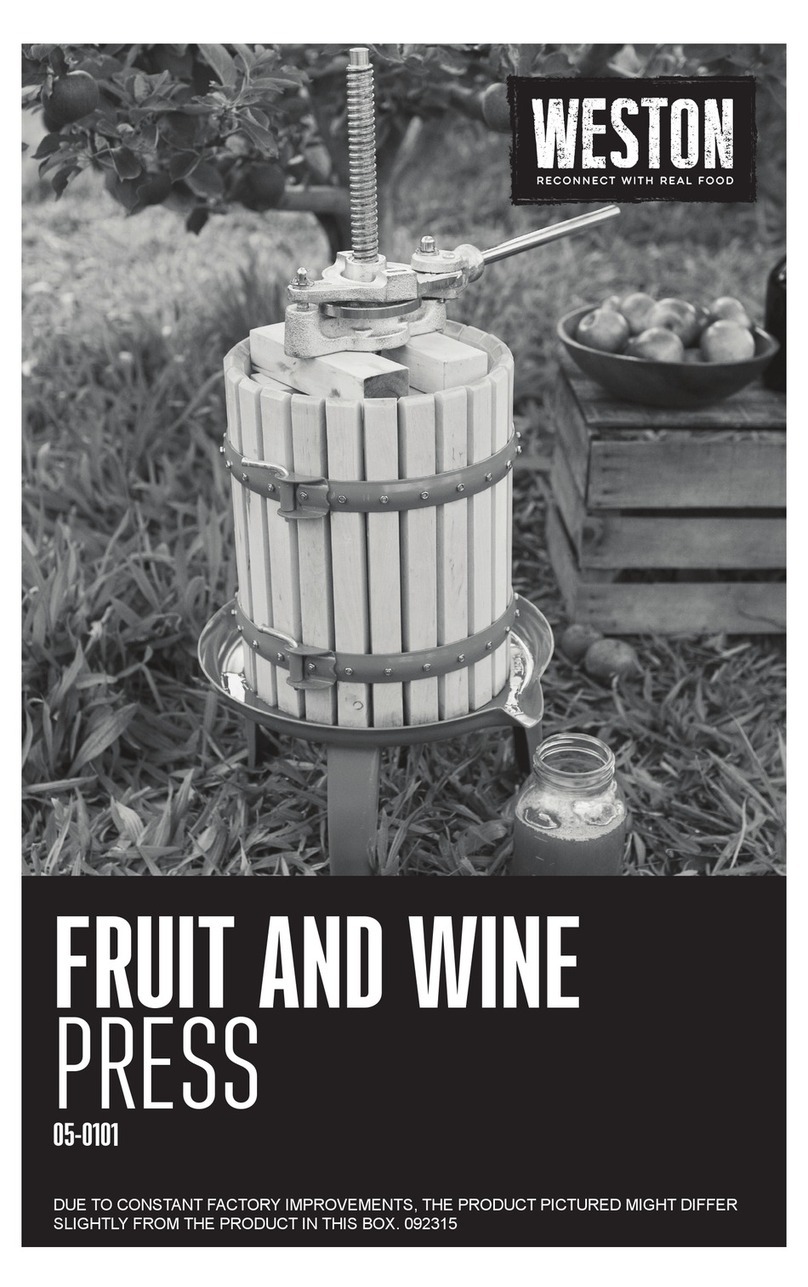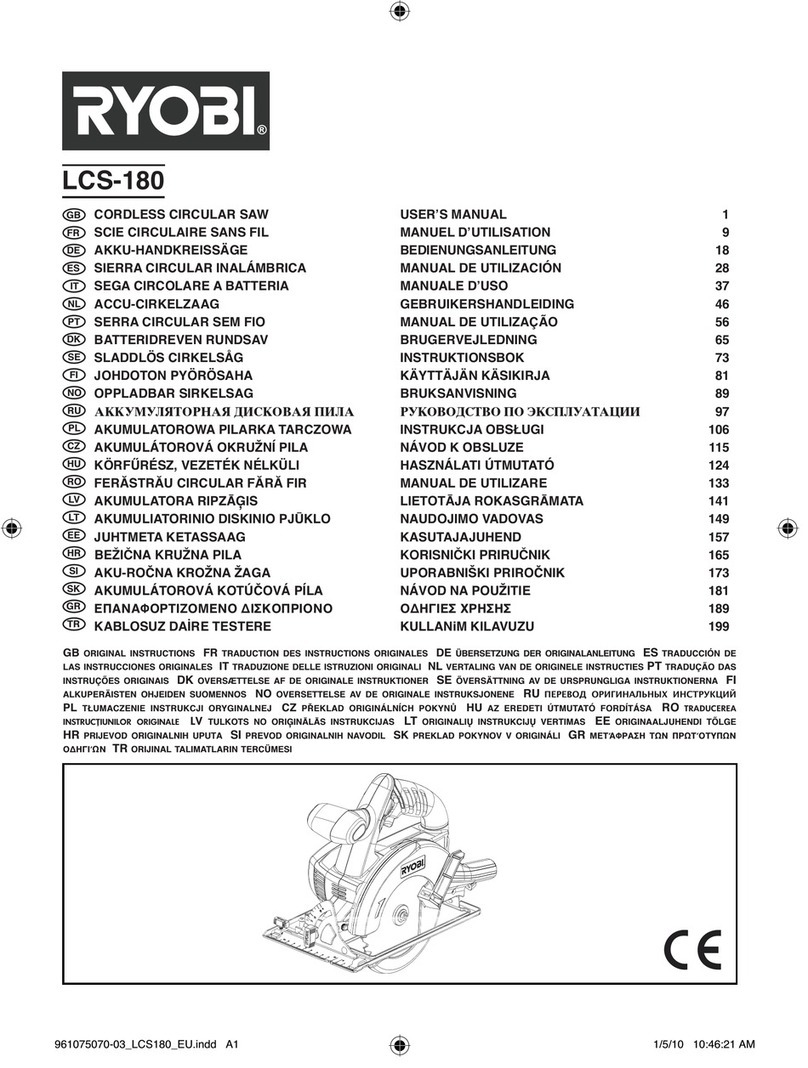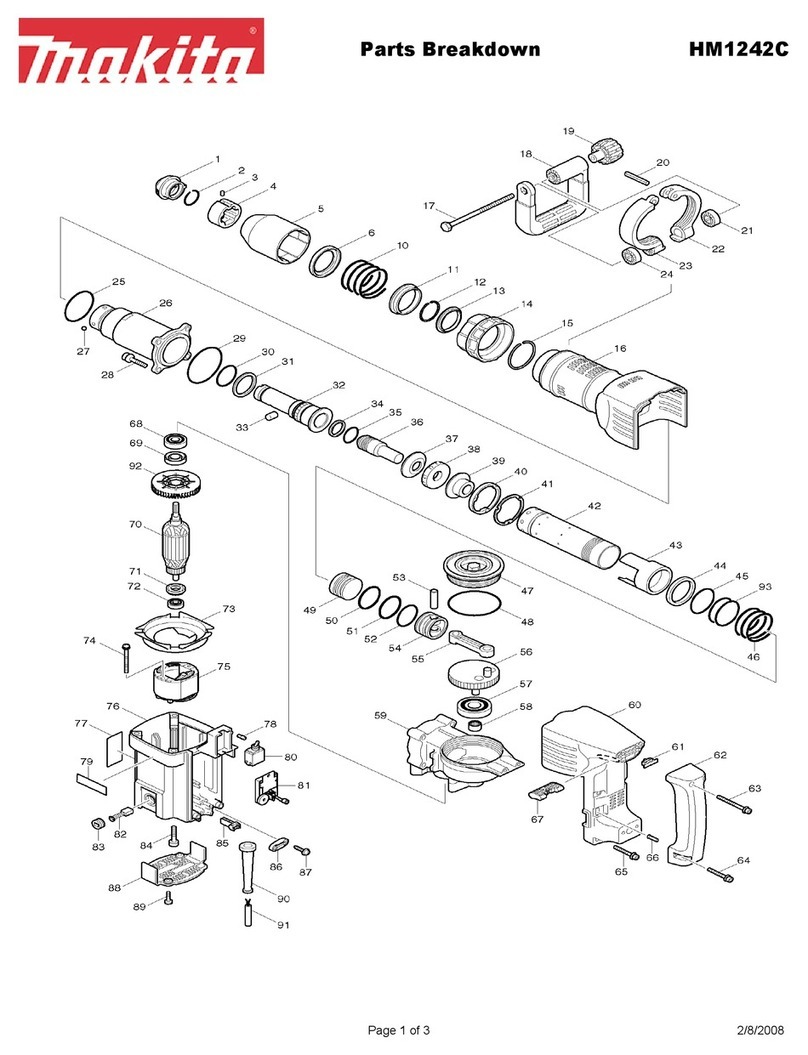Smith EasiDrive SFC-ED BC 5X Assembly instructions

EasiDrive Battery Manual

CONTENTS
1 Contents Page & Introduction
2 Training Requirements General Safety
3 Battery Pack Safety SFC-ED BC Tool Models Covered By Manual, Noise & Vibration Levels
4 Accessories Available to Buy
5 Torque Tool Features
6 Torque Reactions
7 Setting Torque for Operation
8 Operating the Tool
9 Maintenance and Recalibration
10 Battery Charging / Changing
11 E.C. Declaration of Conformity - Calibration Certificate
12 Contact Information

1. INTRODUCTION
The SFC-ED BC Battery Torque Tool is a handheld, battery driven reversible non-impacting torque tool
intended to safely manage valve operations.
The SFC-ED BC Battery torque Tool must always be used with the following:-
•Battery Pack Supplied
•Ring and pin fastener system (or similar)
•Reaction Device
•240V or 110V electrical battery charger (dependant on model purchased)
It is the responsibility of the user to consider associated site risks before introducing the equipment into
the workplace.
2. TRAINING REQUIREMENTS
Training on the correct use of the SFC-ED BC Battery Torque Tool is available. Please contact Smith Flow
Control Limited for more information.
GENERAL SAFETY
The improper use of the SFC-ED BC Battery Torque Tool is unsafe and may result in personal injury. It is
important that operators have read, understood and comply with all instructions in this user guide.
Operators must be equipped with the following personal protective equipment (PPE):
•Eye Protection (Safety Glasses / Goggles)
•Safety Footwear (Steel Toe Cap Boots)
•Heavy Gloves
Do not use in the presence of explosive gases or liquids - fire/explosion hazard
Only use SFC-ED BC Tool battery charger with 240v or 110v electrical power supply (dependant
on model purchased)
To prevent entanglement with rotating parts operators must NOT wear loose clothing, ties,
jewellery etc… Long hair must be tied back.
Always keep hands, fingers and body parts clear of the reaction arm at all times. Trapping in this
area can result in serious personal injury.
All equipment and ancillary products should be inspected for damage and irregularities prior to
use. If in doubt do not use.

3. BATTERY PACK SAFETY
Do not attempt to charge a fully charged battery pack. Disconnect immediately if there is any sign of
smoke or flames.
•Keep battery packs dry at all times.
•Do not store in direct sunlight.
•Do not expose to fire or immerse in water.
•Do not attempt to open or break into the battery pack.
•Do not touch contacts or terminals or attempt to short circuit them.
•Do not dispose of battery pack with domestic waste.
CAUTION: If battery fluid leaks out and comes into contact with skin, rinse immediately with cold water.
If battery fluid comes into contact with eyes, wash them immediately with clean water and seek
immediate medical advice.
SFC-ED BC TORQUE TOOL MODELS COVERED BY THIS MANUAL
Model
Weight
kg
Speed rpm
Torque Range (~Nm)
Square
Drive
Single
Auto
Min
Max
SFC-ED BC 5X
3.8
6.5
N/A
90
500
3/4”
SFC-ED BC 18X
6.2
1.8
N/A
520
1600
1”
NOISE & VIBRATION LEVELS
NOISE: Equivalent continuous A weighted sound pressure level is less than 85 dB (A).
VIBRATION: Vibration level at handle does not exceed 2.5m/sec.
4. ACCESSORIES AVAILABLE TO BUY
The following accessories are available upon request and can be custom made to suit requirements.
Please contact Smith Flow Control Limited for more information:-
• Spare Lithium Ion Battery Packs
• Reaction Kit
• Offset Gearbox

5. SFC-ED BC TORQUE TOOL FEATURES
6. TORQUE REACTION
All valve movement is fully controlled by the Torque Reaction Device, providing complete protection from
potential ‘kick’.
7. SETTING TORQUE FOR VALVE OPERATION
1) Ensure the battery pack and reserve battery are fully charged (see “Battery Charging” section)
2) Set the Direction Selector Switch (D) to forward.
3) Identify the torque required for the valve.
The SFC-ED BC Tool comes with a torque calibration certificate. This document displays the
settings that are dialled using the Torque Setting Ring (E) and viewed through the Selection
Window (J)
For example on the “Sample SFC-ED BC Calibration Certificate shown right, to tighten to 1061Nm
dial the Torque Setting Ring (E) until the number 8 is viewed through the Selection Window (J)
CAUTION: Do Not Attempt to run the tool with settings that are not displayed on the torque
calibration certificate. Failure to do so could cause the tool to fail and void your warranty.

8. SETTING TORQUE FOR VALVE OPERATION
1) Fit the tool into the universal, ‘bolt-on’, handwheel drive plate.
2) Move the Direction Selector Switch (D) from the neutral position and into either forward or
reverse as required.
3) Squeeze the Trigger (C) to activate the tool and apply the torque.
4) Fully press the Trigger (C) and keep pressed until the clutch slips producing a pronounced
ratcheting sound. When this occurs, release the Trigger (C) Immediately as it indicates that the
valve is either fully open or closed.
5) In use, this tool must be supported at all times.
6) If during the operating process the valve does not turn/operate, and the clutch slips
continuously, a tool of greater torque capacity must be used. Damage to tooling will result if the
clutch is allowed to slip for extended periods of time.
7) If during operation the tool stops rotating, but no ratcheting sound is heard from the clutch, the
torque has not been achieved. Release the trigger and replace or recharge the battery.
8) Remove tool from bespoke adaption device.

9. MAINTENANCE AND RECALIBRATION
To prevent premature failure and ensure confidence in torque supply, it is recommended that this
equipment is serviced and calibrated at least on an annual basis by returning the unit to Smith Flow
Control Limited.
There are no user serviceable parts. If any failures, breakdown, malfunction or damage occurs do not
attempt to repair. Please contact Smith Flow Control Limited on +44 (0) 1376 51 79 01.
10. BATTERY CHARGING / CHANGING
•To remove the Battery Pack (B) from the SFC-ED BC tool press the Battery Release button on the
rear of the tool handle and pull the battery pack (B) from the Tool.
•To install a new Battery Pack (B) to the SFC-ED BC tool push the battery back into the tool handle
until it clicks in place.
NOTE: If the battery pack or charger appear damaged do not use
•Plug the Battery Charger (M) into an appropriate mains power supply (see charger base for
voltage)
•Insert the Battery Pack (B) into the Battery Charger (M) (see figure below) ensure it is pushed
fully home.
Temperature range for charging: 0°C - 50°C
Maximum charging cycles: 2,000
Charging Status Indicators (P) on the Battery Charger (O) show charging status
•Flashing green light –Battery is charging.
•Permanent green light –Battery is charged.
•Flashing red light –incorrect or defective battery.
•Permanent red light –battery too hot for charging.

Table of contents
Other Smith Power Tools manuals
Popular Power Tools manuals by other brands

Gesipa
Gesipa FireBird operating manual
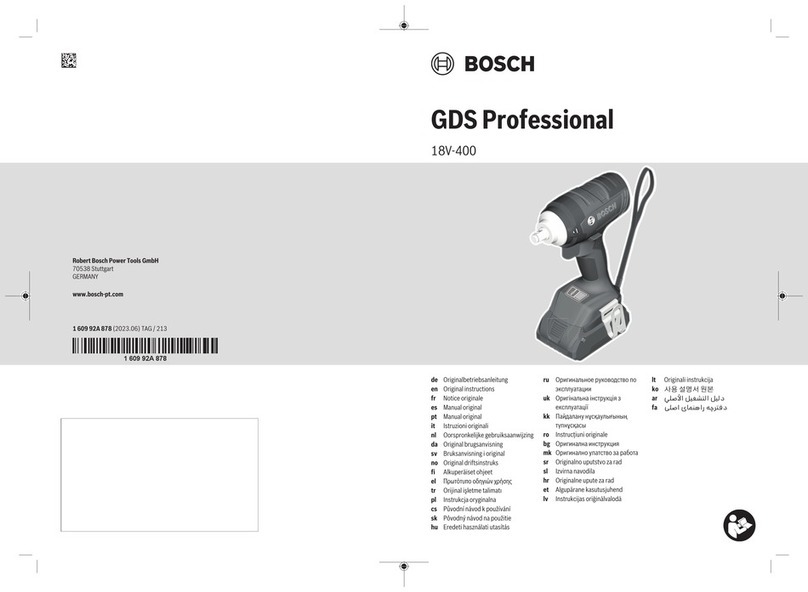
Bosch
Bosch 0 601 9H5 100 Original instructions
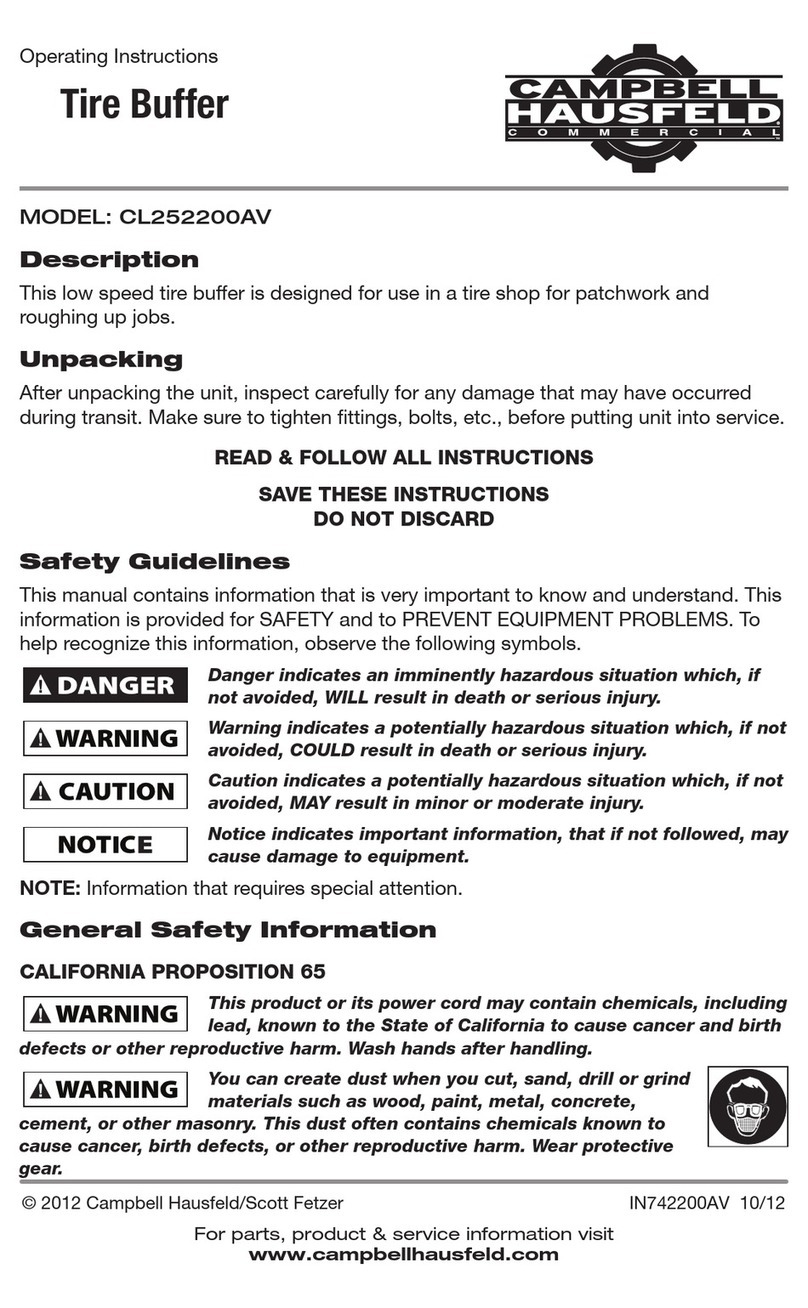
Campbell Hausfeld
Campbell Hausfeld Cl252200AV operating instructions

Erbauer
Erbauer ER2100 Original instructions
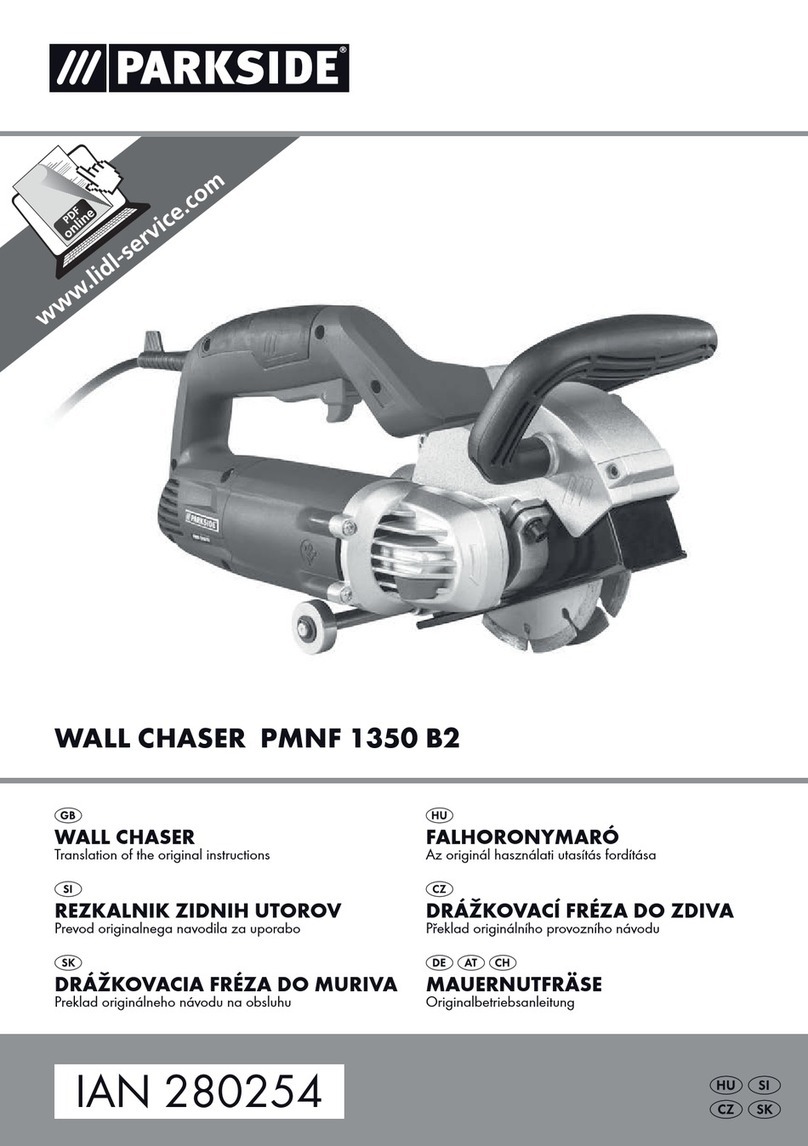
Parkside
Parkside PMNF 1350 B2 Translation of the original instructions
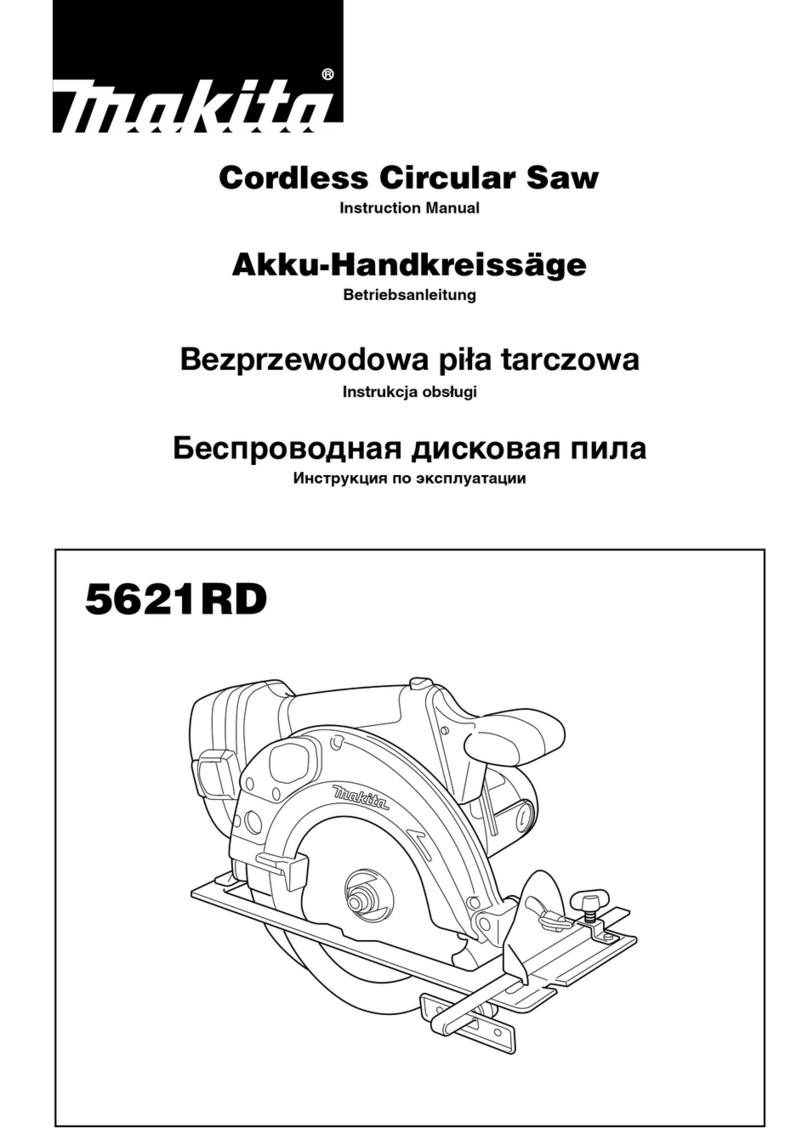
Makita
Makita 5621RD instruction manual