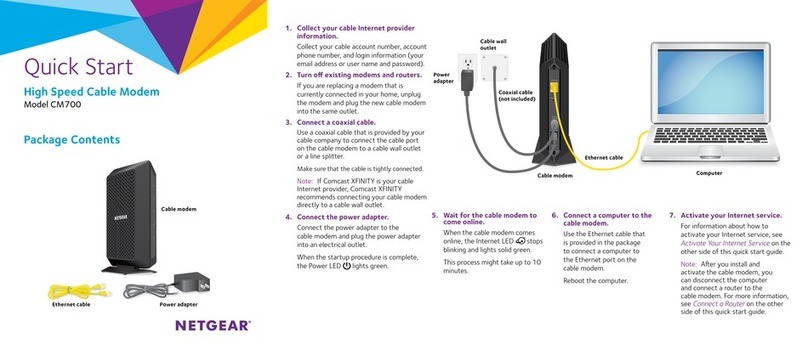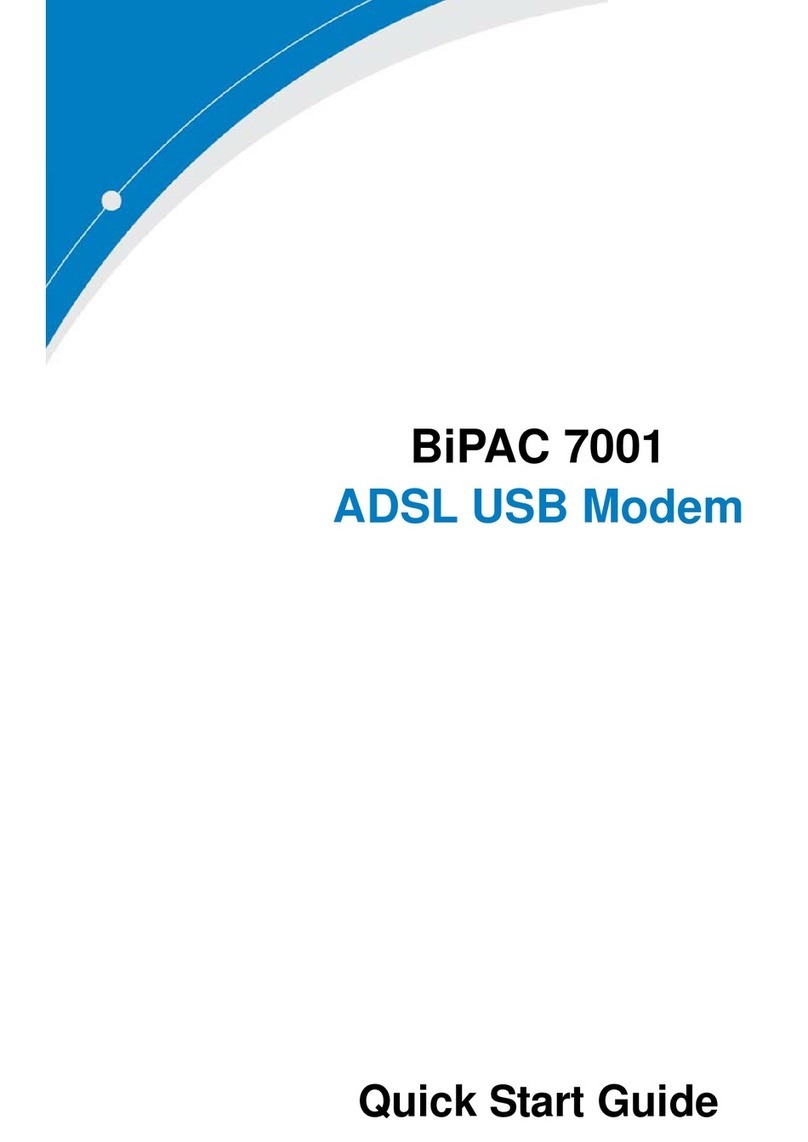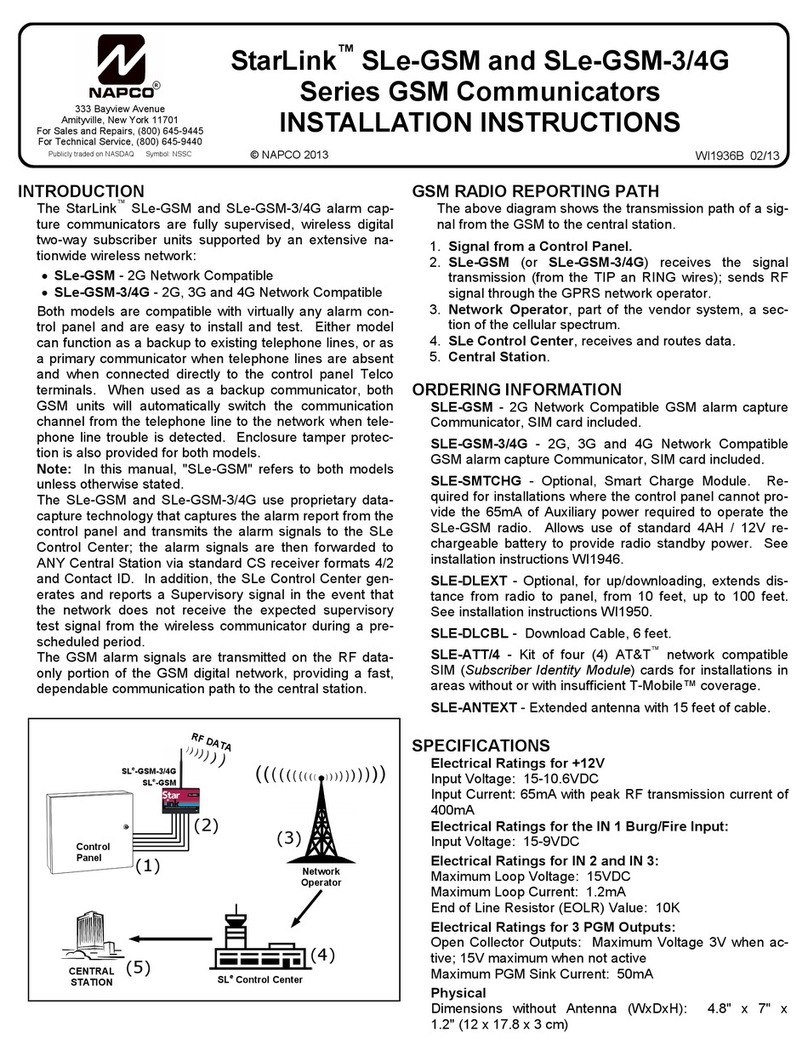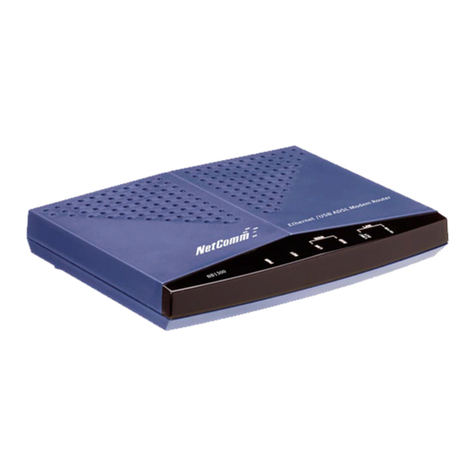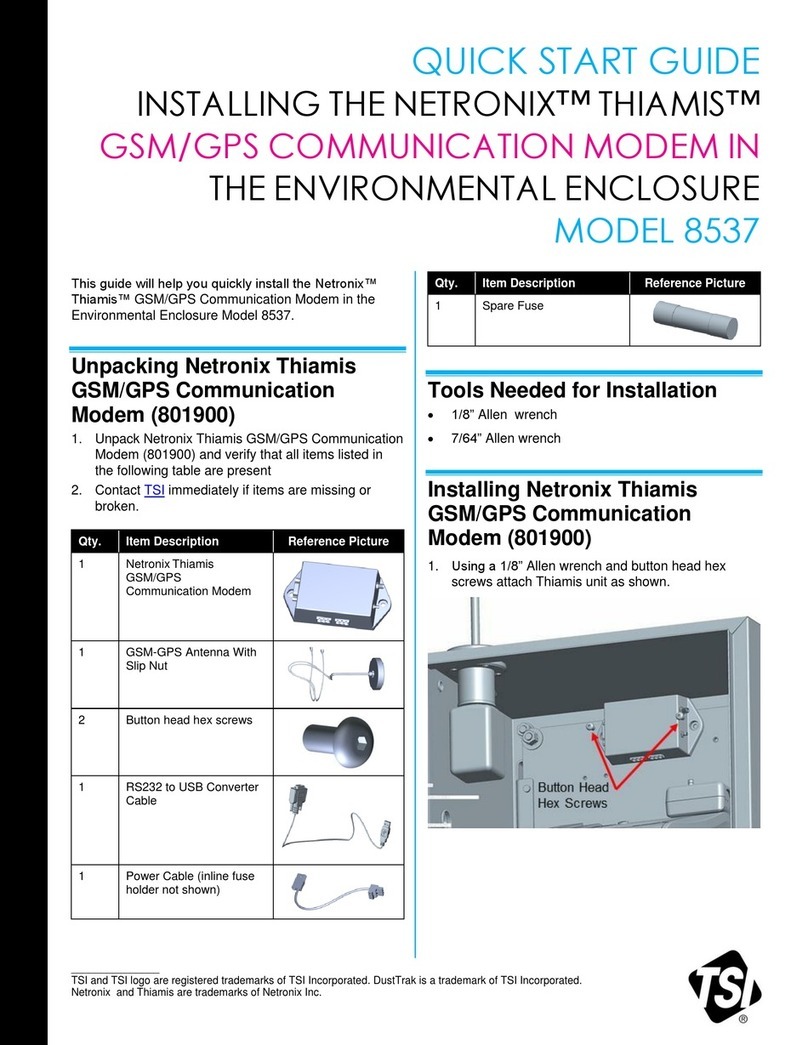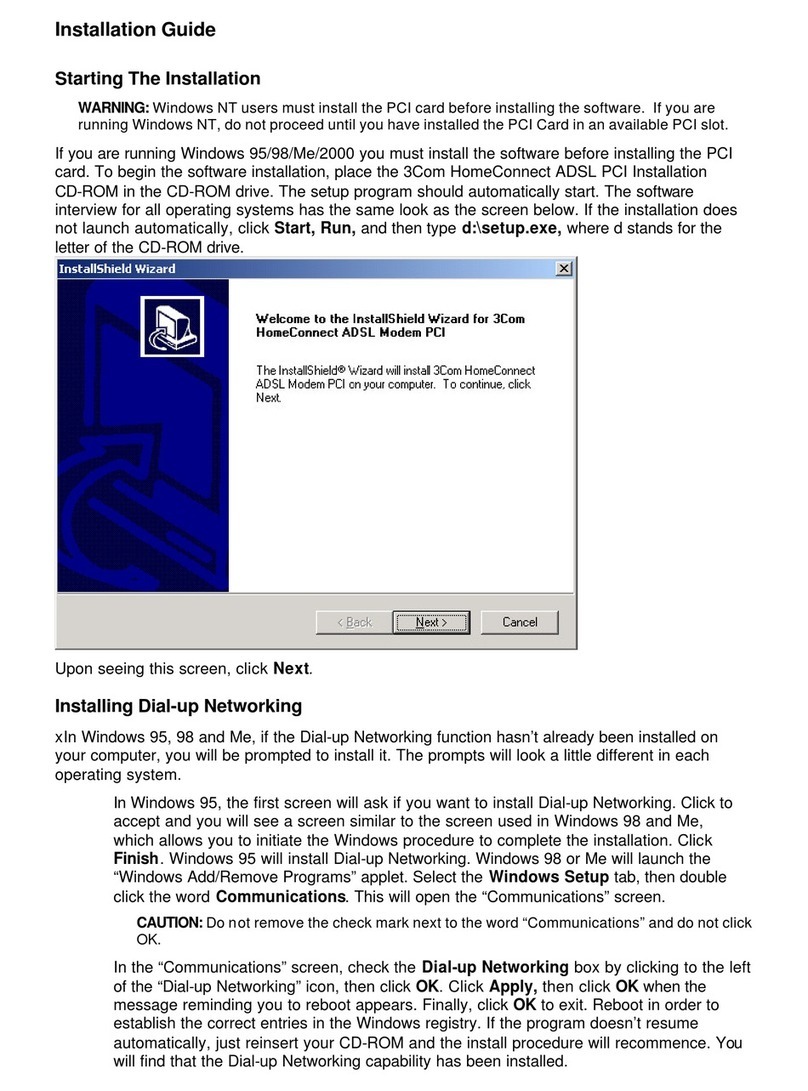SMSEagle MHD-8100-3G User manual

SMSEAGLE
MHD
-8100-3G
MHD-8100-4G
User’s Manual

Congratulations
on purchasing
SMSEAGLE
The materials used in this publication are copyright and are
not to be duplicated, copied, or used without the prior consent
of the copyright holder. Technical specifications and information in
this document is subject to change without prior notice being given.
Document version: 5.0

CONTENTS
SMSEagle Software Licensing Information ........................................................................................................ 8
What’s In The Box ....................................................................................................................................................14
Prepare for First Start.............................................................................................................................................15
Get to know Connectors, Ports and LED’s ........................................................................................................21
Basic Operations ......................................................................................................................................................23
SMSEagle basic features........................................................................................................................................24
Compose SMS.......................................................................................................................................................25
Importing SMS from CSV and using placeholders......................................................................................26
Folders....................................................................................................................................................................27
MMS....................................................................................................................................................................27
Sent items status............................................................................................................................................28
Cleanup Folders...............................................................................................................................................29
Calls (Voice feature) *..........................................................................................................................................29
Phonebook.............................................................................................................................................................31
Phonebook Contacts......................................................................................................................................31
Phonebook Groups.........................................................................................................................................33
Phonebook Escalation Groups ....................................................................................................................34
Phonebook Working Shifts...........................................................................................................................35
Users .......................................................................................................................................................................35
Multi-User Capabilities ......................................................................................................................................36
Reporting Module................................................................................................................................................37
Statistics view..................................................................................................................................................37
Multi-Factor Authentication.............................................................................................................................38
Settings ..................................................................................................................................................................40
Application Settings .......................................................................................................................................40
IP Settings.........................................................................................................................................................42
Failover...............................................................................................................................................................43
Date/Time .........................................................................................................................................................43
Maintenance.....................................................................................................................................................43

Email Alerts.......................................................................................................................................................44
Call Forward......................................................................................................................................................46
MMS....................................................................................................................................................................46
Data connection...............................................................................................................................................47
SNMP..................................................................................................................................................................48
SSL Certificate and HTTPS Redirection.....................................................................................................48
Backup/Restore...............................................................................................................................................49
SNMP..................................................................................................................................................................50
Updates..............................................................................................................................................................51
Failover (HA-cluster) feature............................................................................................................................53
SMSEagle plugins.....................................................................................................................................................57
Network Monitoring plugin...............................................................................................................................57
Email to SMS plugin ...........................................................................................................................................61
Email to SMS Poller.............................................................................................................................................65
SMS to Email plugin ...........................................................................................................................................69
SMS Forward ........................................................................................................................................................71
Callback URL plugin (webhooks) .....................................................................................................................73
Periodic SMS.........................................................................................................................................................75
Autoreply plugin...................................................................................................................................................76
LDAP plugin ..........................................................................................................................................................78
Blacklist ..................................................................................................................................................................81
Subscriptions (newsletter)................................................................................................................................83
SMSEagle API............................................................................................................................................................84
API Reference (Documentation)......................................................................................................................84
API Access..............................................................................................................................................................84
Multimodem features.............................................................................................................................................85
Plugins and integration manuals for NMS & Auth systems ........................................................................87
Extras...........................................................................................................................................................................88
Delivery Reports ..................................................................................................................................................88
Connecting directly to SMSEagle database .................................................................................................88

Injecting short SMS using SQL .......................................................................................................................89
Injecting long SMS using SQL .........................................................................................................................90
Database cleaning scripts .................................................................................................................................92
SNMP agent ..........................................................................................................................................................93
Setting up SNMP v3 access control...........................................................................................................96
Failover (HA-cluster) feature ...........................................................................................................................98
Forwarding logs to external server.............................................................................................................. 101
Automatic software updates check............................................................................................................. 102
Knowledgebase & Support Portal................................................................................................................ 103
Troubleshooting..................................................................................................................................................... 105
Verification of LEDs.......................................................................................................................................... 105
Checking the device information.................................................................................................................. 105
Device logs.......................................................................................................................................................... 105
When the device is not reachable ................................................................................................................ 105
Restoring factory defaults ............................................................................................................................. 106
Service & Repair..................................................................................................................................................... 108
Warranty ............................................................................................................................................................ 108
Service ................................................................................................................................................................. 108
Tech Specs & Safety Information ..................................................................................................................... 110
Technical Specification.................................................................................................................................... 110
Important Safety Information ...................................................................................................................... 113
Regulatory Statements ....................................................................................................................................... 114
EU Declaration of Conformity ....................................................................................................................... 114
FCC Compliance Statement ........................................................................................................................... 114
FCC Supplier’s Declaration of Conformity.................................................................................................. 115
Canadian Regulatory Statement ................................................................................................................. 115
Avis de conformité à la réglementation d’Industrie Canada ............................................................... 116
UK Declaration of Conformity ....................................................................................................................... 116
RF Exposure Limits ......................................................................................................................................... 116
Disposal and Recycling Information............................................................................................................ 116

7 | SMSEagle NXS-9700-3G | User’s Manual
GET READY
TO START
I

8| SMSEagle MHD-8100 | User’s Manual
SMSEAGLE SOFTWARE LICENSING INFORMATION
IMPORTANT – READ BEFORE OPERATING
SMSEAGLE SOFTWARE END USER LICENSE AGREEMENT
The herein contained End User License Agreement (the "Agreement" or "License" or "EULA") shall be
considered a legally binding agreement between you (an individual or an entity, hereinafter "Licensee" or
"You" or "Your") and Proximus Sp. z o.o., ul. Piątkowska 163, Poznań, Poland, zip code 60-650 (hereinafter
“PROXIMUS”) for the use of the software preinstalled on a SMSEagle device (i.e. software which is
installed and delivered together with this device), which may include related printed material and any other
components and/or software modules, including but not limited to required drivers (the "SMSEagle
Software"). Other aspects of the SMSEagle Software may also include, but not limited to software updates
and any upgrades that PROXIMUS may supply to You or make available to You, or that You obtain after
acquiring the SMSEagle device, and as such that said items are not accompanied by a separate license
agreement or terms of use.
BY YOUR USING THE SMSEAGLE DEVICE, OR UPDATING OR UPGRADING THE SMSEAGLE SOFTWARE,
YOU AGREE TO BE LEGALLY BOUND BY THE HEREIN-CONTAINED TERMS OF THIS LICENSE AGREEMENT.
IF YOU DO NOT AGREE TO BE BOUND BY THE TERMS OF THIS EULA, DO NOT USE THE SMSEAGLE DEVICE
AND YOU MAY CHOOSE TO PROMPTLY RETURN THE DEVICE FOR A REFUND OF ITS PURCHASE PRICE BY
CONTACTING PROXIMUS AT THE ADDRESS ABOVE.
THE SMSEAGLE SOFTWARE IS PROTECTED BY COPYRIGHT LAWS, AS WELL AS ANY OTHER RELEVANT
INTELLECTUAL PROPERTY LAWS. THE SMSEAGLE SOFTWARE IS LICENSED AND NOT SOLD. ALL RIGHTS
INCLUDING COPYRIGHTS TO SMSEAGLE SOFTWARE REMAIN THE SOLE OWNERSHIP OF PROMIXUS,
ADDITIONALLY AS STATED BELOW, THE SMSEAGLE SOFTWARE INCLUDES SOME MODULES DEVELOPED
BY OTHERS, WHICH ARE SUBLICENSED TO YOU HEREBY ACCORDING TO TERMS PERMITTED BY THE
DEVELOPER.
This EULA gives you specific legal rights, and you may also have other legal rights in addition, which vary
from jurisdiction to jurisdiction. The disclaimers, exclusions, and limitations of liability under this EULA will
not apply only to the extent prohibited by applicable law. Some jurisdictions do not allow the exclusion of
implied warranties or the exclusion or limitation of incidental or consequential damages or other rights,
so in that case those provisions of this EULA may not apply to you. However, it does not prejudice the
executability and applicability of all other provisions of EULA.
1. DEFINITIONS AND INTERPRETATIONS
1.01
"Agreement" or "License" or "EULA" shall mean this End User License Agreement.
1.02
"Licensee" or "You" or "Your" refers to you, the individual or business entity acquiring a SMSEagle

9| SMSEagle MHD-8100 | User’s Manual
device on which the SMSEagle Software has been installed.
1.03
"Intellectual Property" means current and future worldwide rights under copyright law, patent
law, trade secret law, trademark law, moral rights law, and other similar rights.
1.04
"Update" means maintenance of, or a fix to, a version of SMSEagle Software, including, but not
limited to a hotfix, patch, or enhancement, none of which function as a standalone service or other
software package and which do not have an additional cost for an existing Licensee.
1.05
"Upgrade" means a major, standalone version of SMSEagle Software, which may include
additional applications, features, or functionality.
1.06
A reference to “person” includes a natural person, corporate or unincorporated body (whether or
not having separate legal personality) and that person's legal and personal representatives,
successors and permitted assigns.
1.07
Words in the singular shall include the plural and vice versa.
1.08
A reference to a statute, statutory provision or subordinate legislation is a reference to it as it is in
force from time to time, taking account of any amendment or reenactment and includes any
statute, statutory provision or subordinate legislation which it amends or re-enacts; provided that,
as between the Parties, no such amendment or re-enactment shall apply for the purposes of this
Agreement to the extent that it would impose any new or extended obligation, liability or
restriction on, or otherwise adversely affect the rights of, any Party.
1.10 A reference to writing or written includes e-mail.
1.11 Any obligation in this Agreement on a person not to do something includes an obligation to not
agree or allow that thing to be done.
1.12 Any phrase introduced by the terms "including", "include", "in particular" or any similar expression
shall be construed as illustrative and shall not limit the sense of the words preceding those terms.
1.13 References to articles, sections, or clauses are to the articles, sections, and clauses of this
Agreement.
1.14 "We", "Us", and "Our" refer to Proximus Sp. z o.o. (“PROXIMUS”).
1.15 The “Parties” to this Agreement are You and Proximus Sp. z o.o. (“PROXIMUS”).
1.16 "Collect" refers to transmitting data off the device in a way that allows PROXIMUS or any third-
party partners to access it.
2. LICENSE GRANT
2.01
PROXIMUS grants to You a non-exclusive license for the use of the SMSEagle Software on the
SMSEagle device on which it was preinstalled and installation of Updates and Upgrades subject

10 | SMSEagle MHD-8100 | User’s Manual
to the terms and conditions set forth herein:
(a) Use. PROXIMUS grants You the right to use a single instance of the SMSEagle
Software on the SMSEagle device you have acquired. Use on any other device or
computer is prohibited.
(b) Backup Copy. You may retain a single copy of the current version of SMSEagle
Software for Your SMSEagle device as may be necessary for backup purposes.
2.02
Furthermore, this EULA shall also cover any and all software Updates and Upgrades provided by
PROXIMUS that would replace, overwrite and/or supplement the original installed version of the
SMSEagle Software, unless those other Updates and Upgrades are covered by a separate license,
in which case the terms of that license will govern.
3. INTELLECTUAL PROPERTY
3.01
PROTECTED SMSEAGLE SOFTWARE. The SMSEagle Software is protected by copyright and other
Intellectual Property laws and treaties.
3.02
RESTRICTIONS ON USE. As a Licensee, You may not: (a) Make use of the SMSEagle Software on
more than one device at a time, without prior purchase of additional devices; (b) Share or
otherwise make available the SMSEagle Software, in any manner whatsoever, to any third party
(c) Modify, adapt, create derivative works from or translate any part of the SMSEagle Software
other than what may be used within Your SMSEagle device in accordance with this License; (d)
Reverse engineer, decompile or disassemble the SMSEagle Software, nor attempt to locate or
obtain its source code; (e) Attempt to alter or remove any trademark, copyright or other
proprietary notice contained within the SMSEagle Software; or (f) Make use of SMSEagle Software
in any manner not stipulated within this EULA or the documentation accompanying the SMSEagle
device on which it was preinstalled.
3.03
UPDATES/UPGRADES. PROXIMUS may find it appropriate to make available Updates or Upgrades
to the SMSEagle Software. You may initiate the process for installing any Update or Upgrade such
as by clicking a button "Check for software updates now" in the SMSEagle device’s web interface.
Alternatively (when the device has no Internet access) You may obtain an Update or Upgrade
package from SMSEagle support at https://support.smseagle.eu to be later installed on the
SMSEagle device. It shall be at the sole discretion of PROXIMUS to make conditional releases of
said Updates or Upgrades to You upon Your acceptance of another EULA or execution of another
separate agreement. Deciding to install and make use of these Updates or Upgrades, You agree
to be subject to all applicable license, terms and conditions of this EULA and/or any other
agreement.
4. DISCLAIMER OF WARRANTY
PROXIMUS shall use reasonable efforts consistent with prevailing software development

11 | SMSEagle MHD-8100 | User’s Manual
standards to maintain SMSEagle Software in a manner which minimizes errors and interruptions.
HOWEVER, PROXIMUS NEITHER WARRANT THAT THE USE OF SMSEAGLE SOFTWARE WILL BE
UNINTERRUPTED OR ERROR-FREE; NOR MAKE ANY WARRANTY AS TO THE RESULTS THAT MAY
BE OBTAINED FROM USE OF SMSEAGLE SOFTWARE.
TO THE FULLEST EXTENT PERMITTED BY APPLICABLE LAW, EXCEPT AS EXPRESSLY PROVIDED
HEREIN AND NOTWITHSTANDING ANYTHING TO THE CONTRARY, NEITHER PROXIMUS NOR ANY
OFFICER, DIRECTOR, SUBSIDIARY, AFFILIATE, AUTHORIZED RESELLER, OR EMPLOYEE THEREOF,
MAKES ANY OTHER WARRANTY OF ANY KIND, WHETHER EXPRESS, IMPLIED, STATUTORY OR
OTHERWISE, INCLUDING, BUT NOT LIMITED TO, WARRANTIES OF MERCHANTABILITY, FITNESS
FOR A PARTICULAR USE, AND NONINFRINGEMENT.
5. LIMITATION OF LIABILITY AND REMEDIES
IN SPITE OF ANY DAMAGES ARISING FROM OR RELATED TO THE SMSEAGLE DEVICE AND
SMSEAGLE SOFTWARE OR ITS OPERATION THAT YOU MAY INCUR FOR ANY REASON, WHICH
MAY INCLUDE, BUT ARE NOT LIMITED TO, ANY AND ALL DAMAGES IN CONTRACT, TORT OR
OTHERWISE, THE ENTIRE LIABILITY OF PROXIMUS AND/OR ANY OF THE AFOREMENTIONED
PERSONS REFERRED TO IN SECTION 4 ABOVE, AS WELL AS ANY LICENSORS REFERRED TO IN
SECTION 6 BELOW, SHALL NOT EXCEED YOUR TOTAL PAYMENTS (IF ANY) WITH RESPECT TO
THE PERTINENT SMSEAGLE DEVICE, WHICH HAS BECOME DUE FOR DURING THE PERIOD OF
PRIOR 12 MONTHS BEFORE THE MONTH DAMAGE HAS BEEN SUFFERED. THIS LIMITATION IS
CUMULATIVE AND SHALL COVER THE TOTAL FOR ALL SUCH INCIDENTS AND CLAIMS. THE
AFOREMENTIONED LIMITATIONS, EXCLUSIONS AND ANY DISCLAIMERS SHALL APPLY TO THE
MAXIMUM EXTENT ALLOWABLE BY LAW, EVEN SHOULD ANY PROPOSED REMEDY FAIL OF ITS
ESSENTIAL PURPOSE.
6. OPEN SOURCE
Certain software modules in the PROXIMUS Software are subject to “open source” or “free
software” licenses (“Open Source Software”). Some of the Open Source Software is owned by
third parties. Such Open Source Software is not subject to the terms and conditions of this
Agreement. Instead, each item of Open Source Software is licensed under the terms of the end
user license that accompanies such Open Source Software. Nothing in this Agreement limits your
rights under, or grants you rights that supersede, the terms and conditions of any applicable end
user license for the Open Source Software. Applicable Open Source licenses include the: MIT
License; GNU General Public License v. 2.0; GNU Lesser General Public License v. 2.1; BSD-3
Clause License; Apache License 2.0. If required by any license for particular Open Source
Software, PROXIMUS makes such Open Source Software, and Our modifications to that Open
Source Software, available by written request to Us at the email or mailing address.
7. U.S. GOVERNMENT END USERS
The SMSEagle Software is licensed to the U.S. Government with RESTRICTED RIGHTS. The use,
duplication of, or the disclosure thereof by the U.S. Government, shall be subject to restrictions
in accordance with DFARS 252.227-7013 of the Technical Data and Computer Software clause,
and 48 DCR 52.227-19 of the Commercial Computer Software clause, as applicable.

12 | SMSEagle MHD-8100 | User’s Manual
8. DATA PRIVACY
8.01
DATA COLLECTION STATEMENT. PROXIMUS does NOT collect ANY data you are working with
when You use SMSEagle device. We could not see or collect any data saved on SMSEagle device,
because we do not have any access to Your device.
8.02
GDPR. For your rights according to European Union General Data Protection Regulation (GDPR)
see Privacy Policy available under this website: https://www.smseagle.eu/privacy-policy/
9. MISCELLANEOUS
9.01
SUCCESSORS AND ASSIGNS. This EULA, in its entirety, shall be legally binding upon and inure to
the benefit of PROXIMUS and You, our respective successors and permitted assigns.
9.02
SEVERABILITY. If any provision of this Agreement is held to be illegal, invalid or unenforceable by
a tribunal of competent jurisdiction, the remaining provisions shall not be affected.
9.03
WAIVER. If there is any waiver of any breach or failure to enforce any of the provisions contained
herein, it shall not be deemed as a future waiver of said terms or a waiver of any other provision
of this EULA.
9.04
AMENDMENTS. Any waiver, supplementation, modification or amendment to any provision of this
EULA, shall be effective only when done so in writing and signed off by PROXIMUS.
9.05
GOVERNING LAW. In matters not regulated herein the provisions of the Polish Civil Code shall apply
and provisions of Polish Copyright Act, 4th February 1994 (Journal of Laws 1994, No. 24, item 83).
This Agreement shall be governed in all respects by the laws of the Republic of Poland.
9.06
DISPUTE RESOLUTION. All disputes arising from the present Agreement and/or in connection with
it shall be finally decided with the Arbitration Court attached to the Czech Chamber of Commerce
and the Agricultural Chamber of the Czech Republic according to its Rules by one arbitrator
appointed by the President of the Arbitration Court.
9.07
ASSIGNMENTS. You may not transfer the SMSEagle device on which SMSEagle Software is
installed unless the transferee agrees to the terms of this Agreement.
9.08
VALID AND BINDING. This Agreement constitutes a valid and legally binding obligation of the
Parties, enforceable against the Parties in accordance with its terms, subject in all respects to the
effects of bankruptcy, insolvency, fraudulent conveyance, reorganization, moratorium and other
laws relating to or affecting creditors' rights generally and general equitable principles.
9.09
EFFECT OF TITLE AND HEADINGS. The title of the Agreement and the headings of Sections, and
Clauses are included for convenience and shall not affect the meaning of the Agreement or the
Section.
9.10
FORCE MAJEURE. Except for payment obligations, if either Party is prevented from performing or

13 | SMSEagle MHD-8100 | User’s Manual
is unable to perform any of its obligations under this Agreement due to causes beyond the
reasonable control of the Party invoking this provision, including but not limited to acts of God,
acts of civil or military authorities, riots or civil disobedience, wars, strikes or labor disputes (each,
a "Force Majeure Event"), such Party's performance shall be excused and the time for
performance shall be extended accordingly provided that the Party promptly takes all reasonably
necessary steps to resume full performance.
9.11
The provisions of this EULA do not prejudice the provisions on consumer protections and
entrepreneur protection if You are a natural person who buys the device and conclude this EULA
not connected directly with its business or professional activity or in case of entrepreneur being a
natural person – not connected directly with its professional activity (applied to the EULA
concluded from January 1st, 2021). If any provision of this EULA is inconsistent with mandatory
consumer or individual entrepreneur’s protection laws, the provision does not bind the
consumer/individual entrepreneur and the provision of commonly binding law closest to that
provision shall apply.
10. CONTACT INFORMATION
If you have questions regarding this EULA, please contact PROXIMUS at:
Proximus Sp. z o.o.
Ul. Piątkowska 163
60-650 Poznań
Poland | Europe
tel. + 48 61 6713 413
https://www.smseagle.eu
support@smseagle.eu

14 | SMSEagle MHD-8100 | User’s Manual
WHAT’S IN THE BOX
Your SMSEagle box contains:
•SMSEagle hardware SMS gateway
•8x External omnidirectional antenna
•AC Power cable
•Rack mounting brackets
•Quick start guide

15 | SMSEagle MHD-8100 | User’s Manual
PREPARE FOR FIRST START
Your SMSEagle is designed so that you can set it up quickly and start using it right away. Follow the steps
below to get started.
STEP 1: Install antennas
ANTENNA INSTALLATION GUIDELINES
•Install antennas in a location with access to a cellular network radio signal.
•Antennas must be installed such that it provides a separation distance of at least 23 cm (9 inches)
from all persons and must not be co-located or operating in conjunction with antenna from any
other transmitter.
•Antennas must not be installed inside metal cases.
Screw antennas to the antenna connector on the back of the enclosure of SMSEagle device.
STEP 2: Insert SIM Card
Please install SIM Card when the device is SWITCHED OFF. SIM Card slots is located on the front panel of
the device. SIM metal contacts should face down when inserting SIM into slot.
STEP 3: Power the device
The device is powered with AC power cable delivered in the box. The device needs a power source of 100-
240V AC.

16 | SMSEagle MHD-8100 | User’s Manual
STEP 4: Configure IP settings
A) CONNECT SMSEAGLE TO YOUR LAN AND OBTAIN IP ADDRESS AUTOMATICALLY
•connect the device to your LAN using Ethernet cable and ETH1 port
•SMSEagle will obtain IP address automatically from your DHCP
•read assigned IP address on your DHCP server
B) OR SET IP ADDRESS FOR SMSEAGLE MANUALLY
•connect a display using HDMI connector, connect a keyboard to USB port (note: cables are not
provided)
•login to the terminal window using root credentials (these were provided with your device)
•edit configuration file with command:
nano /opt/smseagle/syscfg
change the following lines:
ETH1_HOST_IP= (set IP address for your device)
ETH1_GW_IP= (default gateway IP address)
ETH1_NET_MASK= (set subnet mask)
ETH1_START_DHCP=Y (set to ETH1_START_DHCP=N to disable DHCP client)
•save and exit the file
•shutdown the device
•now connect SMSEagle to your LAN using Ethernet cable
Current IP address can be read from the display on front panel.
SMSEAGLE DEFAULT NETWORK CONFIGURATION:
DHCP CLIENT IS ON
(IP ADDRESS WILL BE OBTAINED AUTOMATICALLY FROM YOUR DHCP SERVER)
PREPARE FOR FIRST START

17 | SMSEagle MHD-8100 | User’s Manual
C) LOG IN TO SMSEAGLE
Open an internet browser on your PC and go to the IP address assigned to your gateway
SMSEAGLE DEFAULT USER:
Login to application with above username and password.
PREPARE FOR FIRST START
D) CONFIGURE STATIC IP SETTINGS IN WEB-GUI (OPTIONAL)
Click on menu position “Settings” and navigate to tab “IP Settings”.
Username: admin
Password:
password

18 | SMSEagle MHD-8100 | User’s Manual
STEP 5: Setting SIM Cards PIN
This step should ONLY be done if your SIM-cards requires PIN.
If your SIM-card requires PIN number at startup, go to Settings > Maintenance Tab.
Enter your PIN number in the field “SIM Card PIN”
STEP 6: Installing custom SSL certificate and HTTPS-only (OPTIONAL)
Installing your own SSL certificate
SMSEagle device comes with a self-signed SSL certificate. Follow the instructions in the chapter SSL
Certificate and HTTPS Redirection if you want to install your own SSL certificate or a free Let’s Encrypt SSL
certificate.
Using HTTPS only
PREPARE FOR FIRST START
Disable DHCP server. Enter your IP settings. > Press “Save” button.
> Press “Save” button.

19 | SMSEagle MHD-8100 | User’s Manual
By default, SMSEagle webGUI can be accessed via HTTP or HTTPS. For improved security we recommend
using HTTPS. If you would like to redirect HTTP > HTTPS, follow instructions in the chapter SSL Certificate
and HTTPS Redirection.
STEP 7: Reboot the device
Go to Settings > Maintenance Tab. Press Reboot button.

20 | SMSEagle MHD-8100 | User’s Manual
USING OF
SMSEAGLE
II
Other manuals for MHD-8100-3G
1
This manual suits for next models
1
Table of contents
Other SMSEagle Modem manuals
Popular Modem manuals by other brands

Arris
Arris SURFboard SB8200 user guide

Dynalink
Dynalink 1456VQE-C Technical specifications
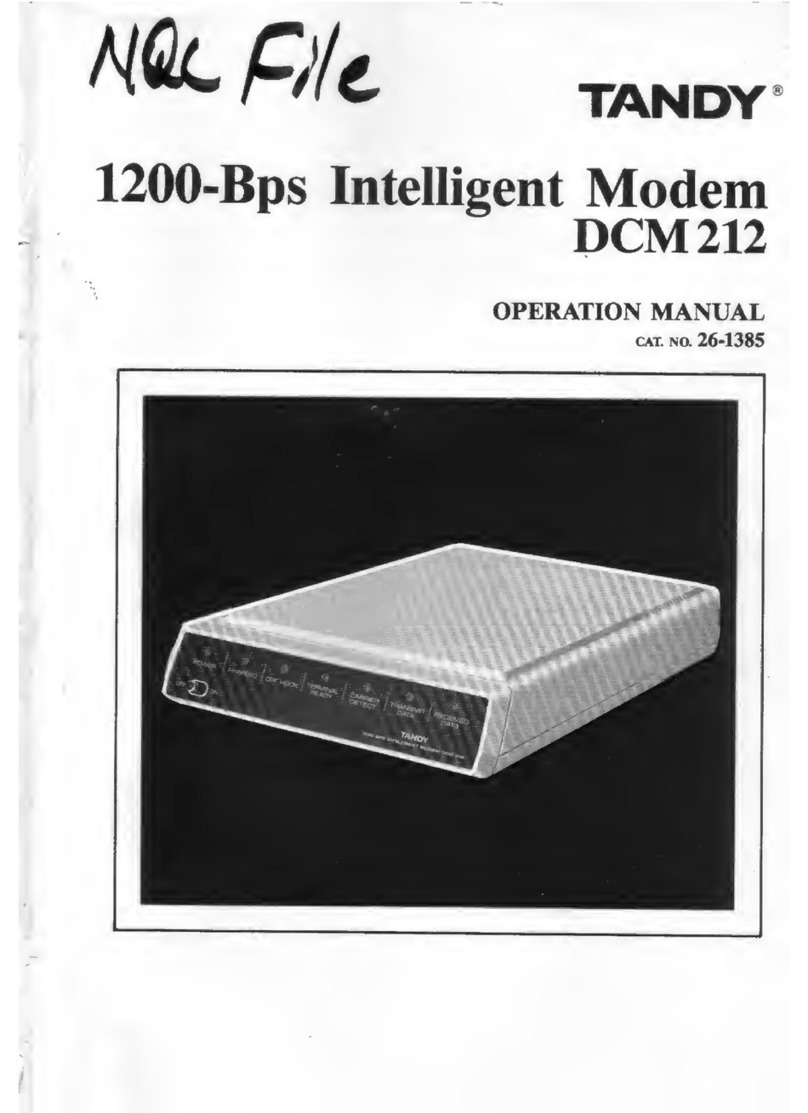
Tandy
Tandy DCM212 Operation manual

Aztech
Aztech HomePlug AV Wireless N Extender user manual

US Robotics
US Robotics COURIER 56K BUSINESS MODEM - QUICK FOR... Quick installation guide
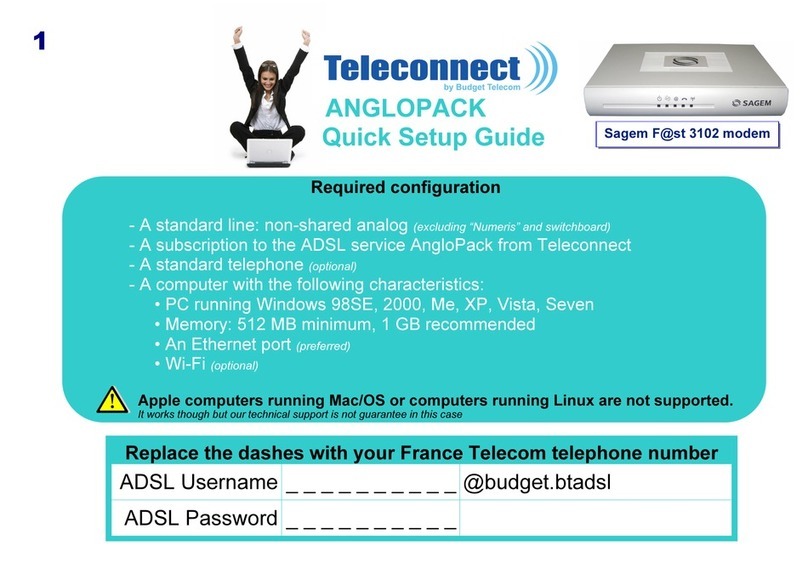
Sagem
Sagem F@st 3102 Quick setup guide