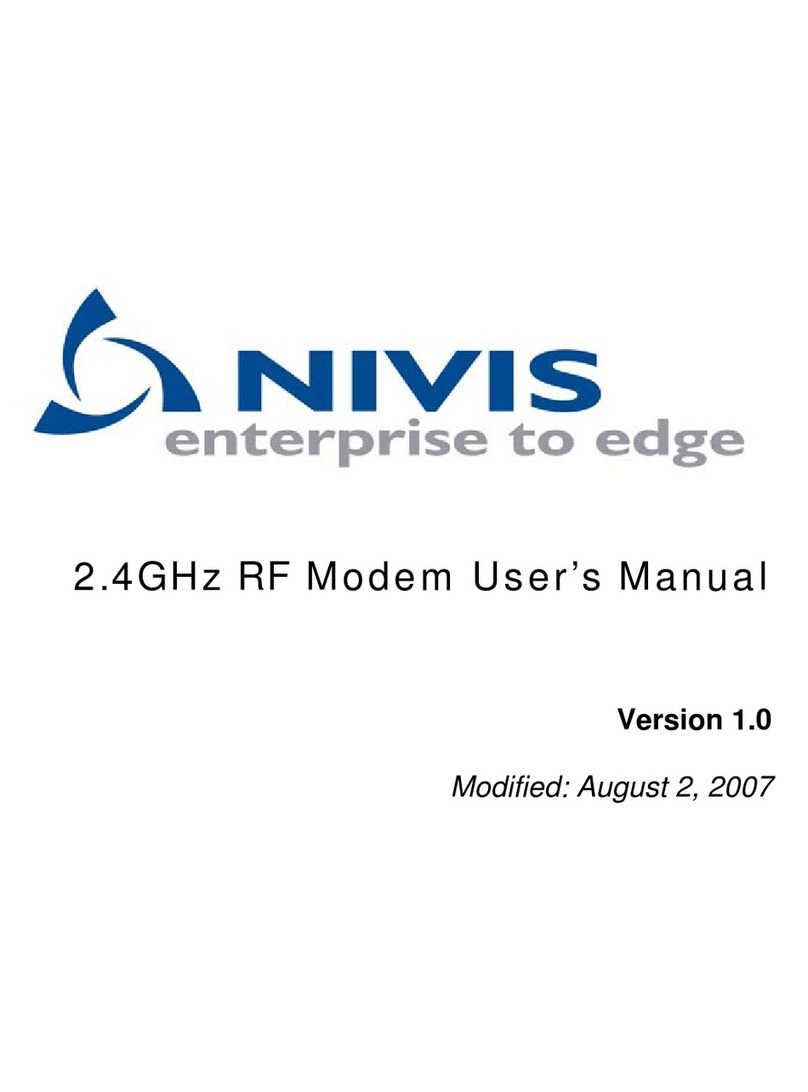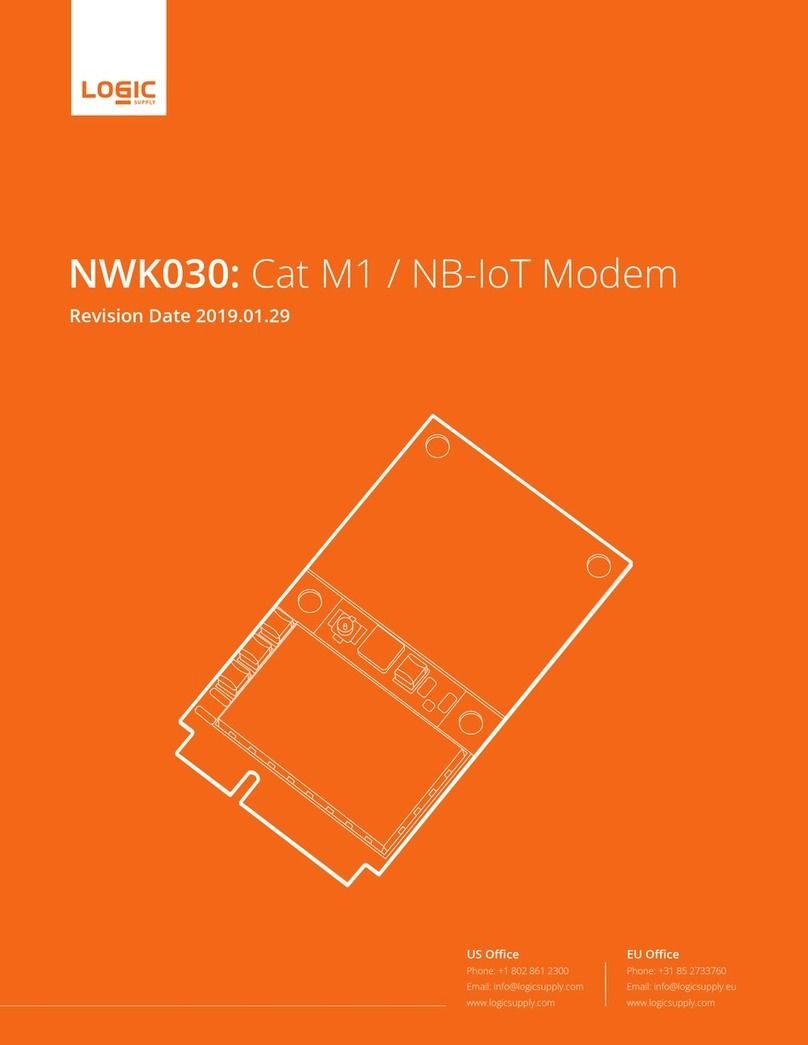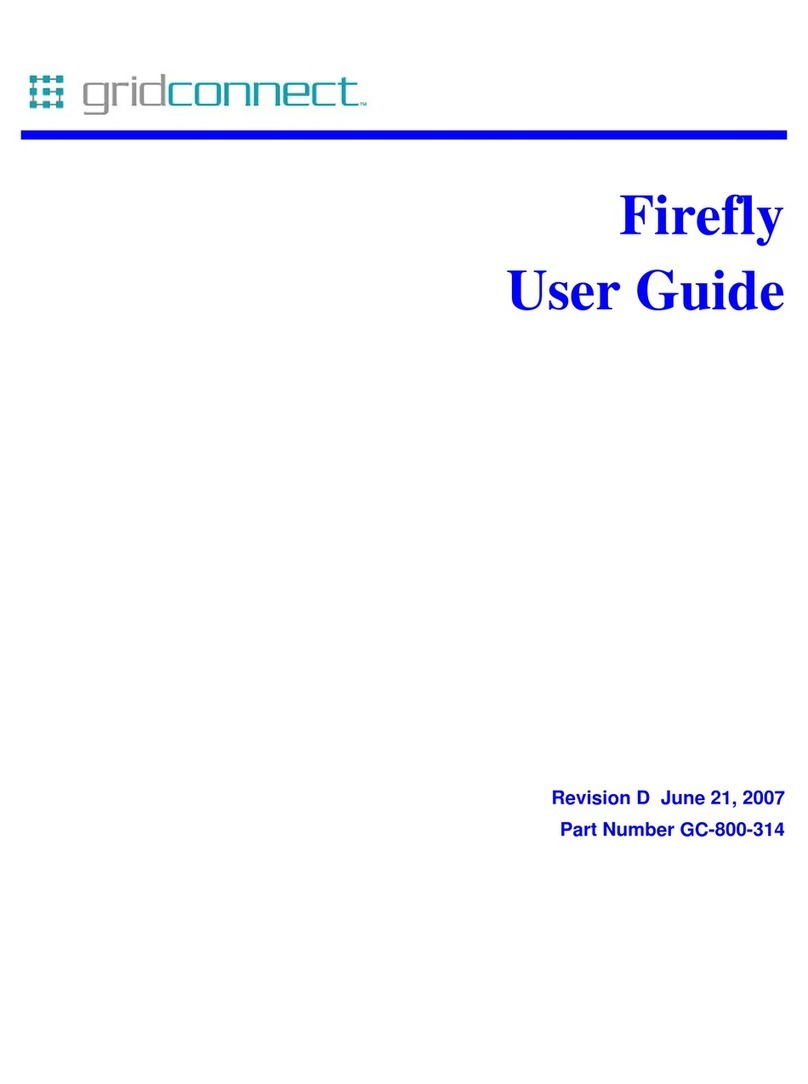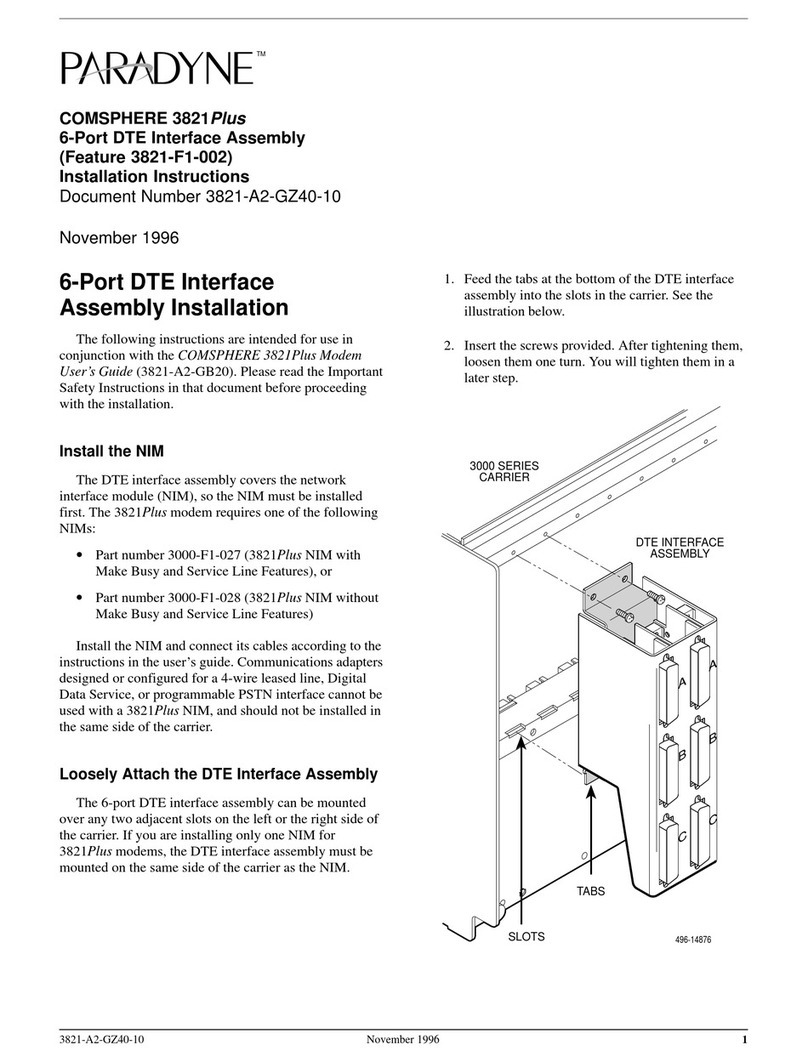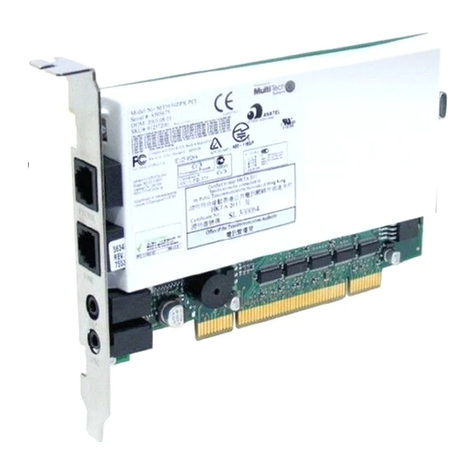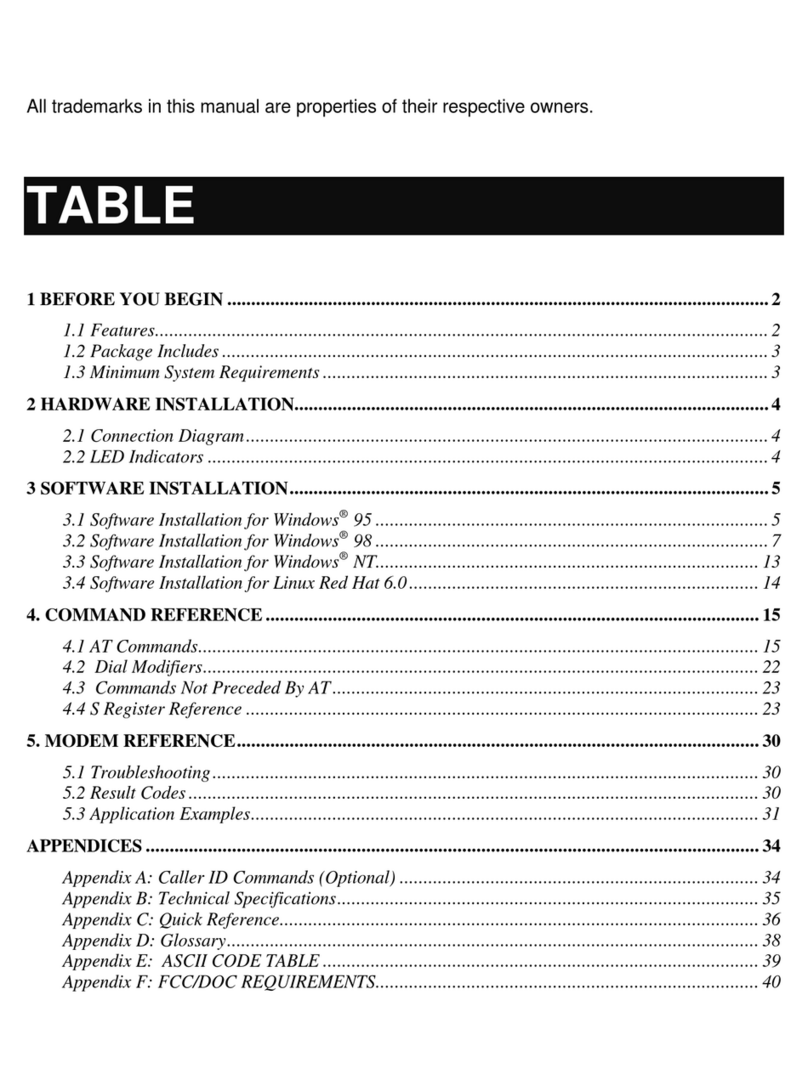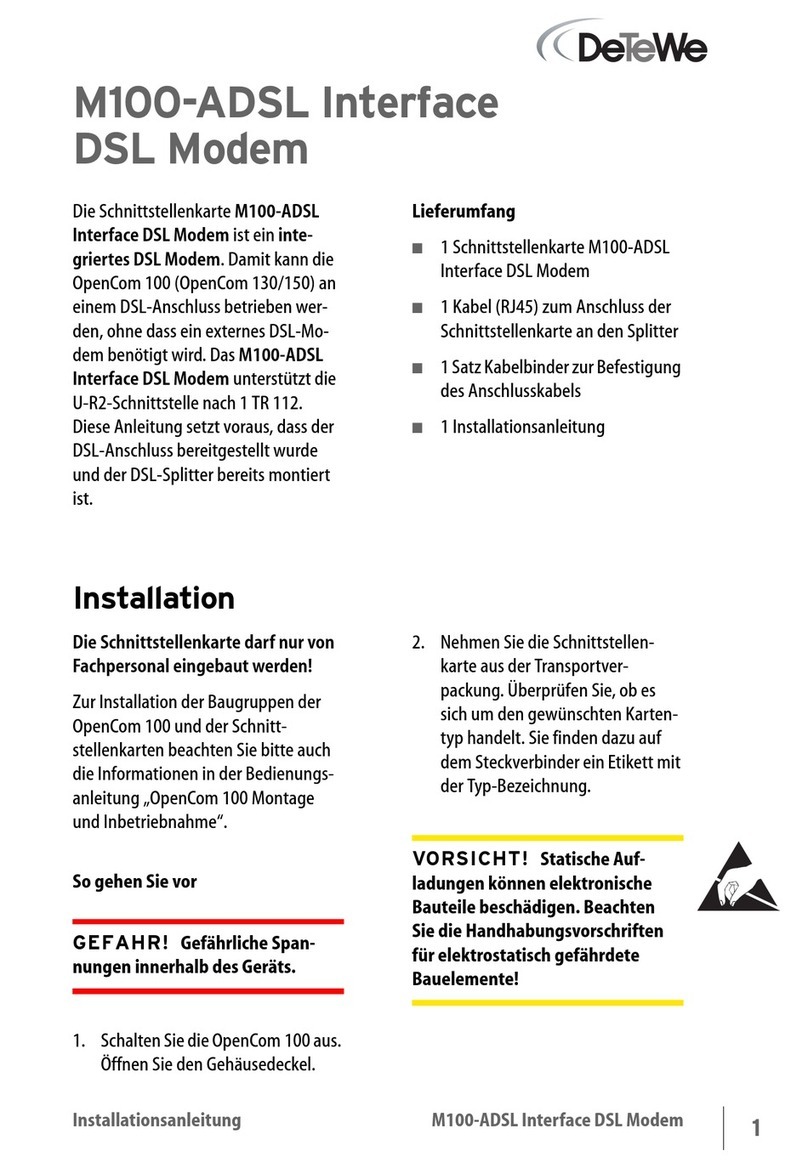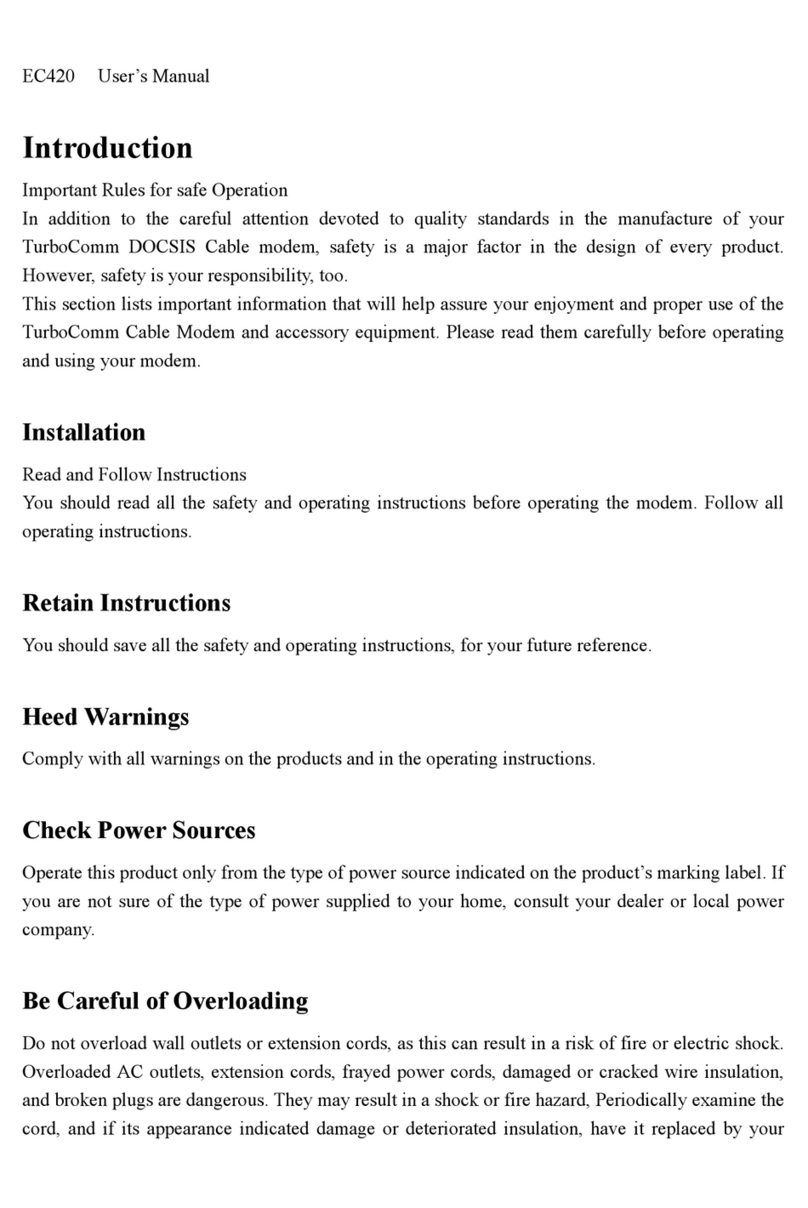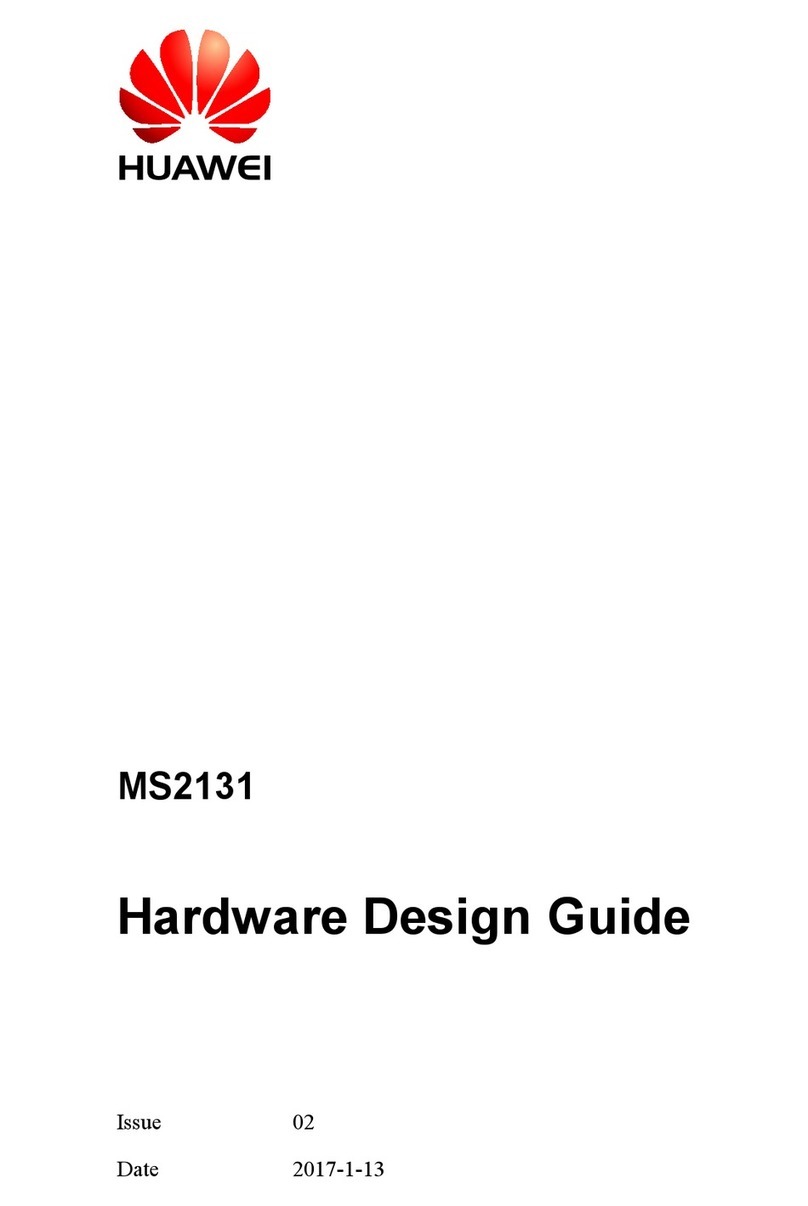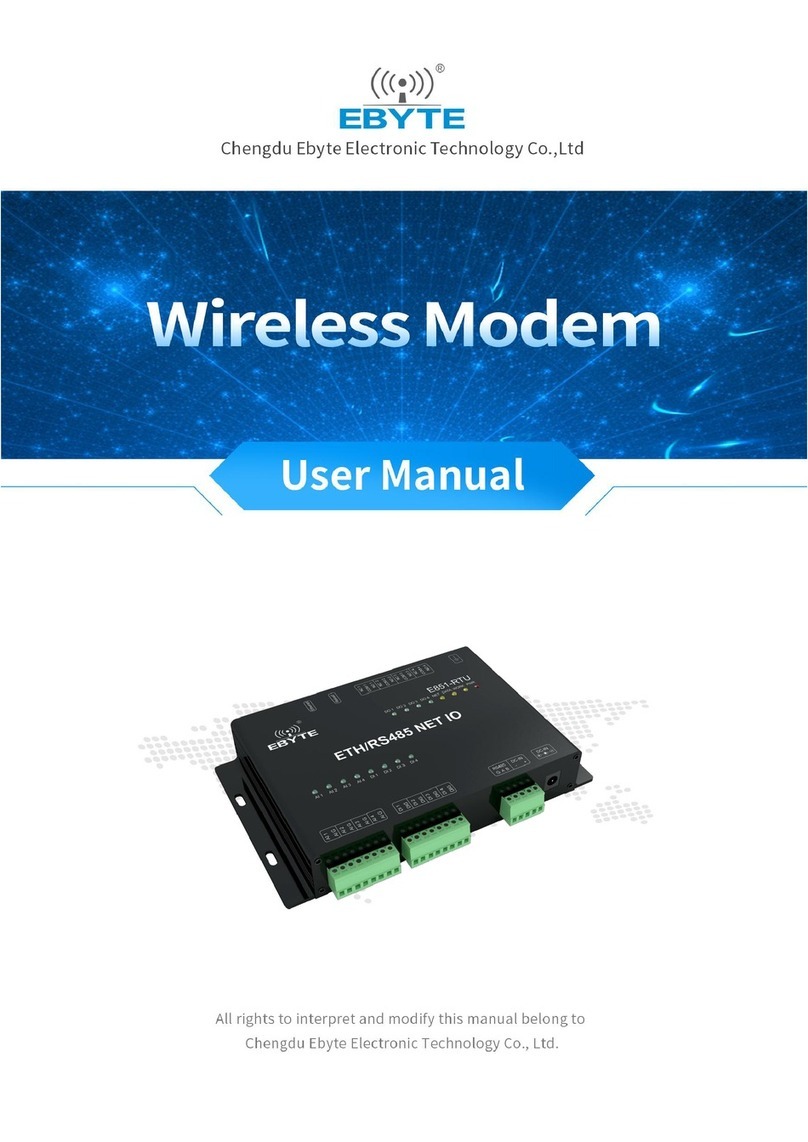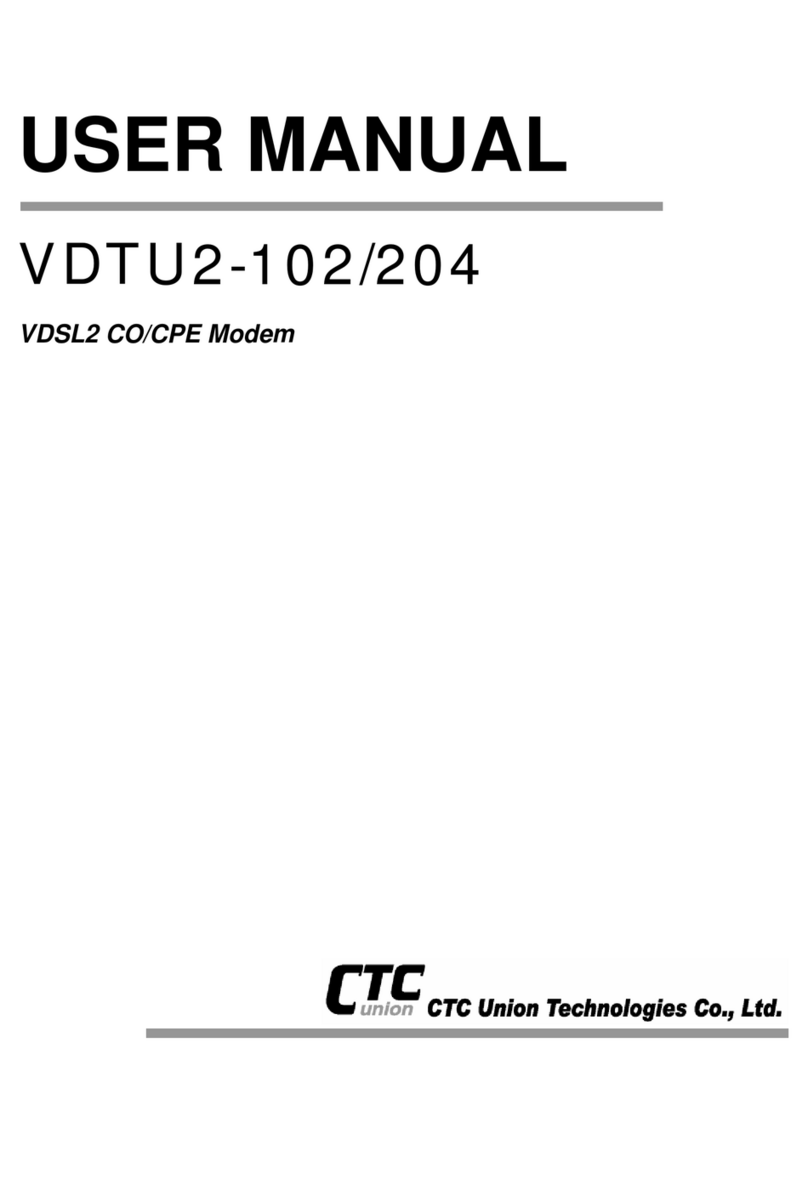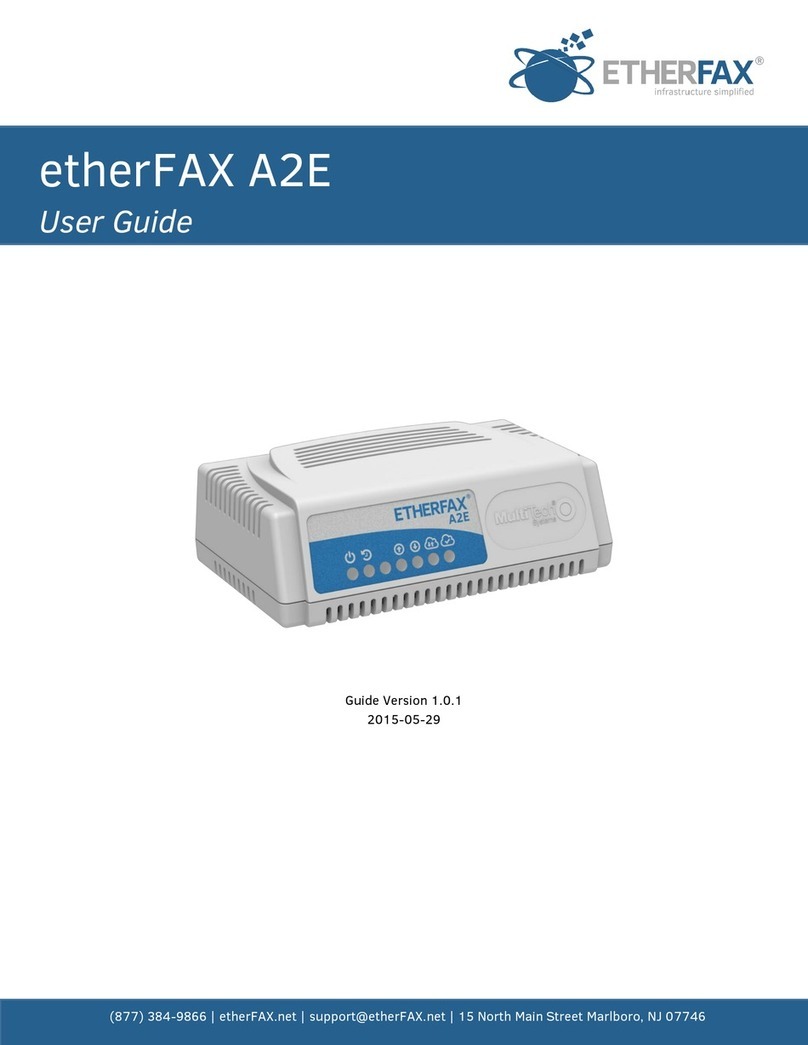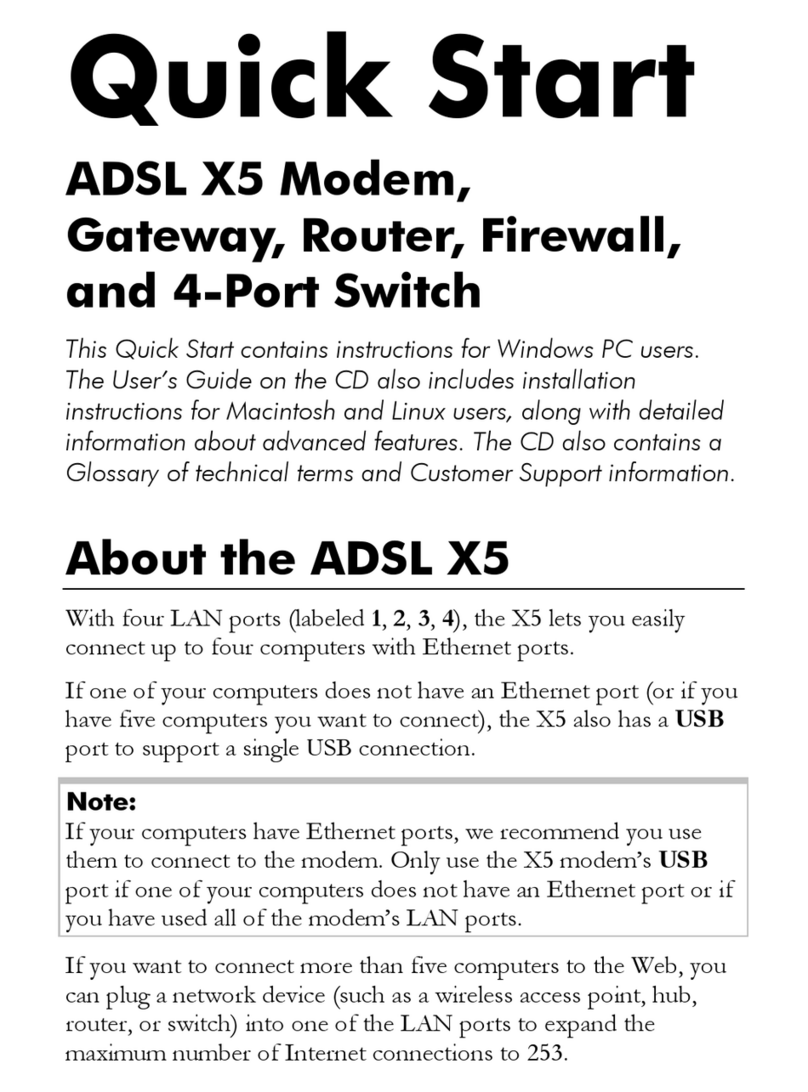Nivis RF-P9-06-01-01 User manual

RF Modem User’s Manual
Version 1.1
Modified: January 4, 2006

User Manual
Proprietary & Confidential
Version 1.1
Revision History
Date Revision Description Author
12.02.2005 1.0 Document Creation Szabi Zigovski
01.04.2006 1.1 Added section 6 “OEM Responsibility…” Szabi Zigovski

User Manual
Proprietary & Confidential
Version 1.1
Table of Contents
1. Purpose and Scope of Document.........................................................................1
2. Overview of the Radio Modem Hardware.............................................................1
3. Operation of the Nivis Radio Modem ...................................................................3
3.1. Getting started......................................................................................................3
3.2 Read Calibration EEPROm ...................................................................................4
3.3 Transmission .........................................................................................................5
3.4 Reception ..............................................................................................................5
3.5 Modify Register Values..........................................................................................5
3.6 Additional Features................................................................................................5
4. RF Exposure Limit Warning .....................................................................................6
5. Compliance Statement (Part 15.19) .........................................................................6
6. OEM Responsibility to the FCC Rules and Regulations........................................6
7. Warning (Part 15.21)..................................................................................................7

User Manual
Proprietary & Confidential
Page 1
version 1.0
1. Purpose and Scope of Document
This document was incepted in order to provide to the user clear guidelines regarding
the usage of the Nivis RF-P9-06-01-01 modem.
The scope of this document is limited to the first revision of the Nivis Amplified Radio
Modem, part number RF-P9-06-01-01.
2. Overview of the Radio Modem Hardware
The Nivis Radio modem RF-P9-06-01-01 is a frequency-hopping wireless module that
allows wireless communication using a standard asynchronous serial data stream. The
half-duplex transmission of the modem can sustain a continuous data stream at the
specified data rate of 9600 bps.
The pin-out of the Nivis radio modem is presented in the figure below.
UTXD0
12 URXD0
11 GPIO1
10 GPIO2
9TDI/TDO
8TDI
7TMS
6TCK
5RST/NMI
4NC
3GND
2VCC
1
NC 14
INT1 15
INT2 16
SCL 17
SDA 18
ANALOG2 19
ANALOG1 20
NC 13
DIO4 21
DIO3 22
DIO2 23
DIO1 24
The radio modem consists of three functional entities:
1. Digital section – processor, EEPROMs, Power-on-reset circuitry
2. RF section – Chipcon RF transceiver and LNA
3. Power amplification section – MAX2235 power amplifier
Power is supplied to the modem through pins 1 and 2.
Pin 1 must be supplied with 3.6 Volts and powers the digital and RF functional entities
of the modem. The modem has two internal 3.3 V LDOs which are powered through this
pin. The LDOs require a dropout voltage of 200 mV.

User Manual
Proprietary & Confidential
Page 2
version 1.0
All of the remaining pins of the modem are I/O lines of the processor.
The voltage on any of the I/O lines should never exceed 3.3 V.
Pins 11 and 12 are the TX and RX pins of UART 1. If connecting to the serial port of a
PC, a level-shifting transceiver must be employed in order to provide the appropriate
voltage levels on the RX and TX lines.
A table of the radio modem pins is provided below, describing the purpose and
functionality of the pins and the max voltage range on the pins.
Pin number Pin name Function of pin Nominal
voltage Max
voltage
1 VCC Voltage supply
3.6 V 3.6 V
2 GND Ground pin
SDA line of external I2C
bus
3.3 V 3.6 V
3 NC N/A N/A N/A
4 RST/NMI Reset line of the processor 3.3 V 3.6 V
5 TCK JTAG line 3.3 V 3.6 V
6 TMS JTAG line 3.3 V 3.6 V
7 TDI
JTAG line
3.3 V 3.6 V
8 TDI/TDO
JTAG line
3.3 V 3.6 V
9 GPIO2
General purpose digital line
of the processor 3.3 V 3.6 V
10 GPIO1 General purpose digital line
of the processor 3.3 V 3.6 V
11 URXD0
RX line of UART 0
3.3 V 3.6 V
12 UTXD0 TX line of UART 0 3.3 V 3.6 V
13 NC N/A N/A N/A
14 NC N/A N/A N/A
15 INT1 Interrupt – digital line of
processor 3.3 V 3.6 V
16 INT2 Interrupt – digital line of
processor
3.3 V 3.6 V

User Manual
Proprietary & Confidential
Page 3
version 1.0
17 SCL SCL line of external I2C bus
– analog input to ADC 3.3 V 3.6 V
18 SDA
SDA line of external I2C
bus – analog input to ADC 3.3 V 3.6 V
19 AIN2
General purpose digital line
of the processor – analog
input to ADC
3.3 V 3.6 V
20 AIN1
General purpose digital line
of the processor – analog
input to ADC
3.3 V 3.6 V
21 DIO4 General purpose digital line
of the processor – analog
input to ADC
3.3 V 3.6 V
22 DIO3 General purpose digital line
of the processor – analog
input to ADC
3.3 V 3.6 V
23 DIO2 General purpose digital line
of the processor – analog
input to ADC
3.3 V 3.6 V
24 DIO1 General purpose digital line
of the processor – analog
input to ADC
3.3 V 3.6 V
3. Operation of the Nivis Radio Modem
The NivisLink application was developed in order to exercise the features of the Nivis
Radio modem. The NivisLink application is software application composed of a firmware
hex file which is to be loaded onto the modem and a GUI that controls various features
of the modem.
3.1. Getting started
Install the NivisLink GUI on a PC and connect the serial port of the PC to the Nivis radio
modem evaluation board RFB-01-01.
Load the radio modem with the NivisLink hex file provided.

User Manual
Proprietary & Confidential
Page 4
version 1.0
The figure below depicts the “Serial” tab of the NivisLink GUI.
3.2 Read Calibration EEPROm
Note: The following procedure assumes that the modem used has already undergone the
calibration procedure. For tune-up and calibration procedure consult the “Tune-up Procedure”
document.
The SN, DNA, PA Max level, temperature sensor calibrtation value and other calibration
data necessary for the operation of the Nivis radio modem is stored in the calibration
EEPROM.
By pressing the “READ I2S” button the content of the calibration EEPROM is displayed
in the tabs provided for various parameters.

User Manual
Proprietary & Confidential
Page 5
version 1.0
The following parameters will be displayed
•Serial Number – unique identifying ID of the modem
•DNA – network identification number
•Power Amplifier max level – maximum value of the power amplifier gain
•Firmware version
3.3 Transmission
In order to set the modem in transmit mode the “SET TX MODE” button must be
employed. The transmit tab will allow the user to select the TX frequency channel on
which the transmission should take place. 50 frequency channels can be employed
starting with the 910.5 MHz channel and than incrementing by 330 kHz up to 927.5
MHz.
The user can also select the output power of the modem by employing the TX Power
knob.
The MOD and UNMOD knob permits the user to select if the transmitted signal is
modulated or un-modulated (carrier).
3.4 Reception
In order to set the modem in reception the “SET RX MODE” button must be pressed.
The mode will enter reception on the frequency channel selected in the adjacent tab.
3.5 Modify Register Values
The NivisLink application also gives the user the flexibility to directly control the
functional registers of the CC1020 transceiver. This gives the user complete control
over every aspect of the RF functionality of the modem.
These register should only be overwritten by users that are knowledgeable of the
CC1020 transceiver.
For a list and explanation of each CC1020 register consult the datasheet of the CC1020
transceiver.
3.6 Additional Features
The NivisLink application also permits the user to view various other parameters of the
radio modem.

User Manual
Proprietary & Confidential
Page 6
version 1.0
•GET RSSI tab – displays the value present in the Received Strength Indicator
register of the CC1020 transceiver
•GET AFC - displays the value present in Automatic Frequency Correction
register of the CC1020 transceiver
•GET TEMPERATURE tab – displays the temperature value indicated by the
internal temperature sensor of the MSP430F149 processor
•GET VOLTAGE – displays the supply voltage of the processor as read by an
internal analog line of the MSP430F149 processor
4. RF Exposure Limit Warning
To comply with FCC’s RF exposure limits for general population / uncontrolled
exposure, the antenna(s) used for this transmitter must be installed to provide a
separation distance of at least 20cm from all persons and must not be co-located or
operating in conjunction with any other antenna or transmitter.
5. Compliance Statement (Part 15.19)
This Device complies with Part 15 of the FCC Rules. Operation is subject to the
following two conditions:
1. This device may not cause harmful interference, and
2. This device must accept any interference received, including interference that
may cause undesired operation.
6. OEM Responsibility to the FCC Rules and Regulations
The Nivis RF Module 6.0 has been certified per FCC Part 15 rules for integration into
products without further testing or certification. To fulfill the FCC certification
requirements the OEM of the Nivis RF Module must ensure that the information
provided on the Nivis RF Module 6.0 Label is placed on the outside of the final product.
The Nivis RF Module 6.0 is labeled with its own FCC ID Number. If the FCC ID is not
visible when the module is installed inside another device, then the outside of the device
into which the module is installed must also display a label referring to the enclosed
module. This exterior label can use wording such as the following:
“Contains Transmitter Module FCC ID: SQB-NIVISP9060101”
or
“Contains FCC ID: SQB-NIVISP9060101”

User Manual
Proprietary & Confidential
Page 7
version 1.0
The OEM of the Nivis RF Module 6.0 must only use the approved antenna, which has
been certified with this module.
The OEM of the Nivis RF Module 6.0 must test their final product configuration to
comply with Unintentional Radiator Limits before declaring FCC compliance per Part 15
of the FCC rules.
7. Warning (Part 15.21)
Changes or modifications not expressly approved by the party responsible for
compliance could void the user’s authority to operate the equipment.
Other manuals for RF-P9-06-01-01
1
Table of contents
Other Nivis Modem manuals