SN3 Innovations WDS-FX1 User manual

SN3 Innovations, LLC
WDS-FX1 4x4
User Guide
WDS-FX1 User Guide Patent Pending

2
MAY 2017 WDS-FX1 USER GUIDE
Acknowledgements
Initiated and released by the SN3 Innovations, LLC team, this document was developed with
support from across the company and in direct collaboration with the following:
Key Contributors
Greg Notaro, MSEE (SN3)
Technical Reviewers
T. Scott Notaro, MS, MBA (SN3)
Doug Notaro, PhD (SN3)
Feedback
Please send comments or suggestions about this document to the SN3 Innovations, LLC Team
SN3 Innovations, LLC designs advanced entertainment lighting equipment for use by a broad array of
customers. Ease-of-use is the primary focal point in the company’s development strategies and is achieved
by incorporating novel design concepts and technically advanced solutions that alleviate operational
challenges associated with current products on the market.
www.sn3innovations.com
Disclaimer
The information and specifications contained in this document are subject to change without notice. SN3
Innovations, LLC assumes no liability or responsibility for any errors or omissions that may appear within.
SN3 Innovations, LLC reserves the right to update the existing document to correct for any errors or to add
additional content. The latest version of this document can be found and downloaded from
www.sn3innovations.com
Legal Notice
Complying with all applicable copyright laws is the responsibility of the user. Without limiting the rights
under copyright, no part of this document may be reproduced, stored in or introduced into a retrieval
system, or transmitted in any form or by any means (electronic, mechanical, photocopying, recording, or
otherwise), or for any purpose, without the express written permission of SN3 Innovations, LLC.
SN3 Innovations, LLC may have patents, patent applications, trademarks, copyrights, or other intellectual
property rights covering subject matter in this document. Except as expressly provided in any written
license agreement from SN3 Innovations, LLC, the furnishing of this document does not give you any
license to these patents, trademarks, copyrights, or other intellectual property.
© 2017 SN3 Innovations, LLC. All rights reserved.
SN3 Innovations, LLC, The Diamond Series, are trademarks of SN3 Innovations, LLC
All other trademarks are property of their respective owners.
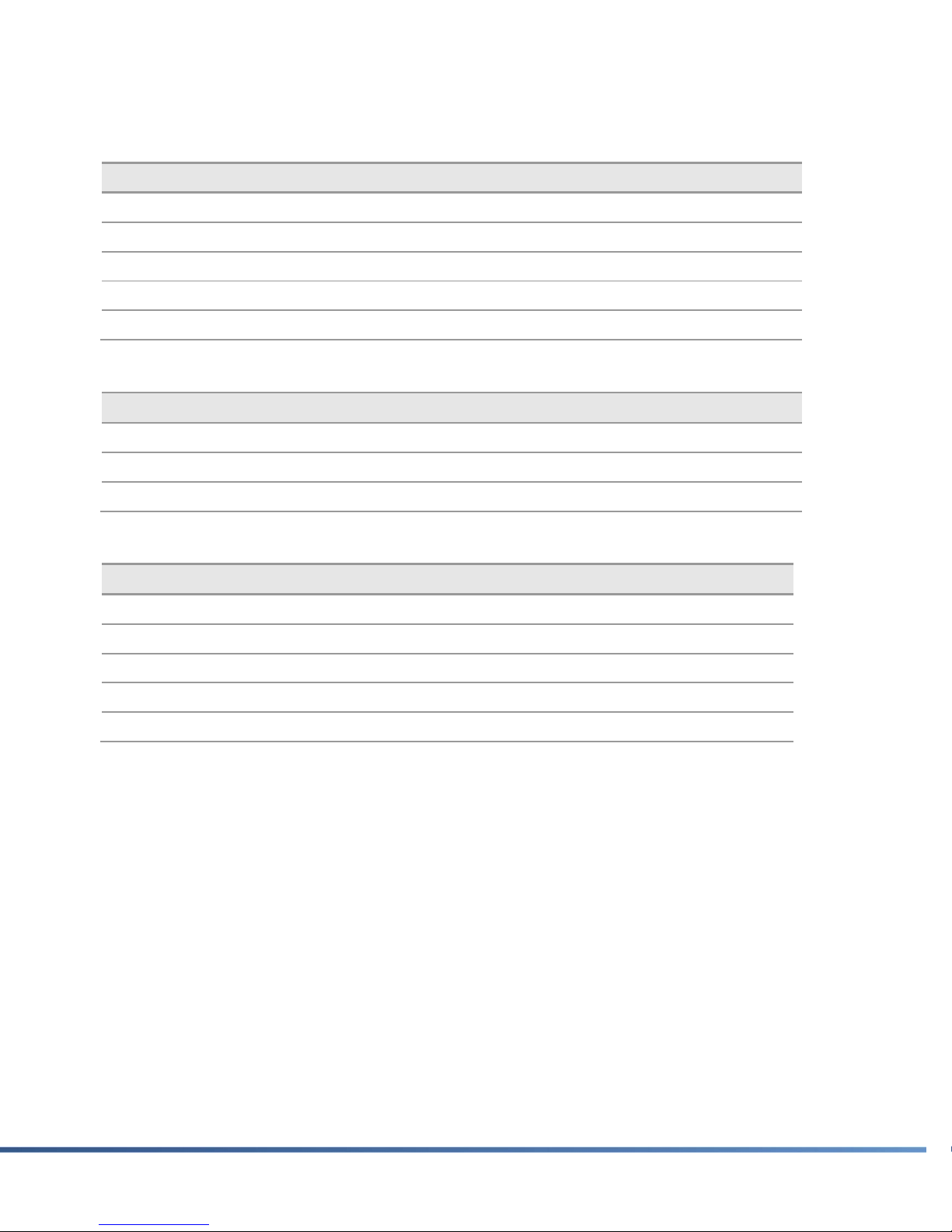
3
WDS-FX1 USER GUIDE MAY 2017
Revision and Signoff Sheet
Change Record
Date
Author
Version
Change reference
7/01/2017
Greg Notaro
-
Initial draft
Reviewers
Name
Version approved
Position
Date
Autumn Notaro
-
Doug Notaro
-
Director
T.Scott Notaro
-
President
Distribution / Signoff
Name
Position
T. Scott Notaro
President
Doug Notaro
Director
Greg Notaro
Vice President

4
MAY 2017 WDS-FX1 USER GUIDE
Table of Contents
Tables................................................................................................................... 5
Figures ................................................................................................................. 5
Safety................................................................................................................... 6
FCC Compliance ..................................................................................................... 7
Product Specifications ............................................................................................. 8
Mechanical ........................................................................................................... 9
Light Source ......................................................................................................... 9
Power.................................................................................................................. 9
User Interface.......................................................................................................10
LED Display ..........................................................................................................10
LED Indicators ......................................................................................................11
Mode Select Button................................................................................................15
Function Button.....................................................................................................15
Radio Modes....................................................................................................... 16
Group Select Button...............................................................................................17
Stand-Alone Operational Modes ...............................................................................18
Onboard Stand-Alone Operational Modes ................................................................ 18
DMX512-A Control .................................................................................................19
Standard DMX512-A Link...................................................................................... 20
Proprietary Enhancement to DMX512-A .................................................................. 21
DMX512-A Control using Standard Equipment ......................................................... 21
WDS-FX1 DMX Application Recommendation .............................................................23
DMX Operational Modes..........................................................................................23
Audio/Manual Effect Trigger Control .........................................................................26
Operational Instructions .........................................................................................27
Operational Instructions when not using DMX ......................................................... 27
Using WDS-FX1 devices independently without DMX................................................. 28
Wireless Automatic Master/Slave Operation without DMX .......................................... 28
Wired Automatic Master/Slave Operation without DMX ............................................. 29
Operational Instructions with DMX ........................................................................ 30
Wireless Operation with DMX Control ..................................................................... 30
Wireless & Wired Mixed Operation with DMX Control ................................................ 31
Wired Operation with DMX Control......................................................................... 32
DMX Data.............................................................................................................34
Warranty..............................................................................................................40
References & Contact Information............................................................................40

5
WDS-FX1 USER GUIDE MAY 2017
Tables
Table 1 - FCC Testing Method/Standard Results ............................................................... 7
Table 2 –Mode Select Button Operation and Timing Requirements ................................... 15
Table 3 –Function Button Operation and Timing Requirements ........................................ 16
Table 4 –Group Number Indicator (Front Panel) ............................................................ 17
Table 5 –Group Select Button Operation and Timing Requirements .................................. 18
Table 6 –WDS-FX1 Operational Modes: Determined by the DMX Slot 1 Data Byte .............. 22
Table 7 - DMX OPERATIONAL MODE (DMX PERSONALITY) –SLOT 1 ................................. 34
Table 8 - 3-CHANNEL SYNCHRONIZATION .................................................................... 35
Table 9 - 48-CHANNEL SYNCHRONIZATION................................................................... 35
Table 10 - 48-CHANNEL SYNCHRONIZATION PROGRAM .................................................. 36
Table 11 - FREE RUNNING .......................................................................................... 37
Table 12 - FREE RUNNING MOOD LIGHTING.................................................................. 37
Table 13 - FREE RUNNING RGB COLOR SELECTION ........................................................ 38
Table 14 - AUTO ADDRESS TRI-COLOR BLOCK/DEVICE MODE ......................................... 38
Table 15 - RESERVED - 1............................................................................................ 39
Table 16 - RESERVED - 2............................................................................................ 39
Figures
Figure 1 - WDS-FX1 Front Panel .................................................................................... 8
Figure 2 - WDS-FX1 Back ............................................................................................. 8
Figure 3 - LED reference designators ............................................................................ 11
Figure 4 –MODE INDICATOR LED TIMING..................................................................... 12
Figure 5 –W-DMX STATUS INDICATOR TIMING WHILE OPERATING AS TRANSMITTER ........ 13
Figure 6 –W-DMX STATUS INDICATOR TIMING FOR RECEPTION RATE INDICATION ........... 13
Figure 7–W-DMX MODE INDICATOR TIMING WHILE OPERATING AS TRANSMITTER............ 14
Figure 8 –W-DMX MODE INDICATOR TIMING WHILE OPERATING AS RECEIVER................. 14
Figure 9 –DMX CONNECTION FROM MASTER TO "N" SLAVE DEVICES. (N <= 32) .............. 20
Figure 10 –DMX CONTROL ARRANGEMENT EXAMPLE: 5 DMX FIXTURES OPERATING IN 3CHN
DMX MODE ............................................................................................................... 20
Figure 11 –WDS-FX1’S ELECTRICAL INTERFACE SHOWN IN A WIRED DMX LINK. .............. 21
Figure 12 –DMX512-A PACKET: SLOT 1 DATA BYTE SELECTS THE WDS-FX1 OPERATIONAL
MODE ...................................................................................................................... 22
Figure 13 –AUDIO/MANUAL EFFECT TRIGGER CONTROL................................................. 27
Figure 14 –WIRELESS OPERATION SETUP WITHOUT DMX CONTROL ................................ 29
Figure 15 –WIRED AUTOMATIC MASTER/SLAVE OPERATION SETUP WITHOUT DMX CONTROL
.............................................................................................................................. 30
Figure 16 –WIRELESS OPERATION SETUP WITH DMX CONTROL ...................................... 31
Figure 17 –WIRELESS AND WIRED MIXED OPERATION SETUP WITH DMX CONTROL .......... 32
Figure 18 –WIRELESS OPERATION SETUP WITH DMX CONTROL ...................................... 33
Table of contents

















