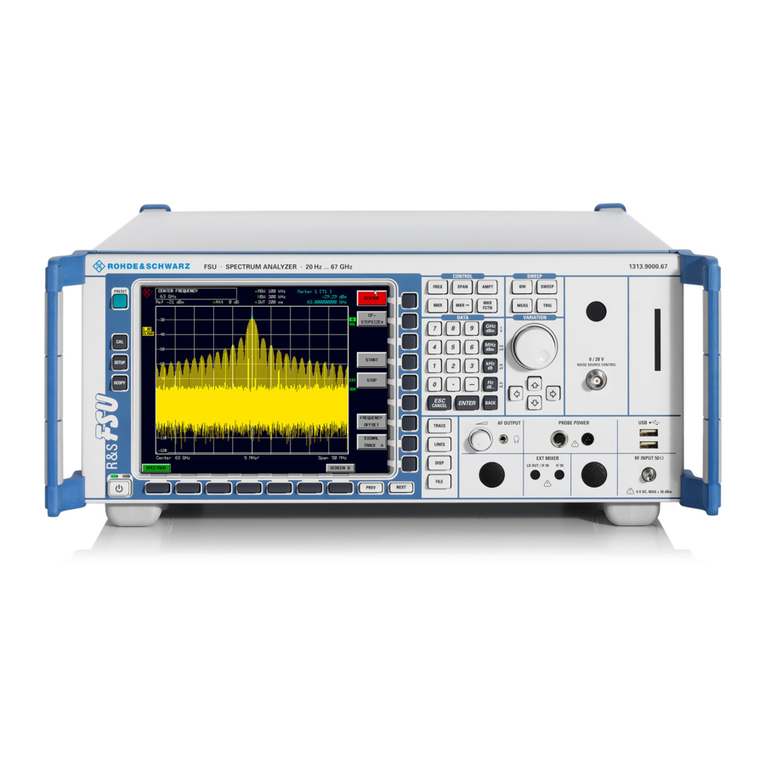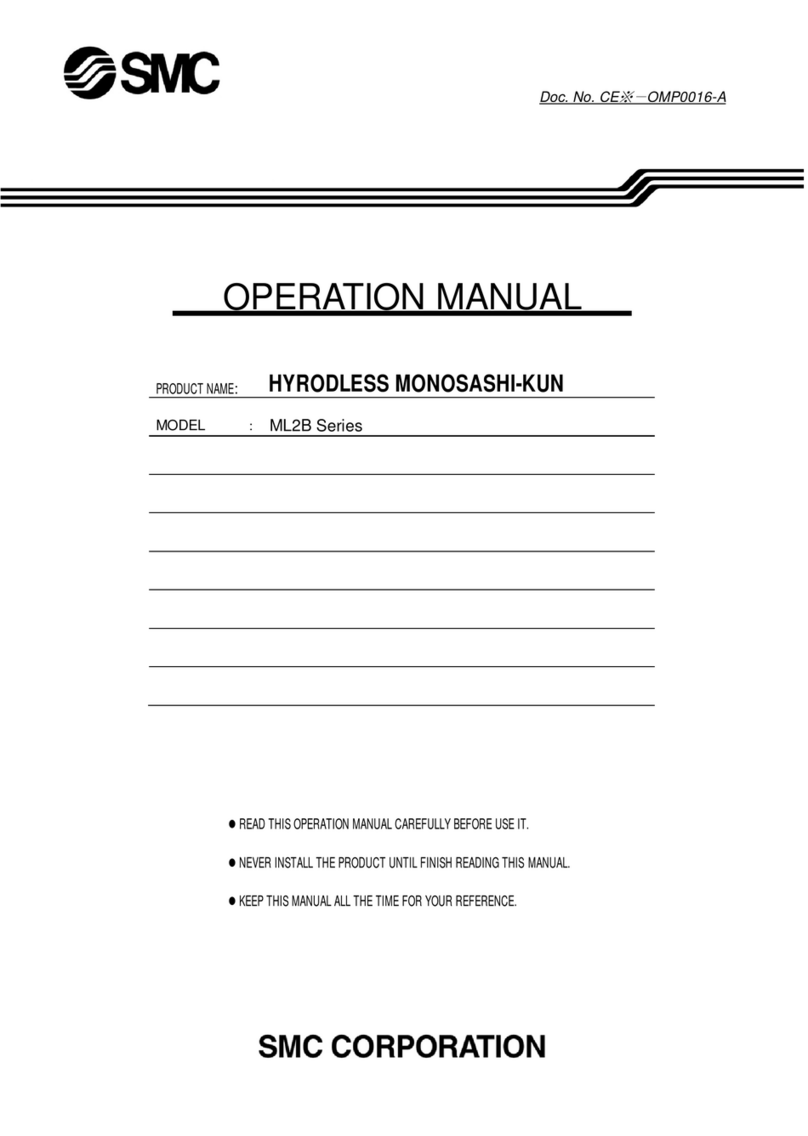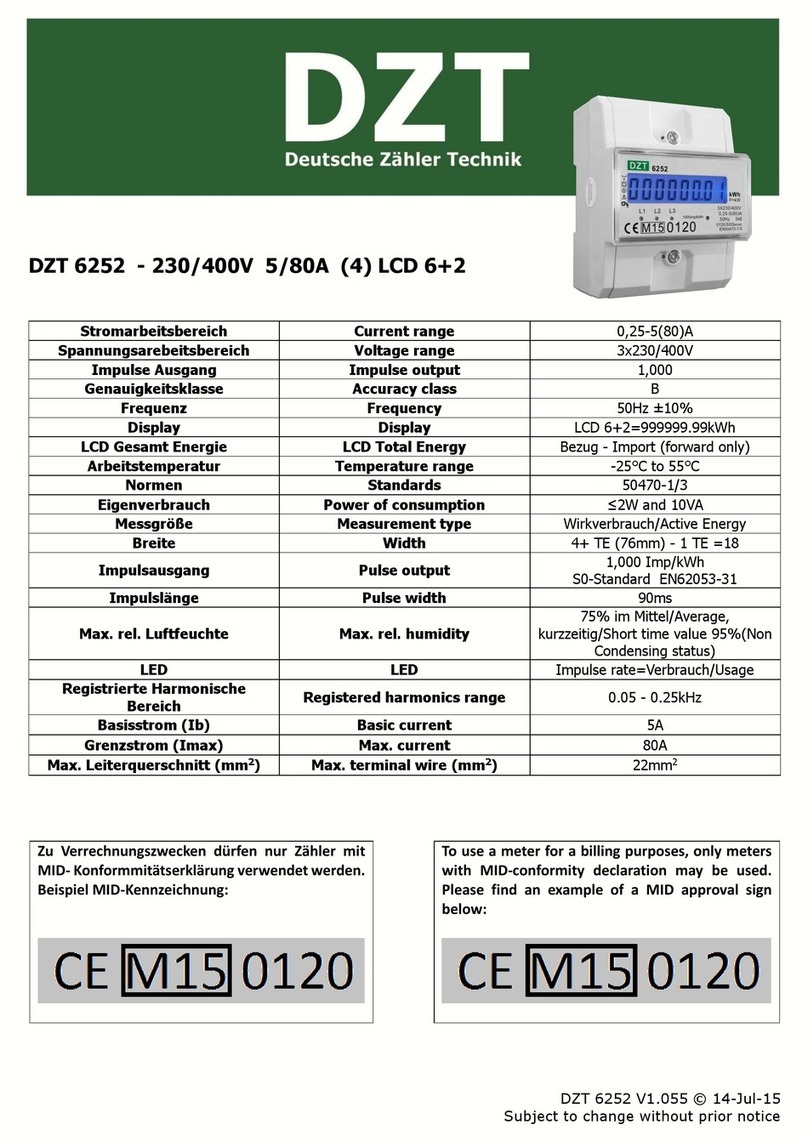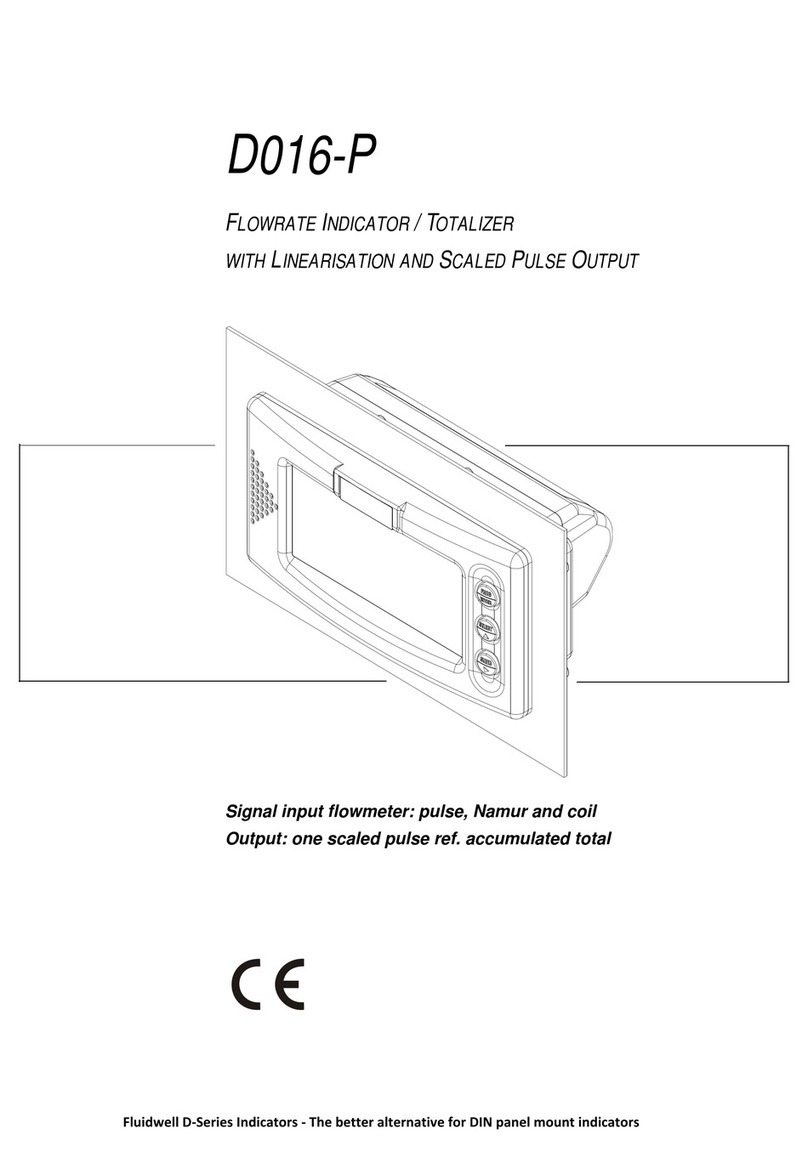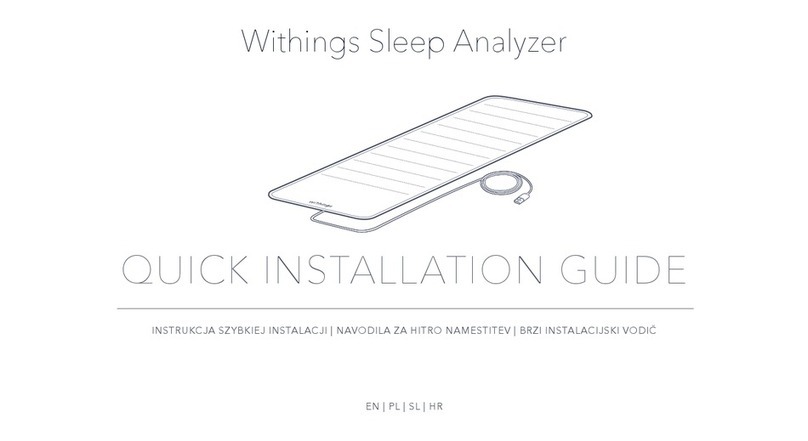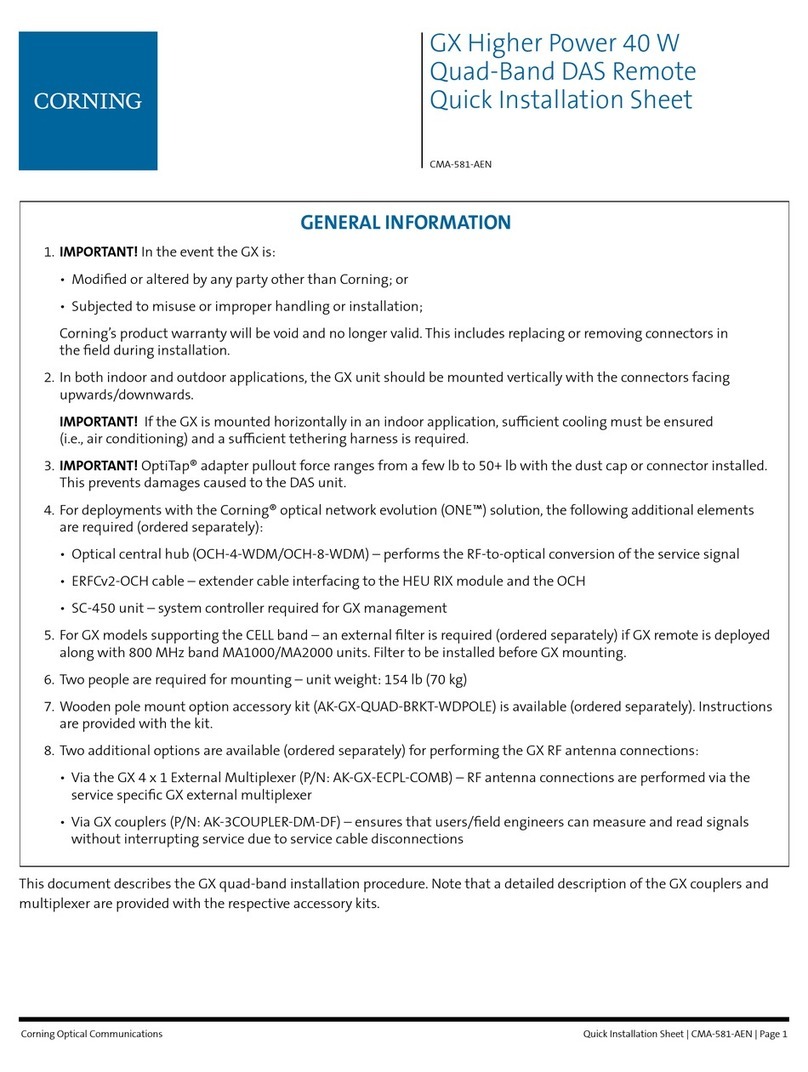Controls and operation
DAMP
Controls how much the kick drum resonates. Lower values are good for
short, tight kicks. Turn this all the way up for completely over the top kick
drums. Interacts with BEATER control and CLIP switch.
PITCH
Controls initial tuning of the main kick drum (Kick A). At lower values,
pitch will be far more noticeable with long decay times and damping set to
50% or higher. Set this knob to 50% for best results with external pitch
CV. Interacts with DAMP, DECAY and CLIP.
DECAY (shell body)
This knob allows control over a simple decay envelope which adds body
and weight to the main kick drum. Can be used to add mass or thud to
kicks which need more impact. An easy technique is to start by creating a
kick drum using the other knobs first, then adding the right amount of
decay to thicken up the kick, or with the clip turned on, the right amount
of blown out speaker you want to add.
Interacts with DAMP, BEATER, CLIP.
EATER
Turn this knob to adjust the tonality of your drum's attack. When turned
clockwise, the drum will be brighter and clickier. Turned counter
clockwise, softer kicks are possible, reaching almost pure bass. Highly
interactive with the damp knob. There are sweetspots around 60%, where
the overall resonance of the drum can be increased depending on the level
of click in the drum. Interacts with DAMP, PITCH and CLIP.
KICK (decay )
This knob is the only control for kick drum B. Kick B is almost entirely
sub-bass, and this decay control simply determines how long the boom
lasts. When mixed with a clicky kick A, decay can be set so that the boom
is just the right length for the current tempo. Controls for kick A do not
effect kick B and vice versa. ne interesting technique, however, is using
the kick B output as a CV source for kick A. Another neat technique is
using the same ouput as CV input for the Kitty Eyes, or as a trigger for an
envelope. There are many useful things you can do with this extra kick
output – it works perfectly as an input into the HI_GAIN or into the Ti al
Wave.