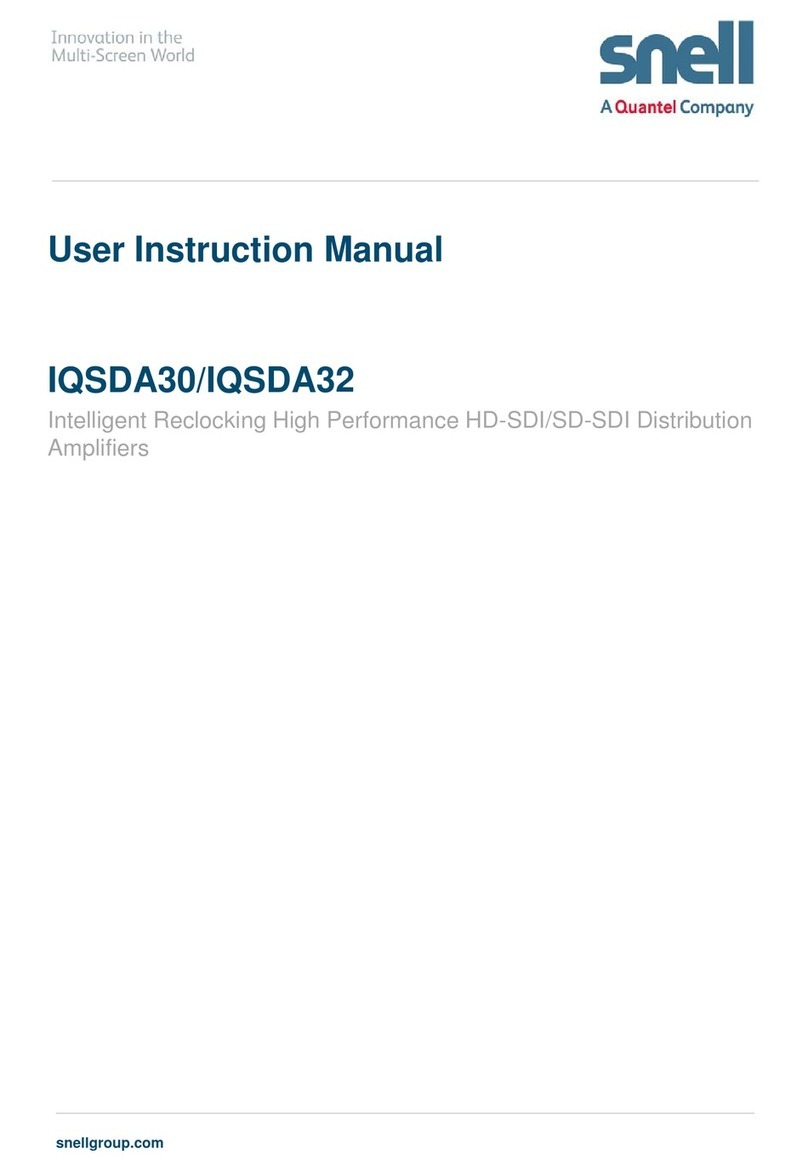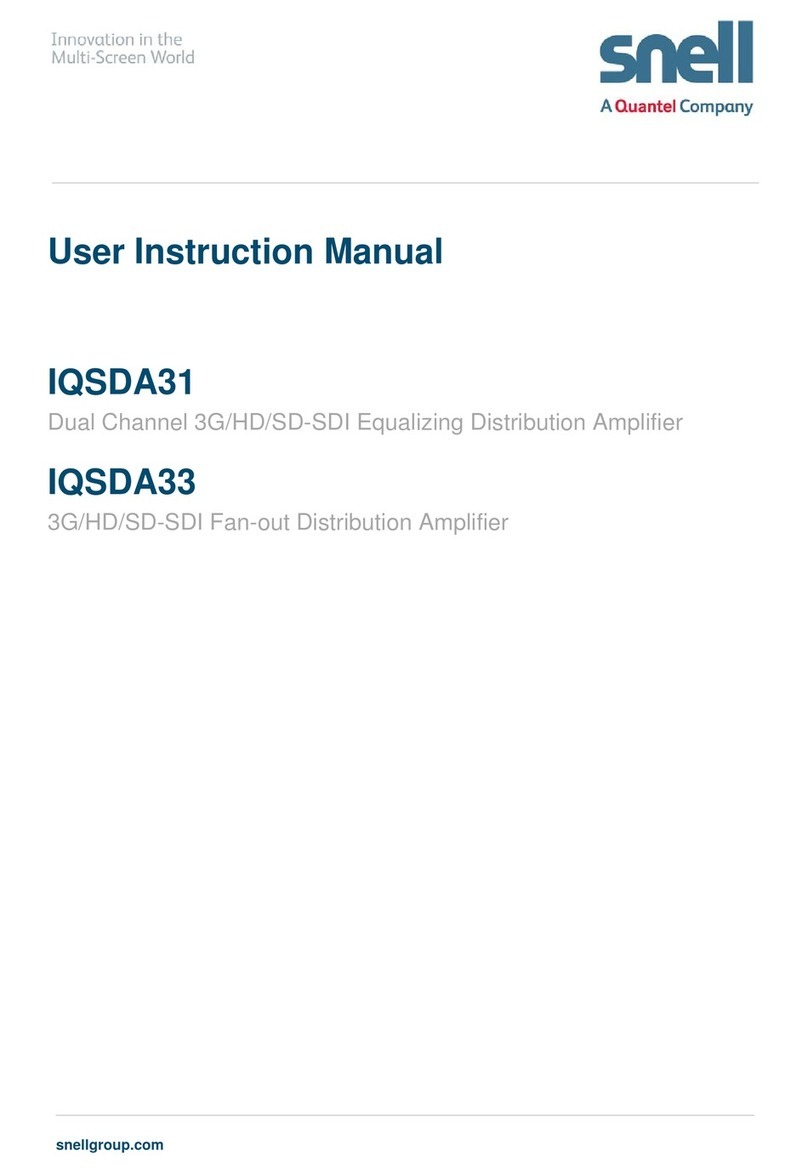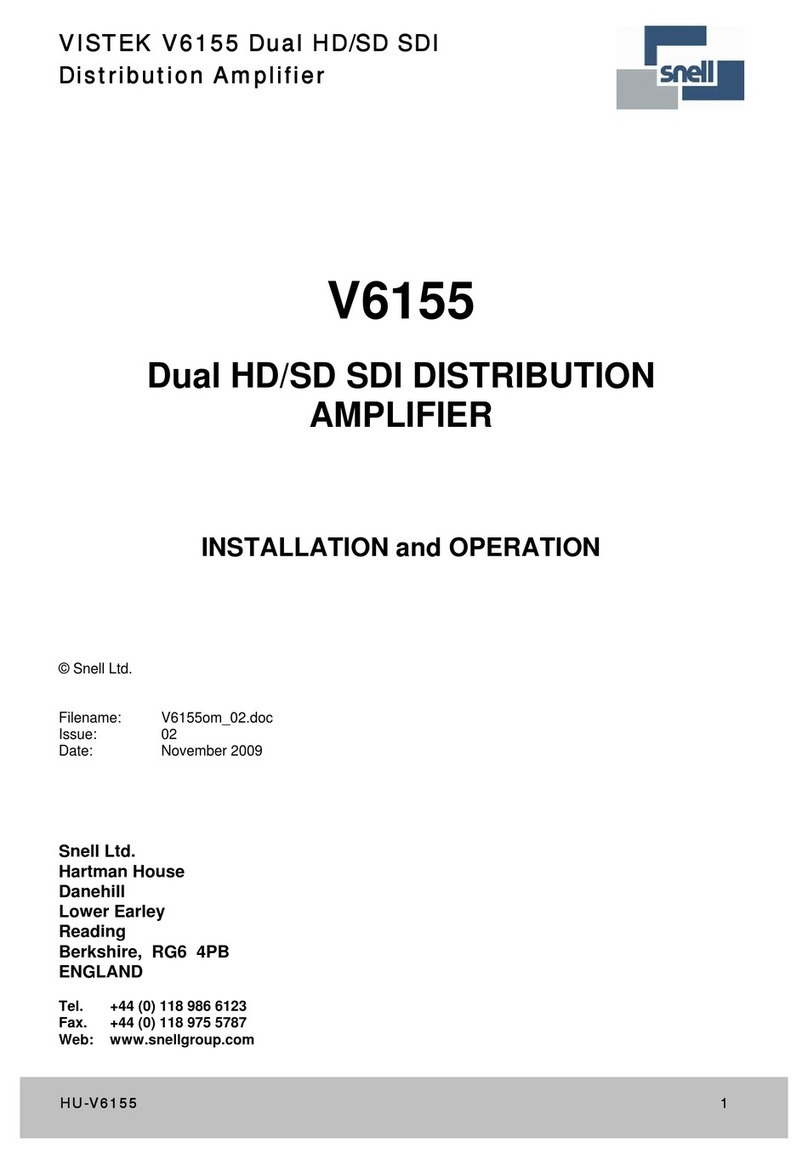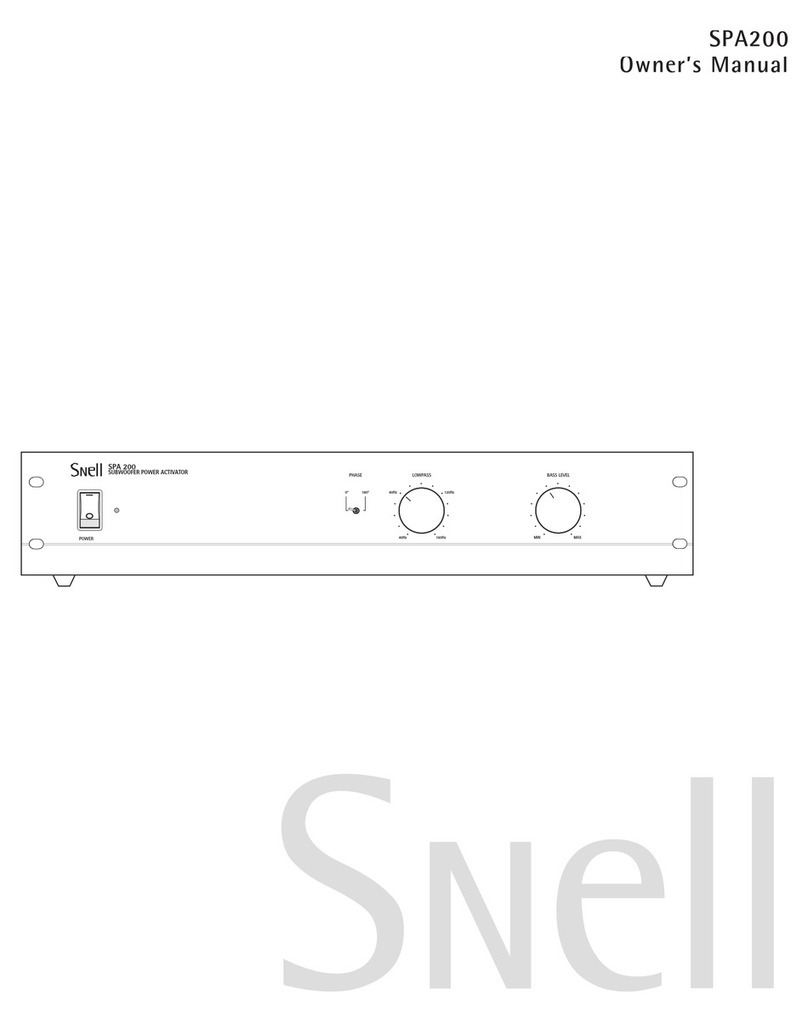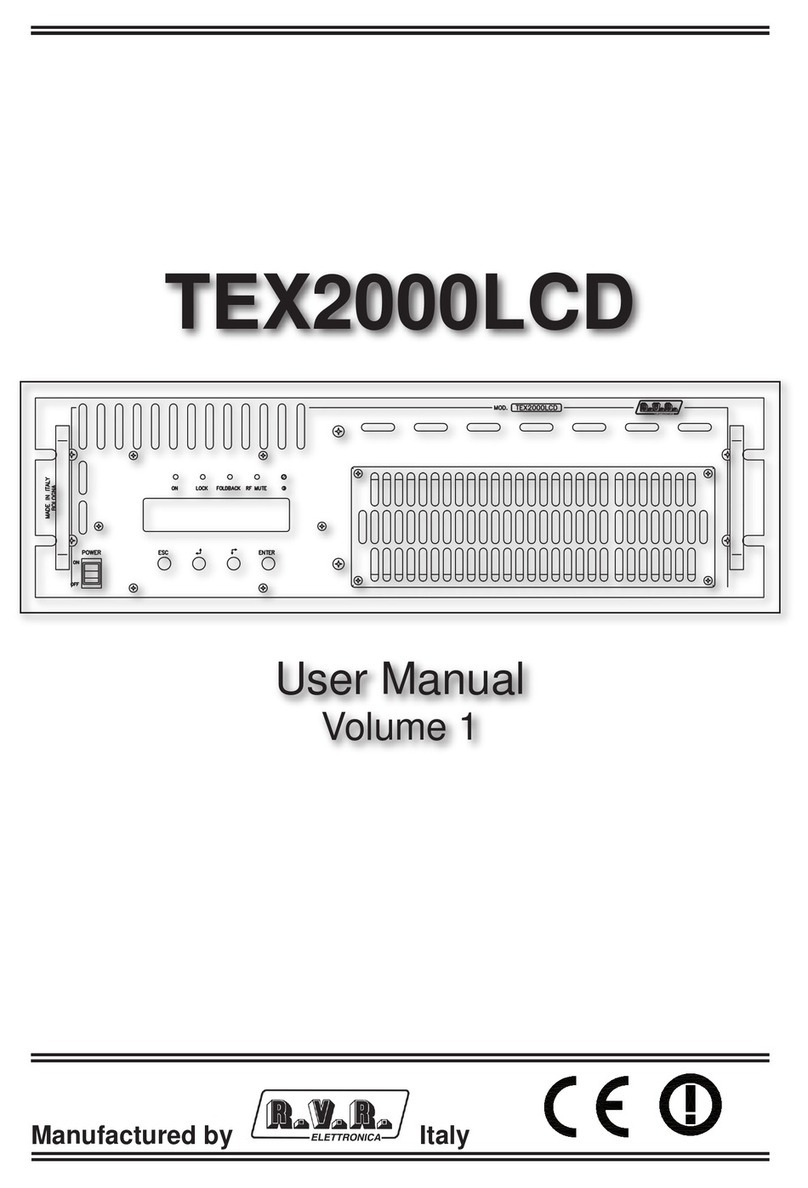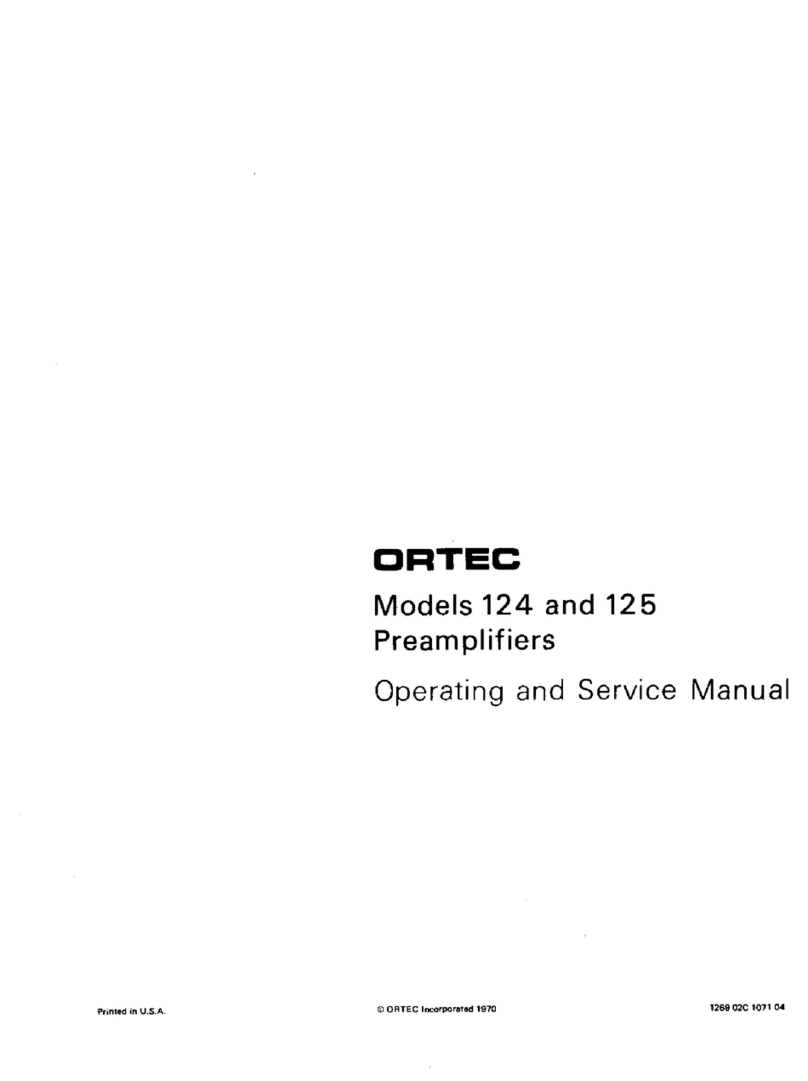Snell IQSDA34 Operator's manual

snellgroup.com
User Instruction Manual
IQSDA34
Triple Channel 3G/HD/SD-SDI Reclocking Distribution Amplifier with
RollCall

IQSDA34 www.snellgroup.com Information and Notices
Issue 2 Rev 3 Page 2 ©2015 Snell Limited
Information and Notices
Copyright and Disclaimer
Copyright protection claimed includes all forms and matters of copyrightable material and
information now allowed by statutory or judicial law or hereinafter granted, including without
limitation, material generated from the software programs which are displayed on the screen
such as icons, screen display looks etc.
Information in this manual and software are subject to change without notice and does not
represent a commitment on the part of Snell Limited. The software described in this manual is
furnished under a license agreement and can not be reproduced or copied in any manner
without prior agreement with Snell Limited or their authorized agents.
Reproduction or disassembly of embedded computer programs or algorithms prohibited.
No part of this publication can be transmitted or reproduced in any form or by any means,
electronic or mechanical, including photocopy, recording or any information storage and
retrieval system, without permission being granted, in writing, by the publishers or their
authorized agents.
Snell operates a policy of continuous improvement and development. Snell reserves the right
to make changes and improvements to any of the products described in this document
without prior notice.
Contact Details
Customer Support
For details of our Regional Customer Support Offices please visit the Snell website and
navigate to Support/Customer Support.
www.snellgroup.com/support/customer-support
Customers with a support contract should call their personalized number, which can be found
in their contract, and be ready to provide their contract number and details.

IQSDA34 www.snellgroup.com Contents
Issue 2 Rev 3 Page 3 ©2015 Snell Limited
Contents
Information and Notices . . . . . . . . . . . . . . . . . . . . . . . . . . . . . . . . . . . . . . . . . . . . . . . . 2
1. Introduction. . . . . . . . . . . . . . . . . . . . . . . . . . . . . . . . . . . . . . . . . . . . . . . . . . . . . . . . . 4
1.1 Module Description . . . . . . . . . . . . . . . . . . . . . . . . . . . . . . . . . . . . . . . . . . . . . . . . 4
1.2 Order Codes . . . . . . . . . . . . . . . . . . . . . . . . . . . . . . . . . . . . . . . . . . . . . . . . . . . . . 5
1.3 Rear Panel View . . . . . . . . . . . . . . . . . . . . . . . . . . . . . . . . . . . . . . . . . . . . . . . . . . 5
1.3.1 IQSDA3448-2A, IQSDA3448-2B, IQSDA3448-2A3 & IQSDA3448-2B3 . 5
1.3.2 IQSDA3400-2A3 & IQSDA3400-2B3. . . . . . . . . . . . . . . . . . . . . . . . . . . . 5
1.4 Enclosures. . . . . . . . . . . . . . . . . . . . . . . . . . . . . . . . . . . . . . . . . . . . . . . . . . . . . . . 6
1.4.1 B-style Enclosure . . . . . . . . . . . . . . . . . . . . . . . . . . . . . . . . . . . . . . . . . . . 6
1.4.2 A-style Enclosures . . . . . . . . . . . . . . . . . . . . . . . . . . . . . . . . . . . . . . . . . . 6
1.5 Feature Summary . . . . . . . . . . . . . . . . . . . . . . . . . . . . . . . . . . . . . . . . . . . . . . . . . 7
2. Technical Specification . . . . . . . . . . . . . . . . . . . . . . . . . . . . . . . . . . . . . . . . . . . . . . . 8
3. Connections . . . . . . . . . . . . . . . . . . . . . . . . . . . . . . . . . . . . . . . . . . . . . . . . . . . . . . . 10
3.1 Inputs. . . . . . . . . . . . . . . . . . . . . . . . . . . . . . . . . . . . . . . . . . . . . . . . . . . . . . . . . . 10
3.1.1 IQSDA3448-2A, IQSDA3448-2B, IQSDA3448-2A3 & IQSDA3448-2B3 10
3.1.2 IQSDA3400-2A3 & IQSDA3400-2B3. . . . . . . . . . . . . . . . . . . . . . . . . . . 10
3.2 Outputs . . . . . . . . . . . . . . . . . . . . . . . . . . . . . . . . . . . . . . . . . . . . . . . . . . . . . . . . .11
3.2.1 IQSDA3448-2A, IQSDA3448-2B, IQSDA3448-2A3 & IQSDA3448-2B3 .11
3.2.2 IQSDA3400-2A3 & IQSDA3400-2B3. . . . . . . . . . . . . . . . . . . . . . . . . . . .11
4. Card Edge LEDs . . . . . . . . . . . . . . . . . . . . . . . . . . . . . . . . . . . . . . . . . . . . . . . . . . . . 12
5. Controlling the IQSDA34 from the RollCall Control Panel . . . . . . . . . . . . . . . . . . 13
5.1 Unit Status. . . . . . . . . . . . . . . . . . . . . . . . . . . . . . . . . . . . . . . . . . . . . . . . . . . . . . 13
5.2 Channels. . . . . . . . . . . . . . . . . . . . . . . . . . . . . . . . . . . . . . . . . . . . . . . . . . . . . . . 14
5.2.1 SDI Rate. . . . . . . . . . . . . . . . . . . . . . . . . . . . . . . . . . . . . . . . . . . . . . . . . 14
5.2.2 Input Source. . . . . . . . . . . . . . . . . . . . . . . . . . . . . . . . . . . . . . . . . . . . . . 15
5.2.3 Output 1, Output 2, Output 3 . . . . . . . . . . . . . . . . . . . . . . . . . . . . . . . . . 15
5.3 Memory 1-16. . . . . . . . . . . . . . . . . . . . . . . . . . . . . . . . . . . . . . . . . . . . . . . . . . . . 16
5.4 Logging . . . . . . . . . . . . . . . . . . . . . . . . . . . . . . . . . . . . . . . . . . . . . . . . . . . . . . . . 17
5.4.1 Logging Misc & Channel 1. . . . . . . . . . . . . . . . . . . . . . . . . . . . . . . . . . . 17
5.4.2 Logging Channel 2 & 3. . . . . . . . . . . . . . . . . . . . . . . . . . . . . . . . . . . . . . 18
5.4.3 Log Field Descriptions . . . . . . . . . . . . . . . . . . . . . . . . . . . . . . . . . . . . . . 19
5.5 RollTrack . . . . . . . . . . . . . . . . . . . . . . . . . . . . . . . . . . . . . . . . . . . . . . . . . . . . . . . 20
5.5.1 Disable All . . . . . . . . . . . . . . . . . . . . . . . . . . . . . . . . . . . . . . . . . . . . . . . 20
5.5.2 RollTrack Index . . . . . . . . . . . . . . . . . . . . . . . . . . . . . . . . . . . . . . . . . . . 20
5.5.3 RollTrack Source . . . . . . . . . . . . . . . . . . . . . . . . . . . . . . . . . . . . . . . . . . 20
5.5.4 RollTrack Address . . . . . . . . . . . . . . . . . . . . . . . . . . . . . . . . . . . . . . . . . 21
5.5.5 RollTrack Command. . . . . . . . . . . . . . . . . . . . . . . . . . . . . . . . . . . . . . . . 21
5.5.6 RollTrack Sending . . . . . . . . . . . . . . . . . . . . . . . . . . . . . . . . . . . . . . . . . 21
5.5.7 RollTrack Status. . . . . . . . . . . . . . . . . . . . . . . . . . . . . . . . . . . . . . . . . . . 21
5.6 Setup. . . . . . . . . . . . . . . . . . . . . . . . . . . . . . . . . . . . . . . . . . . . . . . . . . . . . . . . . . 22
5.6.1 Product Information . . . . . . . . . . . . . . . . . . . . . . . . . . . . . . . . . . . . . . . . 22
5.6.2 Default Settings . . . . . . . . . . . . . . . . . . . . . . . . . . . . . . . . . . . . . . . . . . . 22
5.6.3 Factory Defaults. . . . . . . . . . . . . . . . . . . . . . . . . . . . . . . . . . . . . . . . . . . 22
5.6.4 Restart . . . . . . . . . . . . . . . . . . . . . . . . . . . . . . . . . . . . . . . . . . . . . . . . . . 22
5.6.5 Input 1/2 Name. . . . . . . . . . . . . . . . . . . . . . . . . . . . . . . . . . . . . . . . . . . . 23
6. Controlling the IQSDA34 from an Active Front Panel. . . . . . . . . . . . . . . . . . . . . . 24
6.1 Information Window. . . . . . . . . . . . . . . . . . . . . . . . . . . . . . . . . . . . . . . . . . . . . . . 24
6.2 Control Window. . . . . . . . . . . . . . . . . . . . . . . . . . . . . . . . . . . . . . . . . . . . . . . . . . 24

IQSDA34 www.snellgroup.com Introduction
Issue 2 Rev 3 Page 4 ©2015 Snell Limited
1. Introduction
1.1 Module Description
The IQSDA34 provides three inputs with 4 outputs per input for distribution of 1080p 3 Gbit/s
SDI, HD-SDI 1.5 Gbit/s or 270 Mbit/s SD-SDI signals in a double width package. Its 70m 3G,
140m HD-SDI input equalization performance and non re-clocking distribution of wide-band
signals makes it ideal for all current distribution applications. An HD/SD-SDI version is
available for HD/SD only applications, with an option to upgrade firmware for 3 Gbit/s
operation when required.

IQSDA34 www.snellgroup.com Introduction
Issue 2 Rev 3 Page 5 ©2015 Snell Limited
1.2 Order Codes
The following product order codes are covered by this manual:
1.3 Rear Panel View
1.3.1 IQSDA3448-2A, IQSDA3448-2B, IQSDA3448-2A3 & IQSDA3448-2B3
1.3.2 IQSDA3400-2A3 & IQSDA3400-2B3
Note:
Modules with “A” order codes (for example, IQSDA3448-2A)can be fitted into either A- or
B-style enclosures. Modules with “B” order codes (for example, IQSDA3448-2B)can only
be fitted into B-style enclosures. See page 6.
IQSDA3448-2A
IQSDA3448-2B Triple Channel HD/SD-SDI Reclocking Distribution Amplifier.
3 inputs, 4 outputs per input.
IQSDA3448-2A3
IQSDA3448-2B3 Triple Channel 3G/HD/SD-SDI Reclocking Distribution Amplifier.
3 inputs, 4 outputs per input.
IQSDA3400-2A3
IQSDA3400-2B3 Triple Channel 3G/HD/SD-SDI Reclocking Distribution Amplifier with
relay input bypass. 3 inputs, 3 outputs per input.
IQSDA34-3G Upgrade for IQSDA3448-2A Triple Channel HD/SD-SDI Reclocking
Distribution Amplifier to operate with 3 Gbit/s SDI signals.
Fig 1. IQSDA3448-2A, IQSDA3448-2B, IQSDA3448-2A3 & IQSDA3448-2B3 Rear Panel
Fig 2. IQSDA3400-2A3 & IQSDA3400-2B3 Rear Panel
Note:
The input signal will bypass the module and be routed to the respective output in the event
of module removal or power failure.

IQSDA34 www.snellgroup.com Introduction
Issue 2 Rev 3 Page 6 ©2015 Snell Limited
1.4 Enclosures
The module can be fitted into the enclosure types shown.
1.4.1 B-style Enclosure
Enclosure order codes: IQH3B-S-0, IQH3B-S-P
1.4.2 A-style Enclosures
Enclosure order code: IQH1A-S-P
Enclosure order codes: IQH3A-S-0, IQH3A-S-P
Enclosure order codes: IQH3A-E-0, IQH3A-E-P, IQH3A-0-0, IQH3A-0-P
Enclosure order code: IQH1A-S-P
Important:
Although IQ modules are interchangeable between enclosures, their rear panels are
enclosure specific. An IQH3B enclosure accepts modules with either “A” or “B” order
codes. An IQH3A or IQH1A enclosure accepts modules with “A” order codes only. See
page 5.

IQSDA34 www.snellgroup.com Introduction
Issue 2 Rev 3 Page 7 ©2015 Snell Limited
1.5 Feature Summary
The IQSDA34 provides the following features:
• Triple channel Intelligent 3G-SDI, HD-SDI and SD-SDI re-clocking distribution
amplifier
• Will distribute DVB-ASI and other wide-band signals
• Equalizes up to 70m at 3 Gbit/s, 140mat 1.5 Gbit/s and more than 350m at 270 Mbit/s
when using Belden 1694A cable
• Standards supported:
• 1080p SDI to SMPTE424M
• HD-SDI to SMPTE292M
• SD-SDI to SMPTE259M-C
• DVB-ASI
• Switchable option to connect channels together producing 1 input to 12 outputs, or 2
inputs with 8 and 4 outputs respectively
• Relay Bypass option available
• RollCall monitoring allows all signal paths to be managed
• Extremely space efficient providing 4 outputs per input and a density of 24 channels
in 3U
• Operation at SMPTE 424M data rates allows future proof system design
• Flexible output switching allows the module to adapt should distribution requirements
change

IQSDA34 www.snellgroup.com Technical Specification
Issue 2 Rev 3 Page 8 ©2015 Snell Limited
2. Technical Specification
Inputs and Outputs
Signal Inputs
SDI Inputs 3 x
Input Cable Length Up to 70 m Belden 1694A @ 3 Gbit/s
Up to 140 m Belden 1694A @ 1.5 Gbit/s
Up to 350 m Belden 1694A @ 270 Mbit/s
Note: When using mixed HD and SD inputs it is recommended that cable lengths do not exceed the HD
specification of 140m.
Signal Outputs
SDI Outputs x 4 per input
ASI Compatible Outputs IQSDA3448-2A/B: Serial out 1/2, 1/3, Serial out 2/3, 2/4, Serial out 3/2, 3/4
IQSDA3400-2A/B: Serial out 1/1, 1/2, Serial out 2/2, 2/3, Serial out 3/3
Controls
Indicators
Power OK (Green)
CPU OK (Green flashing)
Input 1 OK (Green), Bypass (Orange), Loss (Red)
Input 2 OK (Green), Bypass (Orange), Loss (Red)
Input 3 OK (Green), Bypass (Orange), Loss (Red)
RollCall Features
Input 1 (2) Rate Select Auto, 3G, HD, SD, DVB-ASI, Bypass (reclocking off)
Input Status Present, Loss, Unknown, Data Rate
Logging Input 1 (2,3) Type
Input 1 (2,3) Data Rate
Input 1 (2,3) Present
Input 1 (2,3) Error
Input 1 (2,3) Loss
RollTrack Controls On/Off, Index, Source, Address, Command, Status, Sending
Roll Track Sources Unused
Input 1 (2, 3) Present
Input 1 (2, 3) Rate Unknown
Input 1 (2, 3) Error
Input 1 (2, 3) Loss
Input 1 (2, 3) 3G
Input 1 (2, 3) HD
Input 1 (2, 3) SD
Other Controls
User Memories Name, save and recall 16 user memories

IQSDA34 www.snellgroup.com Technical Specification
Issue 2 Rev 3 Page 9 ©2015 Snell Limited
Specifications
Electrical 3 Gbit/s SDI, SMPTE 424M
1.5 Gbit/s HD-SDI, SMPTE 292M
270 Mbit/s SDI, SMPTE 259M-C / DVB-ASI
Connector / Format BNC/ 75 Ohm panel jack on standard Snell connector panel
Return Loss >-15 dB (270 Mbit/s, 1.5 Gbit/s)
>-10 dB (3 Gbit/s)
Output Jitter SD-SDI 0.2 UI (10 Hz) / 0.2 UI (1 kHz)
3G/HD-SDI 1.0 UI (10 Hz) / 0.2 UI (100 kHz)
Power Consumption
Module Power Consumption IQSDA3448-2A3: 5 W max (A frames)
IQSDA3448-2B3: 5 PR (B frames)
IQSDA3400-2A3: 6 W max (A frames)
IQSDA3400-2B3: 5 PR (B frames)

IQSDA34 www.snellgroup.com Connections
Issue 2 Rev 3 Page 10 ©2015 Snell Limited
3. Connections
The IQSDA34 has 3 SDI inputs via75ohm BNC connectors and 12 SDI outputs (3 groups of 4)
via 75ohm BNC connectors.
The input signals can be routed as:
• A single input routed to all twelve outputs
• One input routed to four outputs and another routed to eight outputs
• Each of the three inputs routed to four outputs
3.1 Inputs
3.1.1 IQSDA3448-2A, IQSDA3448-2B, IQSDA3448-2A3 & IQSDA3448-2B3
3.1.2 IQSDA3400-2A3 & IQSDA3400-2B3
Fig 3. IQSDA3448-2A, IQSDA3448-2B, IQSDA3448-2A3 & IQSDA3448-2B3 Inputs
Fig 4. IQSDA3400-2A3 & IQSDA3400-2B3 Inputs

IQSDA34 www.snellgroup.com Connections
Issue 2 Rev 3 Page 11 ©2015 Snell Limited
3.2 Outputs
Serial digital output from the unit is made via 12 BNC connectors, 4 per input (9 on Relay
Bypass version, 3 per input), which terminate in 75 Ohms. Outputs 1 and 3 are DVB-ASI
compatible (Serial Out 1, output 2, Serial Out 2, output 2 and Serial Out 3, output 2 on Relay
Bypass Version).
3.2.1 IQSDA3448-2A, IQSDA3448-2B, IQSDA3448-2A3 & IQSDA3448-2B3
3.2.2 IQSDA3400-2A3 & IQSDA3400-2B3
Fig 5. IQSDA3448-2A, IQSDA3448-2B, IQSDA3448-2A3 & IQSDA3448-2B3 Outputs
Fig 6. IQSDA3400-2A3 & IQSDA3400-2B3 Outputs

IQSDA34 www.snellgroup.com Card Edge LEDs
Issue 2 Rev 3 Page 12 ©2015 Snell Limited
4. Card Edge LEDs
The LEDs on the edge of the module indicate its operating status:
POWER
OK CPU
CHAN 2
ERR
CHAN 2 BYPASS
CHAN 2 OK
CHAN 2 RATE
CHAN 1 ERR
CHAN 1 BYPASS
CHAN 1 OK
CHAN 1 RATE
CHAN 3
ERR
CHAN 3 BYPASS
CHAN 3 OK
CHAN 3 RATE
LED Color Description
Power OK Green This indicator is illuminated when a positive power supply
is present.
CPU Green This indicator will blink to indicate CPU activity.
Channel NOK Green This indicator is illuminated when the input channel is
locked to the input signal.
Channel NBypass Yellow This indicator is illuminated when the signal on the input
channel is not being reclocked. That is, in reclock bypass
mode.
Channel NError Red This indicator is illuminated when there is unknown or no
input on the input channel.
Channel NRate Green This indicator pair shows the rate on the input channel as
follows:
• Both LEDs illuminated – 3 Gbit/s
• Left LED only illuminated – 1.5 Gbit/s
• Right LED only illuminated – 270 Mbit/s
• Both LEDs off – Rate unknown

IQSDA34 www.snellgroup.com Controlling the IQSDA34 from the RollCall Control Panel
Issue 2 Rev 3 Page 13 ©2015 Snell Limited
5. Controlling the IQSDA34 from the RollCall Control Panel
5.1 Unit Status
Information about the status of the unit is displayed in the Unit Status section on each RollCall
Control Panel screen.
Use the Information Window radio buttons to select which two channel combinations are
displayed in the Unit Status. Either Channels 1 and 2, or Channels 1 and 3 may be displayed.
For each selected channel the input status, detected rate and input selection method are
displayed.

IQSDA34 www.snellgroup.com Controlling the IQSDA34 from the RollCall Control Panel
Issue 2 Rev 3 Page 14 ©2015 Snell Limited
5.2 Channels
The Channels screen enables the input type and signal routing to be specified.
5.2.1 SDI Rate
•Auto: When selected, the unit will automatically detect and reclock any valid input
signal, and the detected rate will be displayed in the Unit Status.
If anything else is detected, the output will not be reclocked. If the On Input Loss /
Mute option is selected, the output will be muted; or, if the On Input Loss / Pass
option is selected, the output will be passed through.
•SD/DVB-ASI (270 Mb): When selected, the unit will reclock only SD/DVB-ASI (270
Mb) signals.
When selected, the On Input Loss controls are greyed out and are inactive. If any
other standard is applied to the unit the output will be muted.
•HD (1.5 Gb): When selected, the unit will reclock only HD (1.5 Gb) signals.
When selected, the On Input Loss controls are greyed out and are inactive. If any
other standard is applied to the unit the output will be muted.
•3G (3 Gb): When selected, the unit will reclock only 3G (3 Gb) signals.
When selected, the On Input Loss controls are greyed out and are inactive. If any
other standard is applied to the unit the output will be muted.
•Reclock Bypass: When selected, the unit will not reclock the input signal. If a
supported rate is detected, the Unit Status will display the detected rate, otherwise, ***
will be displayed.
Note: When Bypass is selected the output drivers' slew rate will default to the faster
HD/3G mode.

IQSDA34 www.snellgroup.com Controlling the IQSDA34 from the RollCall Control Panel
Issue 2 Rev 3 Page 15 ©2015 Snell Limited
If the On Input Loss / Mute option is selected, the output will be muted whenever a
recognized rate is not detected; or, if the On Input Loss / Pass option is selected, any
signal standard, frequency, etc... will pass through.
5.2.2 Input Source
On channels 2 and 3, the Input Source selection enables the input sources for outputs 2 and
3 to be specified.
5.2.3 Output 1, Output 2, Output 3
•Mute: When selected, this option applies a mute on the output.
•On Input loss / Mute: When selected, if the Input signal is lost, the output signal will
be muted.
•On Input loss / Pass: When selected, if the input signal is lost, it will be passed
unchanged.

IQSDA34 www.snellgroup.com Controlling the IQSDA34 from the RollCall Control Panel
Issue 2 Rev 3 Page 16 ©2015 Snell Limited
5.3 Memory 1-16
Use the Memory function to save up to 16 setups to be recalled later. Default memory names
can be changed to provide more meaningful descriptions.
To save settings:
• In the Save Memory column, select a memory location, and then click Save. The
current settings are saved and the memory appears in the Recall Memory column.
To change a memory name:
• In the Save Memory Name field, type the new memory name, and then click S. To
return the memory to its default value, click the preset button (P).
Use the Recall Memory function to recall the settings saved in a memory location. Last
Recalled Memory displays the most recently recalled memory. If a control is changed after a
has been recalled Last Recalled Memory will display an asterisk behind the memory name.
To recall a memory:
• In the Recall Memory column, select the memory to recall. The recalled settings will
be applied and the memory name will appear in the Last Recalled Memory section.

IQSDA34 www.snellgroup.com Controlling the IQSDA34 from the RollCall Control Panel
Issue 2 Rev 3 Page 17 ©2015 Snell Limited
5.4 Logging
Information about several parameters can be made available to a logging device that is
connected to the RollCall network.
Each logging screen comprises three columns:
•Log Enable: Select the check boxes that correspond to the parameters for which log
information should be collected.
•Log Field: Displays the name of the logging field.
•Log Value: Displays the current log value.
5.4.1 Logging Misc & Channel 1

IQSDA34 www.snellgroup.com Controlling the IQSDA34 from the RollCall Control Panel
Issue 2 Rev 3 Page 18 ©2015 Snell Limited
5.4.2 Logging Channel 2 & 3

IQSDA34 www.snellgroup.com Controlling the IQSDA34 from the RollCall Control Panel
Issue 2 Rev 3 Page 19 ©2015 Snell Limited
5.4.3 Log Field Descriptions
Log Field Description
SN= Displays the module serial number.
OS_VERSION= Displays the operating system name and version.
BUILD_NUMBER= Displays the build number.
HARDWARE_VERSION= Displays the hardware version number.
REAR_ID= Displays the rear panel type.
UPTIME= Displays the time since the last restart in the format
ddd:hh:mm:ss.
LICENSED_OPTIONS= Displays the licensed features installed in the module.
INPUT_N_IDENT= Displays the identifier of the serial data input.
INPUT_N_NAME= Displays the name of the serial data input.
INPUT_N_TYPE= This displays the type of input as specified by the unit’s
configuration. Valid values are HD/SD/3G SDI.
INPUT_N_STATE= Displays the current input state. Valid values are:
•OK
•WARN
•FAIL
INPUT_N_SDRATE= Displays the current bit rate for the serial data input.
OUTPUT_N_STATUS Displays the current output status.

IQSDA34 www.snellgroup.com Controlling the IQSDA34 from the RollCall Control Panel
Issue 2 Rev 3 Page 20 ©2015 Snell Limited
5.5 RollTrack
The RollTrack screen allows information to be sent, via the RollCall™ network, to other
compatible units connected on the same network.
Use the settings on the RollTrack screen to:
• Enable or disable the RollTrack functions.
• Configure up to 16 RollTrack outputs.
• Specify the conditions that trigger RollTrack data transmission.
• Set RollTrack destinations.
• Specify the RollTrack commands to be sent.
.
5.5.1 Disable All
When checked, all RollTrack items are disabled.
5.5.2 RollTrack Index
The slider enables up to 16 RollTrack outputs to be set up. Dragging the slider selects the
RollTrack Index number. Clicking the Pbutton selects the default preset value.
5.5.3 RollTrack Source
This slider enables the source of information that triggers the transmission of data to be
selected. Dragging the slider selects the RollTrack source, displayed below the slider. Clicking
the Pbutton selects the default preset value. If no source is selected, Unused is displayed.
Unused No RollTracks sent.
Input NOK Valid serial data input received.
Input NNone No serial data input received.
Input NBitrate 270 Received bitrate is 270 Mbit/s.
Input Bitrate 1.5 Received bitrate is 1.5 Gbit/s.
Input NBitrate 3G Received bitrate is 3 Gbit/s.
Input NBitrate Un. Received bitrate is unknown.
Using Config 1 Configuration 1 is selected.
Using Config 2 Configuration 2 is selected.
Using Restart Conf Restart configuration (3) is selected.
Table of contents
Other Snell Amplifier manuals
Popular Amplifier manuals by other brands

EMAR
EMAR 0802 Installation and operation manual
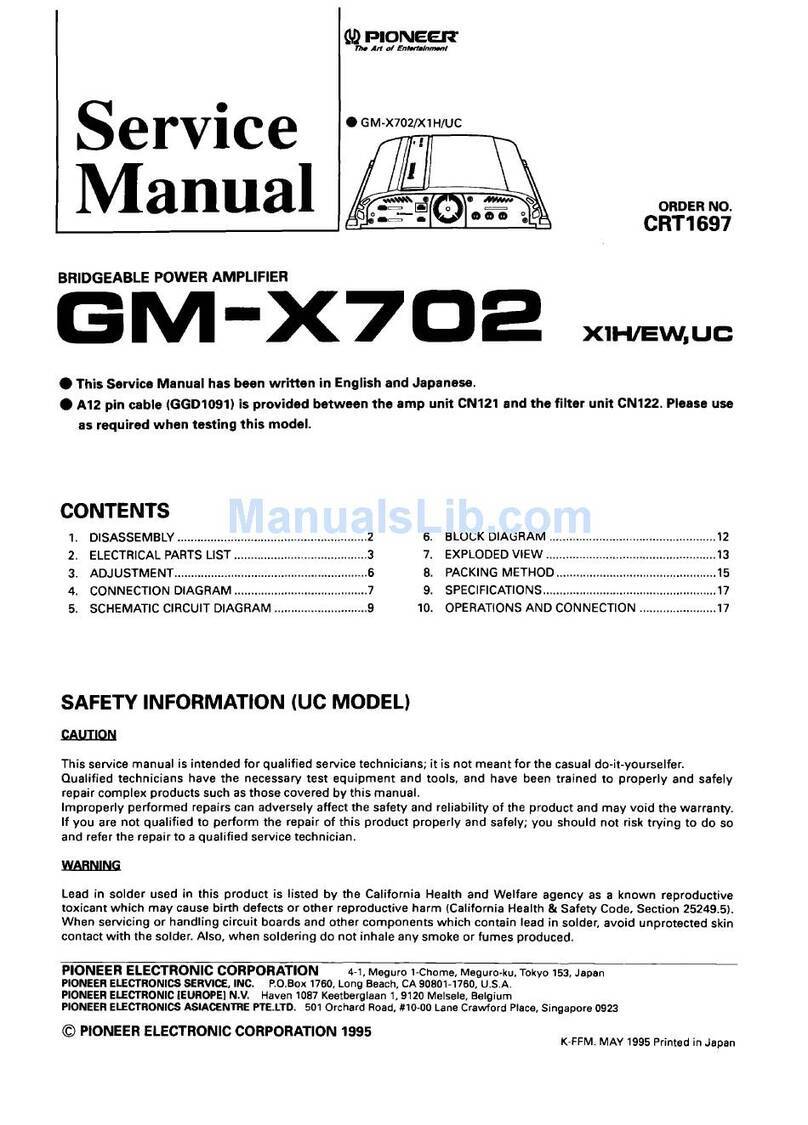
Pioneer
Pioneer GM-X702 Service manual
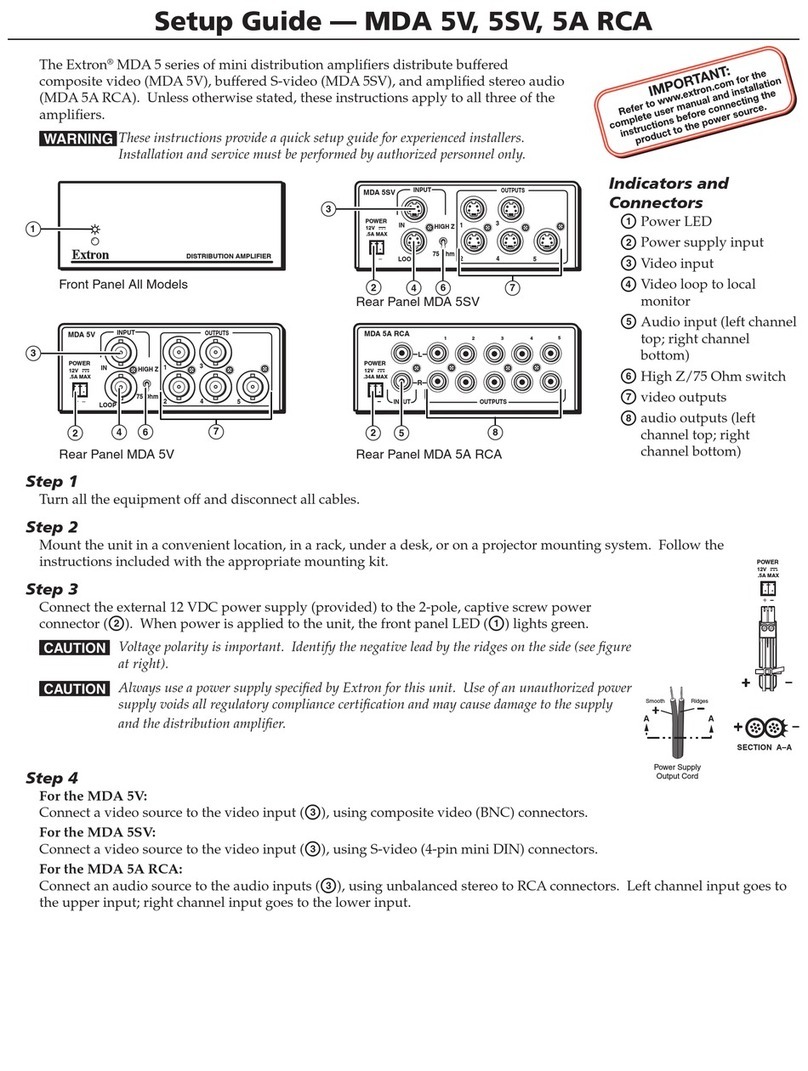
Extron electronics
Extron electronics VersaTools MDA 5V Setup guide

Lejonklou
Lejonklou Boazu 1.1 installation manual
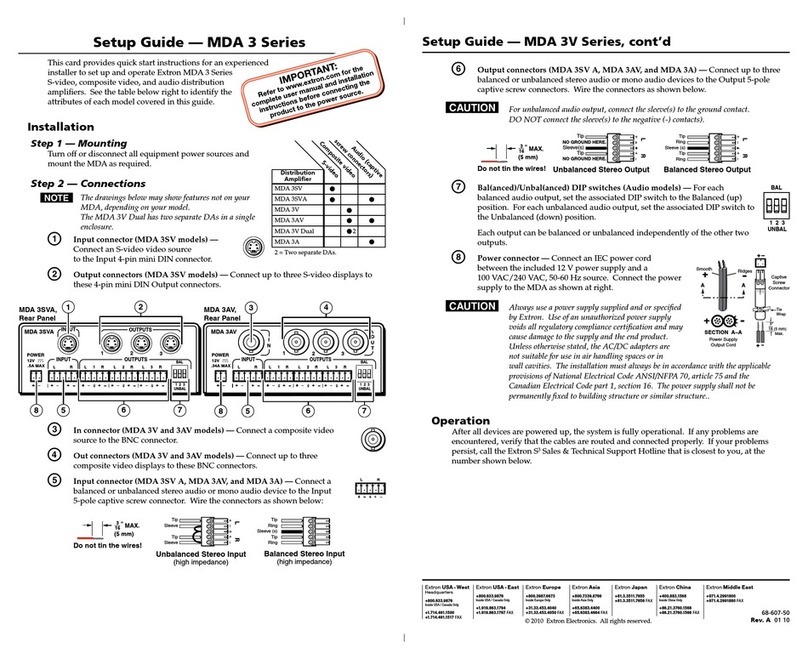
Extron electronics
Extron electronics VersaTools MDA 3SV Dual Setup guide

Omnitronic
Omnitronic MP-60 user manual