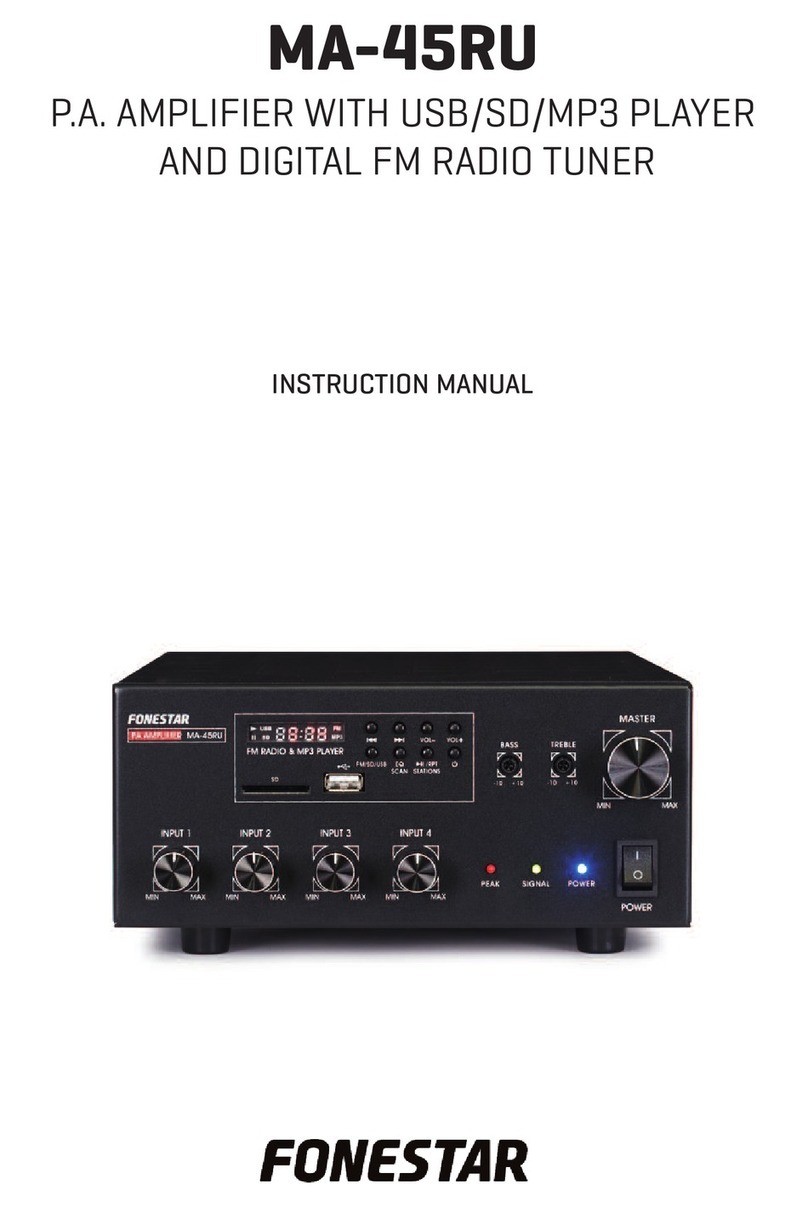CONTROLS
CONNECTIONS
Wi-Fi/BT MODES AUX MODE
GUÍA RÁPIDA DE MÜZO/GUÍA RÁPIDA DE MÜZO/GUÍA RÁPIDA DE MÜZO/GUÍA RÁPIDA DE MÜZO
EN
- You can control the amplifier remotely via the free app, MÜZO. It can be downloaded from your Android or iOS Store.
- To control the amplifier with the MÜZO app, make sure your WA-225W and Smartphone or Tablet are connected to the same
Wi-Fi network.
- If this is not the first time you have connected the computer to the Wi-Fi network, the application will detect it automatically.
If not, you will have to configure the amplifier using the app.
- While the configuration process is running on the app, your smartphone must be connected to the Wi-Fi network created by
the amplifier (in our example the Wi-Fi network is called "WA-225W-AB78"). Next, select the Wi-Fi network in the amplifier
(in our example the Wi-Fi network is called "TEST"). Finally, connect your Smartphone to the same Wi-Fi network ("TEST").
-For more information on the MÜZO app, please refer to our manual at www.fonestar.com/ES/WA-225W
ES
- Puede controlar de forma remota el amplificador mediante la app gratuita MÜZO. Descárguela en su Store de Android o iOS.
- Asegúrese de que el equipo WA-225W y el Smartphone o Tablet están conectados a la misma red Wi-Fi para poder controlar
el amplificador con la app MÜZO.
- Si ya ha conectado a su red Wi-Fi el equipo con anterioridad, la aplicación lo detectará automáticamente en caso contrario
deberá configurar el amplificador con la app.
- Durante el proceso de configuración en la app, primero se debe conectar el smartphone a la red Wi-Fi creada por el
amplificador (en nuestro ejemplo la red Wi-Fi se llama “WA-225W-AB78”). A continuación, selecciona la red Wi-Fi en el
amplificador (en nuestro ejemplo la red Wi-Fi se llama “TEST”). En último lugar debe conectar su Smartphone a la misma
red Wi-Fi (“TEST”).
- Para más información sobre la aplicación MÜZO, consulte nuestro manual en www.fonestar.com/ES/WA-225W
FR
- Vous pouvez contrôler à distance l’amplificateur avec la app gratuite MÜZO. Téléchargez-la sur Store de Android ou iOS.
- Vérifiez que l’appareil WA-225W et le Smartphone ou Tablette sont connectés au même réseau Wi-Fi afin de pouvoir contrôler
l’amplificateur avec la app MÜZO.
- Si vous avez déjà connecté au réseau Wi-Fi l’appareil antérieurement, l’application le détectera automatiquement. Dans le
cas contraire, vous devrez configurer l’amplificateur avec la app.
- Pendant le processus de configuration de la app, vous devez tout d’abord connecter le smartphone au réseau Wi-Fi créé par
l’amplificateur (dans notre exemple le réseau Wi-Fi s’appelle “WA-225W-AB78”). Ensuite, sélectionnez le réseau Wi-Fi
sur l’amplificateur (dans notre exemple le réseau Wi-Fi s’appelle “TEST”). Pour finir, vous devez connecter votre Smartphone
au même réseau Wi-Fi (“TEST”).
- Pour plus d’information sur l’application MÜZO, consultez notre mode d’emploi sur www.fonestar.com/ES/WA-225W
PT
- Pode controlar o amplificador de forma remota utilizando a app gratuita MÜZO. Descarregue-a na sua Store de Android ou
iOS.
- Certifique-se de que o equipamento WA-225W e o Smartphone ou Tablet estão ligados à mesma rede Wi-Fi para poder
controlar o amplificador com a app MÜZO.
- Se já ligou o equipamento à sua rede Wi-Fi, a aplicação irá detetar automaticamente, caso contrário
deverá configurar o amplificador com a app.
- Durante o processo de configuração na app, primeiro deve ligar o smartphone à rede Wi-Fi criada pelo amplificador (no nosso
exemplo a rede Wi-Fi chama-se “WA-225W-AB78”). De seguida, selecione a rede Wi-Fi no amplificador (no nosso
exemplo a rede Wi-Fi chama-se “TEST”). Por último, ligue o seu Smartphone à mesma rede Wi-Fi (“TEST”).
- Para mais informações sobre a aplicação MÜZO, consulte o nosso manual em www.fonestar.com/ES/WA-225W
MÜZO v.3.0.1.180126.6c76c4
WA-225W_GUIDE_(EN_ES_FR_PT)_A3_20201217-2020.qxp_Maquetación 1 17/12/20 13:45 Página 2