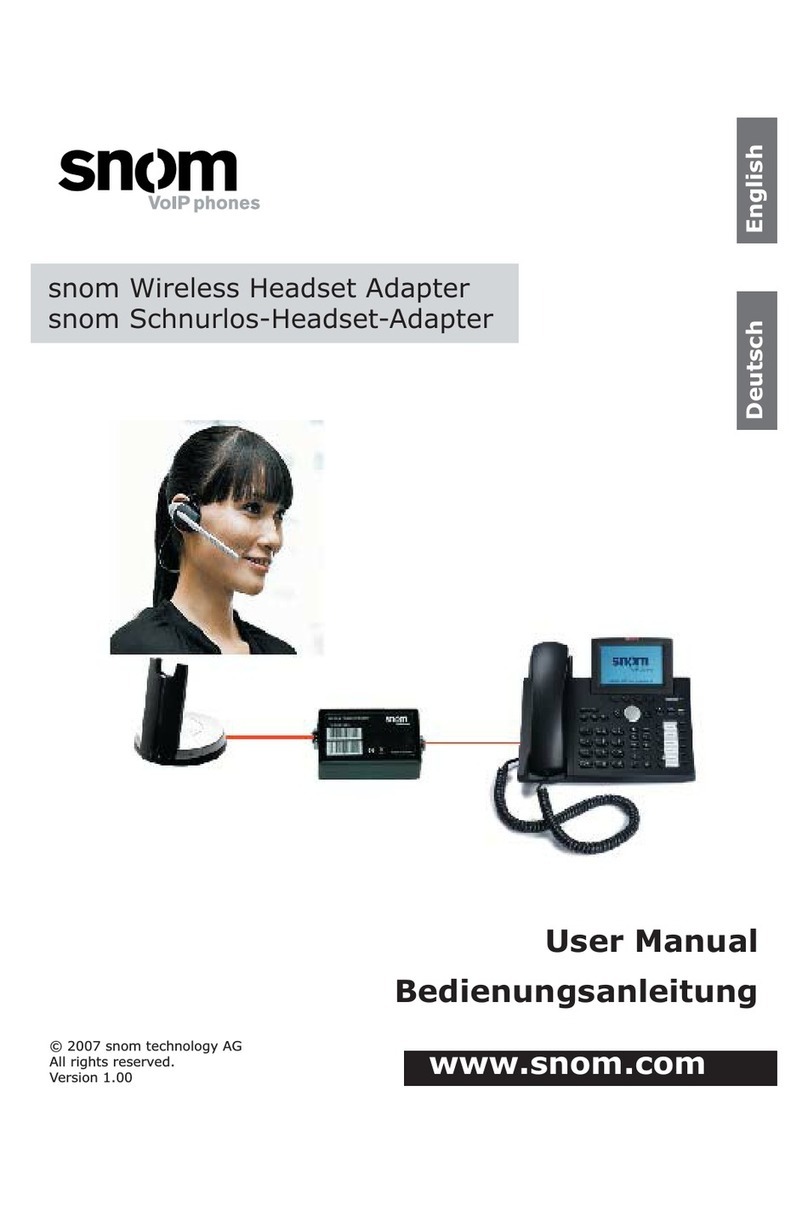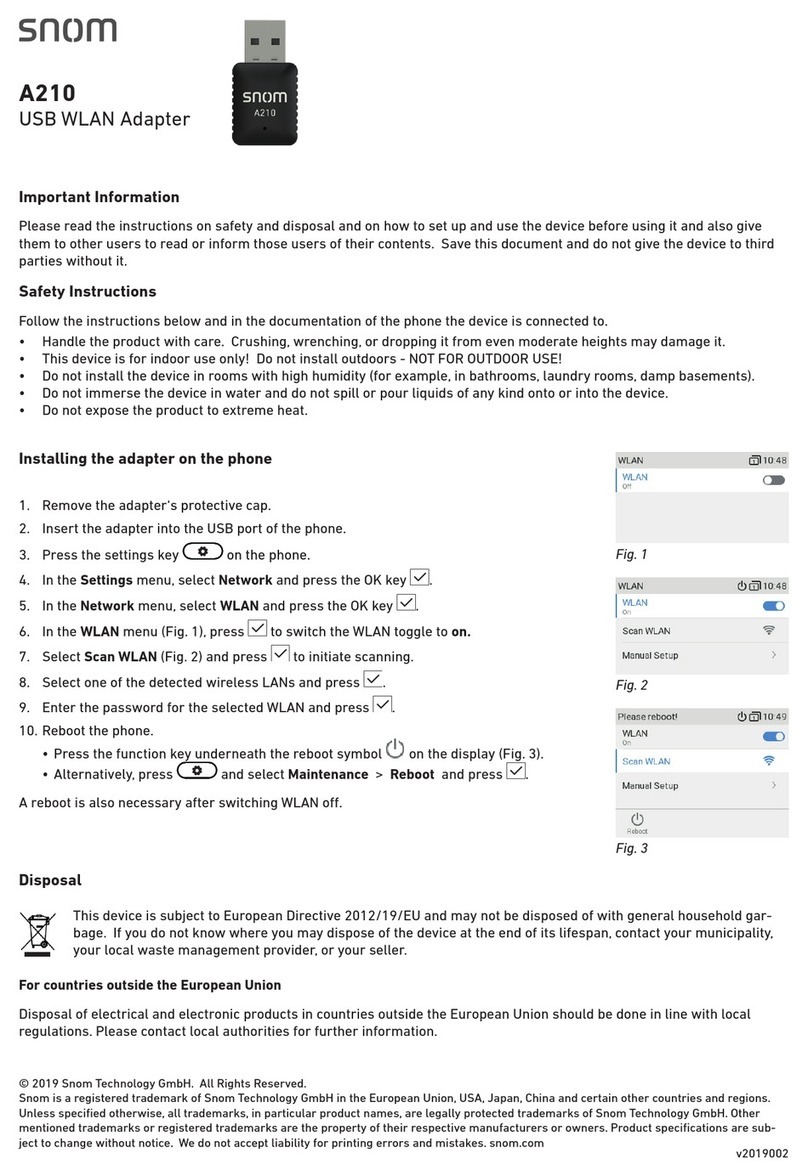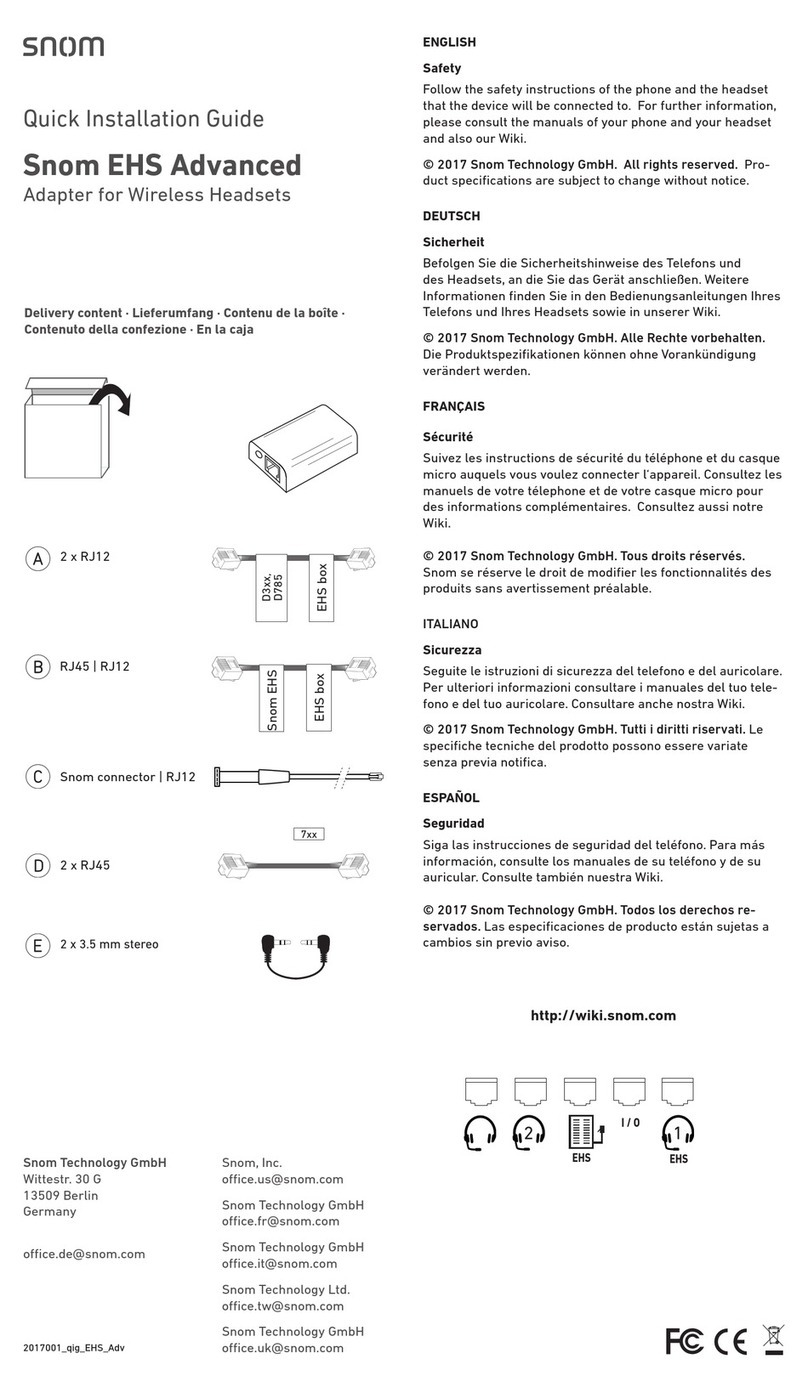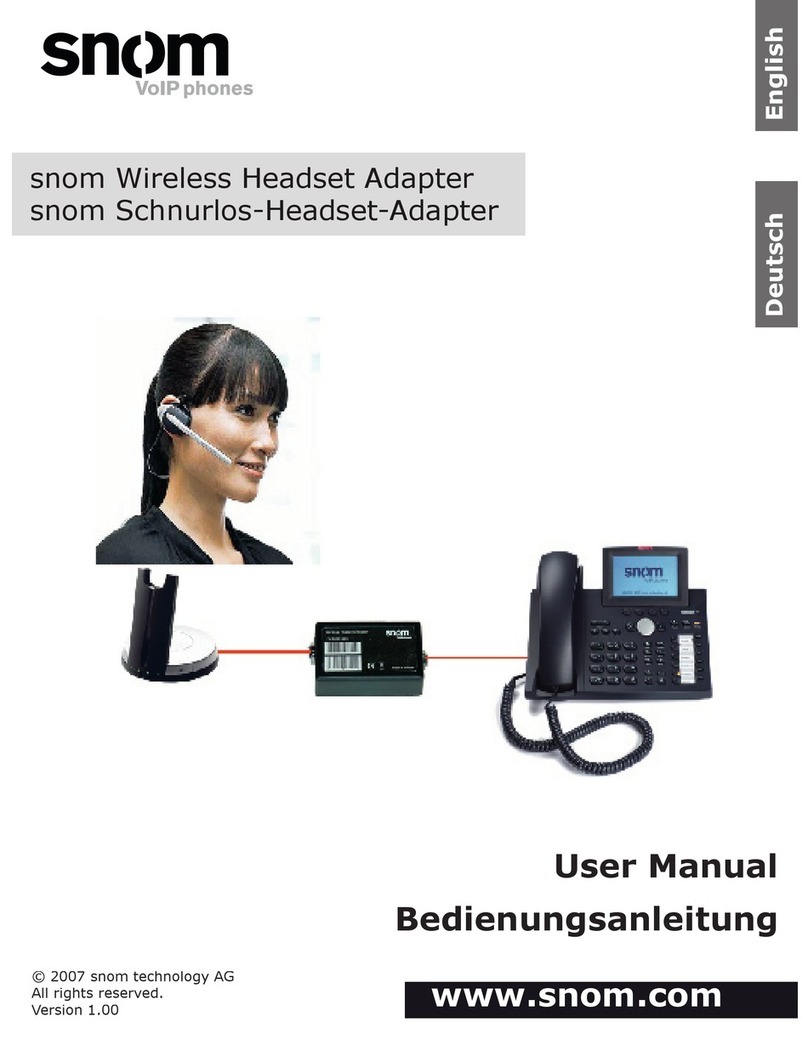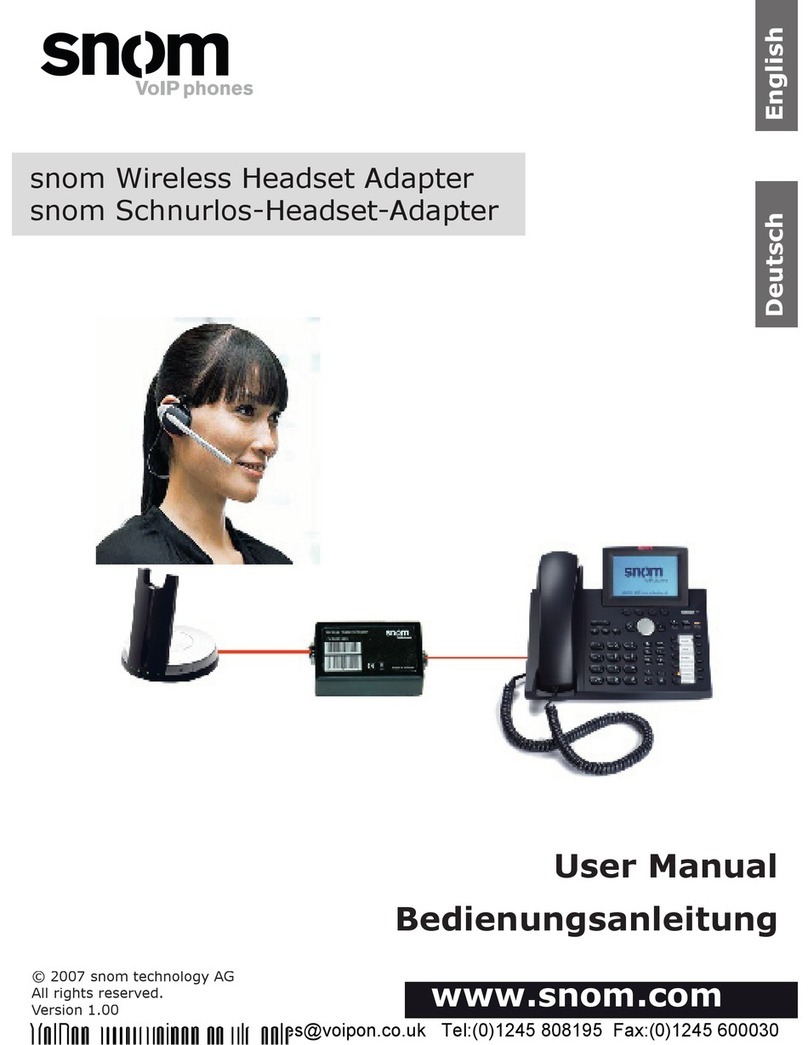Snom 320 User manual

snom Wireless Headset Adapter
snom Schnurlos-Headset-Adapter
© 2007 snom technology AG
All rights reserved.
Version 1.01
User Manual
Bedienungsanleitung
www.snom.com
EnglishDeutsch

2 •
snom Wireless Headset Adapter
The snom Wireless Headset Adapter is the connection between the VoIP telephones
snom 320, snom 360 and snom 370 and wireless headsets. Please read the
instructions for the installation and cleaning of the phone in the snom phone manual.
These instructions also apply to the Wireless Headset Adapter.
NOTE:
This equipment has been tested and found to comply with the limits for a Class B digital device, pursuant
to part 15 of the FCC Rules. These limits are designed to provide reasonable protection against harmful
interference in a residential installation.
This equipment generates, uses and can radiate radio frequency energy and, if not installed and used in
accordance with the instructions, may cause harmful interference to radio Communications. However, there is
no guarantee that interference will not occur in a particular installation. If this equipment does cause harmful
interference to radio or television reception, which can be determined by turning the equipment off and on, the
user is encouraged to try to correct the interference by one or more of the following measures:
— Reorient or relocate the receiving antenna.
— Increase the separation between the equipment and receiver.
— Connect the equipment into an outlet on a circuit different from that to which the receiver is connected.
— Consult the dealer or an experienced radio/TV technician for help.
CAUTION:
Changes or modifications not expressly approved by snom AG could void the user’s authority to operate this
equipment according to part 15 of the FCC rules.
This Class B digital apparatus complies with Canadian ICES-003.
Cet appareil numérique de la classe B est conforme à la norme NMB-003 du Canada.
English

• 3
Connecting to a GN Netcom / Jabra headset
Connecting to a Plantronics headset
Connecting the Wireless Headset Adapter
• Update the firmware of your snom phone to Version 6.5.5 or higher, as
earlier versions do not support the Wireless Headset Adapter.
• Separate the phone from the power supply
• Place the phone and the adapter upside down on a soft cloth or mat
so that you can read the labels from the front (see diagram). Place the
adapter to the left of the phone, with the two jacks (3.5 mm stereo jack
[ S N O M W I R E L E S S H E A D S E T A D A P T E R ]
English
3a
1b
2b
3b
5b
4b
1a
2a
5a
4a

4 •
and RJ12 6-pin plug) pointing towards the phone.
• Connect the 6-pin extension cord to the snom phone EXT-jack (1a, 1b).
• - GNNetcom/Jabra: Connect the RJ45 8-pin cord (2a) to the GNNetcom/
Jabra EXT-jack (3a).
-
Plantronics: Connect the stereo jack cord (2b) to the Plantronics stereo
jack (3b).
• Connect the RJ11 4-pin cord that came with your Wireless Headset to
the phone audio jack of the headset (4a, 4b) and the headset jack of the
phone (5a,5b).
• Connect the phone and the headset to the power supply.
• Press the talk button on the headset and check whether the headset is
receiving the dial tone.
• Optionally the box is shipped with a Y-cable. This cable allows to connect
the expansion module and the wireless-headset-adapter simultaneously.
Please replace 1a or 1b with the Y-cable according to the labelling.
© 2007 snom technology Aktiengesellschaft.
All Rights Reserved. This document is supplied by snom technology AG. No part of this document may be
reproduced, republished or retransmitted in any form or by any means whatsoever, whether electronically or
mechanically, including, but not limited to, by way of photocopying, recording, information recording or through
retrieval systems, without the express written permission of snom technology AG.
snom technology AG reserves the right to revise this document and make changes at any time and without the
obligation to notify any person and/or entity of such revisions and/or changes.
English

• 5
snom Schnurlos-Headset-Adapter
Der snom Schnurlos-Headset Adapter ist die Verbindung zwischen den VoIP-
Telefonen snom 320, snom 360 und snom 370 und schnurlosen Headsets. Bitte
beachten Sie die Hinweise zum Aufstellen und Reinigen des Telefons im snom
Telefon-Handbuch. Diese Hinweise gelten auch für den Schnurlos-Headset-
Adapter.
Anschließen an ein GN Netcom / Jabra Headset
Anschließen an ein Plantronics Headset
Deutsch
1a
2a
3a
5a
4a
1b
2b
3b
5b
4b

6 •
Anschließen des Schnurlos-Headset-Adapters
• Führen Sie ein Firmware-Update Ihres snom Telefons auf Version 6.5.5
oder höher aus, da frühere Versionen den Anschluss des Schnurlos-
Headset-Adapters nicht unterstützen.
• Trennen Sie das snom 360 Telefon von der Stromversorgung.
• Legen Sie das Telefon und den Schnurlos-Headset-Adapter mit der
Oberseite nach unten so vor sich auf eine weiche Unterlage, dass Sie
die Typenschilder von vorn lesen können (siehe Abbildung). Der Adapter
muss links neben dem Telefon liegen, sodass die Seite mit den beiden
Buchsen (3,5 mm Klinke und 6-poliger RJ12-Flachstecker) zum Telefon
zeigt.
• Verbinden Sie das 6-polige Extension-Kabel mit dem EXT-Anschluss (1a,
1b) am snom-Telefon.
• - GNNetcom/Jabra: Verbinden Sie das 8-polige RJ45-Kabel (2a) mit dem
GNNetcom/Jabra EXT-Anschluss (3a).
-
Plantronics: Verbinden Sie das Klinkenstecker-Kabel (2b) mit dem
Plantronics Klinkenstecker-Anschluss (3b).
• Verbinden Sie das mit den Headsets mitgelieferte 4-polige RJ11-
Kabel mit dem Telefon-Audio-Anschluss am Headset (4a, 4b) und dem
Kopfhöreranschluss am Telefon (5a,5b).
• Verbinden Sie das snom-Telefon und das Headset mit der
Stromversorgung.
• Drücken Sie die Sprechtaste am Headset und vergewissern Sie sich,
dass das Headset den Freiton empfängt.
• Optional befindet sich ein Y-Kabel im Lieferumfang, dieses ermöglicht den
parallelen Anschluss von Erweiterungsmodul und Schnurlos-Headset-
Adapter. Dies wird anstelle von 1a bzw 1b entsprechend der Beschriftung
verwendet.
© 2007 snom technology Aktiengesellschaft.
Alle Rechte vorbehalten. Dieses Dokument wird von der snom technology AG zur Verfügung gestellt. Kein Teil
dieses Dokumentes darf in irgendeiner Form oder zu irgendeinem Zweck nachgebildet, neu veröffentlicht oder
übertragen werden, weder auf elektronischem noch auf mechanischem Wege. Dies beinhaltet vor allem, aber
nicht ausschließlich, die Fotokopie und die Aufzeichnung ohne die ausdrückliche, schriftliche Genehmigung der
snom technology AG.
[ S N O M S CHNURLOS- H E A D S E T A D A P T E R ]
Deutsch

• 7
Notes / Notizen
[ S N O M W I R E L E S S H E A D S E T A D A P T E R ]

Version 1.01
Copyright © 2007 snom technology AG. All rights reserved. snom® is a registered trademark of snom
technology AG and affiliates in Germany, U.S.A. and certain other countries. Other trademarks or registered
trademarks mentioned in this document are the property of their respective manufacturers or owners.
Product specifications contained in this document are subject to change without notice.
snom technology AG
Gradestraße 46
12347 Berlin
tel/enum: +49 30 39833-0
fax: +49 30 39833-111
sip: [email protected]
mail: [email protected]
www.snom.com
Other manuals for 320
19
This manual suits for next models
2
Table of contents
Languages:
Other Snom Adapter manuals