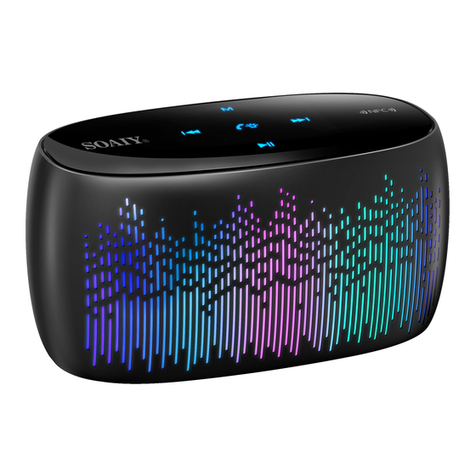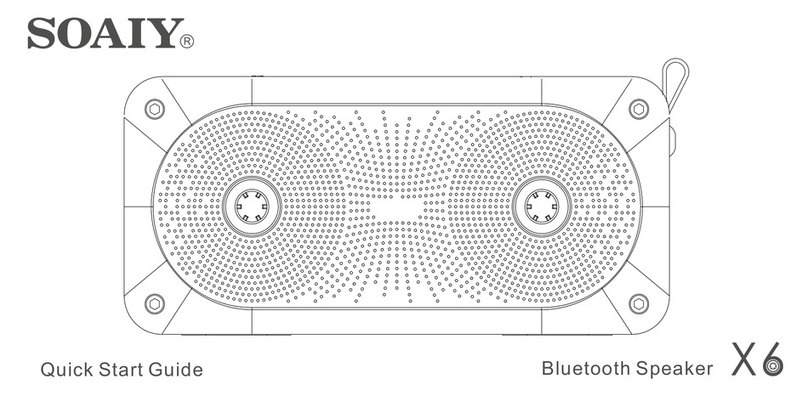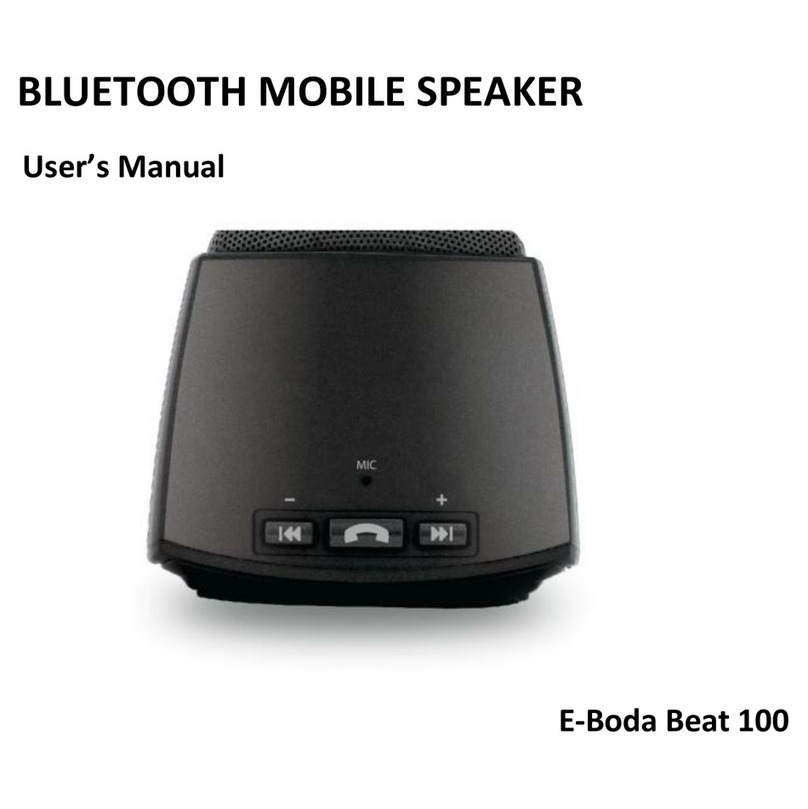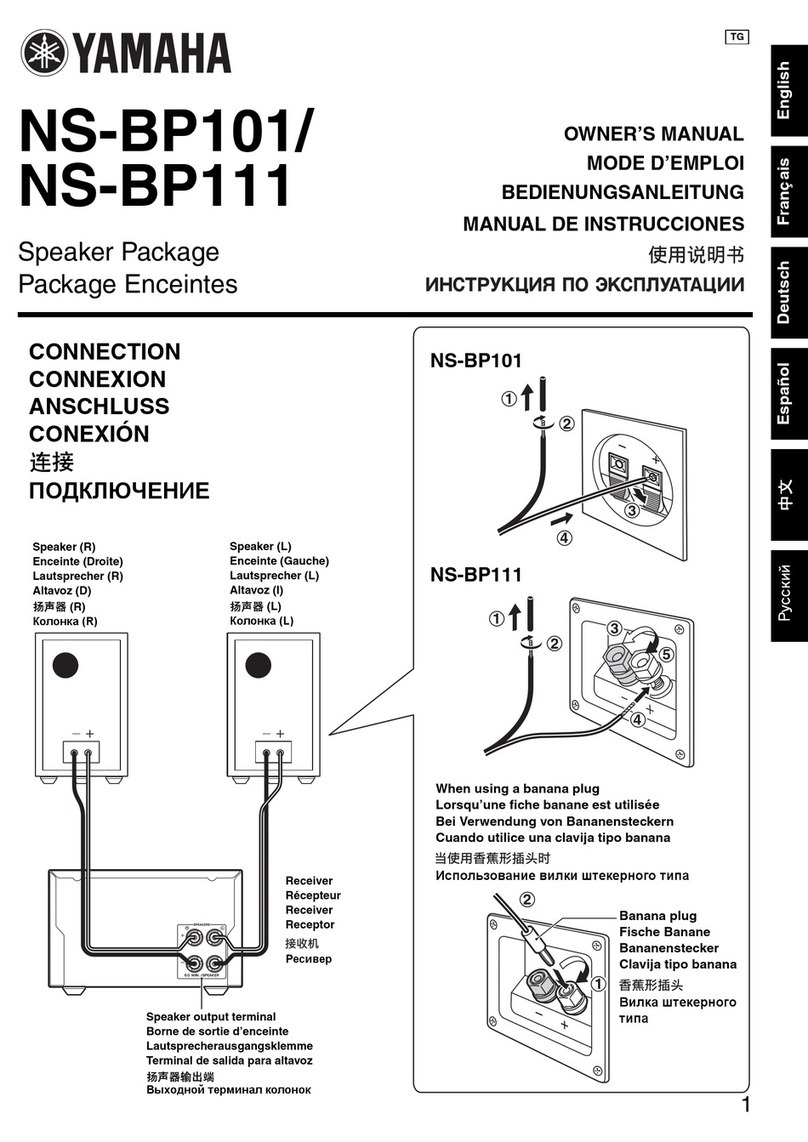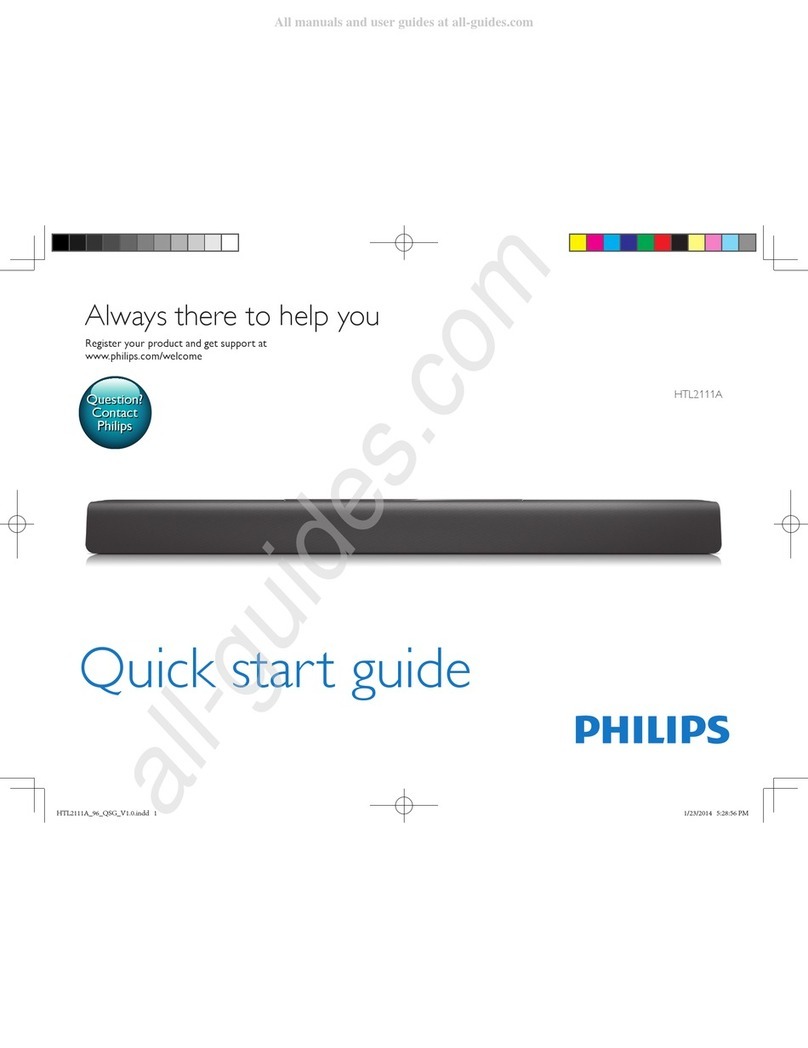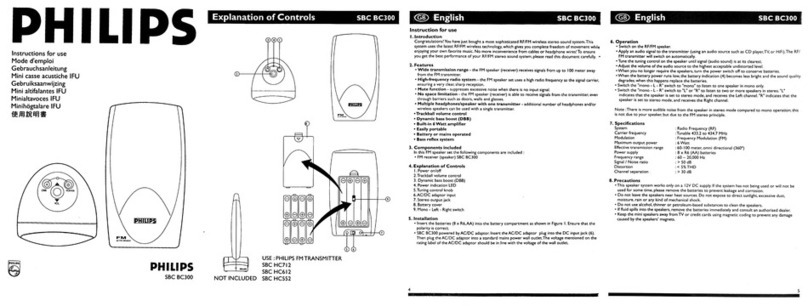Soaiy S68 User manual

Bluetooth Speaker with clock
S68
Quick Start Guide
Foreword
Thanks for choosing our product, our product use 2.1 soundtrack. To bring you
an unprecedented sense of hearing.
Attention: Please read and follow all the alerts and instructions, keep this user
manual for further reference.
一,
Each part of the product:
Schematic diagram of front plate
1,LED display screen
2,Left and right soundtrack speaker
3,Left and right spectrum lights(as it moves with music )
4,Subwoofer guide Sound Hole
Schematic diagram of back plate
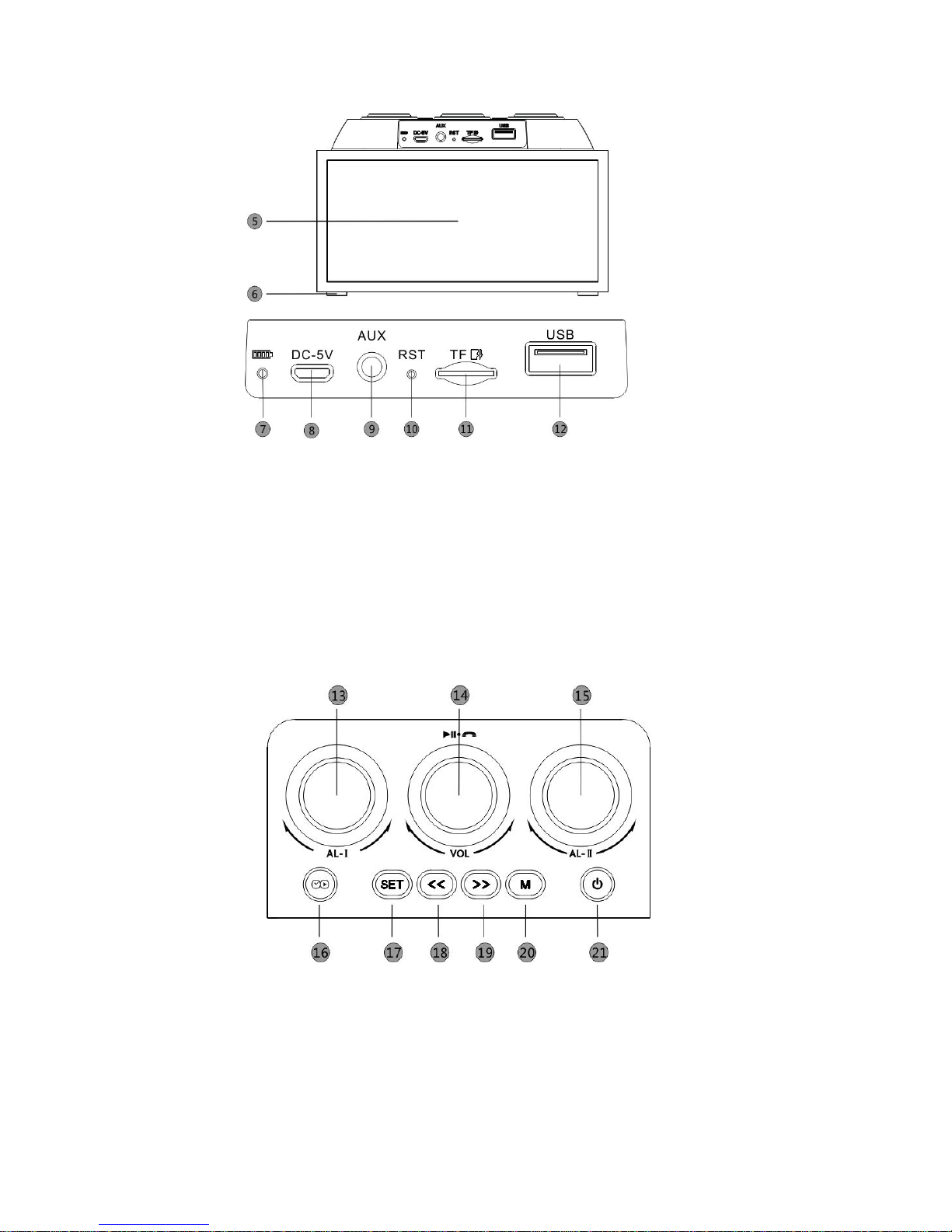
5,Heavy Bass Speaker
6,Product mats
7, Charging indicate light
8, USB Port
9, Aux Port
10, Reset port
11, TF Card port
12, U disk port
Control panel schematic
13,AL-I button: Alarm clock1 set key
14,VOL button( Rotate this button to adjust volume and adjust timer, short press for
playing/pause/Answer the call)
15,AL-Ⅱbutton: Alarm clock2 set key
16,Timer button
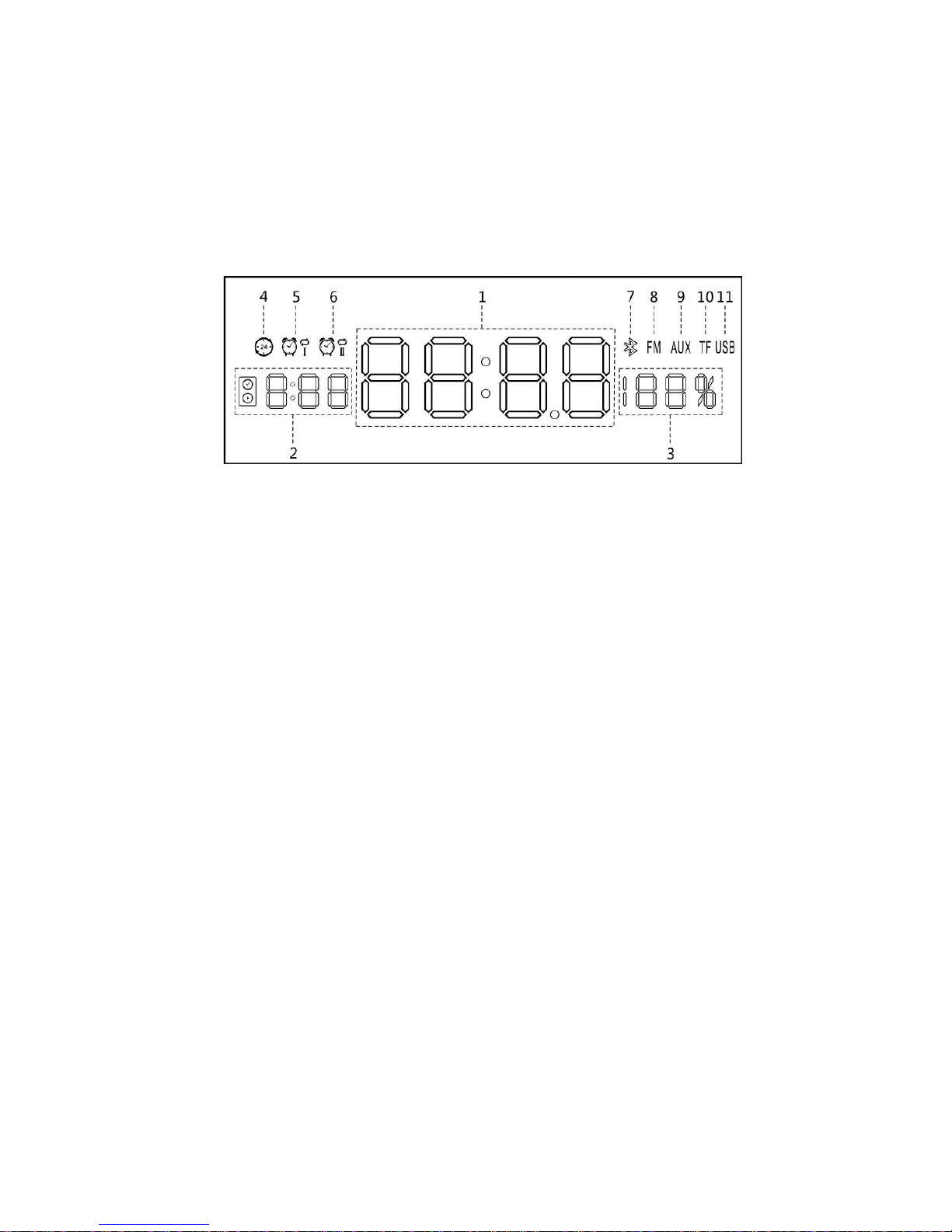
17,SET: Clock set key
18,Previous key
19,Next key
20,M Key: Mode Key
21,Power Button:Long press for turn on/off
Display panel schematic
1,Clock,Mode state, Radio frequency and radio number,Playing time
display,Volume level
2,Timer
3,Battery charge percent
4,Time display mode 24hours icon
5,Alarm clock I
6,Alarm clockⅡ
7,Bluetooth
8,FM
9,Aux
10,TF Card
11, USB Disk
二,Instructions for use
Bluetooth Mode:

1,Long press the power button to turn on it, now it default to Bluetooth mode,
the screen display “BLUE”and Bluetooth icon blinks
2,Open the phone Bluetooth list to search for "SOAIY S68", then pairing connecte
d after a voice prompt, and the Bluetooth icon is always on.
3,With Bluetooth technology, S68 can paired with 8 Bluetooth devices, and it can
only be automatically connected with the last one, if you want to paired with othe
rs, you need to connect it by yourself.
USB/TF Card Mode:
1, Turn on the S68, insert USB/TF card, USB/TF card icon will long bright,our S68
will automatically identify corresponding mode to play.
Tips: When you insert the U disk/TF card at same time, you could press“M”to switch
the mode to play.
2,This S68 supports MP3, WMA, WAV, APE, FLAC and other audio format.
FM radio mode:
1, After turn on S68, press the “M”switch to radio mode,the icon of FM will always
on.
2, Long Press the“VOL”into the automatic search radio state, long press “>>”“<
<”button into the manual search radio status.
3,After the searching completed, the short press “>>”“<<” button to switch radio
frequency.
AUX mode:
1,Turn on S68, then insert the audio cord,Aux icon will always on, this machine
automatically recognize into aux mode.

Warm tips: In the above Bluetooth, FM radio, U disk, TF card aux mode, short Press
Vol key to pause/play/answer the call, rotating to adjust the volume.
Clock setting:
1,Turn on S68, short press“M”key switch to clock mode.
2,Short press “SET”key into clock setting,short press again to set hours,minutes.
When the hour,minutes is flickering,rotate“VOL”to adjust the time you want,after
setting completed,long press “SET” key to stored and exit.
Tips: When you setting the time, if you can not complete the setting within 15s,
it will automatic save and exit.
Timing function
1,Short press timer key ( )to set timer,short press to set
the hours,minutes icon will flickering in turn,now rotate Vol key to adjust time. After
setting completed,short press Timer key to stored and start timing function. The
S68 will stop playing automatically when the time is up.
2, Long press the to turn on /off the timing function.
Tips:This timing function just for stop playing music and radio, it will not turn off the
machine. is timer key on the machine.
Alarm clock Setting:
1,Short press “Al-I” key into alarm clock setting mode and the icon will be bright,
then short press to set hours-minutes--alarm clock cycle(ONE/ALL),
In the corresponding setting its icon flashes, now rotate“AL-Ⅰ”to adjustment. Long
press“AL-I”to save and exit.

2,Alarm Clock Cycle selection: Short press the “AL-I”switch to alarm
clock cycle selection status,now the led screen will display “ONE”or “ALL”, then
rotate “AL-Ⅰ”key to choose “ONE”for once alarm (the cycle icon will not bright),
then it will not alarm again. To choose“ALL”,the cycle icon will always
bright.(The alarm clock will ring at the specified time everyday)
3, When you setting the time, if you can not complete the setting within 15s, it will
automatic save and exit time setting status.
4, At any mode,long press “AL-Ⅰ”key can turn on/off the alarm. (the alarm clock
icon will not bright )
5, The ring time of alarm clock will last one minute, when the alarm clock is ringing,
you could press any button of the machine to turn off it.
Tips: The setting step of AlarmⅡsame as above.
三,Charging instruction
1,When you hear “Low battery”, it means that the power of product is not enough,
at any time may automatically shutdown, please recharge in time.
2,Use the standard USB cable to charge.
3,The light will be red in charging status,after charging completed, it will out.
4,Please choose the 5V/1A adapter for charging.
Warm Tips: Please try to charge in the shutdown state to avoid causing interference
and unnecessary danger.
四、Product specification
Material
Wood+Plastic
Display mode
LED dot Matrix lamp
Audio input mode
Support AUX、U disk、TF card、Bluetooth、FM
TF Card
Maximum Support 32GB

Bluetooth Version
V4.2
Bluetooth Distance
10 meters
FM frequency band
87.5-108MHz
Clock display
24hours format
Product Features
Two Alarm clocks、Support Timer
Battery type
Inside Li 7.4V—2000mA
Charge input
DC 5V—1.5A
Degree of separation
≥45db
Signal-noise ratio
≥85db
Degree of distortion
<0.5%
Frequency Response
60Hz-15Khz
Speaker Power
Bass1*15W,Left and right channel 2*5W
Product Size
W:175mm*H:108mm*D:118mm
Adjustment mode
Touch Button+Rotary Encoder
五、Attention
1, Do not use the machine in extremely cold, dusty and humid environments.
2,Do not fall, hit, shake violently when using.
3,The body around should maintain moderate ventilation, otherwise it is easy to
cause temperature rise in the machine, then finally damage circuit.
4,When you move it, please turn off , disconnected with other device.
5,The surface of speaker should avoid contacting with corrosive liquids and gases,
should not be placed in direct sunlight place for a long time.

6, Do not over press the switch and other part of device.
7, If the machine suddenly smoke or other abnormal phenomenon, please quickly
shut down, pull out the charging plug, to avoid causing accidents.
8, This product has no dust-proof, moisture-proof and waterproof function.
9, Do not disassemble this machine without authorization to avoid dangerous.
六,Package List
1*User manual 1*S68 product 1*USB cord 1*Aux cable

FCC STATEMENT :
This device complies with Part 15 of the FCC Rules. Operation is subject to the following
two conditions:
(1) This device may not cause harmful interference, and
(2) This device must accept any interference received, including interference that may
cause undesired operation.
Warning: Changes or modifications not expressly approved by the party responsible for
compliance could void the user's authority to operate the equipment.
NOTE: This equipment has been tested and found to comply with the limits for a Class B
digital device, pursuant to Part 15 of the FCC Rules. These limits are designed to provide
reasonable protection against harmful interference in a residential installation.
This equipment generates uses and can radiate radio frequency energy and, if not
installed and used in accordance with the instructions, may cause harmful interference to
radio communications. However, there is no guarantee that interference will not occur in a
particular installation. If this equipment does cause harmful interference to radio or
television reception, which can be determined by turning the equipment off and on, the
user is encouraged to try to correct the interference by one or more of the following
measures:
Reorient or relocate the receiving antenna.
Increase the separation between the equipment and receiver.
Connect the equipment into an outlet on a circuit different from that to which the
receiver is connected.
Consult the dealer or an experienced radio/TV technician for help.
RF warning statement:
The device has been evaluated to meet general RF exposure requirement. The device
can be used in portable exposure condition without restriction.
Table of contents
Other Soaiy Speakers manuals