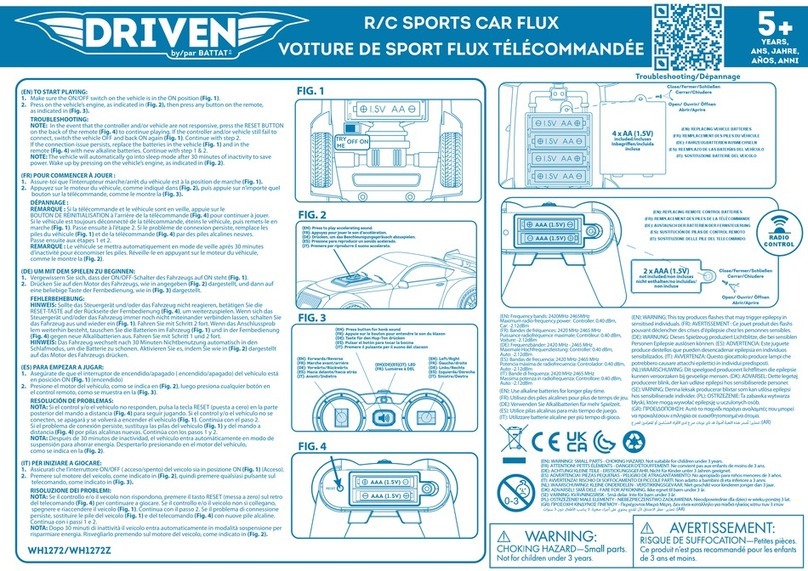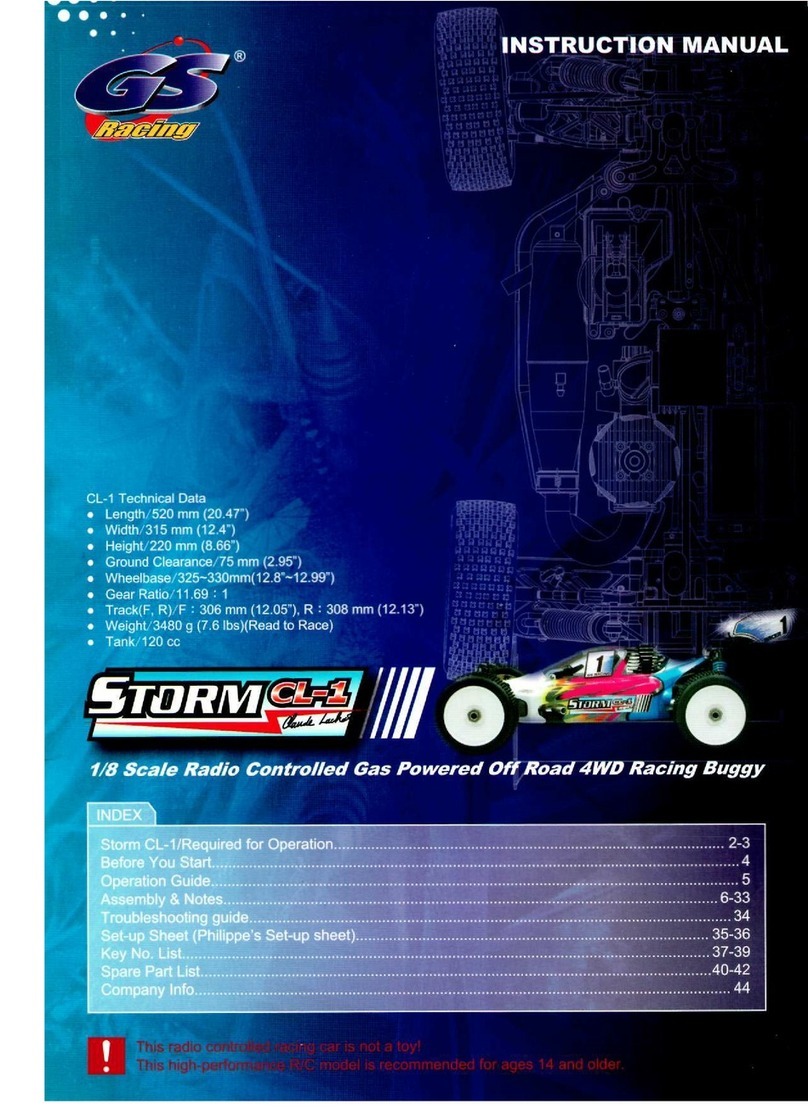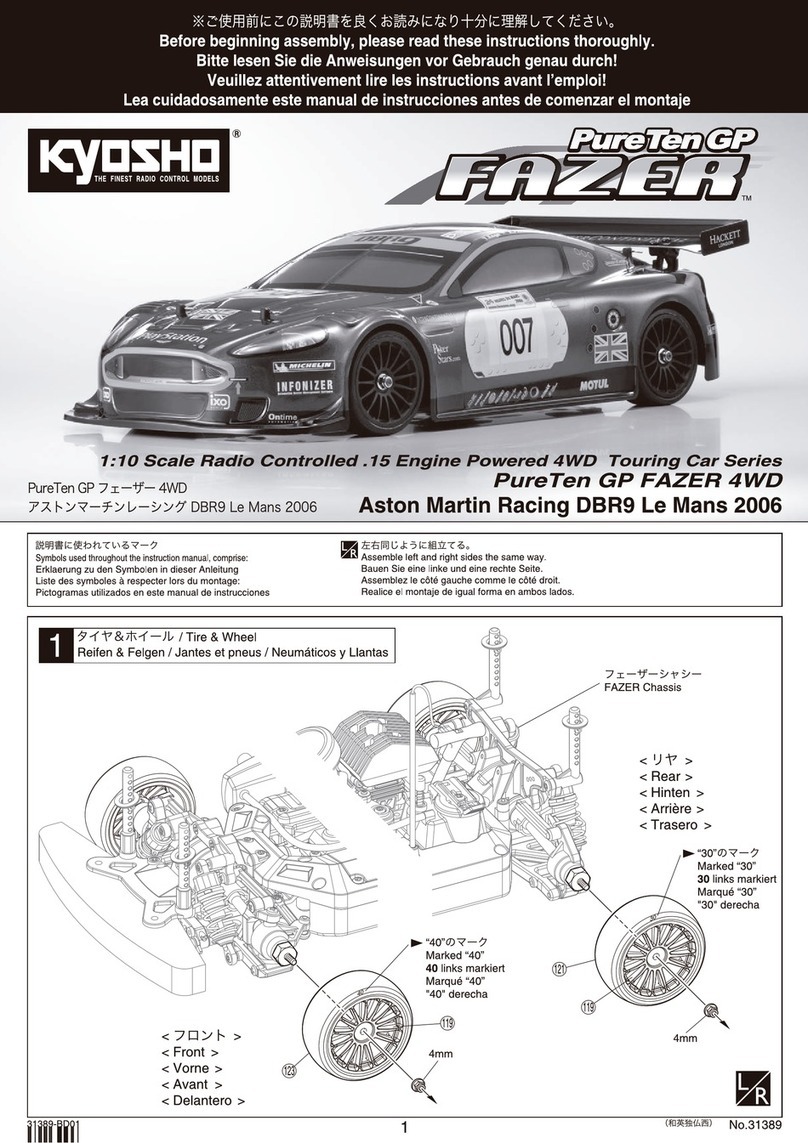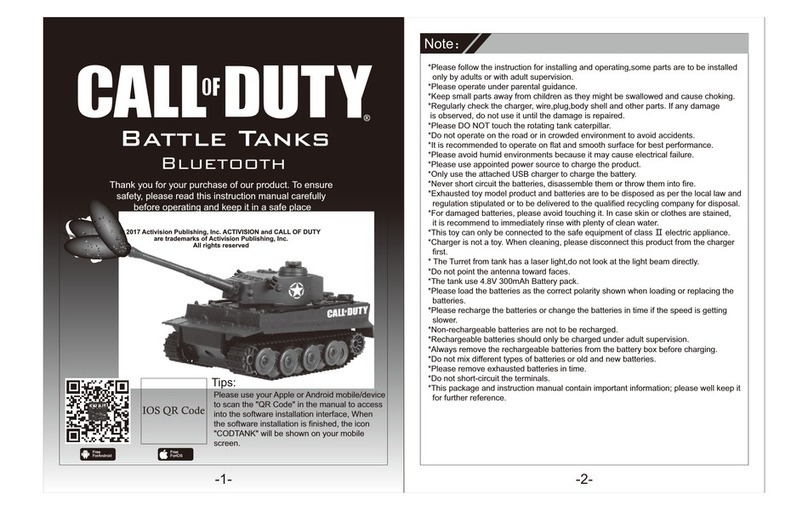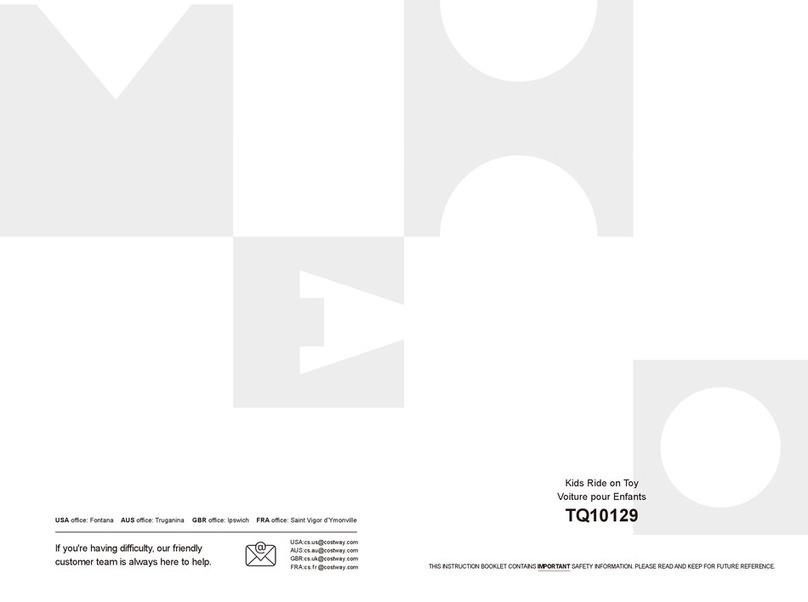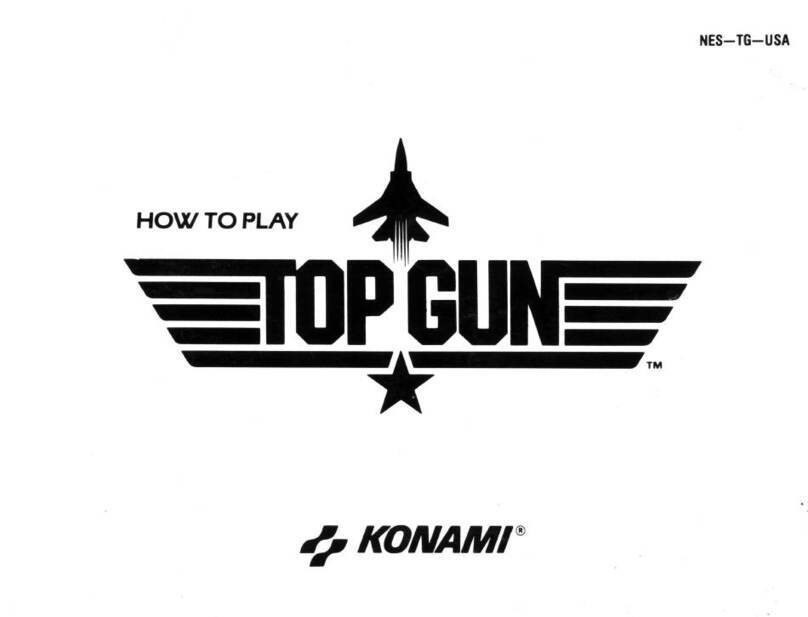Soap Studio Tumbler User manual

App Store is a service mark of Apple Inc. Andriod is a trademark of Google, Inc.
Download the free The Dark Knight Trilogy
1:12 remote controlled Tumbler app.
(s15)
www.dccomics.com
1:12Scale
TheDarkKnightTrilogy Tumbler
RemoteControlled
For ages 14+
Version 1.0
Important Note: This booklet contains important product information.

TABLE OF CONTENTS
WARNINGS AND CAUTIONS 4
WARNING 4
IMPORTANT NOTES 4
CHOKING 4
LI-ION BATTERY WARNINGS 5
POWER CHARGER AND NOTICES 6
SPECIFICATION 6
LOCATION OF PARTS AND CONTROLS 7
LOCATION OF PARTS AND CONTROLS 8
DRIVING MODE CONTROLLING INTERFACE 8
ATTACK MODE CONTROLLING INTERFACE 9
COMPATIBILITY 10
SOFTWARE 10
CHARGING 11
POWER-ON & INITIATION 11
LED STATE CHART 11
ATTACK MODE (ACCELEROMETER) 12
JET POWER MODE 12
DEMONSTRATION MODE 13
CAMERA LENS 13
PHOTO 13
VIDEO 14
MICROPHONE 14
ZOOM 15
SHARE 15
RECODING A PATH/ PLAYING A PATH 15
INTERCOM FUNCTION 15
LIGHTING 15
SHAING FUNCTION(PICTURE AND VIDEO)16
TRIMING 16
RESET 16
WARRANTY 16
CHANGING BATTERY 17
2

IMPORTANT SAFETY INSTRUCTIONS
All of the safety and operating instructions should be read, adhered to and followed before the unit
is operated.
WARNING
• Close supervision is necessary when this unit is used by or near children or mentally disabled
individuals.
• Use this unit only for its intended use as described in this manual.
• The unit should be situated away from direct sunlight or heat sources such as radiators, electric
heaters, heat registers, stoves or other units that produce heat.
• For ages 14 and up.
• Charger is not a toy
• hall only use the specific charger for the Dark Knight Trilogy Tumbler 1:12 scale RC vehicle.
CAUTION
• For ages 14 and up.
• Keep The Dark Knight Trilogy – Tumbler 1:12 scale remote controlled vehicle away from face,
eyes and hair at all times. Keep fingers away from wheels and trac-belts while they are in motion.
• Make sure there are no insurmountable obstacles or breakable objects in the Dark Knight Trilogy
– Tumbler 1:12 scale remote controlled vehicle’s path.
• Do not drop in, spray with or submerge unit in water.
Product contains many precision parts, when pickup RC Tumbler, hands should be supporting the
bottom of this product, do not arbitrarily move RC Tumbler by using spoilers, doors, tires, rear jet
engines…etc. components as fulcrum. About the improper use of causing any damages, not
within the scope of the product warranty.
CHOKING
WARNING: This product may contain small parts which may pose a choking hazard to children.
LI-ION BATTERY WARNINGS
• Please realize that using batteries might cause damages when misuse or defective, please It is
user’s responsibility to double check and make sure the safety of the device. Manufacturer and
distributors will not take responsible for any lost caused by such accidence.
• If battery leaking chemical liquid, avoid direct contact with skin and eyes. If happened, immedi-
ately wash with soap and water. If contacted with eyes, rinse immediately with plenty of cold water
and seek immediate medical attention.
• If the charger strange odor, noise or smoke, unplug the power immediately.
CHARGING
• This product can only be used with the power adapter that came with the product, using other
power adapters may cause damage to the product, or even explode.
• Do not use a damaged charger, do not charge a swell, leak or damaged batteries.
• Do not overcharge the battery. When the battery is fully charged, unplug the charger. When
charging is completed, do not re-charge the device to avoid overheating.
• Do not charge battery near the combustibles (carpet, wood flooring, solid wood furniture, etc.) or
the surface of high conductive materials. Always be alert during charging.
• Do not re-charge the battery when it is still hot.
• Battery charging temperature should be between 0 ° C to 40 ° C.
USE AND STORAGE
• Do not use plastic bag to contain damaged batteries.
• Do not expose the battery under direct sunlight or a physical impact.
• Do not use the swell, leaking, breakage or strange odor battery.
• Keep batteries away from children.
• Do not put batteries in a fire. do not put the device to rain or moisture atmosphere. Do not put
the battery into a microwave oven or pressure tank.
• Do not disassemble, drilling or cutting the battery. Putting heavy weights on charger is strictly
prohibited.
• Do not use corrosive chemicals to clean the battery or charger.
• When equipment not in use, remove the battery.
• Unplug the charger when not charging.
RECYCLE
• Do not treat the battery as the daily garbage, damaged or unusable battery should be placed in
the designated battery trash.
CHARGERS CAUTIONS
• Please properly handle the power adapter, power adapter should not be thrown in a fire.
• Keep the battery away from children or pets where this may lead to cord around the neck and
suffocation.
• Do not short-circuit the power adapter.
• Power adapter should not connect to power supply of different voltage.
• User should regularly check the power adapter cord, plug, enclosure and other parts, if any
damages, user should repair the power adapter, before re-use.
• To purchase the charger, please contact local dealer or Soap Studio www.soapstudio.com
FAQ
If the remote is not working properly, check the battery (runs for about 3 months TBD)
Hold the "Neo Sensor" with wing tip pointing at the dick for 2 seconds to re initialize the program
The "Neo Sensor" will be entering sleep mode in 10 seconds if no action is detected The diorama
base will remember the last on/off status when the AC power is connected and stay on.
The lights will be turned on if the diorama base is power off and power on again, regardless what
the latest status of the lights are.
The angle of the swing does not affect the triggering.
Please swing for at least 0.5 seconds in one direction to give enough data for action.
3

IMPORTANT SAFETY INSTRUCTIONS
All of the safety and operating instructions should be read, adhered to and followed before the unit
is operated.
WARNING
• Close supervision is necessary when this unit is used by or near children or mentally disabled
individuals.
• Use this unit only for its intended use as described in this manual.
• The unit should be situated away from direct sunlight or heat sources such as radiators, electric
heaters, heat registers, stoves or other units that produce heat.
• For ages 14 and up.
• Charger is not a toy
• hall only use the specific charger for the Dark Knight Trilogy Tumbler 1:12 scale RC vehicle.
CAUTION
• For ages 14 and up.
• Keep The Dark Knight Trilogy – Tumbler 1:12 scale remote controlled vehicle away from face,
eyes and hair at all times. Keep fingers away from wheels and trac-belts while they are in motion.
• Make sure there are no insurmountable obstacles or breakable objects in the Dark Knight Trilogy
– Tumbler 1:12 scale remote controlled vehicle’s path.
• Do not drop in, spray with or submerge unit in water.
Product contains many precision parts, when pickup RC Tumbler, hands should be supporting the
bottom of this product, do not arbitrarily move RC Tumbler by using spoilers, doors, tires, rear jet
engines…etc. components as fulcrum. About the improper use of causing any damages, not
within the scope of the product warranty.
CHOKING
WARNING: This product may contain small parts which may pose a choking hazard to children.
LI-ION BATTERY WARNINGS
• Please realize that using batteries might cause damages when misuse or defective, please It is
user’s responsibility to double check and make sure the safety of the device. Manufacturer and
SPECIFICATIONS
Dimensions L: 38cm
W : 26cm
H : 14cm
Weight: 1.95kg
Charger: IN: AC100-240V OUT: DC10V / 2.5A
Battery :7.4V/2000MAh Lithium-ion battery
Running Time :Approximately 1.5hours (full capacity)
Distance:Approximately 20m (unobstructed)
Approximately 10m (indoor environment)
Front camera:640 x 480 @ 25 frame / second
Wi-Fi support :802.11b/g/n
Charging time :45min
distributors will not take responsible for any lost caused by such accidence.
• If battery leaking chemical liquid, avoid direct contact with skin and eyes. If happened, immedi-
ately wash with soap and water. If contacted with eyes, rinse immediately with plenty of cold water
and seek immediate medical attention.
• If the charger strange odor, noise or smoke, unplug the power immediately.
CHARGING
• This product can only be used with the power adapter that came with the product, using other
power adapters may cause damage to the product, or even explode.
• Do not use a damaged charger, do not charge a swell, leak or damaged batteries.
• Do not overcharge the battery. When the battery is fully charged, unplug the charger. When
charging is completed, do not re-charge the device to avoid overheating.
• Do not charge battery near the combustibles (carpet, wood flooring, solid wood furniture, etc.) or
the surface of high conductive materials. Always be alert during charging.
• Do not re-charge the battery when it is still hot.
• Battery charging temperature should be between 0 ° C to 40 ° C.
USE AND STORAGE
• Do not use plastic bag to contain damaged batteries.
• Do not expose the battery under direct sunlight or a physical impact.
• Do not use the swell, leaking, breakage or strange odor battery.
• Keep batteries away from children.
• Do not put batteries in a fire. do not put the device to rain or moisture atmosphere. Do not put
the battery into a microwave oven or pressure tank.
• Do not disassemble, drilling or cutting the battery. Putting heavy weights on charger is strictly
prohibited.
• Do not use corrosive chemicals to clean the battery or charger.
• When equipment not in use, remove the battery.
• Unplug the charger when not charging.
RECYCLE
• Do not treat the battery as the daily garbage, damaged or unusable battery should be placed in
the designated battery trash.
CHARGERS CAUTIONS
• Please properly handle the power adapter, power adapter should not be thrown in a fire.
• Keep the battery away from children or pets where this may lead to cord around the neck and
suffocation.
• Do not short-circuit the power adapter.
• Power adapter should not connect to power supply of different voltage.
• User should regularly check the power adapter cord, plug, enclosure and other parts, if any
damages, user should repair the power adapter, before re-use.
• To purchase the charger, please contact local dealer or Soap Studio www.soapstudio.com
FAQ
If the remote is not working properly, check the battery (runs for about 3 months TBD)
Hold the "Neo Sensor" with wing tip pointing at the dick for 2 seconds to re initialize the program
The "Neo Sensor" will be entering sleep mode in 10 seconds if no action is detected The diorama
base will remember the last on/off status when the AC power is connected and stay on.
The lights will be turned on if the diorama base is power off and power on again, regardless what
the latest status of the lights are.
The angle of the swing does not affect the triggering.
Please swing for at least 0.5 seconds in one direction to give enough data for action.
5

LOCATION OF PARTS AND CONTROLS (RC Tumbler)
1) Night Vision Lens 2) Driving Camera 3) Power LED 4) Spolier (x8) 5) Wheel (x4)
6) Headlights (x8) 7) Cockpit Door 8) Green Connections LED
6

9) Driving Camera Cover 10) Microphone 11) Engine LED
7

12) SSID Number 13) Reset Button 14) Alignment Adjustment 15) Charging Port
16) Battery Compartment 17) Screw for Battery Compartment (x2) 18) Charging LED
19) Power Switch
8

DRIVING MODE CONTROL INTERFACE
1. Zoom In 9. Cockpit Door Control Open 17. Intercom
2. Zoom Out 10. Attack Mode 18. Jet Power Mode
3. Microphone Volume Control 11. Demo Mode 19.
4. Night vision 12. Headlights
5. Intercom 13. Spoiler movement
6. Speed Control 14. Photo Taking
7. Path Recording 15. Video Recording
8. Path Playback 16. Driving Control
Note: The Control Layout may not appear exactly as shown, depending upon your device.
9

ATTACK MODE (ACCELEROMETER)CONTROL INTERFACE
1. Receiving Vol 9. Jet Power Mode 17.
2. Machine Gun 10. 18.
3. Photo 11. 19.
4. Exit Attack Mode 12.
5. Night vision 13.
6. Video Recording 14.
7. Rocket 15.
8. Intercom 16.
Note: The Control Layout may not appear exactly as shown, depending upon your device.
10

SOFTWARE INSTALLATION
COMPATIBILITY
RC Tumble compatibles to the following iOS & Android platforms:
Apple® iOS: 5.1.1 and later
iPod touch® (4th, 5th generation)
iPhone 6 Plus, iPhone 6, iPhone 5S, iPhone 5C, iPhone 5, iPhone 4S, iPhone 4
New iPad, iPad 2, iPad ® (4th, 3rd generation), iPad mini 2, iPad mini
Android 4.0 and later
CPU: 1GHz
RAM: 1GB
SD Card 1 GB or higher
Visit soapstudio.com for compatibility updates.
Please search SS Tumbler in App Store or Google Play
to download the control app – SS Tumbler.
CHARGING
1. Lift the CHARGING PORT cover and insert the DC JACK into the CHARGING PORT. Plug the DC
ADAPTER into a wall outlet.
2. The CHARGING LED INDICATOR is RED while The RC Tumbler is charging. When The RC
Tumbler is fully charged, the CHARGING INDICATOR is GREEN. For first time use, charge for at
least 2 hours.
3. When The RC Tumbler’s battery is low, the POWER LED INDICATOR will blink WHITE.
POWER & CONNECT
1. Slide the Power switch on the bottom of RC Tumbler to on. The WHITE POWER LED on the top
of The RC Tumbler will illuminate. Wait approximately 30 seconds and the GREEN CONNECTION
LED on the top of The RC Tumbler will start to blink slowly.
11

LED STATE CHART
CHARGING
1. Lift the CHARGING PORT cover and insert the DC JACK into the CHARGING PORT. Plug the DC
ADAPTER into a wall outlet.
2. The CHARGING LED INDICATOR is RED while The RC Tumbler is charging. When The RC
Tumbler is fully charged, the CHARGING INDICATOR is GREEN. For first time use, charge for at
least 2 hours.
3. When The RC Tumbler’s battery is low, the POWER LED INDICATOR will blink WHITE.
POWER & CONNECT
1. Slide the Power switch on the bottom of RC Tumbler to on. The WHITE POWER LED on the top
of The RC Tumbler will illuminate. Wait approximately 30 seconds and the GREEN CONNECTION
LED on the top of The RC Tumbler will start to blink slowly.
2. On your device, go to Settings and turn Wi-Fi on. The SSID address of your RC Tumbler (12
digits starting with RC Tumbler) will appear as an available connection.。(SS_TUMBLER is a 22
digits numbers)
Note:Each RC Tumbler has a unique SSID address (printed on the underside of the unit). If there
are RC Tumbler is being used, the individual SSID addresses will appear as Wi-Fi connections on
your device. Select your RC Tumbler’s SSID address.
3. Select the RC Tumbler to confirm the connection. (No user name or password is required.)
Ensure the Wi-Fi connection logo appears at the top of your device’s screen. There may or may
not be a check mark to the left of the SSID address to confirm the connection.
4. Exit out of Settings and open the RC Tumbler App.
5. The GREEN CONNECTION LED will now revert from blinking to solid.
6. When your device’s screen shows the view from the RC Tumbler.
Position Status Description
Top Right On Power On
Bottom On Charging
Bottom On Battery is full
Top Left On RC Tumbler App is opened and
Wi-Fi is successfully contacted
Top Right Blinking Low in battery
Top Left
LED Color
White
Red
Green
White
White
White Blinking RC Tumbler connecting to app
ATTACK MODE (ACCELEROMETER)
Keep your handheld device level or slightly inclined (as shown in the
picture), press the button to start the accelerometer function, then
the starting position of the handheld device will be the initial
position. The manual control icon will disappear from the screen
when attack mode turned on. Accelerometer controls the RC
Tumbler by tilting your device to control the direction and speed of
the RC Tumbler, press the button again to turn off accelerometer
control and manual control button on the screen now reappeared.
12

DRIVING CONTROLS
STRAIGHT
FORWARD
STRAIGHT
BACKWARD
LEFT FORWARD
RIGHT FORWARD
13
RIGHT BACKWARD

JET POWER
Jet Power functions only when the RC Tumbler is in motion, 30% of speed acceleration plus light
and sound effects during jet power mode. Move the Jet Power control upward to start. Jet Power
sustain about 10 second.
DEMO MODE
RC tumbler demonstrate most of the functions – Lighting, sound and movable parts once
CAMERA
Open the cover of the front camera and pull out the camera lens,upward and downward
adjustment can be made。Push back the camera in order to put back the cover。
PHOTO
Tap the PHOTO button to take a snapshot. The photo will be saved in The RC Tumbler Share
Library and the Photos folder on your device.
Note: Some Android devices require an SD card to save The RC Tumbler photos.
VIDEO
Tap the VIDEO button to record a video. Press the VIDEO button to end recording. The video will
be saved in The RC Tumbler Share Library and in the Photos folder on your device.
Note: Some Android devices require an SD card to save The Dark Knight Trilogy – Tumbler 1:12
scale remote controlled vehicle videos.
Important: RC Tumbler will not record audio while it is in motion.
MICROPHONE
Tap the MIC button and slide the MICROPHONE VOLUME CONTROL to control the volume of
STOP
14
LEFT BACKWARD

audio transmitting from RC Tumbler to your device.
Note: RC Tumbler will not transmit audio while it is in motion. Audio is only accessible when RC
Tumbler is stopped.
ZOOMING
To zoom in tap ZOOM IN. To zoom out tap ZOOM OUT.
SHARING
Tap the SHARE button for information on how to share and view your RC Tumbler videos and
photos.
RECORDING A PATH/ PLAYING A PATH
RC Tumbler can record up to 60 seconds of a driving route, and then repeat the route.
1. To record a path, tap the RECORD PATH button and drive RC Tumbler on the route you want to
record.
2. After you complete your route, tap the RECORD PATH button again to save.
3. Tap the PLAY PATH button to play the recorded route and RC Tumbler will automatically drive
the route you recorded.
Two-Way Radio
Tap and hold the TALK button and talk into your device to speak through RC Tumbler. Release the
TALK button to listen.
HEADLIGHT
Press the LIGHTS button to turn the HEADLIGHTS, TAIL LIGHTS and LIGHTED
COILS on and off.
SHARING(PHOTO & VIDEO)
To View or Share RC Tumbler Photos through email, Facebook, Twitter or Tumblr:
1. Exit RC Tumbler app.
2. Go to Settings and select a different Wi-Fi connection (other than RC Tumbler).
3. Open RC Tumbler app and select Share from the pop up window.
4. Select Photos.
5. Select Photo to share.
6. Press Share located in the upper right corner.
7. Select Email, Facebook, Twitter, or Tumblr to share photo.
Note: If using an Android device, the FaceBook, Twitter, and Tumblr apps must already be installed
on your device to share photos through RC Tumbler app.
TRIM
To realign the front wheels, insert a coin into the TRIM ADJUSTMENT and turn left or right until the
front wheels face straight forward.
15

IMPORTANT SAFETY INSTRUCTIONS
All of the safety and operating instructions should be read, adhered to and followed before the unit
is operated.
WARNING
• Close supervision is necessary when this unit is used by or near children or mentally disabled
individuals.
• Use this unit only for its intended use as described in this manual.
• The unit should be situated away from direct sunlight or heat sources such as radiators, electric
heaters, heat registers, stoves or other units that produce heat.
• For ages 14 and up.
• Charger is not a toy
• hall only use the specific charger for the Dark Knight Trilogy Tumbler 1:12 scale RC vehicle.
CAUTION
• For ages 14 and up.
• Keep The Dark Knight Trilogy – Tumbler 1:12 scale remote controlled vehicle away from face,
eyes and hair at all times. Keep fingers away from wheels and trac-belts while they are in motion.
• Make sure there are no insurmountable obstacles or breakable objects in the Dark Knight Trilogy
– Tumbler 1:12 scale remote controlled vehicle’s path.
• Do not drop in, spray with or submerge unit in water.
Product contains many precision parts, when pickup RC Tumbler, hands should be supporting the
bottom of this product, do not arbitrarily move RC Tumbler by using spoilers, doors, tires, rear jet
engines…etc. components as fulcrum. About the improper use of causing any damages, not
within the scope of the product warranty.
CHOKING
WARNING: This product may contain small parts which may pose a choking hazard to children.
LI-ION BATTERY WARNINGS
• Please realize that using batteries might cause damages when misuse or defective, please It is
user’s responsibility to double check and make sure the safety of the device. Manufacturer and
distributors will not take responsible for any lost caused by such accidence.
• If battery leaking chemical liquid, avoid direct contact with skin and eyes. If happened, immedi-
ately wash with soap and water. If contacted with eyes, rinse immediately with plenty of cold water
and seek immediate medical attention.
• If the charger strange odor, noise or smoke, unplug the power immediately.
CHARGING
• This product can only be used with the power adapter that came with the product, using other
power adapters may cause damage to the product, or even explode.
• Do not use a damaged charger, do not charge a swell, leak or damaged batteries.
• Do not overcharge the battery. When the battery is fully charged, unplug the charger. When
charging is completed, do not re-charge the device to avoid overheating.
• Do not charge battery near the combustibles (carpet, wood flooring, solid wood furniture, etc.) or
the surface of high conductive materials. Always be alert during charging.
• Do not re-charge the battery when it is still hot.
• Battery charging temperature should be between 0 ° C to 40 ° C.
USE AND STORAGE
• Do not use plastic bag to contain damaged batteries.
• Do not expose the battery under direct sunlight or a physical impact.
• Do not use the swell, leaking, breakage or strange odor battery.
• Keep batteries away from children.
• Do not put batteries in a fire. do not put the device to rain or moisture atmosphere. Do not put
the battery into a microwave oven or pressure tank.
• Do not disassemble, drilling or cutting the battery. Putting heavy weights on charger is strictly
prohibited.
• Do not use corrosive chemicals to clean the battery or charger.
• When equipment not in use, remove the battery.
• Unplug the charger when not charging.
RECYCLE
• Do not treat the battery as the daily garbage, damaged or unusable battery should be placed in
the designated battery trash.
CHARGERS CAUTIONS
• Please properly handle the power adapter, power adapter should not be thrown in a fire.
• Keep the battery away from children or pets where this may lead to cord around the neck and
suffocation.
• Do not short-circuit the power adapter.
• Power adapter should not connect to power supply of different voltage.
• User should regularly check the power adapter cord, plug, enclosure and other parts, if any
damages, user should repair the power adapter, before re-use.
• To purchase the charger, please contact local dealer or Soap Studio www.soapstudio.com
FAQ
If the remote is not working properly, check the battery (runs for about 3 months TBD)
Hold the "Neo Sensor" with wing tip pointing at the dick for 2 seconds to re initialize the program
The "Neo Sensor" will be entering sleep mode in 10 seconds if no action is detected The diorama
base will remember the last on/off status when the AC power is connected and stay on.
The lights will be turned on if the diorama base is power off and power on again, regardless what
the latest status of the lights are.
The angle of the swing does not affect the triggering.
Please swing for at least 0.5 seconds in one direction to give enough data for action.
4

RESET
To reset RC Tumbler, use the end of a paperclip to press and hold the RESET button for 5 seconds.
CARE & MAINTAINANCE
Turn RC Tumbler off before cleaning.
Wipe the RC tumbler with a soft, dry cloth.
Ensure there is no hair or lint caught between the rear or front wheels and the drive shafts. Clean
carefully with your fingers or a pair of tweezers.
REPLACING THE RECHARGEABLE BATTERY
1. Remove the BATTERY COMPARTMENT COVER by unscrewing the access screw on the cover
with a small screwdriver.
2. Press down on the BATTERY CONNECTOR TAB to release and pull to disconnect the old
battery.
3. Insert the REPLACEMENT BATTERY'S CONNECTOR into the BATTERY CONNECTOR TAB until
a click is heard.
4. Place the battery inside the compartment, replace the BATTERY COMPARTMENT COVER and
tighten the screw to secure.
5. Contact Soap Studio Company Limited Customer Service (852-2772-4388/
www.soapstudio.com) or a local dealer to order a replacement battery.
16
Battery Connector
Battery Connector Tab
Battery
Table of contents
Popular Motorized Toy Car manuals by other brands

Tamiya
Tamiya Team Reinert Racing MAN TGS manual

Carrera RC
Carrera RC blue Assembly and operating instructions
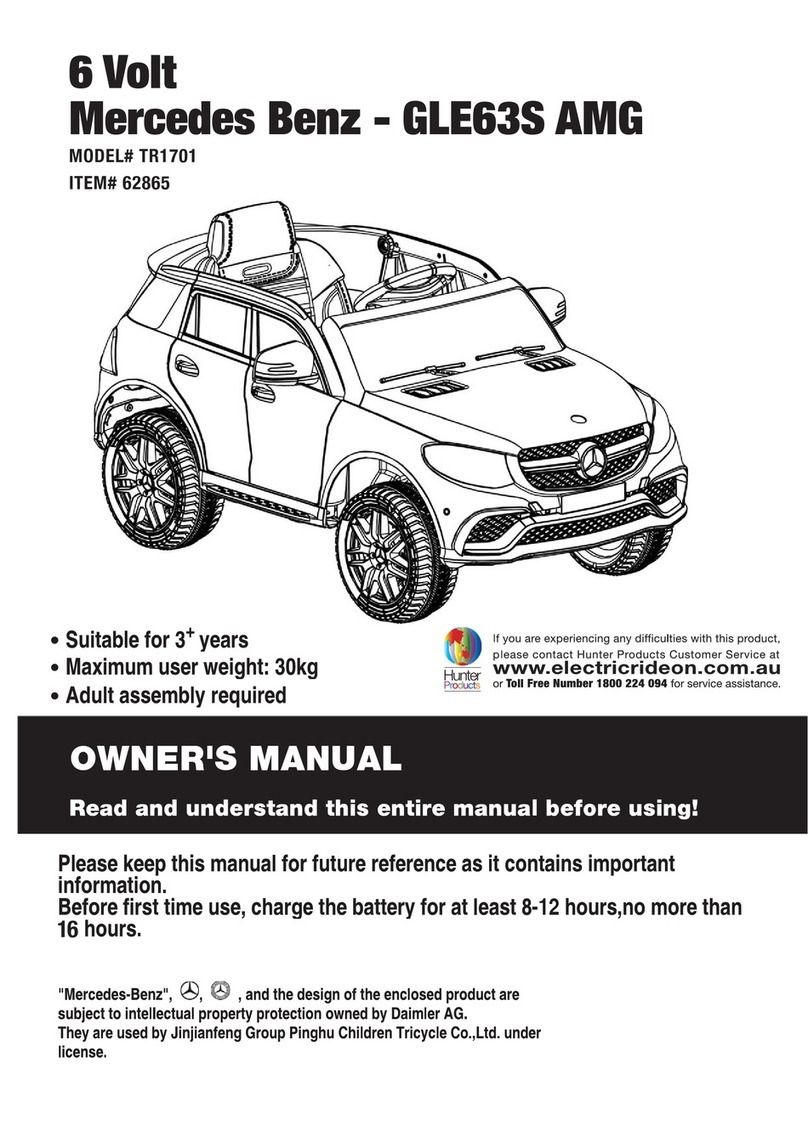
Hunter Products
Hunter Products TR1701 owner's manual
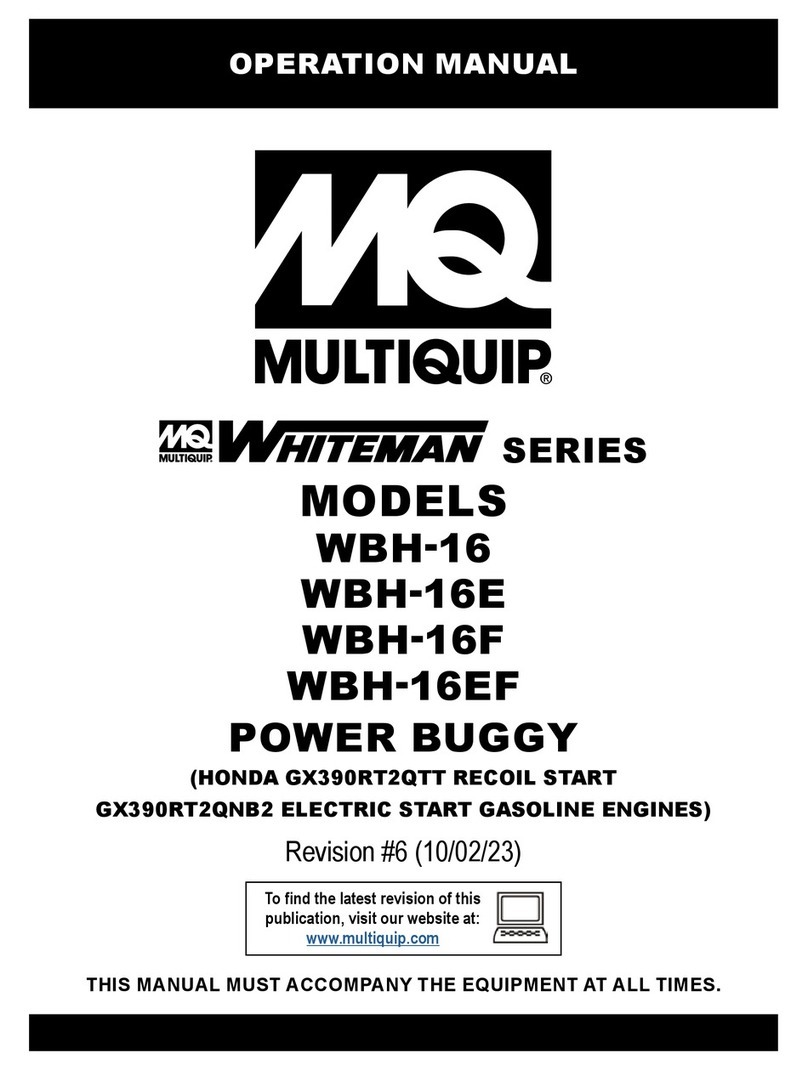
MULTIQUIP
MULTIQUIP Whiteman Series Operation manual

Carrera
Carrera RCPower Red Bull RC2 Assembly and operating instructions
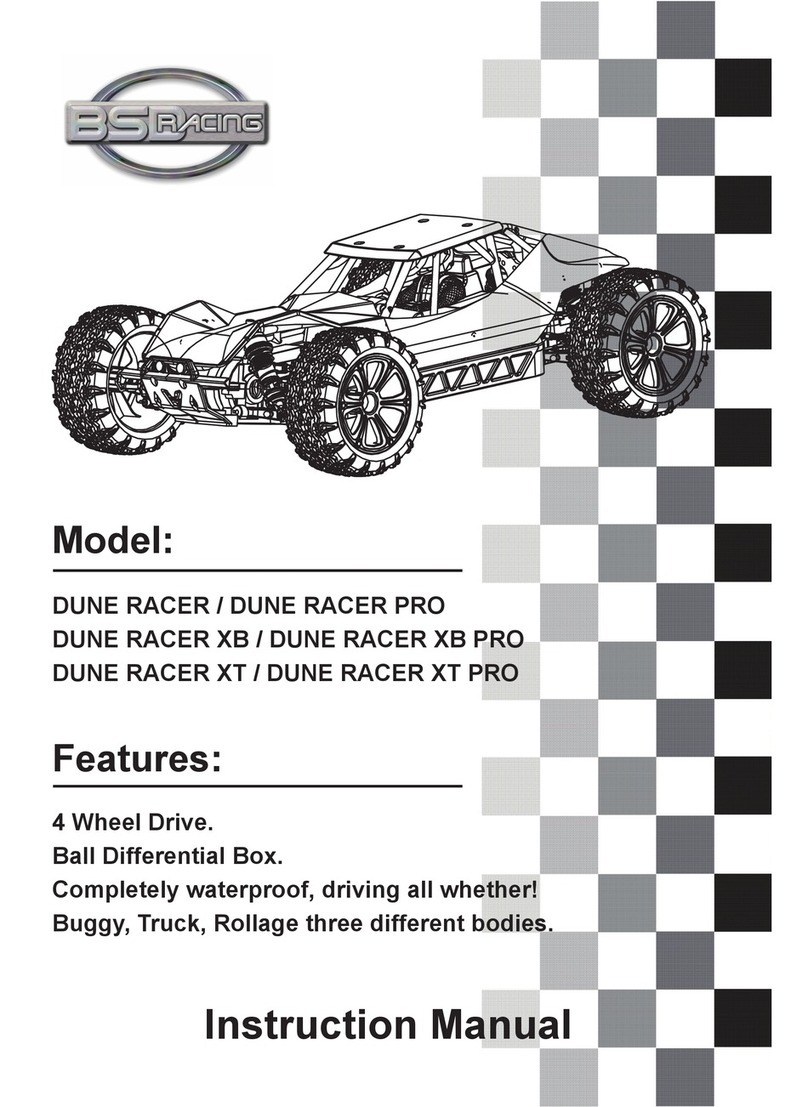
BS RACING
BS RACING DUNE RACER instruction manual