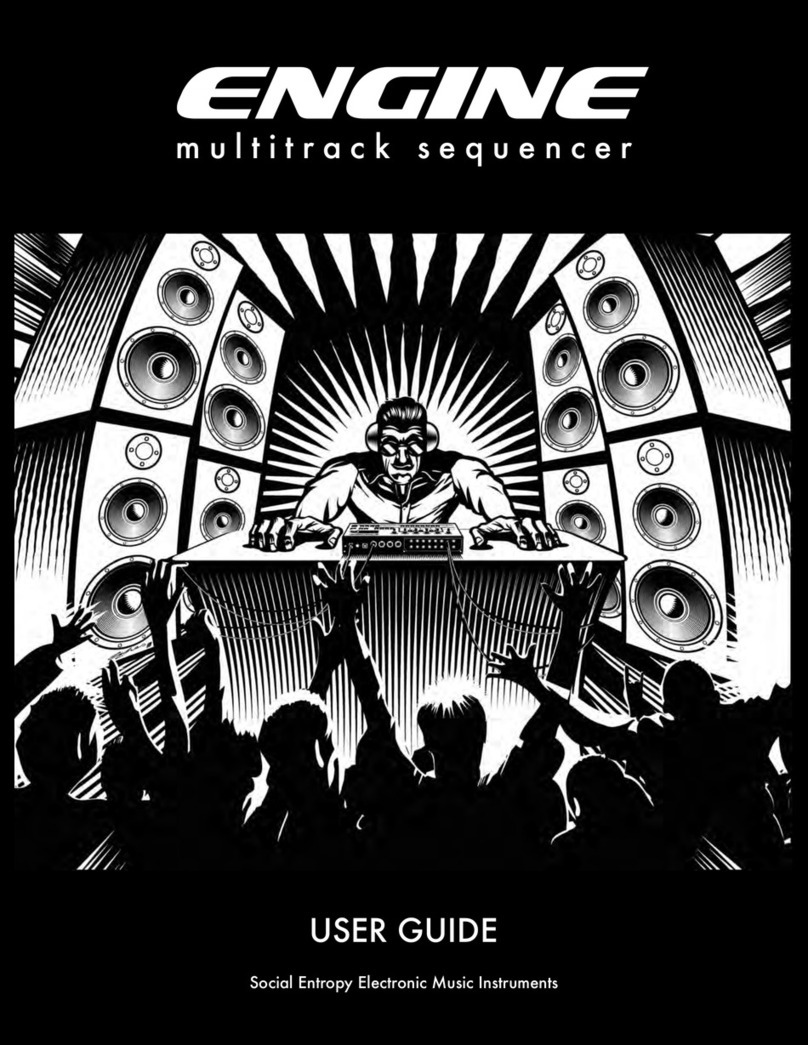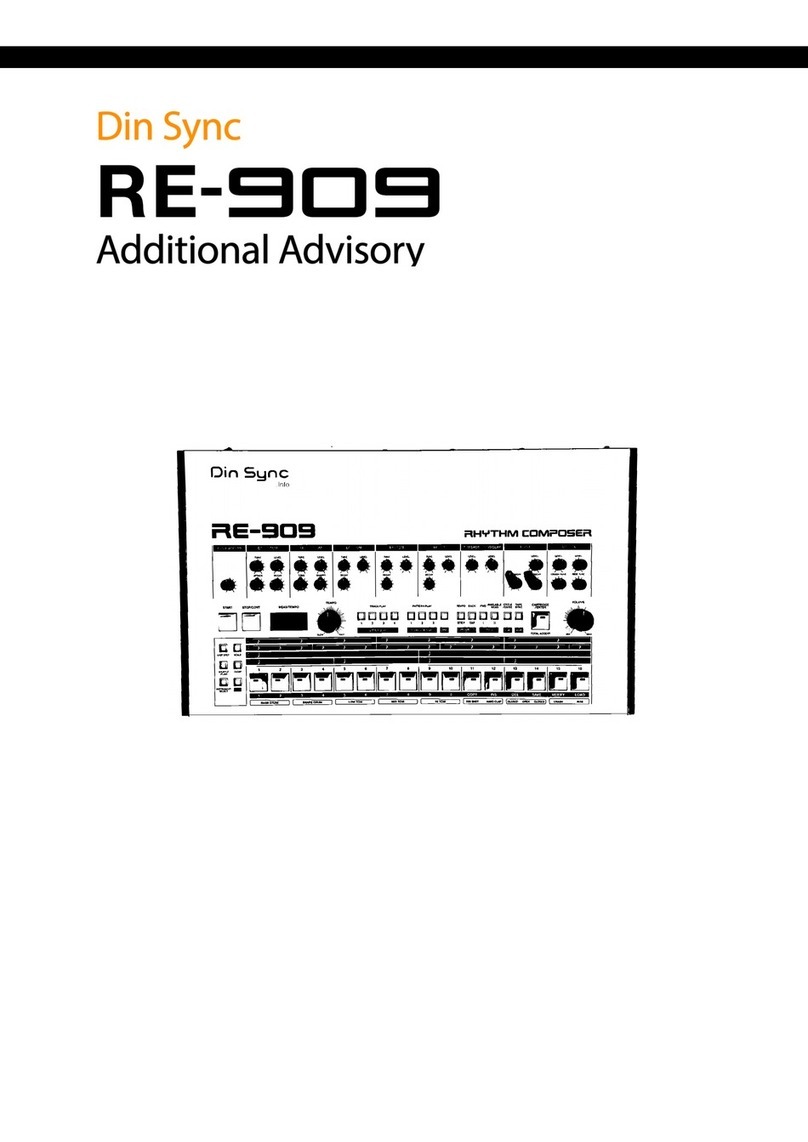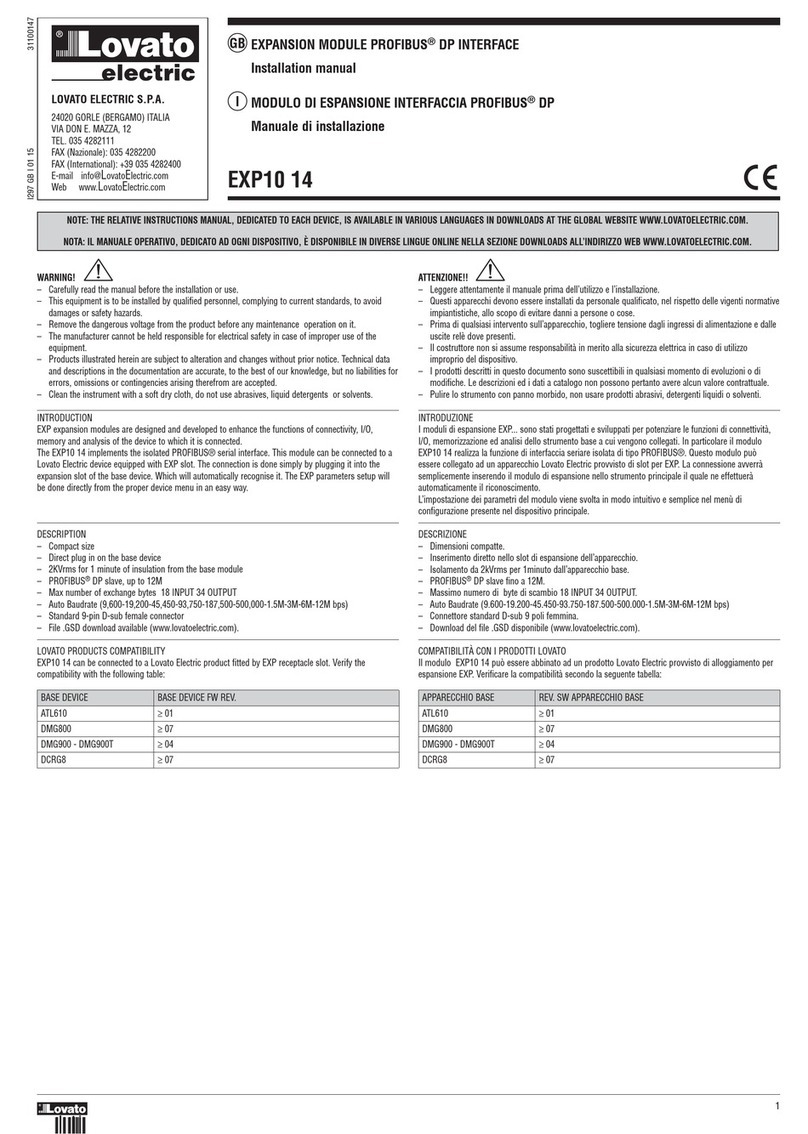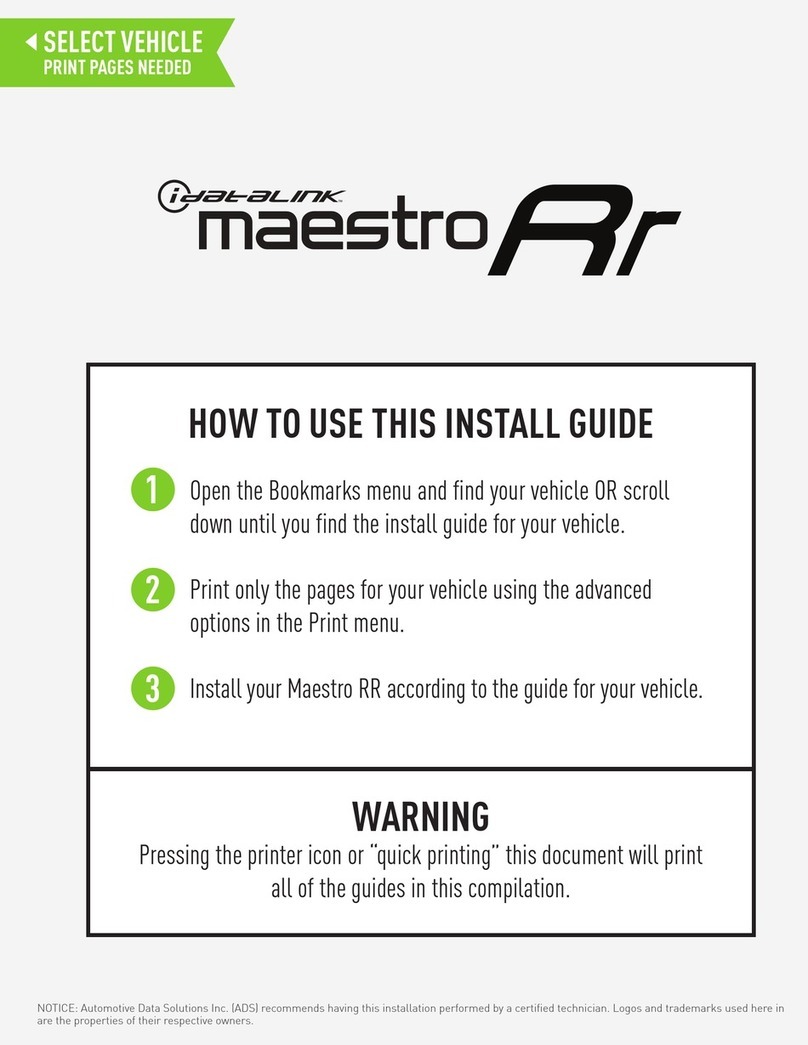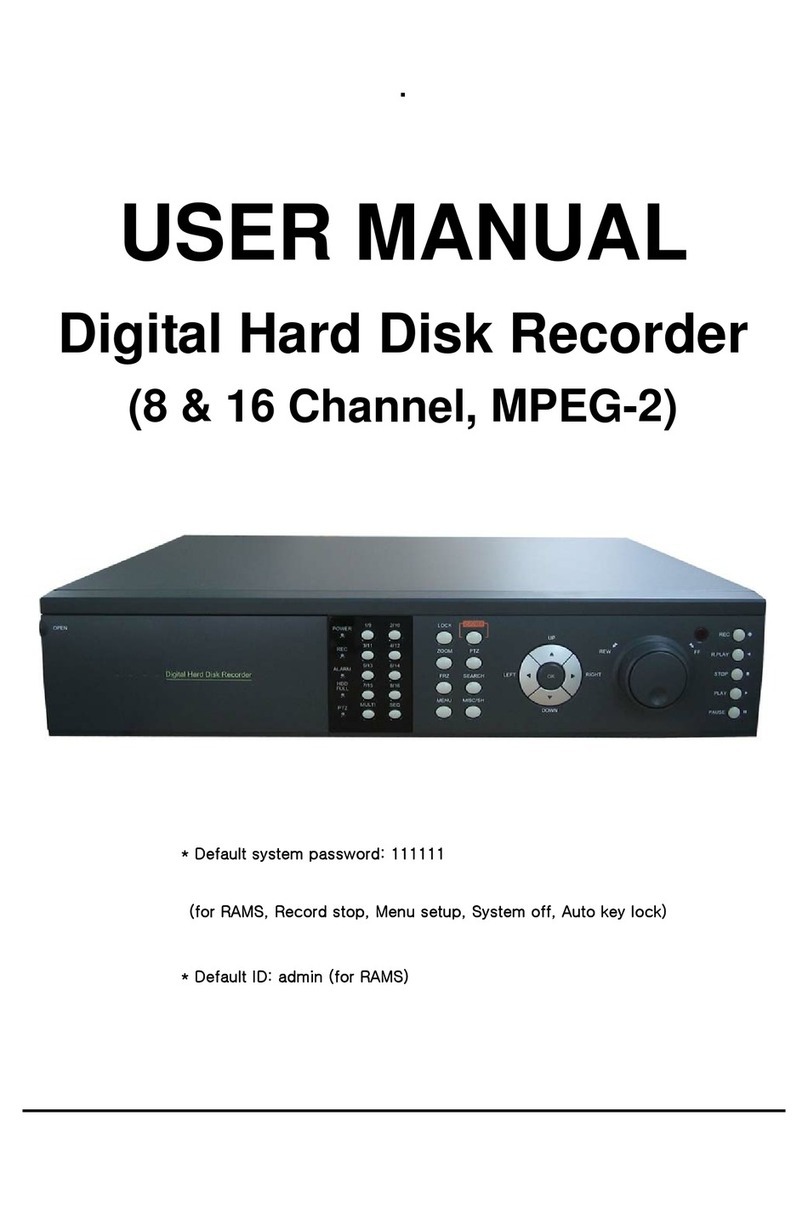Social Entropy Engine User manual

!
multitrack sequencer
USER GUIDE
Social Entropy Electronic Music Instruments


•Do not expose the unit to rain, moisture, dripping or splashing and avoid placing objects filled with liquid, such as cans or
cups, on or near the unit.
•Do not expose the unit to direct sunlight or use it in ambient temperatures exceeding 30°C as this can lead to malfunction.
•Do not open the main casing of the unit. There are no user repairable or adjustable parts inside. Service and repairs
should be performed by trained service technicians only.
•The adapter is not safety grounded and may only be used indoors.
•To ensure good ventilation for the adapter, do not place it in tight spaces. To prevent risk of electric shock and fire
because of over-heating, ensure that curtains and other objects do not prevent adapter ventilation.
•Do not expose the power adapter to direct sunlight, nor use it in ambient temperatures exceeding 40°C.
•In the EU, only use CE approved power cords.
SPECIFICATIONS SUBJECT TO CHANGE
Social Entropy LLC reserves the right to modify or change any specifications without notice or obligation at any time, including
changes to hardware features, software capabilities, colors and/or design.
Any company names, products or logos used in this manual are trademarks of their respective owners.!
IMPORTANT SAFETY AND MAINTENANCE INSTRUCTIONS
1. Do not use this product near water - for example, in the rain, near a bathtub or sink, in a wet basement, or near a
swimming pool.
2. This product, in combination with an amplifier and headphones or speakers, may be capable of producing sound
levels that could cause permanent hearing loss. Do not operate for a long period of time at a high volume level or at
a level that is uncomfortable.
3. Never use aggressive cleaners on the casing. Remove dust, dirt, and fingerprints with a soft, dry, non-abrasive
cloth. If the unit is extremely dirty use a slightly damp cloth using only water. If the dirt still persists use a damp cloth
with a conservative amount of dishwashing liquid.
4. Install in accordance with the instructions. Make sure you place the unit on a stable surface before use.
5. The product should be located away from heat sources such as radiators, heat registers, or other products that
produce heat.
6. Connect the unit to an easily accessible electrical outlet that is close to it.
7. The product should only be connected to a power supply of the type described in the operating instructions or as
marked on the product.
8. Unplug the unit during lightning storms, before cleaning or when not in use for long periods of time.
9. Care should be taken so that objects do not fall and liquids are not spilled into the enclosure through openings.
10. When transporting the unit, use the original box and padding.
11. Social Entropy LLC is not responsible for any damage caused by improper operation of this instrument.

!
This equipment has been tested and found to comply with the limits for a Class B digital
device, pursuant to part 15 of the FCC Rules. These limits are designed to provide reasonable
protection against harmful interference in a residential installation. This equipment generates, uses
and can radiate radio frequency energy and, if not installed and used in accordance with the
instructions, may cause harmful interference to radio communications. However, there is no
guarantee that interference will not occur in a particular installation. If this equipment does cause
harmful interference to radio or television reception, which can be determined by turning the
equipment off and on, the user is encouraged to try to correct the interference by one or more of
the following measures:
•Reorient or relocate the receiving antenna.
•Increase the separation between the equipment and receiver.
•Connect the equipment into an outlet on a circuit different from that to which the receiver is
connected.
•Consult the dealer or an experienced radio/TV technician for help.
This Class B digital apparatus meets all requirements of the Canadian Interference-
Causing Equipment Regulations ICES-003.
Cet appareil numérique de la classe B respecte toutes les exigences du Règlement sur le
matériel brouilleur du Canada.
This product has been tested to comply with the Low Voltage Directive 2006/95/EC
and the Electromagnetic Compatibility Directive 2004/108/EC. The product meets
the requirements of RoHS 2 Directive 2011/65/EU.
This symbol indicates that the device must be disposed of properly according to local laws and
regulations.

TABLE OF CONTENTS
"
BACKGROUND!1.........................................................................
CONCEPTS!2...............................................................................
DIAGRAM CONVENTIONS!3.......................................................
THE BASICS
WHAT’S IN THE BOX!6.................................................................
FRONT PANEL!7...........................................................................
REAR PANEL!8.............................................................................
PHYSICAL SPECIFICATIONS!8.......................................................
SEQUENCER BASICS!9.................................................................
TRACKS!9................................................................................................
SONGS!13..............................................................................................
FUNCTIONS!14.......................................................................................
QUICK START
QUICK START!16..........................................................................
CONNECTIONS !16.................................................................................
CONNECTING MIDI!16.......................................................................
CONNECTING AUDIO!16...................................................................
CONNECTING POWER!16..................................................................
SELECT A TRACK!17.................................................................................
CREATE A PATTERN!17.............................................................................
MODIFY A PATTERN!18............................................................................
CREATE SNAPSHOTS!18..........................................................................
CREATE A SONG!19................................................................................
REFERENCE GUIDE
STARTING AND STOPPING THE SEQUENCER!22..........................
MIDI CONTINUE!22................................................................................
MIDI PANIC!23........................................................................................
TRACKS!24...................................................................................

SELECTING TRACKS!24............................................................................
SELECTING PATTERNS AND PATTERN CHAINS FOR A TRACK!25..............
SELECTING PATTERNS USING MIDI!27................................................
CLEARING A TRACK!27......................................................................
COPYING A TRACK!28.......................................................................
PASTING A TRACK!28.........................................................................
MUTING TRACKS!29................................................................................
SOLOING TRACKS!30..............................................................................
SETTING THE TRACK MIDI CHANNEL!31..................................................
MIDI EFFECTS!32.....................................................................................
VELOCITY OFFSET!32..........................................................................
GATE OFFSET!33.................................................................................
DELAY OFFSET!33...............................................................................
NOTE REPEAT!34................................................................................
NOTE REPEAT - POLY MODE!34...........................................................
UTILITY MODE!35....................................................................................
SETTING TRACK KNOB CONTROLLER NUMBERS!35...........................
PATTERN BANK AND PROGRAM CHANGE MESSAGES!37..................
SYSTEM EXCLUSIVE DUMPS!39...........................................................
TRANSPOSING TRACKS USING MIDI!40.............................................
SETTING STEP PITCH USING MIDI!41..................................................
TRACK QUANTIZATION!42.................................................................
CV/GATE OUTPUT MODE!43..............................................................
CV TUNING OFFSET!44......................................................................
FORCE TO SCALE!45...........................................................................
PATTERNS!46...............................................................................
TIME MODE!46........................................................................................
SETTING PATTERN LENGTH!47............................................................
EXTENDING A PATTERN!48.................................................................
COPYING A PATTERN SECTION!49.....................................................
PASTING A PATTERN SECTION!49......................................................
CLEARING A PATTERN SECTION!50....................................................
SETTING PATTERN TIME SCALE!51......................................................
SETTING PATTERN SHUFFLE!53...........................................................
SKIPPING PATTERN STEPS!55..............................................................
REALIGN A PATTERN!56.....................................................................
TEMPO LOCK!57.................................................................................
TAP TEMPO!57....................................................................................
INCREMENT/DECREMENT TEMPO!58.................................................
PATTERN TYPES!59...................................................................................

CHANGING PATTERN TYPES!59..........................................................
DRUM TYPE PATTERNS!61........................................................................
SELECTING DRUM INSTRUMENTS!61..................................................
PROGRAMMING DRUM TYPE PATTERNS!62........................................
GRID PROGRAMMING!62..................................................................
ADDING OR REMOVING A TRIGGER!62......................................................
SETTING NOTE REPEAT!63............................................................................
SETTING STEP DELAY!63...............................................................................
REALTIME RECORDING!64..................................................................
STEP RECORDING!65..........................................................................
MUTING DRUM INSTRUMENTS!67......................................................
SOLOING DRUM INSTRUMENTS!68...................................................
DRUM ROLLS!69.................................................................................
CHANGING THE DRUM ROLL RESOLUTION!70............................................
LATCHING DRUM ROLLS!71.........................................................................
RECORDING A DRUM ROLL!72....................................................................
SETTING DRUM NOTE MAPPINGS!73.................................................
SYNTH TYPE PATTERNS!74........................................................................
PROGRAMMING A SYNTH TYPE PATTERN!74......................................
GRID PROGRAMMING!74..................................................................
ADDING OR REMOVING A STEP EVENT!75..................................................
POLYPHONIC PROGRAMMING!76...............................................................
SELECTING THE PITCH SLOT TO PROGRAM!76..............................................
CHANGING STEP PITCHES!77......................................................................
QUICKLY ENTERING MULTIPLE PITCHES!79...................................................
TRANSPOSING POLYPHONIC STEPS!80........................................................
SETTING STEP LENGTH!81............................................................................
FINE TUNING GATE LENGTH!81...................................................................
ADDING SLIDE!83........................................................................................
SETTING NOTE REPEAT!83............................................................................
SETTING VELOCITY OR ACCENT!84..............................................................
SETTING STEP DELAY!85...............................................................................
REALTIME RECORDING!86..................................................................
QUANTIZATION!86......................................................................................
STEP RECORDING!87..........................................................................
TRANSPOSING SYNTH PATTERNS!90..................................................
ALL ACCENT!92..................................................................................
NO ACCENT!92..................................................................................
ALL SLIDE!93.......................................................................................
NO SLIDE!93......................................................................................
ALL REPEAT!94....................................................................................
NO REPEAT!94....................................................................................
REALTIME RECORD TRANSPOSE, ACCENT, SLIDE, NOTE REPEAT!95....

REALTIME ARPEGGIATOR!96..............................................................
CHANGING THE ARPEGGIO DIRECTION!97................................................
CHANGING THE ARPEGGIO OCTAVES!97...................................................
LATCHING THE ARPEGGIATOR!98................................................................
RECORDING AN ARPEGGIO!99...................................................................
PLAYING THE MINI KEYBOARD DIRECTLY!99................................................
CHORD MEMORY!100........................................................................
CONTROL TYPE PATTERNS!101................................................................
PROGRAMMING A CONTROL TYPE PATTERN!101...............................
GRID PROGRAMMING!101.................................................................
ADDING OR CHANGING A CONTROL VALUE!102.......................................
CV CONTROL OUTPUT!103.................................................................
REALTIME RECORDING!103................................................................
STEP RECORDING!104........................................................................
MUTING INDIVIDUAL CONTROLLERS!106...........................................
SOLOING INDIVIDUAL CONTROLLERS!107.........................................
LFO MODE!108..................................................................................
CHANGING THE LFO SHAPE!109.................................................................
CHANGING THE LFO SPEED!109..................................................................
CHANGING THE LFO MODULATION DEPTH!110..........................................
CHANGING THE LFO PHASE!111..................................................................
LATCHING THE LFO!112...............................................................................
RECORDING AN LFO!113.............................................................................
STEP FUNCTIONS!114..............................................................................
OPERATING ON ALL DRUM INSTRUMENTS!114............................................
STEP ROTATE!115..........................................................................................
STEP CLEAR!115............................................................................................
STEP COPY!116.............................................................................................
STEP PASTE!117............................................................................................
PATTERN FUNCTIONS!118.......................................................................
OPERATING ON ALL DRUM INSTRUMENTS!118............................................
APPLY TRANSPOSE!119.................................................................................
PATTERN ROTATE!120...................................................................................
PATTERN CLEAR!121.....................................................................................
PATTERN COPY!121......................................................................................
PATTERN PASTE!122.....................................................................................
PATTERN RANDOMIZE!123..........................................................................
PATTERN DIRECTION!124.............................................................................
SNAPSHOTS!125..........................................................................
RECORDING SNAPSHOTS!126................................................................
RECALLING SNAPSHOTS!127..................................................................
SNAPSHOT FUNCTIONS!128...................................................................

CLEARING SNAPSHOTS!128...............................................................
COPYING SNAPSHOTS!129................................................................
PASTING SNAPSHOTS!129.................................................................
SNAPSHOT RECALL SETTINGS!130......................................................
SONGS!131.................................................................................
PLAYING SONGS!131..............................................................................
ENTERING SONG PLAY MODE!131.....................................................
SELECTING SONGS!132.....................................................................
CREATING SONG CHAINS!132..........................................................
SONG LOCATION SHORTCUTS!133....................................................
RECORDING SONGS!134........................................................................
REALTIME SONG RECORD!134...........................................................
SONG STEP RECORD!135...................................................................
SELECTING CURRENT SONG STEP !136........................................................
SETTING SONG STEP REPEATS!137...............................................................
ASSIGNING SNAPSHOTS TO SONG STEPS!138...........................................
SETTING THE LAST SONG STEP!138.............................................................
SONG FUNCTIONS!139..........................................................................
CLEARING A SONG!139.....................................................................
COPYING A SONG!140......................................................................
PASTING A SONG!140.......................................................................
GLOBAL CONFIG!141..................................................................
SETTING KNOB CHANNELS!142..............................................................
SETTING KNOB CONTROLLER NUMBERS!143..........................................
DUMP MACHINE STATE!144....................................................................
CV EXPANSION MODE!145.....................................................................
CV MODE: 8 TRACKS!146...................................................................
CV MODE: 4 TRACKS!147...................................................................
CV MODE: 1 TRACK!148.....................................................................
CV MODE: 6 CONTROLS AND CLOCKS!149.......................................
SETTING INPUT MIDI CHANNEL!150........................................................
ENABLING MIDI THRU!151......................................................................
SYNC SOURCE!152.................................................................................
SENDING MIDI CLOCK!153.....................................................................
FORMAT ALL PATTERNS!154....................................................................
USB MIDI!155..........................................................................................
DIMMING LEDS!156................................................................................
CHECKING OS VERSION!157..................................................................
SUPPORT FOR ELEKTRON TURBOMIDI!158..............................................

UPDATING FIRMWARE!159..........................................................
FACTORY RESET!160.....................................................................
CV GATE OUTPUT EXPANSION!161..............................................
INSTALLING THE CV EXPANSION BOARD!161.........................................
ENABLING THE CV EXPANSION BOARD!163...........................................
SELECTING THE CV MODE!164................................................................
CV CONVERTER MODE!165.....................................................................
ENABLING CV CONVERTER MODE!165..............................................
ENDING CV CONVERTER MODE!166.................................................
MONOPHONIC/POLYPHONIC CONVERSION!166.............................
SETTING CONVERSION MIDI CHANNELS!167....................................
ENABLING HARDWARE SLIDE!168......................................................
CV/GATE OUTPUT MODE!169............................................................
MIDI ROUTING DIAGRAM!170....................................................
MIDI IMPLEMENTATION CHART!171............................................

BACKGROUND
"
Social Entropy started business developing the Quicksilver upgrades for the TR-606
and TB-303. This was specifically a challenge because we were adding new
features and capabilities to a machine that already had a defined interface, buttons
and labelling. There were many places where adding extra capability just didn’t
make sense in the context of the interface.
As part of our creative process, we always enjoy a dedicated hardware device that
had a particular workflow, whether it was for drums or synthesizer. This is where
the old machines really shine. But we also wanted even greater control over
multiple machines and the ability to control any device with the same type of
dedicated interface, whether it was a VST, a sound module or even a modular
synthesizer.
At this point we decided it was time to design and build a sequencer of our own. A
machine that had the best parts of a dedicated hardware sequencer, streamlined
workflow and connectivity to multiple devices.
Four years later, we are finally ready to release Engine. We hope you enjoy it as
much as we do!!
USER GUIDE1

CONCEPTS
"
Engine is a multitrack step sequencer with eight polyphonic tracks. Composing music with
Engine consists of selecting tracks, assigning patterns or pattern chains to a track, setting
pattern types and recording steps into the patterns. These configurations can be captured
into snapshots and sequenced into a song structure. The remainder of this manual will
focus on these activities.
Engine is all about the ability to both compose and perform live from a dedicated
interface. This means several things in the context of Engine.
First, almost everything that you can do as a live performance can be recorded directly
into a sequence. This includes pitches, arpeggiators, drum rolls, accents, slides, etc. The
sequencer can enter or leave record mode from almost any of the live performance
modes, making it extremely easy to capture an interesting musical event.
Second, most changes to a sequence are quantized to the loop point. This means that
changing the selected pattern, snapshot, scale, shuffle or length won’t cause patterns to
fall out of sync with each other during live performance. There are still a few functions
that apply immediately, such as muting and transpose which can be used for other
interesting performance options.
Almost all functions can be used momentarily or they can be double-clicked (pinned) to
stay in a function without being forced to hold down a button. This is great when certain
functions are needed consistently for live performance, such as track muting or drum
muting.
Everything in Engine can be done while the sequencer is running. This means that your
performance doesn’t need to be interrupted by stopping the sequencer to access certain
functions or enter certain modes.
USER GUIDE2

DIAGRAM CONVENTIONS
"
Throughout this document, diagrams are used to illustrate the buttons used to perform
various actions.
Some diagrams will not show buttons being held or pinned to stay in a certain mode
while functions are performed. For example, for functions associated with TIME MODE, it
is assumed that the TIME button is being held or pinned, the TIME button will not be
shown in every diagram."
"
To illustrate that a button should be pressed and held, the button will be displayed as
RED."
"
To illustrate that a button should be pressed and released (clicked), the button will be
displayed as WHITE."
"
Example:
When multiple buttons are used to perform an action, the diagram will use a plus sign to
show the combination of buttons used.
Example:
!
USER GUIDE3
This shows one button being clicked
This shows one button being held
This shows one button being held and then a second button being clicked

A brightly lit LED is represented as red, a dim LED is represented in pink.
When an LED is blinking, it is represented with a dotted line around the LED.
Example:
When a knob should be turned, it will be shown with a red arrow.
!
USER GUIDE4
Showing that a knob should be turned
A blinking LED
One brightly lit LED and two dimly lit LEDs

THE BASICS!
USER GUIDE5

WHAT’S IN THE BOX
"
Included in the box are the following:
•1x Engine hardware sequencer: white/red or white/blue edition
•1x USB cable
•1x 9V DC international power supply
•5x International power plug attachments
•1x Quickstart postcard
•1x Sticker!
USER GUIDE6

FRONT PANEL
USER GUIDE7
CONTROL KNOBS
Used for sending MIDI or CV control messages in realtime
The knobs are also used for setting some values
TRANSPOSE / DRUM SELECT BUTTON
Used in combination with the mini-keyboard to transpose
synth type patterns or change the selected drum instrument
in drum type patterns
MUTE BUTTON
Used to mute tracks or individual drum instruments in
drum type patterns
RUN / STOP BUTTON
Used to start or stop the sequencer
FUNCTION BUTTON
Used to access secondary functions
MINI KEYBOARD
Used to select tracks, drum instruments, or enter pitch
in semitones
16 PATTERN STEP BUTTONS
Used to edit pattern steps and select patterns
4 STEP ATTRIBUTE BUTTONS
Used to set certain step attributes or enter other modes
ROLL/ARP BUTTON
Used to enter the arpeggiator for synth type patterns
or drum roll mode for drum type patterns
TIME BUTTON
Used to enter time mode or set pattern playback direction
SECTION BUTTON
Used to select pattern sections or banks
RECORD BUTTON
Enter and leave record mode
TEMPO KNOB
Varies the tempo of the internal clock
LED DISPLAY
Usually displays tempo, but used to display information
in some other modes.

REAR PANEL
PHYSICAL SPECIFICATIONS
DIMENSIONS
327 (W) x 66 (D) x 133 (H) mm
12-7/8 (W) x 2-5/8 (D) x 5-1/4 (H) inches
WEIGHT
1.2kg (excluding power supply, options)
2 lbs 9 oz (excluding power supply, options)
POWER
9V DC 300mA, 2.1mm center positive
USER GUIDE8
SOCIAL ENTROPY ELECTRONIC MUSIC INSTRUMENTS
POWER JACK
Use 2.1mm, 9V DC power supply, center positive
300mA or more.
POWER BUTTON
Push to turn Engine on or off.
ISOLATED USB JACK
Use to connect Engine to a USB host, such as a computer.
USB can be used for updating the firmware
or sending MIDI over USB
MIDI OUTPUT 1 JACK
Connect to external MIDI devices for sequencing
or synchronization
DIN SYNC JACK
Can be configured as either a DIN SYNC master or
slave for synchronization
MIDI INPUT JACK
Connect to external MIDI devices such as MIDI controllers
or a MIDI clock master for synchronization
EXPANSION PORT
Mounting bay for optional expansion boards,
such as the CV/Gate output expansion
MIDI OUTPUT 2 JACK
Connect to external MIDI devices for sequencing
or synchronization

BASICS
SEQUENCER BASICS
"
This section covers the basic features and building blocks of Engine.
The Engine sequencer works with five main components; TRACKS, PATTERNS, STEPS,
SNAPSHOTS and SONGS. "
TRACKS
A good place to start is the TRACK. Engine has eight tracks which play simultaneously.
A track shouldn’t be confused with a song, on some synthesizers/sequencers the term
“track” is used to describe a song structure.
A track contains settings for a selected pattern or pattern chain, MIDI channel, drum note
mappings, accent velocity, MIDI effects and track mute status.
Each track has four dedicated banks of sixteen patterns (64 patterns per track). A track
can play a single pattern or a chain of patterns can be selected to play back in sequence.
"
PATTERNS
Within each track is a selected pattern (or chain of patterns). A pattern contains all of
the steps that make up a musical passage up to 64 steps.
There are three distinct pattern types, DRUM type patterns, SYNTH type patterns and
CONTROL type patterns. Each pattern type has different capabilities specifically designed
for programming different types of sequences, we will cover these differences in more
detail later in the manual.
Each pattern contains settings for type, timing scale, shuffle and last step (length) in
addition to programmed steps. Synth type patterns also include settings for pattern
transpose and chord memory. Drum type patterns store the individual drum instrument
mute status. Control type patterns store the mute status for individual controllers.
There are 512 total patterns spread across the 8 tracks
STEPS
Steps are the lowest level component that make up a pattern. A STEP typically represents
one musically significant event, such as a 16th note, although this can change depending
on the timing scale.
A step has different STEP ATTRIBUTES depending on the pattern type it belongs to.
USER GUIDE9

BASICS
For SYNTH type patterns, a step has attributes that determine PITCH, TIME, VELOCITY
(ACCENT), GATE LENGTH (SLIDE), REPEAT and ACTIVE.
"
For DRUM type patterns, a step has attributes that determine TRIGGER, ACCENT and
REPEAT for eight drum instruments, in addition to ACTIVE.
PITCH 1-4
Defines the pitches of the step
VELOCITY
The velocity of the note to be played, accent is a
quick way to set the velocity to a preset value
GATE LENGTH
Defines the note length, slide is created when a
note overlaps the next note, also known as legato.
This is interpreted by most 303 clones as a “slide”
TYPE
The step type can be a step, tie or rest. The total
length of a note is determined by the combination
of a step event along with subsequent tie events
ACTIVE
Determines if the step will be played or skipped
REPEAT
Activates the note repeat effect for the step
TRIGGER
Defines which drum instruments will be played on
this step
ACCENT
Tiggers the note to be played at higher velocity
per drum instrument
ACTIVE
Determines if the step will be played or skipped
REPEAT
Activates the note repeat effect for the step
USER GUIDE10
Other manuals for Engine
3
Table of contents
Other Social Entropy Recording Equipment manuals
Popular Recording Equipment manuals by other brands

Cochlear
Cochlear Baha 3 Fittings guide

National Instruments
National Instruments TPC-2006 user manual

Daking Audio
Daking Audio FET III manual

M-Audio
M-Audio Rack-mountable 8 x 8 USB 2.0 Interface with MX Core DSP Technology... user guide

Extron electronics
Extron electronics RGB 460xi SC Series installation guide

Klark Teknik
Klark Teknik DN32-DANTE quick start guide