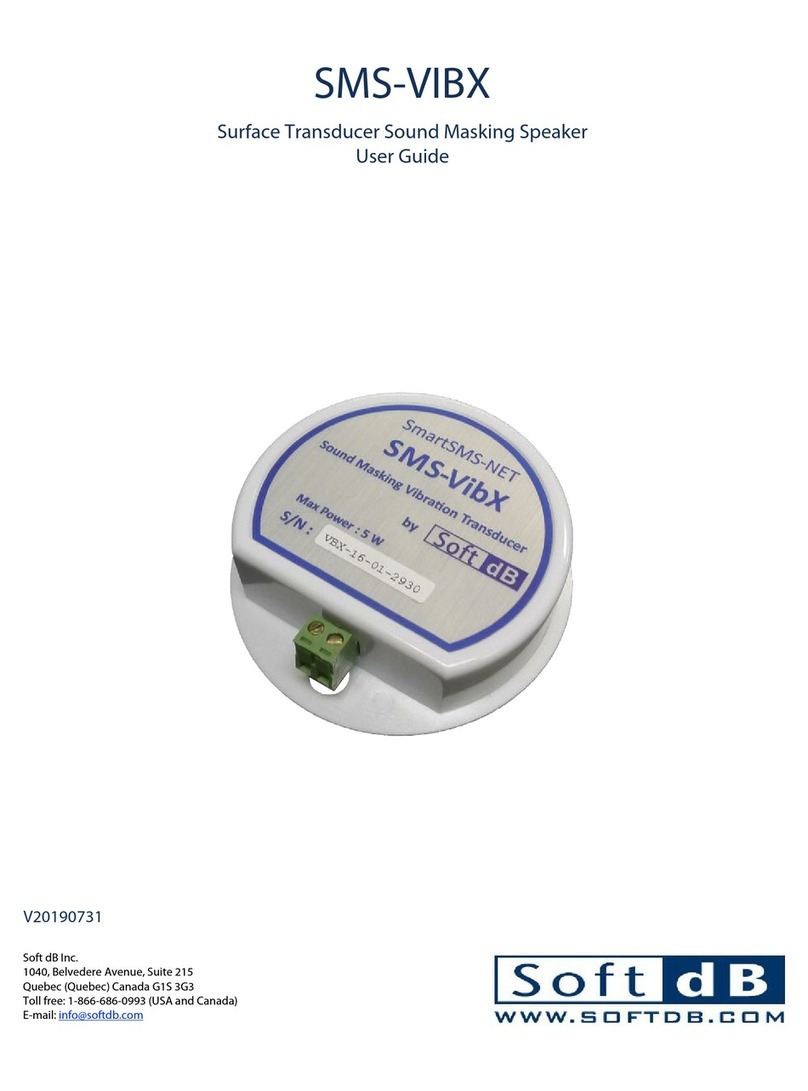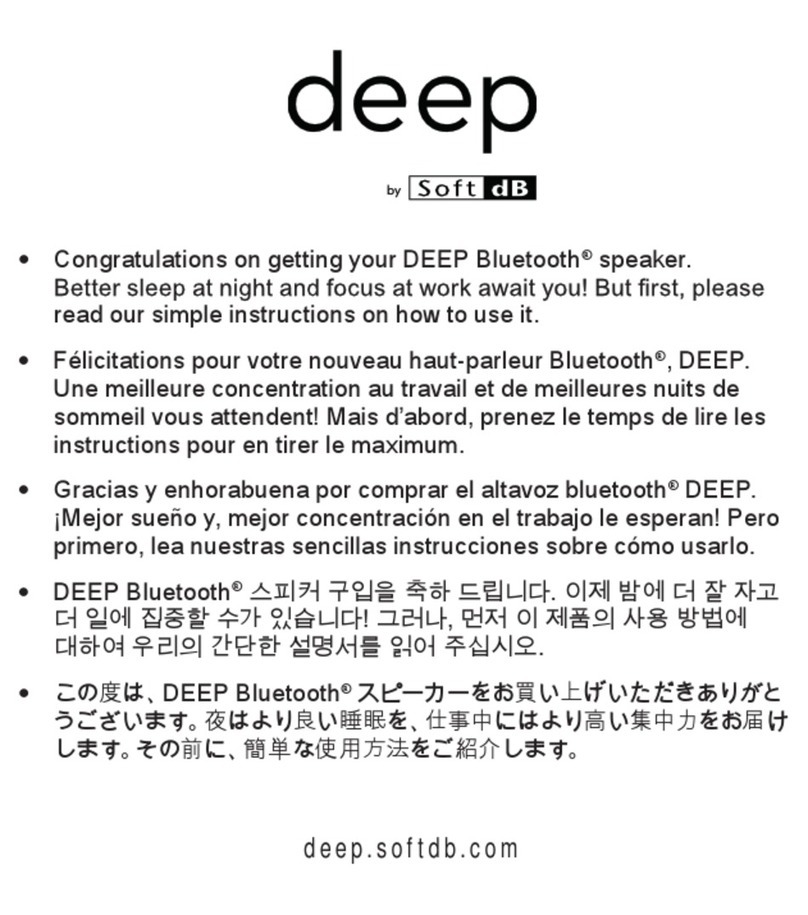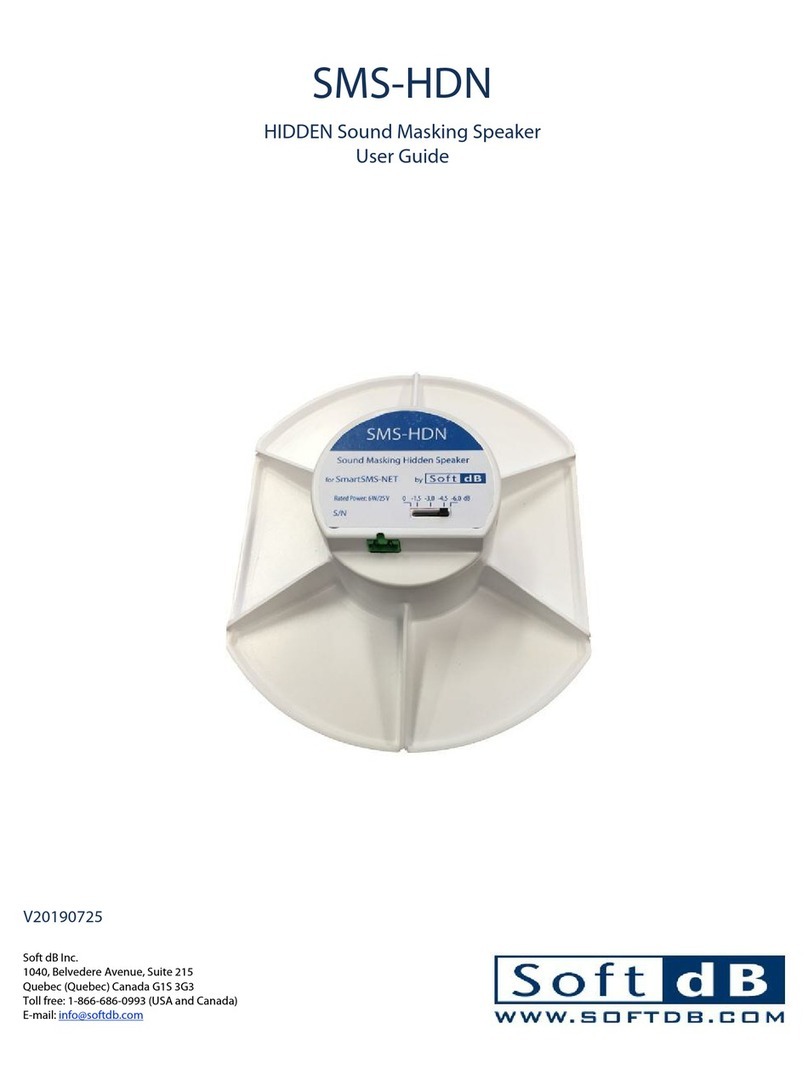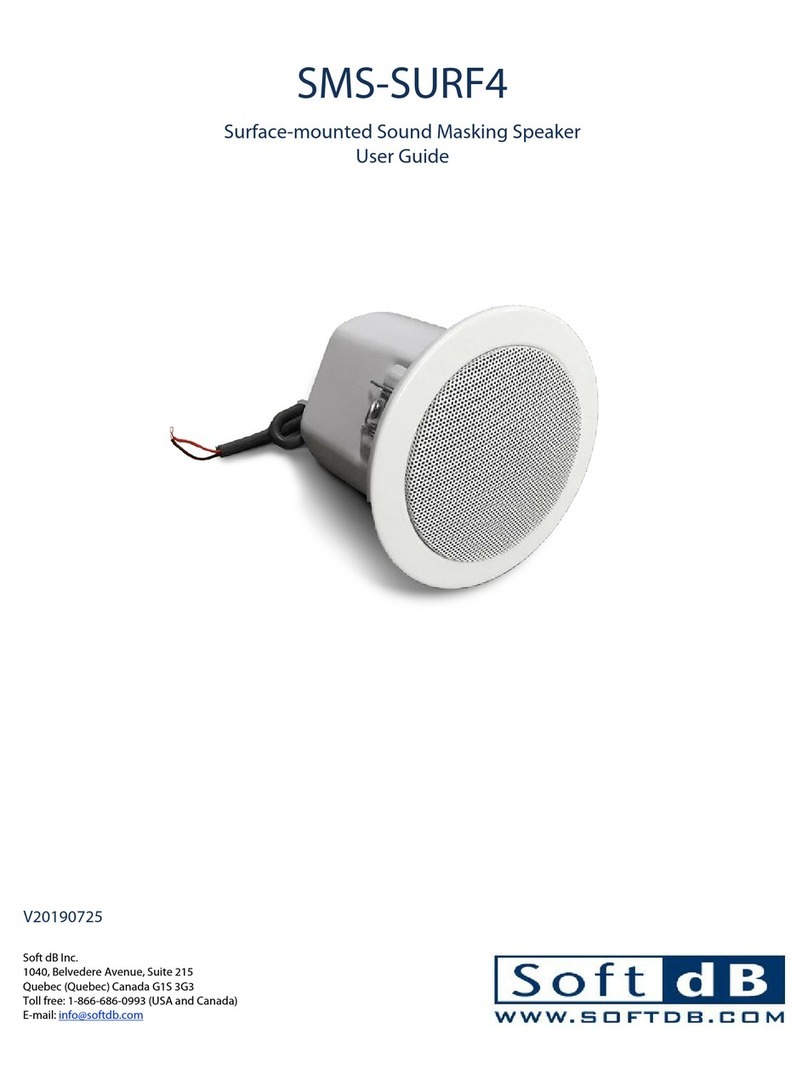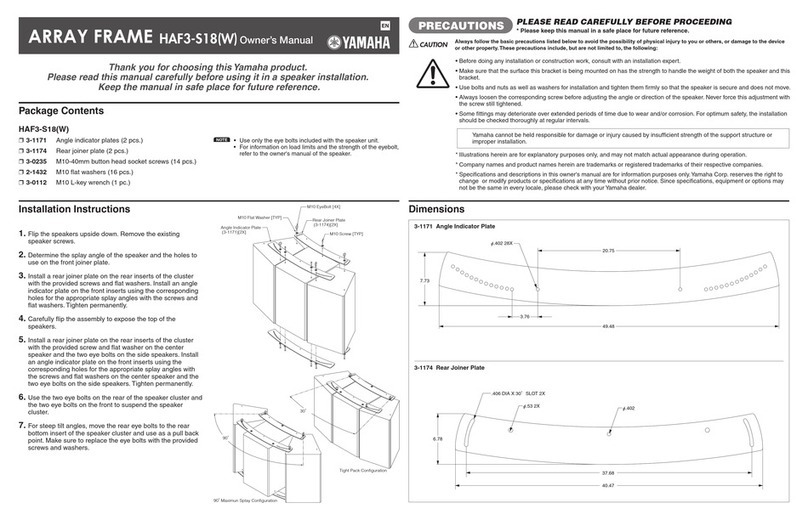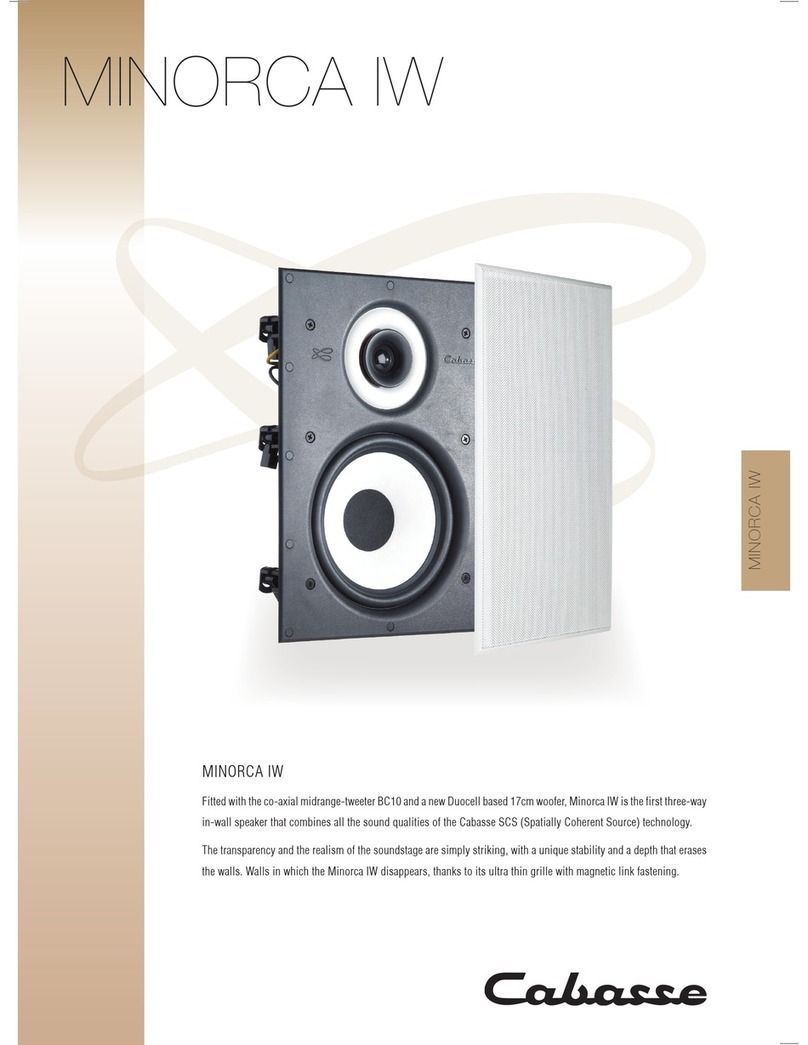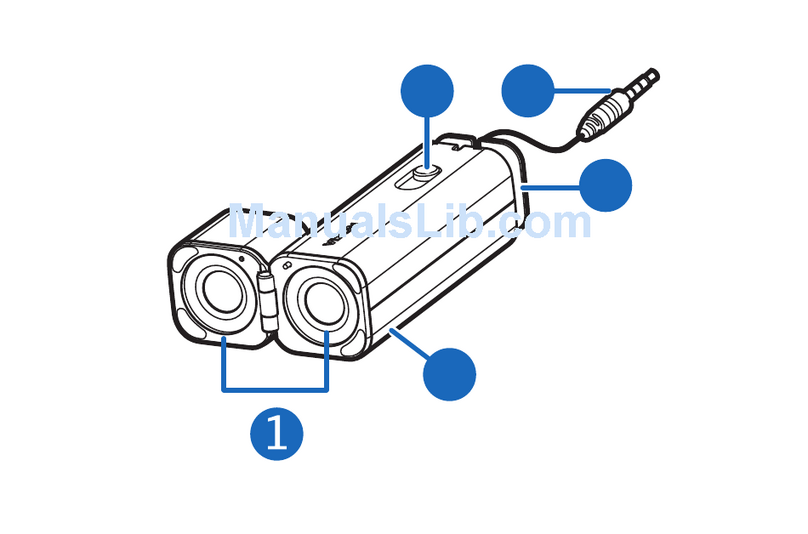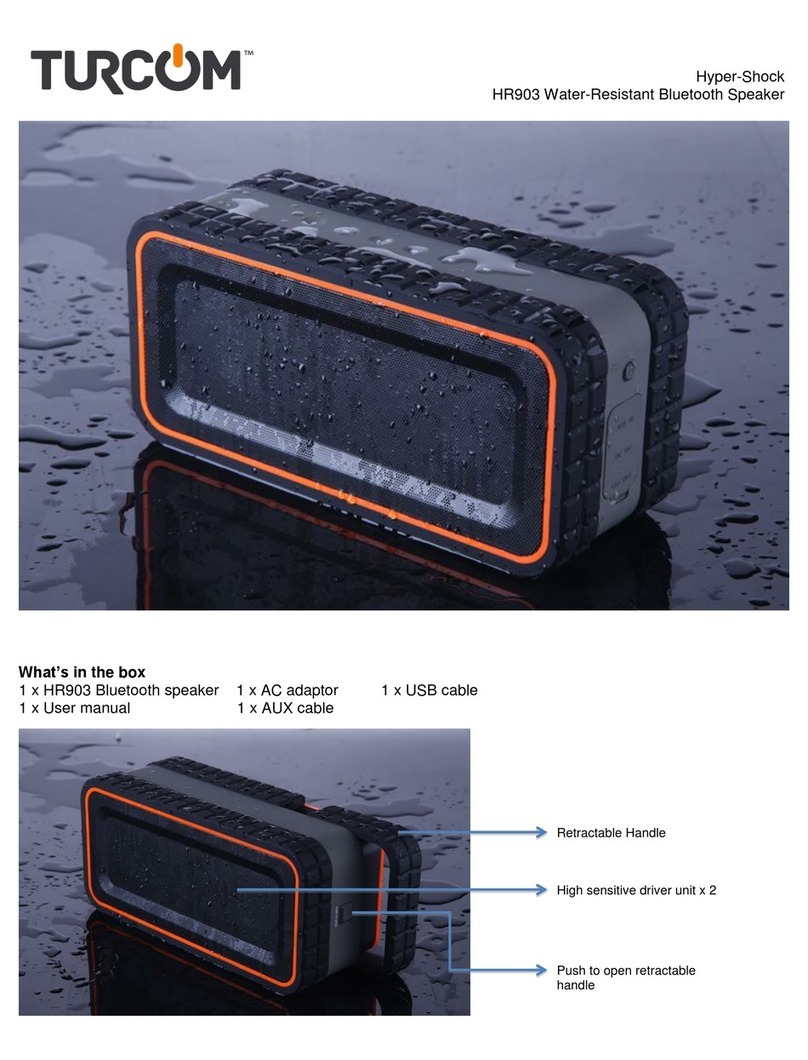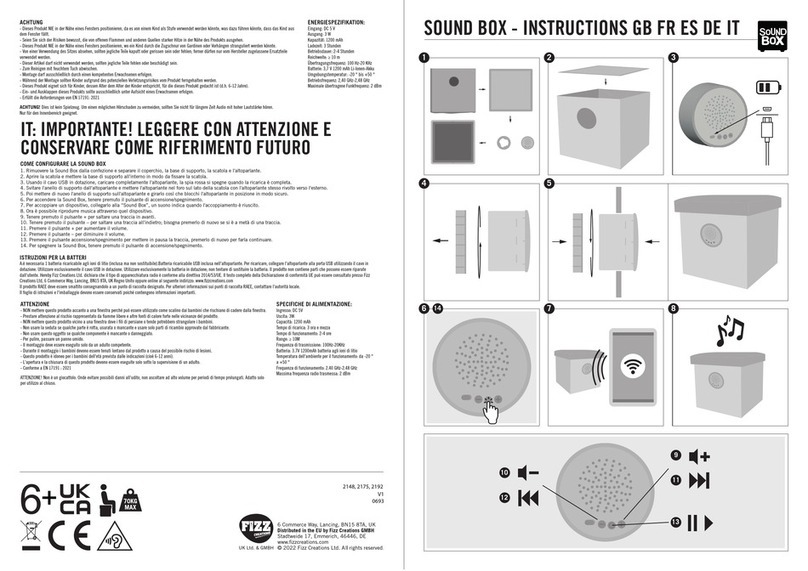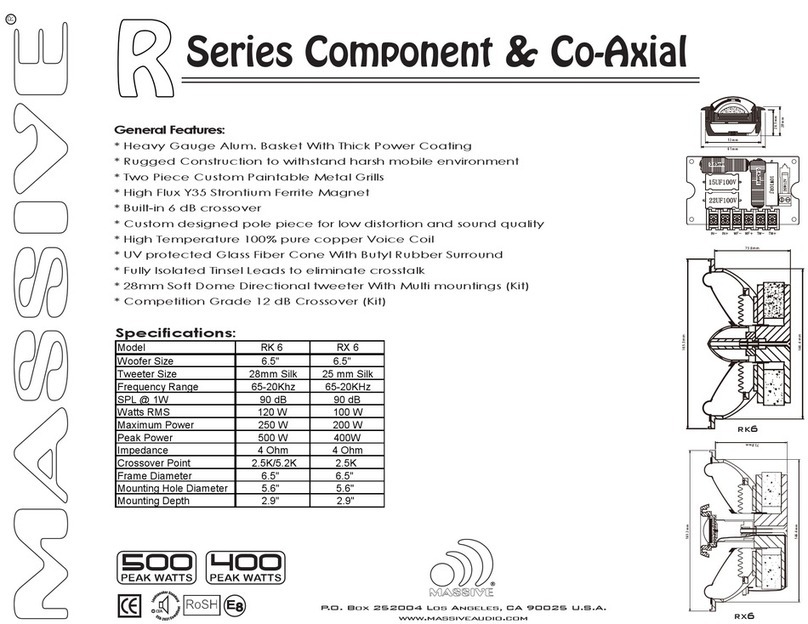Soft dB deep User manual

• Congratulations on getting your DEEP Bluetooth®speaker.
Better sleep at night and focus at work await you! But rst, please
read our simple instructions on how to use it.
• Félicitations pour votre nouveau haut-parleur Bluetooth®, DEEP.
Une meilleure concentration au travail et de meilleures nuits de
sommeil vous attendent! Mais d’abord, prenez le temps de lire les
instructions pour en tirer le maximum.
• Gracias y enhorabuena por comprar el altavoz bluetooth®D EEP.
¡Mejor sueño y, mejor concentración en el trabajo le esperan! Pero
primero, lea nuestras sencillas instrucciones sobre cómo usarlo.
• DEEP Bluetooth® 스피커 구입을 축하 드립니다. 이제 밤에 더 잘 자고
더 일에 집중할 수가 있습니다! 그러나, 먼저 이 제품의 사용 방법에
대하여 우리의 간단한 설명서를 읽어 주십시오.
• この度は、DEEP Bluetooth® スピーカーをお買い上げいただきありがと
うございます。夜はより良い睡眠を、仕事中にはより高い集中力をお届け
します。その前 に、簡単 な使 用方法 をご 紹介します。
deep.softdb.com

DEEP by Soft dB | Page 2
• WHAT’S IN THE BOX
• CONTENU DE LA BOITE
• CONTENIDO DE LA CAJA
• 박스 구성품
• 箱の中身
DEEP speaker unit
Haut-parleur DEEP
Unidad de altavoz DEEP
DEEP 스피커 장치
D E E P ス ピ ーカ ーユ ニ ット
5V USB wall charger
Chargeur mural USB 5V
Cargador USB 5V
5V USB 벽부형 충전기
5V USB ACアダプター
Micro USB charging cable
Câble micro USB
Micro cable USB
마이크로 USB 충전 케이블
U S B 充 電 ケ ーブル(m i c r o)
User manual
Manuel de l’utilisateur
Manual del usuario
사용자 설명서
ユー ザーマニュアル

User Guide | Page 3
Power/Charge: Connect your speaker to a power source using the included Micro USB
cable and wall charger.
Alimentation/recharge : Brancher le haut-parleur à une source d’alimentation
électrique à l’aide du câble micro USB et du chargeur mural.
Alimentación/carga : Conecte el altavoz a una fuente de alimentación eléctrica
utilizando el cable Micro USB y el cargador de pared incluidos.
전원/충전 : 포함된 Micro USB 케이블과 벽부형 충전기를 사용하여
스피커를 전원에 연결합니다.
充電する:付属のMicro USBケーブルとACアダプターを使ってスピーカーを
電 源に接 続します。

DEEP by Soft dB | Page 4
Press the power button to turn the speaker ON/OFF.
Appuyer sur le bouton de mise en marche pour allumer/éteindre le haut-parleur.
Pulse el botón de encendido para encender/apagar el altavoz.
전원 버튼을 눌러 스피커 켜기/끄기
電源ボタンを押して、スピーカーをON/OFFします。

User Guide | Page 5
• AMBIENT SOUND MODE
(built-in sounds for better sleep & focus)
• MODE AMBIANCE SONORE
(sons prédéfinis pour favoriser le sommeil et la concentration)
• MODO DE SONIDO AMBIENTAL
(sonidos incorporados para un mejor sueño y enfoque)
• 잔잔한 소리 모드
(더 나은 수면 및 집중을 위한 내장된 사운드)
• アンビエントサ ウンドモ ード
(より良い睡眠と集中力のためのサウンドが内蔵されています。)
Press the left/right arrow buttons to play different built-in sounds.
Appuyer sur les boutons fléchés pour entendre différents sons prédéfinis.
Pulse los botones de flecha para reproducir diferentes sonidos.
왼쪽/오른쪽 화살표 버튼을 눌러 내장된 다른 사운드를 재생합니다.
左右の矢印ボタンを押すと、さまざまな内蔵サウンドが再生されます。
SELECTION

DEEP by Soft dB | Page 6
Increase or decrease the volume by pressing the plus/minus buttons.
Augmenter ou diminuer le volume en appuyant sur les boutons moins/plus.
Aumente o disminuya el volumen pulsando los botones más/menos.
플러스/마이너스 버튼을 눌러 볼륨을 높이거나 낮춥니다.
プラス/マイナスボタンで音量を上げる/下げる

User Guide | Page 7
• BLUETOOTH PAIRING MODE
• MODE JUMELAGE BLUETOOTH
• MODO BLUETOOTH
• 블루투스 페어링 모드
• Bluetoothペアリングモード
Press the Bluetooth button to activate Bluetooth pairing mode.
Appuyer sur le bouton Bluetooth pour activer le mode jumelage Bluetooth.
Pulse el botón Bluetooth para activar el modo de emparejamiento Bluetooth.
블루투스 버튼을 눌러 블루투스 페어링 모드를 활성화합니다
Bluetoothボタンを押します
The Bluetooth button light will blink. The speaker is ready to pair.
Le bouton Bluetooth clignotera. Le haut-parleur est prêt à être jumelé.
El botón parpadeante indica que el altavoz está listo para emparejarse.
블루투스 버튼의 표시등이 깜빡일 것입니다. 그러면 스피커는 페어링을
연결 할 준비가 됩니다.
ボタンが点滅します。点滅中はペアリングする準備ができています

DEEP by Soft dB | Page 8
On your audio source device, connect to SoftdB // DEEP
Sur votre appareil mobile, sélectionner SoftdB // DEEP
En su dispositivo de sonido, seleccione SoftdB // DEEP
음원이 있는 당신의 장치에 SoftdB // DEEP가 연결됩니다.
オーディオソース機器では、SoftdB // DEEPに接続します
Once connected, start playing music from your audio source device.
Une fois connecté à l’appareil mobile, démarrer la lecture de musique.
Una vez conectado, comience a reproducir su música.
연결되면, 당신의 음원 장치에 음악이 재생됩니다.
接続すると、オーディオソース機器からの音楽再生が始まります。
Soft dB DEEP

User Guide | Page 9
• LANGUAGE SELECTION
• SÉLECTION DE LA LANGUE
• SELECCIÓN DE IDIOMA
• 언어 선택
• 言語を変更する
Press and hold the Bluetooth button for 3 seconds, until the button light starts
blinking rapidly.
Appuyer et maintenir enfoncé pendant 3 secondes le bouton Bluetooth jusqu’à ce qu’il
clignote rapidement.
Mantenga pulsado durante 3 segundos el botón Bluetooth hasta que parpadee
rápidamente.
버튼 표시등이 빠르게 깜박이기 시작할 때까지 Bluetooth 버튼을 3초 동안
누릅니다.
Bluetoothボタンを3秒間長押しすると、ボタンのランプが速い点滅をしま
す。

DEEP by Soft dB | Page 10
Press the left/right arrow buttons to switch between languages.
Appuyer sur les boutons fléchés pour choisir parmi les langues disponibles.
Pulse los botones de flecha izquierda/derecha para cambiar de idioma.
왼쪽/오른쪽 화살표 버튼을 눌러 각국의 언어를 변환
左右の矢印ボタンで言語を切り替えられます。
Press the Bluetooth button to confirm your language selection.
Appuyer sur le bouton Bluetooth pour confirmer votre choix de langue.
Pulse el botón Bluetooth para confirmar la selección de idioma.
블루투스 버튼을 눌러 당신이 선택한 언어를 확정하십시오.
Bluetoothボタンをもう一度押して、言語を選択します。
English – Français – Español – 한국어 – 日本

User Guide | Page 11
Meaning of different button lights and blinking patterns.
Signification des voyants des boutons et leurs états clignotants.
Significado de las luces y patrones de parpadeo en los botones.
다른 버튼 표시등이 깜빡거리는 형태의 의미
LEDランプの意味
Fixed light
Lumière fixe
Luz Continua
조명 고정
点灯
Full battery
Batterie pleine
Batería completa
배터리 양호
充電完了
Connected
Jumelé
Conectado
연결됨
接続中
Slow blinking
Clignotement lent
Parpadeo lento
천천히 깜빡임
ゆっくりした 点 滅
Charging
Recharge en cours
Cargando
충전 중
充電中
Ready to pair
Prêt à être jumelé
Listo para emparejar
페어링 연결 준비
ペアリング中
Fast blinking
Clignotement rapide
Parpadeo rápido
빠르게 깜빡임
速い点 滅
Low battery
Batterie faible
Batería baja
배터리 부족
ローバッテリー
Language selection
Sélection de la langue
Selección de idioma
언어 선택
言語選択中

DEEP by Soft dB | Page 12
Automatic Features
• Auto Blackout Mode: when in ambient sound mode, all indicator lights shut off
automatically after 2 minutes.
• Settings Recall: Playback mode, sound selection, and volume level are
remembered when the speaker is turned off and on again.
Fonctionnalités automatiques en mode Ambiance Sonore
• Éclairage automatique : tous les voyants lumineux s’éteignent automatiquement
au bout de 2 minutes.
• La piste audio et le niveau de volume sont mémorisés et récupérés lorsque le
haut-parleur est éteint puis rallumer.
Funciones automáticas
• Apagado automático de luces : en el modo de sonido de ambiente, todas las luces
indicadoras se apagan automáticamente después de 2 minutos.
• Configuración de memoria: El modo de funcionamiento, el tipo de sonido y
el nivel de volumen se memorizan y utilizan cuando el altavoz sea apagado y
encendido nuevamente.
자동 기능
• 자동 정전 모드 : 잔잔한 소리 모드일 때, 모든 표시등이 2분 후에
자동으로 꺼집니다.
• 설정 호출 : 재생 모드, 소리 선택, 볼륨 레벨은 스피커를 껐다가 다시
켜면 기억되어 있습니다.
その他の機能
• 自動ライトオフ:サウンドマスキングモードでは無操作から2分後にすべ
てのライトインジ ケーターが消灯します。
• 電源がOFFになった時の操作モード、オーディオトラック、音量レベルを
記憶し、電源をONにした時には同じ設定が適用されます。

User Guide | Page 13
Resetting to factory settings
1. Connect your speaker to a power source using the included Micro USB cable
and wall charger.
2. Press and hold the power button for over 5 seconds. The speaker will be
restored to original factory settings.
Réinitialisations des paramètres d’usine
1. Brancher le haut-parleur à une source d’alimentation électrique à l’aide du câble
micro USB et du chargeur mural.
2. Appuyer sur le bouton de mise en marche pendant plus de 5 secondes.
Le haut-parleur sera réinitialisé avec les paramètres d’usine.
Restablecer la configuración de fábrica
1. Conecte el altavoz a la fuente de alimentación utilizando el cable micro USB y el
cargador de pared incluidos.
2. Mantega pulsado el botón de encendido durante más de 5 segundos. El altavoz
estará restablecido a la configuración original de fábrica.
공장 초기화
1. 포함된 마이크로 USB 케이블과 벽부형 충전기를 사용하여 스피커를
전원에 연결합니다.
2. 전원 버튼을 5초 이상 길게 누릅니다. 스피커는 최초 공장 설정의
상태로 복원됩니다.
工場出荷時設定へのリセット
1. 付属のMicro USBケーブルとACアダプターを使って、スピーカーを電
源に 接 続します。
2. 電源ボタンを5秒以上長押しするとスピーカーが工場出荷時の設定に
戻ります。

DEEP by Soft dB | Page 14
Electrical Specifications
Input voltage: 5V DC
Input current: 1A
Standby power: <1mW
Spécifications électriques
Tension d’entrée : 5V CC
Courant d’entrée: 1A
Alimentation en veille : <1mW
Especificaciones eléctricas
Voltaje de entrada: 5V CC
Corriente de entrada: 1A
Alimentación en modo de espera: <1mW
전기 사양:
입력 전압: 5V DC
입력 전류: 2A
대기 전력: <0.5W
電気仕様
入力電圧:5V DC
入 力 電 流:2 A
待 機 電 力:< 0 . 5 W
Other manuals for deep
1
Other Soft dB Speakers manuals