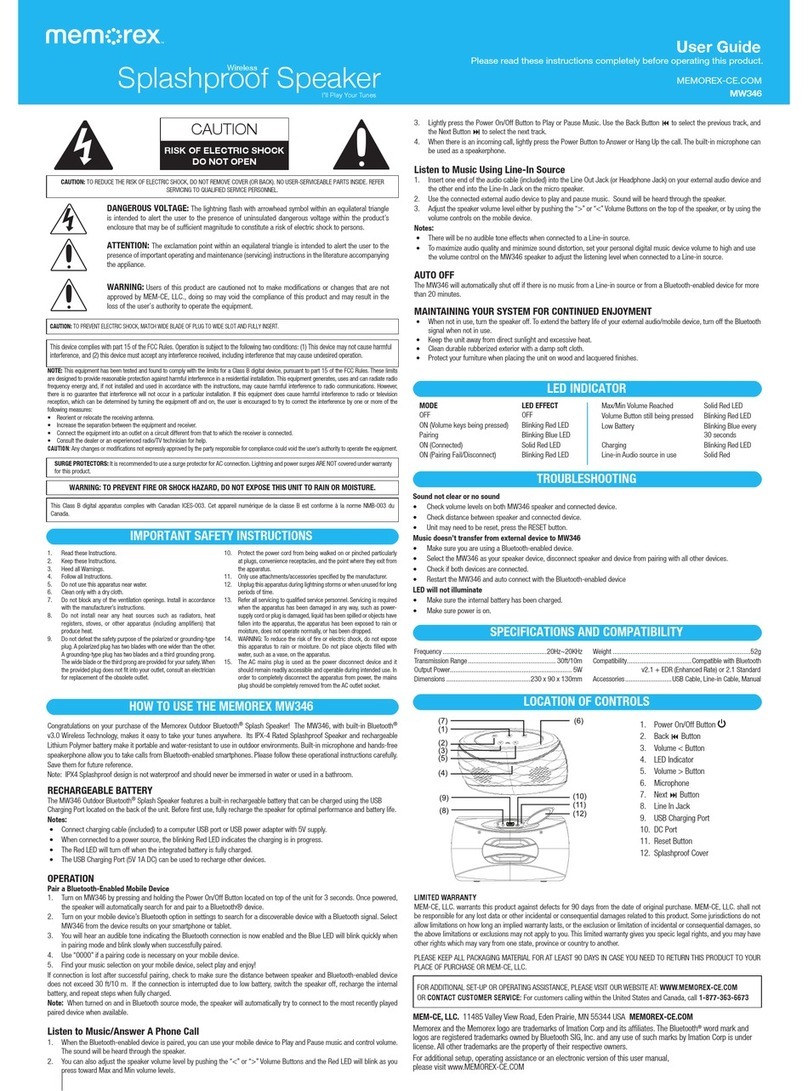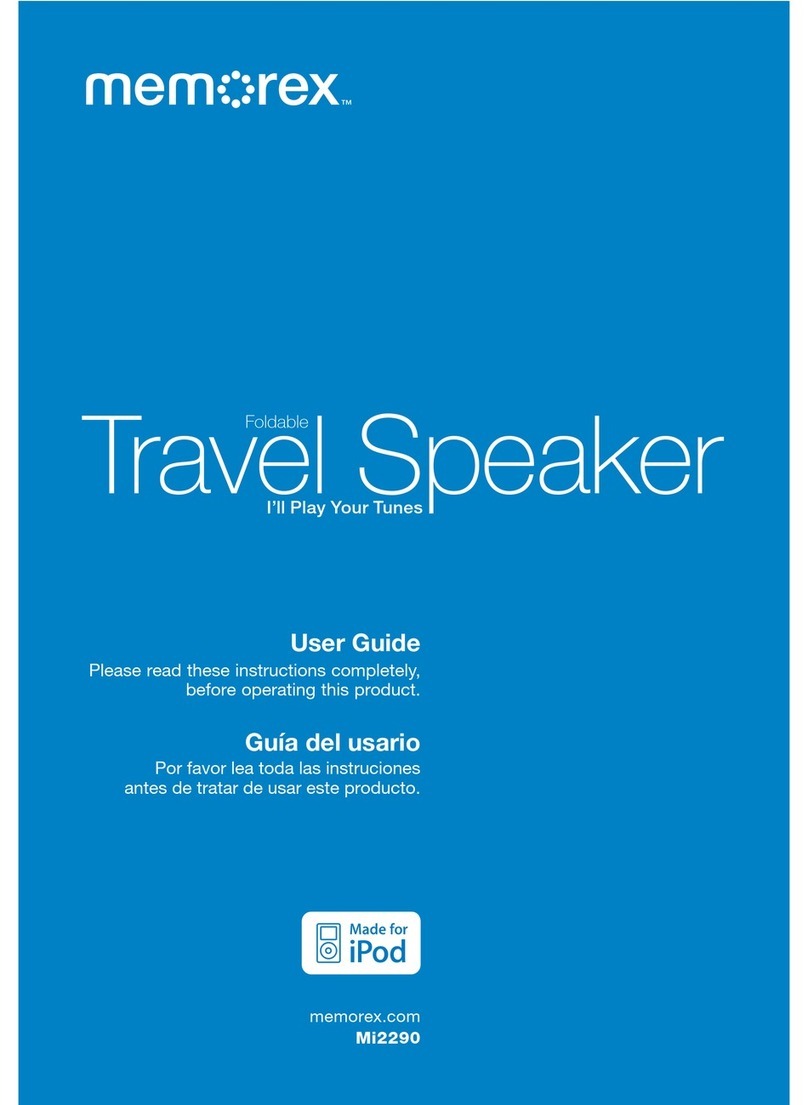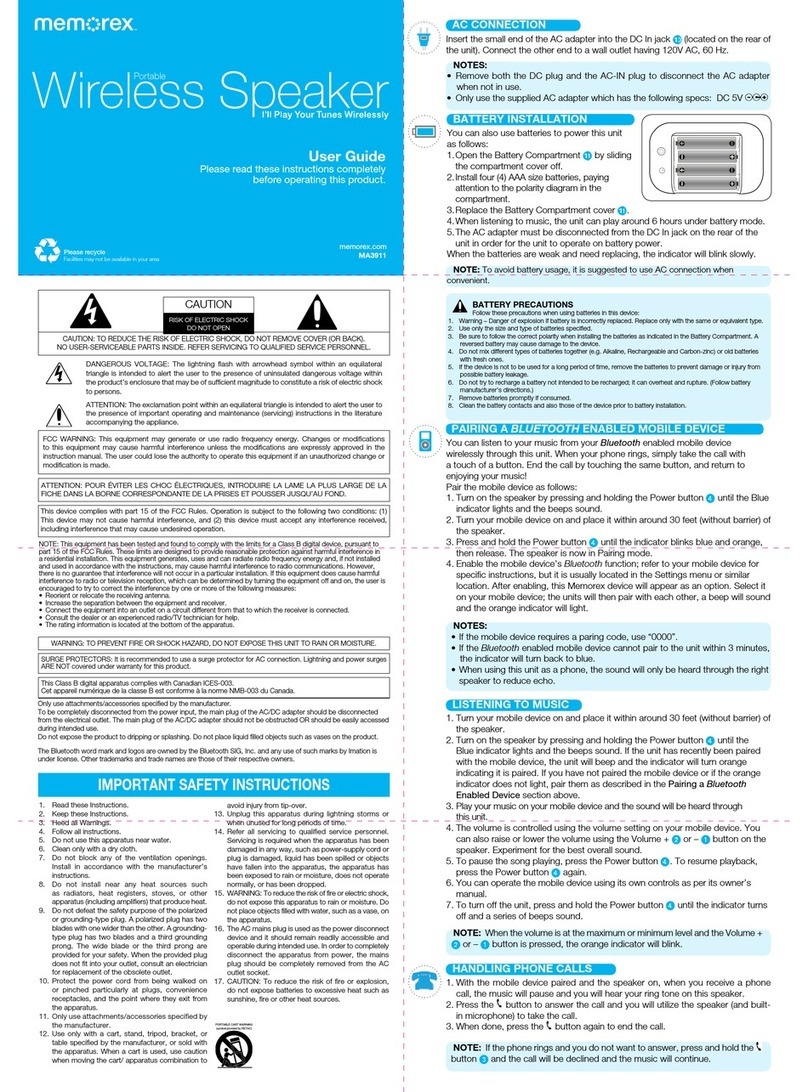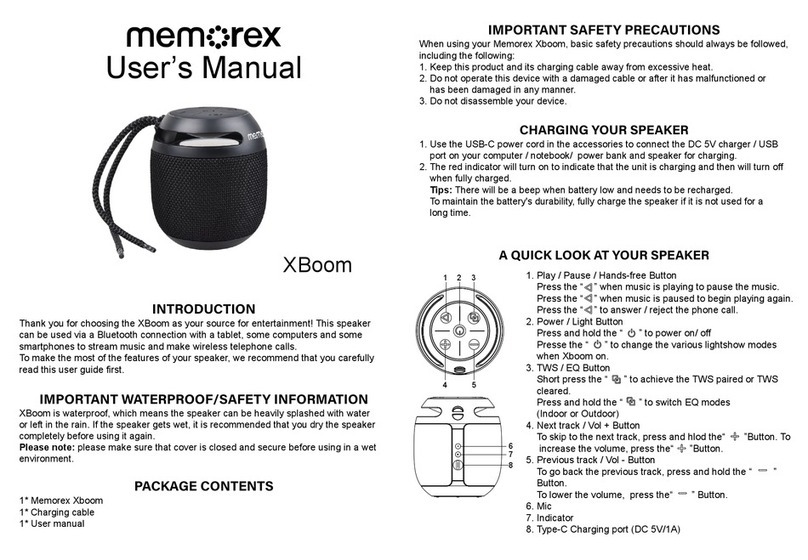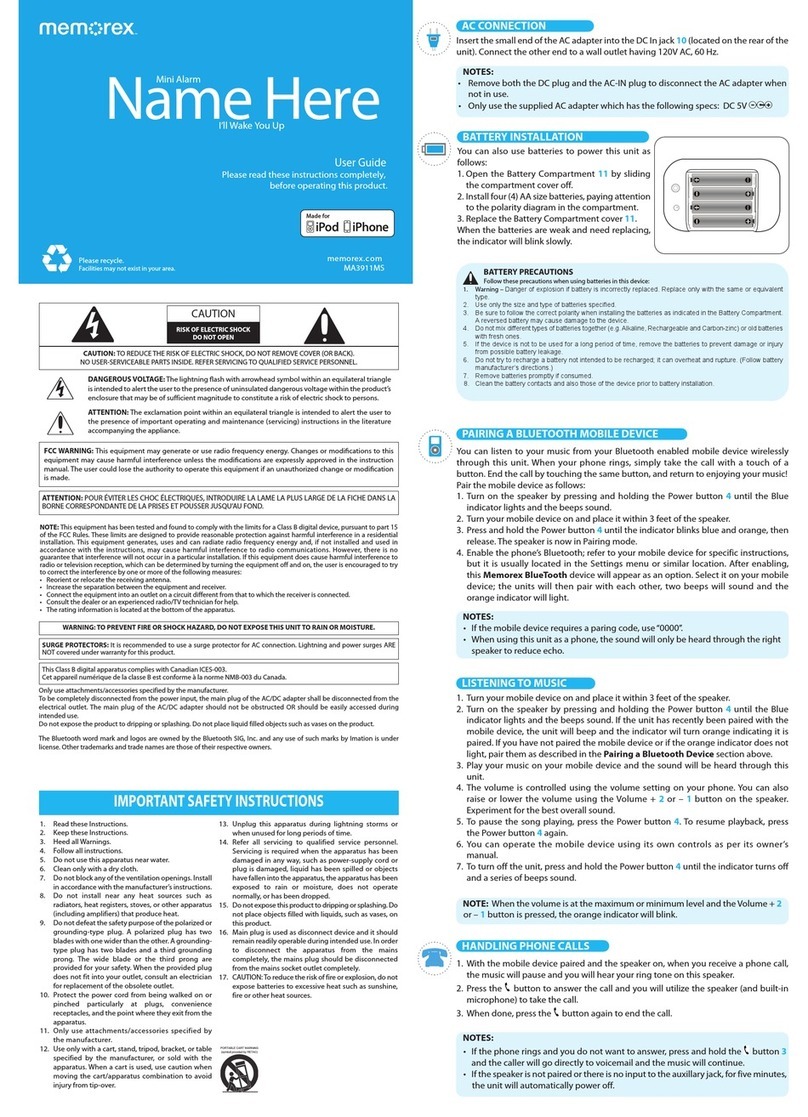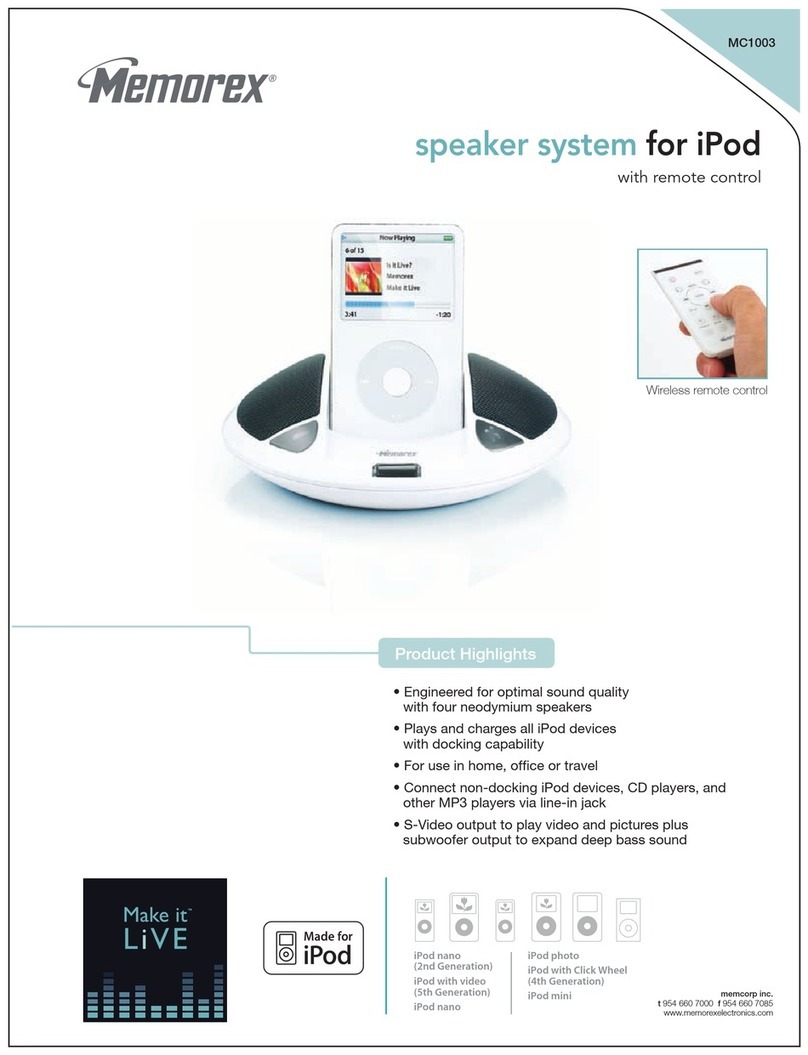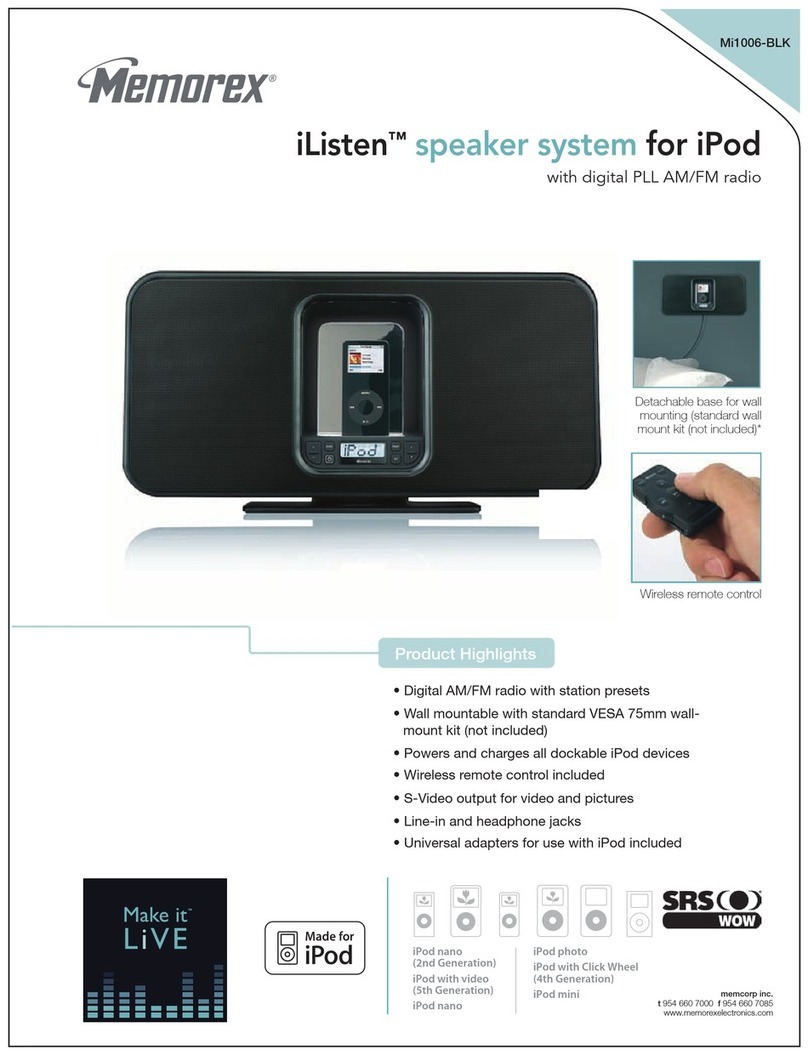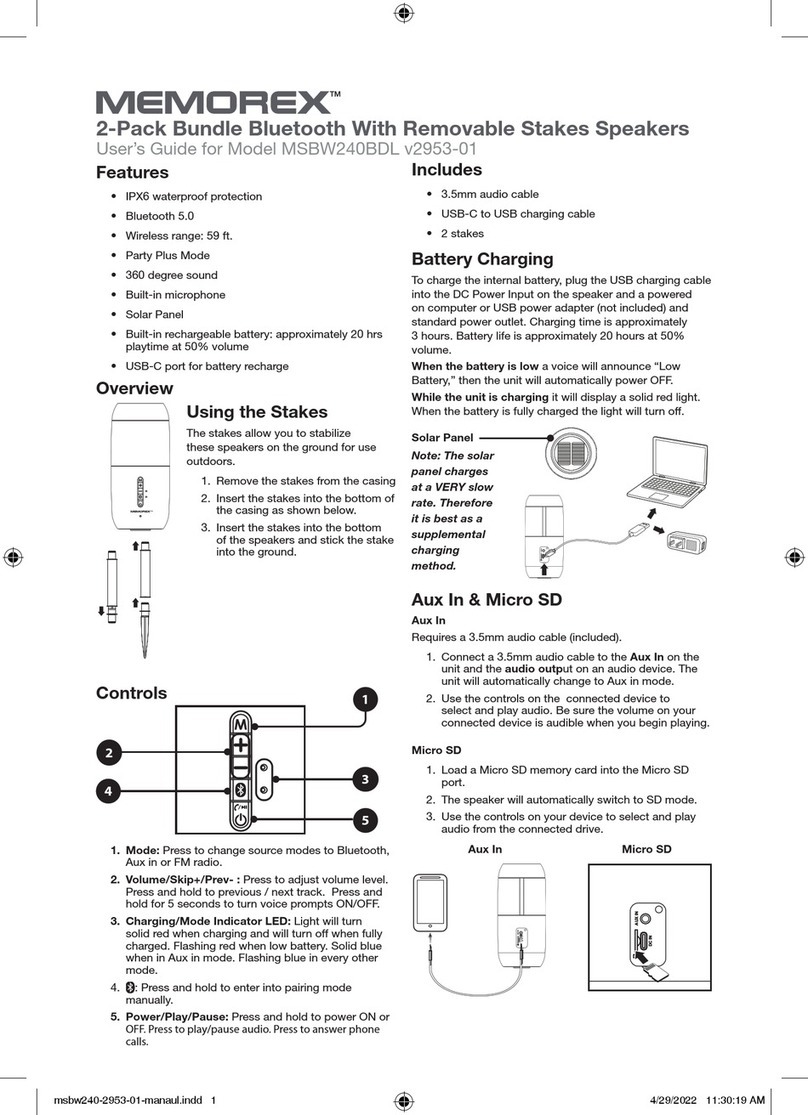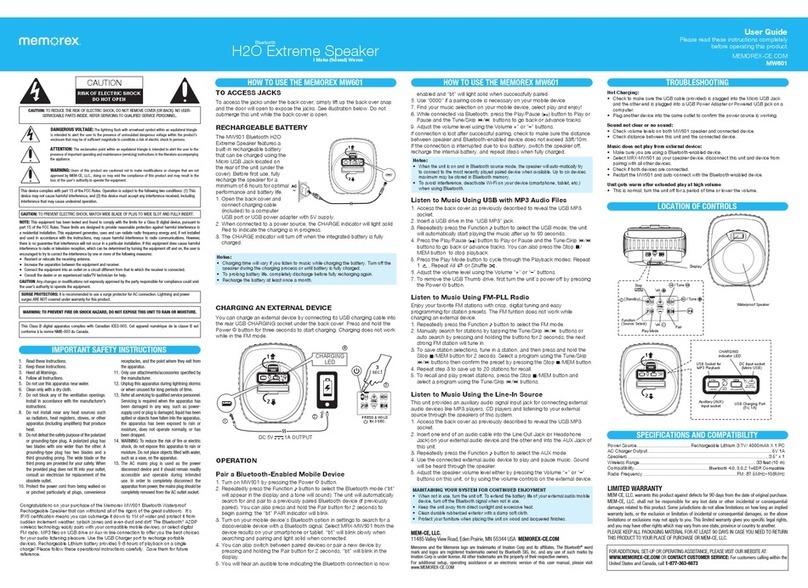FCC Warnings
WARNING: Changes or modications to this unit not expressly
approved by the party responsible for compliance could void the
user’s authority to operate the equipment.
NOTE: This equipment has been tested and found to comply with the limits
for a Class B digital device, pursuant to Part 15 of the FCC Rules. These limits
are designed to provide reasonable protection against harmful interference in
a residential installation. This equipment generates, uses, and can radiate radio
frequency energy and, if not installed and used in accordance with the instructions,
may cause harmful interference to radio communications. However, there is
no guarantee that interference will not occur in a particular installation. If this
equipment does cause harmful interference to radio or television reception, which
can be determined by turning the equipment off and on, the user is encouraged to
try to correct the interference by one or more of the following measures:
• Reorient or relocate the receiving antenna.
• Increase the separation between the equipment and receiver.
• Connect the equipment into an outlet on a circuit different from
that to which the receiver is connected.
• Consult the dealer or an experienced radio/TV technician for help.
Additional Warnings
• WARNING: To prevent re or shock hazards, do not expose this
unit to rain or moisture.
• WARNING : Where the mains plug or appliance coupler is used
as the disconnect device, such disconnect device shall remain
readily operable.
• Lithium batteries, like all rechargeable batteries, are recyclable
and should be recycled or disposed of according to state and local
guidelines. They should never be disposed of in normal household
waste, and they should never be incinerated, as they might
explode. Contact your local government for disposal or recycling
practices in your area.
Party Plus Mode
If you have another MSBW101 speakers, you can pair and play
the two speakers together for a surround sound eect, or have
two speakers playing in dierent rooms.
1. To enter Party Plus Mode, Power ON both speakers and
make sure both units are in Bluetooth mode.
2. Press and hold the Play/Pause button on one of the
units (this is now the primary unit), and the speakers will
attempt to pair to each other.
3. When the two speakers are paired together a beep will
announce the connection.
4. Connect Bluetooth device to speakers using the steps
from the “Pairing and Playing Bluetooth Audio”
section below.
5. Use your device to select and play tracks. The audio will
now be heard through both speakers.
6. To disconnect the speakers, press and hold the Play/
Pause button on any one of the two units.
Note: To use Party Plus Mode, please make sure that you
connect the speakers before pairing to your Bluetooth
device. You will not be able to connect the speakers if you
are already paired to a Bluetooth device.
WARNING: This product can expose you to chemicals
including lead, which is known to the State of California to
cause cancer and birth defects or other reproductive harm.
For more information go to www.P65Warnings.ca.gov.
This product meets and complies with required Federal
product guidelines.
Pairing & Playing Bluetooth Audio
1. When rst powered on, the speaker defaults to Bluetooth
Mode and is ready to pair automatically. When pairing,
remain within 3 feet of the Bluetooth device.
2. Using the controls on your Bluetooth device, select
MSBW101 in the Bluetooth settings to pair. If need be,
refer to the user’s manual for your specic device for more
information.
3. When successfully paired, a voice prompt will announce
the connection. Your Bluetooth device will now be heard
through the speaker.
4. Use the controls on the connected Bluetooth device to
select and play audio. Use the speaker controls or the
connected Bluetooth device to play, pause, and adjust
the volume level.
5. After initial pairing, the speaker will automatically
connect to the last Bluetooth device used whenever it is
in Bluetooth Mode. Note: If your device should become
unpaired or you nd it is unable to connect, Quickly
press the Play/Pause button twice to enter into Pairing
Mode. A voice prompt will announce the connection and
you can connect to the speaker manually.
Customer Support
• Customer Service: 1-888-999-4215
Copyright © 2021 Digital Products International (DPI, Inc.) All
other trademarks appearing herein are the property of their
respective owners. Specications are subject to change without
notice.
MSBW101-2777-01-IB - 21Apr2021.indd 2 4/21/2021 9:30:57 AM