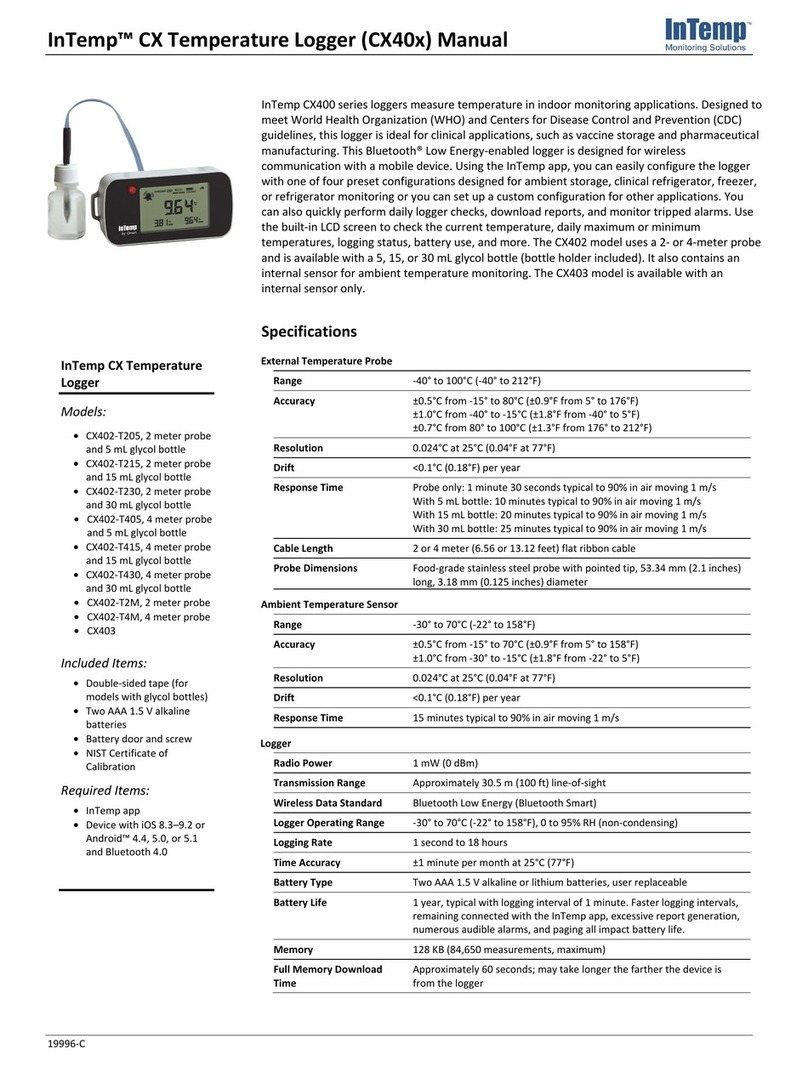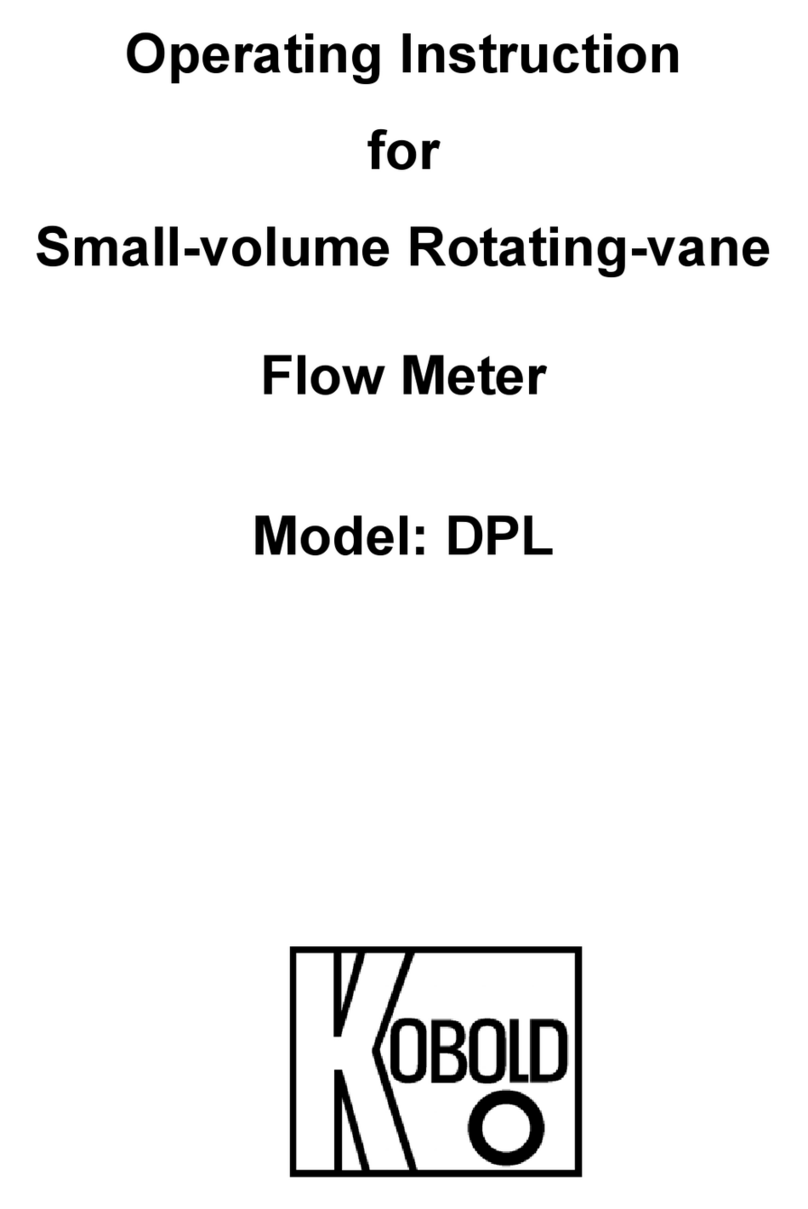SoftdB Mezzo Sound Intensity Probe User manual

i
Contents
1Introduction.................................................................................................................................1
2Specifications...............................................................................................................................2
2.1 Mezzo Sound Intensity Probe............................................................................................................. 2
2.2 Mezzo Intensity Analyzer Module..................................................................................................... 3
3Setting up the Mezzo Sound Intensity Probe...........................................................................4
3.1 Mounting the microphones................................................................................................................ 4
3.2 Installing the windscreen .................................................................................................................... 5
4Setting up the Mezzo Intensity Analyzer Module ...................................................................6
4.1 Input Setup.............................................................................................................................................. 6
4.1.1 Retrieving Microphone Set Information from Mezzo Sound Intensity Probe.........6
4.1.2 Calibrating each microphone............................................................................................... 7
4.1.3 Selecting the Microphone Spacer.....................................................................................10
4.2 Selecting Data Type ............................................................................................................................11
4.3 Selecting the record directory..........................................................................................................12
5Performing a quick field check ............................................................................................... 13
6Performing a measurement .................................................................................................... 14
6.1 Method of measurement...................................................................................................................14
6.2 Step-by-Step Operation.....................................................................................................................15
7Analyzing Data ......................................................................................................................... 16
7.1 Theory.....................................................................................................................................................16
7.1.1 Sound Intensity vs Sound Pressure...................................................................................16
7.1.2 PI index.....................................................................................................................................17
7.1.3 Advanced Indicators.............................................................................................................18
Extraneous Sources.................................................................................................................18
P|I| index....................................................................................................................................18
Variability .................................................................................................................................18
7.2 Using the Mezzo Intensity Analyzer Module to analyze data..................................................19
8Exporting Data.......................................................................................................................... 20
9Viewing Measurement info..................................................................................................... 20

1
1Introduction
Congratulations on your purchase of the Mezzo Sound Intensity Probe. This instrument provides an
innovative and cost-effective solution for sound intensity measurements. More than just a DAQ
system, the DSP embedded in each MEZZO Intensity Probe ensures real-time signal processing.
Designed to be used with a tablet PC or any other Windows-based PC, the MEZZO Intensity Probe
benefits from the versatility and flexibility provided by computers. This approach allows the
MEZZO Intensity Probe along with the MEZZO Intensity Analyzer Module to be offered at a very
competitive price.
The current user’s manual describes the Mezzo Sound Intensity Probe hardware and its use
through the Mezzo Intensity Analyzer module.

2
2Specifications
2.1 Mezzo Sound Intensity Probe
Mezzo Sound Intensity Probe Specifications
Item Specifications
Microphones GRAS 40GK1
Intensity Processor IEC 61043 Class 1
Peak Maximum Level2 Low Range: 122 dBpk
High Range: 136 dBpk
Noise Level3 Low Range: 34 dBA, 32 dBC, 37 dBZ
High Range: 44 dBA, 42 dBC, 47 dBZ
Under-Range Limit Level4 Low Range: 44 dBA, 42 dBC, 47 dBZ
High Range: 51 dBA, 49 dBC, 54 dBZ
Maximum Sampling Rate 48 kHz
Signal Conditioning IEPE
Communication USB 2.0 (Mini B connector)
Dimensions 370 x 32 x 23 mm
Power Supply USB Powered (Max 0.35W)
Included Accessories
Component Description
Intensity Probe Mezzo Sound Intensity Probe with 40GK-26CB mic-set (12.5 mV/Pa, IEC 61043 (1993) Class 1)
USB Cable 3 m USB 2.0 cable with Mini B connector
Windscreen 190 x 100 mm elliptical windscreen
Case Plastic transport case Dimension: 450x395x115mm (17.75x15.5x4.5”)
140GK Mic with 26CB Preamp – 12.5 mV/Pa, IEC 61043 (1993) Class 1
2,3,4 Evaluated according to IEC 61672 (2013) Class 1, using 12.5 mV/Pa sensitivity.

3
2.2 Mezzo Intensity Analyzer Module
Module Specifications
Parameter Value
Available Data
Global levels and Spectrums (1/1 octave, 1/3 octave, 1/24 octave or FFT)
Frequency weighting : A,C and Z
Sound Intensity Level (Li),
Bandwidth
1/1 octave: 16 Hz to 16 kHz
1/3 octave: 12.5 Hz to 20 kHz
1/24 octave: 11.4 Hz to 22.1 kHz
FFT: 0 to 22 kHz
Data save Overall data is saved at the end of the measurement
Display All measured data (both live and overall) can be displayed during the acquisition.
Only the overall data can be viewed once the acquisition is completed
Miscellaneous Export the overall data to Excel.
Computer Requirements
Item Minimum Requirements
Operating System Windows XP SP3, Windows Vista, Windows 7, Windows 8
CPU Dual-Core at1.2 GHz3
Memory 2 GB RAM
Hard drive 300 MB free hard disk space
Port USB 2.0
Display resolution 800 x 600
3If using the 1/24 octave spectrum, the CPU requirement is Dual-Core at 2.4 GHz.

4
3Setting up the Mezzo Sound Intensity Probe
3.1 Mounting the microphones
1) Identify microphone 1 and 2 by looking at the serial numbers from the calibration
certificate;
2) Assemble the microphone 1 by using the right-angle preamplifier adapter;
3) Connect the microphone 1 to the cable labeled “1”;
4) Assemble the microphone 2 by using the straight preamplifier adapter;
5) Insert the microphone 2 in the microphone holder;
6) Connect the microphone 2 to the cable labeled “2”.
7) Select the appropriate microphone spacer corresponding to the frequency bandwidth of
interest. Refer to section 4.1.3, Selecting the Microphone Spacer, p.10 for more information.
8) Screw the spacer cup to mic 1 and the plastic spacer to mic 2.
9) Insert the plastic spacer in the metal cup by pressing the two microphones together.
Mic 1
Mic 2

5
3.2 Installing the windscreen
It is recommended to use the windscreen on the probe to limit effect of wind noise and also to
protect the probe.

6
4Setting up the Mezzo Intensity Analyzer Module
4.1 Input Setup
Click on the button from the “Setup” tab to enter the input setup:
4.1.1 Retrieving Microphone Set Information from Mezzo Sound Intensity Probe
Click on the “Mic Set” button:
Click on the “Load Info From Mezzo” to load the calibration information from the Mezzo Sound
Intensity Probe:

7
4.1.2 Calibrating each microphone
Click on the “Calibrate Mic A” button:
Enter the calibrator level and frequency.
Insert the microphone in the calibrator:

8
Turn ON the calibrator and click on “Run”
Click on “Stop” when level is stable

9
The calibration function will adjust the sensitivity according to the measured level and the
calibrator level at the calibrator frequency.
Click OK to accept.
Repeat for the second microphone.
Note: The calibration level can be checked by clicking “Check” instead of “Run”. This allows to
measure the calibration level without changing the sensitivity. It is recommended to check the
calibration after each measurement campaign to validate the correct operation of the probe.
Click on the “Enable Phase Comp.” button. It is recommended to enable the phase mismatch
compensation to increase the Pressure Residual Intensity Index and thus increase the dynamic
capability of the probe.

10
4.1.3 Selecting the Microphone Spacer
Click on the “Mic Spacer” button.
The microphone spacer is an important part of the sound intensity measuring technique using a
pair of microphones. Separated by a distance, the two microphones can measure the sound
particle velocity by using the pressure gradient. However for this estimation to be right, the
separation distance must be adapted to the wavelength. The following table shows the different
spacers and their associated bandwidth relative to the degree of precision:
Laboratory Expertise Control
Probe Intensity Response (H-F Limit) < 1 dB < 2 dB < 3 dB
Pressure Residual Intensity Index (L-F. limit) > 15 dB > 12 dB > 9 dB
12.5 mm 200Hz – 5kHz 100Hz – 6.3kHz 50Hz – 8kHz
25 mm 100Hz – 2.5kHz 50Hz – 3.15kHz 25Hz – 4kHz
50 mm 50Hz – 1.25kHz 25Hz – 1.6kHz 12.5Hz – 2kHz
Only the selected bandwidth is considered during the measurement. Hence, only the bands
located in the selected spectrum region will be calculated. Also, the Global levels (A, C and Z) will
be computed on this reduced bandwidth using a band-pass filter.
To cover a wider range, it is recommended to perform two measurements using two different
spacers.

11
4.2 Selecting Data Type
Click on the button to select the spectrum type:
Use the spectrum drop-down list to select from the available spectrum types (1/1, 1/3, 1/24 Octave
and FFT). The numbers on the right show the resulting bandwidth. Note that the available
bandwidth is affected by the microphone spacer bandwidth. Refer to section 4.1.3, Selecting the
Microphone Spacer, p. 10 for more information.
The instant rate is the live data rate. This rate only affects the display rate with the fractional octave
spectrums (1/1, 1/3, and 1/24 octave). When using the FFT spectrum, this parameter has also an
effect on the frequency definition of the spectrum using the following relationship:
() = 48832 ()
48832 () × ()

12
4.3 Selecting the record directory
Click the button from the “Setup” tab:
Select the “Automatic” save mode in the drop-down list. The manual mode requires to click the
save button once the measurement has ended, whereas the automatic mode records the file
automatically at the end of the measurement.
Browse to the desired record directory. The recorded files will have a 0001.int pattern. It is
recommended to create a record directory for each measurement campaign.
The default record directory is C:\Users\CurrentUser\Documents\Mezzo\INT

13
5Performing a quick field check
Click on the “Compass” button from the “Tools” tab:
Locate the sound intensity towards the sound source and check the compass indicator:
The compass indicator should be in the red region indicating a PI index inferior to 3 dB and positive
intensity.
Locate the sound intensity away from the sound source and check the compass indicator. Be sure
to locate the sound probe at the same point. You can use a tripod or a similar object as a reference
point.
The compass indicator should be in the blue region indicating a PI index inferior to 3 dB and
negative intensity.
Note that pressure and intensity levels should be very close when pointing towards and away from
the source.
Mic 1Mic 2
Mic 1
Mic 2

14
6Performing a measurement
6.1 Method of measurement
Sound intensity measurements are performed on an integrating box around the device under test
(DUT). Each surface is measured using a scanning technique to measure the average sound
intensity of this surface. The sound intensity level can then be converted to sound power level
using the area of the measuring surface.
The scanning path must be uniformly distributed on the measurement surface and it must be
followed with the probe at a constant speed. For more information on how to select an appropriate
path, refer to ISO 9614-2 standard.
The probe must be held so that:
•The reference axis of the probe is perpendicular to the measurement plane;
•The measurement surface crosses the reference axis of the probe at the reference point of
the probe;
•The probe reference direction must be pointing towards the source (into the bounding
box).
Reference Axis
Measurement
Surface
Mic 1
Mic 2
Sound Source

15
6.2 Step-by-Step Operation
10) Position the probe perpendicularly to the measurement surface at the starting point of the
scanning path.
11) Back to the main interface, click the button on the interface or press the
button on the probe to start the measurement.
12) As soon as the measurement is started, move the probe at constant speed along the
scanning path.
13) At the end of the scanning path, click the button on the interface or press the
on the sound intensity probe.

16
7Analyzing Data
7.1 Theory
7.1.1 Sound Intensity vs Sound Pressure
Sound Intensity is a vector quantity with a magnitude and a direction. It represents the rate of
sound energy flow through a unit area.
A sound intensity probe using a pair of pressure sensing microphones will pick-up only the vector
component which is in-line with the reference axis of the probe. Hence, a sound intensity probe
measures the normal component of sound energy flow through a surface.
Thus the normal energy flow will equal the full magnitude of the sound intensity vector when the
vector is in line with the reference axis. It will be positive when pointing in the reference direction
(from mic 1 to mic 2) and it will be negative when pointing in the opposite direction (from mic 2 to
mic 1). In addition, a null energy flow will be measured when the vector is perpendicular to the
reference axis.
Reference Axis
Vector
Energy Flow
Normal
Energy Flow
Measurement
Surface
Mic 1
Mic 2
Reference Axis (Reference
Direction)
Positive
Energy Flow
Negative
Energy Flow
Null
Energy
Flow

17
On the other hand, the sound pressure level indicates the sound pressure energy regardless of the
direction of the flow of energy. Thus, with the energy flow vector in the reference axis, both sound
intensity level will give the same result. However, with the energy flow vector perpendicular to the
reference axis, the sound pressure remains unchanged but the sound intensity will be null.
The following image shows the directivity pattern of the sound intensity probe.
For example, a sound field yielding a sound pressure of 75 dB yields a sound intensity level of 75 dB
when the direction of propagation is in-line with the reference axis. It will be 72 dB when the
direction of propagation is 60° with respect to the reference axis, and –inf dB when it’s 90°.
7.1.2 PI index
In practice, the sound field is not perfectly perpendicular to the measuring surface. Hence, there
will always be a difference between the sound intensity level and the sound pressure level. The
absolute difference between Pressure and Intensity levels is known as the PI index.
=
A high PI index (> 6dB) indicates a low intensity level compared to the pressure level. This means
that the sound field is either reactive or that its propagation is mostly perpendicular to the
reference axis.
A low PI index (< 2dB) indicates a sound intensity level close to the sound pressure level. This
means that the propagation of the sound field is mostly in-line with the reference axis.
0° = 0dB
60° = -3dB
90° = -inf dB
30° = -0.6dB

18
7.1.3 Advanced Indicators
Extraneous Sources
The extraneous sources index (Called F3-F2in ISO 9614-1 and F+/-in ISO 9614-2) indicates the
difference between the average sound intensity level and the average of absolute sound intensity
levels.
.. = ||
When the extraneous sources indicator is close to zero (< 1dB), it means that the sign of the
intensity does not change significantly during the measurement.
When the extraneous sources indicator is high (> 6dB), it means that the sign of intensity changes
significantly from negative to positive during the measurement. This is a strong sign of reactive
field.
P|I| index
This index is called F2, or Surface Pressure-Intensity indicator in ISO 9614-1. It represents the
difference between the average sound pressure level and the average of absolute intensity levels.
It can be used to determine the extraneous sources index and is generally not used by itself.
Variability
This indicator shows the time variability of sound intensity. It is used in ISO 9614-1 and 3 to
evaluate the time variability of the sound field and determine the minimal duration of a
measurement to be representative of the sound field. The time variability should be lower than 0.6.
Table of contents