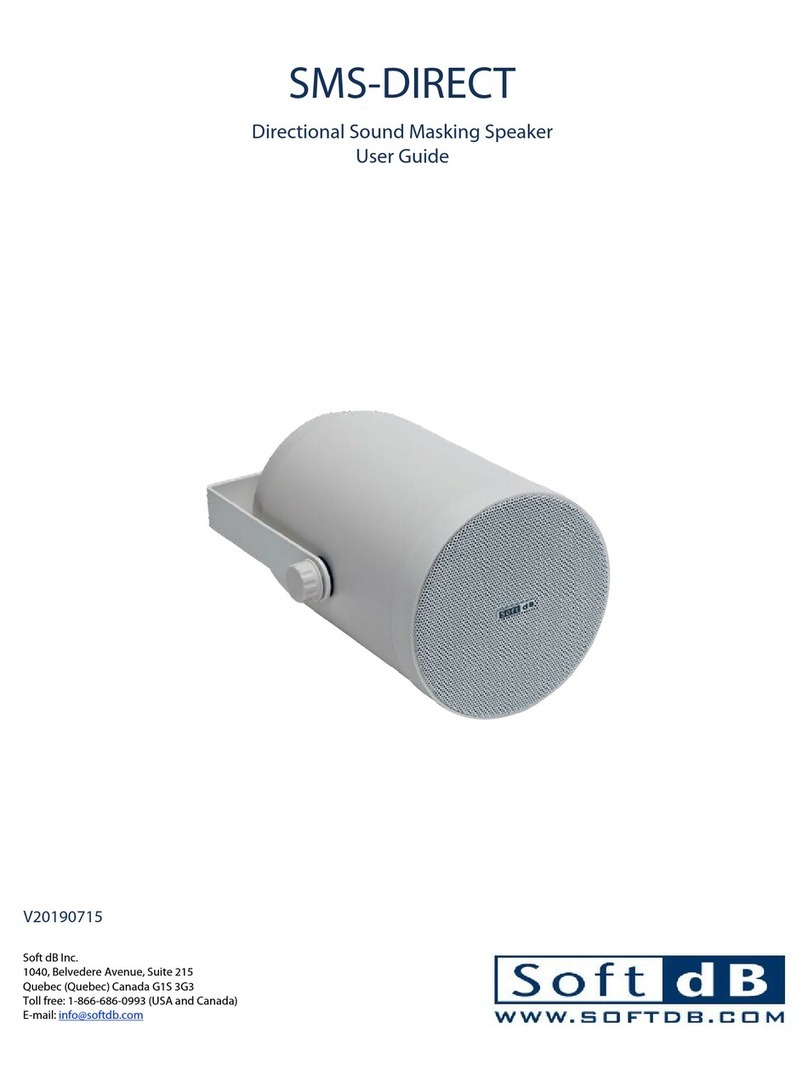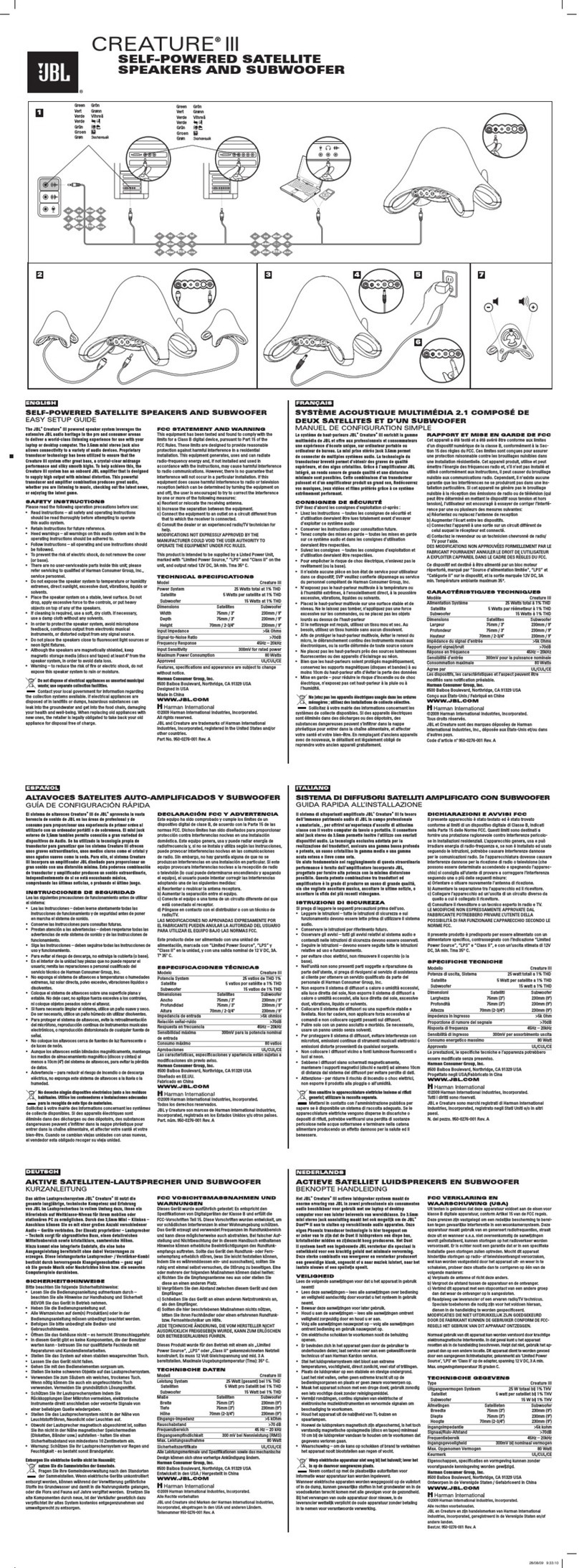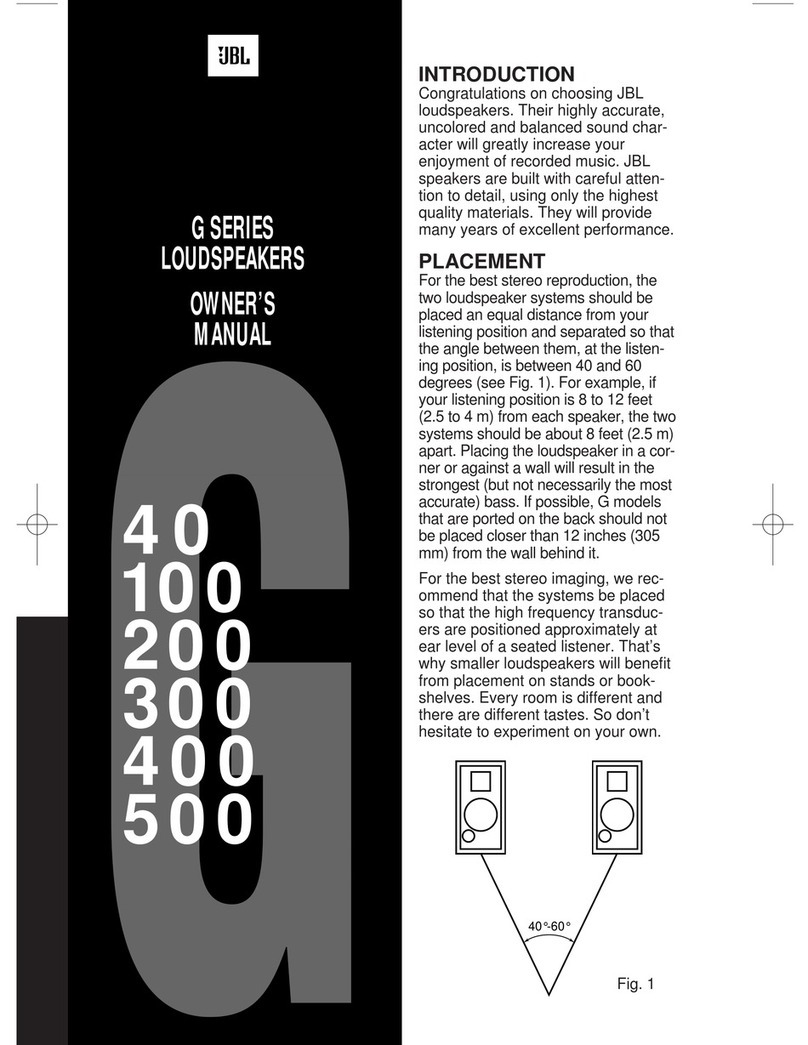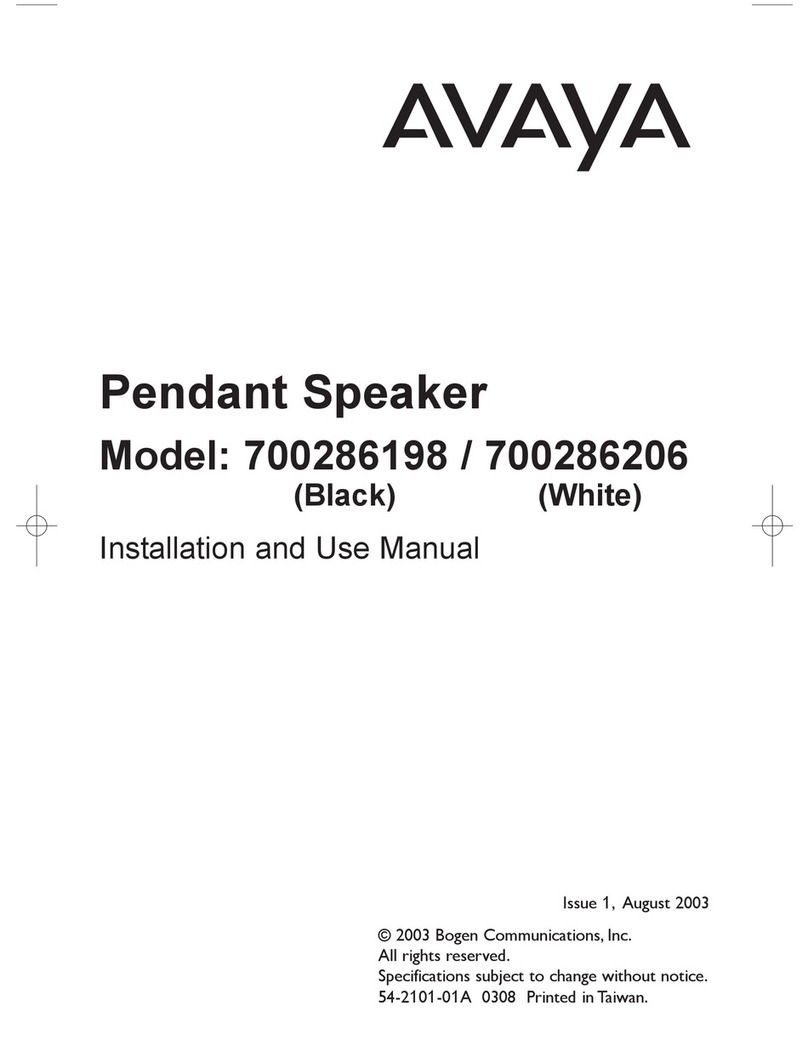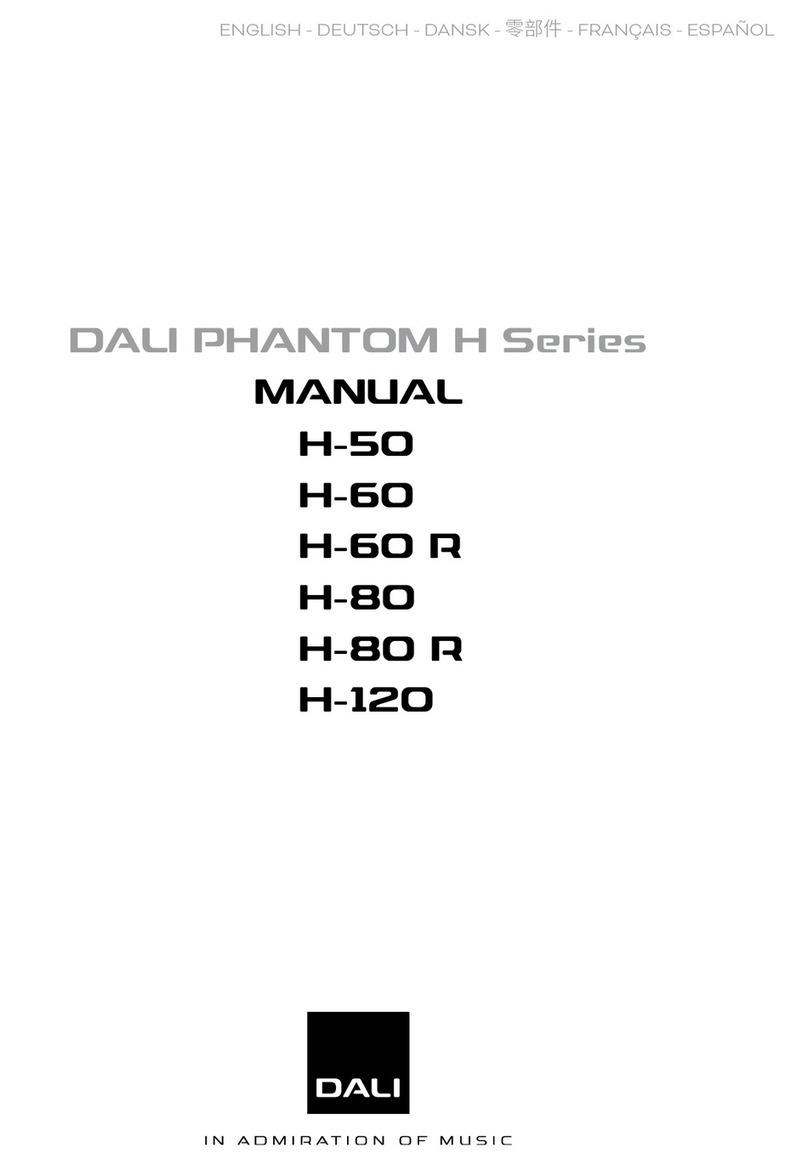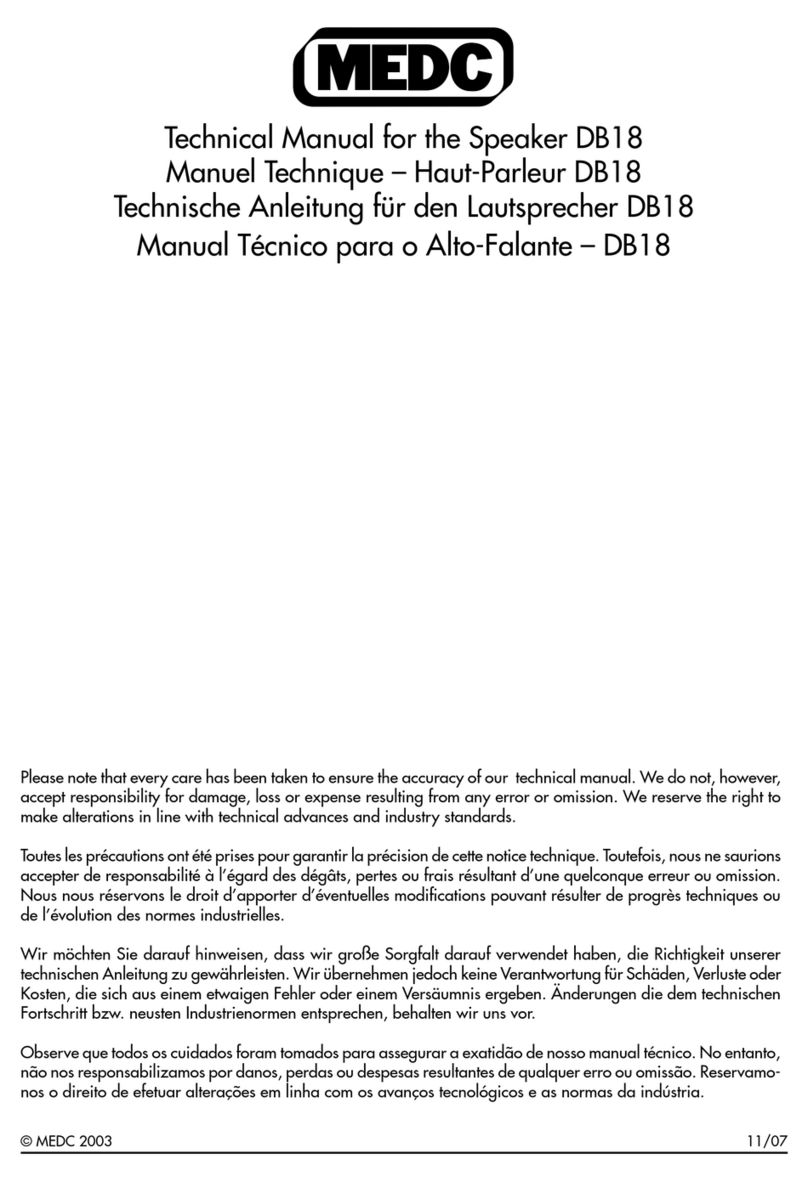SoftdB deep User manual

• Congratulations on getting your DEEP Bluetooth®speaker.
Better sleep at night and focus at work await you! But rst, please
read our simple instructions on how to use it.
• Félicitations pour votre nouveau haut-parleur Bluetooth®, DEEP.
Une meilleure concentration au travail et de meilleures nuits de
sommeil vous attendent! Mais d’abord, prenez le temps de lire les
instructions pour en tirer le maximum.
• Gracias y enhorabuena por comprar el altavoz bluetooth®D EEP.
¡Mejor sueño y, mejor concentración en el trabajo le esperan! Pero
primero, lea nuestras sencillas instrucciones sobre cómo usarlo.
• DEEP Bluetooth®
• この度は、DEEP Bluetooth® スピーカーをお買い上げいただきありがとうございま
す。夜にはより快適な睡眠を、仕事中にはより高い集中力をお届けします。その前
に、簡単な使用方法をご紹介します。
deep.softdb.com

DEEP by Soft dB | Page 2
• WHAT’S IN THE BOX
• CONTENU DE LA BOITE
• CONTENIDO DE LA CAJA
• 박스 구성품
• 同梱品
DEEP speaker unit
Haut-parleur DEEP
Unidad de altavoz DEEP
DEEP
DEEPスピーカーユニット
5V USB wall charger
Chargeur mural USB 5V
Cargador USB 5V
5V USB
5V USB ACアダプター
Micro USB charging cable
Câble micro USB
Micro cable USB
USB
Micro U S B 充 電 ケ ーブ ル
User manual
Manuel de l’utilisateur
Manual del usuario
ユーザーマニュアル

User Guide | Page 3
Power/Charge: Connect your speaker to a power source using the included Micro USB
cable and wall charger.
Alimentation/recharge : Brancher le haut-parleur à une source d’alimentation
électrique à l’aide du câble micro USB et du chargeur mural.
Alimentación/carga : Conecte el altavoz a una fuente de alimentación eléctrica
utilizando el cable Micro USB y el cargador de pared incluidos.
Micro USB
電源/充電:付属のMicro USBケーブルとACアダプターを使ってスピーカーを電源に接
続します。

DEEP by Soft dB | Page 4
Press the power button for 2 seconds to turn the speaker ON. Press once to turn it OFF.
Appuyez sur le bouton de mise en marche pendant 2 secondes pour allumer le haut-
parleur. Appuyez une fois pour l’éteindre.
Presione el botón de encendido durante 2 segundos para encender el altavoz.
Presione una vez para apagarlo.
電源ボタンを2秒間押し、スピーカーの電源をONにします。もう 一度押すとOFFにな
ります。

User Guide | Page 5
• AMBIENT SOUND MODE
(built-in sounds for better sleep & focus)
• MODE AMBIANCE SONORE
(sons prédéfinis pour favoriser le sommeil et la concentration)
• MODO DE SONIDO AMBIENTAL
(sonidos incorporados para un mejor sueño y enfoque)
• 잔잔한 소리 모드
• 環境音モード
(より快適な睡眠と集中力を高める効果のある環境音が内蔵されています。)
Press the left/right arrow buttons to play different built-in sounds.
Appuyer sur les boutons fléchés pour entendre différents sons prédéfinis.
Pulse los botones de flecha para reproducir diferentes sonidos.
左右の矢印ボタンの操作で、内蔵の環境音が再生されます。
SELECTION

DEEP by Soft dB | Page 6
10 ambient sounds included in the speaker.
10 sons ambiants inclus dans le haut-parleur.
10 sonidos ambiente incluidos en el altavoz.
スピーカーに内蔵の10種類の環境音
Rain & Thunder
Pluie et tonnerre
Lluvia y truenos
雷鳴と雨
Steady Rainfall
Averse de pluie
Lluvia moderada
本降りの雨
Ocean Waves
Bord de mer
Olas del mar
さざ波
Water Stream
Petit ruisseau
Agua corriente
川のせせらぎ
Campfire Night
Feu de camp
Fuego de leña
たき火
Singing Birds
Chants d’oiseaux
Cantos de pájaros
鳥のさえずり
Zen New Age
Ambiance spa
Ambiente de spa
ヒーリングミュージック
Deep White Noise
Bruit blanc profond
Ruido blanco profundo
ホワイトノイズ
Deep Pink Noise
Bruit rose profond
Ruido rosa profundo
ピンクノイズ
True Sound Masking
Masquage sonore optimal
Enmascaramiento del sonido
Soft dB サウンドマスキング

User Guide | Page 7
Increase or decrease the volume by pressing the plus/minus buttons.
Augmenter ou diminuer le volume en appuyant sur les boutons moins/plus.
Aumente o disminuya el volumen pulsando los botones más/menos.
ボタンで音量調節をします。

DEEP by Soft dB | Page 8
• BLUETOOTH PAIRING MODE
• MODE JUMELAGE BLUETOOTH
• MODO BLUETOOTH
• 블루투스 페어링 모드
• Bluetoothペアリングモード
Press the Bluetooth button to activate Bluetooth pairing mode.
Appuyer sur le bouton Bluetooth pour activer le mode jumelage Bluetooth.
Pulse el botón Bluetooth para activar el modo de emparejamiento Bluetooth.
Bluetoothボタンを押し、ペアリングモードを作動させます。

User Guide | Page 9
The Bluetooth button light will blink. The speaker is ready to pair.
Le bouton Bluetooth clignotera. Le haut-parleur est prêt à être jumelé.
El botón parpadeante indica que el altavoz está listo para emparejarse.
ボタンが点滅します。点滅中はペアリングできます。

DEEP by Soft dB | Page 10
On your audio source device, connect to SoftdB // DEEP
Sur votre appareil mobile, sélectionner SoftdB // DEEP
En su dispositivo de sonido, seleccione SoftdB // DEEP
音源機器でSoftdB//DEEPに接続します。
Once connected, start playing music from your audio source device.
Une fois connecté à l’appareil mobile, démarrer la lecture de musique.
Una vez conectado, comience a reproducir su música.
接続すると音源機器から音楽が再生されます。
Soft dB DEEP

User Guide | Page 11
Press the Bluetooth button for 5 seconds to disconnect Deep from your device. It is
now ready to pair with a new device.
Appuyez sur le bouton Bluetooth pendant 5 secondes pour déconnecter Deep de votre
appareil. Il est maintenant prêt à être jumelé avec un nouvel appareil.
Presione el botón Bluetooth durante 5 segundos para desconectar Deep de su
dispositivo. Ahora está listo para emparejarse con un nuevo dispositivo.
Bluetooth ボタンを5秒間押し、Deep と音源機器を切断します。新しい機器とペア
リングする準備が整いました 。
Press the Bluetooth button once to disconnect Bluetooth mode and listen to in-built
ambient sounds.
Appuyez une fois sur le bouton Bluetooth pour désactiver le mode Bluetooth et écouter
les sons ambiants inclus.
Presione una vez el botón Bluetooth para desconectar el modo Bluetooth y escuchar
los sonidos ambientales incorporados.
Bluetooth ボタンをもう一度押すとBluetooth モードが解除され、内蔵の環境音が
流れま す。

DEEP by Soft dB | Page 12
Meaning of different button lights and blinking patterns.
Signification des voyants des boutons et leurs états clignotants.
Significado de las luces y patrones de parpadeo en los botones.
LEDランプの意味
Fixed light
Lumière fixe
Luz Continua
点灯
Full battery
Batterie pleine
Batería completa
充電完了
Connected
Jumelé
Conectado
接続中
Slow blinking
Clignotement lent
Parpadeo lento
ゆっくり点滅
Charging
Recharge en cours
Cargando
充電中
Ready to pair
Prêt à être jumelé
Listo para emparejar
ペアリング中
Fast blinking
Clignotement rapide
Parpadeo rápido
速い点滅
Low battery
Batterie faible
Batería baja
ローバッテリー

User Guide | Page 13
Automatic Features
• Auto Blackout Mode: Button lights and sound masking back-lit indicator shut off
automatically after 3 minutes.
• Settings Recall: Playback mode, sound selection, and volume level are
remembered when the speaker is turned off and on again.
Fonctionnalités automatiques
• Éclairage automatique : tous les voyants lumineux s’éteignent automatiquement
au bout de 3 minutes.
• La piste audio et le niveau de volume sont mémorisés et récupérés lorsque le
haut-parleur est éteint puis rallumé.
Funciones automáticas
• Apagado automático de luces : en el modo de sonido de ambiente, todas las luces
indicadoras se apagan automáticamente después de 3 minutos.
• Configuración de memoria: El modo de funcionamiento, el tipo de sonido y
el nivel de volumen se memorizan y utilizan cuando el altavoz sea apagado y
encendido nuevamente.
자동 기능
• 자
• 설
その他の機能
• 自動ライトオフ:サウンドマスキングモードでは無操作から3分後にすべてのライトイン
ジケーターが消灯します。
• 電源 が O F F に な っ た 時 の 操 作 モ ー ド 、オ ー デ ィ オ ト ラ ッ ク 、音 量 レ ベ ル を 記 憶 し 、電 源
をONにした時には同じ設定が適用されます。

DEEP by Soft dB | Page 14
Resetting to factory settings
1. Connect your speaker to a power source using the included Micro USB cable
and wall charger.
2. Press and hold the power button for over 5 seconds. The speaker will be
restored to original factory settings.
Réinitialisations des paramètres d’usine
1. Brancher le haut-parleur à une source d’alimentation électrique à l’aide du câble
micro USB et du chargeur mural.
2. Appuyer sur le bouton de mise en marche pendant plus de 5 secondes.
Le haut-parleur sera réinitialisé avec les paramètres d’usine.
Restablecer la configuración de fábrica
1. Conecte el altavoz a la fuente de alimentación utilizando el cable micro USB y el
cargador de pared incluidos.
2. Mantega pulsado el botón de encendido durante más de 5 segundos. El altavoz
estará restablecido a la configuración original de fábrica.
1. 포
2. 전
初期設定へのリセット
1. 付属のMicro USBケーブルとACアダプターを使って、スピーカーを電源に接続し
ます。
2. 電源ボタンを5秒以上長押しするとスピーカーが工場出荷時の設定に戻ります。

User Guide | Page 15
Electrical Specifications
Input voltage: 5V DC
Input current: 1A
Standby power: <1mW
Spécifications électriques
Tension d’entrée : 5V CC
Courant d’entrée: 1A
Alimentation en veille : <1mW
Especificaciones eléctricas
Voltaje de entrada: 5V CC
Corriente de entrada: 1A
Alimentación en modo de espera: <1mW
전기 사양:
電気仕様
入力電圧:5V DC
入 力 電 流:1 A
待 機 電 力:< 1 m W

DEEP by Soft dB | Page 16
Latest version of the User manual & Certifications
• For the latest version of the user guide and more information on our certifications,
please visit deep.softdb.com
• FCC and ISED Canada Compliance: This device complies with Part 15 of the FCC
Rules and ISED Canada licence-exempt RSS standard(s). Operation is subject to
the following two conditions: (1) this device may not cause harmful interference,
and (2) this device must accept any interference received, including interference
that may cause undesired operation.
Dernière version du manuel de l’utilisateur & Certifications
• Pour obtenir la dernière version du manuel de l’utilisateur et plus d’informations
sur nos certifications, rendez-vous sur deep.softdb.com
• Conformité avec l’ISDE Canada et la FCC : Cet appareil est conforme à la partie 15
des règlementations de la FCC et avec la ou les normes RSS exemptes de licence
de l’ISDE Canada. Son fonctionnement est soumis aux deux conditions suivantes:
(1) Cet appareil ne doit pas provoquer d’interférences préjudiciables, et (2) il doit
accepter toute interférence reçue, y compris les interférences pouvant entraîner
un mauvais fonctionnement.
Última versión del manual de usuario y certificaciones
• Para obtener la versión más reciente de la guía del usuario y más información
sobre nuestras certificaciones, visite deep.softdb.com
• Conformidad con FCC e ISED Canadá: Este dispositivo cumple con la Parte 15 de
las Reglas de la FCC y los estándares RSS exentos de licencia de ISED Canadá. El
funcionamiento está sujeto a las siguientes dos condiciones: (1) este dispositivo
no puede causar interferencias dañinas y (2) este dispositivo debe aceptar
cualquier interferencia recibida, incluidas las interferencias que puedan causar un
funcionamiento no deseado.

User Guide | Page 17
최신 버전의 사용 설명서 및 인증서
• 사
deep.softdb.com
• F
最新版ユーザーマニュアルと認証
• 最新版ユーザーマニュアル、及び、認証の詳細については、deep.softdb.com
にて、ご確認ください。
• FCC 、ISED カナダへの準拠 : 当デバイスは、FCC 規則のパート 15 、及び、 ISED
カナダ ライセンス免除 RSS 規格に準拠しています。 操作には次の2つ条件が適
用されます。(1) 当デバイスは有害な干渉を引き起こさないこと、及び、 (2) 当デバイ
スは、望ましくない操作を引き起こす可能性のある干渉を含め、受信した全ての干
渉を受け入れる必要があります。
deep.softdb.com

Other SoftdB Speakers manuals