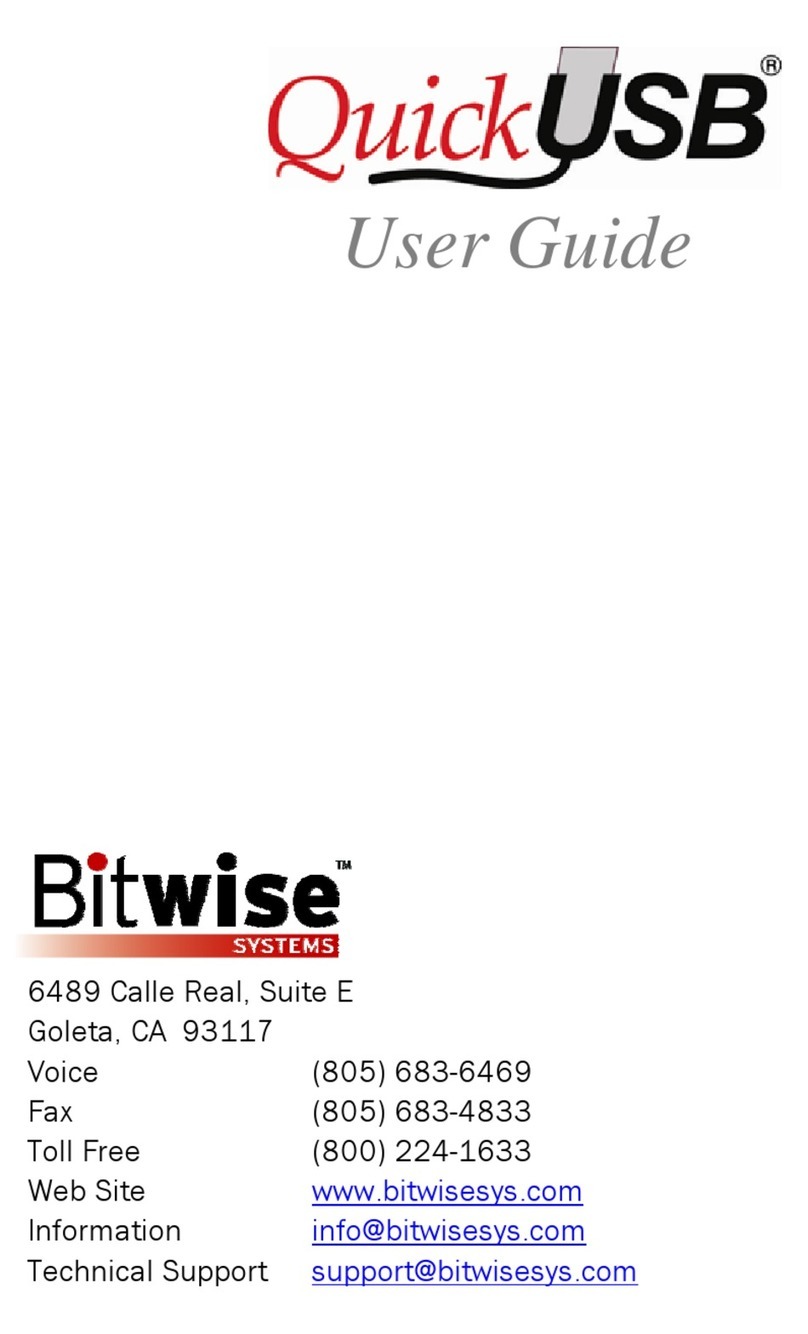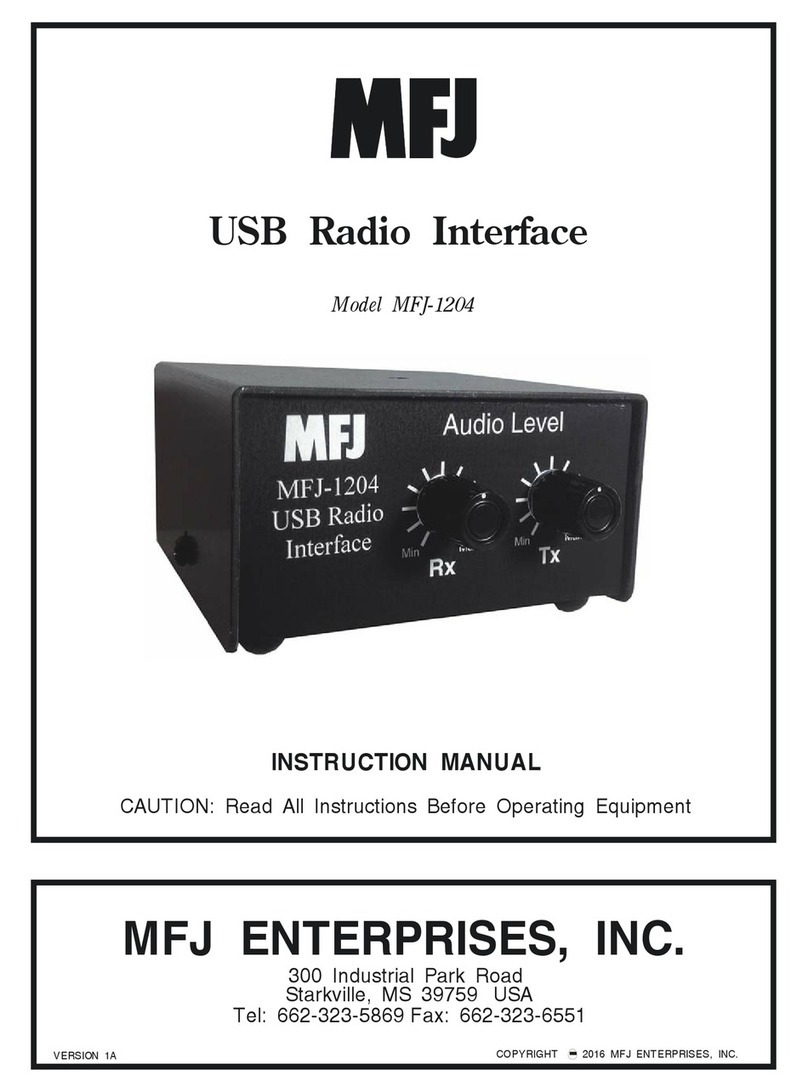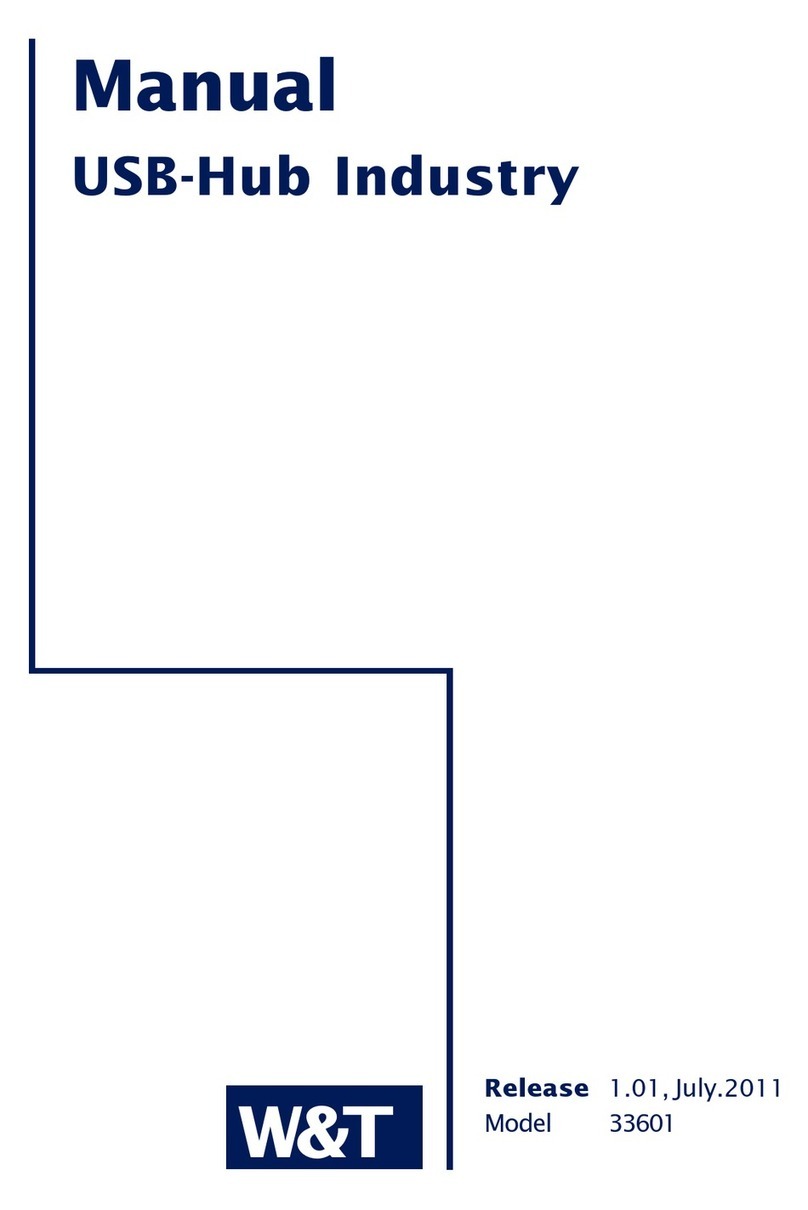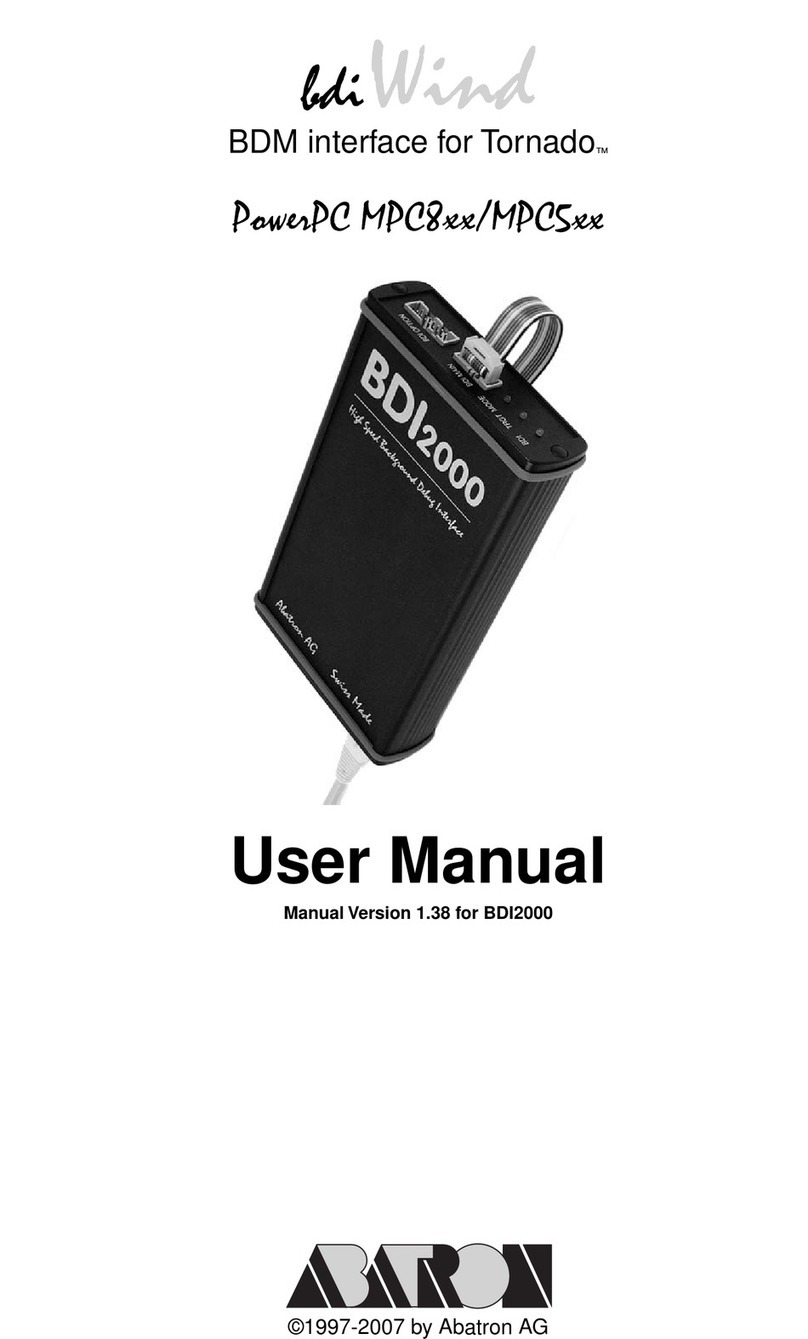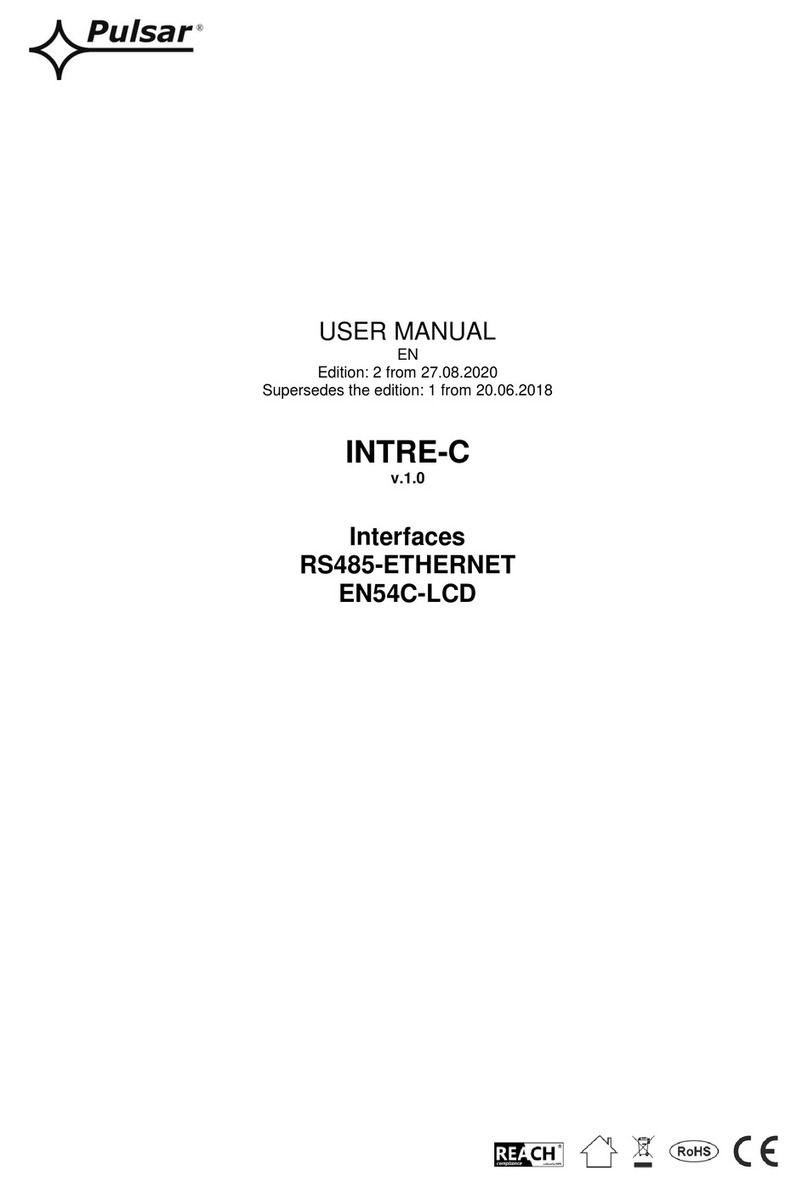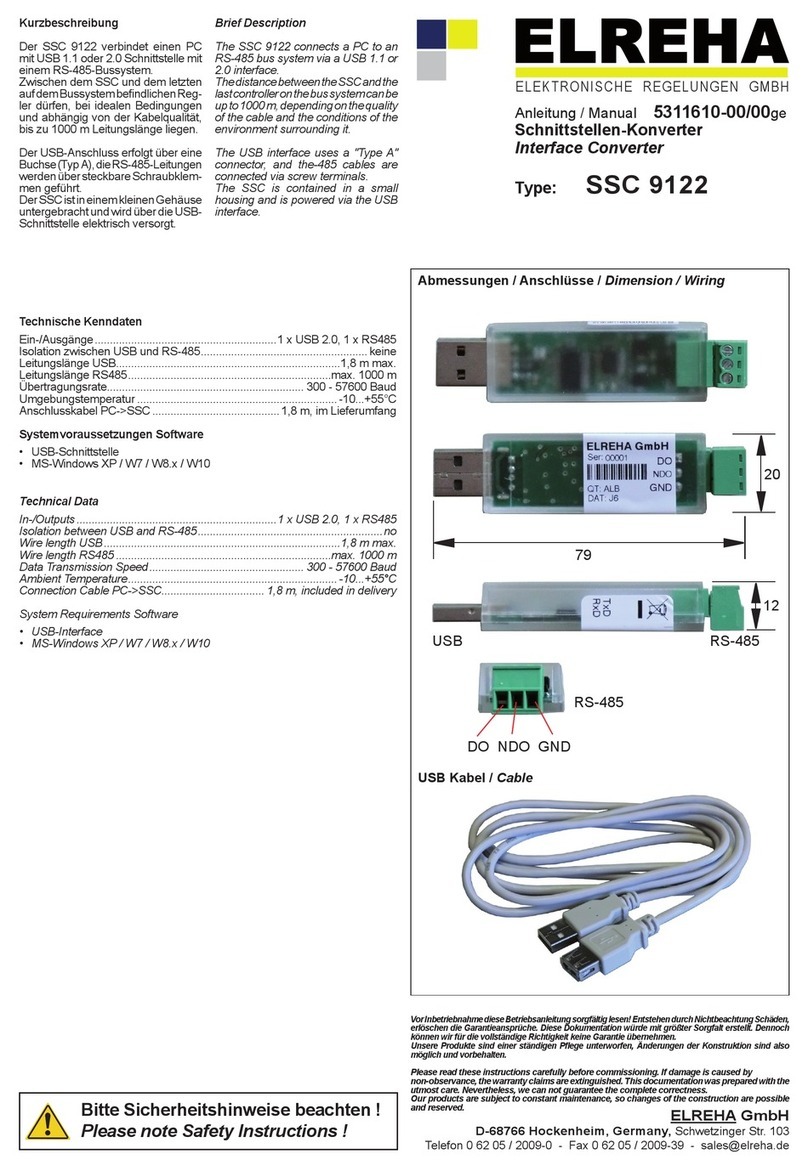Softing mobiLink User manual

072020-GS-V1.00
mobiLink Power

2
flashing green:
FIELDBUS communication
FIELDBUS
(DATA +, PA+)
USB-C type for
communication
and power supply
ON/OFF
power supply
FIELDBUS
(DATA -, PA-, HART N)
HART
(HART P)
flashing green:
HART
communication
power supply to field
device is preparing
(flashing) , active (steady),
or overload (slow flashing)
mobiLink power status
steady green: USB
is connected

3
Getting started
Read this quick guide before you unpack, install
and operate mobiLink Power.
Unpacking your mobiLink Power
1. Take the device and the accessory parts out
of the box.
2. Save box and packing material for future use.
3. Verify that the following items are contained
undamaged:
mobiLink Power device
USB cable (2m)
red and black testing cables with clamp
Setting up your mobiLink Power
1. Depending on your use case (configuration/
parameterization) download the MOBILINK
dtm or the Communication Configuration Tool
from the product website. Scan the QR code
on the back page for quick access.
2. Double-click the setup file to start the
installation.
3. Select the installation language.
4. Follow the install wizard instructions.
5. Read the User Guide available for download.
Startup and Operation
Connect the mobiLink Power via USB cable with
your PC. The operation of device requires the use
of management tools like FDI or FDT frame
applications or configuration tools on Windows
PCs.
See the User Guide for safety requirements and
details on how to set up a USB communication
and how to configure the fieldbus and HART
connection.
During startup mobiLink Power tries to verify the
operation mode against the connected fieldbus. If
fieldbus terminals are connected to an operating
4-20 mA link this will compromise the analog
process value. Make sure to use the correct
connections and mode.
Safety
mobiLink Power must be operated by qualified
personal only. To ensure the safety of personnel and
equipment, mobiLink Power must be used as
intended and in accordance with local laws and
regulations. See also the User Guide for safety
requirements and regulations.
Do not use mobiLink Power in explosive
atmospheres!
Transport and Maintenance
Periodically wipe the housing with a damp cloth. Do
not use abrasives or solvents. mobiLink Power does
not contain user serviceable parts. No modifications
or repair on the device are allowed. The operator is
responsible for the transportation and maintenance
of the product.
Declaration of conformity
This product meets all requirements of the following
valid EU Directives and harmonized standards.
2014/30/EU "EMC”
2011/65/EU "RoHS"
Certification of conformity
This product is CE certified and complies with the
standards and requirements indicated by the
following marks:
EN

4
Erste Schritte
Lesen Sie diese Information bevor Sie mobiLink
Power auspacken und in Betrieb nehmen.
Auspacken Ihres mobiLink Power
1. Nehmen Sie das Gerät und die Zubehörteile aus
dem Karton.
2. Bewahren Sie Karton und Verpackungs-material
für den späteren Gebrauch auf.
3. Vergewissern Sie sich, dass die folgenden Teile
unbeschädigt sind:
mobiLink Power-Gerät
USB-Kabel (2m)
rote und schwarze Prüfkabel mit Klemme
Einrichten Ihres mobiLink Power
1. Laden Sie nach Anwendungsfall (Konfiguration/
Parametrierung) MOBILINKdtm oder das
Communication Configuration Tool von der
Produktseite. Scannen Sie den QR-Code auf der
Rückseite für einen schnellen Zugriff.
2. Starten Sie die Installation durch Doppelklick
auf die Setup-Datei.
3. Wählen Sie die Installationssprache aus.
4. Folgen Sie den Anweisungen im Installations-
assistenten.
5. Lesen Sie den User Guide.
Inbetriebnahme
Der Betrieb von mobiLink Power erfordert den
Einsatz von Management-Tools wie FDI- oder FDT-
Rahmenapplikationen oder Konfigurationstools auf
Windows-PCs.
Sicherheitsanforderungen und Details zur
Einrichtung einer USB-Kommunikation sowie zur
Konfiguration des Feldbusses und der HART-
Verbindung finden Sie im User Guide.
Während der Inbetriebnahme versucht mobiLink
Power die Betriebsart gegen den angeschlossenen
Feldbus zu verifizieren. Wenn Feldbusklemmen an
eine 4-20 mA-Verbindung angeschlossen sind,
beeinträchtigt dies den analogen Istwert. Stellen Sie
sicher, dass Sie die richtigen Anschlüsse und den
richtigen Modus verwenden.
Sicherheit
mobiLink Power darf nur von qualifiziertem Personal
bedient werden. Um die Sicherheit von Personen
und Geräten zu gewährleisten, muss mobiLink
Power bestimmungsgemäß und in Übereinstimmung
mit den örtlichen Gesetzen und Vorschriften
verwendet werden. Siehe auch die
Sicherheitsanforderungen und Bestimmungen im
User Guide.
Verwenden Sie mobiLink Power nicht in
explosionsgefährdeten Bereichen!
Transport und Wartung
Wischen Sie das Gehäuse regelmäßig mit einem
feuchten Tuch ab. Verwenden Sie keine
Scheuermittel oder Lösungsmittel. mobiLink Power
enthält keine vom Benutzer zu wartenden Teile.
Änderungen oder Reparaturen am Gerät sind nicht
zulässig. Der Betreiber ist für den Transport und die
Wartung des Produkts verantwortlich.
Konformitätserklärung
Dieses Produkt erfüllt alle Anforderungen der
folgenden geltenden EU-Richtlinien und
harmonisierten Normen.
2014/30/EU "EMC”
2011/65/EU "RoHS"
Konformitätsbescheinigung
Dieses Produkt ist CE-zertifiziert und entspricht den
Normen und Anforderungen der folgenden Zeichen:
DE

5
mobiLink Power with FIELDBUS connection / mobiLink Power mit FIELDBUS -Verbindung
mobiLink Power with HART connection / mobiLink Power mit HART -Verbindung
Other manuals for mobiLink
4
Table of contents
Languages:
Other Softing USB Interface manuals