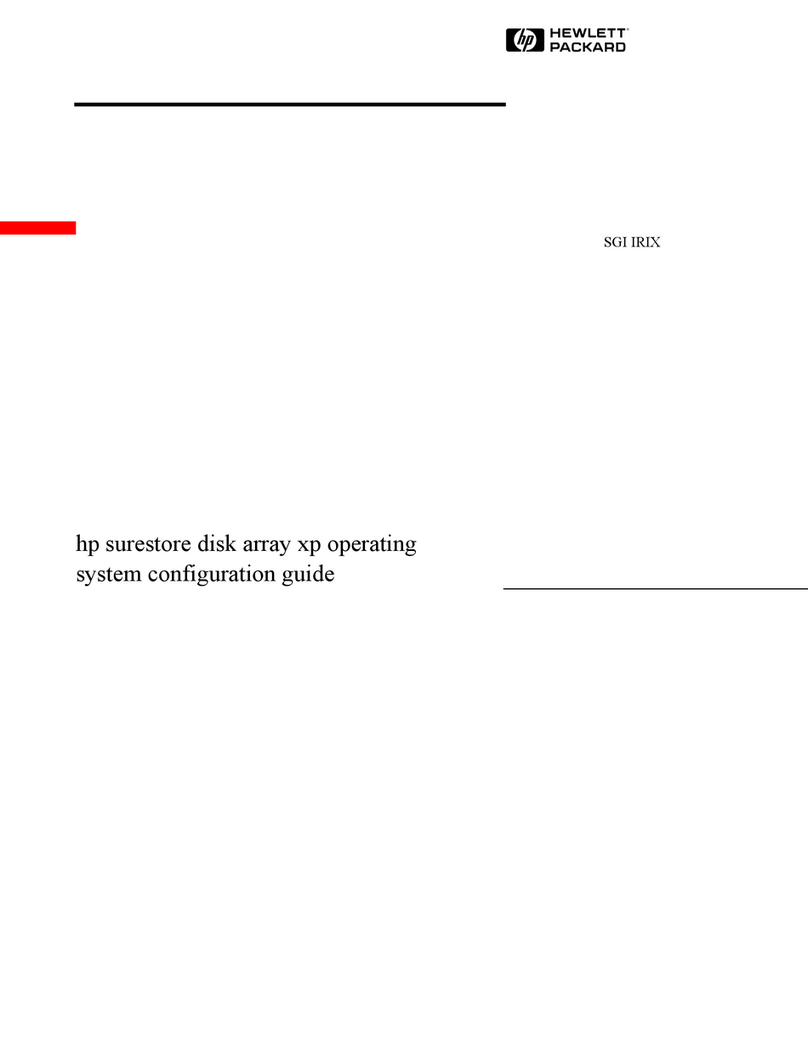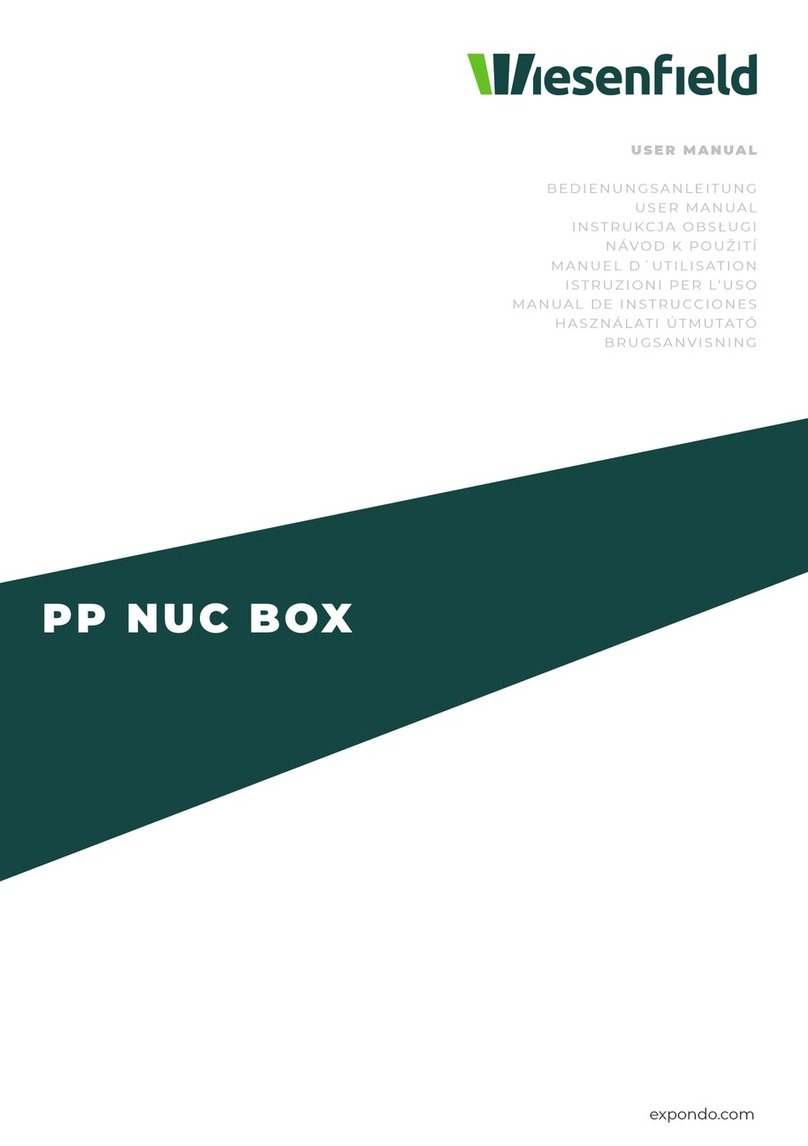SOL DONUM Vulcan 120 User manual

User Guide
IMPORTANT PRODUCT SAFETY INSTRUCTIONS
VULCAN GENERATES THE SAME POTENTIALLY LETHAL AC POWER AS A NORMAL HOUSEHOLD
WALL OUTLET. PLEASE USE IT CAREFULLY JUST LIKE USING A NORMAL AC OUTLET ON THE
WALL.
Read and save this owner’s guide for future reference. It contains important safety information
and instructions for the Vulcan line of energy products that must be followed during installation,
operation, maintenance and troubleshooting. The information included in this guide is accurate
at the time of publication. However, this guide is subject to change without prior notice. The
illustrations and schematics are meant only to help explain system configuration concepts and
installation instructions.
●Read all instructions and cautions
carefully before use to avoid personal
injury or damage to the unit and any
connected products.
●Observe all Input/Output connectors
ratings: To avoid fire or electrical shock
hazard, observe all ratings on units, and
products you intend to use; check
manuals for more information.
●Use in a ventilated area: Ensure proper
ventilation while in use and do not
obstruct fan openings on the unit.
Inadequate ventilation may cause
damage to the unit. Do not stack
anything on top of the unit in storage or
in use.
●DO NOT operate in wet conditions: In
order to avoid short circuits or electric
shock do not allow the unit to get wet.
Let the unit dry completely before
using. See the section Cold Weather and
Outdoor Usage on page 20 for outdoor
operation.
●DO NOT insert foreign objects into
outputs or ventilation holes.
●Any manipulation to the unit or its
components will void all warranties. Sol
Donum™is not liable for end user
misuse of the product, and any injury
resulting, as defined in the Limited
Liability section of this document.
Glossary of Symbols
The addition of this symbol to a
'Danger' safety label indicates that
an electrical hazard exists, which will
result in personal injury or death if
the instructions are not followed.
This symbol is used to alert you to
potential personal injury hazards.
Obey all safety messages that follow
this symbol to avoid possible injury
or death.
●Keep the unit clean and dry. Inspect the
unit for dirt, dust, or moisture on a
regular basis.
Battery Energy Storage and Power Solutions www.soldonum.com © Sol Donum™2022 2

User Guide
IMPORTANT PRODUCT SAFETY INSTRUCTIONS
The following safety labels are used to alert the reader to conditions that may cause injury or
death. Obey all safety messages as posted throughout this document.
DANGER
DANGER indicates a hazardous situation which, if not avoided, will result in serious injury or death.
CAUTION
CAUTION indicates a hazardous situation which, if not avoided, could result in minor or moderate
injury.
NOTICE
NOTICE is used to address practices not related to physical injury.
Battery Energy Storage and Power Solutions www.soldonum.com © Sol Donum™2022 3

User Guide
PRODUCT SAFETY INFORMATION
DANGER
ELECTRICAL SHOCK AND FIRE HAZARD
Installation must be done by qualified personnel to ensure compliance with all applicable installation
and electrical codes and regulations. Recommendations for installing the Vulcan unit are provided
here for use by qualified personnel only.
Failure to follow these instructions may result in serious injury or death.
CAUTION
ELECTRICAL SHOCK AND FIRE HAZARD
●Do not open. No serviceable parts inside. Provided with integral protection against overloads.
Bonding between conduit connections is not automatic and must be provided as part of the
installation.
●Read guide before installing or using.
●Do not cover or obstruct ventilation openings.
●Do not mount in a zero-clearance compartment – overheating may result.
●Do not expose the unit to rain or spray.
●Do not connect AC Output to any other source of power. Unit damage may occur.
●For AC Input and AC Output, use wires suitable for at least 75°C.
Failure to follow these instructions can result in injury or equipment damage.
CAUTION
PHYSICAL INJURY HAZARD
This Vulcan unit is not intended for use by persons (including children) with reduced physical, sensory,
or mental capabilities or lack of experience and knowledge, unless they have been given supervision
or instruction concerning use of the appliance by a person responsible for their safety. Children should
be supervised to ensure that they do not play with the appliance.
Failure to follow these instructions can result in injury or equipment damage.
Battery Energy Storage and Power Solutions www.soldonum.com © Sol Donum™2022 4

User Guide
DECOMMISSIONING
Sol Donum™energy storage and power generating products contain high-end, industrial
purpose electronic components, subassemblies and Grade A Lithium-ion Iron Phosphate
batteries. Industrial electronics are used to provide a robust operating platform. Lithium-ion
Iron Phosphate batteries are used due to the high energy density and safety of the battery
chemistry. ‘Energy density’ means the amount of energy that a system stores in a specific
amount of space. Lithium batteries can be smaller and lighter than other types of batteries
while holding the same amount of energy. This miniaturization has allowed for the development
of products such as the Vulcan system.
The technologies and batteries used in Vulcan units require that they are to be recycled,
refurbished or repurposed when they reach their end-of-life (EOL). Vulcan, Energy Store and
Smart Store devices are not to be disposed of in household garbage or recycling bins. Do not
dismantle Vulcan, Energy Store or Smart Store units. Contact Sol Donum™,
EPA recommendation for consumers: Contact the manufacturer, automobile dealer or
company that installed the Lithium-ion battery for management options; do not put it in the
trash or municipal recycling bins.
Because of the size and complexity of these battery systems, medium and large-scale Lithium-ion
batteries may not be able to be removed by the consumer. Refer to the manufacturer’s instructions
and heed warnings and safety instructions.
●Automobile: Contact the automobile dealer, shop or salvage yard where the battery was
purchased.
●Energy Storage: Contact the energy storage equipment manufacturer or company that
installed the battery.
EPA recommendation for businesses: EPA recommends that businesses consider managing
Lithium-ion batteries under the federal ‘universal waste’ regulations in EPA - Title 40 of the
Code of Federal Regulations (CFR) part 273
●Persons who generate wastes that are defined as hazardous under Resource Conservation and
Recovery Act (RCRA) are referred to as ‘hazardous waste generators.’
●The universal waste regulations provide a streamlined set of requirements for generators of
specific types of common hazardous wastes (e.g., fluorescent lamps containing mercury,
batteries) from a wide variety of commercial settings.
●Commercial establishments are responsible for determining whether any waste they produce
is hazardous waste, including Lithium-ion batteries at their end of life.
Battery Energy Storage and Power Solutions www.soldonum.com © Sol Donum™2022 5

User Guide
Purpose 8
Scope 8
Audience 8
Abbreviations and Acronyms 8
Definitions 9
Introduction 10
What Vulcan can Do 10
Front Panel 11
Rear Panel 12
How it Works 13
System Operating Parameters 14
How to Use Vulcan 15
General Usage 15
DC Accessories Panel 16
Grounding Shield Lug 17
Front Panel Buttons and LCD Display 17
Charging the Vulcan 18
Charging and Operating from Solar Panels 18
Charging and Operating from Grid/Shore Power or Gas Generator 20
Overload Conditions 20
Over-Temperature Conditions 20
Cold Weather and Outdoor Usage 21
Application Notes and Recommendations 22
AC Grid/Shore Power 22
AC Input 22
AC Output 22
Off-Grid Solar Energy Storage 23
Grid/Shore Standby Power 25
Time-of-Use/On-Peak Electricity Cost Reduction 25
Manual/Automatic Transfer Switch Coupling 26
Generator Firming/Fuel Conservation 28
UPS Redundant Power Source 28
Autotransformer Coupling 29
External Battery Connections 30
Battery Energy Storage and Power Solutions www.soldonum.com © Sol Donum™2022 6

User Guide
Energy Stores 30
Charging 32
Charging Smart Stores from Solar Panels 33
Considerations for Extending Vulcan Battery Capacity 34
Battery Runtime Calculations 34
Battery Discharge Graph 35
Installation 36
General Guidelines 36
Rack Mounting 37
Storage and Downtime Maintenance 38
Inverter-Charger Technical Data 39
Energy Store Technical Data 40
Troubleshooting 41
General Information 43
Batteries 43
Solar Panels 43
Warranty & Contact 45
Battery Energy Storage and Power Solutions www.soldonum.com © Sol Donum™2022 7

User Guide
Purpose
The purpose of this Owner’s Guide is to
provide explanations, applications and
procedures for installing, operating,
maintaining, and troubleshooting the
Vulcan system.
Scope
The guide provides safety and operating
guidelines and information on installing,
configuring, troubleshooting, maintaining,
and using the Vulcan system.
Audience
The guide is intended for users and
operators of the Vulcan Inverter-Charger
and Energy Stores. The section titled
Application Notes and Recommendations
on page 22 is intended for qualified
personnel. Qualified personnel have
training, knowledge, and experience in:
●Installing electrical equipment.
●Applying all applicable installation
codes.
●Analyzing and reducing the hazards
involved in performing electrical
work.
Abbreviations and Acronyms
A
Amperes
Ah
Amp-hours (a unit of battery
capacity)
AC
Alternating Current
ATS
Automatic Transfer Switch
AWG
American Wire Gauge
BMS
Battery Management System
°C
Celsius
DC
Direct Current
EMI
Electromagnetic Interference
kVA
Kilovolt-Amps
kW
Kilowatts
kWh
Kilowatt Hours
LCD
Liquid Crystal Display
MC4
Multi-Contact, 4 millimeter
MPPT
Maximum Power Point Tracking
ms
Milliseconds
NEMA
National Electrical Manufacturers
Association
RMS
Root Mean Square
SoC
State of Charge
UPS
Uninterruptible Power Supply
Vac
Volts Alternating Current
Vdc
Volts Direct Current
Battery Energy Storage and Power Solutions www.soldonum.com © Sol Donum™2022 8

User Guide
Definitions
Automatic Transfer Switch (ATS) is a device used to switch between two or more sources of
electrical power. These can be solid state static or electromechanical devices.
Autotransformer is a magnetic induction device used to step down, step up or convert
alternating current (AC) from one voltage to another. For example, utilities use
autotransformers/transformers to convert 7100Vac to 120Vac/240Vac that is used within
homes.
Battery Management System (BMS) is an advanced microcomputer controlled device that
protects the internal Lithium-ion Iron Phosphate (LiFePO4/LFP) battery from being overly
discharged or overly charged, from short circuits, over voltage, extreme temperature, and it
keeps the individual battery cells in voltage balance.
EMI Filter is a device that uses a combination of capacitor, inductor and resistor resonant traps
to filter out high frequencies. Within an AC voltage circuit, an EMI filter improves power quality
by filtering out harmonics, frequencies that are a multiple of the source frequency (60Hz or
50Hz), and other high frequency line noise which can affect sensitive electronics and equipment
such as radios.
Grid/Shore Power is the electricity generated and delivered by the utility.
Maximum Power Point Tracking (MPPT) is an algorithm used by solar charge controllers to
extract the maximum amount of working power (watts) from solar panels. The algorithm, does
this by presenting the lowest resistance load, as closed to zero ohms, to the solar panels until it
can reach the highest voltage at the highest current - maximum power point - W = I * E
LiFePO4/LFP or lithium-ion iron phosphate is an advanced battery technology that uses iron
phosphate as a key component of its electrochemistry. It is safer than other lithium-ion
chemistries such as nickel manganese cobalt oxide (NMC).
ORing Diode is a solid state switch used to control the flow of current without the use of
mechanical or electromechanical parts. It is known as a static switch due to the lack of moving
parts. It is based upon a MOSFET design for zero voltage drop and very little energy loss as
compared to Schottky diode-based switching designs.
Watts (W) is the measure of electrical power used to perform the work from the electricity
consumed. For those who use Amperes as a measure, watts can be achieved using the formula
W = I * E, where “I” is the current in Amperes and “E” is the potential in Volts.
Voltage Sag or a 'brownout' is a short duration reduction in RMS voltage of an AC source, which
can be caused by a short circuit, circuit overload, or starting of electric motors. It can affect
sensitive electronic loads, computer systems and adjustable motor speed drives.
Battery Energy Storage and Power Solutions www.soldonum.com © Sol Donum™2022 9

User Guide
Introduction
CAUTION
ELECTRICAL SHOCK AND FIRE HAZARD
●Do not open. No serviceable parts inside. Provided with integral protection against overloads.
Bonding between conduit connections is not automatic and must be provided as part of the
installation.
●Read guide before installing or using.
●Do not cover or obstruct ventilation openings.
●Do not mount in a zero-clearance compartment – overheating may result.
●Do not expose the unit to rain or spray.
●Do not connect AC Output to any other source of power. Unit damage may occur.
●For AC Input and AC Output, use wires suitable for at least 75°C.
Failure to follow these instructions can result in injury or equipment damage.
The Vulcan Inverter-Charger (Vulcan) is a high efficiency DC-to-AC power conversion and battery
energy storage device that powers 120Vac loads from its internal 1.4kWh lithium-ion iron
phosphate (LiFePO4/LFP) battery or with one or more 2.6kWh or 3.6kWh Energy Stores. Vulcan
helps users achieve energy independence and maximizes the return on investment (ROI) of
small scale battery energy storage and power systems with a solution that reduces installation
time and complexity.
What Vulcan can Do
Vulcan can provide power protection, support energy independence and savings as follows:
●Save electricity/energy costs under time-of-use (TOU) rate plans by running during
‘peak’ hours and charging during ‘off-peak’ hours when electricity costs are lower;
●As a standby/backup system to automatically back up critical loads during a power
outage;
●Save fuel with a gasoline generator by carrying the load when the generator is switched
off - generator firming;
●Collect the sun’s energy from solar panels as an off-grid solar energy storage system to
store energy and take electrical loads completely off-grid and cut electricity costs;
●Protect your devices and improve electrical power quality by filtering grid/shore power
and providing low AC voltage (voltage sag/brown out) protection.
Battery Energy Storage and Power Solutions www.soldonum.com © Sol Donum™2022 10

User Guide
Front Panel
The Vulcan front panel, illustrated in Figure 1., contains the unit controls and outputs.
[1] - AC Power On/Off Button powers the unit
inverter on and off. When powered on, the button
will illuminate green and the voltage display [6] will
indicate the output voltage to the NEMA 5-15
125Vac receptacles [4].
[2] - 12V Accessory Port provides up to 15A of
unregulated power from the internal battery.
[3] - 15A DC Fuse Holder protects the 12V
Accessory Port [2] and the Dual USB Terminal [7]. It
is equipped with a 15A fuse.
[4] - NEMA 5-15, 15A, 125Vac receptacles are UL
rated and operate up to 15A at 125V .
1
Figure 1. Vulcan front panel configuration
[5] - Earth Ground Lug is connected to an earth ground stake when additional radio
frequency/electromagnetic interference protection is required.
[6] - AC Output Voltage Display indicates the output voltage to the NEMA 5-15 AC voltage
output receptacles [4].
[7] - Dual USB Terminal with On/Off provides 2.4A of power through the USB B connector
ports. The USB on/off button conserves battery energy when the USB terminal is not in use.
[8] - Battery Capacity and Power is displayed here along with an estimated time to charge or
empty the battery (or batteries when Energy Stores are used with the Vulcan Inverter-charger.)
1NOTE: These are dangerous voltages. Always exercise extreme caution when operating the unit.
Battery Energy Storage and Power Solutions www.soldonum.com © Sol Donum™2022 11

User Guide
Rear Panel
The Vulcan rear panel is illustrated in Figure 2. The rear panel contains the inputs for 120VAC,
battery expansion connections and the solar panel(s) input connections.
[1] - 150V,35A negative (-) PV input cable is
terminated by a female MC4 receptacle for
native connection to solar panels, black cable.
[2] - 150V,35A positive (+) PV input cable is
terminated by a male MC4 plug for native
connection to solar panels, red cable.
[3] - Positive pressure fan maintains positive
airflow within the unit to output ambient heat
when the power on/off button is activated.
[4] - Battery expansion negative (-) quick
connect post connects Energy Stores or another
Vulcan Inverter-Charger for shared power.
Figure 2. Vulcan rear panel configuration
[5] - Battery expansion Positive (+) quick connect post connects Energy Stores or another
Vulcan Inverter-Charger for shared power.
[6] - 120VAC, 15A input plug powers the AC-to-DC battery charger and flows through the
automatic transfer switch and EMI filter. When grid/shore power is active, the unit’s AC voltage
output is grid/shore power from plug [6]. When grid/shore power is inactive, the unit’s AC
voltage output is generated from battery power.
[7] - 30A AC voltage circuit breaker cover keeps dirt and moisture away from the AC output
circuit breaker. In the event of an AC power overload, this port can be checked to view the
circuit breaker status.
[8] - Variable speed cooling fans are activated when the AC output load is 250W or above.
Battery Energy Storage and Power Solutions www.soldonum.com © Sol Donum™2022 12

User Guide
How it Works
Vulcan uses battery power to run many types of 120Vac loads to include those with high inrush
currents such as microwave ovens, vacuum cleaners, compressors and pump motors. Vulcan
contains an internal EMI power filter, pure sine wave inverter and voltage sag protection, which
greatly improves AC voltage power quality. It is a single conversion DC-to-AC power converter
that uses an Automatic Transfer Switch (ATS) to move from grid/shore power to battery power
when the AC voltage drops below a certain threshold. Thus, Vulcan outputs high quality AC
power that is capable of running the most demanding and sensitive loads, Figure 3.
Figure 3. Vulcan input and output options
Vulcan uses an internal ATS to pass through grid/shore power. The ATS allows it to
simultaneously charge from several sources - grid, generator and solar panels. Vulcan can
charge its battery(s) simultaneously while powering loads at full power.
Battery Energy Storage and Power Solutions www.soldonum.com © Sol Donum™2022 13

User Guide
System Operating Parameters
When operating your system, keep in mind the following operating parameters to ensure
sufficient battery and output power capacity to adequately power your loads, Table 2.
Operating Parameter
Description
BMS Low Battery Cutoff
Vulcan’s battery management system (BMS) protects the internal
Lithium Iron Phosphate (LiFePO4/LFP) battery from being overly
discharged. The BMS will cut off the battery output when the
battery discharges to 10.8V in order to protect the cells. This will
power off the display and the on/off power button illumination.
In order to reactivate the battery, the Vulcan must be charged
from grid/shore power, an Energy Store (page 30) or solar panels
(page 23).
Inverter Low Battery
Cutoff
In order to preserve battery capacity, the AC output power will
shut off when the battery voltage discharges down to 11.2Vdc.
Low AC Voltage Threshold
Vulcan will switch to battery power when the grid/shore voltage
drops below 90Vac.
AC Output Voltage
This is the voltage of the grid/shore power when active or the AC
output voltage of the Vulcan when running on battery power.
Battery float voltage
This is the resting voltage shown on the Vulcan display. The value
is 13.6Vdc and will rest there while Vulcan is running from
grid/shore power.
Automatic Transfer Switch
Speed
This is the speed at which Vulcan switches from grid/shore to
battery and from battery to grid/shore power. The standard
Vulcan switching speeds are 10ms and 20ms. This may cause a
noticeable flicker in lights but will not affect the operation of TV,
computing, medical, and networking equipment.
Inverter Fault Recovery
Automatically retry three (3) times. After which, the load that
caused the fault must be removed and the power on/off button
Figure 1. [1] must be manually depressed to off then to on to
restore the AC output power.
Power Save Time
The AC output will shutdown after 25 hours of no-load/idle. The
power on/off button must be cycled to restart.
Table 2. Vulcan system operating parameters.
Battery Energy Storage and Power Solutions www.soldonum.com © Sol Donum™2022 14

User Guide
How to Use Vulcan
Before using the Vulcan unit, follow the safety guidelines outlined in the IMPORTANT PRODUCT
SAFETY INSTRUCTIONS section at the front of this document.
General Usage
Vulcan can be run as a standalone portable AC power source, a grid/shore standby power
source or as an energy storage system for renewable solar energy collection to power to 120Vac
loads. To use Vulcan directly out of its shipping box:
1. Follow the procedures in section Charging the Vulcan on
page 18.
2. Turn on the system power using AC Power On/Off
Button, Figure 1. [1]. Vulcan will produce AC power after
5 seconds. If the Vulcan has been plugged into grid/shore
power as a standby backup, using an extension cord, the
AC voltage display will show the grid/shore voltage.
3. Take note of the LCD battery display. When Vulcan is
charging, the display backlight will cycle between an on
and off state, Figure 4., and the up arrows will display in
the battery capacity indicator, Figure 4. [9], the estimated
time to full Figure 4. [10] or battery empty is displayed here in hours:minutes.
4. Plug devices with a 3-prong 15A or 2-prong 10A plug into the Vulcan NEMA 5-15R power
outlets. Extension cords and power strips may be plugged into the Vulcan AC power
outlets.
5. If possible, keep your Vulcan plugged into a power source at all times when not in use.
6. Vulcan can charge its battery(s) and run output loads simultaneously. When using solar
panels, Figure 2. [1] Vulcan will split the available energy between the load and
battery(s) with priority given to the load.
CAUTION
Ensure that the combined loads do not exceed the maximum continuous output power rating of the
Vulcan unit.
Battery Energy Storage and Power Solutions www.soldonum.com © Sol Donum™2022 15

User Guide
DC Accessories Panel
Some Vulcan units are equipped with an optional DC voltage power panel that provides QC 3.0
USB and 12Vdc accessory power. The USB connections can be used to power and charge 5Vdc
devices such as mobile phones. The 12Vdc accessory port can be used to power devices such as
radios, food warmers, 12Vdc refrigerators and coolers, air compressors and other devices that
may be powered from a car accessory port. This port is unregulated and the output voltage can
vary from 11.5Vdc - 14.4Vdc.
Figure 4. USB and 12Vdc accessory power panel.
[1] - 36W Quick Charge USB ports provide 3.6Vdc - 12Vdc at 2A or 3A.
[2] - Quick Charge USB power On/Off activates the quick charge ports. The plug ring will
illuminate blue when the Quick Charge ports are active.
[3] - 15A accessory fuse protects the USB and 12Vdc accessory ports.
[4] - 12Vdc accessory port center positive (+) voltage pin. Ensure that any 12Vdc accessory plug
inserted into the accessory port is polarized for a center pin of +12Vdc.
[5] - 12Vdc accessory port locking point indicator.
[6] - 12Vdc accessory port center negative (-) voltage band. Ensure that any 12Vdc accessory
plug inserted into the accessory port is polarized for an outer connection of -12Vdc.
CAUTION
Do not exceed the 15A rating of the DC panel fuse. If the fuse needs replacing, replace it with a fast
blow, 250V @ 15A glass fuse.
Battery Energy Storage and Power Solutions www.soldonum.com © Sol Donum™2022 16

User Guide
Grounding Shield Lug
Vulcan contains an RFI shield grounding lug, Figure 1. [5], that is used when additional radio
frequency/electromagnetic interference protection is required. Attach this to a ground stake
using a minimum copper wire size of 10 AWG.
Front Panel Buttons and LCD Display
The built-in LCD display, Figure 5., indicates six (6) items of information and contains 4 buttons.
To the right of the LCD display is the AC power On/Off button.
[1] - Battery percentage indicates the
estimated remaining system battery capacity .
2
[2] - Value selection button updates the total
battery capacity displayed.
[3] - Up selection button updates the display
settings parameters.
[4] - Down selection button updates the
display settings parameters.
[5] - Entry OK and backlight button saves
display settings parameters and activates the
Figure 5. Front panel display and buttons. display backlight.
[6] - Watts of energy going into or being pulled from the internal 1.4kWh battery.
[7] - Current in amperes going into or being pulled from the internal 1.4kWh battery.
[8] - Battery voltage indicates the voltage of the system battery(s)
[9] - Battery State of Charge (SOC) in Ampere hours.
[10] - Estimated time to empty/full shows the amount of time in hours:minutes before
your Vulcan is completely charged or empty, depending on if the net amount of power
going into the Vulcan is positive or negative.
[11] - AC power On/Off button turns the AC power on and off, which is displayed on the AC
output voltage display Figure 1. [6], and is used to reset the AC output power in the event
of Vulcan shutting down from an AC power fault after the maximum number of automatic
retries, three (3).
2NOTE: Indicates the Vulcan unit percentage or total combined remaining percentage when used with
one or more Energy Stores.
Battery Energy Storage and Power Solutions www.soldonum.com © Sol Donum™2022 17

User Guide
Charging the Vulcan
NOTICE
NOTICE: Perform charging before applying an AC load to your Vulcan system.
CHARGE NOW: Before using or storing, plug your Vulcan into an AC source such as a wall plug
using a standard, single receptacle AC power extension cord (not supplied) or solar panels until
the unit is fully charged. Try to keep your Vulcan plugged in or on a routine charging source
when not in use.
When charging your Vulcan, you will notice the LCD battery display flashing on and off. This
indicates the charging state. Once your Vulcan is fully charged, the battery display will indicate
100%. As long as there is more power going into the Vulcan than is being pulled from the
output, when charged from solar panels, the display will indicate the estimated time until fully
charged. This is estimated based on the power input and output numbers at that time.
Charging and Operating from Solar Panels
DANGER
ELECTRICAL SHOCK AND FIRE HAZARD
Installation must be done by qualified personnel to ensure compliance with all applicable installation
and electrical codes and regulations. Recommendations for installing the Vulcan unit are provided
here for use by qualified personnel only.
Failure to follow these instructions will result in serious injury or death.
IMPORTANT NOTE: Do not exceed 150VDC/35A or 500W input into the MC4 cables. Doing so
will cause damage to the unit and potential bodily injury. For questions about solar charging and
the proper way to set up your solar panels, email our solutions team at inf[email protected].
Vulcan incorporates a device called a solar charge controller, which uses an algorithm known as
maximum power point tracking (MPPT). It actively monitors the energy source you’re using to
charge the Vulcan LiFePO4/LFP battery by optimizing the source to maximum output power,
Battery Energy Storage and Power Solutions www.soldonum.com © Sol Donum™2022 18

User Guide
resulting in up to 40% faster charge times over pulse width modulated (PWM) charge
controllers.
Vulcan accepts power from solar panels into the RED and BLACK rear panel cables that are
terminated with MC4 connectors, Figure 6. The connectors are keyed to plug directly into native
solar panel cables without special adapters. The input power maximum is 500W. The solar
panels must have a minimum open circuit voltage of 22Vdc in order to activate the charge
controller.
1. Place the solar panels where they will get as much direct sunlight as possible.
NOTICE
NOTICE: Up to 100 ft of 10 AWG cable may be used between the Vulcan and the source solar panels.
2. Plug the solar panel cables into the MC4, Figure 6., connectors at the rear of the Vulcan
unit. Vulcan is charging when the LCD display backlight is flashing. The Vulcan is fully
charged when the battery percentage indicator, Figure 4. [1], displays 100%.
3. Solar panels should be connected in series for optimal charging performance. NOTE: Do
not exceed 150VDC/35A or 500W of input power to the charge controller.
Figure 6. Female and male MC4 solar cable connectors.
Battery Energy Storage and Power Solutions www.soldonum.com © Sol Donum™2022 19

User Guide
Charging and Operating from Grid/Shore Power or Gas Generator
Using an AC power extension cord of 12 AWG or larger gauge (not supplied) plug your Vulcan
into any wall or generator outlet that has a 15A or greater service. You will know the Vulcan is
charging when the LCD backlight starts to flash and the Watts indicator, Figure 5. [6], displays
the amount of energy in watts being placed into the battery.
The Vulcan will recharge from a 120Vac power source such as a wall outlet in approximately 4
hours and is fully charged when the battery percentage indicator, Figure 5. [1], displays 100%.
The LCD panel backlight will turn off once the battery reaches its standby voltage of 13.6V.
Overload Conditions
There are two kinds of overload conditions – an overload warning and an overload shutdown.
●Overload Warning occurs when Vulcan’s AC load is approximately 100 W below the
overload shutdown limit of rated watts, the audible alarm beeps once.
●Overload Shutdown occurs when Vulcan’s AC load increases to near ~2100W (Vulcan
2kW) and ~3100W (Vulcan 3kW), the audible alarm beeps every five seconds for one
minute prior to the inverter shutting down.
●High Surge Loads occur when induction motors used in freezers, pumps, and other
motor operated equipment require high surge currents to start. Vulcan may not be able
to start some of these motors even though their rated steady state current draw is
within the unit’s limits. The unit will indicate an overload and shutdown.
Over-Temperature Conditions
During operation, if Vulcan’s internal temperature starts to approach its shutdown limit, the unit
will go into an over-temperature protection mode. If the over-temperature condition persists for
more than several minutes, the Vulcan will shut down its AC voltage output to prevent damage
to the inverter and protect the battery from being over-discharged.
Battery Energy Storage and Power Solutions www.soldonum.com © Sol Donum™2022 20
This manual suits for next models
6
Table of contents
Popular Storage manuals by other brands

Western Digital
Western Digital WDBAAJ0010HSL - My Book Studio install guide

Philips
Philips Computer Drive user manual

Panasonic
Panasonic P2 AJ-PCD30P operating instructions

Imation
Imation Clip user manual

SMA
SMA Home Storage HS-BM-3.28-10 operating manual
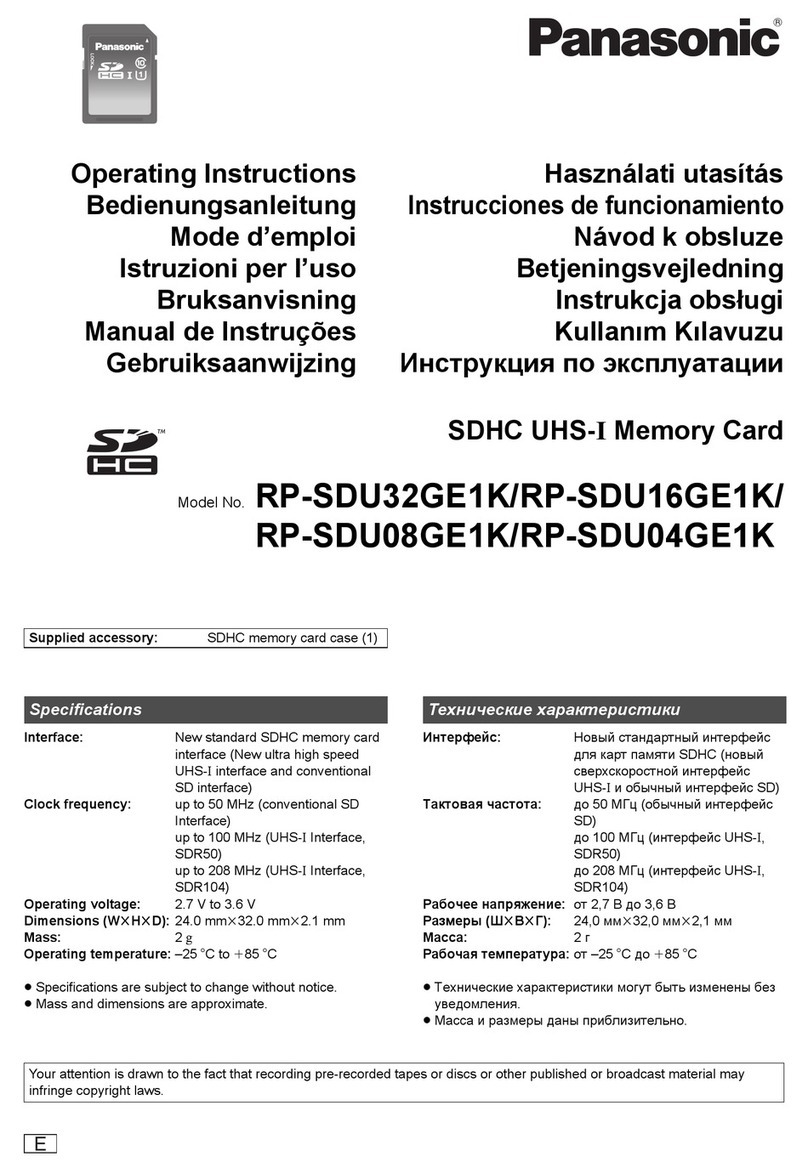
Panasonic
Panasonic RP-SDU32GE1K operating instructions