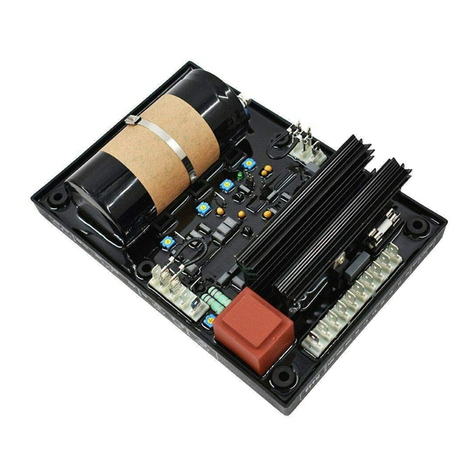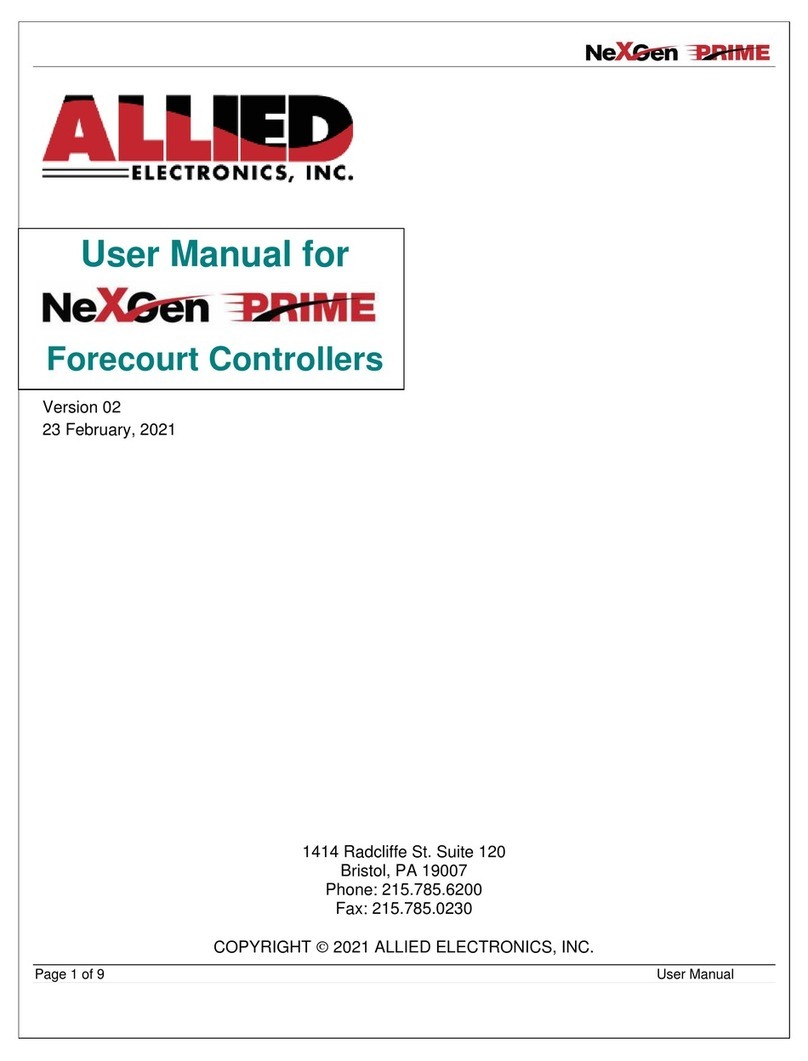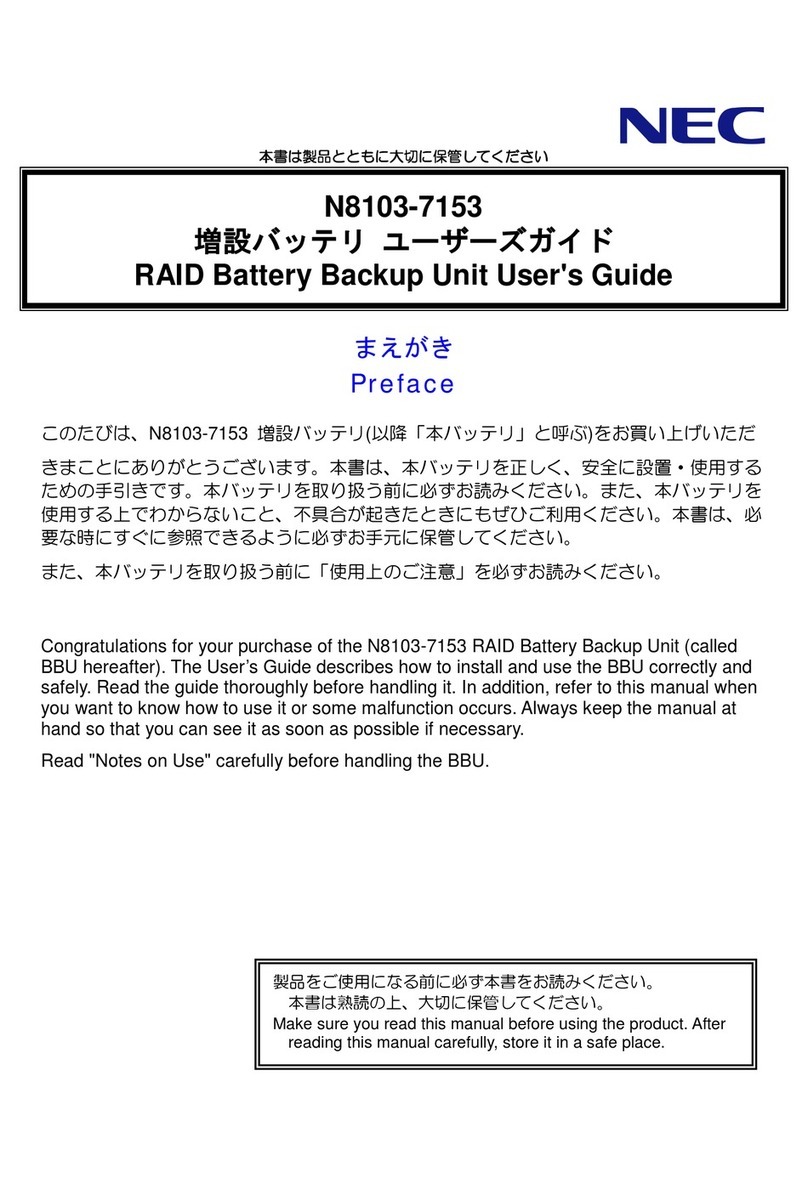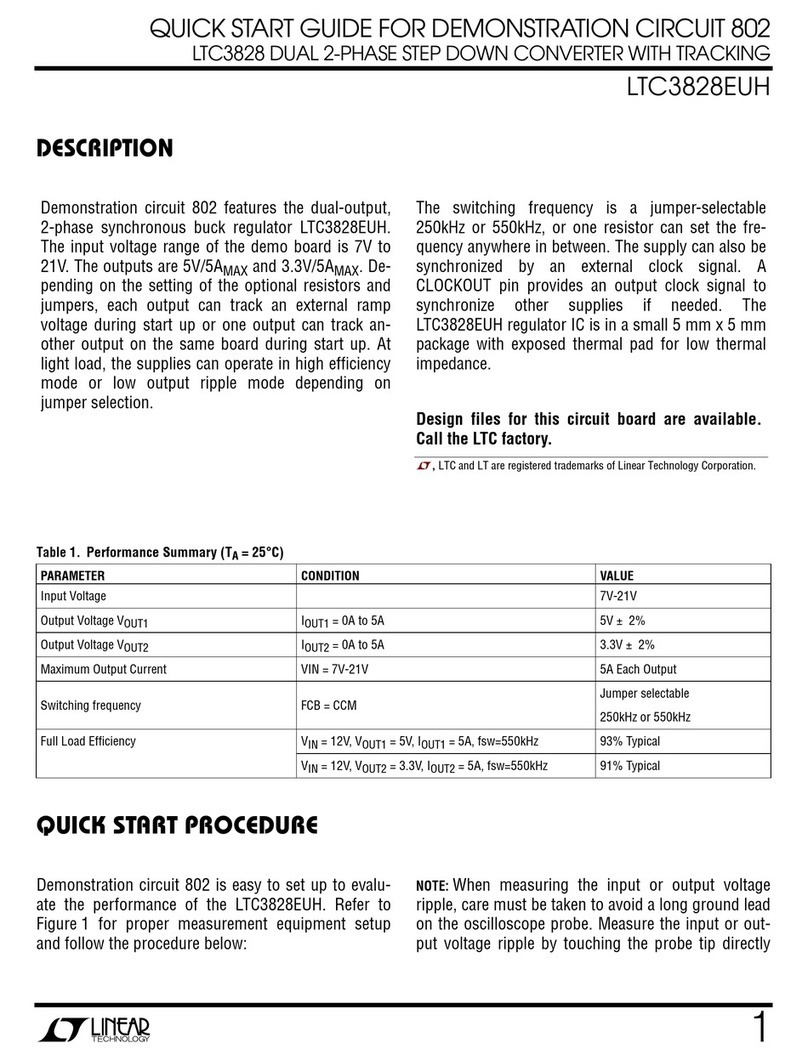SolarEdge Smart Energy Hot Water User manual

Installation Guide
Smart Energy Hot Water
Version 1.4

Disclaimers
Important Notice
Copyright © SolarEdge Inc. All rights reserved.
No part of this document may be reproduced, stored in a retrieval system or
transmitted, in any form or by any means, electronic, mechanical, photographic,
magnetic or otherwise, without the prior written permission of SolarEdge Inc.
The material furnished in this document is believed to be accurate and reliable.
However, SolarEdge assumes no responsibility for the use of this material. SolarEdge
reserves the right to make changes to the material at any time and without notice. You
may refer to the SolarEdge web site (www.solaredge.com) for the most updated version.
All company and brand products and service names are trademarks or registered
trademarks of their respective holders.
Patent marking notice: see http://www.solaredge.com/patent
The general terms and conditions of delivery of SolarEdge shall apply.
The content of these documents is continually reviewed and amended, where
necessary. However, discrepancies cannot be excluded. No guarantee is made for the
completeness of these documents.
The images contained in this document are for illustrative purposes only and may vary
depending on product models.
Emission Compliance
This equipment has been tested and found to comply with the limits applied by the
local regulations.
These limits are designed to provide reasonable protection against harmful interference
in a residential installation. This equipment generates, uses and can radiate radio
frequency energy and, if not installed and used in accordance with the instructions,
may cause harmful interference to radio communications. However, there is no
guarantee that interference will not occur in a particular installation. If this equipment
does cause harmful interference to radio or television reception, which can be
determined by turning the equipment off and on, you are encouraged to try to correct
the interference by one or more of the following measures:
Reorient or relocate the receiving antenna.
Increase the separation between the equipment and the receiver.
Disclaimers 1
Smart Energy Hot Water Installation Guide MAN-01-00570-1.4

Connect the equipment into an outlet on a circuit different from that to which the
receiver is connected.
Consult the dealer or an experienced radio/TV technician for help.
Changes or modifications not expressly approved by the party responsible for
compliance may void the user’s authority to operate the equipment.
Smart Energy Hot Water Installation Guide MAN-01-00570-1.4
2 Emission Compliance

Contents
Disclaimers 1
Important Notice 1
Emission Compliance 1
HANDLING AND SAFETY INSTRUCTIONS 4
Safety Symbols Information 4
Smart Energy Hot Water Installation 5
Overview 5
Smart Energy Hot Water Interfaces 9
Installing the Device 12
Connection 14
Configuration 19
Configuration with Inverters with an LCD 19
Configuration with Inverters with SetApp 23
Modifying the Device Operation Mode and Schedules 24
Verifying the Connection 24
Troubleshooting Errors 26
Support Contact Information 29
Revision History
Version 1.4, November 2019 - Editorial changes
Version 1.3, November 2019 - Updated Configuration with Inverters with SetApp.
Version 1.2, November 2019 - Added reference to the temperature sensor
installation guide.
Version 1.1, May 2019 - Editorial changes
Version 1.0 , March 2019- Initial release
3
Smart Energy Hot Water Installation Guide MAN-01-00570-1.4

HANDLING AND SAFETY INSTRUCTIONS
During installation, testing and inspection, adherence to all the handling and safety
instructions is mandatory. Failure to do so may result in injury or loss of life and
damage to the equipment.
Safety Symbols Information
The following safety symbols are used in this document. Familiarize yourself with the
symbols and their meaning before installing or operating the system.
WARNING!
Denotes a hazard. It calls attention to a procedure that, if not correctly
performed or adhered to, could result in injury or loss of life. Do not proceed
beyond a warning note until the indicated conditions are fully understood and
met.
CAUTION!
Denotes a hazard. It calls attention to a procedure that, if not correctly
performed or adhered to, could result in damage or destruction of the
product. Do not proceed beyond a caution sign until the indicated conditions
are fully understood and met.
NOTE
Denotes additional information about the current subject.
IMPORTANTSAFETYFEATURE
Denotes information about safety issues.
Disposal requirements under the Waste Electrical and Electronic Equipment (WEEE)
regulations:
NOTE
Discard this product according to local regulations or send it back to SolarEdge.
Smart Energy Hot Water Installation Guide MAN-01-00570-1.4
4 HANDLING AND SAFETY INSTRUCTIONS

Smart Energy Hot Water Installation
Overview
The SolarEdge Smart Energy solutions allow increasing the self-consumption of a site.
One method used for this purpose is controlling the usage (consumption) of loads
using Smart Energy products.
The Smart Energy devices divert power to an appliance (load) according to pre-
configured schedules, using the following modes:
Schedule - The device turns on and off at times set by the user for the user’s
convenience, regardless of available PV power.
Smart Save - The device (typically a boiler or water pump) is controlled
automatically to maximize self-consumption. Grid power is used only if PV power is
insufficient to meet the user’s “Ready by” time. For example, to heat water for 2
hours and have hot water by 18:00, set the Duration to 2 hours and Ready-by to
18:00. The boiler may work before 16:00 if there is available PV power, but in any
case you are guaranteed to have hot water by 18:00.
Refer to
Figure 2
for examples of the device modes of operation.
You can re-configure the schedules at any time and manually switch appliances on and
off.
You can configure the Smart Energy products locally through the inverter, or remotely
via the monitoring platform (or monitoring smartphone app).
The Smart Energy Hot Water (referred to as "the device" throughout) is a Smart Energy
product that diverts excess energy produced by the PV system to a load, normally a hot
water heater. The device saves energy and reduces utility bills by storing energy as hot
water during the day when surplus energy is high, and providing free hot water later on
in the day.
Smart Energy Hot Water Installation 5
Smart Energy Hot Water Installation Guide MAN-01-00570-1.4

Figure 1: SolarEdge system with Smart Energy products
Smart Energy Hot Water Installation Guide MAN-01-00570-1.4
6 Overview

The following figure illustrates a typical example of device operation with Smart Save
and Schedule modes. Note that in Smart Save mode, the consumption is reduced by
taking advantage of excess PV earlier in the day.
Figure 2: Examples of device operation
Smart Energy Hot Water Installation 7
Smart Energy Hot Water Installation Guide MAN-01-00570-1.4

To enable the Smart Energy Hot Water functionality, the following supporting devices
must be installed:
Energy Meter:
Energy Meter with Modbus Connection. Refer to:
http://www.solaredge.com/files/pdfs/solaredge-meter-
installation-guide.pdf or
http://www.solaredge.com/files/pdfs/solaredge-meter-
installation-guide-na.pdf
Energy Meter with Cellular Connection. Refer to
https://www.solaredge.com/sites/default/files/se_energy_
meter_cellular_na.pdf
ZigBee Plug-in for Smart Energy. Refer to:
https://www.solaredge.com/sites/default/files/se-device-control-
zigbee-module-installation-guide.pdf
https://www.solaredge.com/sites/default/files/se-zigbee-plug-in-
for-setapp-installation-guide.pdf
Smart Energy Hot Water Installation Guide MAN-01-00570-1.4
8 Overview

Optionally, a temperature sensor may be used to display the water
temperature (purchased separately).
A third party P100/1000 sensor may also be used.
For more information, refer to:
https://www.solaredge.com/sites/default/files/se_temperature_
sensor_installation_guide.pdf
Smart Energy Hot Water Interfaces
The following figure shows the connectors and interfaces of the device.
Figure 3: Device interfaces
Cable connection glands
ON/OFF/P Switch - manages the device operation.
ON (1) - Turning this switch ON starts the operation of the device
OFF (0) - Turning this switch OFF stops power supply to the immersion heater
P - Moving and releasing the switch allows viewing system information via the
LEDs and on the Inverter SetApp mobile application, and performing the
following functions:
Smart Energy Hot Water Installation 9
Smart Energy Hot Water Installation Guide MAN-01-00570-1.4

P Position
duration Function Comments
Switch moved to
P for less than 5
seconds
Boost Mode - the device
delivers maximum power to
operate the immersion heater
in full capacity for one hour.
When the switch is released all
LEDs turn OFF for 0.5 sec and
then display the production or
error indication.
Switch moved to
P for less than 5
seconds,
while in
Boost Mode
The device stops power supply
to immersion heater.
Switch moved to
P for 5-10
seconds
Starts pairing (association) of
the device with the inverter.
The inverter provisions,
controls and connects the
device to the monitoring
platform.
Re-associating the device loads
the previous configuration so
re-configure is not required.
Association is indicated by all
LEDs blinking.
Switch moved to
P for 30 seconds
Factory reset - disconnects the
device from the inverter
After reset, association with
the inverter is required.
Smart Energy Hot Water Installation Guide MAN-01-00570-1.4
10 Smart Energy Hot Water Interfaces

LEDs - The LED indicators provide information about the device operation status:
Figure 4: Three LED Indicators
Color Indication Description
Red Fault
Off - No error
On – Error, or during Boot/Reset
Blinking - During pairing with the inverter
Green
Power delivery to
immersion heater
(load)
Flickering(1) – No power is delivered to the
immersion heater
On - Delivering power to the immersion
heater, or during Boot/Reset
Blinking - During pairing with the inverter
Blue
ZigBee/Wi-Fi
Communication
link to the inverter
Off – Not paired with the inverter
Blinking - The device is paired with the
inverter however not connected to the
monitoring platform, or during pairing with
the inverter
ON - The device is paired with the inverter
and connected to the monitoring platform,
or during Boot/Reset
All LEDs
Off - The device is not powered.
On - During boot / reset
Blinking (sequentially) - Device firmware
upgrade
Blinking (simultaneously) - During pairing
with the inverter
(1)Flickering: 100mS ON, 5Sec OFF
Smart Energy Hot Water Installation 11
Smart Energy Hot Water Installation Guide MAN-01-00570-1.4

Installing the Device
CAUTION!
To avoid damage to electrical equipment, connect only purely resistive loads/
appliances to the Smart Energy Hot Water.
CAUTION!
This product must be operated under the specified operating specifications,
as described in the latest technical specification data sheet.
This product must be used with immersion heaters that include a thermostat
that shuts off the power when reaching the required temperature.
Configure the product so that the load connected is not switched on or off
more frequently than specified by the load manufacturer.
Do not connect loads that require a continuous current supply (e.g. fridge,
freezer).
Do not use the product if it is damaged or malfunctioning.
Never connect loads that can cause injuries or fire if they are switched on
unintentionally (e.g. an iron).
Do not let the product come into contact with water or other liquids.
The enclosed documentation is an integral part of this product. Keep the
documentation in a convenient place for future reference and observe all
instructions contained therein.
NOTE
It is recommended to install a 2-pole magneto-thermal switch breaker
between the AC cables coming from the mains and the AC cables going to the
immersion heater.
Package Contents
Smart Energy Hot Water device
Mounting bracket kit with screws
Two Ferrite beads
Antenna kit
This installation guide
Smart Energy Hot Water Installation Guide MAN-01-00570-1.4
12 Installing the Device

Mounting the Device
NOTE
Make sure the mounting surface or structure can support the weight of the
device.
1. Determine the device mounting location, on a wall, stud framing or pole. To allow
access and enable proper heat dissipation, maintain a minimum clearance and a
maximum distance from the inverter, as shown below:
Figure 5: Clearance
2. Position the bracket against the wall/ pole, level the bracket and mark the drilling
hole locations. Ensure that the U-shaped indentations of the bracket are facing up.
Figure 6: Mounting bracket kit
3. Drill the holes and mount the bracket. Verify that the bracket is firmly attached to
the mounting surface.
Smart Energy Hot Water Installation 13
Smart Energy Hot Water Installation Guide MAN-01-00570-1.4

4. Lift the device from the sides, or hold it at the top and bottom to lift the device into
place.
5. Lower the device onto the U-shaped indentations (see
Figure 7
). Let the device lay
flat against the wall or pole.
6. Insert the two supplied screws through the outer heat sink fin on both sides of the
device and into the bracket. Tighten the screws with a torque of 4.0 N*m / 2.9 lb.*ft.
Figure 7: Hanging the device on the bracket
Connection
Guidelines
Make sure that power is disconnected from the main distribution panel.
Connect the device through a circuit breaker in the AC distribution panel.
Connect the device through a 2-pole magneto-thermal switch breaker in the AC
distribution panel.
Use a 3-core cable with a minimum wire cross section of 2.5 mm2.
Use the connection gland suitable for the cable diameter (6 - 12 mm or 4 - 8mm).
Use the following cable types for power supply:
Rubber sheathed, H05RR-F of type HD 22.4
PVC sheathed, H05W-F of type HD 21.5
Smart Energy Hot Water Installation Guide MAN-01-00570-1.4
14 Connection

NOTE
The electrical connections to grid and load may be different depending on
device version. Therefore, pay attention to the connector labels when replacing
the device for maintenance. Also, cable connections may require extention to fit
the location of grid/ load terminal blocks.
Connecting the Device
1. Turn OFF the AC circuit breaker of the main distribution panel.
2. Release the four screws attaching the device cover to the enclosure and remove the
cover.
Figure 8: Opening the cover
CAUTION!
Do not connect the device
output
(labeled A & B) to the grid, as this will
damage the product and void the warranty. Connect the AC grid cable to
the designated
input
only (see
Figure 9
).
Smart Energy Hot Water Installation 15
Smart Energy Hot Water Installation Guide MAN-01-00570-1.4

Figure 9: Smart Energy Hot Water wire connections
3. Connect AC(to the grid; see
Figure 9
):
a. Insert the AC cable coming from the mains through the left-most gland and one
of the supplied Ferrite Bead.
b. Wrap the cable 2 wraps in the bead; wrap the grounding wire in the opposite
direction to the other wires.
c. Connect the ACwires according to labels (L, , N) on the left terminal block.
4. Connect to the immersion heater (see
Figure 9
):
CAUTION!
Do not connect the device to an immersion heater that is not equipped
with a safe-temperature sensor. You can use immersion heaters with
mechanical thermostat only.
Smart Energy Hot Water Installation Guide MAN-01-00570-1.4
16 Connection

a. Insert the cable from the immersion heater through the right-most gland and
the second Ferrite bead.
b. Wrap the wires one wrap in the bead.
c. Connect the three wires according to labels (A, , B) on the right terminal block.
5. Connect the antenna:
a. Unpack the antenna kit and release the cable binding.
b. Connect the antenna to the mounting clip.
c. Attach the mounting clip with the antenna vertically to the top of the heat sink
fins.
d. Insert the antenna cable from the top of the device and route the cable
downwards along and between the heat sink fins.
Figure 10: Mounting the Antenna
e. Open the communication gland at the bottom of the device and insert the
antenna cable through the sealing nut and the rubber seal. Use the cut opening
to route the antenna cable through the rubber seal.
Smart Energy Hot Water Installation 17
Smart Energy Hot Water Installation Guide MAN-01-00570-1.4

Figure 11: Communication gland
f. Insert the rubber seal with the cable into the gland and tighten the sealing nut.
g. Fasten the connector of the antenna cable to the pre-installed ZigBee Plug-in
(see
Figure 9
).
6. Close the device cover and fasten the screws.
7. Turn ON the AC circuit breaker of the main distribution panel.
8. Turn On the device by turning the ON/OFF/P switch to 1 (ON) - all LEDs turn on for
two seconds, then they flash quickly for two seconds.
Smart Energy Hot Water Installation Guide MAN-01-00570-1.4
18 Connection

Configuration
Smart Energy devices are configured using the following inverter types:
Inverters with an LCD - from firmware version 3.25xx. Refer to
Configuration with
Inverters with an LCD
on page 19.
Inverters with SetApp configuration - from firmware version 4.7.xx. Refer to
Configuration with Inverters with an LCD
on page 19.
For detailed information about various use cases, refer to
https://www.solaredge.com/sites/default/files/home_energy_
management_immersion_heater_controller_use_cases_app_note.pdf.
NOTE
Verify that the inverter has a ZigBee Plug-in installed and is connected to the
monitoring platform (refer to the
Inverter Installation Guide
for details on
setting up communication).
Configuration with Inverters with an LCD
Required inverter Firmware CPUversion : v3.25xx and later.
To associate the device with the inverter using the inverter LCDuser buttons:
1. Enter the inverter Setup mode as described in the
Inverter Installation Guide
.
2. Select Communication è ZigBee Conf..
3. Select:
Device Type è HA (Home Automation)
Protocol è HAM (Home Automation)
When HA Device Type is selected, a Device Manager menu item will appear in the
main configuration menu:
C o u n t r y < I t a l y >
L a n g u a g e < E n g >
C o m m u n i c a t i o n
P o w e r C o n t r o l
D i s p l a y
M a i n t e n a n c e
I n f o r m a t i o n
4. From the main menu select Device Manager. The Device Manager screen is
displayed:
Configuration 19
Smart Energy Hot Water Installation Guide MAN-01-00570-1.4
Table of contents
Popular Controllers manuals by other brands

XICOY
XICOY LGC 13C user guide

Omron
Omron SYSMAC CJ - REFERENCE 01-2008 Reference manual

Rice Lake
Rice Lake iRite 920i Operation manual
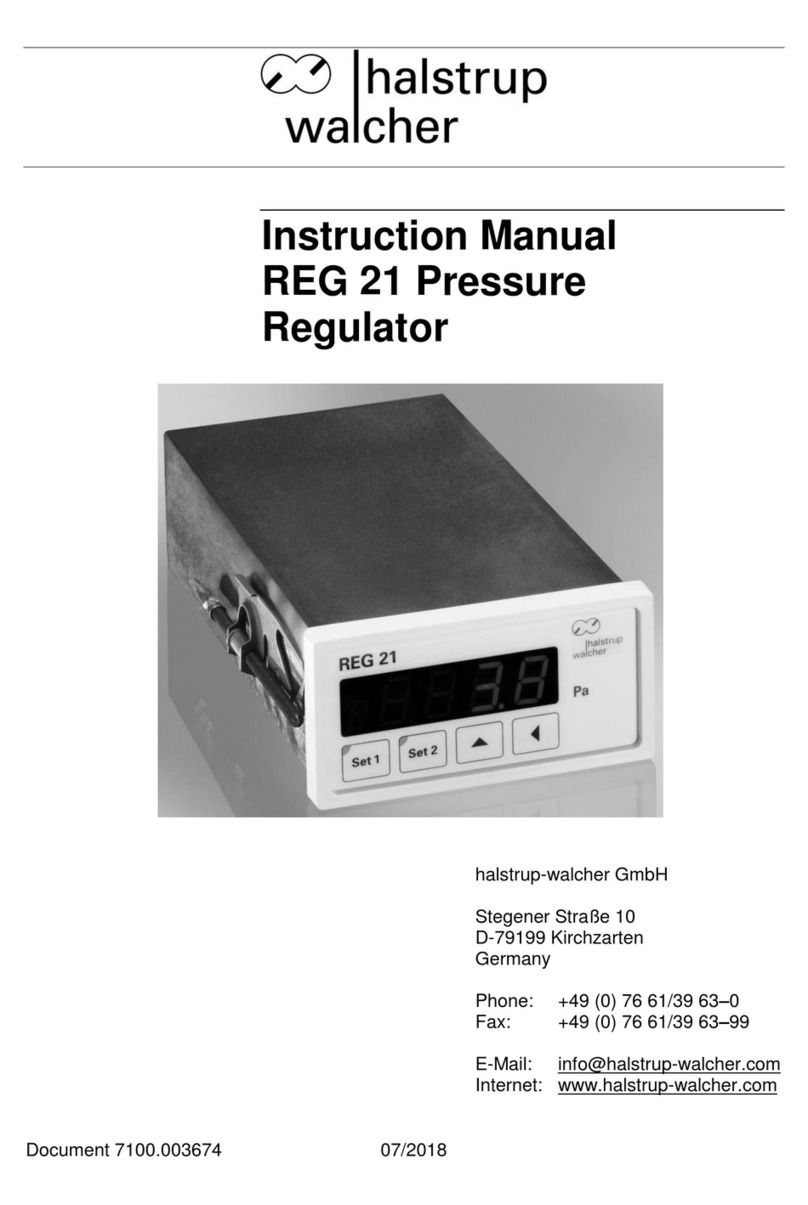
halstrup-walcher
halstrup-walcher REG 21 instruction manual
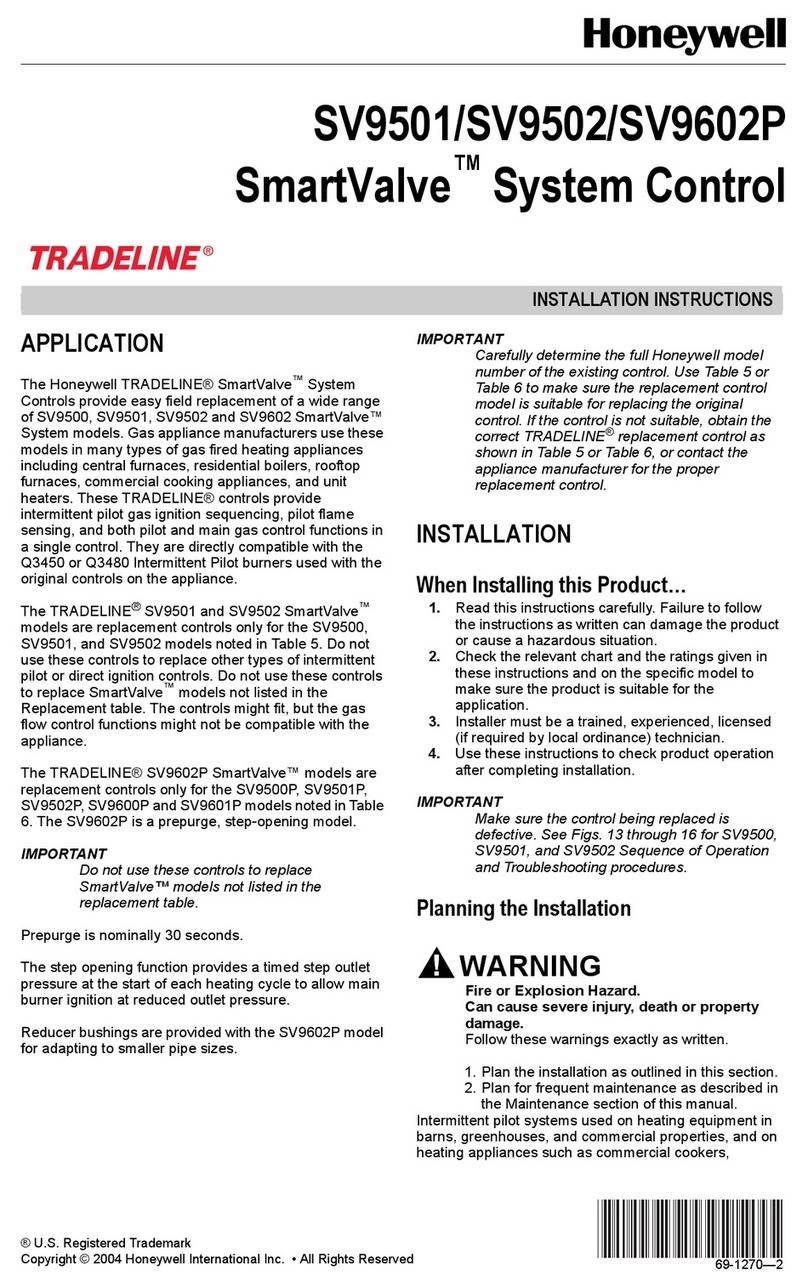
Honeywell
Honeywell TRADELINE SmartValve SV9602P installation instructions

RCS
RCS OMEGA-3v7 FULL INSTRUCTION MANUAL