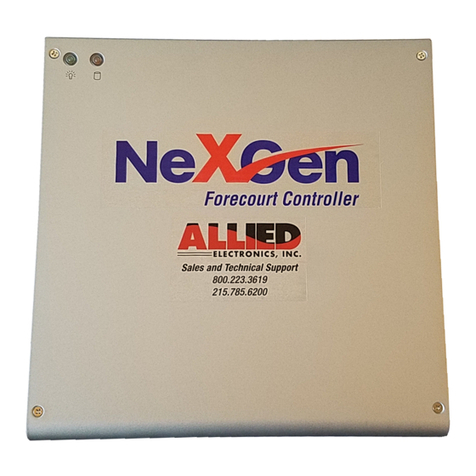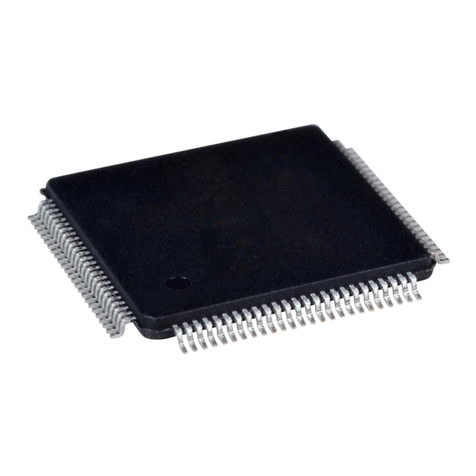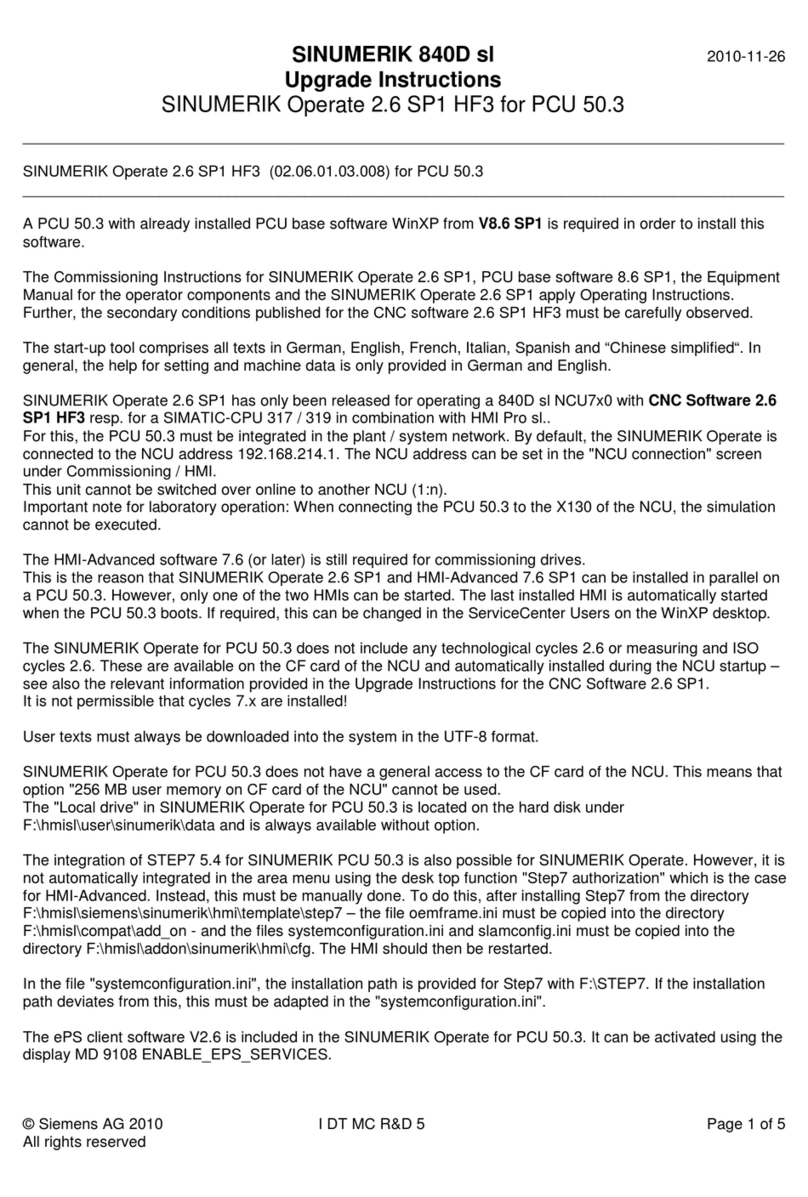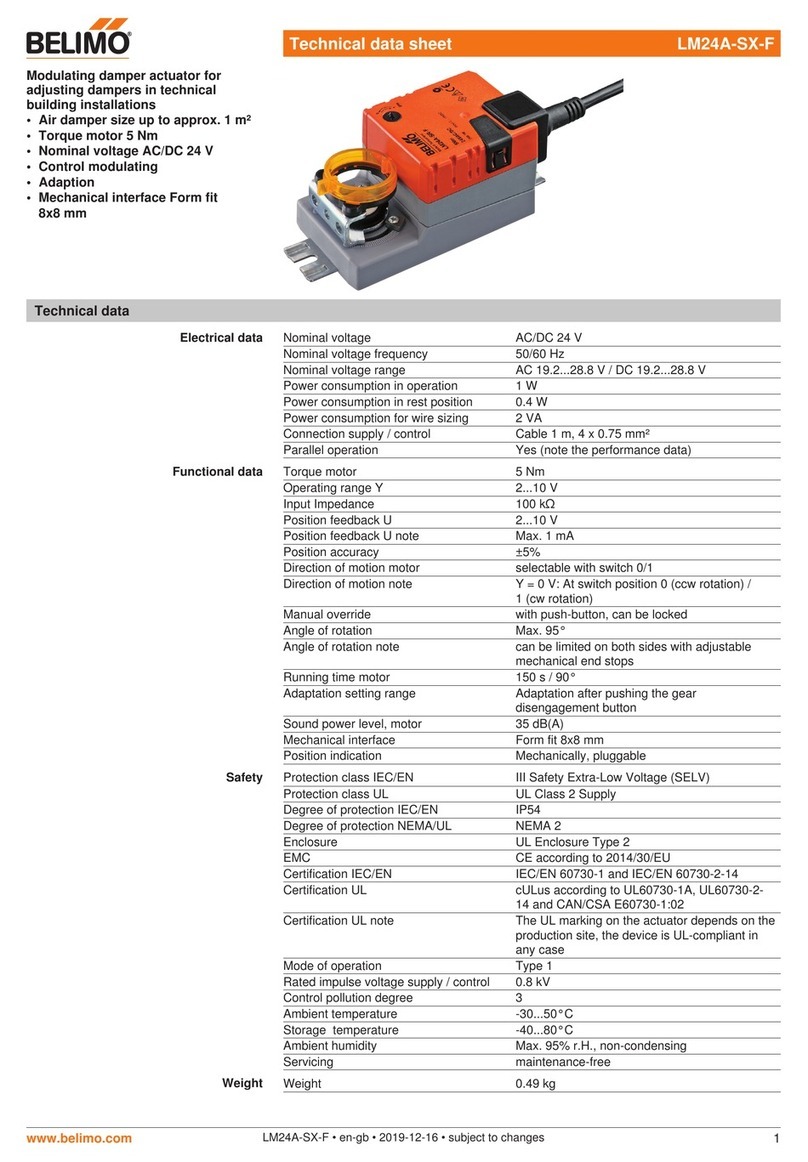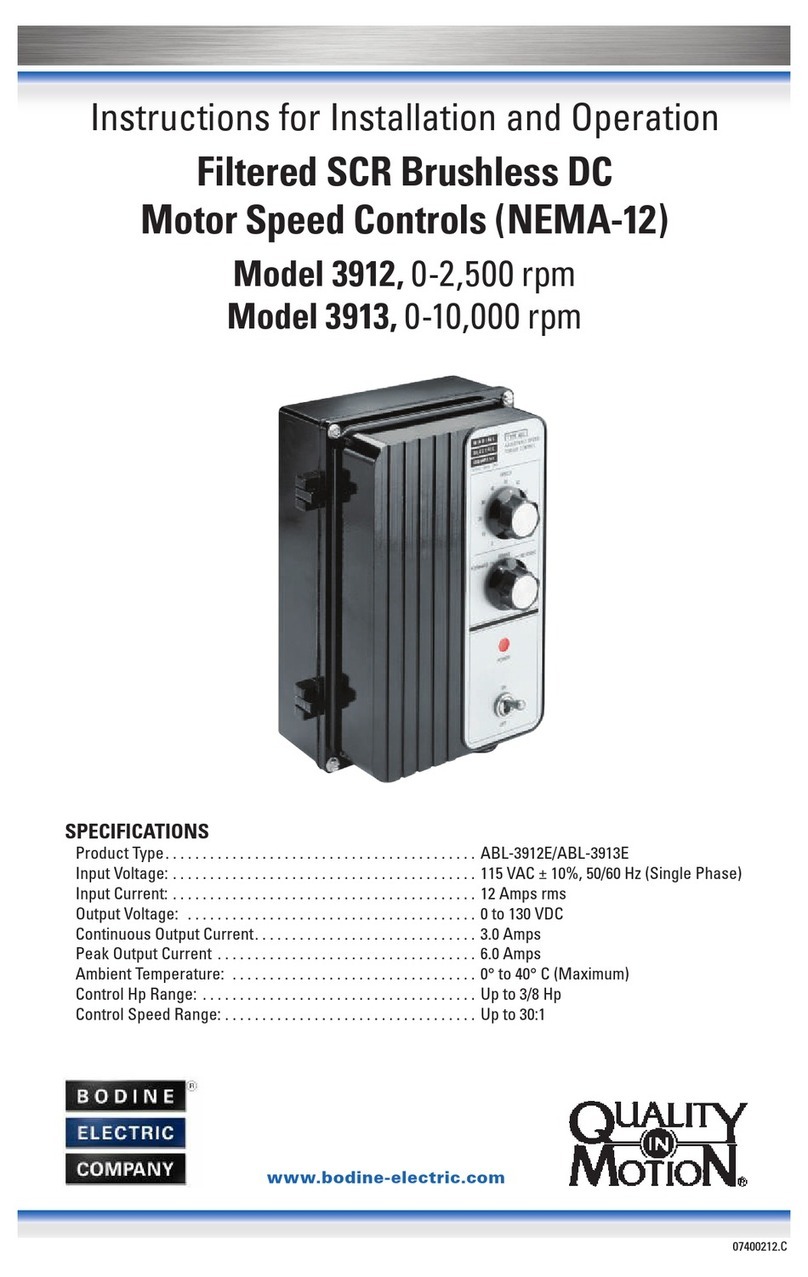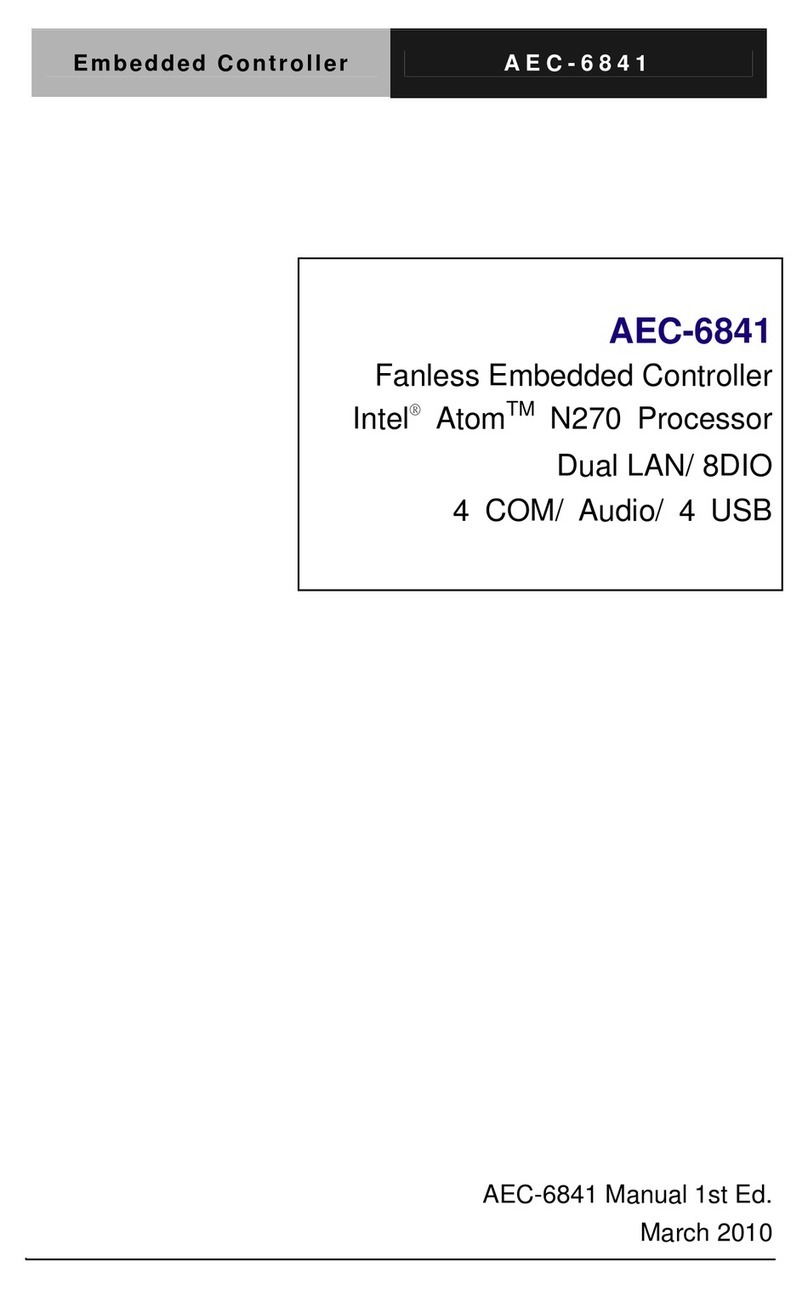ALLIED ELECTRONICS NeXGen Prime User manual

Page 1 of 9 User Manual
Version 02
23 February, 2021
1414 Radcliffe St. Suite 120
Bristol, PA 19007
Phone: 215.785.6200
Fax: 215.785.0230
COPYRIGHT
©
2021 ALLIED ELECTRONICS, INC.
User Manual for
Forecourt Controllers
F

NeXGen Prime Page 2 of 9
Revision History
Version 02 February 23, 2021
User Manual Established,
Refer to Installation Guide for wiring and programming
Version 01 February 16, 2021
Initial version

Page 3 of 9 User Manual
Table of Contents
1General Information...................................................................................................... 4
1.1 Scope .................................................................................................................... 4
1.2 Warranty................................................................................................................ 4
1.3 FCC Warning......................................................................................................... 5
1.4 PCI PA-DSS.......................................................................................................... 5
1.5 Installation Environment ........................................................................................ 5
1.6 Power and Data line protection.............................................................................. 6
1.7 Forecourt Peripherals Overview ............................................................................ 6
2Connections ................................................................................................................. 7
2.1 Ethernet................................................................................................................. 7
Setting an IP address....................................................................................... 7
Peripheral Access ............................................................................................ 8
2.2 Default RS-232 Serial Port Assignments............................................................... 8
3Startup.......................................................................................................................... 8
3.1 Audible feedback................................................................................................... 8
3.2 Shutdown............................................................................................................... 8
4Firmware Download ..................................................................................................... 8
4.1 Using DGS............................................................................................................. 9
5Configuration XML Files............................................................................................... 9
5.1 INI files................................................................................................................... 9
5.2 FpCfg.xml.............................................................................................................. 9
5.3 File download ........................................................................................................ 9
6Installation & Programming .......................................................................................... 9

NeXGen Prime Page 4 of 9
1 General Information
NeXGen Prime (NXG-P) provides NeXGen (NXG) functionality using more powerful and modern
hardware. The Compact Flash and SRAM have been replaced by an SSD (Solid State Drive).
Operationally, NXG-P includes the ANDI forecourt controller functionality and is similar to Aegis,
but without the presence of the Windows Embedded system.
Take note that the term ANDI refers to the Allied Network Dispenser Interface –which is the
protocol on which the embedded forecourt controller application is based.
The firmware operates identically on NXG-P as it does on NXG and Aegis hardware, with the
configuration and reset exceptions detailed in the Installation Manual.
NXG-P is a quad-core system running INtime, a real-time operating system (RTOS) that hosts
the ANDI-based embedded forecourt control application.
1.1 Scope
NXG-P is, essentially, NXG firmware running on Aegis hardware, without the Windows
component.
1.2 Warranty
The controller has a one-year parts warranty only, from date of installation, which can
either be phoned in, submitted using the warranty registration card enclosed with every
controller or completed on the Allied Electronics website.
Allied Electronics: Register your product for warranty
If the start-up information is not registered with our office within thirty (30) days of
installation, warranty will begin from the date of shipment. Allied will warrant the controller
against defects but not against physical damage or improper installation. All controllers
being returned "under warranty" must be accompanied with an Allied RMA number.
When calling Allied for an RMA number, you will be asked for the controller serial
number, located on the base unit, and a description of the problem. When requesting
Allied for an RMA number, you will be asked for the controller serial number, located on
the base unit, and a description of the problem. Send your request via e-mail to

Page 5 of 9 User Manual
1.3 FCC Warning
This equipment generates, uses, and can radiate radio frequency energy and if not
installed and used in accordance with the instruction manual, may cause interference to
radio communications. It has been tested and found to comply with the limits for a Class
"A" computing device pursuant to Subpart B of Part 15 of the FCC Rules, which are
designed to provide reasonable protection against such interference when operated in a
commercial environment. Operation of this equipment in a residential area is likely to
cause interference, in which case the user, at his own expense, will be required to take
whatever measures may be required to correct the interference.
Changes or modifications not expressly approved by the party responsible for
compliance could void the user's authority to operate the equipment.
1.4 PCI PA-DSS
The NXG-P forecourt controller executing the ANDI-based firmware is a PCI PA-DSS validated
payment application. As such, it must be deployed in accordance with the PCI PA-DSS
guidelines.
Allied Electronics provides an Implementation Guide to aid in this process. See PA-DSS
considerations for Installation and Maintenance Personnel.PDF available from Allied Technical
Support or through the Allied Sharefile site.
1.5 Installation Environment
1. The Allied Electronics NXG-P Controller operates on 115 VAC @60Hz, 36 Watts. The NXG-
P controller is supplied with approximately 8 feet of 115 VAC power cord, and should be
connected to an approved isolated ground receptacle on its own dedicated circuit. The controller
must be installed in a temperature-controlled environment (between 320F and 1000F).
2. The controller must be installed in accordance with the National Electrical Code (NFPA 70),
the Automotive and Marine Service Station Code (NFPA 30A), and all state and local electrical
codes.
3. The controller must be installed indoors, above the Class 1, Division 2 Hazardous location.
4. The controller is designed for use with peripheral devices that are UL Listed.

NeXGen Prime Page 6 of 9
1.6 Power and Data line protection
Allied Electronics recommends that the controller be installed with the appropriate power and
data line protection devices in order to protect against power surges, transients, low voltage
(brown outs), and lightning.
Note: Due to the magnitude of power that is contained within a lightning strike, it is impossible to
eliminate totally the possibility of damage, but we feel with the introduction of high-quality
protection devices the incidence of failure can be greatly reduced.
1.7 Forecourt Peripherals Overview
The NXG-P controller interfaces to the following devices:
Dispensers
Gilbarco and Wayne dispensers via the 20/30/45 mA current loop & RS485 4-port board, which
is connected to the manufacturer’s Universal Distribution Box
Bennett and Gasboy dispensers through an RS-485 port
Tokheim dispensers through a dedicated 12v and RS-485 board
Payment Terminals:
Gilbarco Generic CRINDs Monochrome / Info-Screen Graphics displays and Cash acceptors via
the 20/30/45 mA current loop & RS485 4-port board which is connected to the Universal
Distribution box or through Ethernet
Bennett Verifone CAT via RS-485
Wayne CAT via RS-485 or Ethernet
Tokheim DPT via RS-485
EMV support for Gilbarco, Wayne, and Bennett. Contact Allied Technical Support for details.
Point Of Sale (POS)
Point-Of-Sale via Ethernet port or RS-232 port supporting the ANDI protocol interface
OPW OPT
OPW OPT via an RS485 port. Software Version 18.01A, or newer, must be installed in the OPT

Page 7 of 9 User Manual
Tank Gauge
Veeder-Root TLS 250, 350 & 350R or equivalent tank gauge system via an RS-232 port or the
TLS 450 through Ethernet
Any Tank Gauge system that supports the Veeder Root protocol.
Car Wash
Ryko III, Ryko IV, Unitec POS 4000, Unitec/Enterlink, Unitec Portal Ti, Unitec Smart Terminal,
PDQ, Kesseltronics and Exacta Car Wash controllers via a fully populated RS-232 board
Ryko protocol/compatible controllers
Fuel Price Sign
Daktronics, Future Media, Able, PWM, Skyline, Sunshine Price sign via a fully populated
RS-232 board.
Legacy Devices
Contact Allied Technical Support for specific information on legacy device support.
2 Connections
2.1 Ethernet
While the NXG-P hardware has two Ethernet ports, at this time only one is used. Connect NXG-
P to the store’s network using the port labeled “NXG-1.” The port labeled “NXG-2” is unused at
this time.
Setting an IP address
NXG-P is shipped with a default IP address. Unless otherwise specified by the purchaser, the
defaults are as follows:
IP Address= 10.0.0.100
Gateway IP Address= 10.0.0.1
Subnet Mask= 255.255.255.0.
The Allied Diagnostic Application Program (DGS) was developed as a means to communicate
with Allied controllers. DGS provides a suite of services for field technicians and analysts. For
example, DGS can function as a means to load firmware, download files, and/or specify
configuration, to name a few.

NeXGen Prime Page 8 of 9
Use DGS to set a different IP address based on site specifics.
Peripheral Access
Payment terminals and other forecourt peripherals employing Ethernet communications must be
configured so that they are accessible to the controller. In accordance with PA-DSS, this network
segment must be segregated from any public network segments.
2.2 Default RS-232 Serial Port Assignments
Default serial port assignments are the same as Aegis and NXG.
COM
Default Usage
1
POS
2
TLS
3
CRW
4
FPS
These serial ports can be defined via NEXGEN.INI, located in C:\. NXG-P controllers can be
configured via the NEXGEN.INI and are read only at boot time. A warm-start or cold-start is
required for them to take effect. Please contact Allied Support for more information on the
NEXGEN.INI file.
3 Startup
After power is applied the INtime RTOS will start up and run the ANDI application.
3.1 Audible feedback
a. BIOS boot: one or several short beeps, shortly after power is applied.
b. ANDI application startup: two beeps
c. ANDI has acquired an IP address: three beeps
3.2 Shutdown
The entire system may be safely shut down by pressing the power key.
If a shutdown is initiated, it is critical to wait for the shutdown to complete before
removing the power cord. Shutdown is complete when the power and disk LEDs go out
and the fan stops spinning.
4 Firmware Download
ANDI firmware downloads are completed via the Allied DGS utility.

Page 9 of 9 User Manual
4.1 Using DGS
Follow the normal Allied DGS procedures, exactly as you would with a NXG or Aegis
controllers.
Sign on using Administrative credentials, navigate to the Utilities tab and click
“Download,” then supply the location for the RTA file and the INI file.
5 Configuration XML Files
5.1 INI files
NexgenIni.xml has been deprecated. NEXGEN.INI is fully supported, so that NEXGEN.INI files
may be used on the NXG, NXG-P, and Aegis platforms.
5.2 FpCfg.xml
Because NXG-P firmware supports any combination of manufacturers (Gilbarco, Wayne,
Bennett, Verifone, et cetera) for dispenser or in-pump card reader, the FpCfg.xml file is used to
specify information about each fueling point.
5.3 File download
Data files can be deployed to a NXG-P system via Allied DGS or some other utility using RFA.
This method uses an internal notification mechanism to inform the firmware that new data files
are available.
6 Installation & Programming
Please refer to the Installation Manual for all dispenser specific wiring, programming, and system
related inquiries. All Allied Controller Installation Manuals can be found by visiting the following
site: https://www.alliedelectronics.com/installation-startup-guides.html
This manual suits for next models
1
Table of contents
Other ALLIED ELECTRONICS Controllers manuals
Popular Controllers manuals by other brands

Carrier
Carrier UC Open XP Installation and startup guide
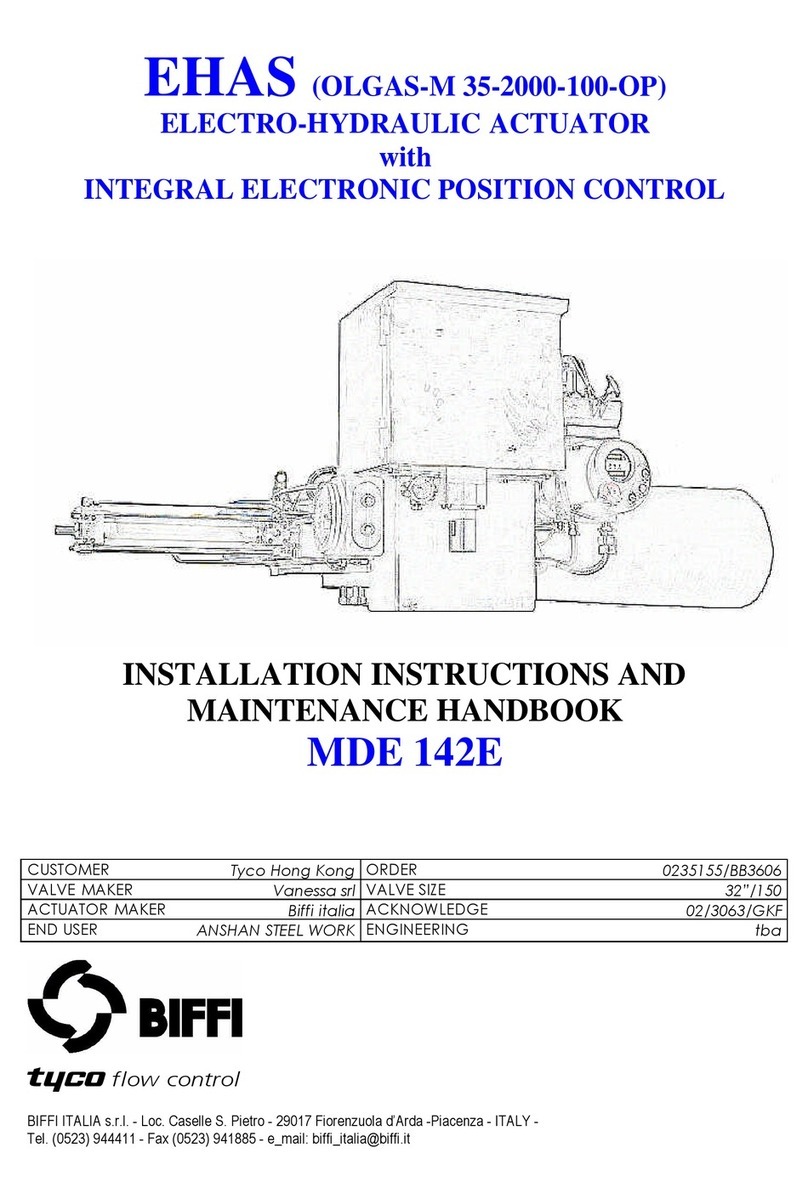
Tyco
Tyco BIFFI EHAS Series Installation Instructions and Maintenance Manual
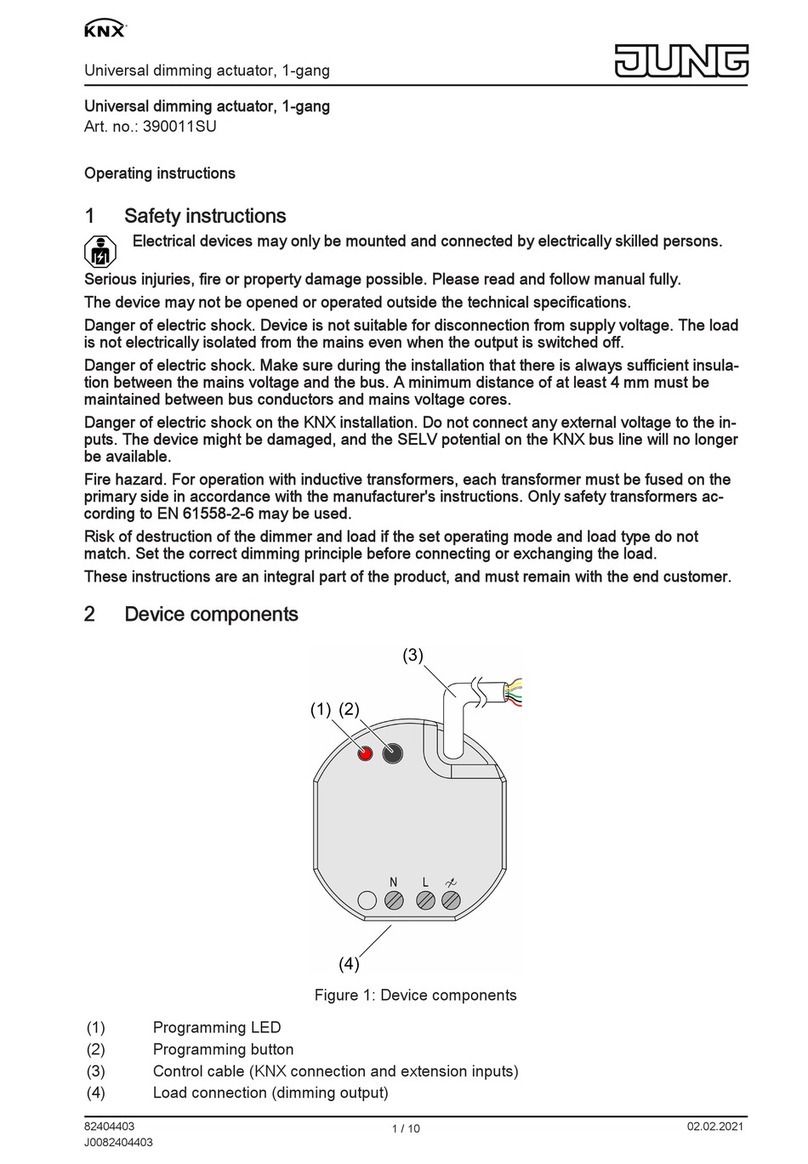
Jung
Jung KNX 390011 SU quick start guide

VS LIGHTING SOLUTIONS
VS LIGHTING SOLUTIONS Blu2Light Connect T-ME quick start guide

resideo
resideo CENTRA M6063 quick start guide

ALDEN
ALDEN SPS 220 quick start guide