Linear LTC3828EUH User manual
Other Linear Controllers manuals
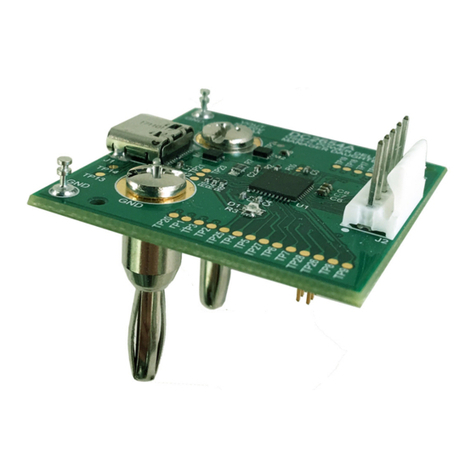
Linear
Linear ADI Power DC2654A User manual

Linear
Linear PRO Access APeX-II v2.1 Operating instructions
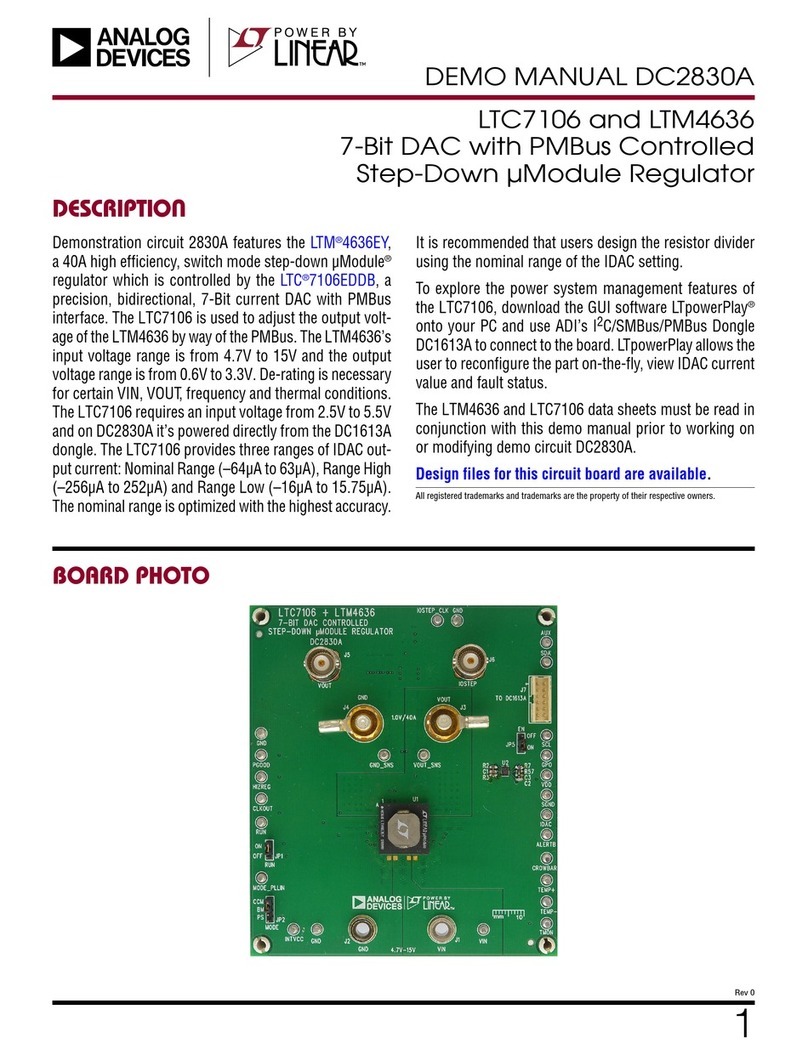
Linear
Linear ANALOG DEVICES LTC7106 Quick setup guide
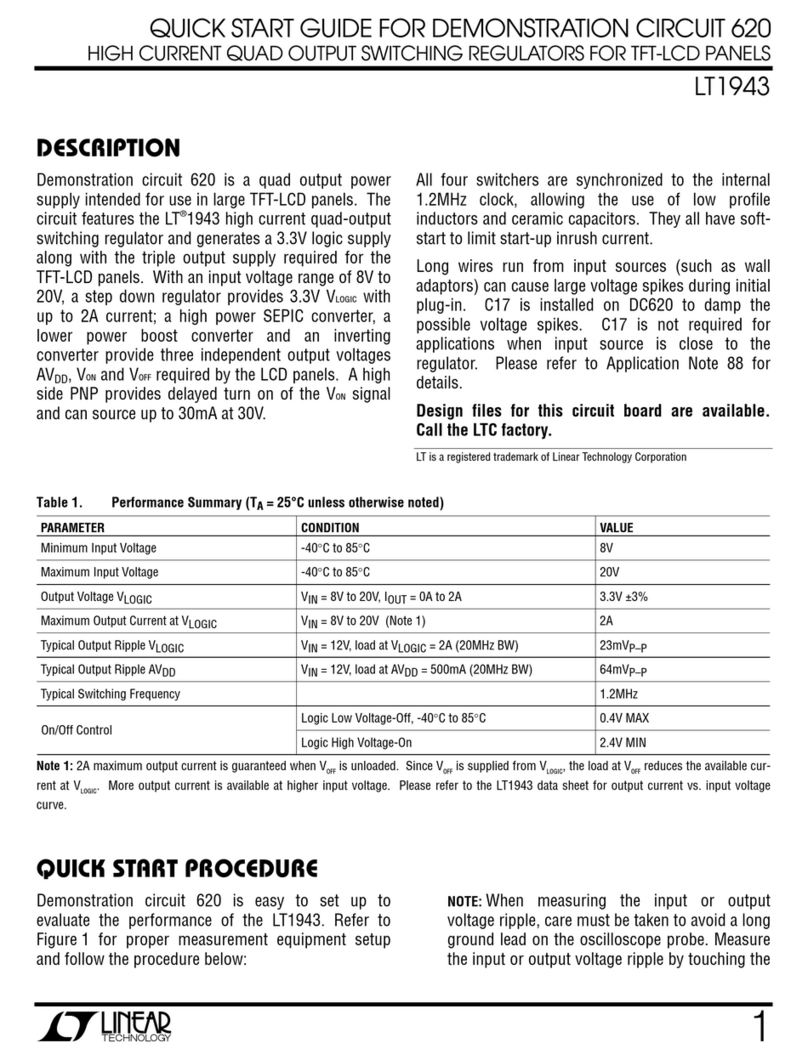
Linear
Linear LT1943 User manual
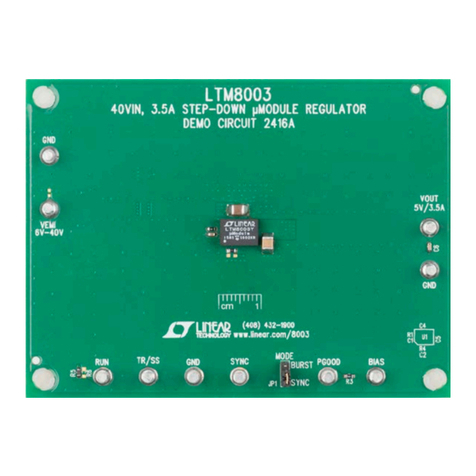
Linear
Linear LTM8003 Quick setup guide
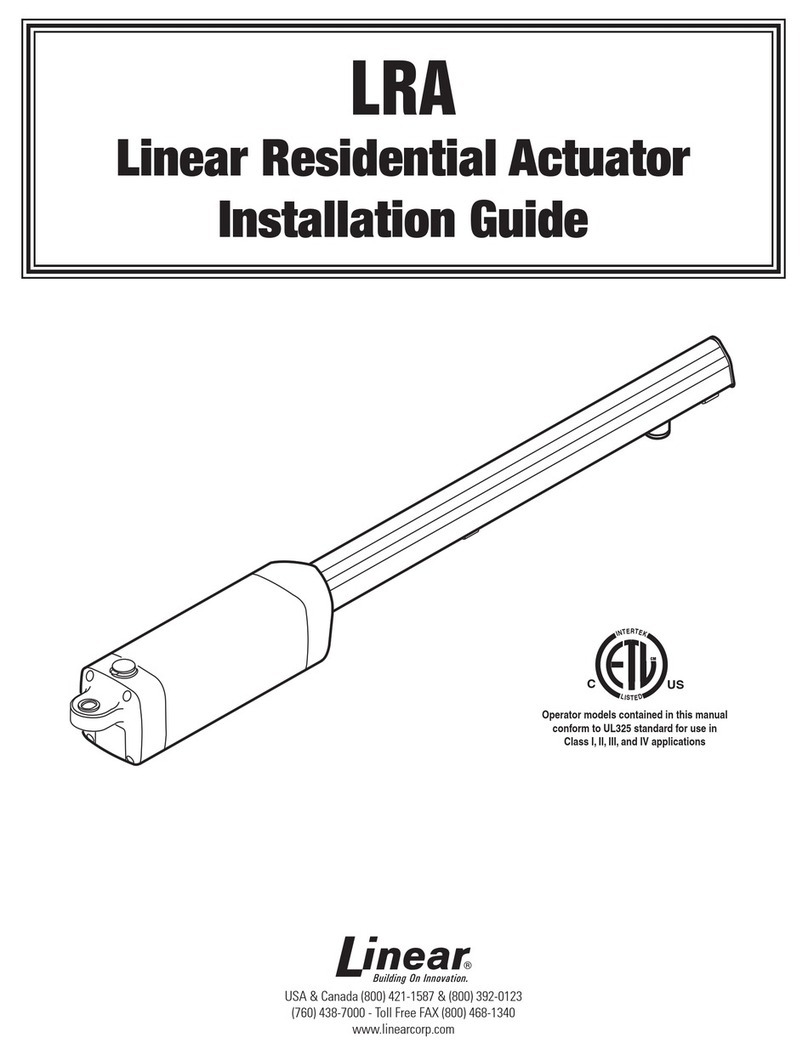
Linear
Linear LRA User manual
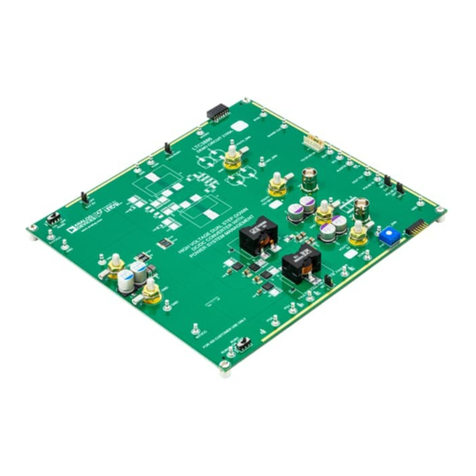
Linear
Linear ANALOG DEVICES DC2155A-A User manual
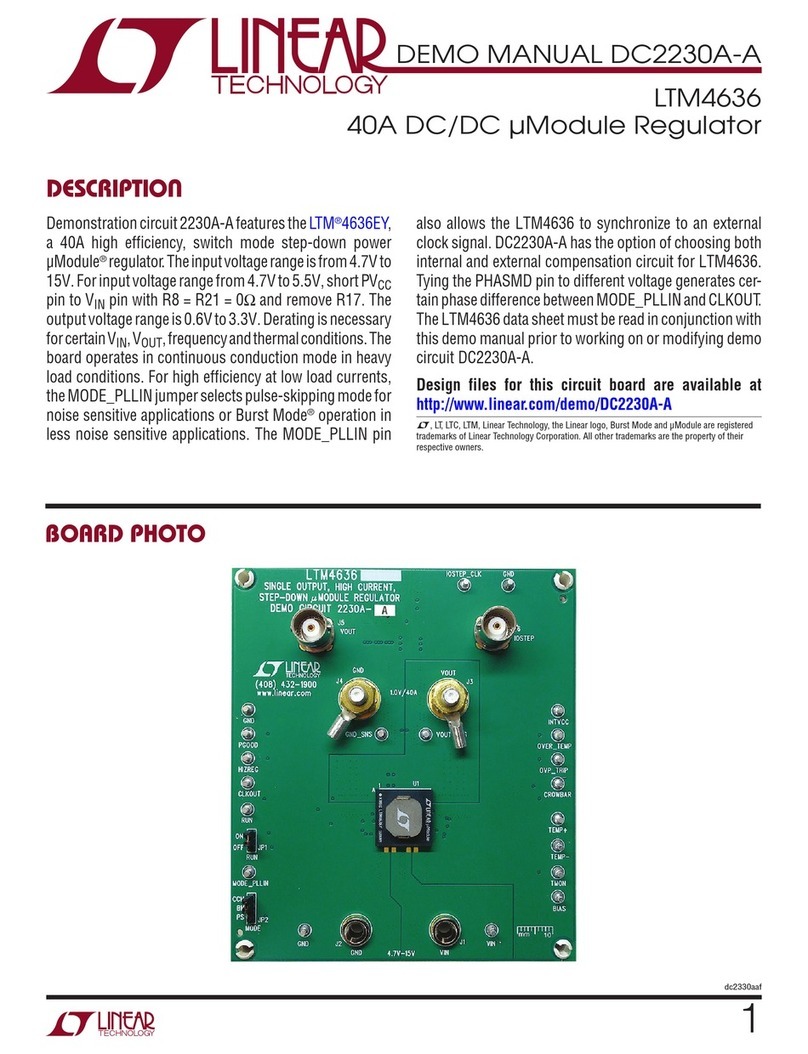
Linear
Linear LTM4636 User manual
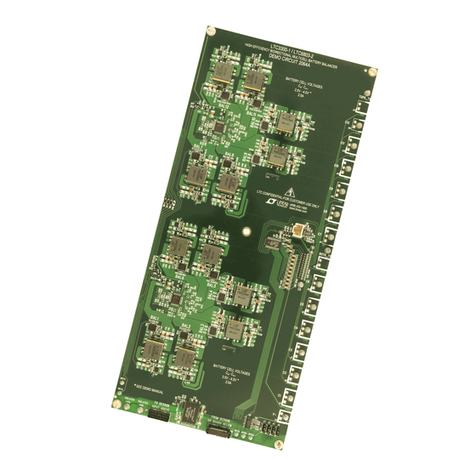
Linear
Linear LTC3300-1 User manual
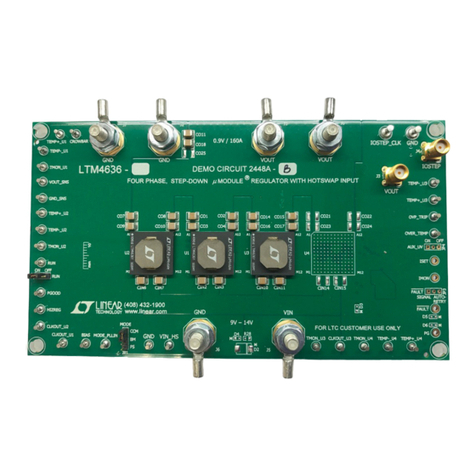
Linear
Linear ANALOG DEVICES DC2448A-B Quick setup guide
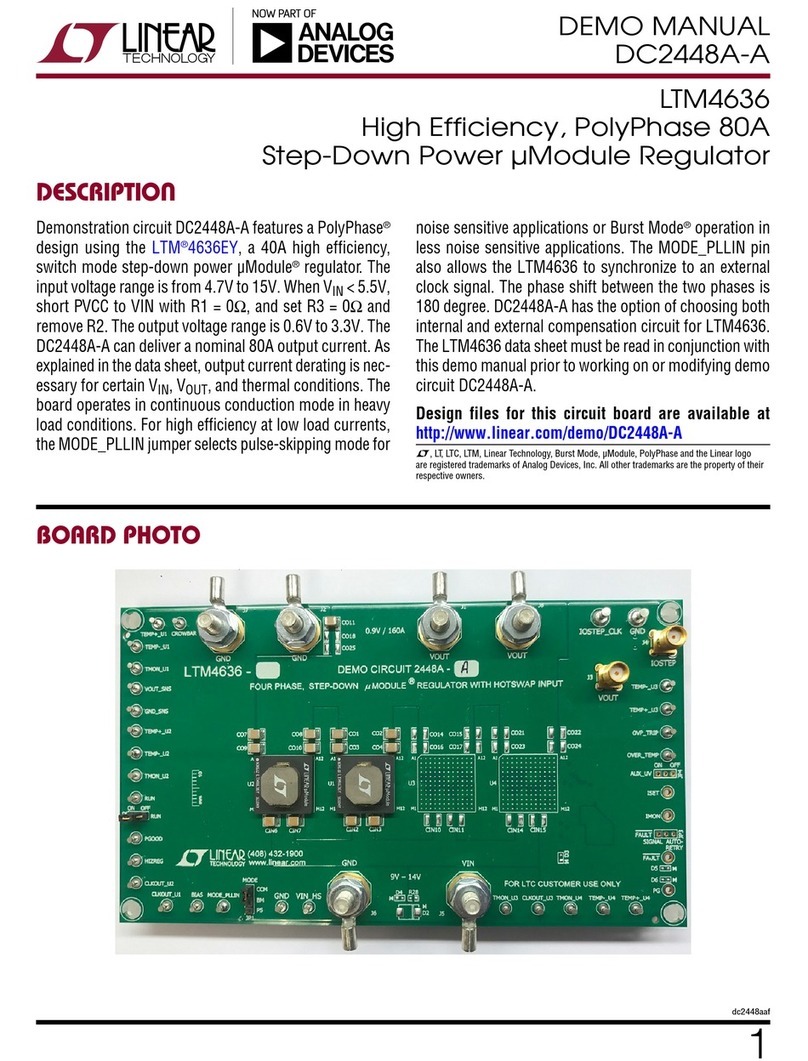
Linear
Linear ANALOG DEVICES DC2448A-A Quick setup guide
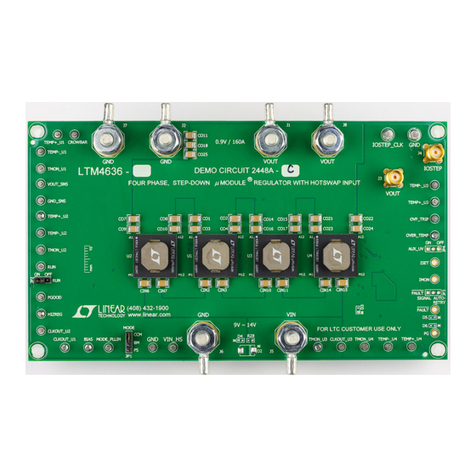
Linear
Linear ANALOG DEVICES DC2448A-C Quick setup guide
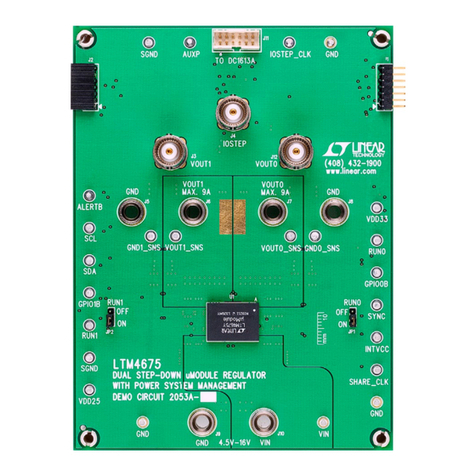
Linear
Linear DC2053A Quick setup guide
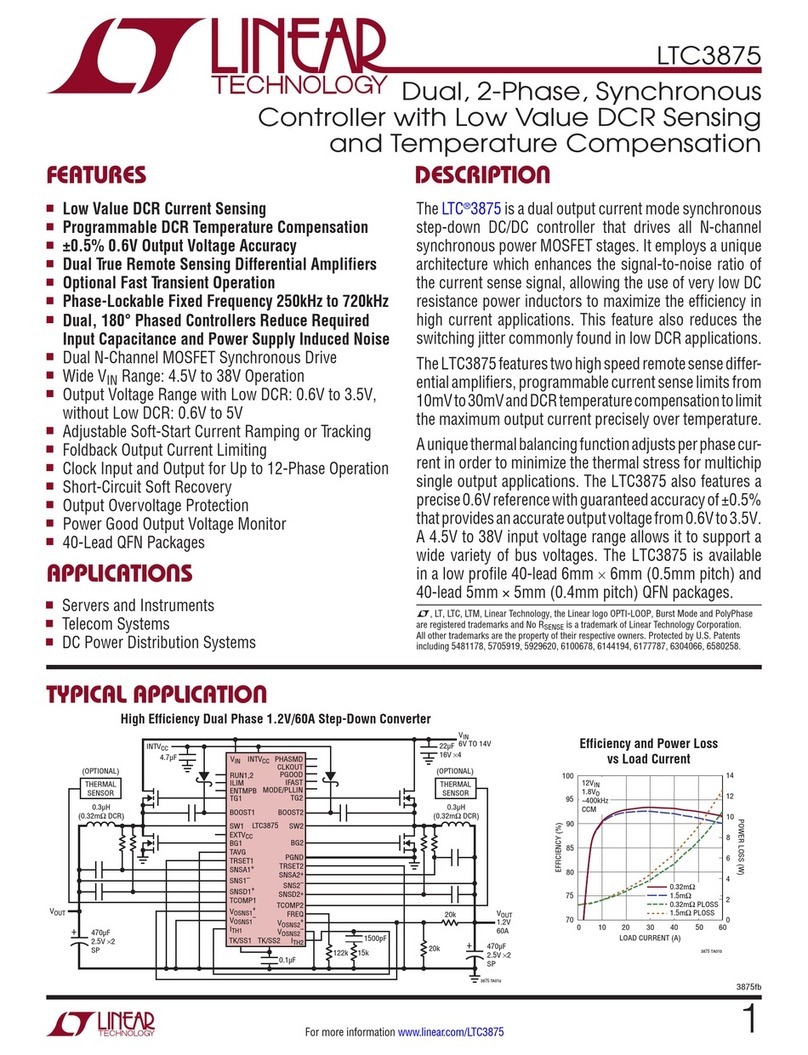
Linear
Linear LTC3875 User manual

Linear
Linear LTM4650 Quick setup guide
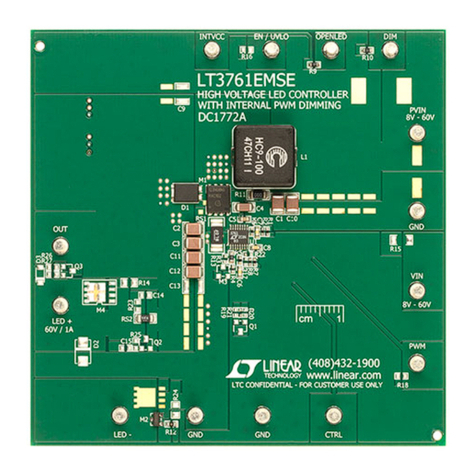
Linear
Linear DC1772A Quick setup guide
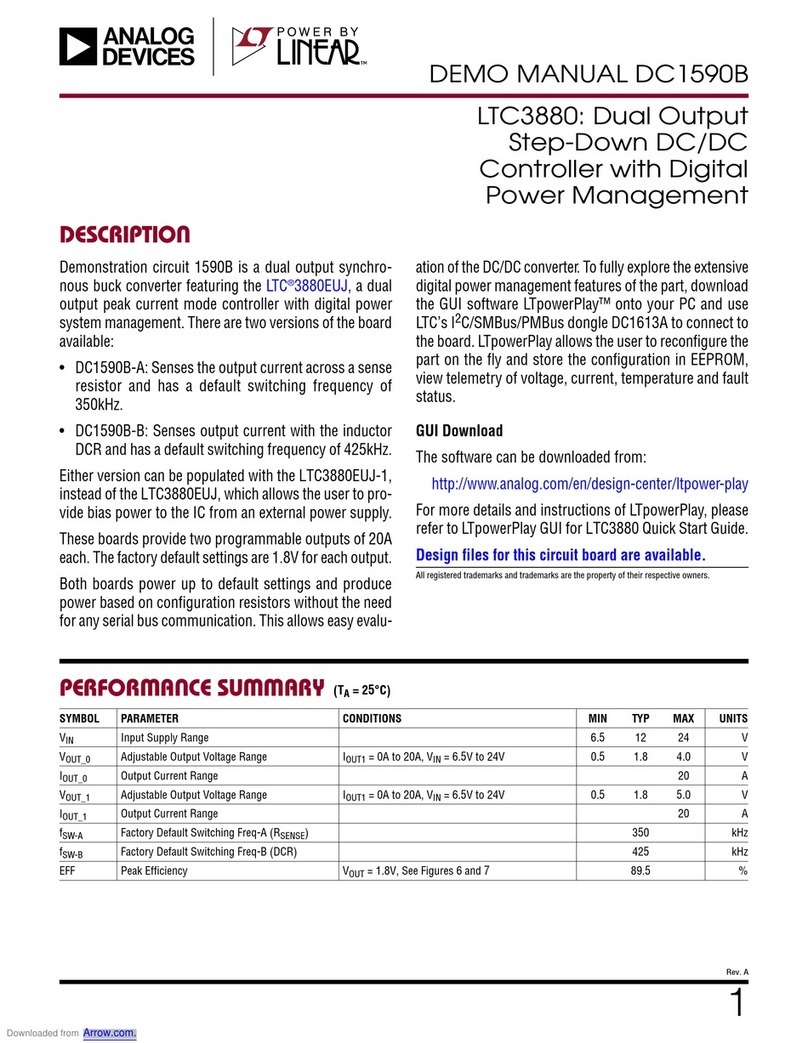
Linear
Linear ANALOG DEVICES DC1590B Quick setup guide
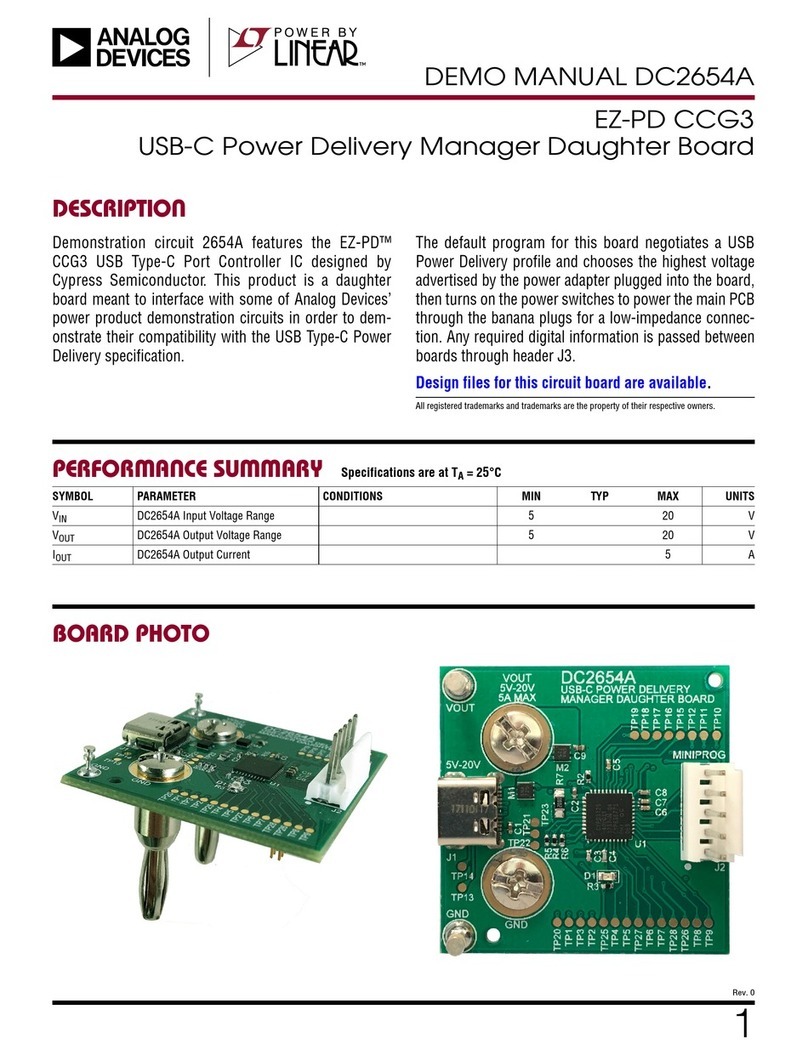
Linear
Linear ANALOG DEVICES EZ-PD CCG3 Quick setup guide
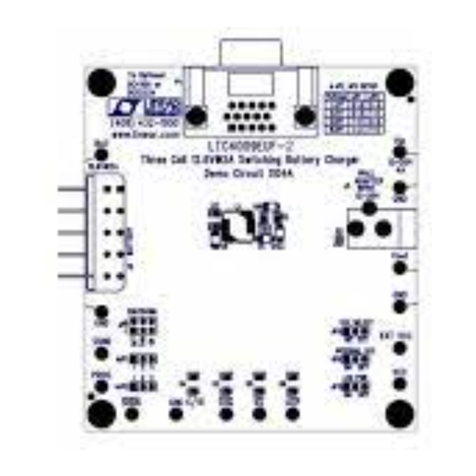
Linear
Linear DC1104A User manual

Linear
Linear Z-Wave Series User manual
Popular Controllers manuals by other brands

Digiplex
Digiplex DGP-848 Programming guide

YASKAWA
YASKAWA SGM series user manual

Sinope
Sinope Calypso RM3500ZB installation guide

Isimet
Isimet DLA Series Style 2 Installation, Operations, Start-up and Maintenance Instructions

LSIS
LSIS sv-ip5a user manual

Airflow
Airflow Uno hab Installation and operating instructions

















