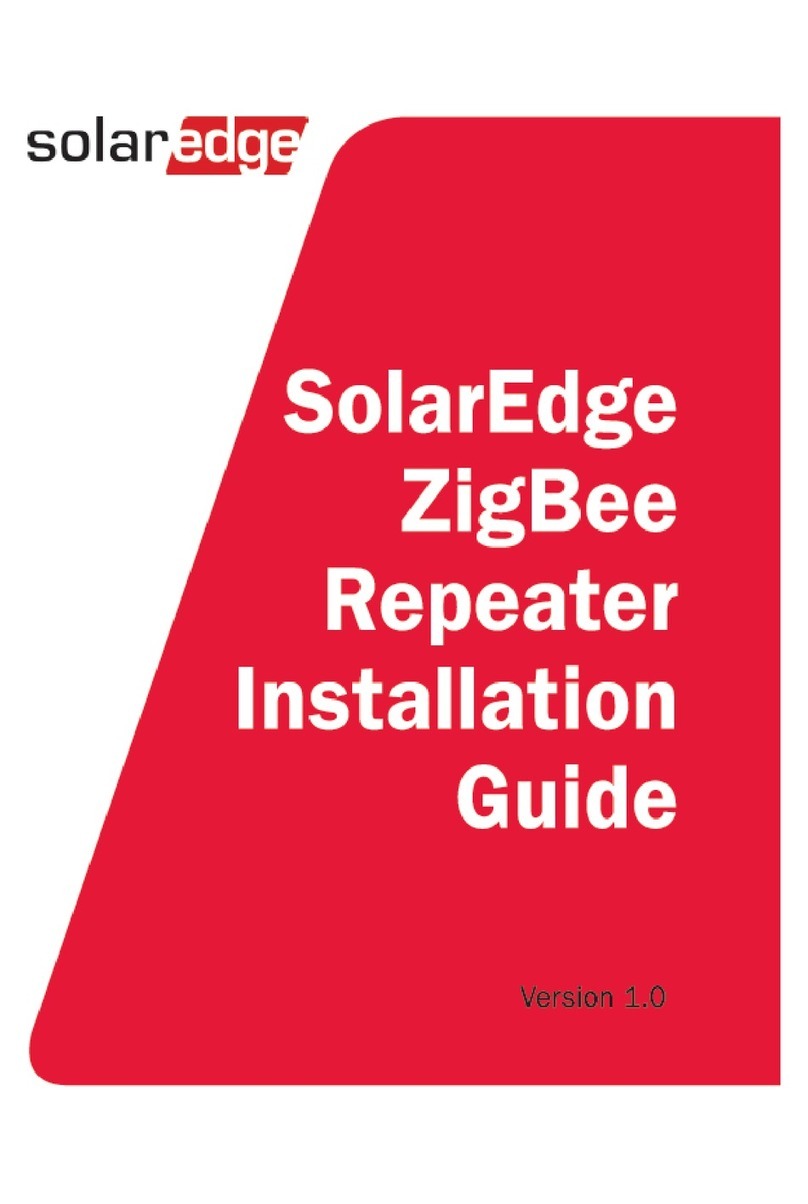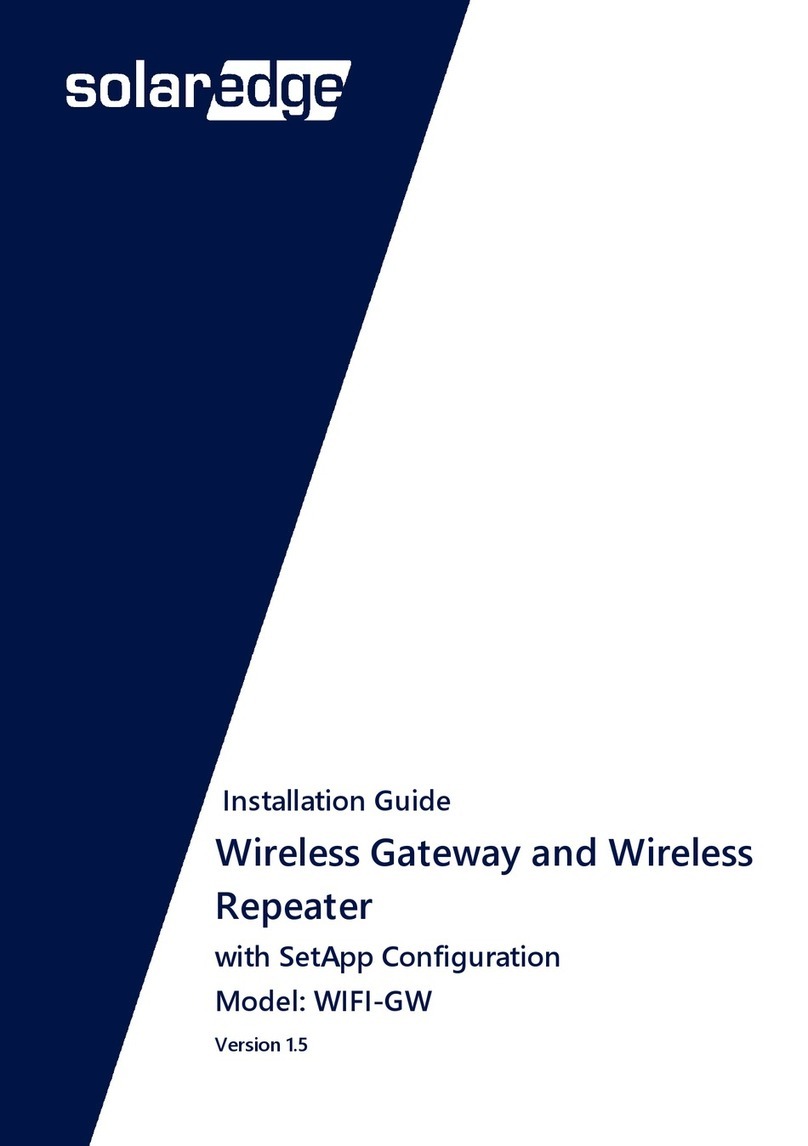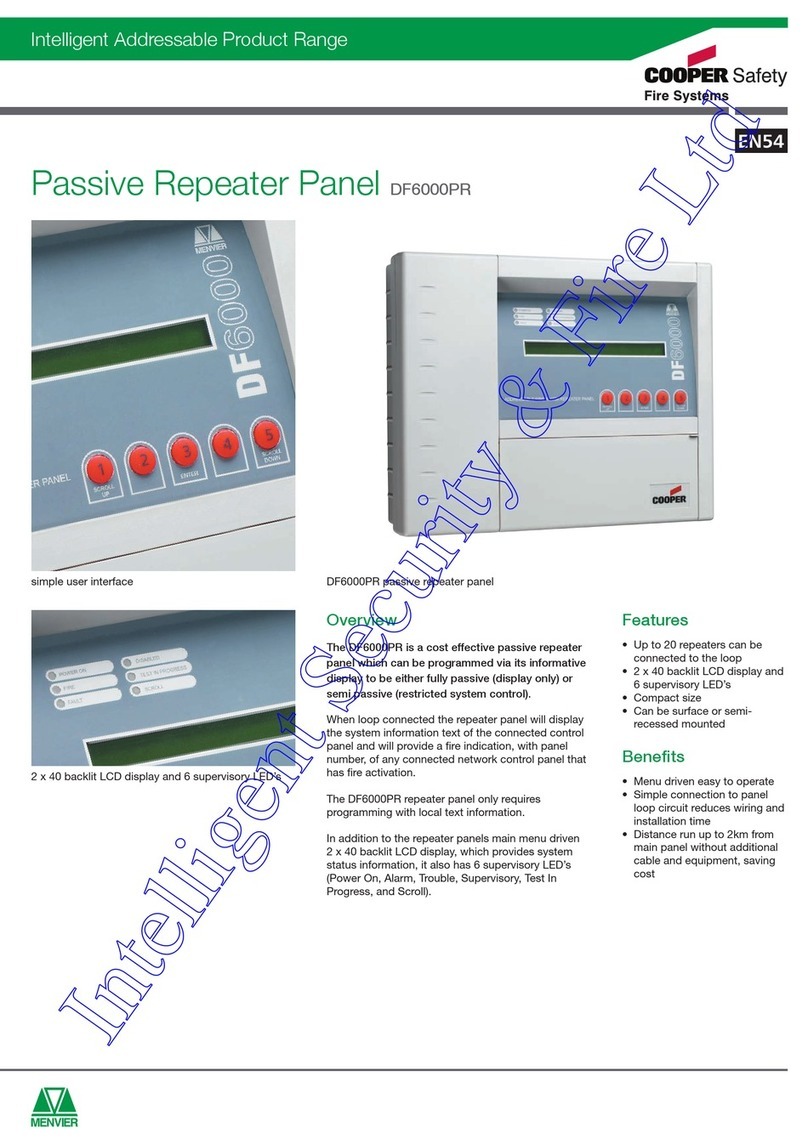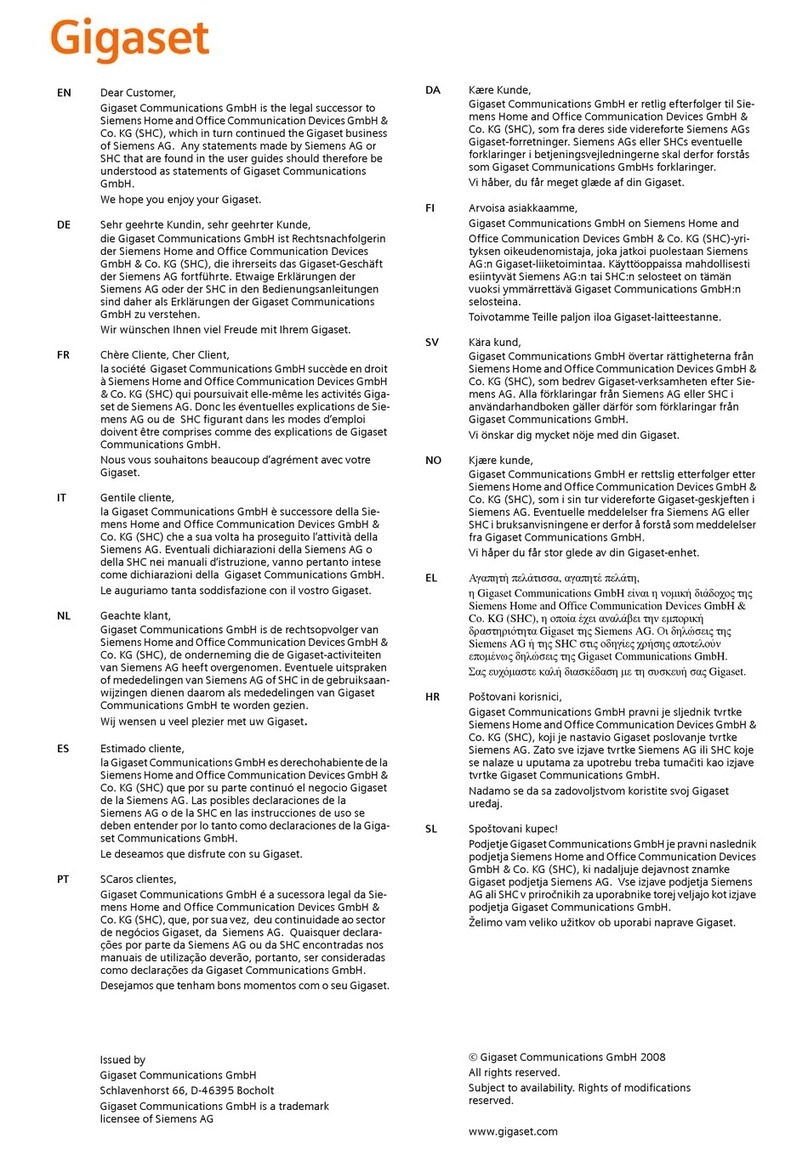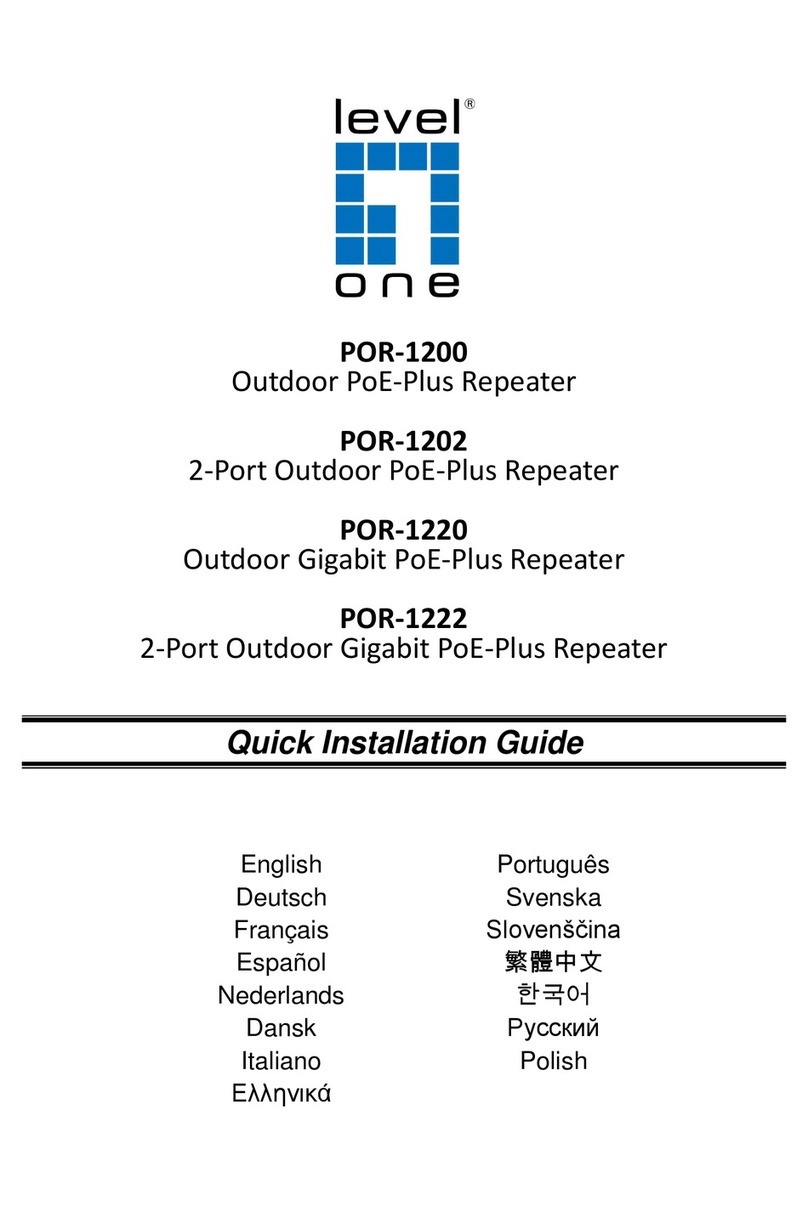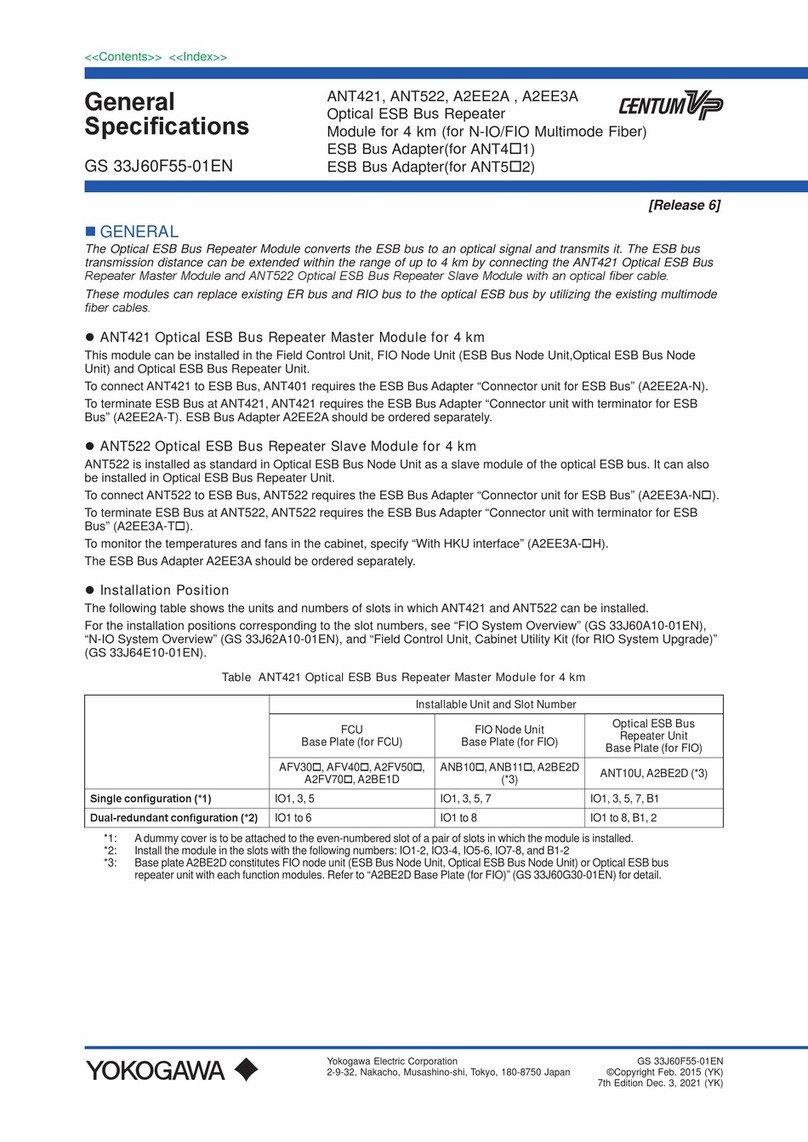SolarEdge WIFI-GW User manual

Installation Guide
Wi-Fi Gateway,
Wi-Fi Repeater
Version 1.1
Model: WIFI-GW

Disclaimers
Important Notice
Copyright © SolarEdge Inc. All rights reserved.
No part of this document may be reproduced, stored in a
retrieval system or transmitted, in any form or by any means,
electronic, mechanical, photographic, magnetic or otherwise,
without the prior written permission of SolarEdge Inc.
The material furnished in this document is believed to be
accurate and reliable. However, SolarEdge assumes no
responsibility for the use of this material. SolarEdge reserves
the right to make changes to the material at any time and
without notice. You may refer to the SolarEdge web site
(www.solaredge.com) for the most updated version.
All company and brand products and service names are
trademarks or registered trademarks of their respective holders.
Patent marking notice: see http://www.solaredge.com/patent
The general terms and conditions of delivery of SolarEdge shall
apply.
The content of these documents is continually reviewed and
amended, where necessary. However, discrepancies cannot be
excluded. No guarantee is made for the completeness of these
documents.
Wi-Fi Gateway and Repeater Installation Guide MAN-01-00559-1.1
Disclaimers 1

The images contained in this document are for illustrative
purposes only and may vary depending on product models.
Emission Compliance
This equipment has been tested and found to comply with the
limits applied by the local regulations.
These limits are designed to provide reasonable protection
against harmful interference in a residential installation. This
equipment generates, uses and can radiate radio frequency
energy and, if not installed and used in accordance with the
instructions, may cause harmful interference to radio
communications. However, there is no guarantee that
interference will not occur in a particular installation. If this
equipment does cause harmful interference to radio or
television reception, which can be determined by turning the
equipment off and on, you are encouraged to try to correct
the interference by one or more of the following measures:
Reorient or relocate the receiving antenna.
Increase the separation between the equipment and the
receiver.
Connect the equipment into an outlet on a circuit different
from that to which the receiver is connected.
Consult the dealer or an experienced radio/TV technician
for help.
Wi-Fi Gateway and Repeater Installation Guide MAN-01-00559-1.1
2 Emission Compliance

Changes or modifications not expressly approved by the party
responsible for compliance may void the user’s authority to
operate the equipment.
NOTE
Interferences may occur when the Wi-Fi Gateway and
repeater are installed near other 2.4 GHz emitting
devices (such as dual technology PIR detectors used in
alarm systems, microwave ovens, etc.). This might
degrade/ disable the gateway/ repeater operation. If
possible, avoid installation nearby such devices, or
consider these interferences when troubleshooting.
Revision History
Version 1.1 (May 2019) - Editorial changes
Version 1.0 (Feb. 2019) - Initial release
Wi-Fi Gateway and Repeater Installation Guide MAN-01-00559-1.1
Disclaimers 3

Contents
Disclaimers 1
Important Notice 1
Emission Compliance 2
Support and Contact Information 5
About This Guide 7
Chapter 1: Overview 9
Connection Options 10
Package Contents 13
Chapter 2: Wi-Fi Gateway Interfaces 14
Push-button 14
LEDIndications 15
Chapter 3: Connection and Configuration 18
Chapter 4: Status, Errors and Troubleshooting 23
Wi-Fi Gateway and Repeater Technical Specifications
(Europe & APAC) 32
Wi-Fi Gateway and Repeater Installation Guide MAN-01-00559-1.1
4
Interference Statements
Wi-Fi Gateway and Repeater Technical Specifications
(Europe & APAC) 35
39

Support and Contact Information
If you have technical problems concerning SolarEdge
products, please contact us:
Support Center: https://www.solaredge.com/service/support
Country Phone E-Mail
Australia (+61) 1800 465 567 support@solaredge.net.au
APAC (Asia Pacific)
(+972) 073 240 3118 support-
asia@solaredge.com
Belgium (+32) 0800-76633 support@solaredge.be
China (+86) 21 6212 5536 support_
china@solaredge.com
DACH & Rest of
Europe (+49) 089 45459730 support@solaredge.de
France (+33) 0806 700409 support@solaredge.fr
Italy (+39) 0422 053700 support@solaredge.it
Japan (+81) 03 6262 1223 support@solaredge.jp
Netherlands (+31) 0800 7105 support@solaredge.nl
New Zealand (+64) 0800 144 875 support@solaredge.net.au
Republic of Ireland
(+353) 1800 901 575 support-
uk@solaredge.com
United Kingdom
(+44) 0800 0281183
Wi-Fi Gateway and Repeater Installation Guide MAN-01-00559-1.1
Support and Contact Information 5

Country Phone E-Mail
US & Canada (+1) 510 498 3200 ussupport@solaredge.com
Greece (+49) 89 454 59730
support@solaredge.com
Israel (+972) 073 240 3122
Middle East
&Africa (+972) 073 240 3118
South Africa (+27) 0800 982 659
Turkey (+90) 216 706 1929
Worldwide (+972) 073 240 3118
Before contact, make sure to have the following information at
hand:
Model and serial number of the product in question.
The error indicated on the Inverter SetApp mobile
application or on the monitoring platform or by the LEDs,
if there is such an indication.
System configuration information, including the type and
number of modules connected and the number and length
of strings.
The communication method to the SolarEdge server, if the
site is connected.
The inverter software version as appears in the status
screen.
Wi-Fi Gateway and Repeater Installation Guide MAN-01-00559-1.1
6 Support and Contact Information

About This Guide
This user guide is intended for Photovoltaic (PV) system
owners, installers, technicians, maintainers, and integrators
who use the SolarEdge power harvesting system.
This guide describes how to install and set up the Wi-Fi
Gateway and Wi-Fi Repeater(s).
This guide assumes that the SolarEdge power harvesting
system is already installed and commissioned. For additional
information about how to install and commission the
SolarEdge power harvesting system, refer to the relevant
installation guide.
This guide includes the following chapters:
Overview
on page 9, describes the SolarEdgeWi-Fi
Gateway and repeater functionality and connection
options.
Wi-Fi Gateway Interfaces
on page 14 describes the Wi-Fi
Gateway/repeater push-button functionality and it LED
indications.
Connection and Configuration
on page 18 describes how
to establish a Wi-Fi connection for SolarEdge inverters
using the Wi-Fi Gateway and
repeater(s).
Wi-Fi Gateway and Repeater Installation Guide MAN-01-00559-1.1
About This Guide 7

Status, Errors and Troubleshooting
on page 23 describes
how to identify and troubleshoot errors .
Wi-Fi Gateway and Repeater Technical Specifications
(Europe & APAC)
on page 32 provides the electrical and
mechanical specifications of the Wi-Fi Gateway.
For further information, datasheets and the most up-to-date
certifications for various products in different countries, please
visit the SolarEdge website: www.solaredge.com.
Wi-Fi Gateway and Repeater Installation Guide MAN-01-00559-1.1
8 About This Guide

Chapter 1: Overview
The Wi-Fi communication option enables connecting a
SolarEdge inverter to the SolarEdge monitoring platform. The
Wi-Fi Gateway collects all inverters monitoring data using
dedicated Wi-Fi and connects to the monitoring platform
through Ethernet.
The Wi-Fi connection between the gateway and the inverter is
independent ("walled garden"), thus avoids problems related
to the home router, for example: changing the passwordwill
not affect the PVsystem connection to the monitoring
platform.
A Wi-Fi access point is built into the inverter. An antenna
(included in the Wi-Fi Gateway package) connects to the
inverter. The Wi-Fi Gateway is connected to the home router
with an Ethernet cable.
SolarEdge offers two Wi-Fi products:
Wi-Fi Gateway - provides the inverter connection to the
monitoring platform.
Wi-Fi Repeater(s) - one or two repeaters can be used for
extending the Wi-Fi range. The repeater connection to the
Wi-Fi Gateway and inverters is wireless and does not
require an Ethernet cable.
Wi-Fi Gateway and Repeater Installation Guide MAN-01-00559-1.1
Chapter 1: Overview 9

The Wi-Fi Gateway and repeater can be used with SolarEdge
inverters with SetApp configuration, version 4.6.xx and later.
Figure 1: The Wi-Fi Gateway/ Repeater
Connection Options
Terminology
This document uses the following terms for describing the
communication flow:
Uplink - communication from the inverter or Wi-Fi
repeater to the Wi-Fi Gateway/repeater towards the
monitoring platform (see
Figure 2
).
Downlink - communication from the Wi-Fi Gateway or
repeater towards the inverter/ repeater (see
Figure 2
).
Wi-Fi Gateway and Repeater Installation Guide MAN-01-00559-1.1
10 Connection Options

Single Inverter, Wireless Connection
The inverter is wirelessly connected to the monitoring platform
via the Wi-Fi Gateway. The Wi-Fi Gateway is connected to the
home router via Ethernet. One or two optional repeaters
extend the Wi-Fi range.
Figure 2: Single inverter, wireless connection
Multiple Inverters
Multiple devices, RS485 Master/ Slaves
Multiple inverters are connected in an RS485 bus. The master is
connected wirelessly to the Wi-Fi Gateway. The Wi-Fi Gateway
is connected to the home router via Ethernet. One or two
optional repeaters extend the Wi-Fi range.
Wi-Fi Gateway and Repeater Installation Guide MAN-01-00559-1.1
Chapter 1: Overview 11

Figure 3: Multiple inverters, wired connection
Multiple devices, Wi-Fi Point to Multi-point
This configuration enables connecting multiple devices
wirelessly. The Wi-Fi Gateway is connected to the home router
via Ethernet. Several inverters can be connected to a single Wi-
Fi Gateway. One or two optional repeaters can be used to
extend the Wi-Fi range.
Figure 4: Multiple inverters, Wi-Fi Point to Multi-point
Wi-Fi Gateway and Repeater Installation Guide MAN-01-00559-1.1
12 Connection Options

Package Contents
The Wi-Fi products' (gateway or repeater) packaging include
the following items:
Wi-Fi
Gateway Repeater
Wi-Fi device (gateway/ repeater) ü ü
Wi-Fi Gateway antenna ü ü
Wi-Fi antenna (with bracket)for
inverter(1) üX
Ethernet cable üX
Installation guide ü ü
NOTE
Keep the device packaging as you will use the
QRcode on the labels for configuration.
(1)For connecting additional inverters, an antenna is available from SolarEdge
Wi-Fi Gateway and Repeater Installation Guide MAN-01-00559-1.1
Chapter 1: Overview 13

Chapter 2: Wi-Fi Gateway
Interfaces
Figure 5: Wi-Fi Gateway interfaces
Push-button
The Wi-Fi Gateway is equipped with a configuration push-
button, which is used for:
Accessing troubleshooting mode. Refer to
Troubleshooting
on page 27.
Enabling a mobile device (for example: smart phone,
tablet) to access a web page for maintenance.
Factory reset
The push button is illuminated by LEDs. The LEDindications
are summarized in the next section.The following sections
describe the push-button functionality.
Wi-Fi Gateway and Repeater Installation Guide MAN-01-00559-1.1
14 Chapter 2: Wi-Fi Gateway Interfaces

LEDIndications
The following table describes the LEDcolor indications for the
Wi-Fi Gateway or repeater:
Color Status Indication
Red
OFF No power
ON Internal error
Fast blinking
(5 sec.)
During factory reset , or
Pairing between the inverter
and the Wi-Fi Gateway or the
closest repeater to the
inverter failed.
Green Fast Blinking
(5 sec.)
Pairing between the inverter
and the Wi-Fi Gateway or the
closest repeater to the inverter
succeeded.
Blue ON
Communication between the
Wi-Fi Gateway and the
monitoring platform is OK,
and
Communication between the
Wi-Fi Gateway and at least
one inverter is OK.
Wi-Fi Gateway and Repeater Installation Guide MAN-01-00559-1.1
Chapter 2: Wi-Fi Gateway Interfaces 15

Color Status Indication
Fast blinking
(5 sec.)
During pairing of repeater
and uplink gateway, and
Pairing between the repeater
and the Wi-Fi Gateway or the
closest uplink repeater to the
inverter succeeded.
Blinking
Communication between the
Wi-Fi Gateway and the
monitoring platform is OK,
and
No communication between
the Wi-Fi Gateway/repeater
and the downlink repeater/
inverter
Orange
Fast blinking
(5 sec.)
Pairing of a repeater with the
Wi-Fi Gateway or the closest
uplink repeater failed
Blinking
No communication between
the Wi-Fi Gateway/repeater
and the monitoring platform,
and
Wi-Fi Gateway and Repeater Installation Guide MAN-01-00559-1.1
16 LEDIndications

Color Status Indication
At least one inverter is
connected to the Wi-Fi
Gateway/ repeater.
Flashing(1)
No communication between
the Wi-Fi Gateway/repeater
and the monitoring platform,
and
No communication between
the Wi-Fi Gateway/repeater
and the downlink repeater/
inverter.
Purple Blinking
During pairing of the Wi-Fi
Gateway/repeater with a
downlink repeater/ inverter
(1)Flashing: gradual increase/ decrease of light intensity
Wi-Fi Gateway and Repeater Installation Guide MAN-01-00559-1.1
Chapter 2: Wi-Fi Gateway Interfaces 17

Chapter 3: Connection and
Configuration
This section describes basic connection and configuration of
one or more inverters.
You can connect the inverter(s)using just the Wi-Fi Gateway.
However, one or two repeaters may be required to extend the
Wi-Fi range.
You can choose to delay the installation completion, in which
case the first configuration steps are performed by the
installer, and the home owner can later connect the devices to
electrical outlet(s) and the Wi-Fi Gateway to a router. Wi-Fi
connection should be established automatically.
NOTE
The repeater adopts the SSID, password and
authentication type of its paired Wi-Fi Gateway
instead of using the values on its label.
NOTE
Inverters within the site may connect to the repeater
or directly to the Wi-Fi Gateway, depending on their
distance from the gateway and on signal strength.
Wi-Fi Gateway and Repeater Installation Guide MAN-01-00559-1.1
18 Chapter 3: Connection and Configuration

To connect a Wi-Fi Gateway and Repeater(s):
The following steps describe pairing a Wi-Fi Gateway (and a
repeater if required), with the inverter and connecting the
inverter to the monitoring platform via Wi-Fi. It is
recommended to perform the pairing when the devices are
close to each other.
1. Prepare the inverter(s):
a. Install a Wi-Fi antenna in the inverter(s).
b. Open SetApp as described in the
inverter installation
guide
.
c. For multiple inverters connected on an
RS485-bus, configure the RS485-bus as
described in the Communication
Options application note.
d. Configure the inverter(s) to connect to the monitoring
platform via Wi-Fi: In SetApp select
CommunicationèServer è Wi-Fi.
2. Connect the Wi-Fi Gateway:
a. Connect the supplied antenna to the Wi-Fi Gateway.
b. Plug the Wi-Fi Gateway to a power socket.
c. Connect the Ethernet cable between the Wi-Fi Gateway
and the home router used for Internet connection.
Wi-Fi Gateway and Repeater Installation Guide MAN-01-00559-1.1
Chapter 3: Connection and Configuration 19
Other manuals for WIFI-GW
1
Table of contents
Other SolarEdge Repeater manuals
Popular Repeater manuals by other brands

Siemens
Siemens 7XV5451-0 A00 Series operating instructions
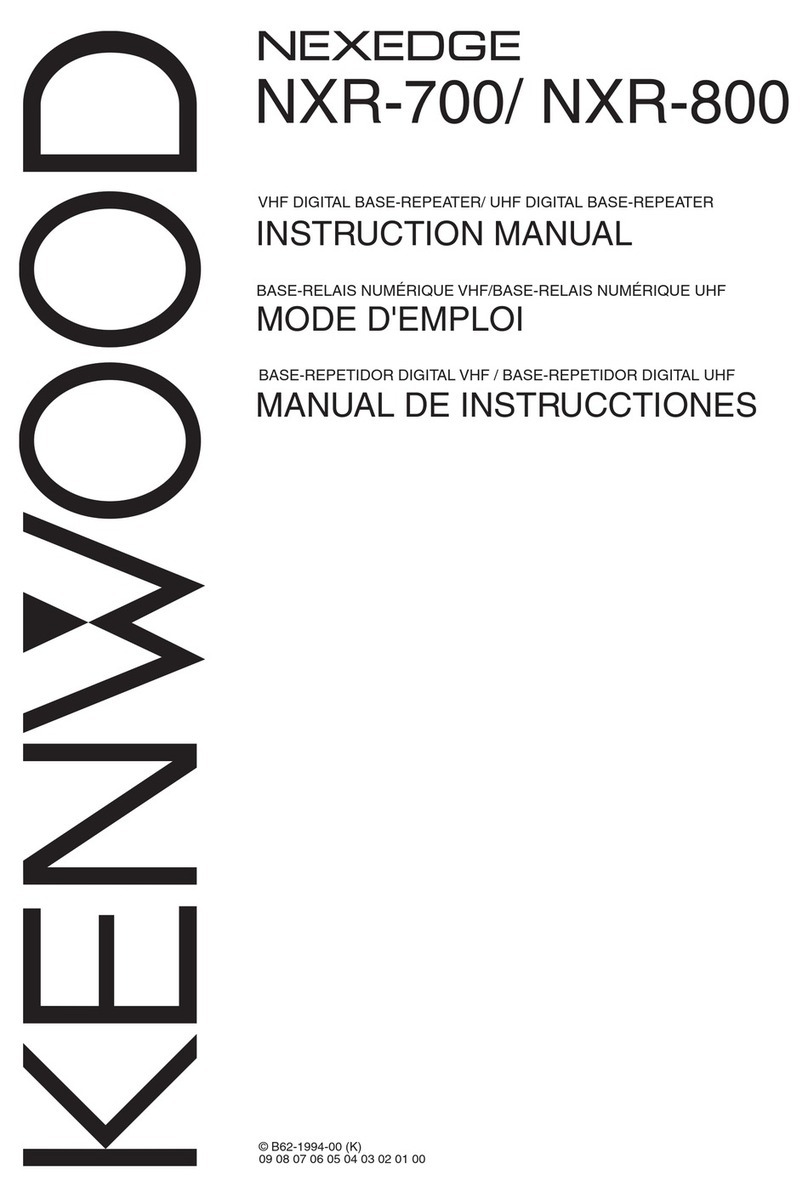
Kenwood
Kenwood NEXEDGE NXR-700 instruction manual
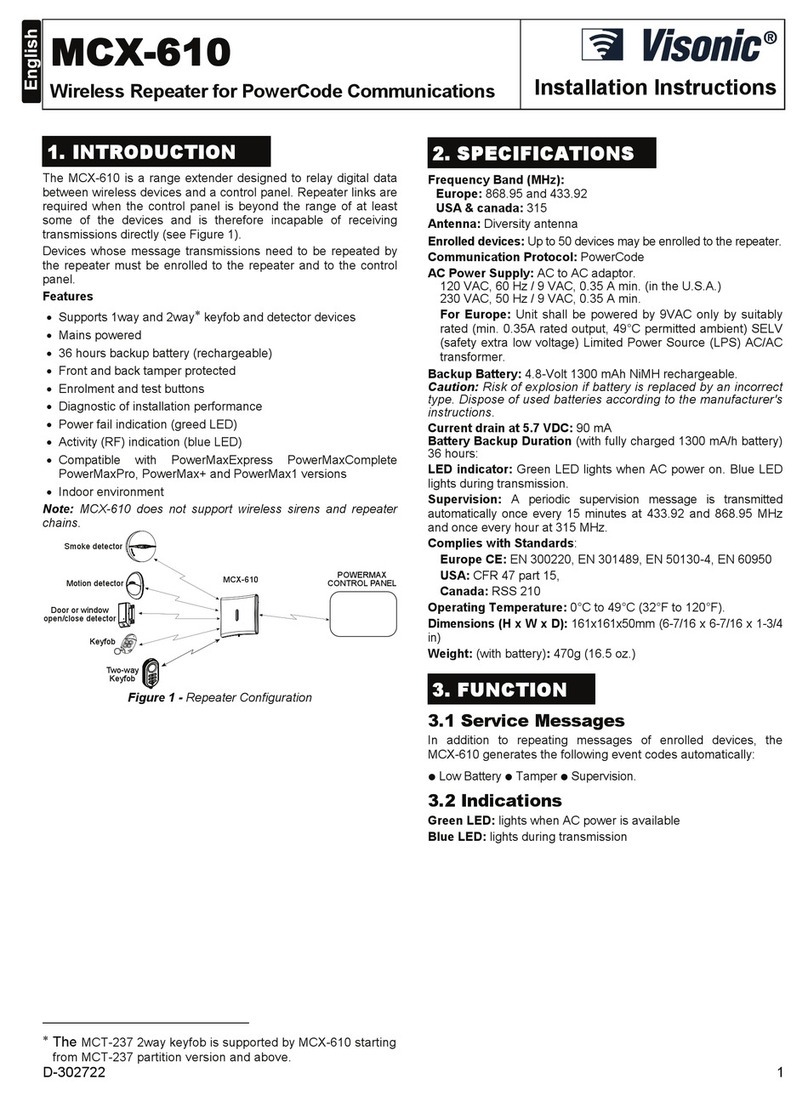
Visonic
Visonic MCX-610 installation instructions
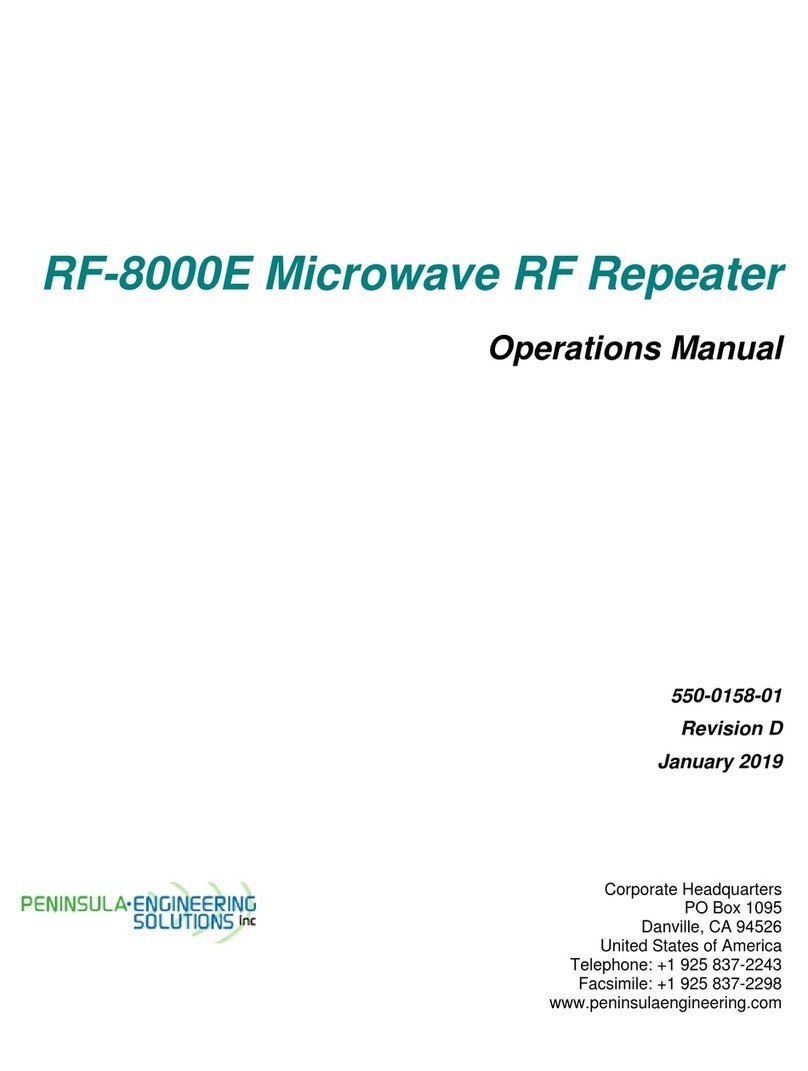
Peninsula Engineering Solutions
Peninsula Engineering Solutions RF-8000E Operation manual

InnoChain
InnoChain HDR 70m HDBaseT Operational manual

GST
GST GRS-1923D-SPR user manual