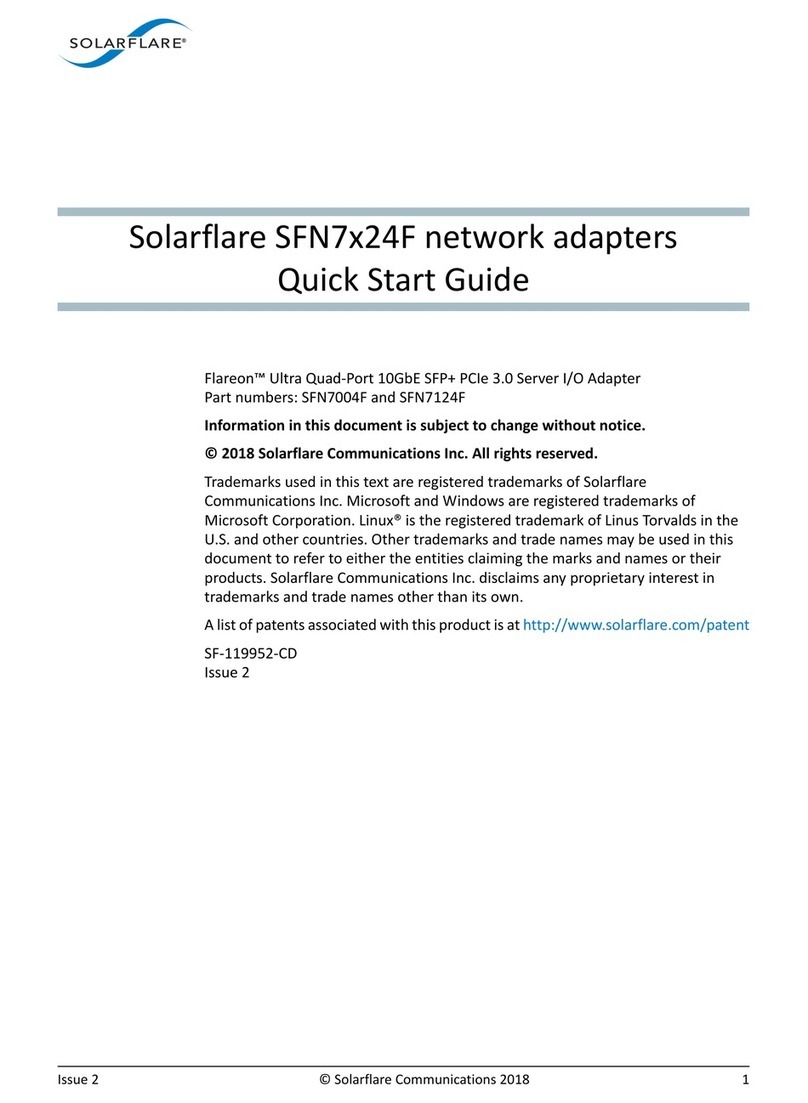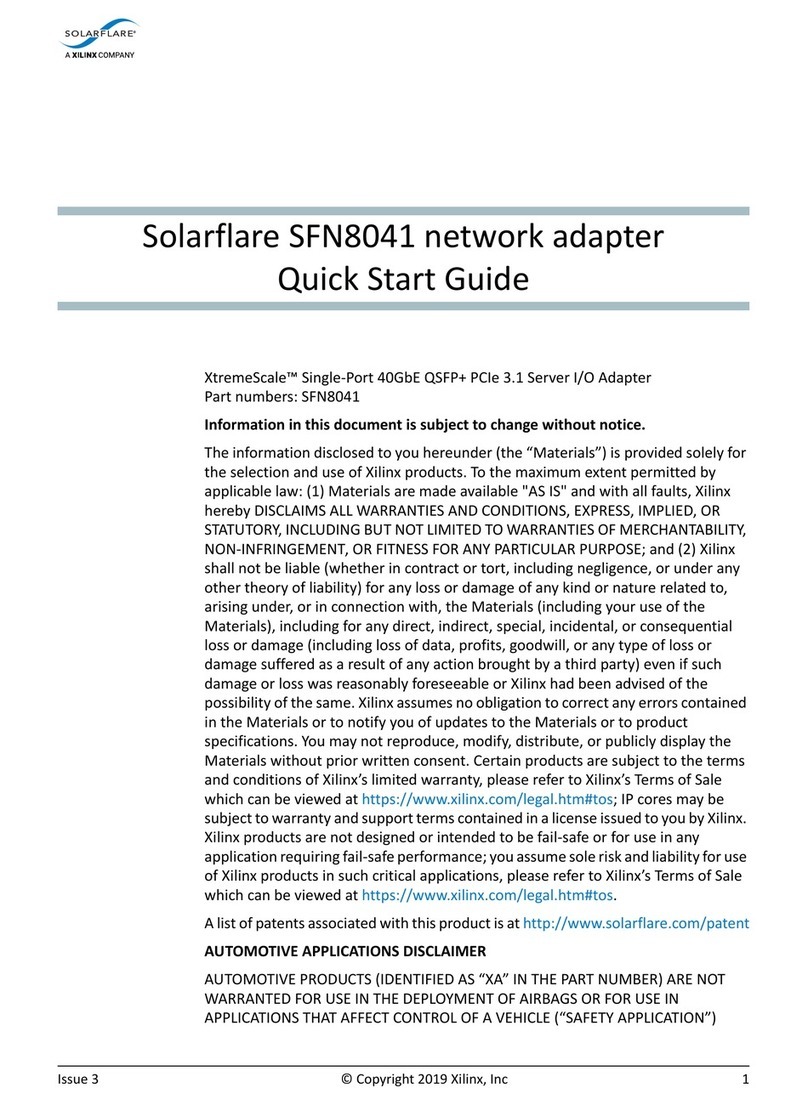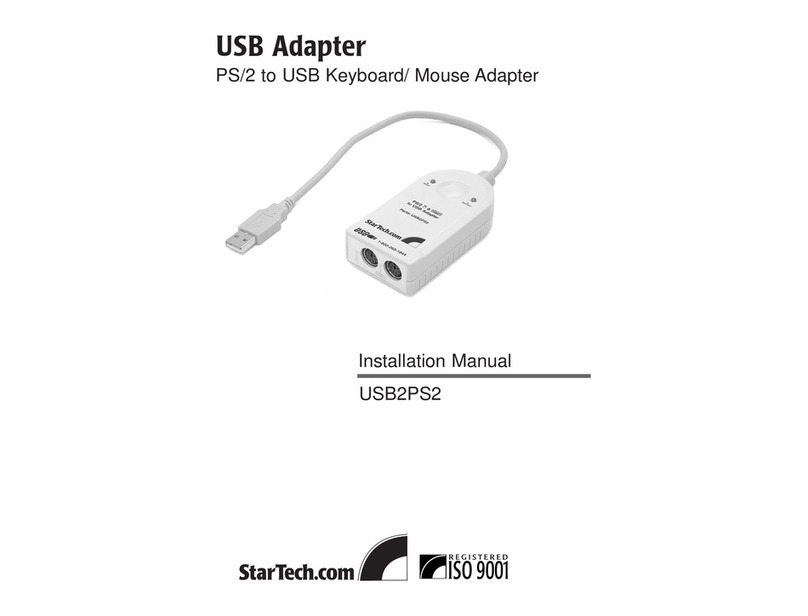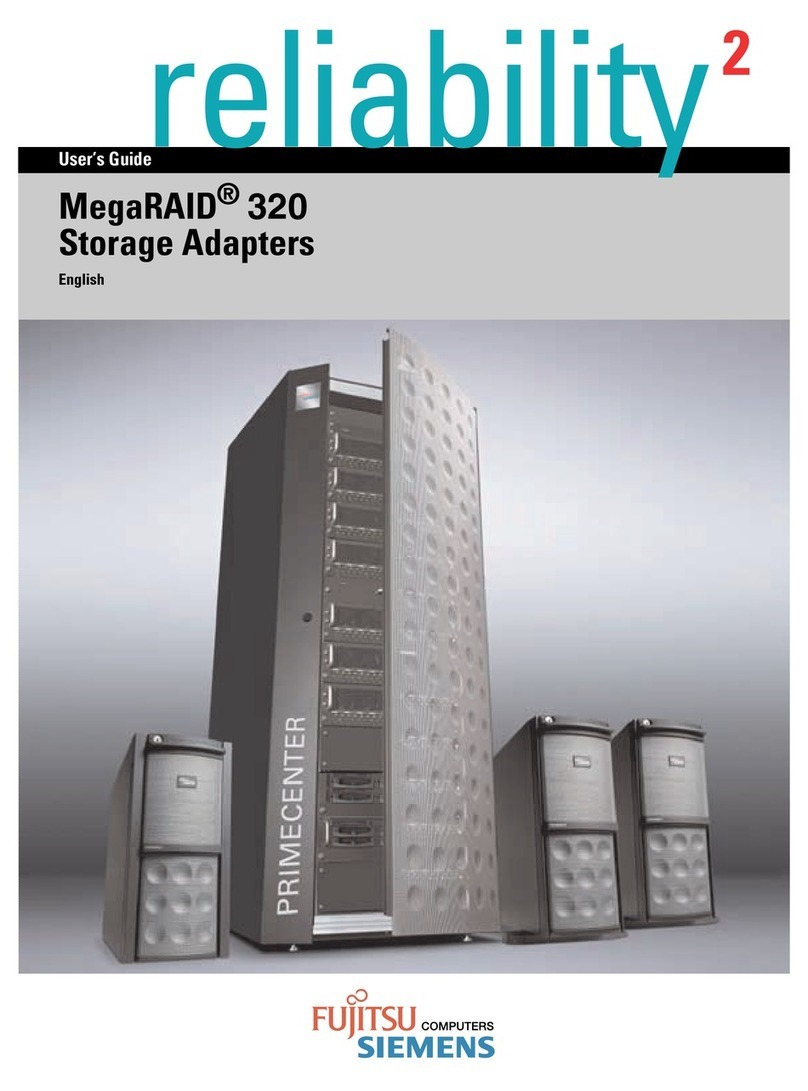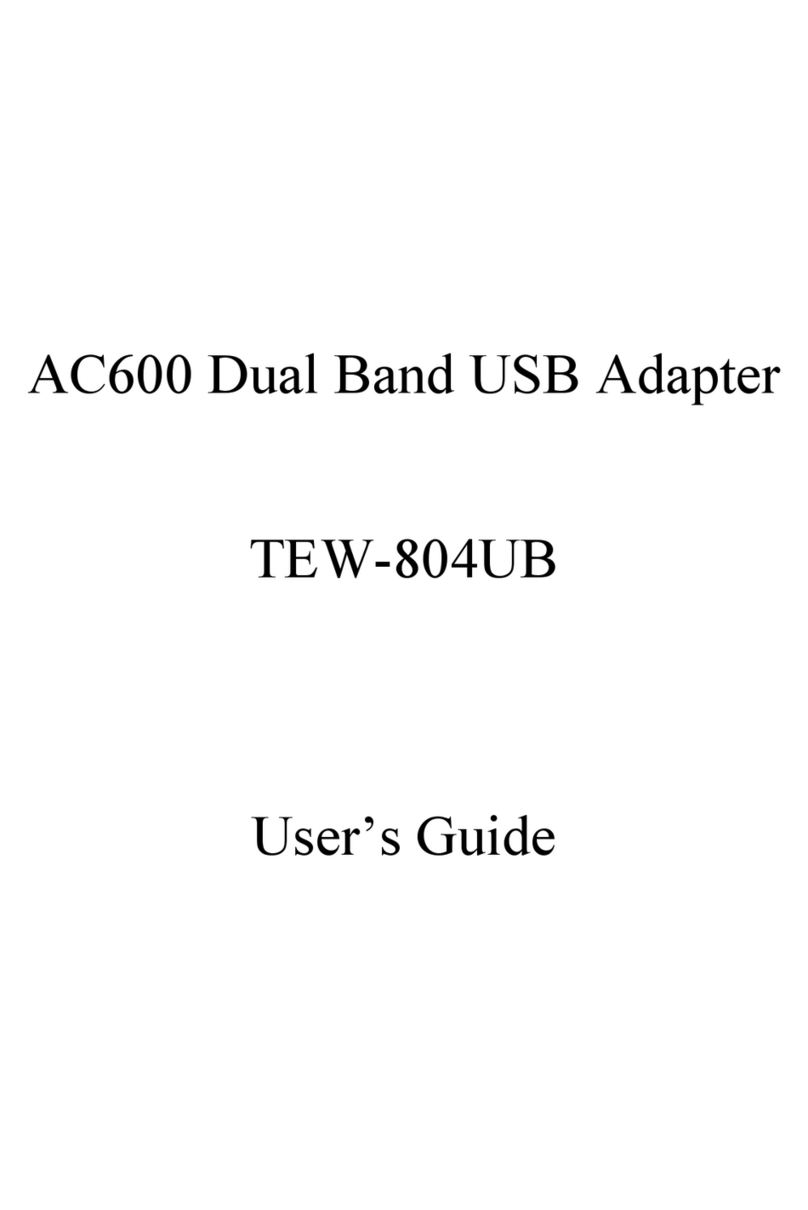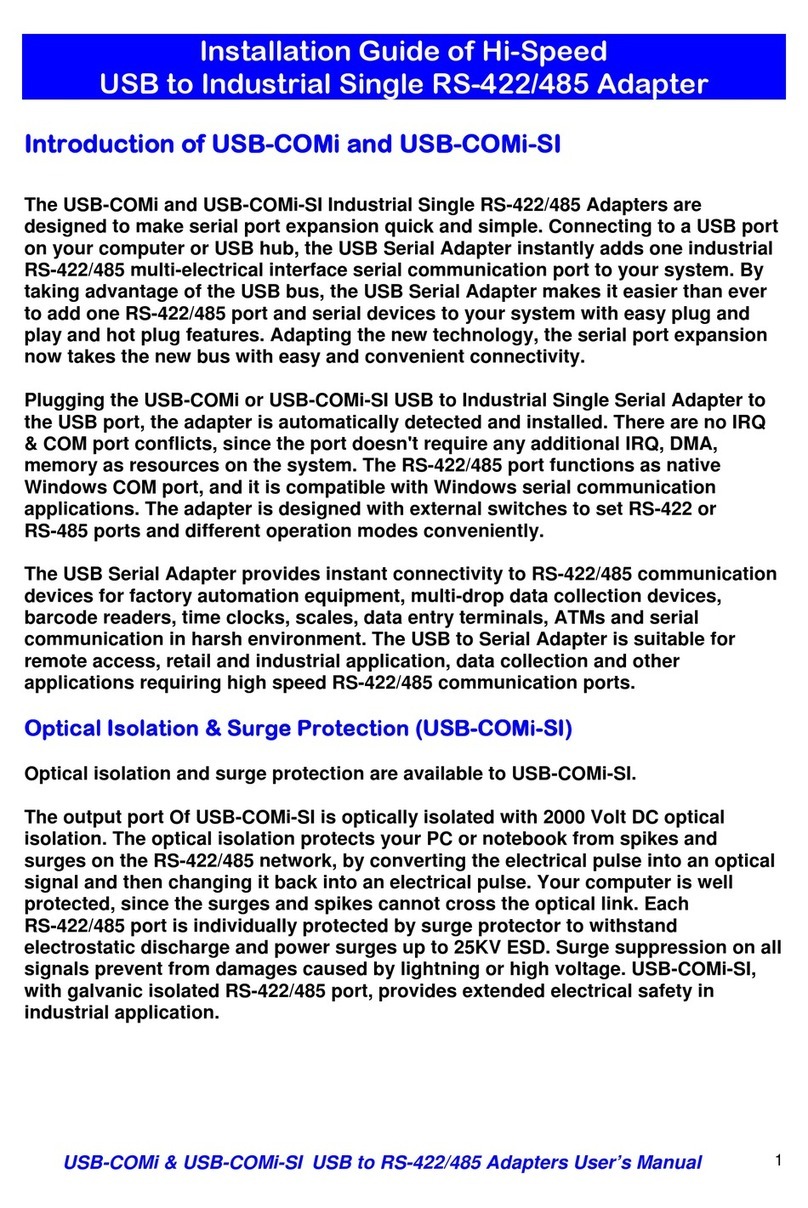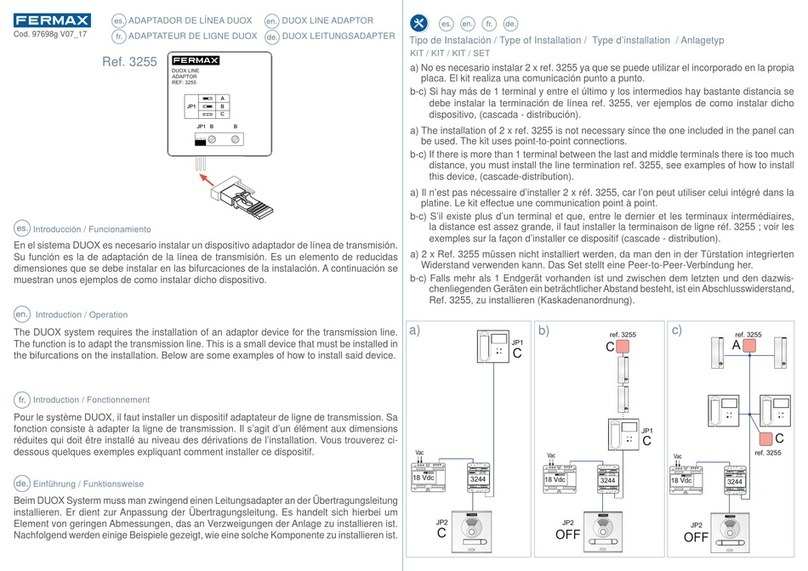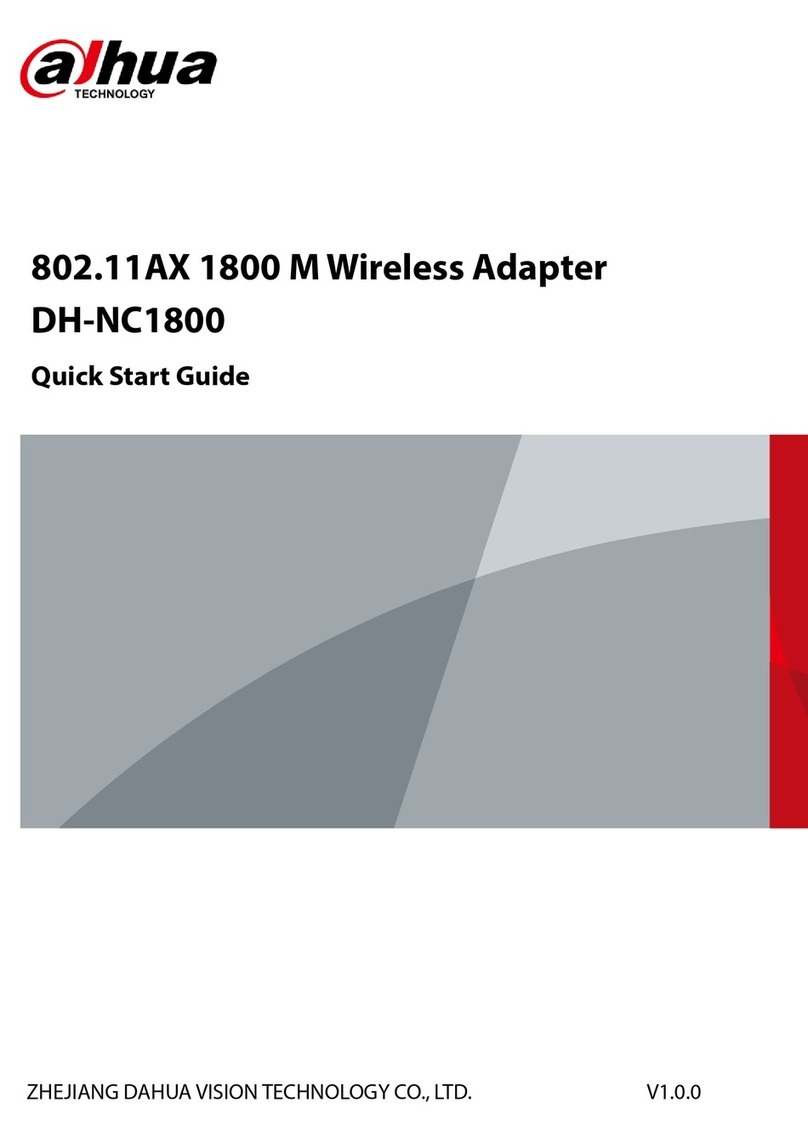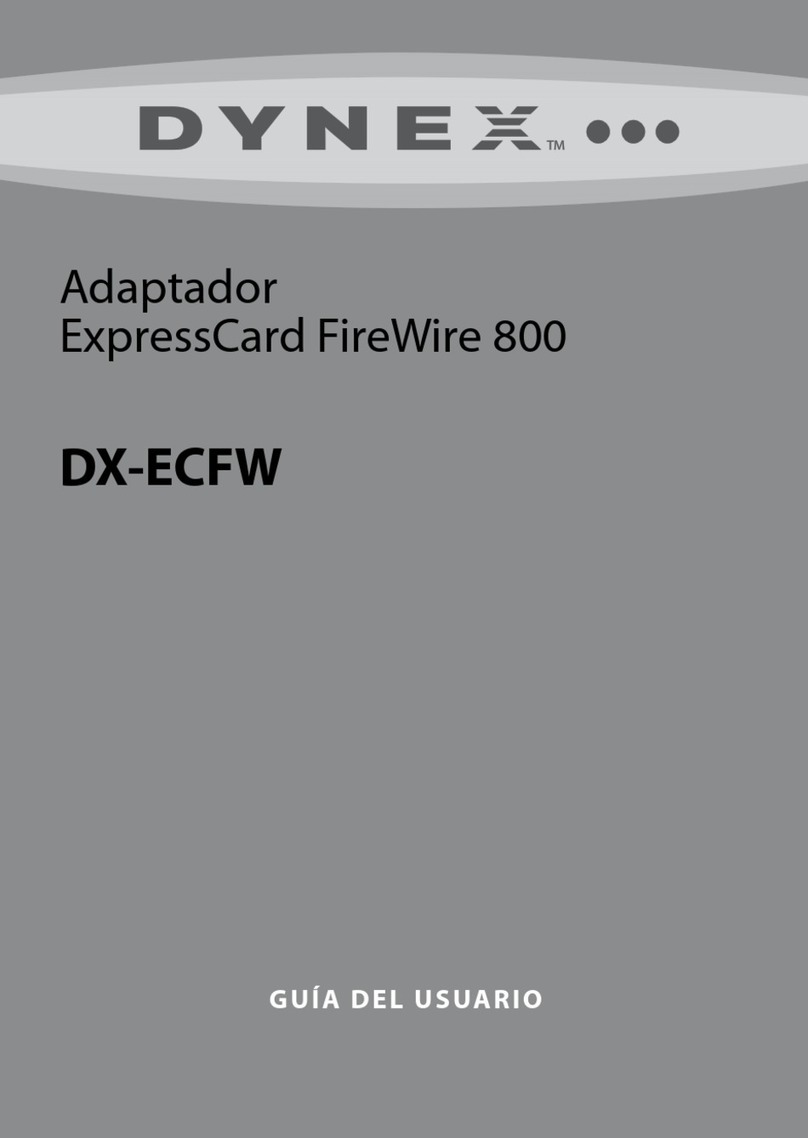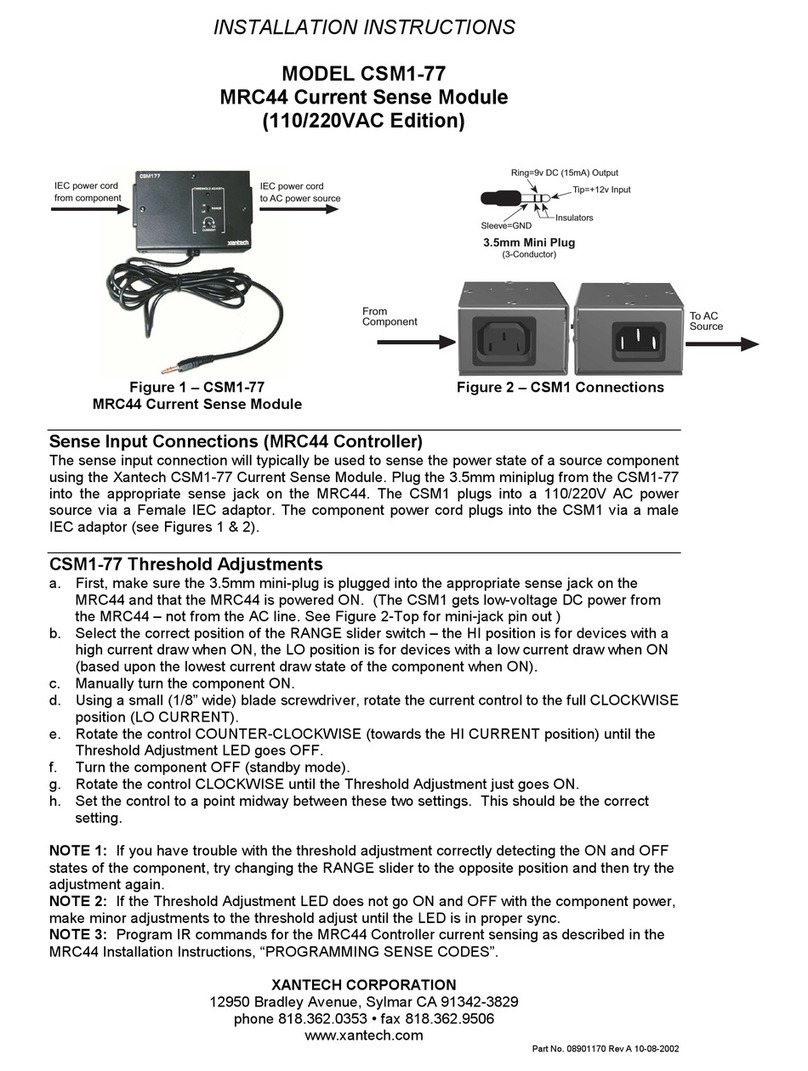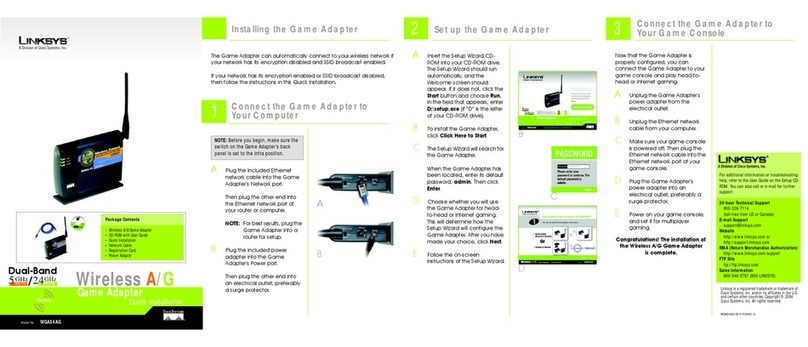Solarflare SFN8522 User manual

Issue 3 © Copyright 2019 Xilinx, Inc 1
Solarflare SFN8522 network adapter
Quick Start Guide
XtremeScale™ Dual-Port 10GbE SFP+ PCIe 3.1 Server I/O Adapter
Part numbers: SFN8522, SFN8522-Onload and SFN8522-Plus
Information in this document is subject to change without notice.
The information disclosed to you hereunder (the “Materials”) is provided solely for
the selection and use of Xilinx products. To the maximum extent permitted by
applicable law: (1) Materials are made available "AS IS" and with all faults, Xilinx
hereby DISCLAIMS ALL WARRANTIES AND CONDITIONS, EXPRESS, IMPLIED, OR
STATUTORY, INCLUDING BUT NOT LIMITED TO WARRANTIES OF MERCHANTABILITY,
NON-INFRINGEMENT, OR FITNESS FOR ANY PARTICULAR PURPOSE; and (2) Xilinx
shall not be liable (whether in contract or tort, including negligence, or under any
other theory of liability) for any loss or damage of any kind or nature related to,
arising under, or in connection with, the Materials (including your use of the
Materials), including for any direct, indirect, special, incidental, or consequential
loss or damage (including loss of data, profits, goodwill, or any type of loss or
damage suffered as a result of any action brought by a third party) even if such
damage or loss was reasonably foreseeable or Xilinx had been advised of the
possibility of the same. Xilinx assumes no obligation to correct any errors contained
in the Materials or to notify you of updates to the Materials or to product
specifications. You may not reproduce, modify, distribute, or publicly display the
Materials without prior written consent. Certain products are subject to the terms
and conditions of Xilinx’s limited warranty, please refer to Xilinx’s Terms of Sale
which can be viewed at https://www.xilinx.com/legal.htm#tos; IP cores may be
subject to warranty and support terms contained in a license issued to you by Xilinx.
Xilinx products are not designed or intended to be fail-safe or for use in any
application requiring fail-safe performance; you assume sole risk and liability for use
of Xilinx products in such critical applications, please refer to Xilinx’s Terms of Sale
which can be viewed at https://www.xilinx.com/legal.htm#tos.
A list of patents associated with this product is at http://www.solarflare.com/patent
AUTOMOTIVE APPLICATIONS DISCLAIMER
AUTOMOTIVE PRODUCTS (IDENTIFIED AS “XA” IN THE PART NUMBER) ARE NOT
WARRANTED FOR USE IN THE DEPLOYMENT OF AIRBAGS OR FOR USE IN
APPLICATIONS THAT AFFECT CONTROL OF A VEHICLE (“SAFETY APPLICATION”)

Solarflare SFN8522 network adapter Quick Start Guide
Issue 3 © Copyright 2019 Xilinx, Inc 2
UNLESS THERE IS A SAFETY CONCEPT OR REDUNDANCY FEATURE CONSISTENT WITH
THE ISO 26262 AUTOMOTIVE SAFETY STANDARD (“SAFETY DESIGN”). CUSTOMER
SHALL, PRIOR TO USING OR DISTRIBUTING ANY SYSTEMS THAT INCORPORATE
PRODUCTS, THOROUGHLY TEST SUCH SYSTEMS FOR SAFETY PURPOSES. USE OF
PRODUCTS IN A SAFETY APPLICATION WITHOUT A SAFETY DESIGN IS FULLY AT THE
RISK OF CUSTOMER, SUBJECT ONLY TO APPLICABLE LAWS AND REGULATIONS
GOVERNING LIMITATIONS ON PRODUCT LIABILITY.
Copyright
© Copyright 2019 Xilinx, Inc. Xilinx, the Xilinx logo, Solarflare, and other designated
brands included herein are trademarks of Xilinx in the United States and other
countries. Microsoft and Windows are registered trademarks of Microsoft
Corporation. Linux® is the registered trademark of Linus Torvalds in the U.S. and
other SF-119956-CD. All other trademarks are the property of their respective
owners.
SF-119956-CD
Issue 3

Solarflare SFN8522 network adapter Quick Start Guide
Issue 3 © Copyright 2019 Xilinx, Inc 3
1.1 Overview
The Solarflare XtremeScale™ SFN8522 is a dual-port SFP+ server I/O adapter
combining precision time synchronization, hardware timestamping with ultra-low
latency 10G/1G Ethernet. XtremeScale™ adapters with AppFlex™ technology
provide a flexible platform to deliver specific on-board services with a single server
adapter.
User Guide
For comprehensive installation instructions, configuration and tuning guidance, and
AppFlex information please consult the Solarflare Server Adapter User Guide.
The Solarflare User Guide can be downloaded from https://support.solarflare.com
Drivers
Solarflare server adapters support the following OS distributions; Linux RHEL6, 7
and MRG, SLES11, 12 and SLERT, Ubuntu 14.04, 14.10 and 15.04, Debian 7.0 and
8.0, Linux KVM, VMware ESXi 5.5 and 6.x, Windows Server 2008 R2 and later
versions.
Drivers can be downloaded from https://support.solarflare.com
Onload
Solarflare server adapters also support Onload – a ‘kernel bypass’ accelerated user-
level TCP/IP network stack, providing extremely low latency. Onload links with the
application using the standard POSIX BSD sockets API, meaning no modifications are
required to the application being accelerated. Onload is enabled via AppFlex
technology activation.
To learn more about Onload please visit http://www.openonload.org
Precision Time Protocol
XtremeScale™ adapters are equipped with a Stratum 3 oscillator to support
hardware timestamping of PTP packets and server synchronization. Solarflare’s
Enhanced PTP is enabled via AppFlex technology activation, and can synchronize
multiple adapters to a PTP source.
Solarflare’s Enhanced PTP daemon is available from https://support.solarflare.com

Solarflare SFN8522 network adapter Quick Start Guide
Issue 3 © Copyright 2019 Xilinx, Inc 4
Solarflare adapters covered by this guide
Adapters covered by this guide include different pre-installed activation keys:
Solarflare AppFlex technology activation enables specific adapter features.
Additional activation keys can be installed on existing adapters to enhance their
capabilities.
This enables creating a server platform that is optimized for a range of application
environments including cloud, web server deployment, virtualization, network
acceleration, hardware precision timestamping, line-rate packet capture, and server
level protection against DOS/DDOS threats.
To learn more about AppFlex technology activation, visit http://
www.solarflare.com/my-appflex
Support
If you have any questions on your Solarflare products please contact your sales
representative or contact Solarflare.
For support on Solarflare products please email [email protected]
Limited warranty
Before using any of the Products, Purchaser shall determine the suitability of the
Products for Purchaser’s intended use by considering such factors as overall product
design and the processing and environmental conditions to which the Products will
be subjected. Solarflare warrants solely to Purchaser, for a period of 3 years from
the date a Product is delivered to Purchaser (the “Warranty Period”), that the
Product will conform in all material respects to Solarflare’s published specifications
for such Product in effect as of the date of purchase (the “Limited Warranty”).
To view the whole warranty, visit http://www.solarflare.com/Media/Default/PDFs/
Support/Solarflare_3yrWarranty_ServerAdapters.pdf
Part number Activation keys included Regulatory
product code
SFN8522 —SR203
SFN8522-Onload UltraLowLatency, Onload, TCPDirect SR203
SFN8522-Plus UltraLowLatency, Onload, TCPDirect, PTP SR203

Solarflare SFN8522 network adapter Quick Start Guide
Issue 3 © Copyright 2019 Xilinx, Inc 5
1.2 Installing the adapter
Solarflare SFN8522 server adapters are compatible with Intel and AMD x86 PCs with
8-lane or 16-lane PCIe 3.1 (8GT/s), PCIe 3.0 (8GT/s), PCIe 2.0 (5GT/s) or PCIe 1.x
(2.5GT/s) slots.
CAUTION: Servers contain high voltage electrical components. Before removing the
server cover, disconnect the mains power supply to avoid the risk of electrocution.
Before handling computer components, discharge static electricity from yourself by
touching a metal surface, or wear a correctly fitted anti-static wrist band.
Fitting the bracket
Solarflare SFN8522 adapters are fitted with a full-height bracket. A low-profile
bracket is also supplied for PCI Express slots that require this type of bracket.
An optional 1PPS bracket and cable assembly, Solarflare part number
SOLR-PPS-DP10G, is available for Solarflare dual-port SFP+ server adapters. For
detailed fitting instructions, refer to the Solarflare Server Adapter User Guide.

Solarflare SFN8522 network adapter Quick Start Guide
Issue 3 © Copyright 2019 Xilinx, Inc 6
Inserting the adapter in a PCI Express slot
The SFN8522 SFP+ dual-port adapter is a half-height, half-length, 8-lane PCIe 3.1
form factor adapter.
NOTE: The Solarflare SFN8522 server adapter requires an 8-lane or 16-lane
PCI Express slot. For maximum performance the adapter should be installed in a
PCIe 3.1 or PCIe 3.0 slot, but is compatible with PCIe 2.0 or PCIe 1.x.
Shut down the server and unplug it from its power source. Remove the server cover
to access the PCI Express slots in the server. Locate an 8-lane or 16-lane PCI Express
slot (refer to the server manual if necessary) and insert the Solarflare server adapter.
Secure the adapter bracket in the slot.
CAUTION: The SFN8522 adapter must have sufficient air flow cooling – during
normal operation the minimum air flow required is 200 LFM. Server cooling fans
must be fully operative to prevent damage to the adapter.
Cables and transceivers
Solarflare SFP+ server adapters support a wide range of SFP+ direct attach cables,
10G BASE-SR optical transceiver modules, 1Gb optical transceivers and 1000BASE-T
transceivers.
For a full list of supported cables and transceivers visit http://www.solarflare.com/
Transceivers-and-Cables

Solarflare SFN8522 network adapter Quick Start Guide
Issue 3 © Copyright 2019 Xilinx, Inc 7
1.3 PXE booting
All Solarflare adapters comply with PXE 2.1, and support PXE booting.
This adapter is shipped with PXE booting enabled, and boot ROM support ‘exposed’.
The Boot ROM Agent runs during the machine bootup stage, allowing the user to
enter the setup screens (via Ctrl+B) and enable or disable PXE support as required.
The Boot ROM Agent can also be invoked using the Solarflare supplied sfboot
utility. For detailed instructions, refer to the Solarflare Server Adapter User Guide.

Solarflare SFN8522 network adapter Quick Start Guide
Issue 3 © Copyright 2019 Xilinx, Inc 8
1.4 Warnings
Changes or modifications not expressly approved by Solarflare Communications
Inc., the party responsible for FCC compliance, could void the user's authority to
operate the equipment.
This Class B digital apparatus complies with Canadian ICES-003.
Cet appareil numérique de la classe B est conforme à la norme NMB-003 du Canada.
Underwriters Laboratory Inc ('UL') has not tested the performance or reliability of
the security or signaling aspects of this product. UL has only tested for fire, shock or
casualty hazards as outlined in the UL's Standard for Safety UL 60950-1. UL
Certification does not cover the performance or reliability of the security or
signaling aspects of this product. UL makes no representations, warranties or
certifications whatsoever regarding the performance or reliability of any security
or signaling related functions of this product.
The laser safety of this product has been verified using the following certified laser
device module (LDM). Refer to the manufacturer documentation for test
certification details:
When installed in a 10Gb Ethernet network interface card from the Solarflare
SFN8000 series, the laser emission levels remain under Class I limits as specified in
the FDA regulations for lasers, 21 CFR Part 1040.
The decision on what LDMs to use is made by the installer. For example, equipment
may use one of a multiple of different LDMs depending on path length of the laser
communication signal. This equipment is not basic consumer ITE.
This equipment is installed and maintained by qualified staff from the end user
communications company or subcontractor of the end user organization. The end
product user and/or installer are solely responsible for ensuring that the correct
devices are utilized in the equipment and the equipment with LDMs installed
complies with applicable laser safety requirements.
Do not install this product in hazardous areas where highly combustible or explosive
products are stored or used without taking additional safety precautions. Do not
expose this product to rain or moisture. This Class III SELV product is intended only
to be powered by a certified limited power source.
NOTE: This equipment has been tested and found to comply with the limits for a
Class B digital device, pursuant to Part 15 of the FCC Rules. These limits are designed
to provide reasonable protection against harmful interference in a residential
installation. This equipment generates, uses, and can radiate radio frequency energy
and, if not installed and used in accordance with the instructions, may cause
harmful interference to radio communications. However, there is no guarantee that
Manufacturer Model
Finisar Corporation FTLX8574D3BCL-SL
Lumentum Operations PLRXPL-SC-S43-SF

Solarflare SFN8522 network adapter Quick Start Guide
Issue 3 © Copyright 2019 Xilinx, Inc 9
interference will not occur in a particular installation. If this equipment does cause
harmful interference to radio or television reception, which can be determined by
turning the equipment off and on, the user is encouraged to try to correct the
interference by one or more of the following measures:
• Reorient or relocate the receiving antenna.
• Increase the separation between the equipment and receiver.
• Connect the equipment into an outlet on a circuit different from that to which
the receiver is connected.
• Consult the dealer or an experienced radio/TV technician for help.
この装置は、クラス B 情報技術装置です。この装置は、家庭環境で使用す
ることを目的としていますが、この装置がラジオやテレビジョン受信機に
近接して使用されると、受信障害を引き起こすことがあります。取扱説明
書に従って正しい取り扱いをして下さい。
VCCI-B
警告用戶:
這是一個 B 類 產品,在居住環境中使用時可能會導致無線電干擾,在這種情
況下,用戶可能需要採取適當的措施。
B 급 기기 ( 가정용 방송통신기기 ): 이 기기는 가정용 (B 급 ) 으로
전자파적합등록을 한 기기로서 주로 가정에서 사용하는 것을 목적으로 하며 ,
모든 지역에서 사용할 수 있습니다 .
产品中有害物质的名称及含量
部件名称 有害物质
铅
(Pb)
汞
(Hg)
镉
(Cd)
六价铬
(Cr (VI))
多溴联苯
(PB#B)
多溴二苯醚
(PBDE)
RC0402FR series resistor x o o o o o
ERJ-2GE series resistor x o o o o o
CRCW0402 series resistor x o o o o o
NC7NZ34K8X x o o o o o
本表格依据 SJ/T 11364 的规定编制。
o:表示该有害物质在该部件所有均质材料中的含量均在 GB/T 26572 规定的限量要求以下。
x:表示该有害物质至少在该部件的某一均质材料中的含量超出 GB/T 26572 规定的限量要求。

Solarflare SFN8522 network adapter Quick Start Guide
Issue 3 © Copyright 2019 Xilinx, Inc 10
設備名稱:10Gb Dual Port Ethernet Network Interface Card,型號 (型式): SR203
單元 限用物質及其化學符號
鉛
(Pb)
汞
(Hg)
鎘
(Cd)
六價鉻
(Cr+6)
多溴聯苯
(PBB)
多溴二苯醚
(PBDE)
RC0402FR 系列電阻 超出 0.1 wt % o o o o o
ERJ-2GE 系列電阻 超出 0.1 wt % o o o o o
CRCW0402 系列電阻 超出 0.1 wt % o o o o o
NC7NZ34K8X 超出 0.1 wt % o o o o o
備考 1. “ 超出 0.1 wt %” 及 “ 超出 0.01 wt %” 係指限用物質之百分比含量超出百分比含量基準值。
備考 2. “o” 係指該項限用物質之百分比含量未超出百分比含量基準值。
備考 3. “–” 係指該項限用物質為排除項目。

Solarflare SFN8522 network adapter Quick Start Guide
Issue 3 © Copyright 2019 Xilinx, Inc 11
1.5 Regulatory approval
This adapter has the following regulatory approval:
Category Specification Details
EMC Europe BS EN 55022:2010, 55032:2012
BS EN 55024:2010
US FCC CFR 47 Part 15 Class B
Canada ICES 003/NMB-003 Class B
Taiwan CNS 13438:2006 Class B
Japan VCCI Regulations V-3:2014.04 Class B
South Korea KCC KN-32, KN-35
Australia AS/NZS CISPR 22:2009 +A1:2010
Safety1
1. The safety assessment has been concluded on this product as a component /sub-
assembly only.
Europe BS EN 60950-1:2006 +A11:2009 +A1:2010
+A12:2011 +A2:2013
US UL 60950-1 2nd Ed.
Canada CSA C22.2 60950-1-07 2nd Ed.
CB IEC 60950-1:2005 2nd Ed.+AMI:2009 +AM2:2013
RoHS Europe Complies with EU directive 2011/65/EU

Solarflare SFN8522 network adapter Quick Start Guide
Issue 3 © Copyright 2019 Xilinx, Inc 12
1.6 Solarflare Boot Manager
The Solarflare Boot Manager is installed in the adapter's flash memory. This
program is free software; you can redistribute it and/or modify it under the terms
of the GNU General Public License as published by the Free Software Foundation.
This program is distributed in the hope that it will be useful, but WITHOUT ANY
WARRANTY; without even the implied warranty of MERCHANTABILITY or FITNESS
FOR A PARTICULAR PURPOSE. See the GNU General Public License for more details.
Either the latest or an earlier version of the source code for the Solarflare Boot
Manager can be requested by sending an e-mail to support@solarflare.com.
This manual suits for next models
2
Table of contents
Other Solarflare Adapter manuals