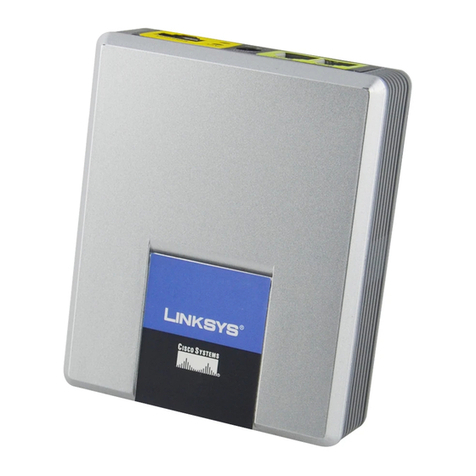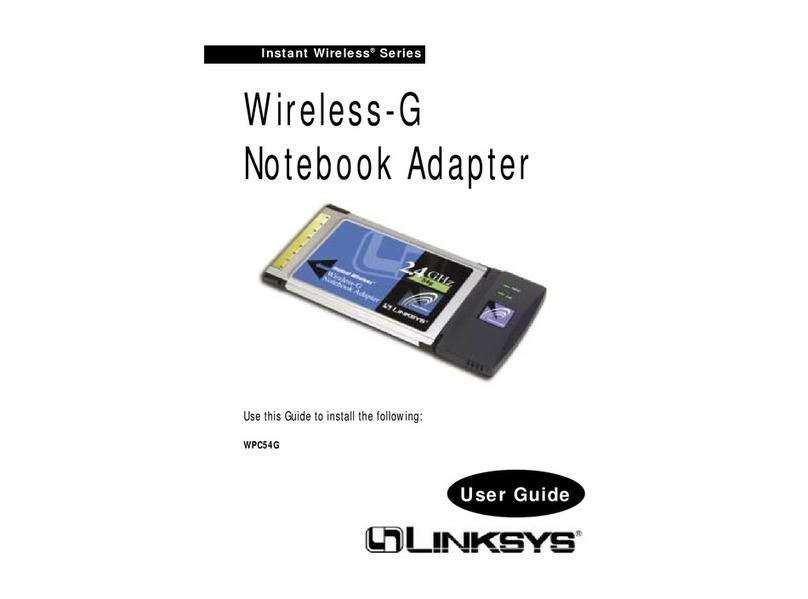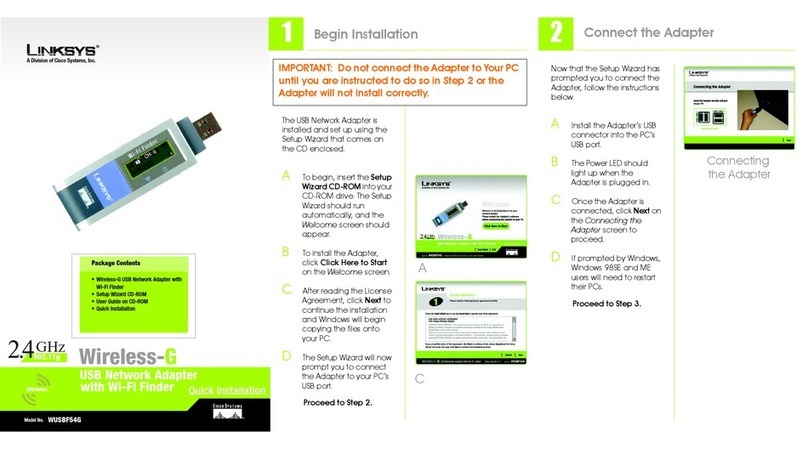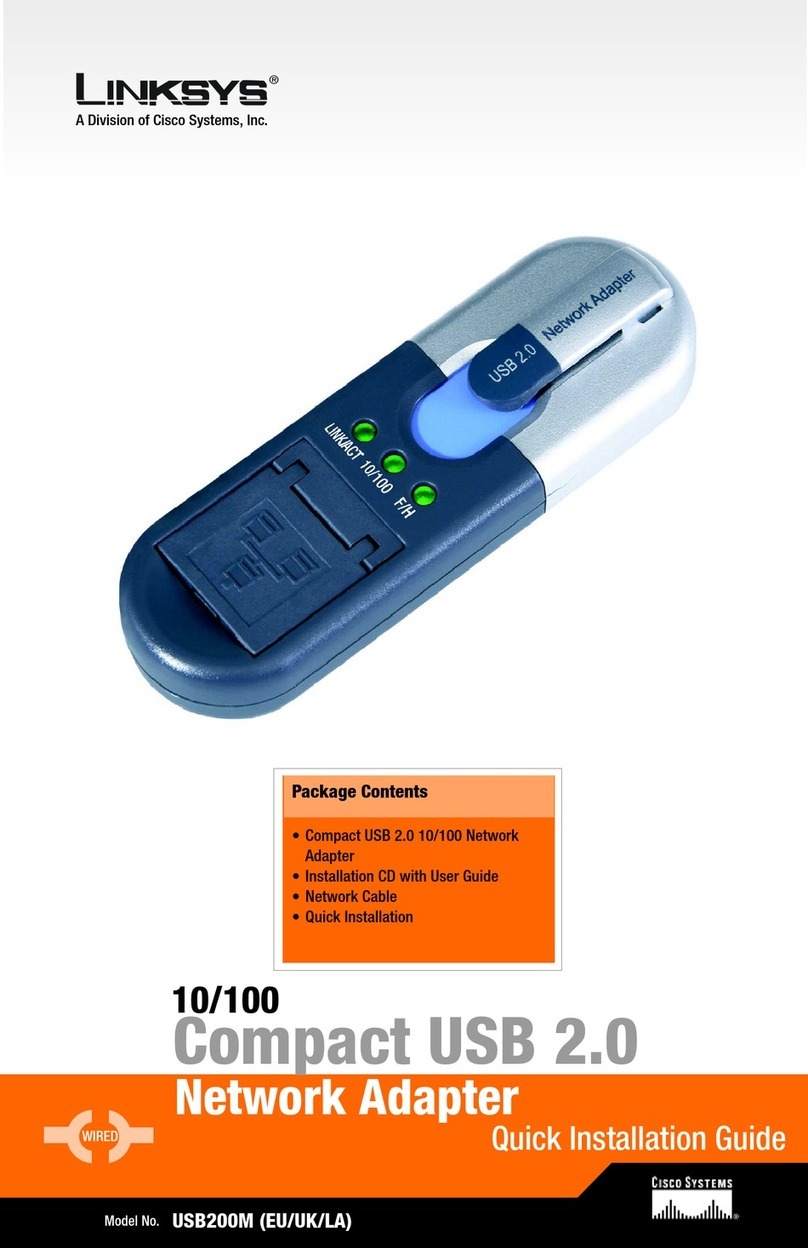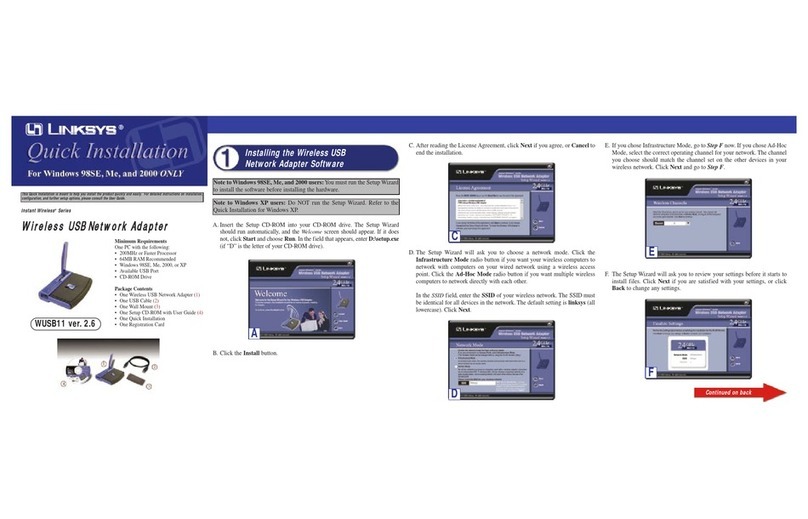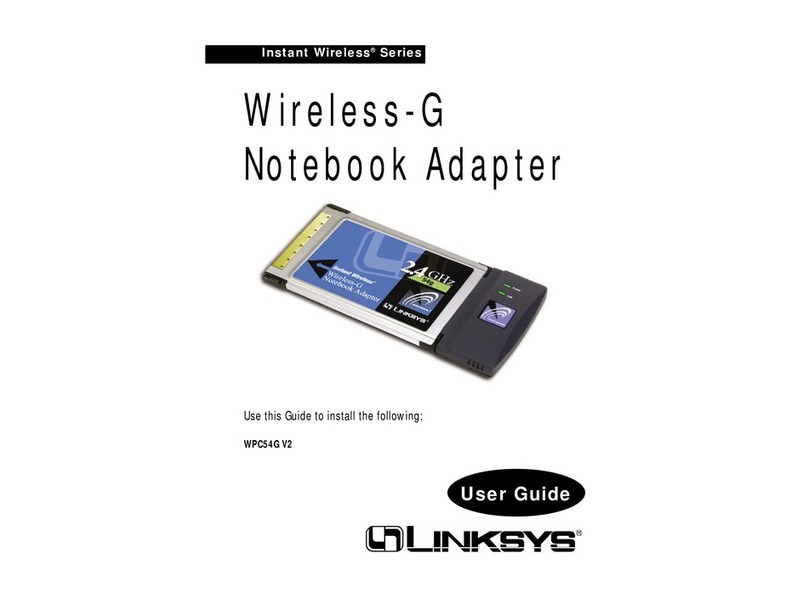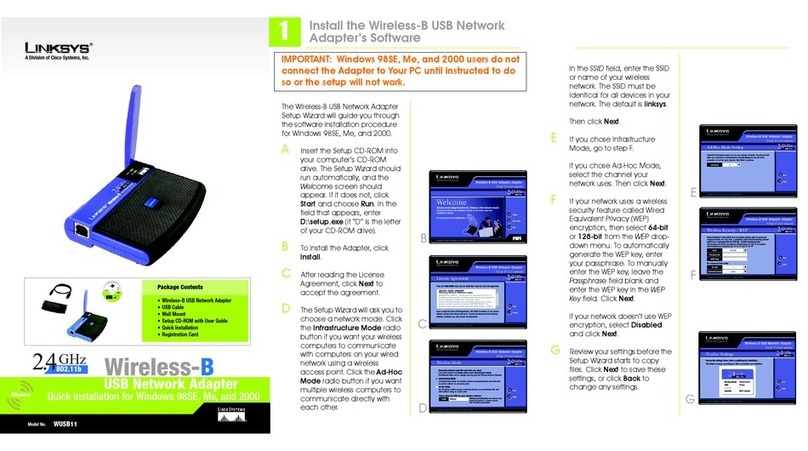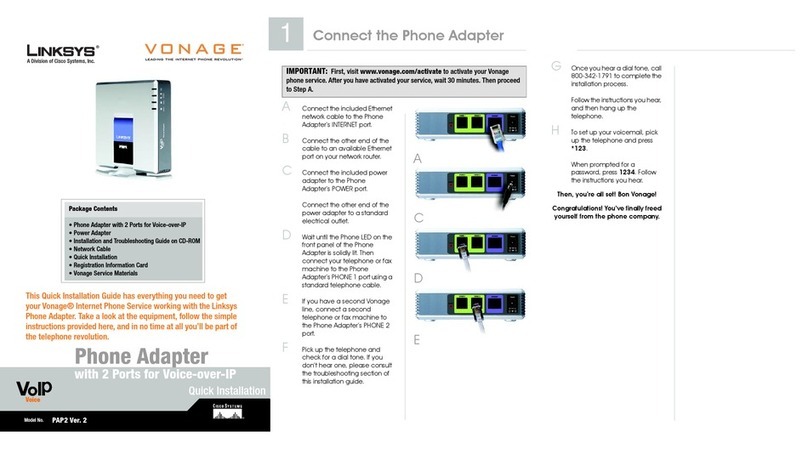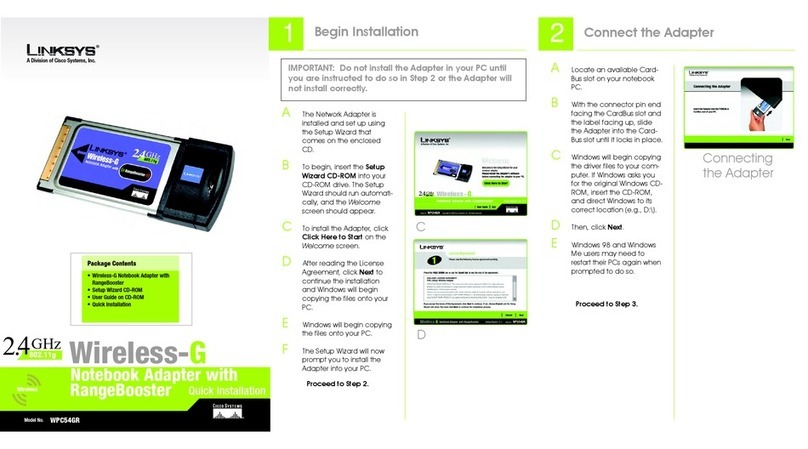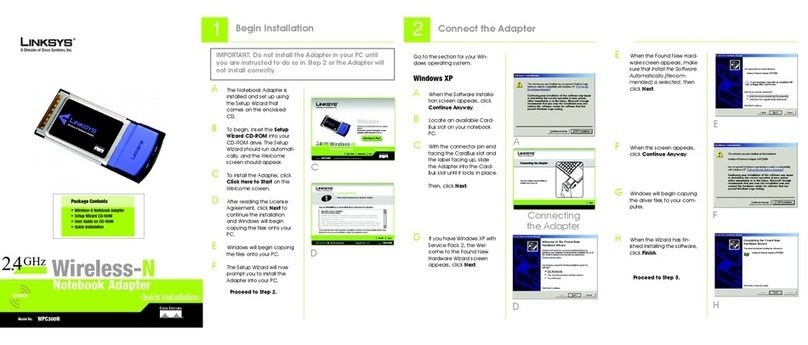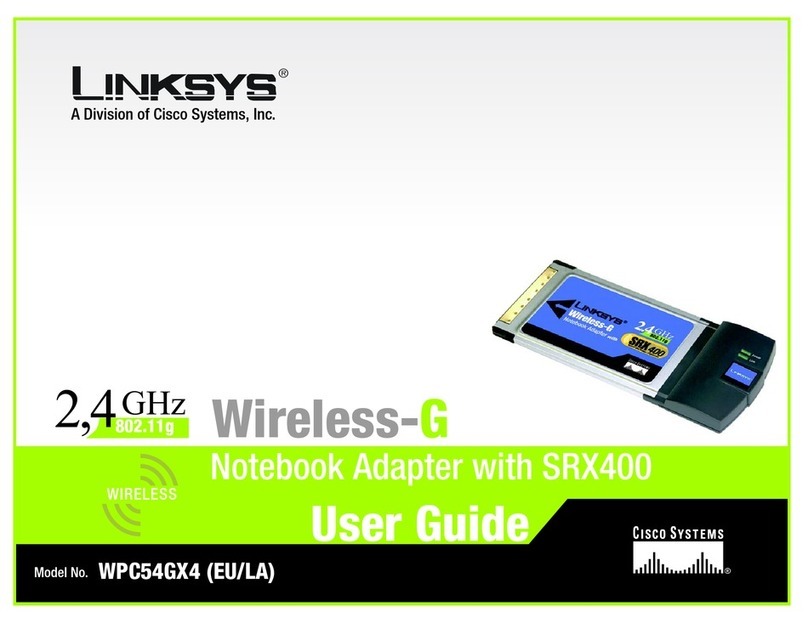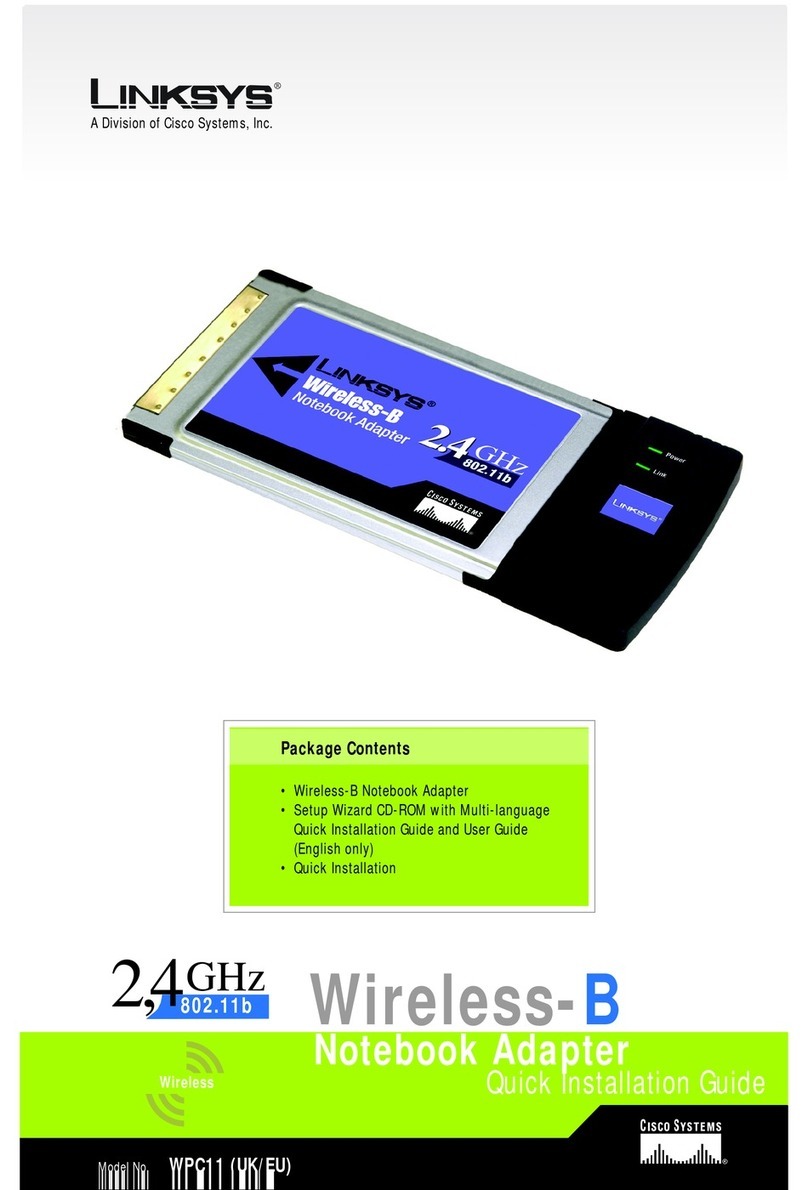A Division of Cisco Systems, Inc.
®
Model No.
Quick Installation
Model No.
Wireless
WGA54AG
Game Adapter
Wireless A/G
Package Contents
• Wireless A/G Game Adapter
• CD-ROM with User Guide
• Quick Installation
•NetworkCable
• Registration Card
• Power Adapter
APlug the included Ethernet
network cable into the Game
Adapter’s Network port.
Then plug the other end into
the Ethernet network port of
your router or computer.
NOTE: For best results, plug the
Game Adapter into a
router for setup.
BPlug the included power
adapter into the Game
Adapter’s Power port.
Then plug the other end into
an electrical outlet, preferably
a surge protector.
3
Now that the Game Adapter is
properly configured, you can
connect the Game Adapter to your
game console and play head-to-
head or Internet gaming.
AUnplug the Game Adapter’s
power adapter from the
electrical outlet.
BUnplug the Ethernet network
cable from your computer.
CMake sure your game console
is powered off. Then plug the
Ethernet network cable into the
Ethernet network port of your
game console.
DPlug the Game Adapter’s
power adapter into an
electrical outlet, preferably a
surge protector.
EPower on your game console,
and set it for multiplayer
gaming.
Congratulations! The installation of
the Wireless A/G Game Adapter
is complete.
B
AInsert the Setup Wizard CD-
ROM into your CD-ROM drive.
The Setup Wizard should run
automatically, and the
Welcome screen should
appear. If it does not, click the
Start button and choose Run.
In the field that appears, enter
D:\setup.exe (if “D” is the letter
of your CD-ROM drive).
BTo install the Game Adapter,
click Click Here to Start.
CThe Setup Wizard will search for
the Game Adapter.
When the Game Adapter has
been located, enter its default
password, admin. Then click
Enter.
DChoose whether you will use
the Game Adapter for head-
to-head or Internet gaming.
This will determine how the
Setup Wizard will configure the
Game Adapter. After you have
made your choice, click Next.
EFollow the on-screen
instructions of the Setup Wizard.
NOTE: Before you begin, make sure the
switch on the Game Adapter’s back
panel is set to the Infra position.
Connect the Game Adapter to
Your Game Console
Installing the Game Adapter
802.11g
GHz
802.11a
5
Dual-Band
For additional information or troubleshooting
help, refer to the User Guide on the Setup CD-
ROM. You can also call or e-mail for further
support.
24-hour Technical Support
800-326-7114
(toll-free from US or Canada)
E-mail Support
Website
http://www.linksys.com or
http://support.linksys.com
RMA (Return Merchandise Authorization)
http://www.linksys.com/support
FTP Site
ftp://ftp.linksys.com
Sales Information
800-546-5797 (800-LINKSYS)
Linksys is a registered trademark or trademark of
Cisco Systems, Inc. and/or its affiliates in the U.S.
and certain other countries. Copyright © 2004
Cisco Systems, Inc. All rights reserved.
WGA54AG-QI-41026NC JL
1Connect the Game Adapter to
Your Computer
The Game Adapter can automatically connect to your wireless network if
your network has its encryption disabled and SSID broadcast enabled.
If your network has its encryption enabled or SSID broadcast disabled,
then follow the instructions in this Quick Installation.
2Set up the Game Adapter
A
B
C
D