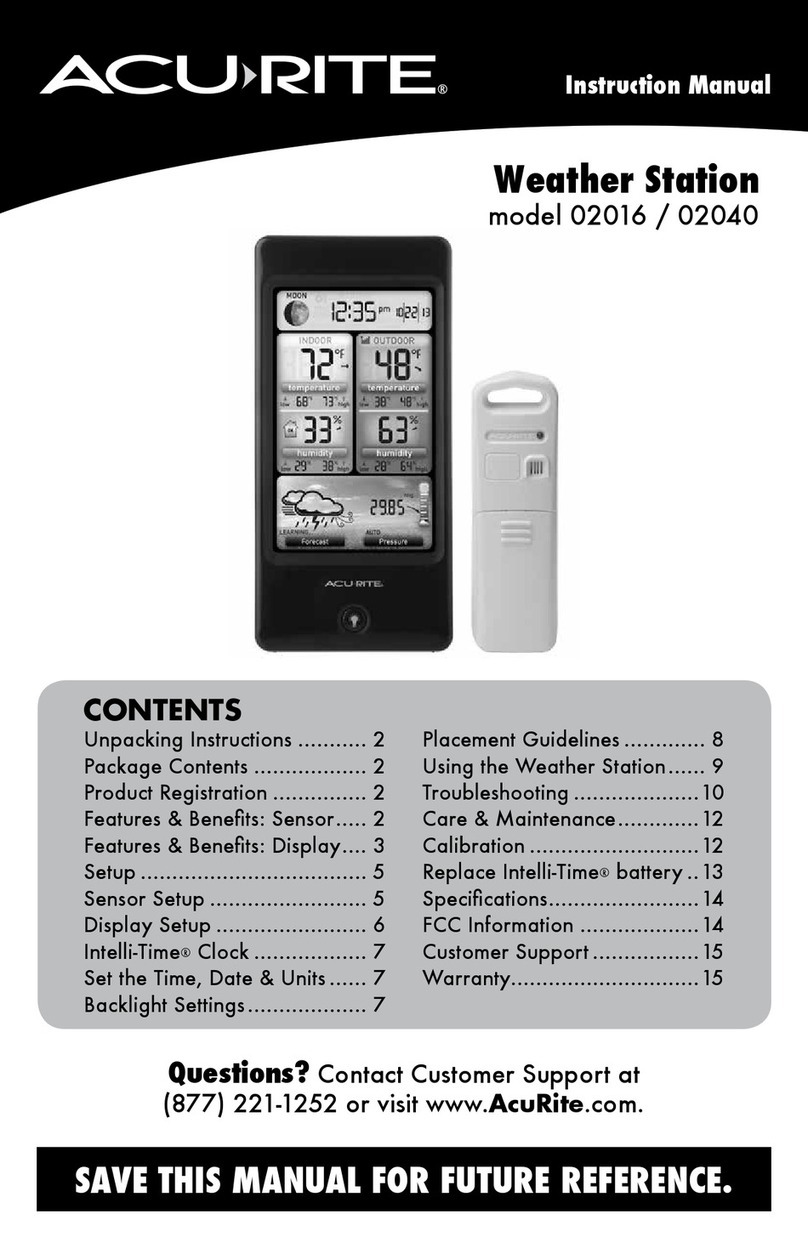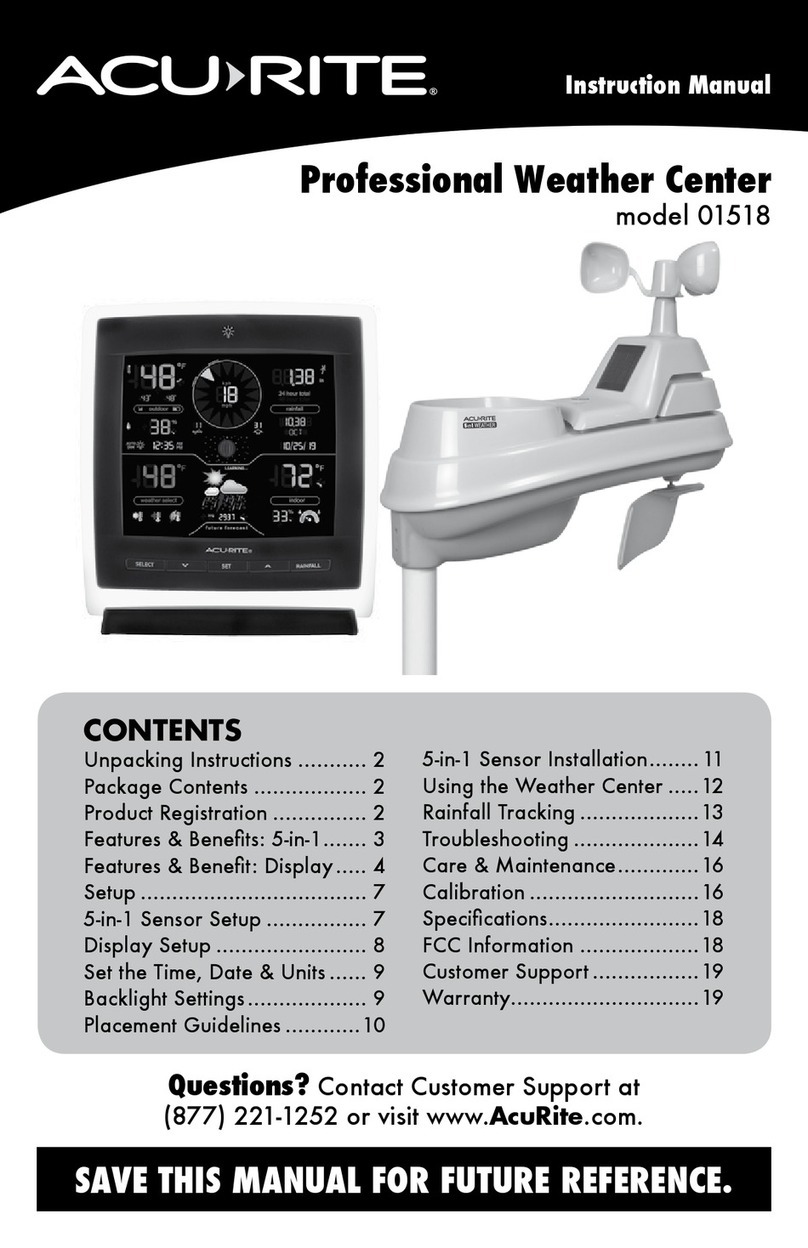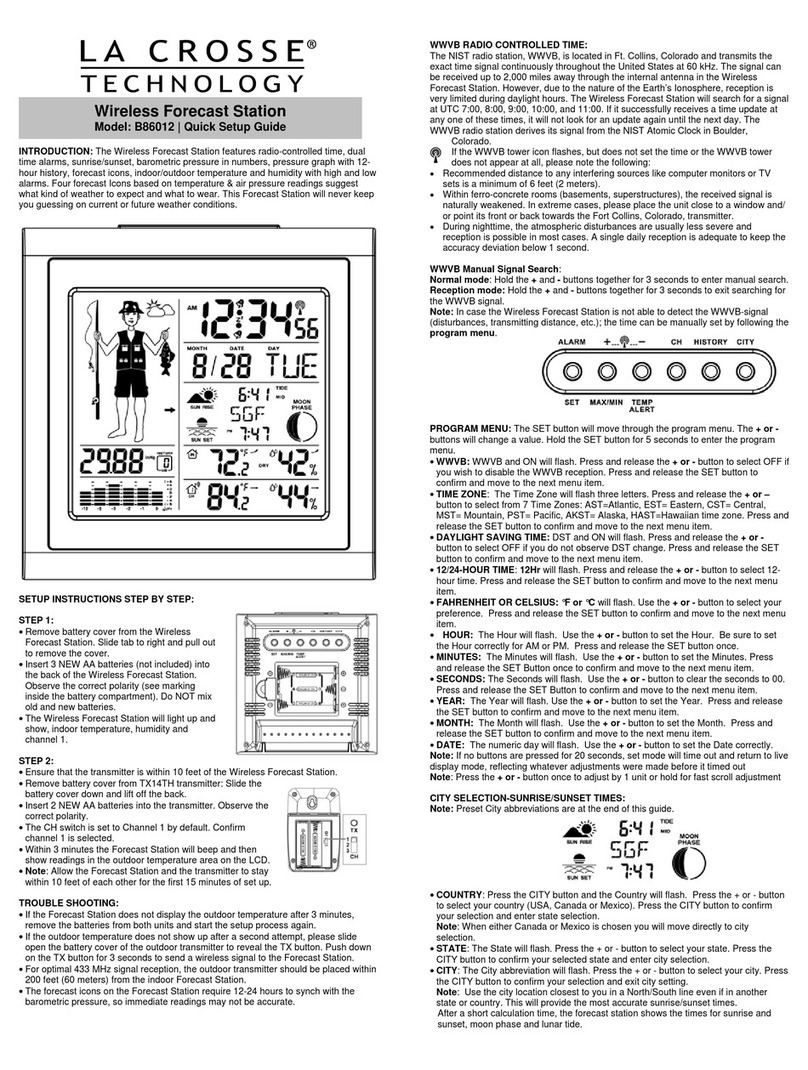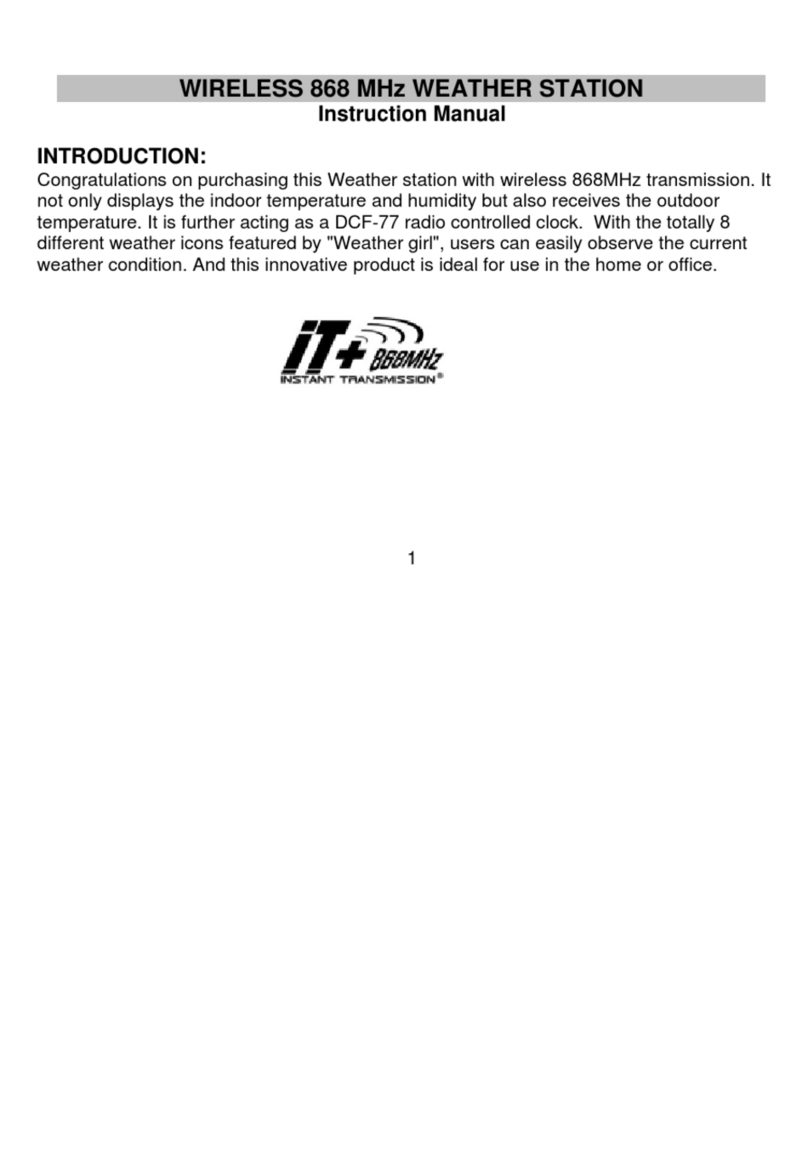SolarMAN WP-2S User manual

User Guide for Weather Station v1.0
User Guide for Weather Station
Model:WP-2S

User Guide for Weather Station v1.0
1. Installation Preparation
1.1 Checklist
Bracket Bakelite Lead Wire Lightning Arrester
Horizontal radiation fixed cross arm M12x110mm Expansion Screw x3
Irradiance Sensor x2 Integrated Sensor Fixing Set for Integrated Sensor
Junction Box+Temperature Sensor Fixing Set for Junction Box x2

User Guide for Weather Station v1.0
Please confirm the checklist before installation. If any damage, loss or
inconformity found in the devices or parts, please contact the manufacturer
immediately.
1.2 Tools
Cross Screwdriver Adjustable Spanner Pincer Pliers
Wire Stripper Percussion Drill
2. Installation
2.1 Bracket Installation
Tip
Please do not disassemble the connected wiring.

User Guide for Weather Station v1.0
1. Please confirm that there is no shelter 5 meters around bracket and sensors
installation site.
2. For safety reasons, please cover the wire with PVC pipe. If the wire must go
underground, please take waterproof measures and install an air switch.
3. Please use the concrete of grade C25 or above to make cement platform.
(Diameter>80cm, Thickness>25cm)
Ground

User Guide for Weather Station v1.0
2.2 Lightning Arrester Installation
Please assemble lightning arrester, bakelite, lead wire as follows.
(Remove 4 screws on the top, insert a bakelite and tighten the screws.)
Lightning Arrester & Lead Wire Lightning Arrester & Bakelite
Warning
The lightning rod is required, if the installation site is in the wild.
The lightning rod is quite dangerous, please mind your own safety.
IGEN is not responsible for the damage caused by no lightning rod.

User Guide for Weather Station v1.0
2.3 Irradiance Sensor Installation
1. Connect irradiance sensor with integrated sensor as follows.
2.Unscrew the protective cover of irradiance Sensor.
3.In the same way, the horizontal radiation meter is fixed on the bracket by
fixing the horizontal arm with the horizontal radiation sensor.

User Guide for Weather Station v1.0
2.4 Integrated Sensor Installation
1. Please confirm that N sign should point to the north.
2. If you do not want to install a lightning rod, please install the integrated sensor
on the bracket.
If you want to install a lightning rod, please install the integrated sensor on the
cross arm.
Installation without lighting rod Installation with lighting rod

User Guide for Weather Station v1.0
2.5 Junction Box Installation
Please fix the junction box on the bracket and tighten the screws.
3. Connection
3.1 Integrated Sensor
Warning
1. Please power off the device during the connection.
3.2 Connection between Logger and Weather Station
Connect a temperature sensor
with an integrated sensor via
this wiring.

User Guide for Weather Station v1.0
1. Connect 485A (Green) to logger interface A
Connect 485B (Blue) to logger interface B
2. Connect "DC 12V" (Red) to logger "+" interface
Connect "GNG" (Black) to logger power input interface
3. Check if the wiring is correct

User Guide for Weather Station v1.0
Connection Diagram
4. Connect L-line and N-line according to L/N sign. Power on the device and all
indicator lights keep on.
Waring

User Guide for Weather Station v1.0
1. Please double check the connection and power on.
2. Please make sure the DC connection is correct.
5. Tighten waterproof cap.
USER MANUAL for SOLARMAN APP
1. Download app
iPhone: Search “SOLARMAN Smart”/ “SOLARMAN BUSINESS” in Apple Store.
Android: Search “SOLARMAN Smart”/ “SOLARMAN BUSINESS” in Google Play.
You can also login via WEB as below:

User Guide for Weather Station v1.0
pro.solarmanpv.com
home.solarmanpv.com
2. Registration on SOLARMAN SMART
Go to SOLARMAN SMART and register. Click “Register”and create your account
here.
3. Create a Plant
Click "Add Now" to create your plant. Please fill in plant basic info and other info
here.

User Guide for Weather Station v1.0
4. Add a Device
Method 1: Enter logger SN manually.
Method 2: Click the icon in the right and scan to enter logger SN You can find
logger SN in the external packaging or on the logger body.

User Guide for Weather Station v1.0
5.Network Configuration [This step is required for logger (WiFi). For logger
(GPRS)/logger (4G), users can skip this step.]
After the logger is added, please configure the network to ensure normal
operation.
Go to "Plant Details"-"Device List", find the target SN and click "Networking".
Step 1:Confirm Wi-Fi Info
Please make sure your phone has connected to the right WiFi network. And click
"Start".
Notice: 5G WiFi is not supported .
Avoid the use of special characters in WiFi networks(,;= “ ” ’)

User Guide for Weather Station v1.0
Step 2:Connect to AP network
Click "Go to connect" and find the right "AP_XXXXX" network (XXXXX
refers to logger SN).
If the password is required, you can find the password on the logger
body.
Go back to SOLARMAN Smart APP, after connecting to AP network.
Step 3:Auto Configuration
Please wait for a while to complete the configuration. Then system will switch to the

User Guide for Weather Station v1.0
following page.
Click "Done" to check plant data. (Usually, the data will be updated in 10 mins)
If configuration failure occurs, please check the following reason and try it again.
(1) Make sure WLAN is ON.
(2) Make sure WiFi is normal.
(3) Make sure wireless router does not implement the white-black list.
(4)Remove the special characters in Wi-Fi network.
(5) Shorten the distance between the phone and device.
(6)Try to connect to other Wi-Fi.

User Guide for Weather Station v1.0
WARRANTY CARD
Dear Customers,
Thank you very much for using our products. In order to provide you with better service,
please fill in the warranty card and reserve it carefully.
User Name
Customer Name
Purchase
Date
Customer Phone
Product
Name&Model
Product SN
Customer
Address
Maintenance
Records
Date
Failure Cause and Treatment
Warranty Policy
If there is any breakdown which caused by the product‘s own quality, customers can send
the warranty card with the product to our Customer Service Center.
1.According to the prescription, the warranty period is 1 year(From the day when you
receive the product). During the warranty period, we provide free maintenance service to
solve all non-artifical quality problems if the product is under normal usage circumstance.
If the product exceeds the warranty period, only maintenance cost will be charged.
2.If the failure of the product is not due to quality problems(such as improper use,
improper storage, unauthorized disassembly, etc. ) , maintenance cost will be charged.
3.Please pay for back goods freight in advance. Freight collect is not accepted.

User Guide for Weather Station v1.0
小型自动气象站 WP-2S
安装指南

User Guide for Weather Station v1.0
1
1. 安装须知
1.1 设备清单
立杆支架 电木 引雷线 避雷针 M12x110mm 膨胀螺丝 x3
总辐照传感器 x2 一体式传感器 一体式传感器固定套件
接线箱+贴片温度传感器 接线箱固定套件 x2 水平面辐射固定横臂
在安装之前,请仔细核对包装清单,如发现有设备或者任何零件存在损坏、丢失或者型号不
符等问题,请立即联系厂家。

User Guide for Weather Station v1.0
2
1.2 安装工具
请预先准备好下列安装工具以便现场安装时使用。
十字螺丝刀 活动扳手 老虎钳
剥线钳 冲击钻
提示
为避免设备损坏,请打开包装过程中避免碰撞。已连接好的接线请勿拆卸。
Table of contents
Popular Weather Station manuals by other brands

WeatherHawk
WeatherHawk 600 Series quick start guide
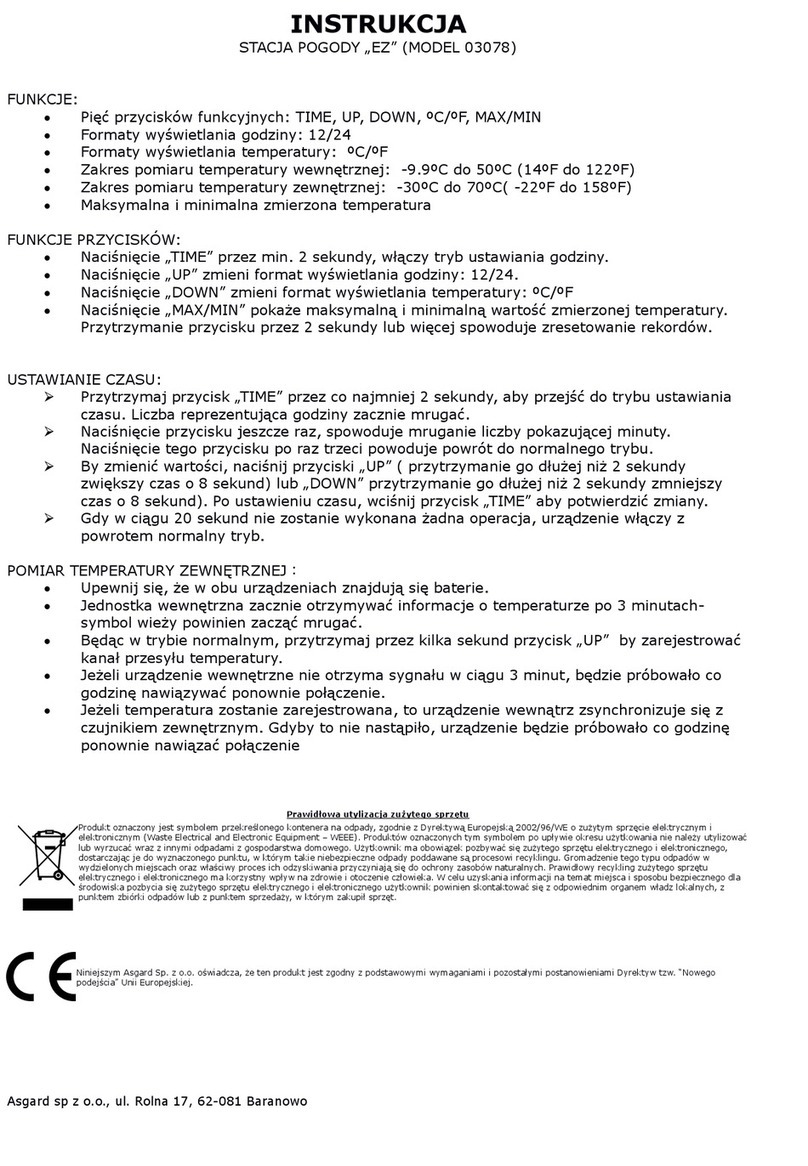
Asgard
Asgard EZ 03078 manual

La Crosse Technology
La Crosse Technology 327-1414W Instructional manual

Oregon Scientific
Oregon Scientific RAR500N user manual

Oregon Scientific
Oregon Scientific WMR968 user manual

Auriol
Auriol H13726 Operation and safety notes