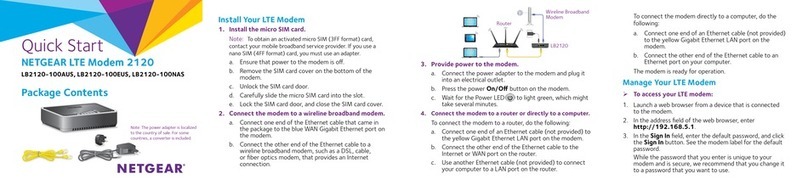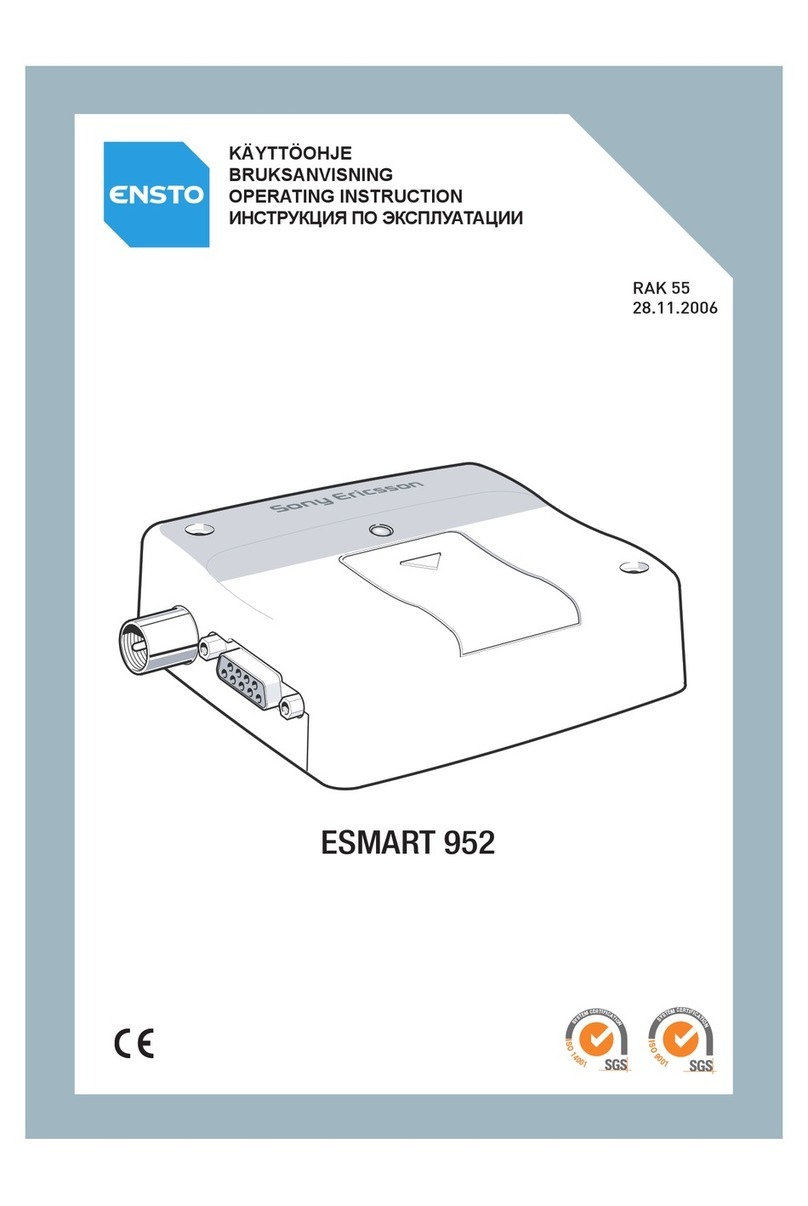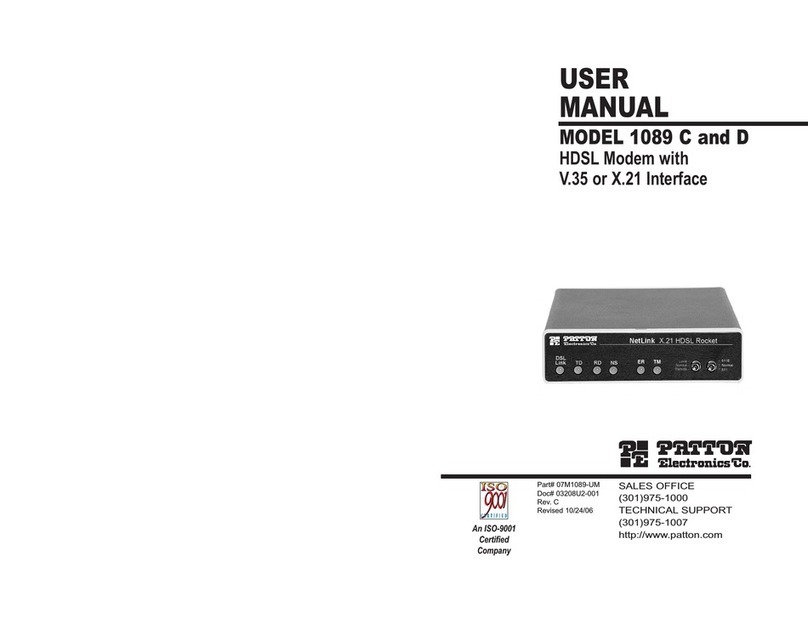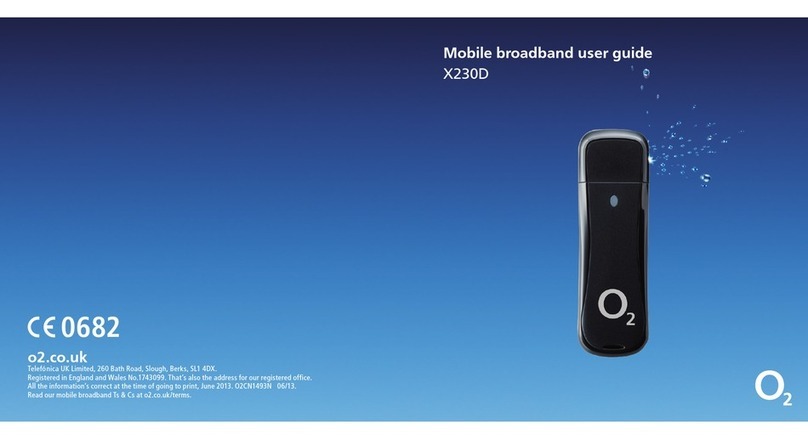Solomon SEGM-520 User manual

Users Manual
SEGM-520
USB EDGE Modem

Users Manual
Copyright
This USB EDGE Modem Installation Guide is copyright by
Solomon Tech. Corp. with all rights reserved. No part of this
document maybe reproduced in any form without the prior
written approval of Solomon Tech. Corp.
Disclaimer
The information in this document is accurate at time of release.
However, as Solomon Tech. Corp. is committed to continued
research and development activities, these specifications may
change from time to time. Contact your local representative
should you require clarification on information contained in this
document or to request of copy of the latest version of this
document.
01

Users Manual
Be aware of aviation s afety
Please do not use this device on the civilian
airplanes, the aviation instruments on board maybe
interfered by the RF power leads to failure.
Be aware of your surroundings
Please do not use this device when your are close to
gas stations, fuels silos, chemical factories, or any
explosive materials.
Be aware of traffic safety
Please do not use this device when you are driving a
vehicle.
Be aware of the RF powe r.
Keep your body at least 2 inches (5 cm) away from
the antenna when in use.
Be aware of the medical device.
The transmitted RF power might interfere some of the
medical devices such as a heart pacer, please do not
use this device in hospitals.
02
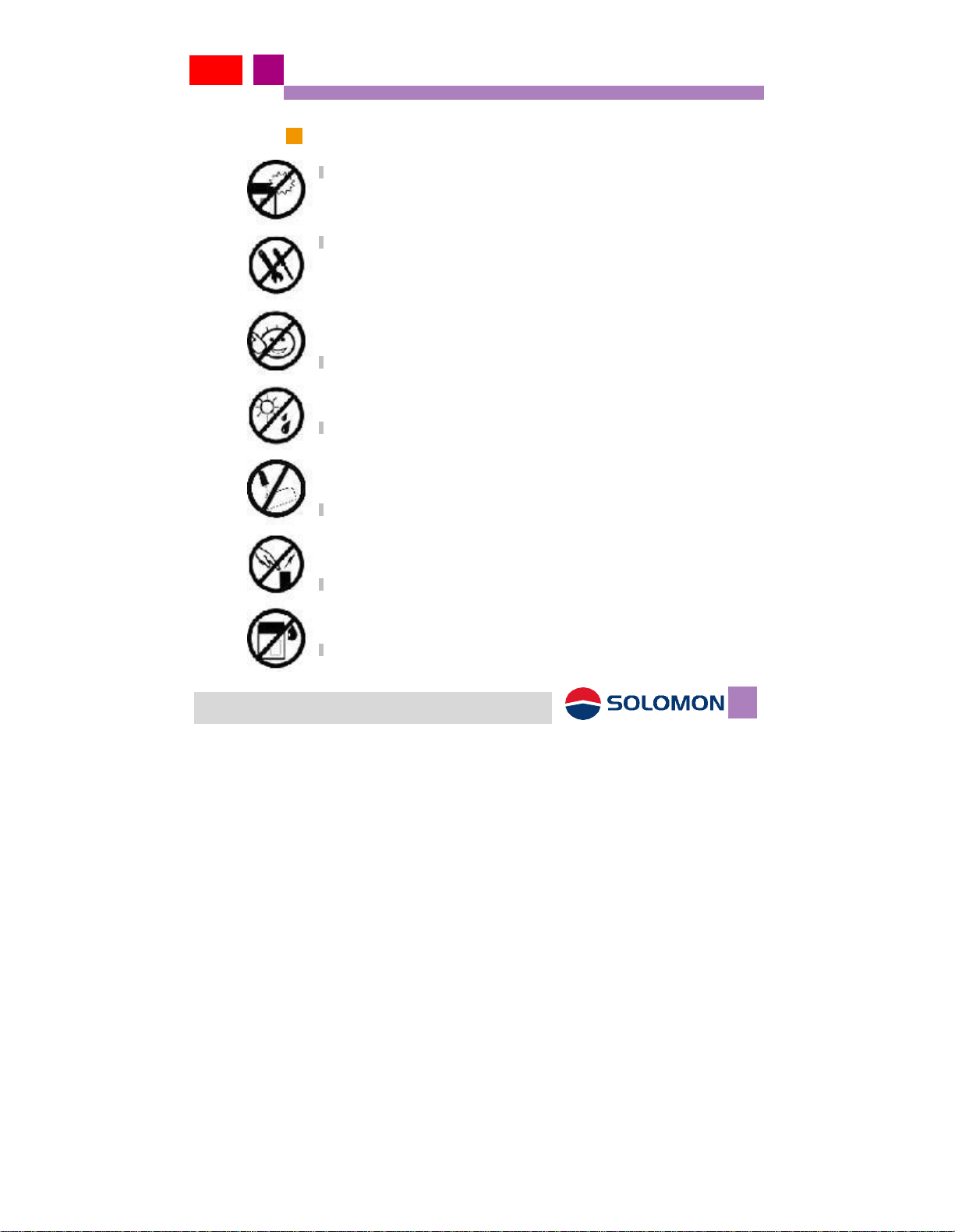
Users Manual
Warnings
The device is a delicate instrument, please handle with care, it is
prohibited to fall on the ground or bent to avoid damage to the
device.
There are no parts to be maintained by the user, if
the device seemed to be not functioning, please have
it serviced by the qualified technician at the qualified
service center. To avoid damage to the device,
please do not take this device apart by yourself; the
warranty is void once the seal is broken.
Do not let children play with this device.
When the device is not in use, please unplugged
from the notebook PC and keep it at a cold dry place.
Do not take the antenna o ff the device to avoid poor reception.
Do not touch the antenna when in use to avoid poor reception.
The device is not waterproof, please do not use it
in rain or damp surroundings.
03

Users Manual
Cautions when in use
The device might suffer interference and cause poor
reception when it close to a massive metal structure such as a
metal furniture or inside of a steel structure of a building.
To avoid RF interference, try not to use the device when it is
close to a microwave oven or a TV.
Please do not use the device when it has passed through
dramatic temperature variations, the moisture inside the
device may cause short circuits once powered on.Please wait
until the moisture dries out before power on.
The device is powered by the USB port from the computer,
to avoid poor communication quality please do not power on
the device when the computer is in low battery.
It is always a nice tip to cut your large file into small packets
for transmission.
SAR related issues
This device is not a cellular phone. However, please use it
accordingly to the instructions.
04

Index
1. Introduction
Package contents ..................................................................... 07
2. Installation & setting procedures
System requirements ............................................................... 08
Software & hardware requirements ...... ................................... 08
Network system requirements ................................................. 08
SIM card installation ............................................................... 09
Insert the SIM card ........................ .......................................... 09
Remove the SIM card .............................................................. 10
Install the EDGE modem to the PC ......................................... 11
Software installation ..................... ........................................... 12
Install the EDGE modem driver software ................................ 13
Exit ............................................................................................ 18
05

Index
Install EDGE modem .......................................................... .19
Setup EDGE modem ........................................................... 22
To use EDEG modem .......................................................... 26
SMS Management ........................................................... 28
Phonebook Management ................................................. 38
Setting ................................................................................ 42
About ......................................................................... 45
Q & A............................................................................. 46
FCC Information …………………………………… 50
06
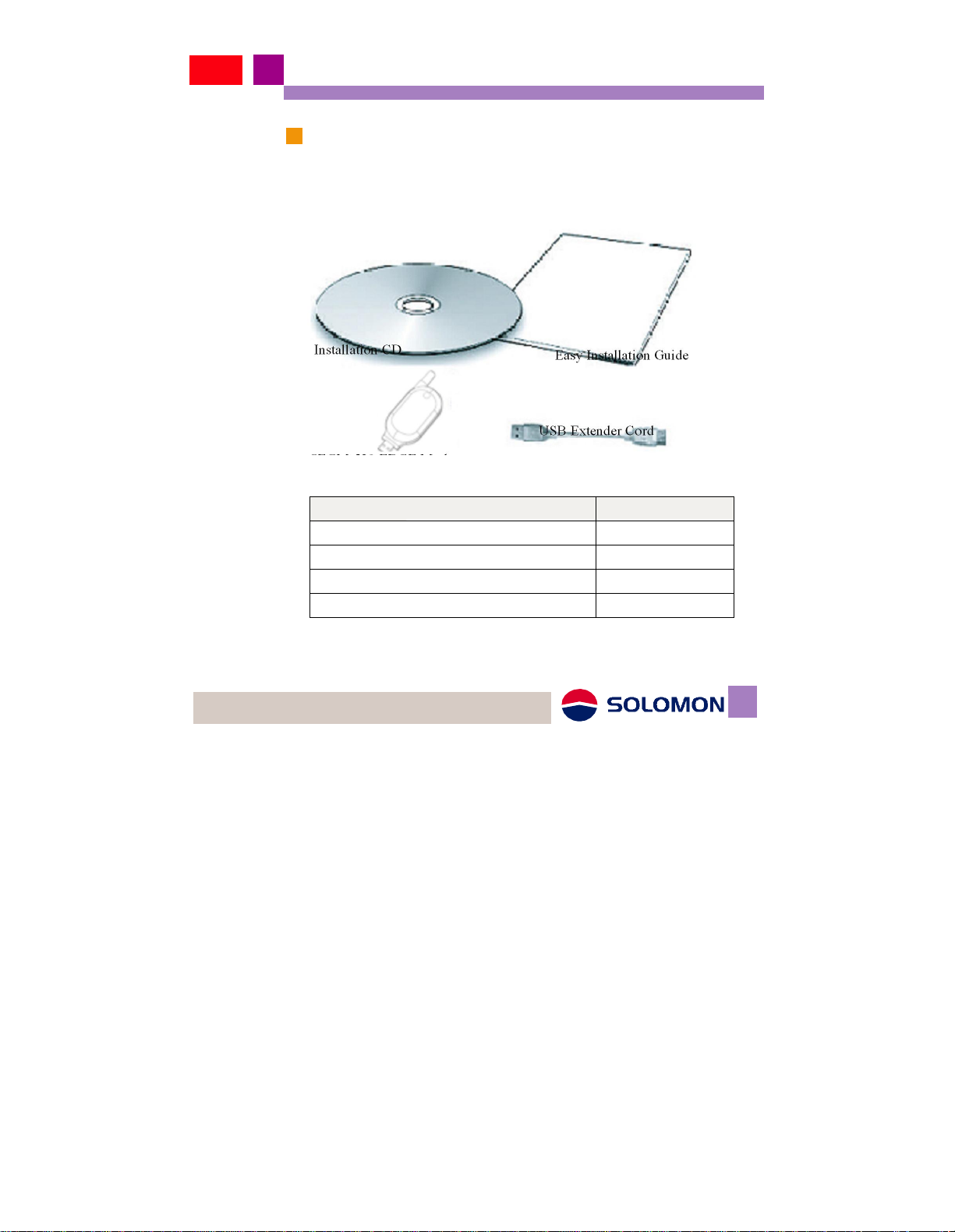
Users Manual
Package contents.
Pleasecheck below itemsin thepackage, if there is any shortage
or damage, please contact your local representative immediatel y.
Installation CD
SEGM-520 EDGE Modem
Easy Installation Guide
USB Extender Cord
Items
Quantity
SEGM-520 EDGE Modem
1
USB Extender Cord
1
Installation CD
1
Easy Installation Guide
1
07
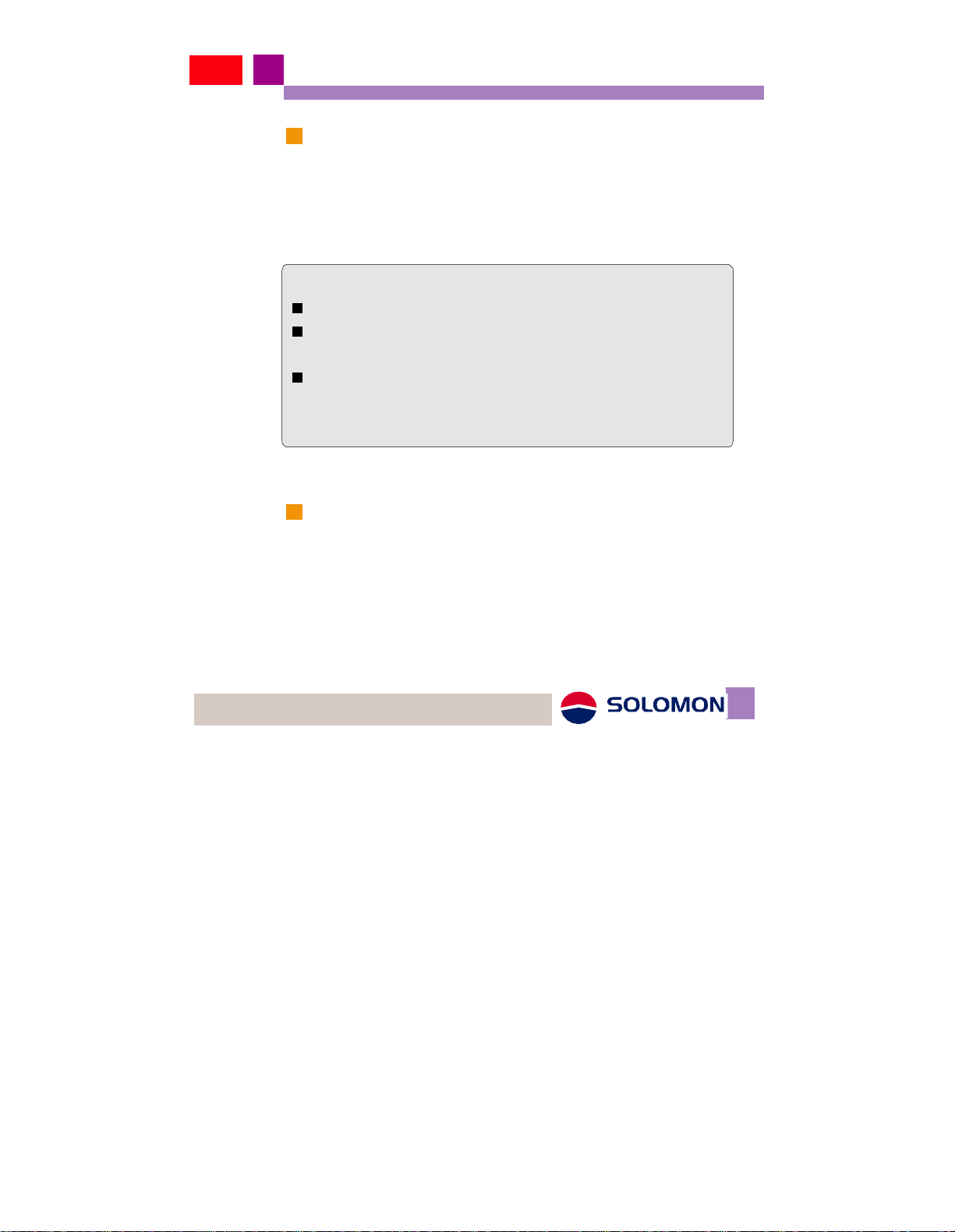
Users Manual
System requirements
Please make sure your computer's hardware and software meet
the following requirements, please refer to your computer's users
manual or contact your local representative for more
information.
Software & hardware requirements
Avalid SIM card (EDGE service is granted)
An USB port or a PCMCIA to USB converter card is
available.
IBM compatible Pentium II 400 MHz (or above) notebook
or
PC with a minimum of 64 MB RAM
Network system requirements
Please make sure your local GSM network provides EDGE
service and please apply the EDGE service from network.
08

SIM card installation
Insert SIM card
Insert SIM card into SIM card compartment with the chamfered
corner to click into the housing.
Chamfered corner
Note:
1. Please make sure the chamfered corner on SIM card
matches with the latch on the housing.
2. If SIM card is inserted into the housing with incorrectly
direction, the SIM card won't be able to click into the
chamfered latch.
09
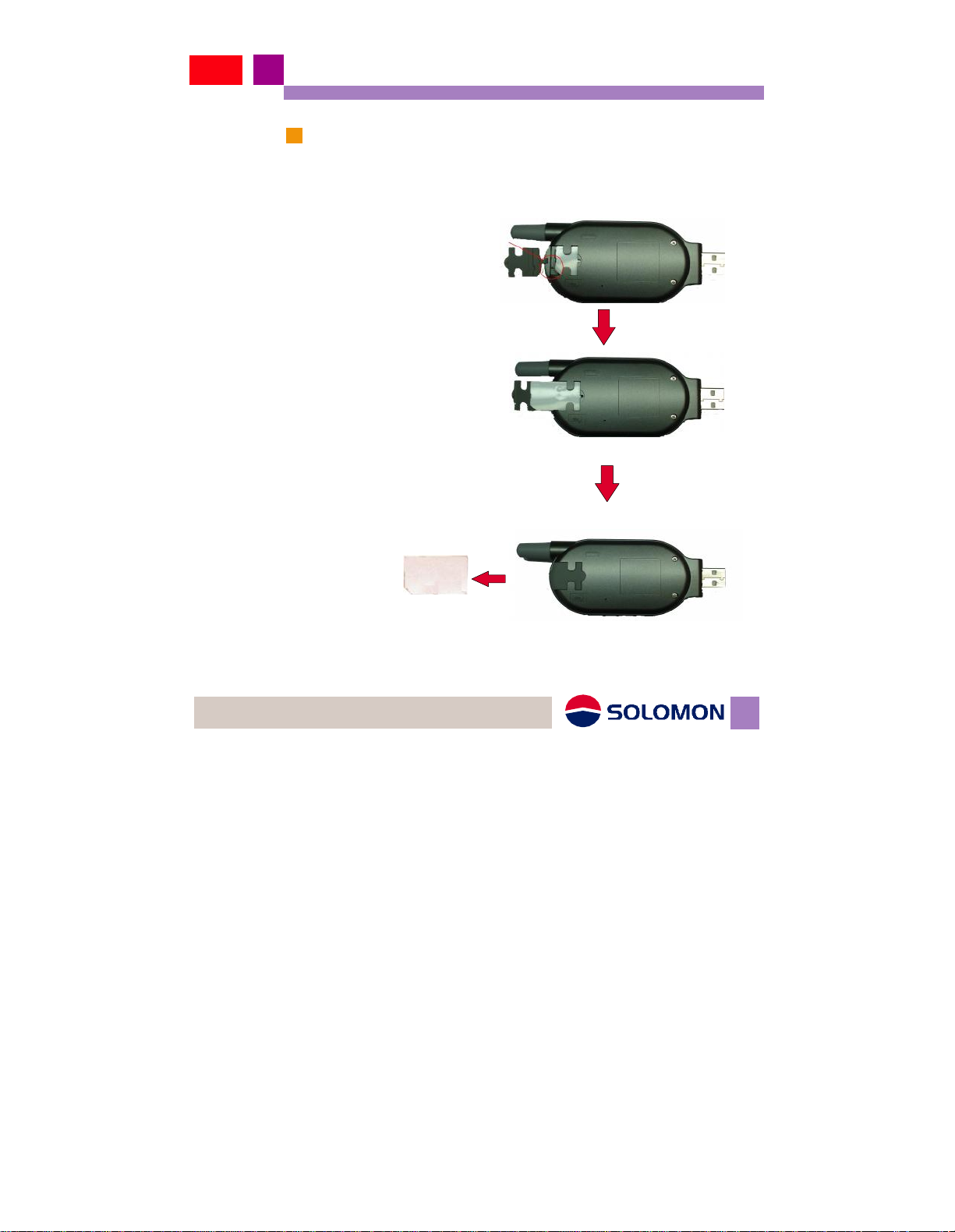
Users Manual
Remove SIM card
Gently pressing the chamfered latch on the housing, SIM
card will be ejected from the housing automaticall y.
Gently pressing the
chamfered latch
SIM card will be ejected
10

Install EDGE modem on PC
Please follow the following procedures to install
driver software.
USBEDGE Installation Wizardwill automatically
determine the type of operating system on your computer and
choose the proper driver for the EDEG modem.
When the software installation is completed, plug EDGE
modem into USB port on your computer; the operation
system will automatically identify EDGE modem.
Note: Do not plug the EDGE modem into computer
prior to the software installation.
1. Put installation disc into the CDROM on your computer.
2. USB EDGE Installation Wizard shows up on the screen
automatically.
11

EDGE modem Installation on PC
Software Installation
Install the EDGE modem driver software
1. Click on "Driver Installation".
2. Install the software windo w. Click on left button.
1.Driver Installation
2.Users Manual
3.About Solomon
4.Exit
12
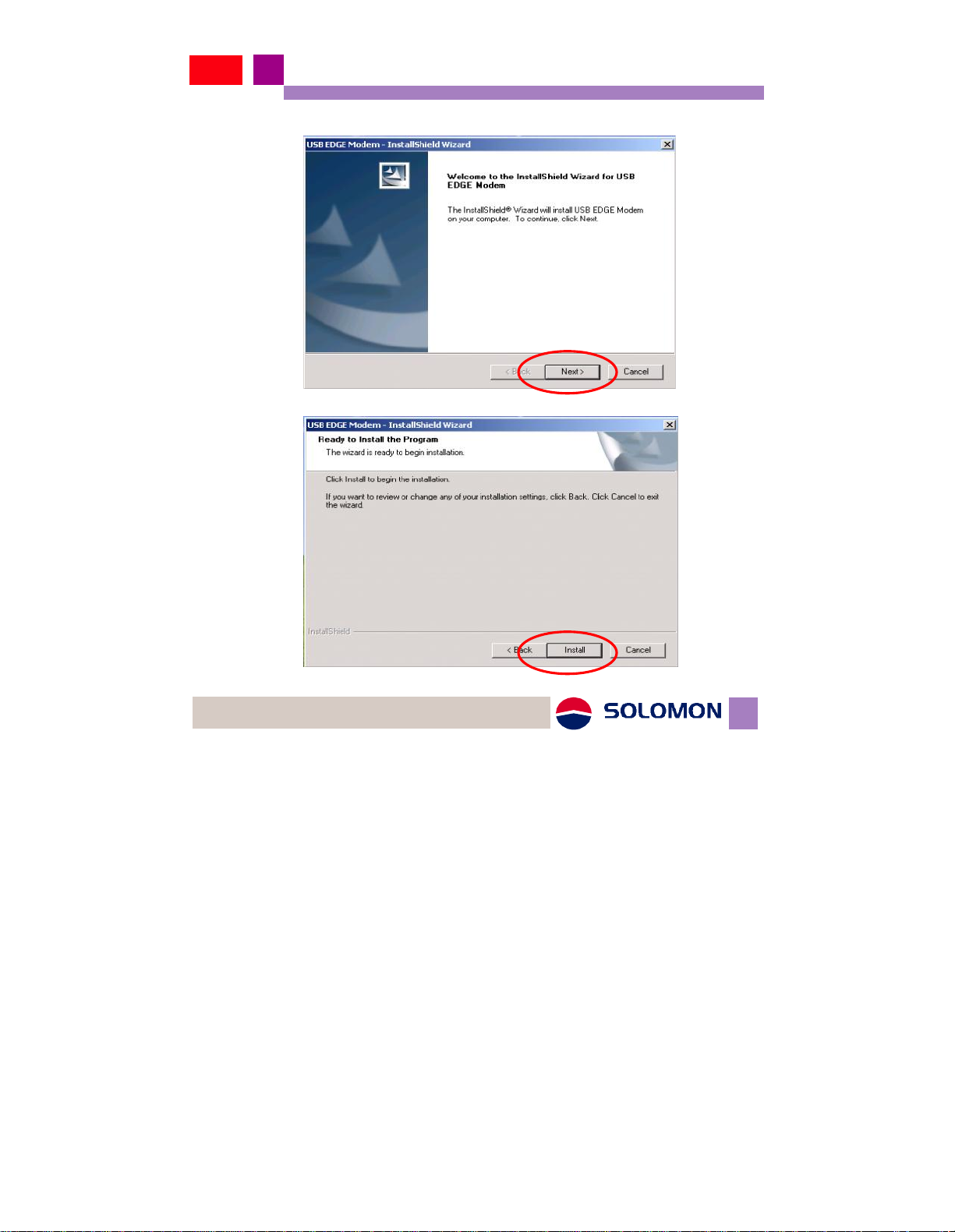
Users Manual
3. "Driver Installation".
4. InstallShield Wizard is activated.
13
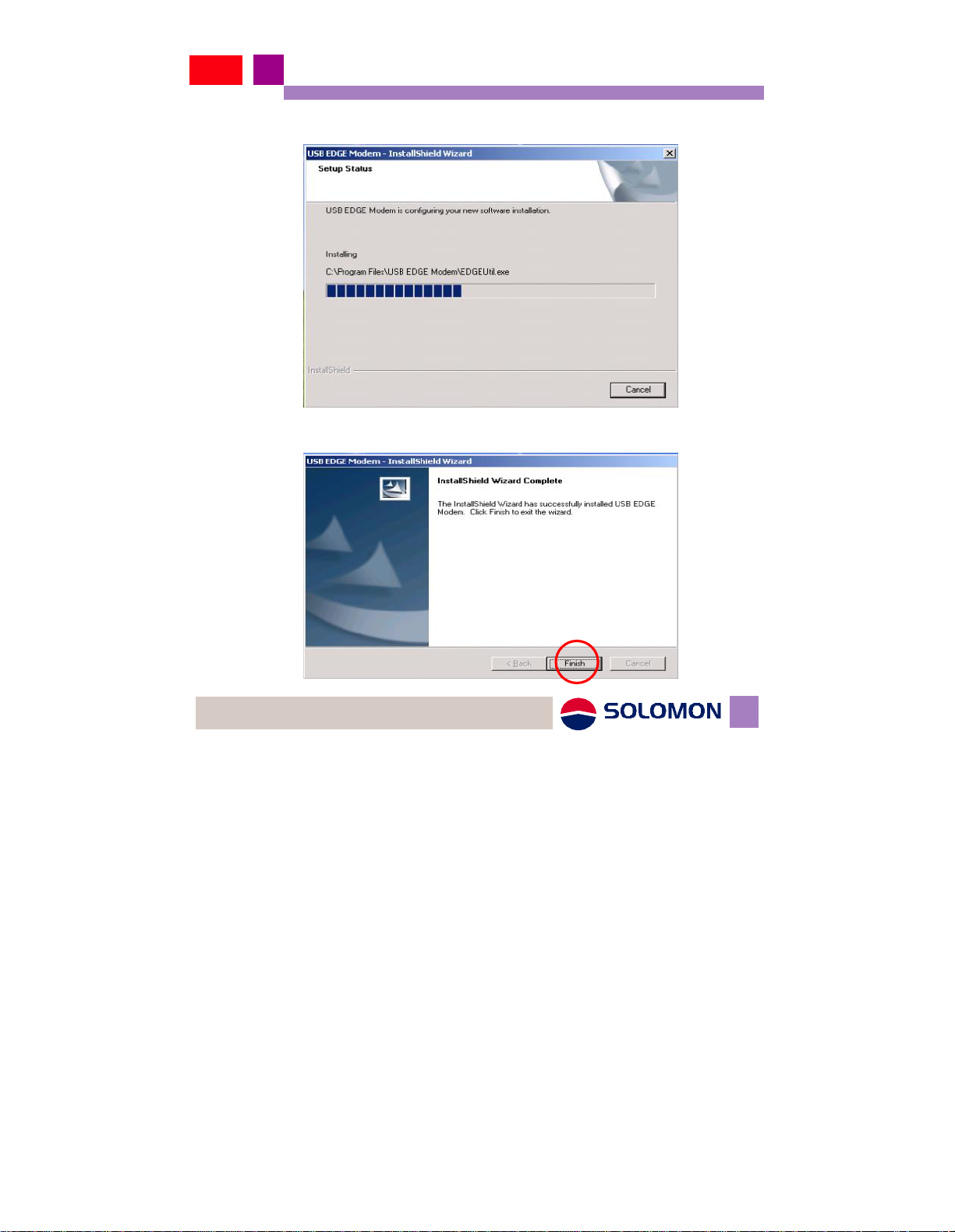
Users Manual
5."USB EDGE Modem –InstallShield Wizard"
6."InstallShield Wizard Complete" shows up, then click on
"Finish".
14

Users Manual
7. You may find an "EDGE Manager" icon on desktop.
Users Manual
15

Users Manual
1." shows up users manual"
Please install legal Adobe Acrobat Reader
before opening users manual
16

Users Manual
Exit
1. Click on "Exit" to complete the installation
18

Users Manual
EDGE modem installation
1. Plug the EDGE modem into the USB port on your notebook
or PC.
2. The "Found New HardwareWizard" will appear on the screen,
then click "Next".
3. "Install the software automatically" then click "Next".
19
Table of contents
Popular Modem manuals by other brands

LG
LG LTD-VL1110 user guide
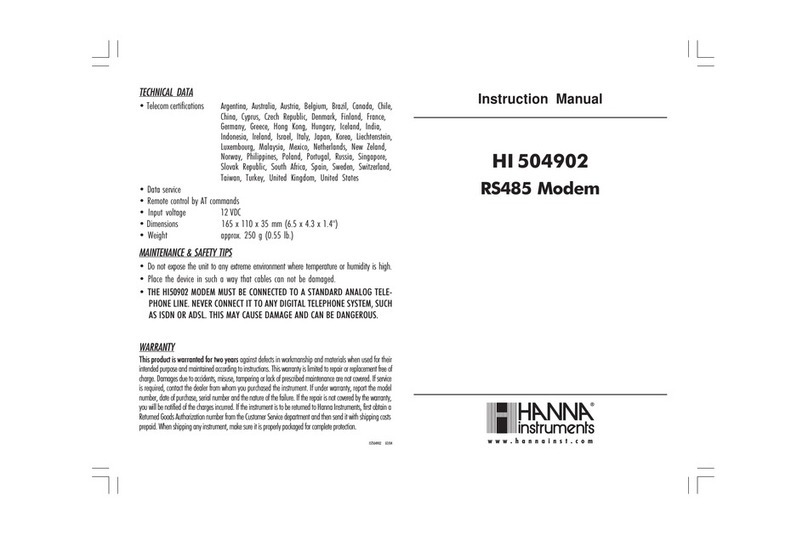
Hanna Instruments
Hanna Instruments HI 504902 instruction manual

ZyXEL Communications
ZyXEL Communications PRESTIGE 861 Specifications

Cradlepoint
Cradlepoint WIPIPE MC100E quick start guide
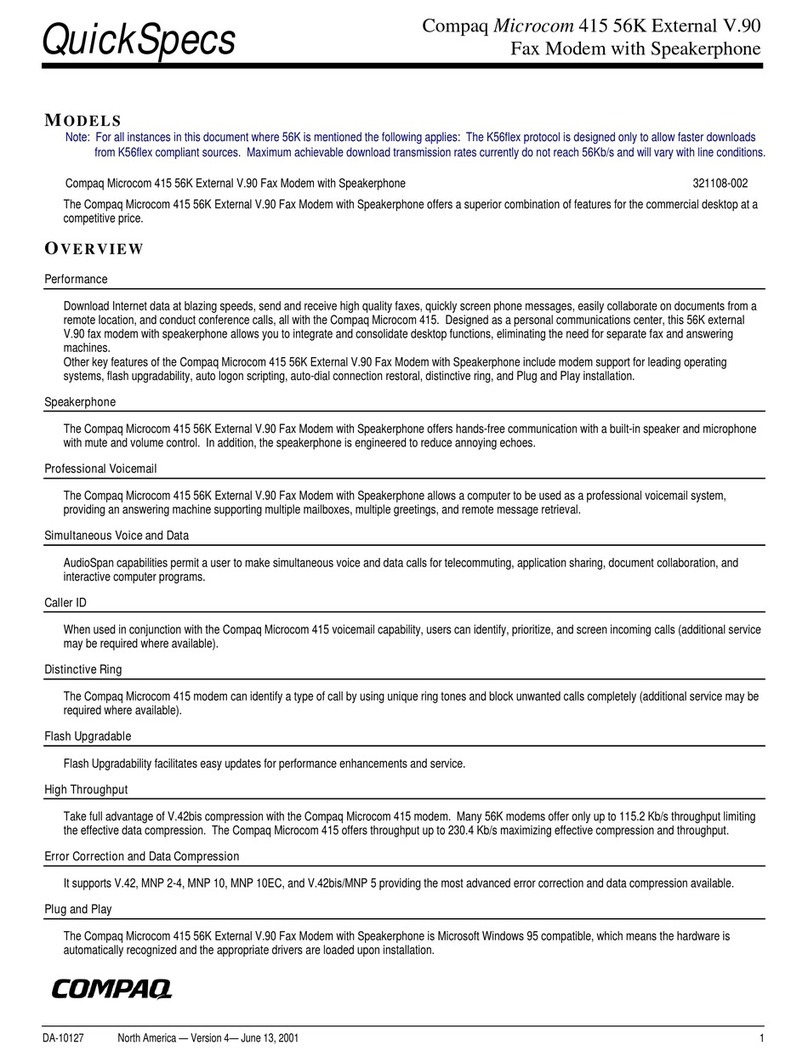
Compaq
Compaq Compaq Microcom 415 56K External V.90 Quickspecs
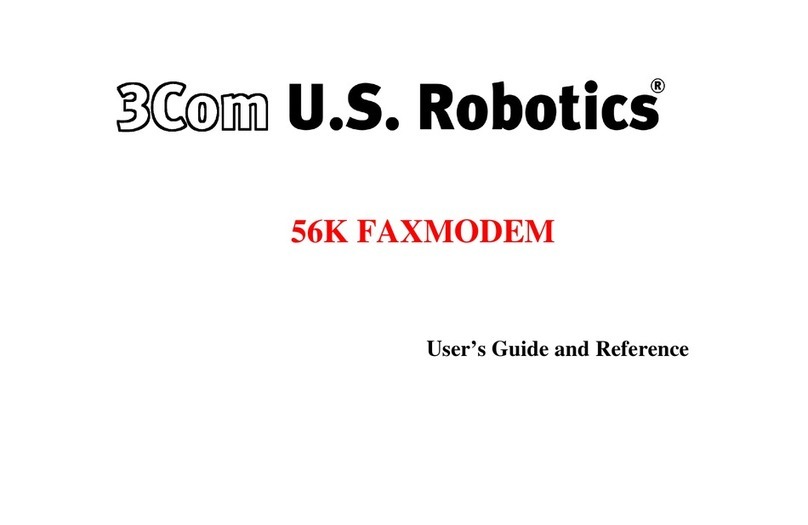
3Com
3Com U.S. Robotics 56K Voice User's guide and reference
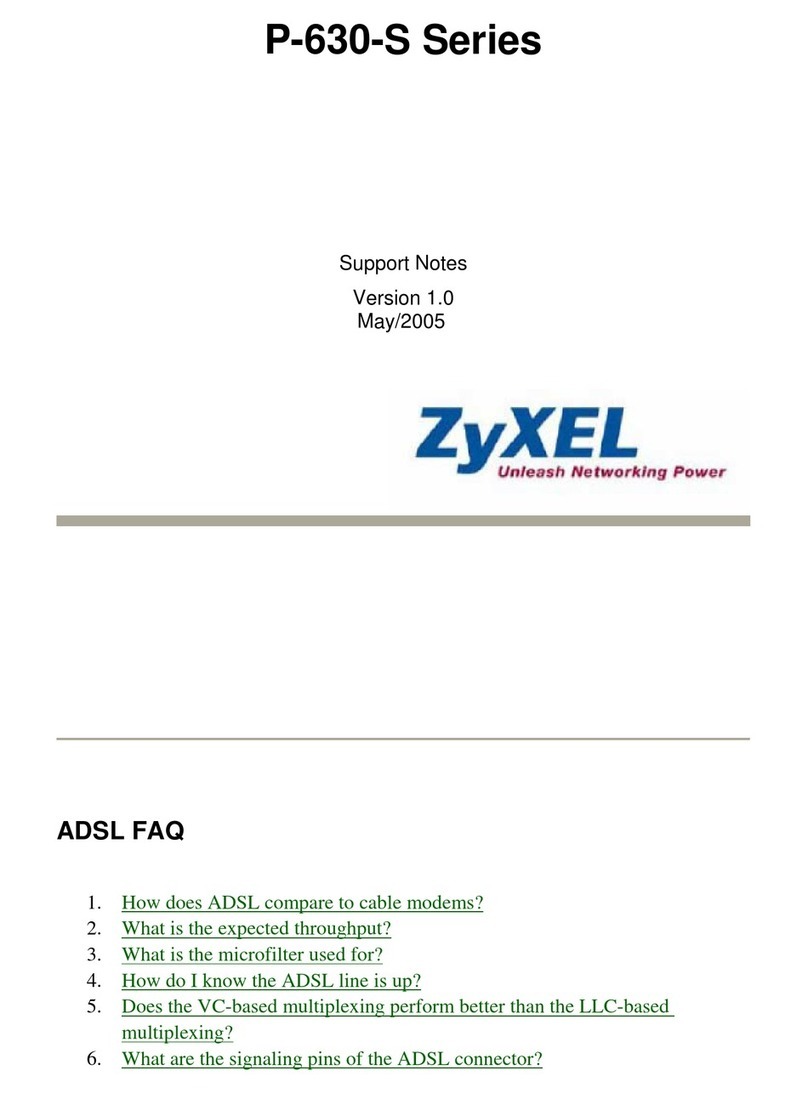
ZyXEL Communications
ZyXEL Communications P-630-S Series Support notes
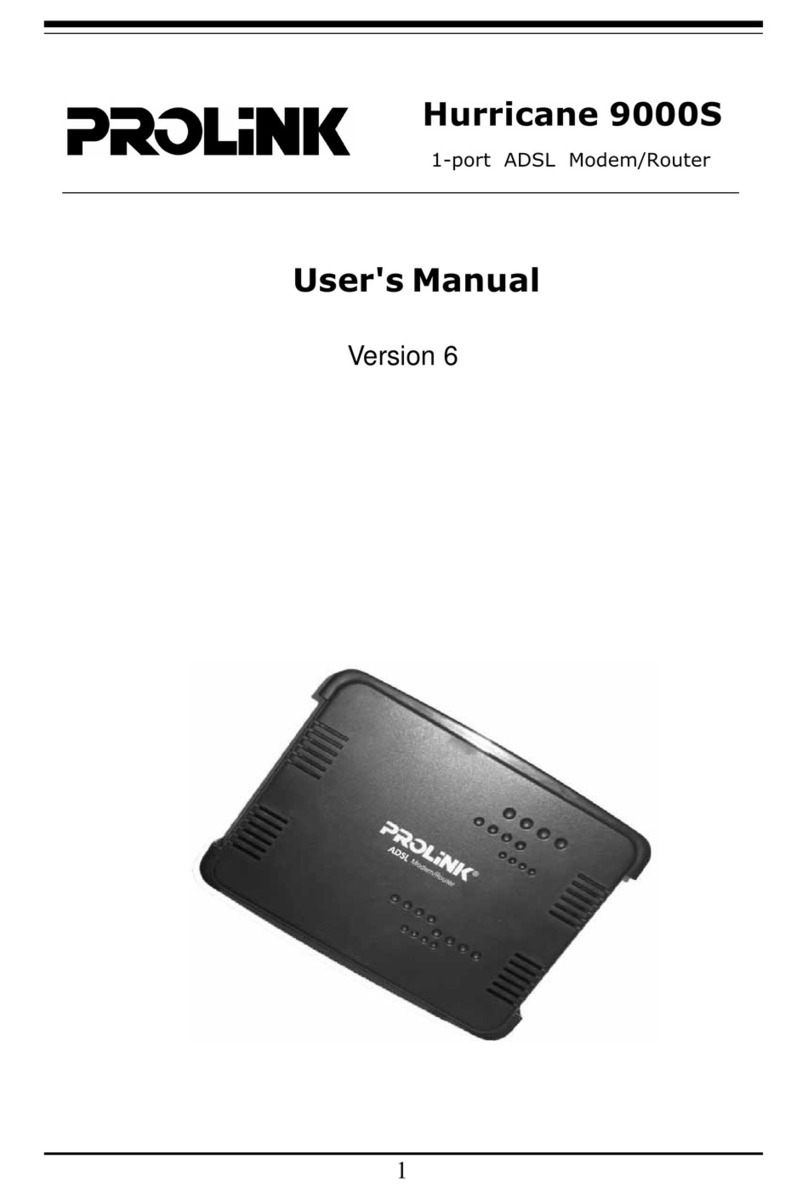
PROLiNK
PROLiNK Hurricane 9000S user manual
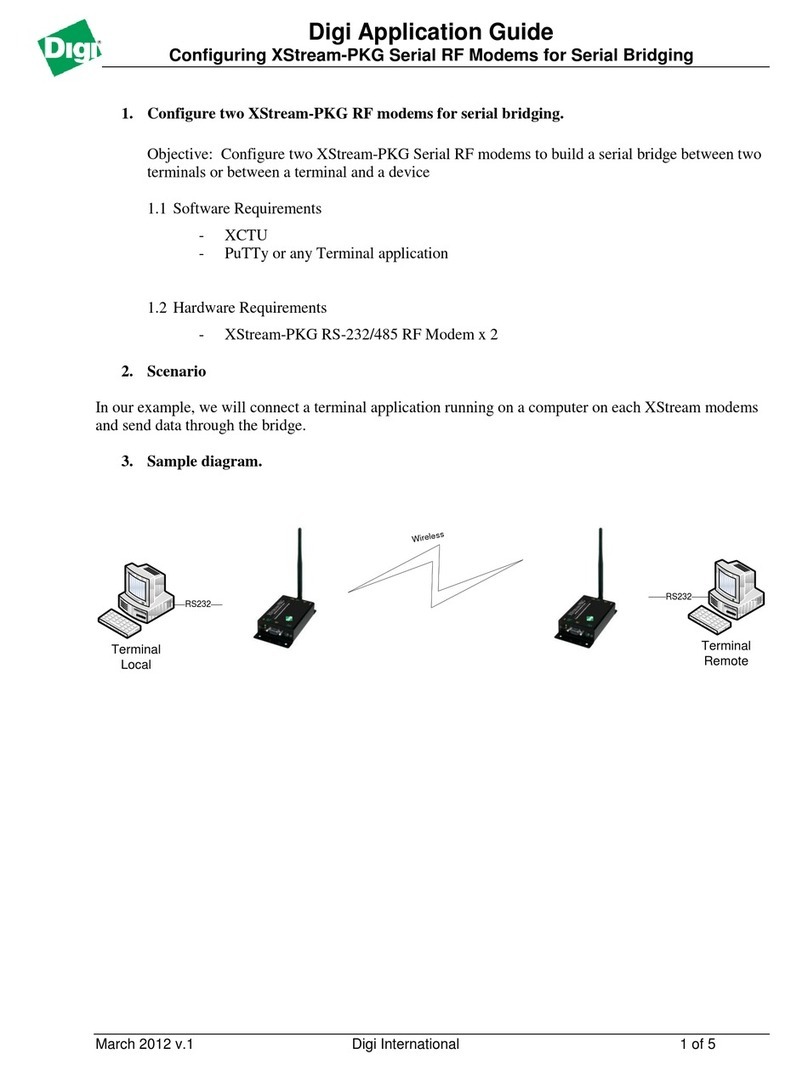
Digi
Digi XStream-PKG Application guide
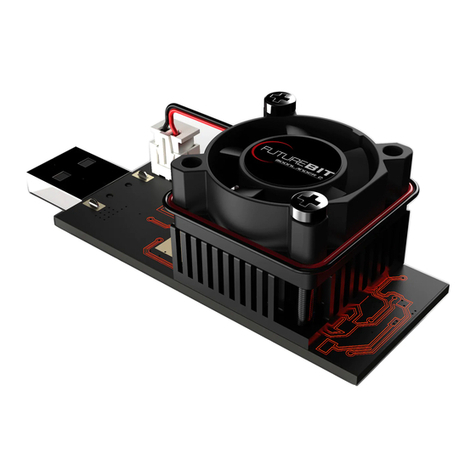
Futurebit
Futurebit MOONLANDER 2 SCRYPT user guide
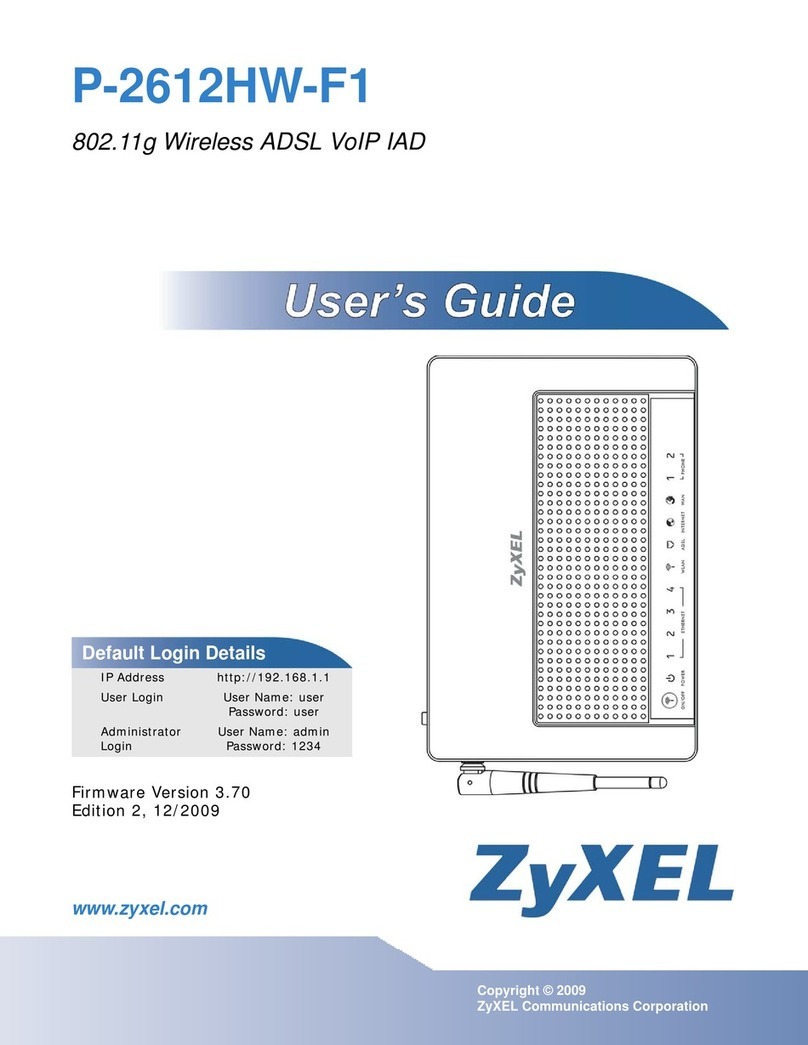
ZyXEL Communications
ZyXEL Communications P-2612HW-F1 - user guide
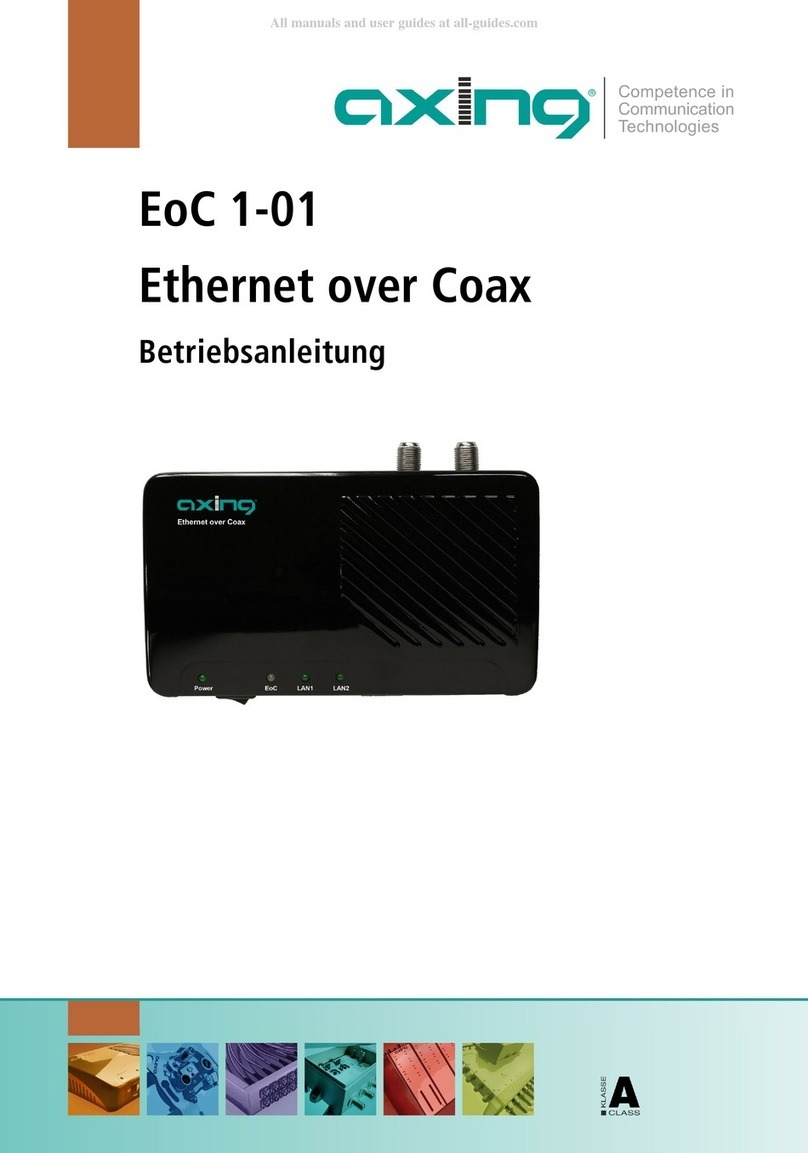
axing
axing EoC 1-01 operating instructions