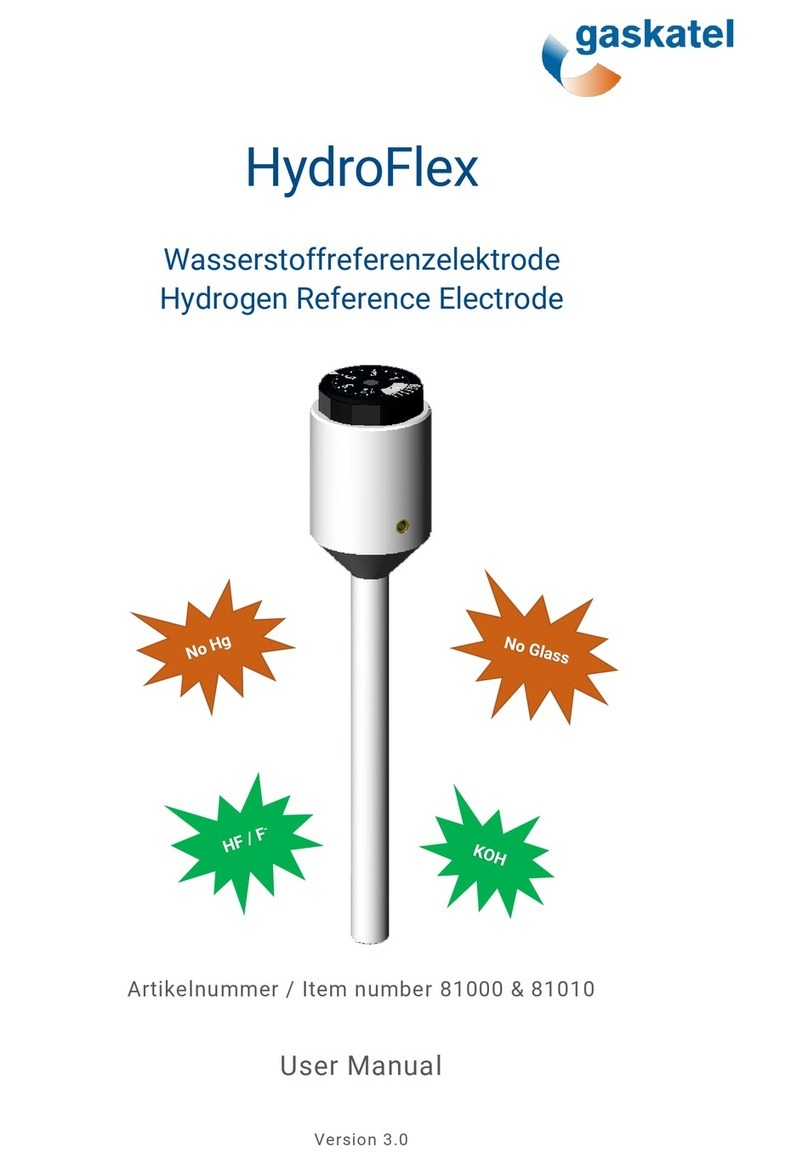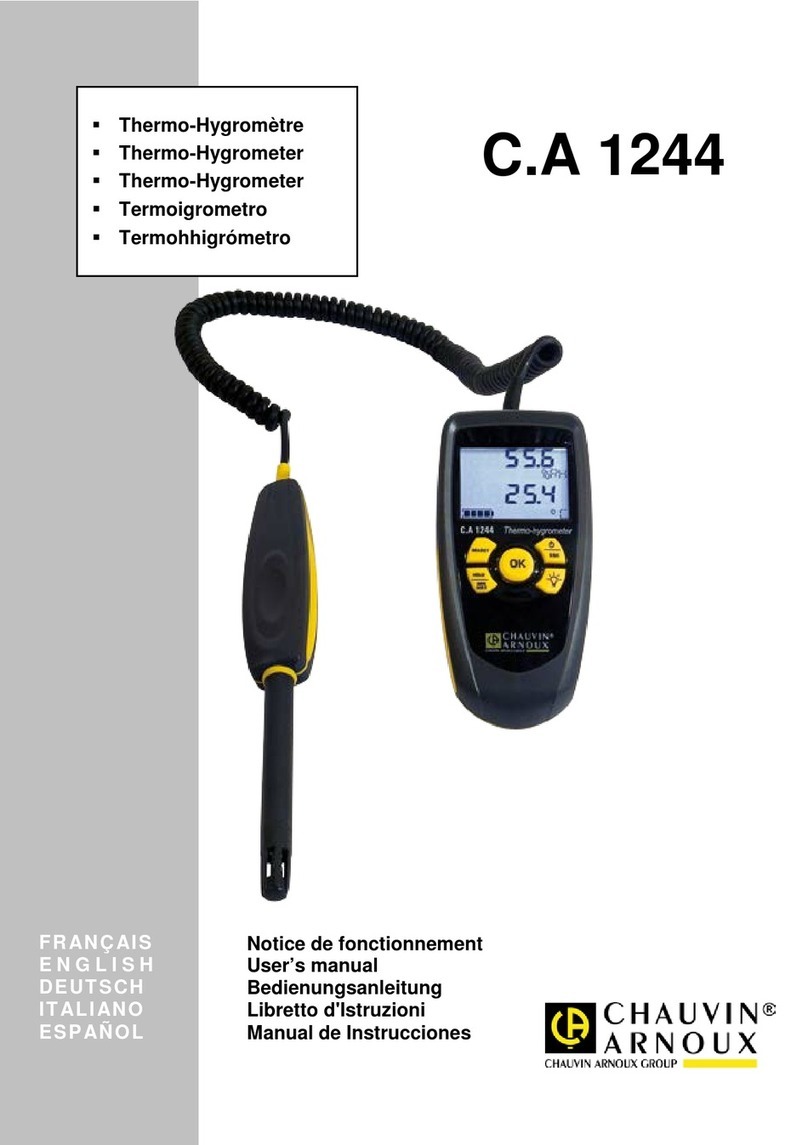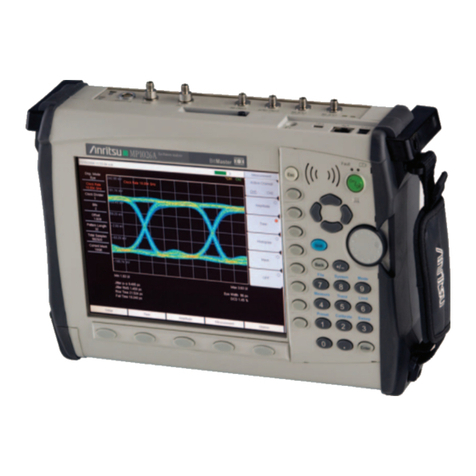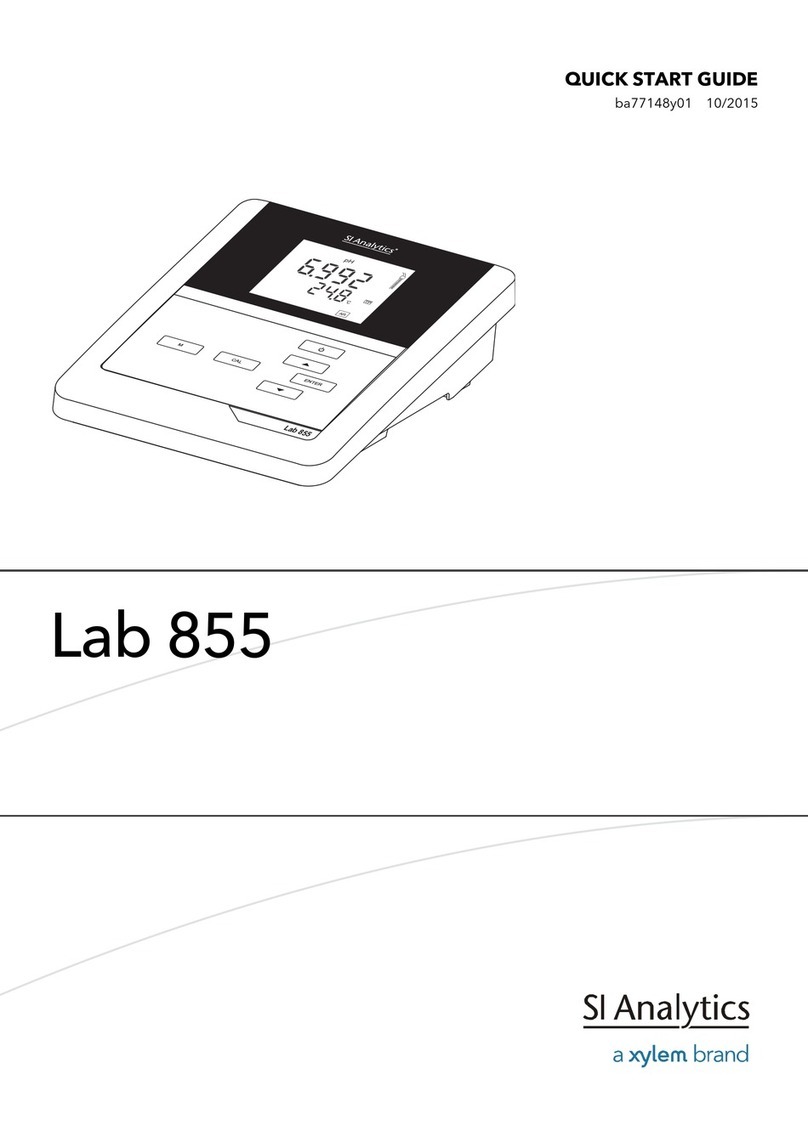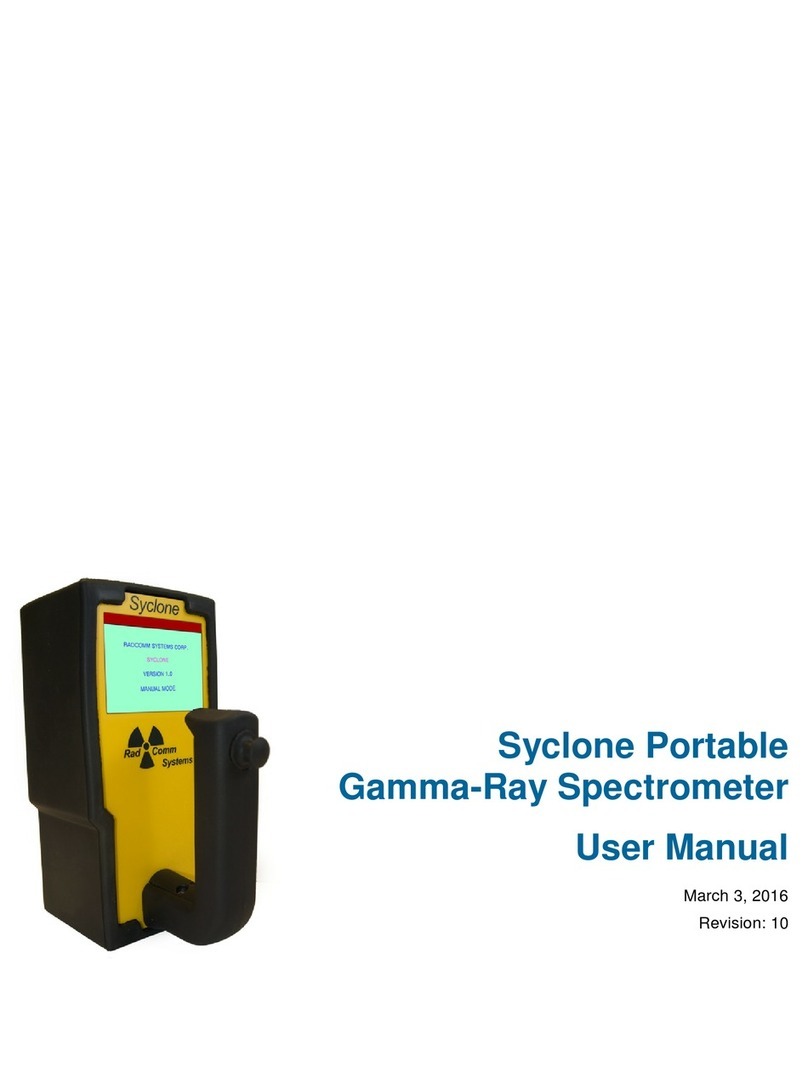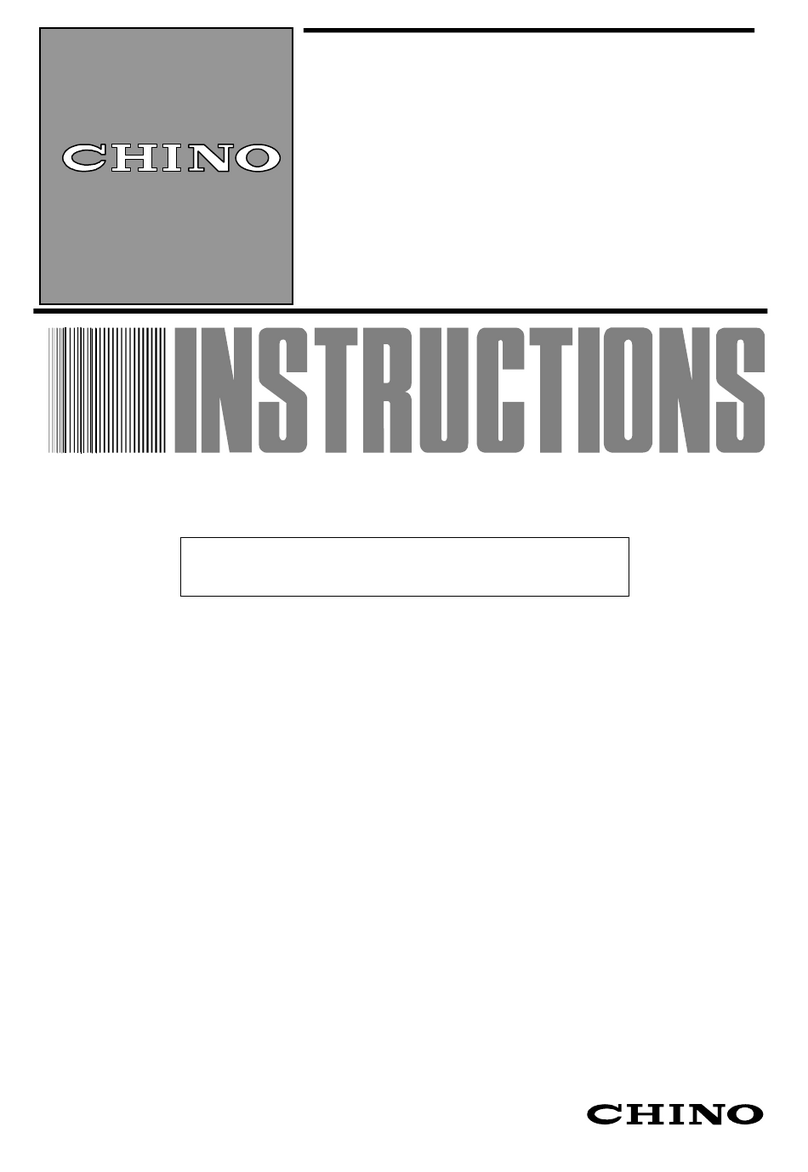Solta Medical CLEAR Plus BRILLIANT User manual

Solta C+B Service Manual
30469 Rev E Page 1
CLEAR + BRILLIANT™
Laser System
Service Manual

Solta C+B Service Manual
30469 Rev E Page 2
Solta Medical, Inc. 11720 North Creek Parkway North, Suite 100, Bothell, WA 98011
U.S.A.
MDSS GmbH
Schiffgraben 41 Phone: 510-782-2286 30175 Hannover Customer
Service: 510-782-2286; Germany or Authorized Distributor
Phone (+49) -511-6262 8630
Fax (+49) -511-6262 8633
This manual may not be copied, translated, or reproduced in whole or in part without
the express written consent of Solta Medical, Inc. (henceforth “Solta”).
Solta Medical, CLEAR + BRILLIANT and Intelligent Optical Tracking are trademarks or
registered trademarks of Solta Medical, Inc. or its subsidiaries in the United States and
other countries. Other names and brands may be claimed as the property of others.
Various aspects of the CLEAR + BRILLIANT Laser System are covered by
U.S. Patents 5,897,549, 6,083,217, 7,646,522, and by patents pending.
Model/Type Reference: CLEAR + BRILLIANT Laser System Includes:
CB-CONSOLE, CB-CONSOLE-SC, CB-CONSOLE-ROW, CB-
HANDPIECE, CB-HP-1927, CB-HP-1440, CB-TIP and CB-CART
Ratings:
The treatment tip is Type BF Applied Part, Class 1
100 – 240 VAC, 50 / 60Hz, 2 – 1A
Output: Max. Power (average) = 2.5 W (Laser, 1440 ±20 nm)
Output: Max. Power (average) = 0.9 W (Laser, 1927 ±20 nm)
PLEASE READ THE MOST RECENT VERSION OF THE SOLTA MEDICAL CLEAR +
BRILLIANT LASER SYSTEM OPERATOR MANUAL (P/N P009341-03) IN ITS
ENTIRETY PRIOR TO USE. PLEASE CONTACT SOLTA CUSTOMER SERVICE AT
510-782-2286 OR YOUR LOCAL AUTHORIZED DISTRIBUTOR OF SOLTA MEDICAL
PRODUCTS IF YOU HAVE ANY QUESTIONS.
CAUTION: Federal law restricts this device to sale by or on the order of a
physician.

Solta C+B Service Manual
30469 Rev E Page 3
Table of Contents
1.0 CLEAR + BRILLIANT LASER SYSTEM OVERVIEW ................................................................................ 4
2.0 FEATURES OF THE CLEAR + BRILLIANT LASER SYSTEM ..................................................................... 5
3.0 COMPUTER INTERFACE AND SOFTWARE INSTALLATION ............................................................... 11
4.0 ASSEMBLIES .................................................................................................................................. 17
5.0 REPLACEABLE ASSEMBLIES ........................................................................................................... 21
6.0 PATTERN PREVIEW TEST ............................................................................................................... 46
7.0 LASER CALIBRATION ..................................................................................................................... 47
8.0 POWER VERIFICATION; MOUSE SIMULATION ............................................................................... 48
9.0 ERROR CODES AND TROUBLESHOOTING ...................................................................................... 50
10.0 CLEAR + BRILLIANT LASER SYSTEM SPECIFICATIONS ................................................................. 58
11.0 LABELING ................................................................................................................................. 64
12.0 LABELING SYMBOLS ................................................................................................................. 67
13.0 SHIPPING, INSTALLATION AND SET-UP REQUIREMENTS ........................................................... 72
APPENDIX A: PART NUMBERS AND REPLACEMENT PARTS .................................................................... 73
APPENDIX B: CLEAR + BRILLIANT LATCHING EXTENSION CABLE AND ADAPTER INSTALLATION
PROCEDURE WITH COMPLETION FORM ................................................................................................. 74
APPENDIX C: 1927 NM HANDPIECE ....................................................................................................... 78

Solta C+B Service Manual
30469 Rev E Page 4
1.0 CLEAR + BRILLIANT Laser System Overview
CLEAR + BRILLIANT is a non-ablative laser designed for use in dermatological
procedures. This device is part of the family of Solta Medical products utilizing
the Fractional Photothermolysis principle. This device consists of a Console and
a base handpiece (1440 nm) with the option of purchasing additional add-on
handpieces. Currently, the Perméa (1927 nm) handpiece is available.
The 1440 nm handpiece is an infrared diode laser with a wavelength of 1440 ±20
nm. The laser coagulates the epidermis and dermis with up to 0.4 mm depth of
penetration.
The 1927 nm handpiece is an infrared diode laser with a wavelength of 1927±20
nm. The laser coagulates the epidermis and dermis with up to 0.17 mm depth of
penetration.
The solid-state design of CLEAR + BRILLIANT is designed with limited
maintenance and minimal utilities requirements. The output of the laser is
focused into the skin using lenses contained within the handpiece. Computer
controlled motors within the handpiece and the software system architecture
direct the laser system to deliver focused spots and an evenly spaced treatment
pattern. These advanced features allow for precisely controlled delivery of the
fractional laser treatment.
This manual is intended to help you get the most from your system as you make
CLEAR + BRILLIANT an integral part of the treatments you provide. It is our
intention that this information assists the operator in successful use of this
product. If you have additional questions, please do not hesitate to contact your
local Solta Customer Service representative.
1.1 Indications for use
The CLEAR + BRILLIANT Laser System is indicated for use in dermatological
procedures requiring the coagulation of soft tissue, as well as for general skin
resurfacing procedures.
1.2 Technical Specifications
Laser: Fractional Diode
Spot Size: Fixed at 140 microns
C+B HANDPIECE Perméa
1440 nm 1927 nm
Energy Level Depth Coverage Depth Coverage
Low 280 μm 2% 170 μm 2.50%
Medium 340 μm 3.50% 170 μm 3.75%
High 390 μm 4.50% 170 μm 5%

Solta C+B Service Manual
30469 Rev E Page 5
2.0 Features of the CLEAR + BRILLIANT Laser System
The CLEAR + BRILLIANT Laser System has a laser source in the handpiece.
The console is electrically connected to the facility power source. Laser energy
produced by the unit is delivered to the tissue through the handpiece. Contact
with the tissue is maintained by removable, disposable contact treatment tips
which attach to the handpiece.
Refer to the CLEAR + BRILLIANT® Laser System Operator Manual For 1440 nm
and Perméa™ (1927 nm) Handpieces, for device overview and operation.
The features of CLEAR + BRILLIANT are described below.
2.1 Front View of the CLEAR + BRILLIANT Laser System Console
The features of the CLEAR + BRILLIANT Laser System console include:
On / Off Button: Turns the laser system on and off. The device should
always remain in the Off position when not in use to avoid unauthorized use
by untrained personnel and the possibility of injury or fire.
Display: The display serves as the information interface for CLEAR +
BRILLIANT. It displays the information associated with the operating
conditions, including: Laser On / Off, system status, progress and completion
of the self-test, step-by-step instructions for treatment procedures, general
messages and error messages.
Handpiece and Handpiece Cable: The cable connects the handpiece to the
display. Ensure that there are no kinks in the cable. If a handpiece is
connected to the display, insure the laser head is always resting in the cradle
when not in use.
ATTENTION! THE CONSOLE MUST BE TURNED OFF PRIOR TO
CHANGING FROM ONE HANDPIECE TO THE OTHER AND THEN
TURNED ON ONCE DESIRED HANDPIECE IS PROPERLY CONNECTED
TO THE CONSOLE. FAILURE TO DO THIS WILL RESULT IN
IRREPARABLE DAMAGE TO THE HANDPIECE.
Handpiece Cradle and Self-Test Port: The handpiece (laser) should always
be resting in the cradle when not in use. The cradle also serves as the self-
test port during initialization of the system. The laser self-test procedure is
automatically controlled by the software.
Ensure the console is placed on a flat and steady surface to prevent
movement or tipping.

Solta C+B Service Manual
30469 Rev E Page 6
2.2 Back View of the System Console
The back view of the system includes:
• Power Input: A power cord connects the system to the electrical outlet. The
power input on the back of the console is a standard IEC60320 type C14
male connector (within the U.S.), or a hospital grade, grounded power cord.
• E-Stop Button: Located on the right side of the console (if viewing from the
front). Press this button during an emergency to stop the laser treatment
beam. To restart, twist the button and release it from the latched OFF
position.
• Service Key: Provides service access to the system. For service use only.
• Interlock: Access to the remote door interlock is through this plug and
socket. The system is delivered with this plug shorted internally. Do not
connect other power supplies to this interlock.
• Serial Port: For service and maintenance use only.
• Handpiece Connector: The handpiece connector connects the handpiece
and handpiece cable to the system console. The cable plugs into the
connector. Optionally the Handpiece Extension Cable can plug into this
connector so that the connection and be more easily accessed when
interchanging the 1440 and 1927 handpieces. NOTE: the green dot on the
handpiece connector or extension cable must be visible to the user (i.e.
facing away from the rear of the C+B console) when connecting to the rear of
the console. Failure to properly align the handpiece or extension cable can
result in damage to the handpiece.
• USB and Ethernet Ports: For external communication and maintenance
purposes.

Solta C+B Service Manual
30469 Rev E Page 7
• Fuse: To remove and/or install the replaceable fuse in the back panel of the
system console, press on the center tab to release the fuse enclosure, pull up
gently and replace the fuse. Place the new fuse back into the pocket until is
snaps into place.

Solta C+B Service Manual
30469 Rev E Page 8
2.3 Handpiece with Treatment Tip
The handpiece delivers the laser energy to the surface of the skin through the
laser aperture, only if the required treatment tip is in place. The activation and
selector buttons (for low, medium, or high treatment settings) and light indicators
can be found on the top side of the handpiece.
ATTENTION! THE CONSOLE MUST BE TURNED OFF PRIOR TO
CHANGING FROM ONE HANDPIECE TO THE OTHER AND THEN
TURNED ON ONCE DESIRED HANDPIECE IS PROPERLY
CONNECTED TO THE CONSOLE. FAILURE TO DO THIS WILL
RESULT IN IRREPARABLE DAMAGE TO THE HANDPIECE.
The handpiece should always be resting in the handpiece cradle when not in
use.

Solta C+B Service Manual
30469 Rev E Page 9
2.4 System with Extender Cable
The handpiece connector connects
the handpiece and handpiece cable
to the system console. The cable
plugs into the connector. Optionally
the Handpiece Extension Cable (PN
44863, Cable, Assembly,
Handpiece, Extension, C+B) can
plug into this connector so that the
connection and be more easily
accessed when interchanging the
1440 and 1927 handpieces.
NOTE: the green dot on the
handpiece connector or extension
cable must be visible to the user (i.e.
facing away from the rear of the C+B
console) when connecting to the
rear of the console. Also, the green
dots on the handpiece extension
cable and handpiece connector must
align. Failure to properly align the
handpiece or extension cable can
result in damage to the handpiece.
Damage typically results in
“treatment tip not detected” message
and requires replacement of the HP
controller PCBA (Section 5.16) and
recalibration (Section 6.0).
NOTE: The C+B system MUST be turned off and wait 30 seconds to allow
residual power to dissipate when switching between the 1440 and 1927
handpieces. Failure to turn off power before swapping handpieces can result in
damage to the handpiece. Damage typically results in E129 message and
requires laser recalibration (Section 6.0).
2.5 Treatment Tip
A disposable treatment tip attaches to the distal portion of the handpiece and
MUST be in place prior to any treatment. The system detects contact between
the tip and the skin and translates handpiece motion into velocity information.
The treatment tips are biocompatible in accordance with ISO 10993 for contact
with skin.
The treatment tip will latch mechanically and magnetically when properly
positioned and will remain latched throughout treatment, with appropriate
handling.
Each treatment tip will have a tip life of one treatment. Treatment tips
are disposable.
Green Dots

Solta C+B Service Manual
30469 Rev E Page 10

Solta C+B Service Manual
30469 Rev E Page 11
3.0 Computer Interface and Software installation
This section of the service manual contains instructions on interfacing a
computer using a terminal program to the system. In addition, the system
operates certain software and firmware versions that may have to be installed in
the event of a service work order. The method of installation will vary and is
described within this section.
3.1 Tera Term
Our recommendation to connect to the system using the serial port is with Tera
Term version 4.69. Other Terminal programs can be used but there will be a
requirement to read through a large number of lines. The physical connection is
made with a Null modem cable.
3.2 How to Setup the Connection
3.2.1 Initiate the program
3.2.2 Select “setup” in the Menu at the top.
3.2.3 Select “serial port”.
3.2.4 Select the Com port which corresponds to your computer
connection and enter the following settings.

Solta C+B Service Manual
30469 Rev E Page 12
3.2.5 Select “setup”, then “window”.
3.2.6 Enter the following settings.
3.2.7 Select “setup”, then “terminal”.
3.2.8 Then enter the following settings.
3.2.9 Tera Term is ready for communication with the Clear & Brilliant.

Solta C+B Service Manual
30469 Rev E Page 13
3.3 Software Upgrades using a USB Memory Stick.
3.3.1 Obtain a USB memory stick with currently released software
upgrade files from Solta Medical. Format the memory stick using
file system FAT32.
3.3.2 Load the software files onto the memory stick and insert into one of
the two USB ports of the system.
3.3.3 Turn the system on and allow the system to boot up and present
the following message:
Press console activation button to begin system upgrade
3.3.4 Select the Activation button on the Handpiece and allow several
minutes for the software files to install. Firmware files may be
included with the set and will be installed in series.
3.4 Firmware Programming Using the Altera Byte Blaster; CPLD and
FPGA.
3.4.1 Installing the CPLD is performed with the Quartus II Programmer
and USB Byte Blaster made by Altera.
3.4.2 Begin with launching the Quartus II software and load the released
versions of firmware. Refer to Solta Product Support department for
the correct version.
3.4.10
3.4.9.

Solta C+B Service Manual
30469 Rev E Page 14
3.4.3 Setup the correct hardware component; USB Blaster.
3.4.4 Select the appropriate check marks as seen in the picture above.
3.4.5 Open the system’s console to expose the back panel. See
instructions in the assembly section for guidance on opening the
system.
3.4.6 Connect USB Blaster JTAG cable to J12.
3.4.7 Switch S1 to ON (slide switch from inside to outside toward edge of
system).
3.4.7.
3.4.6.

Solta C+B Service Manual
30469 Rev E Page 15
3.4.8 Turn on the power to the system
3.4.9 Click Start on the programmer.
3.4.10 Wait for the message, “Successfully performed operation”.
3.4.11 Turn off power to the system.
3.4.12 Disconnect test cables.
3.4.13 Switch S1 to OFF (slide switch from outside to inside toward center
of system).
3.4.14 After programming, confirm device passes Power On Self-Test
(POST) and perform Power Verification, Mouse Simulation (section
8.0)
3.5 Programming the FPGA of the Handpiece.
3.5.1 Launch the Quartus II programmer and load the files as in section
3.4.
3.5.2 Connect Handpiece cable to Handpiece.
3.5.3 Connect USB Blaster JTAG cable to Handpiece board J4. Note: an
additional adapter (P/N: 11595) is required to connect between the
JTAG cable and J4 on the Handpiece board.
3.5.4 Turn on Power to the System and Handpiece.
3.5.5 Click Start on the programmer.
3.5.6 Wait for the message, “Successfully performed operation”.
3.5.7 Turn off power to the system.
3.5.8 Disconnect test cable.
3.5.9 After programming, confirm device passes Power On Self-Test
(POST) and perform Power Verification, Mouse Simulation (section
8.0)

Solta C+B Service Manual
30469 Rev E Page 16
Step 3.5.2
Step 3.5.3

Solta C+B Service Manual
30469 Rev E Page 17
4.0 Assemblies
4.1 CONSOLE – Mechanical and Parts List. Version 1.0 and Version 1.5
The Version 1.0 console will have a s/n that begins with BC and the
Version 1.5 console will have a s/n that begins with FC.
CB-CONSOLE Version 1.0 and Version 1.5.
All Parts are universal to both consoles unless otherwise noted.
Qty P/N Description Find Notes
1 43025-S PCA, MINI ATX MOTHERBOARD, 1.6GHZ, KONTRON V 1.0 Console
1 P011876-01 PCA, MINI ATX MOTHER BD, 2GB MEM,1.8 GHZ,ANT COMP. V 1.5 Console
1 43028 PCA, FRONT PANEL BUTTONS
1 P010607-01 PCA, MAIN CONTROLLER, CONSOLE V 1.0 Console
1 P011798-01 PCA, MAIN CONTROLLER, CONSOLE, C+B, 1.5 V 1.5 Console
2 44046 FUSE, AC INPUT, 250V IEC, SLO-BLO, HIGH-HBC (rev R and up CB-
CONSOLE)
1 43033 POWER SUPPLY, 12VDC, LAMDA V 1.0 Console
1 P011910-01 POWER SUPPLY, AC/DC CONVERTER 12V, 65W V 1.5 Console
1 P012151-01 INSULATION SHEET, POWER SUPPLY, CLEAR AND BRILLIAN V 1.5 Console
1 43034 CABLE, FLAT FLEX CABLE, VIDEO, LVDS TO TTL V 1.0 Console
1 P012497-01 CABLE, FLAT FLEX, VIDEO LVDS TO TTL, C+B 1.5 V 1.5 Console
1 43045 CABLE, POWER, AC MAINS V 1.0 Console
1 P011935-01 CABLE ASSEMBLY, POWER AC MAINS V 1.5 Console
1 43046 CABLE, MAIN CONTROLLER TO FRONT PANEL
1 43048 PCA, FLEX CONN., PCI, MOTHERBOARD TO CONTROLLER

Solta C+B Service Manual
30469 Rev E Page 18
1 43049 CABLE, LINE OUT TO AUDIO AMP
1 43053 CABLE, USB, INTERNAL V 1.0 Console
1 P011925-01 CABLE ASSEMBLY, USB INTERNAL V 1.5 Console
1 43063 DISPLAY, TFT-LCD 19 V 1.0 Console
1 P013360-01 FRU, REPLACEMENT LCD, C+B 1.5 19 V 1.5 Console
1 43064 SPEAKER, 8 OHM, 2W, 86DB, 70X30.5MM 21 V 1.0 Console
1 P011895-01 CABLE ASSEMBLY, w/ SPEAKER 21 V 1.5 Console
1 43068 CABLE, POWER, AC, MAINS, (EMO button included) 20 V 1.0 Console
1 P011935-01 CABLE ASSEMBLY, POWER AC MAINS 20 V 1.5 Console
1 P010424-01 C5E-350MHZ, Molded, BK, 1ft
1 P012498-01 PROGRAMMED COMPACT FLASH C+B 1.0 V 1.0 Console
1 P012417-02 CF CARD, 8GB, PROGRAMMED, C+B 1.5 V 1.5 Console
1 43108 FAN, ASSY, 12VDC CHASSIS 22 V 1.0 Console
1 P011908-01 FAN ASSEMBLY, 12V, SPEED CONTROL 22 V 1.5 Console
1 43115 PCA, DAUGHTERBOARD, VIDEO, LVDS TO TTL V 1.0 Console
1 43116 PCA, VIDEO LVDS TO TTL V 1.0 Console
1 P012716-01 PCA, DISPLAY ADAPTOR C + B 1.5 V 1.5 Console
1 10458 ASSY, IBUTTON, MONETARY, PROGRAMMED
1 P011493-01 ASSY, BEZEL, FRONT, CONSOLE 1
1 43006 BEZEL, REAR, LOWER, CONSOLE 2
1 43110 HOUSING, IMAGE ENGINE, SHROUD 4 V 1.0 Console
1 43184 IE WINDOW, CONSOLE 5 V 1.0 Console
1 P011825-01 HOUSING, LOWER VENTILATION, CLEAR AND BRILLIANT 4 V 1.5 Console
2 94809A100 SPEED CLIP (McMaster-Carr p/n) 6
1 43005 BEZEL, REAR, COVER, CONSOLE 3
1 P009340-01 LABEL, CLEAR & BRILLANT Laser System 7
1 10430 ASSY, BASE WITH HOLSTER (Complete Base Assembly) 8
1 43015 BEAM DUMP, HANDPIECE HOLSTER 18
1 43017 RING MAGNET, .5OD x .125 17
1 10401 ASSY, LINER AND WINDOW 13
1 43017 MAGNET, HANDPIECE CRADLE 14
1 43149 WINDOW, BEAM DUMP 15
Loctite 3321 ADHESIVE, MEDICAL DEVICE (LOCTITE 3321) 16
1 10400 ASSY, REST, SUPPORT SLEEVE 9
1 43014 SUPPORT SLEEVE 10
1 43013 REST, CLEAR, HP HOLSTER 11
Loctite 4013 INSTANT ADHESIVE (LOCTITE 4013) 12
1 43310 CABLE, AC POWER, EXTERNAL, WITH FERRITE, DOMESTIC
1 43312 CABLE, AC POWER, EXTERNAL, WITH FERRITE, AUSTRALIA
1 43322 CABLE, AC POWER, EXTERNAL, WITH FERRITE, EUROPE
1 43313 CABLE, AC POWER, EXTERNAL, WITH FERRITE, JAPAN
1 43311 CABLE, AC POWER, EXTERNAL, WITH FERRITE, SING, HK, U.K.
1 43161 CHASSIS, BOTTOM V 1.0 Console
1 P011786-04 HOUSING, INTERNAL FRONT, CLEAR AND BRILLIANT 1.5 V 1.5 Console
1 P011790-02 CHASSIS, REAR, CLEAR AND BRILLIANT V 1.5 Console
11512 USB Drive, Programmed, C+B SW Update 5.4. V 1.0 Console

Solta C+B Service Manual
30469 Rev E Page 19
4.2 HANDPIECE – Mechanical and Parts List

Solta C+B Service Manual
30469 Rev E Page 20
CB-HANDPIECE or
CB
-
HP
-
1440
Qty
P/N
Description
Find
1
P08259
-
01
FRU, C+B 1440 HANDPIECE SNOUT
9
, 10,
11, 12
2
03
-
00538
Screw, Socket Cap, 2
-
56 X 1/4", STNLS
13
1
10402
ASSY, LOWER HOUSINGS AND CABLE
21
1
42994
OUTER HOUSING,
HANDPIECE
, LOWER, LEFT
22
1
42995
OUTER HOUSING,
HANDPIECE
, LOWER, RIGHT
23
1
43145
WIREFORM, LOWER HOUSING ATTACHMENT
24
1
43047
CABLE, HANDPIECE COMMUNICATIONS, MAIN
25
2
43207
NUT, 2
-
56, 5/32W X 1/16H, UNDERSIZED HEX, 18
-
8 SS
26
2
43151
SCREW, 2
-
56 X .50, BHSC, SS
27
1
10384
ASSY, INNER HOUSING AND HEAT SINK, 1440 nm
3
1
42982
HEATSINK, ALUMINUM EXTRUDED, FAN BRACKET
4
1
43140
FAN ASY, HANDPIECE, 35X35X10MM
5
1
43056
PCA,
MOUSE PCB
6
1
43052
-
S
LENS, MOUSE, SMALL FORM FACTOR
7
1
43044
CABLE, MOUSE PCB
8
WIRE, 16 AWG, DIODE POWER
(black and red)
2
43334
CONNECTOR, TERMINAL, 16
-
20 AWG CRIMP, NON
-
GENDER
1
43331
CONNECTOR, HOUSING, 2 POS, 0.156" PITCH
1
P013078
-
01
ASSY, MAIN, DAUGHTER, DC BOARDS
(
See Note
)
14
1
43039
PCA, DAUGHTERBOARD,
HANDPIECE
15
1
43035
PCA, MAIN, HANDPIECE CONTROLLER
19
1
P012217
-
01
PCA, Treat LED Board (
needs to be soldered to p/n 43035
)
16
1
43090
PCA, DC DAUGHTERBOARD, HANDPIECE
18
2
43226
SUPPORT, PCB, HP
17
1
43246
SUPPORT, SWITCH, HP
-
PCB (
attached to p/n 43039
)
20
1
40662
Tape, Kapton (
needs to be placed on p/n 43039 before assembly
)
1
43261
BRACKET, GROUND SHIELD
1
10398
ASSY, OUTER UPPER HOUSING
2
1
43323
LABEL, LASER
APERTURE SMALL, ENGLISH AND FRENCH
1
1
42993
LIGHT CAP, REAR,
HANDPIECE
28
1
43256
LIGHT BAFFLE, REAR LIGHT CAP
29
1
P012198
-
02
FIRMWARE, FPGA, HP, C+B, VERSION D002
Note: P/N 43085 needs to be ordered with and soldered to P/N 43035 of assembly
Note: For CB-1927 part list see appendix C. Refer to the above handpiece
drawing for part locations.
Table of contents
Popular Measuring Instrument manuals by other brands

Samoa
Samoa 383 700 Technical service guide
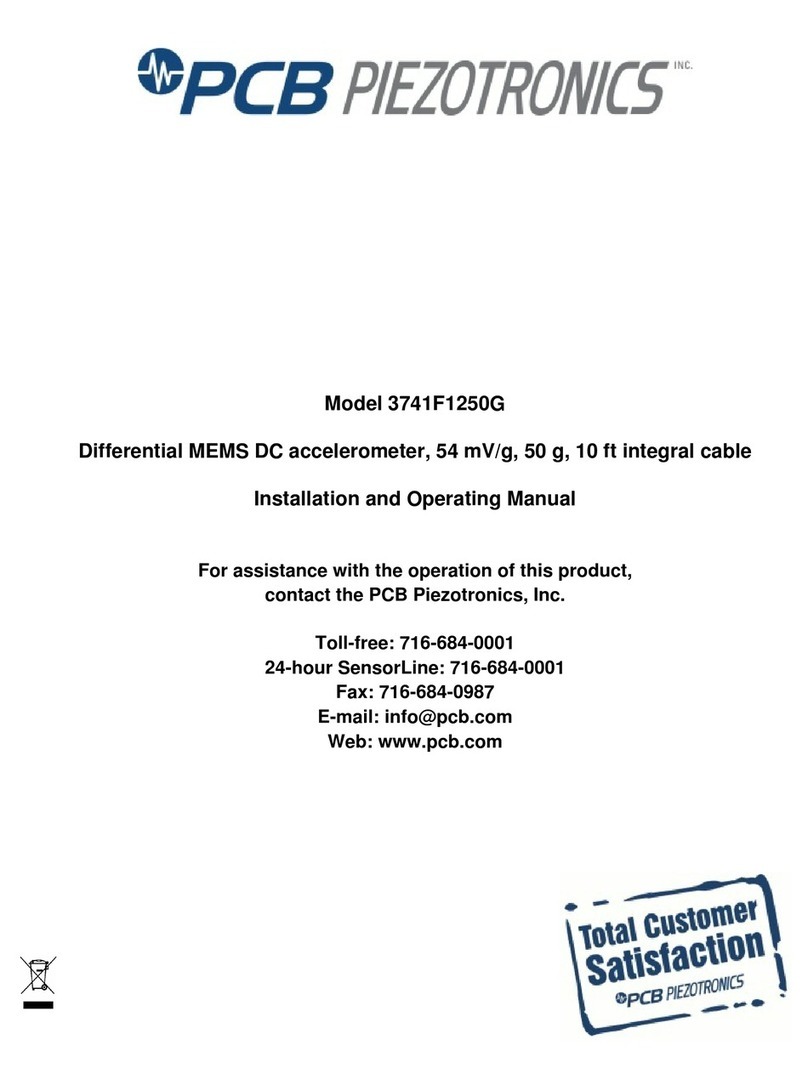
PCB Piezotronics
PCB Piezotronics 3741F1250G Installation and operating manual

TSI Incorporated
TSI Incorporated IAQ-CALC 7515 Operation and service manual
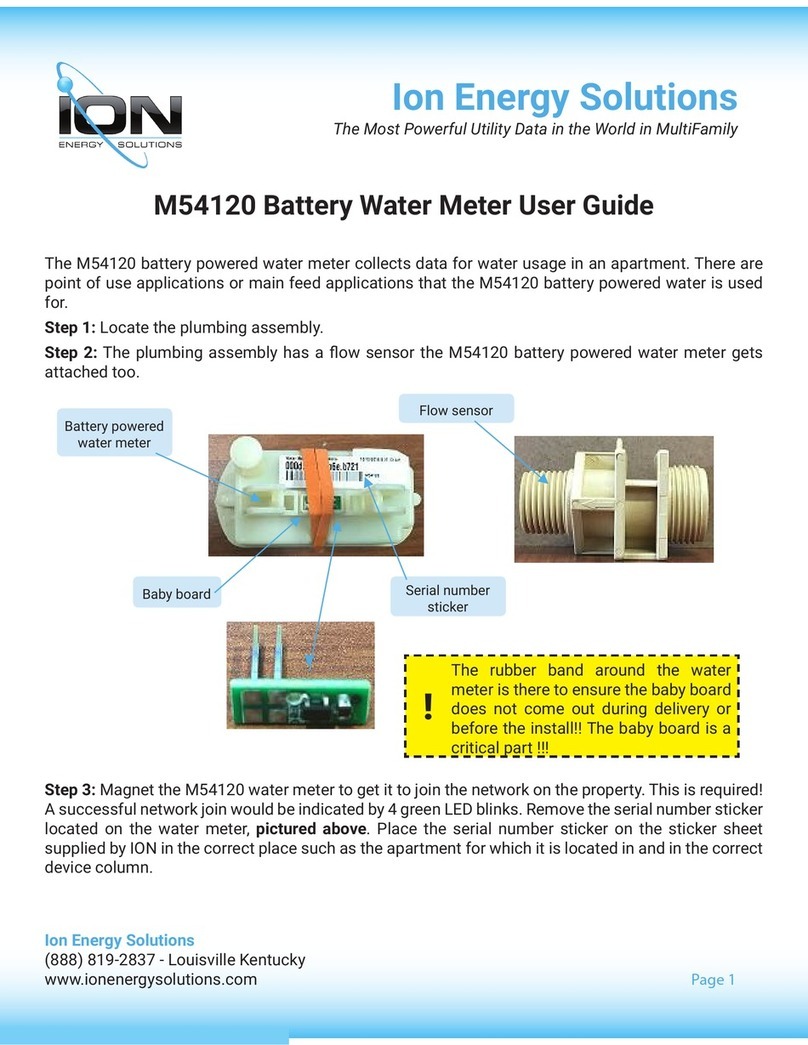
Ion Energy Solutions
Ion Energy Solutions M54120 user guide
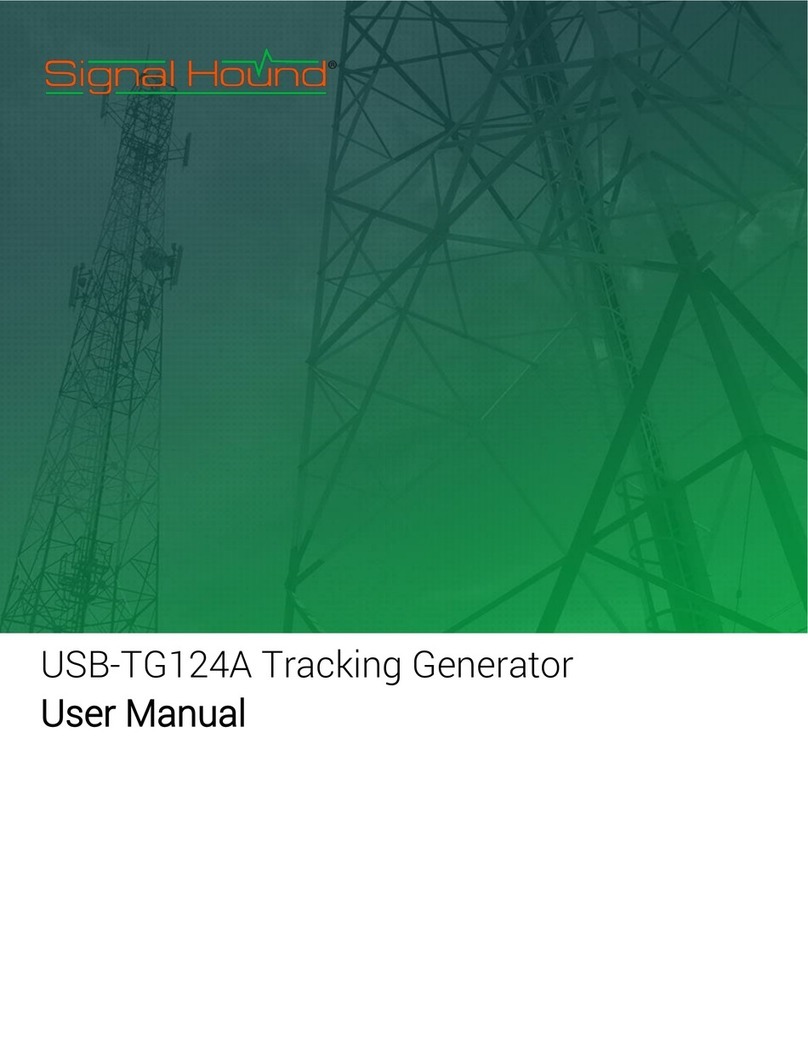
Signal Hound
Signal Hound USB-TG124A user manual

Campbell
Campbell CR9000 instruction manual