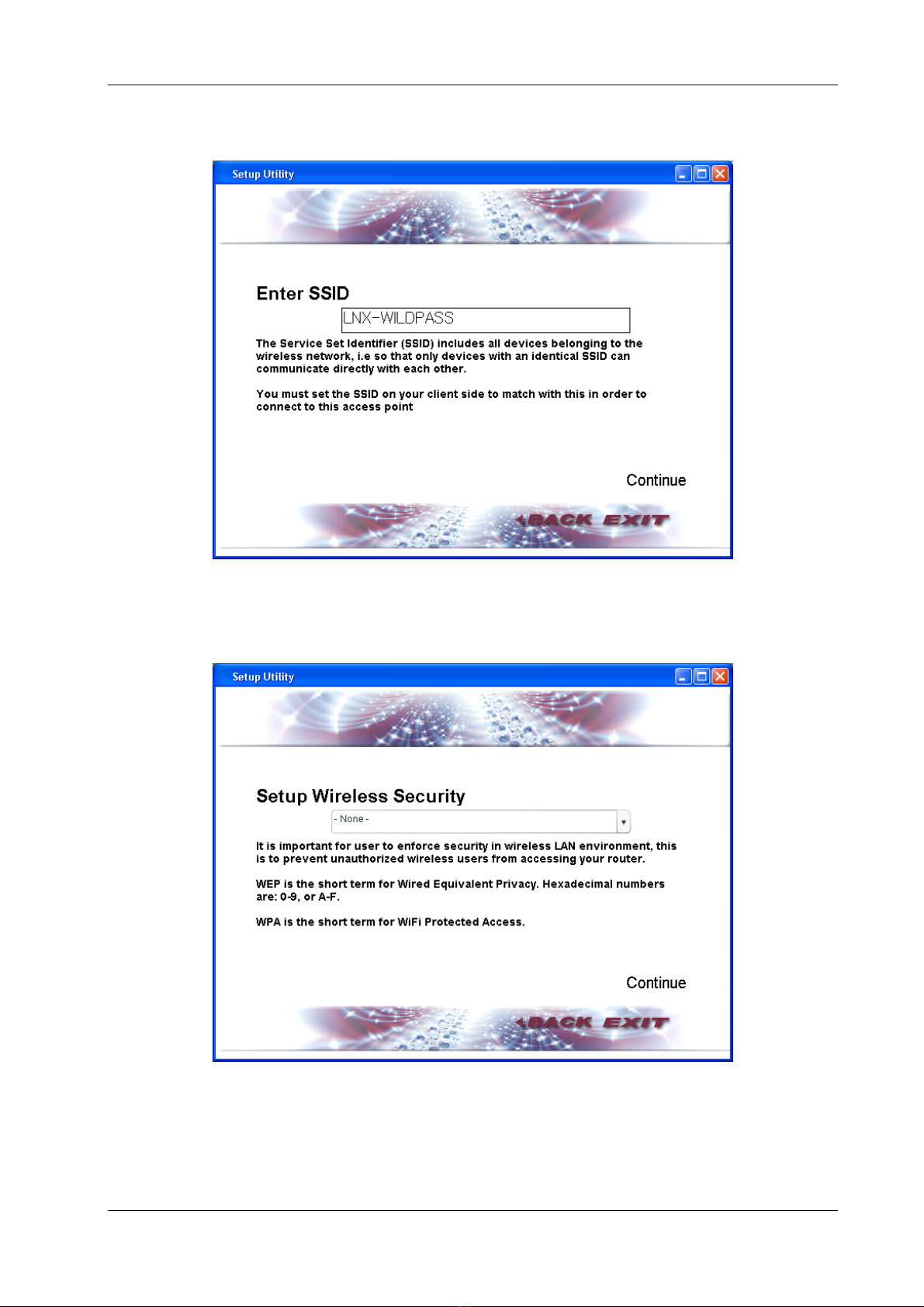PL-85PEW, HomePlug Wireless Ethernet Adapter – Easy Start
Table of Contents
Preliminary Pages Page
CHAPTER 1 – INTRODUCTION..........................................................................................3
1.1 MINIMUM REQUIREMENTS ...............................................................................................3
1.2 PL-85PEW PACKAGE ......................................................................................................4
1.3 HOMEPLUG WIRELESS ADAPTOR OVERVIEW...................................................................5
1.3.1 Light Indicators and Ports ......................................................................................5
1.4 TYPICAL PL-85PEW CONNECTION..................................................................................7
CHAPTER 2 – SETUP THE PL-85PEW ...............................................................................8
2.1 CONFIGURING THE PL-85PEW ON EXISTING NETWORK...................................................8
CHAPTER 3 – EXAMPLES OF APPLICATIONS............................................................14
3.1 PL-85PEW AS AN ACCESS POINT ..................................................................................14
3.1.1 Access Point through HomePlug - Scenario 1......................................................14
3.1.2 Access Point through Ethernet - Scenario 2 .........................................................15
3.2 PL-85PEW AS A WIRELESS CLIENT............................................................................... 15
3.2.1 Wireless Client through HomePlug - Scenario 3 .................................................. 15
3.2.2 Wireless Client through Ethernet - Scenario 4 .....................................................16
3.3 PL-85PEW AS WDS...................................................................................................... 16
3.3.1 Wireless Client through HomePlug - Scenario 5 .................................................. 16
Solwise Ltd Page 2 of 16
www.solwise.co.uk