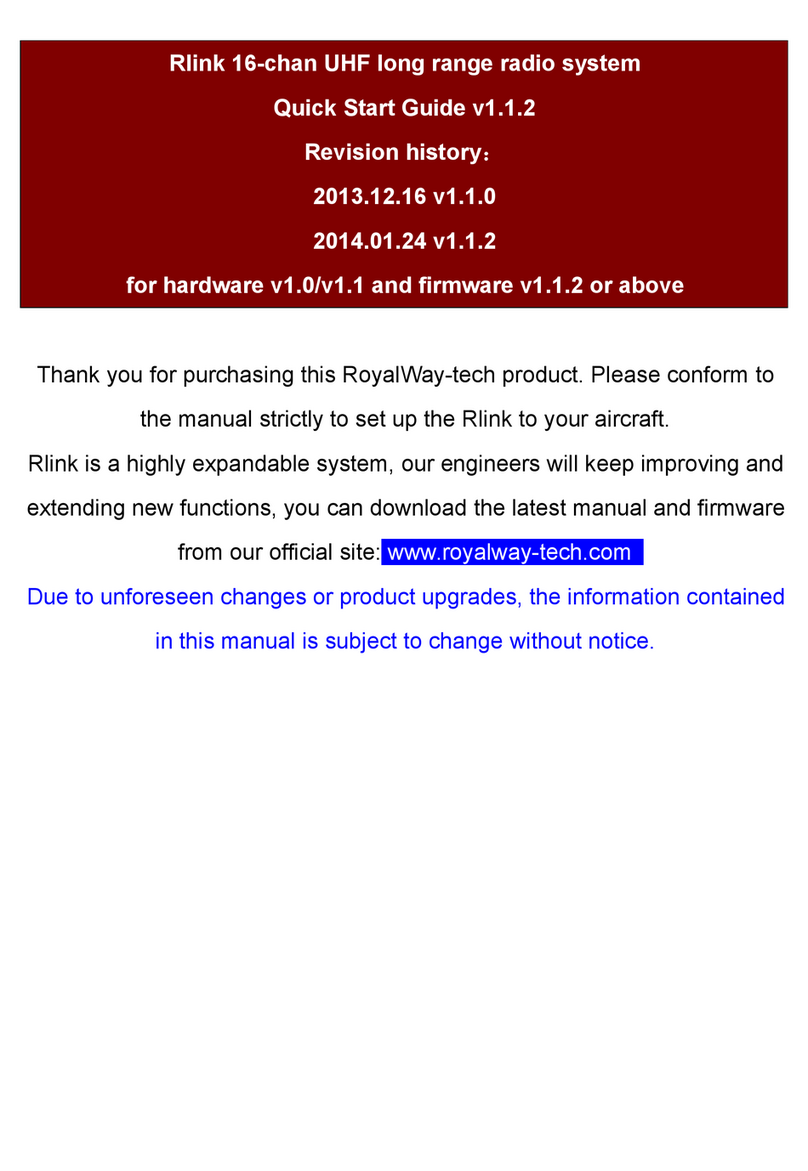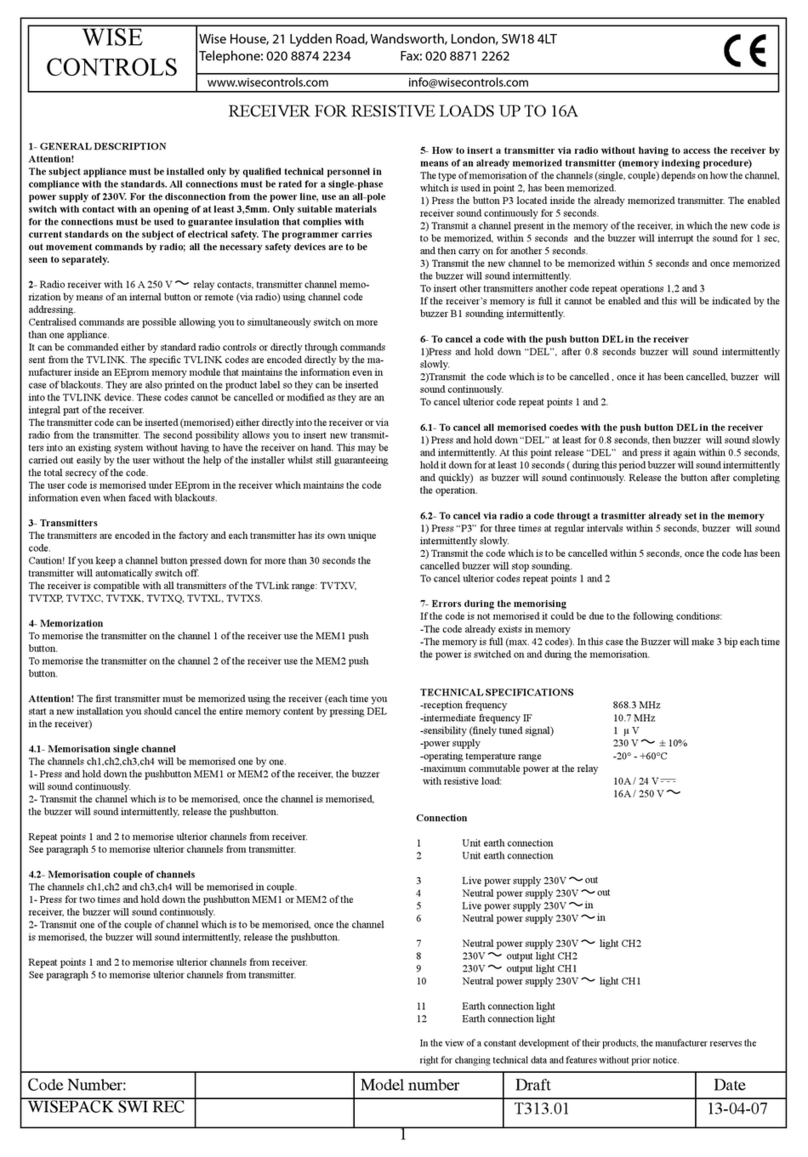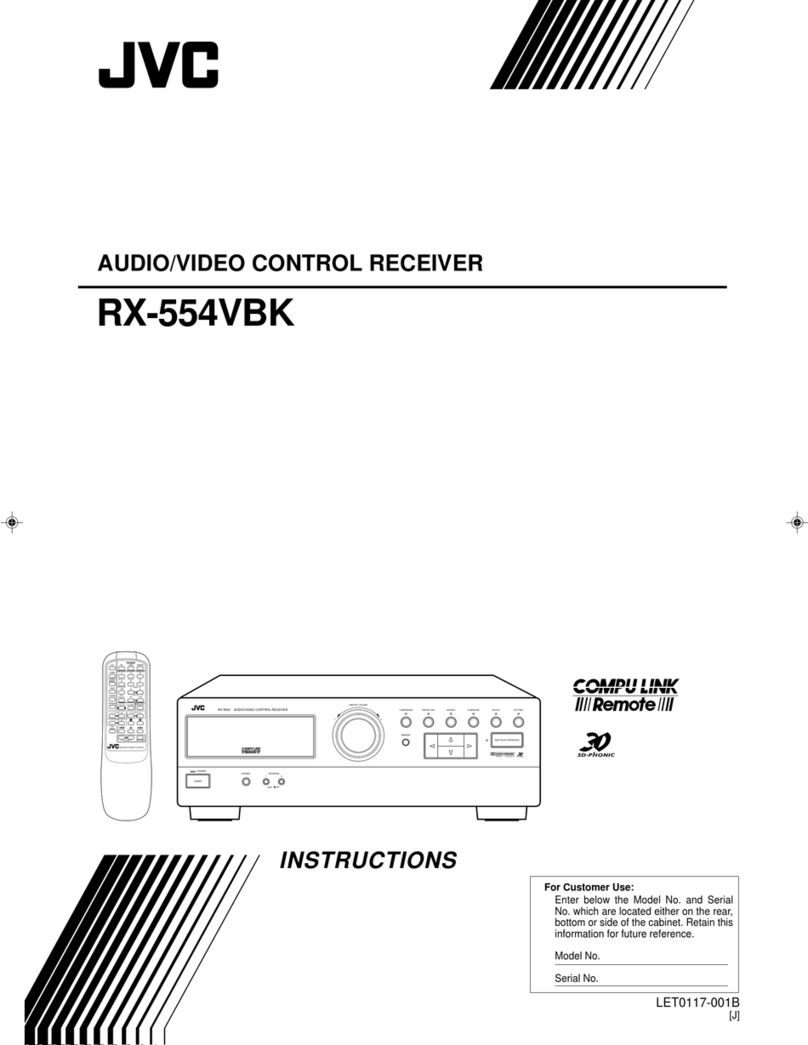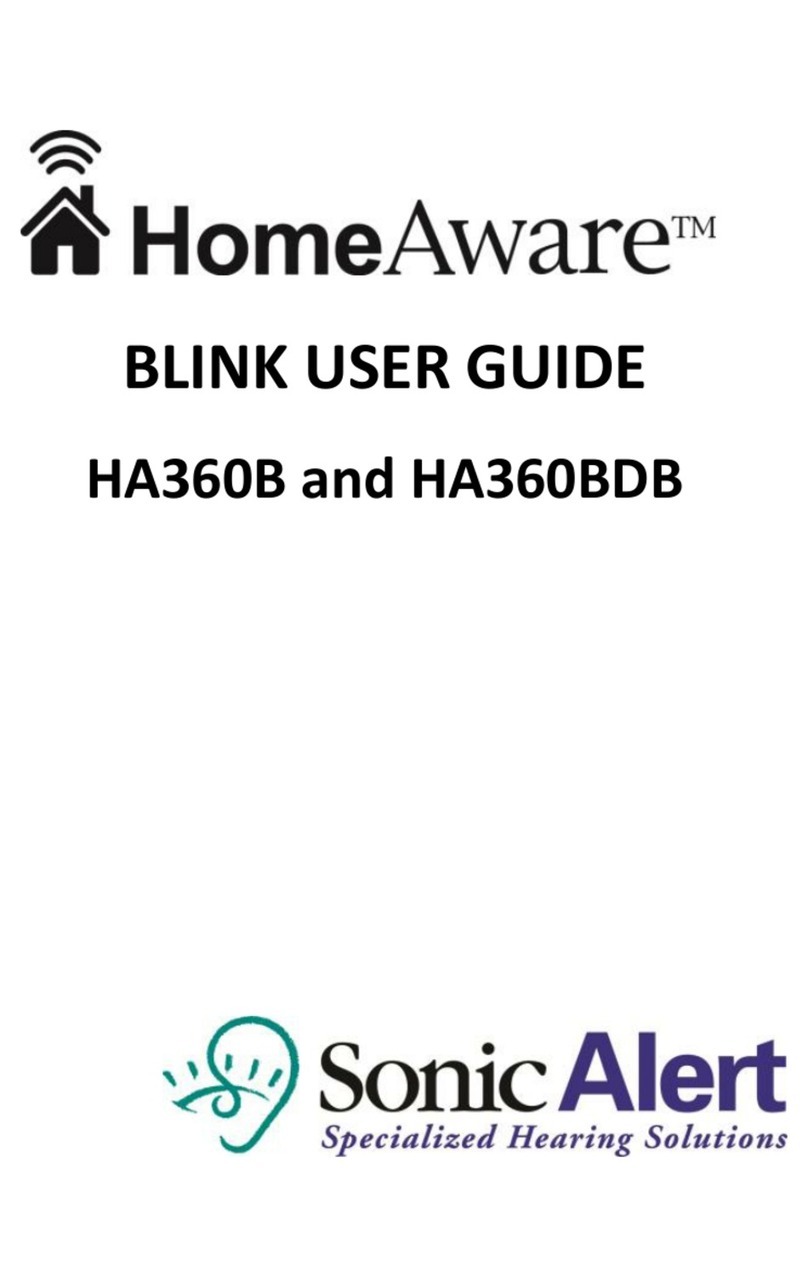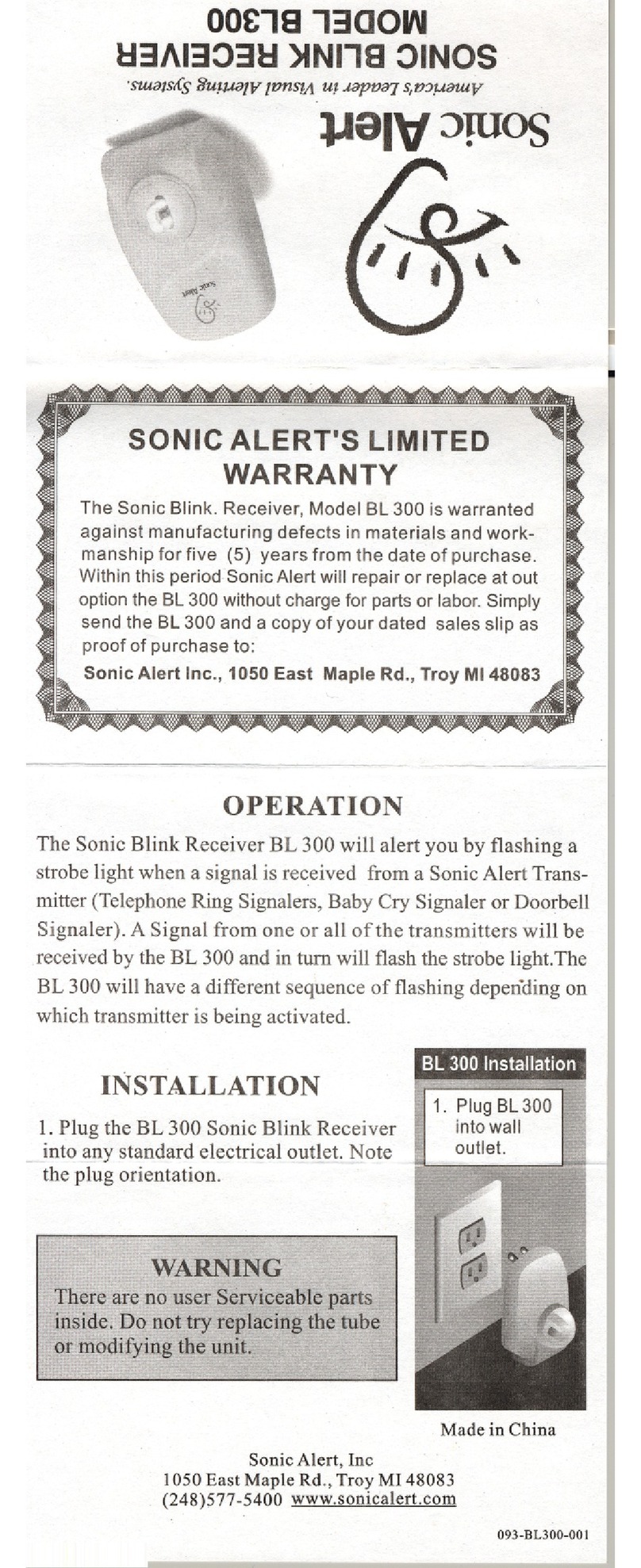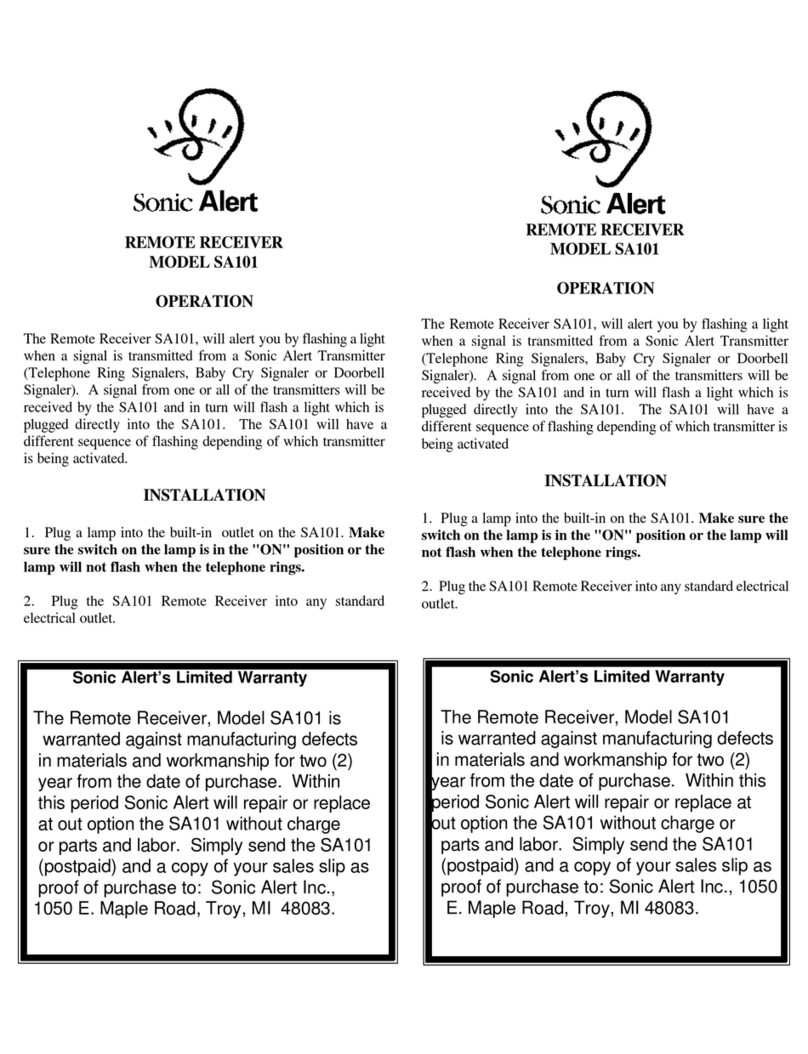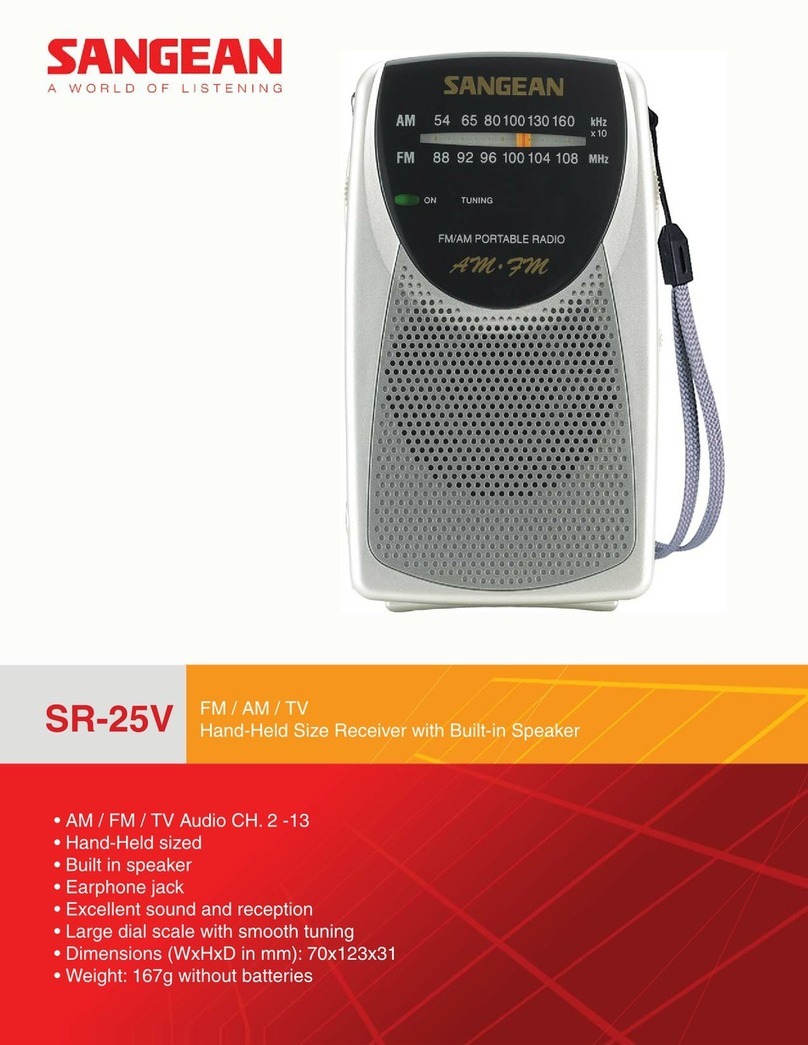DELUXE REMOTE RECEIVER
MODEL SA201
OPERATION
The Deluxe Remote Receiver SA201, will alert you by flashing
alight when a signal is transmitted from a Sonic Alert
Transmitter (Telephone Ring Signalers, Baby Cry Signaler or
Doorbell Signaler). A signal from one or all of the transmitters
will be received by the SA201 and in turn will flash a light
which is plugged into the SA201 cord. The SA201 will have a
different sequence of flashing depending of which transmitter is
beingactivated. The SA201 can also be used for room lighting
by pushing the button on the SA201. The green light will
indicate if the lamp is in the “on” or “off” position.
INSTALLATION
1. Plug a lamp into the outlet on the cord of the SA201 as
shown in the diagram on the reverse side. Make sure the
switch on the lamp is in the "ON" position or the lamp will
not flash when the telephone rings.
2. Plug the SA201 Remote Receiver into any standard
electrical outlet.
3. From this point on, only use the button on the SA201 to turn
the lamp on and off. Pressing the button once will turn the
lamp ON. Pressing the button again will turn the lamp OFF. A
green light under the button will come on whenever the lamp
should be on. If the green light is on and the lamp is not on, the
lamp is either turned off or the light bulb is burned out. If you
turn the switch on the lamp to the “OFF” position, the lamp
will not flash when the SA201 is activated.
4. If the lamp plugged into the SA201 is “on,” it will flash “off”
when the telephone rings. If the lamp is in the “off” position,
it will flash "on" when activated.
DELUXE REMOTE RECEIVER
MODEL SA201
OPERATION
The Deluxe Remote Receiver SA201, will alert you by flashing
alight when a signal is transmitted from a Sonic Alert
Transmitter (Telephone Ring Signalers, Baby Cry Signaler or
Doorbell Signaler). A signal from one or all of the transmitters
will be received by the SA201 and in turn will flash a light
which is plugged into the SA201 cord. The SA201 will have a
different sequence of flashing depending of which transmitter is
being activated. The SA201 can also be used for room lighting
by pushing the button on the SA201. The green light will
indicate if the lamp is in the on or off position.
INSTALLATION
1. Plug a lamp into the outlet on the cord of the SA201 as
shown in the diagram on the reverse side. Make sure the
switch on the lamp is in the "ON" position or the lamp will
not flash when the telephone rings.
2. Plug the SA201 Remote Receiver into any standard
electrical outlet.
3. From this point on, only use the button on the SA201 to turn
the lamp on and off. Pressing the button once will turn the
lamp ON. Pressing the button again will turn the lamp OFF. A
green light under the button will come on whenever the lamp
should be on. If the green light is on and the lamp is not on, the
lamp is either turned off or the light bulb is burned out. If you
turn the switch on the lamp to the “OFF” position, the lamp
will not flash when the SA201 is activated.
4. If the lamp plugged into the SA201 is “on,” it will flash “off”
when the telephone rings. If the lamp is in the “off” position,
it will flash "on" when activated.