Sonic Research ST-200 User manual
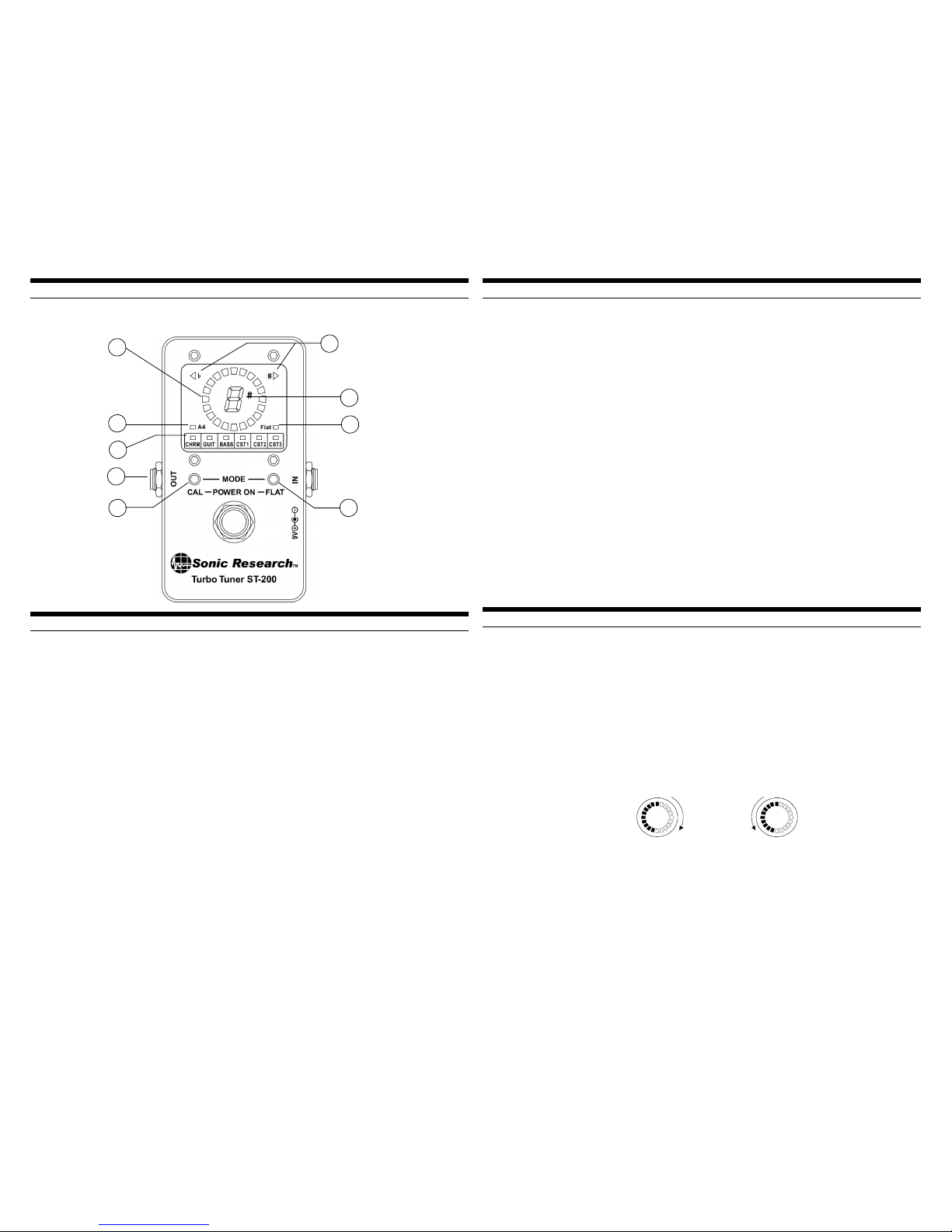
ST-200 Strobe Tuner Instruction Manual
2
Table of Contents
Front Panel Description ............................................. 3.........
Quick Start Guide ................................................... 4.........
Chromatic/Guitar Modes ............................................ 5
.........
Tuning Presets ...................................................... 6.........
ST-200 Features ..................................................... 8.........
Tuning Tips ......................................................... 10........
Changing the Reference Pitch ....................................... 11........
Flat Tuning .......................................................... 12........
Resetting the Tuner .................................................. 13
........
Custom Tunings & Temperaments ................................... 14........
Editing An Open Tuning ............................................ 15........
Editing A Temperament ............................................. 19........
Capturing a Custom Tuning ......................................... 22........
Appendix A - Pre-Programmed Temperaments ...................... 23........
file-st2op1f
Front Panel Description
1.True Strobe Display Pattern in the ring of LEDs rotates left if the note is flat, and
rotates right if the note is sharp.
2.Sharp/Flat LEDs These activate if the note is more than 50 cents out of tune. These
are only active in "open tuning" mode.
3.LED Note Display Displays the note name in chromatic mode, or the string number
in open tuning mode.
4.A4 ≠≠ 440 Illuminates when the A reference is set to any value other than 440.0 Hz.
The range of A4 is 300.0 to 599.9 Hz in .1 Hz increments.
5.Drop Tuning Indicator You may drop the tuning up to 6 semitones.
6.Mode Indicator Six modes total. All except CHRM (chromatic) are fully
programmable. They may be set as an open tuning or chromatic, and each note may be
offset ±50.0 cents in .1 cent increments.
7.True Bypass, Muted Output
8.Mode/Calibrate Button Changes mode in normal operation. Hold down during
power on to change the A4 reference.
9.Mode/Drop Tuning Button Changes mode in normal operation. Hold down during
power on to change the number of semitones to drop.
3
Using the Tuner - Quick Start
1.Plug the ST-200 into your signal chain.
2.Optionally connect a 9 Volt external power source. The ST-200 will run for 12 hours
continuous on an alkaline battery, enough for about 1,000 tune ups.
3.Stomp on the foot switch. When the tuner is on, the output is muted. When the tuner is
off, the signal is passed straight through with absolutely no load on the signal. It is
100% true bypass.
4.Play a note and observe the pattern in the LEDs. The direction of rotation indicates
whether the note is sharp or flat. The farther out of tune, the faster the pattern will
rotate. When stationary, the note is perfectly in tune.
Battery Operation A battery was installed in the unit before it left the factory. There is
no battery drain when the tuner is off. You do not have to unplug your instrument.
When powered from an external 9 Volt source, the battery is automatically disconnected.
4
SHARP
pattern rotates right FLAT
pattern rotates left
2
1
3
45
6
7
89
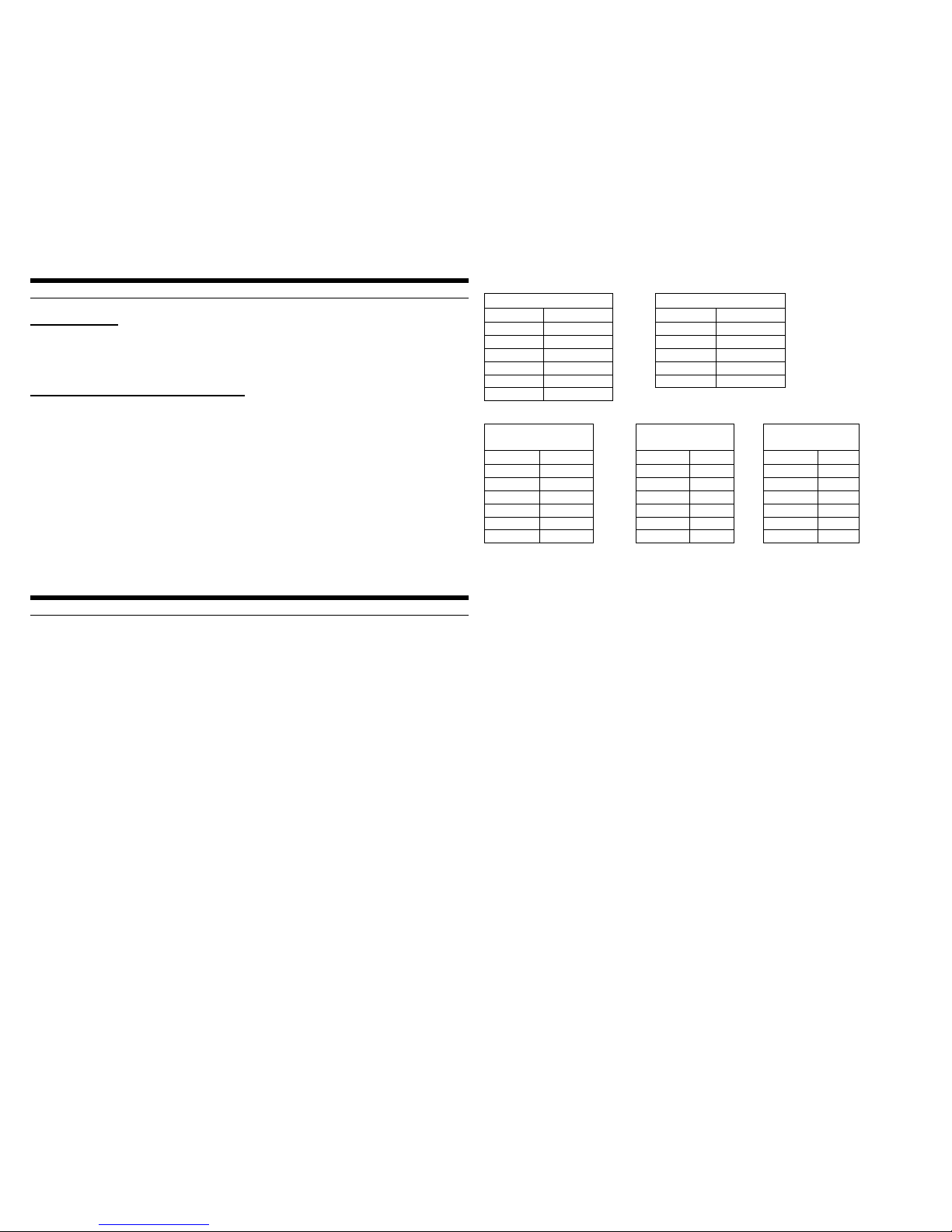
Chromatic/Guitar Modes
Chromatic Mode
In chromatic mode, the tuner responds to all 12 notes of the chromatic scale. The note
display in the center of the LED ring will show the letter of the note.
Guitar/Bass Modes (Open Tuning Modes)
In guitar mode, the tuner only selects notes that are defined for the particular tuning. For
example, standard guitar tuning has six notes, E4, B3, G3, D3, A2 and E2.
The note display in the center of the LED ring will show the string number instead of the
note name.
We also refer to this mode of operations as "open tuning mode".
5
Tuning Presets
The ST-200 has six different tuning settings. The setting currently selected is indicated by
the row of six LEDs at the bottom of the display panel. The first setting, labeled "CHRM"
is always chromatic, equal temperament.
All of the remaining 5 tunings can be programmed by the user to be an open tuning with up
to 9 strings, or set to chromatic mode. Each note in a tuning, be it an open tuning or
chromatic mode, may be offset by ±50 cents in .1 cent increments.
The table on the next page shows the settings pre-programmed into the ST-200. You can
easily program these yourself to any custom tuning you desire. See page 14 for
instructions.
The setting at CST1 is left as standard guitar to make it quick and easy to program your
own custom offsets. See page 14 for programming instructions, and page 22 for how to
capture the tuning of an instrument. If you need help with programming, call our tech
support department at 800-811-0272 ext. 2.
Use the MODE buttons to select the desired preset.
6
GUIT BASS
String # Note String # Note
1st E4 1st G2
2nd B3 2nd D2
3rd G3 3rd A1
4th D3 4th E1
5th A2 5th B0
6th E2
CST1
(Standard) CST2
(Drop D) CST3
(6 String Bass)
String # Note String # Note String # Note
1st E4 1st E4 1st C3
2nd B3 2nd B3 2nd G2
3rd G3 3rd G3 3rd D2
4th D3 4th D3 4th A1
5th A2 5th A2 5th E1
6th E2 6th D2 6th B0
All of these 5 settings are user programmable and can have up to 9 strings, or can be set to
a chromatic temperament. See page 14 for instructions on how to program these yourself.
7
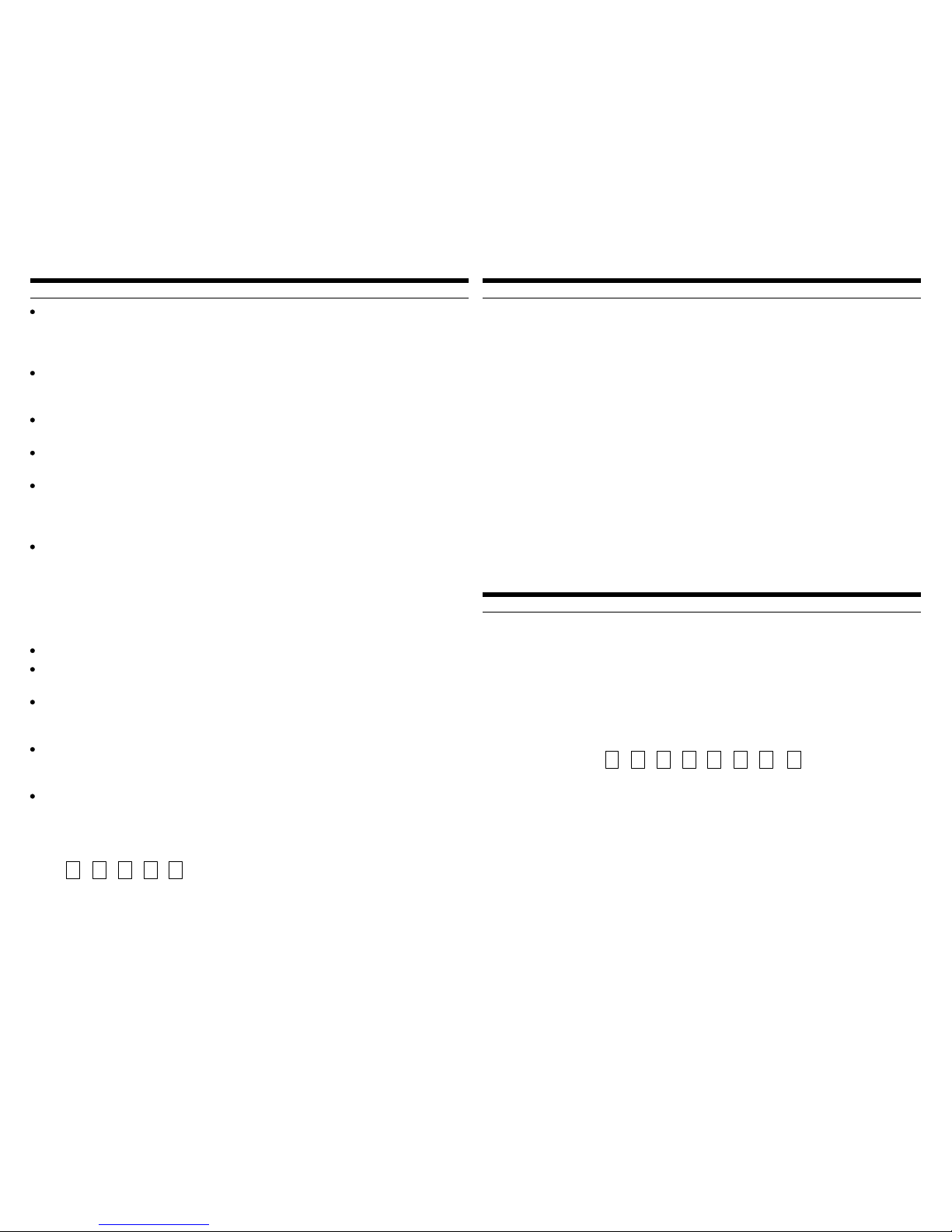
ST-200 Features
True Strobe Display - Easy to read display instantly shows the slightest difference in
pitch of the note played from the indicated note. The ring of LEDs is a true stroboscope,
driven directly by the analog input signal and a precision internal frequency reference. This
gives zero latency and instantly shows the slightest tuning error.
True Bypass / Muted Output - The output of the ST-200 is muted when the tuner is
on, and when off the input signal is passed directly to the output. It is completely
disconnected from all internal circuitry and the tuner puts zero load on the signal.
Extreme Accuracy - The internal timing generator is calibrated at the factory to
maintain a precision of ±.02 cents.
Chromatic Mode - Permits tuning to any of the 12 notes from C0 to C8, in any
temperament. In this mode the note display shows the note name (A-G#).
Open Tuning Modes - In open tuning mode, the tuner only selects notes that are
defined for the particular tuning, and the note display shows the string number instead of
the note name. For example, standard guitar tuning has six notes, E4, B3, G3, D3, A2 and
E2. These are displayed as string numbers 1-6.
Power On Restore - The ST-200 remembers the settings for mode, drop tuning and
A4 changes. No battery is necessary.
8
Flat Tuning - Lowers all pitches up to six semitones.
Reference Pitch Change - By default, the tuner uses A4=440Hz as the reference
pitch. This can be changed in increments of .1Hz, over the range of 300.0 Hz to 599.9 Hz.
Temperaments - The ST-200 can operate in the equal temperament or any 12 note
temperament the user desires. The ST-200 can store a total of 5 different temperaments, in
addition to the equal temperament.
Battery or External 9 Volt Operation - The Turbo Tuner ST-200 can operate for 12
hours continuous from a standard alkaline battery. This is enough for about 1,000 tune ups.
It also works with any 9 Volt adapter designed for stomp boxes.
Low Battery Indication - When there is about a half an hour of battery life remaining,
a low battery warning is shown on the note display every 2 minutes.
The low battery indication is the following 5 characters displayed in rapid sequence in the
note display:
9
Tuning Tips
The Turbo Tuner is designed to respond quickly to the notes from your guitar without
resorting to adjusting the volume or plucking the string differently than you normally
would when playing.
The single most important tip:
Mute the strings not being tuned by resting your fingers on them. This will eliminate
sympathetic vibrations and give a quicker response and a cleaner pattern in the strobe
display.
The Turbo Tuner's true strobe display responds to all the harmonics of the note as well as
the fundamental, and the more harmonics, the more complex the display. This does not
affect the operation of the tuner. There are several things you can do to reduce the
harmonics and get a cleaner looking display:
1.Selecting the pickup closest to the neck will give the clearest pattern. You can also
back off the tone control for even greater clarity on the bass strings.
2.Plucking away from the bridge gives a clearer pattern than right next to the bridge.
Also, try plucking the string with the side of the thumb rather than a pick.
10
Changing the Reference Pitch
The default reference pitch is A4=440 Hz. This can be changed in .1Hz increments to any
value from 300.0 Hz to 599.9 Hz.
To change the reference pitch, press and hold the CAL button while turning the tuner on.
The A4 LED will flash, and the current setting of A4 will scroll through the note display.
For example, assuming the tuner's reference is set to 440.0Hz, the display would scroll
through the following sequence:
A = 4 4 0 . 0
ààà à à à à
You may then press the CAL button to scroll through the current setting, and use the FLAT
button to change each digit.
After the desired value has been entered, press the CAL button to scroll through the display
until the note display is blank, and press the FLAT button. The tuner will now resume
normal operation.
Whenever the A4 reference is set to anything other than 440.0 Hz, the A4 LED will be
illuminated. 11
L o b a t
ààà à àNormal Operation
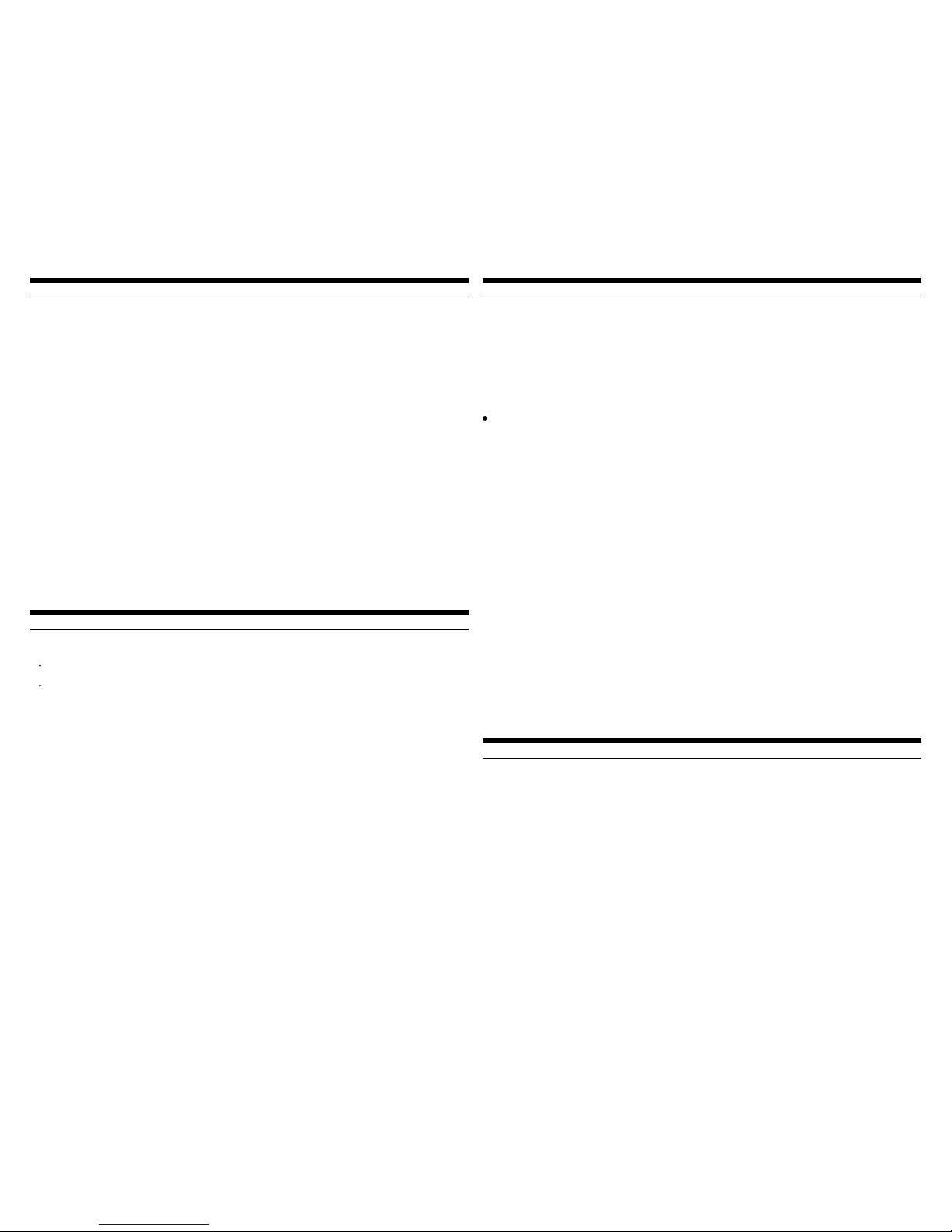
Flat Tuning
Flat tuning lowers the pitch of all notes below standard tuning from one to six semitones.
To change the number of flats, hold the FLAT button while turning the tuner on. The Flat
LED will flash, and the note display will show the number of flats. Pressing the FLAT
button will advance the number of flats. Pressing the CAL key will save the number of flats
and return to normal operation.
When the number of flats is anything other than zero, the Flat LED will be illuminated.
12
Resetting the Tuner
Holding down both buttons while turning on the power will have the following effect:
The A4 reference frequency is set to 440Hz.
Any flats are cleared.
Full Reset - Cycle the power twice while holding down both buttons. This will restore all
the factory defaults including the tunings and temperaments. ANY USER DEFINED
TUNINGS AND TEMPERAMENTS WILL BE ERASED.
13
Custom Tunings & Temperaments
You may edit the notes of any preset except Chromatic. Each preset may be configured as
an open tuning with up to 9 strings, or a temperament.
For a temperament, the tuner is in chromatic mode where it responds to all 12 notes of the
scale and displays the note letter. For an open tuning, the tuner only selects notes that are
defined for the particular tuning, and displays the string number.
Entering Edit Mode
To put the tuner in edit mode, select the preset you wish to change using a MODE button,
and while holding down the MODE button, press the other MODE button.
The LED indicator for the preset about to be altered will be flashing. Check to make sure
the selected preset is the one you want to change. If not, turn the tuner off then back on and
try it again.
Upon entering edit mode, the note display will show one of these two values:
o This is "o" and means the preset is an open tuning.
14
t This is "t" for temperament, and means the preset is currently a temperament.
Pressing the right MODE button will toggle between open tuning mode (o) and
temperament mode (t). Press the left mode button to proceed.
Each of the 5 presets has a temperament and open tuning associated with it, and editing one
has no effect on the other.
Editing An Open Tuning
After entering edit mode as describe above, press the left button when the display reads o.
The note display will read 1. This is the string number.
The left button will scroll through the strings of the tuning, and will show one more string
than is defined. For example, a standard guitar tuning has 6 strings, and when scrolling
through the strings in edit mode, there will be 7. This is so you can add more strings to the
tuning if you desire.
15
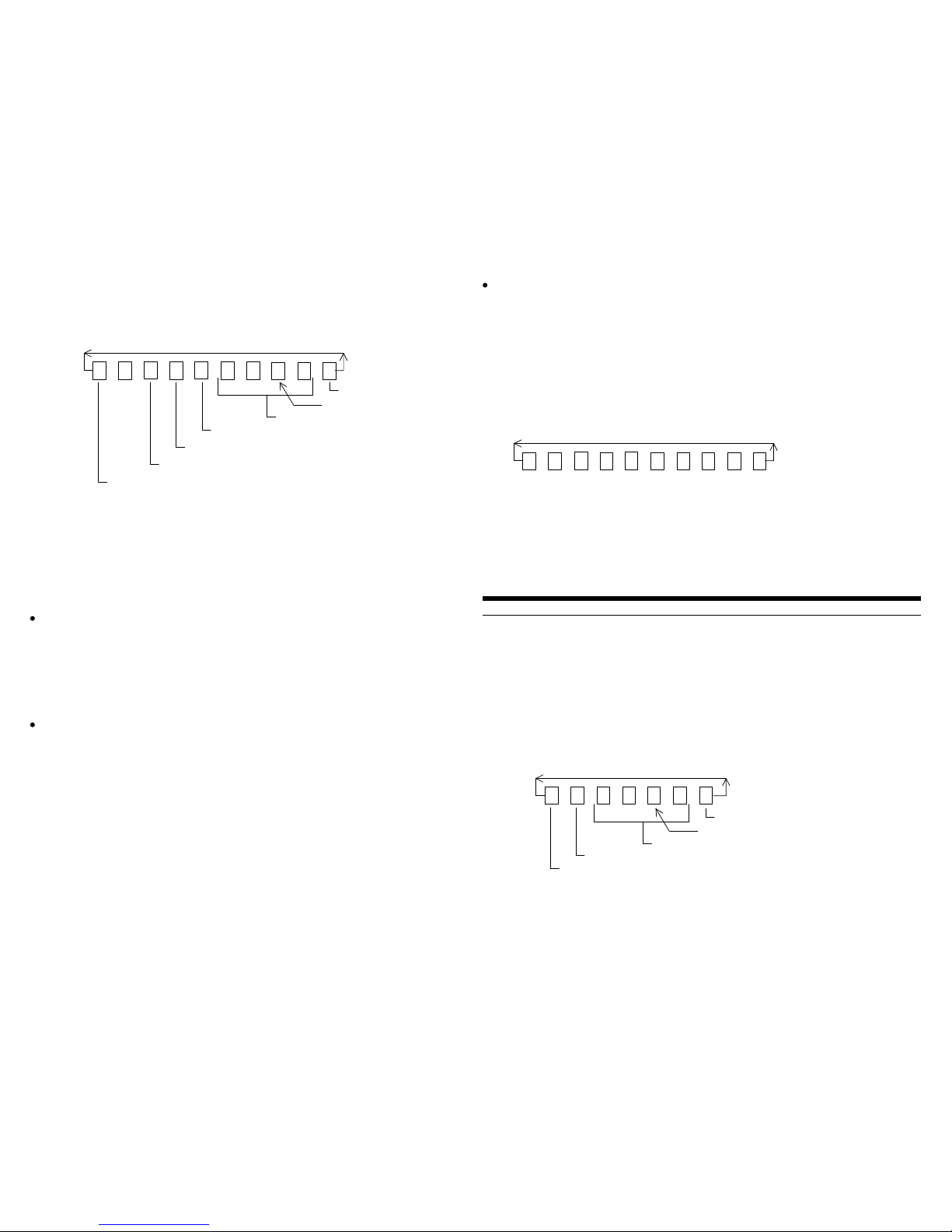
Pressing the right button scrolls through the setting for the string. The display starts with
the string number, then an = followed by the cents offset in the format +/-nn_n. For
example, if you wanted to offset the 5th string of the guitar by +2.0 cents, the display
would scroll through the following digits when pressing the right button:
To change a value, use the left MODE button.
To exit edit mode, use the right button to scroll through a note's settings until you reach the
end and the display is blank. Then press the left button.
16
Adding A String
When scrolling through the strings for a tuning you will notice there is one string more than
is defined for the tuning. For example, the GUIT tuning has 6 strings, but when in edit
mode there will be a 7th string. If you scroll through the settings for the "7th" string, you
will find the note value is U for undefined. If you set the note to anything other than U, the
string is added to the tuning.
Removing A String
Normally there are 12 note values available for a string (A-G#). For the last string in a
tuning, there is an additional note, named U for undefined. If you set the note value to U,
the string is no longer part of the open tuning. This can only be done to the last string in the
tuning.
17
Quick Reference for Editing An Open Tuning
1.Press both MODE buttons to enter edit mode, and make sure the LED for the preset
you wish to edit is flashing
2.If the display reads tpress the right button so it reads o.
3.Press the left button. The display will now show the number 1. This means you are
ready to edit the note for the first string.
4.Press the right button to scroll through the current settings for the string. The sequence
will be an equal sign followed by the note, octave, then the cents offset in the format
+/-nn.n For example, if the note is the 5th string of the guitar and is offset by +12.3
cents, the values displayed will be:
5.Use the left button to change any of the values.
6.At the end of the sequence the display will be blank. Pressing the right button again
will bring you back to the string number. Pressing the left button when the display is
blank exits program mode and returns to normal operation.
18
Editing A Temperament
After entering edit mode as describe earlier, press the left button when the display reads t.
The note display will now read C. This is the first note in the temperament.
Press the left button to scroll through the 12 notes of the chromatic scale.
Pressing the right button scrolls through the setting for the note. The display starts with the
note name followed by the cents offset for that note in the format +/-nn_n. For example, if
you wanted to offset C by +15.6 cents, the display would scroll through the following
digits when pressing the right button:
To change a value, use the left MODE button.
19
5 = a 2 + 0 2 _ 0
ààà à à à à àà
Blank
Cents Offset
+ / - represetns the + sign
Octave of note
Note Name: A-G#, U for undefined
String Number
Decimal point
+
5 = a 2 + 1 2 _ 3
ààà à à à à àà
C + 1 5 . 6
ààà à à à
Blank
Cents Offset
sign (+/-) represetns the + sign
Note Name
Decimal point
+
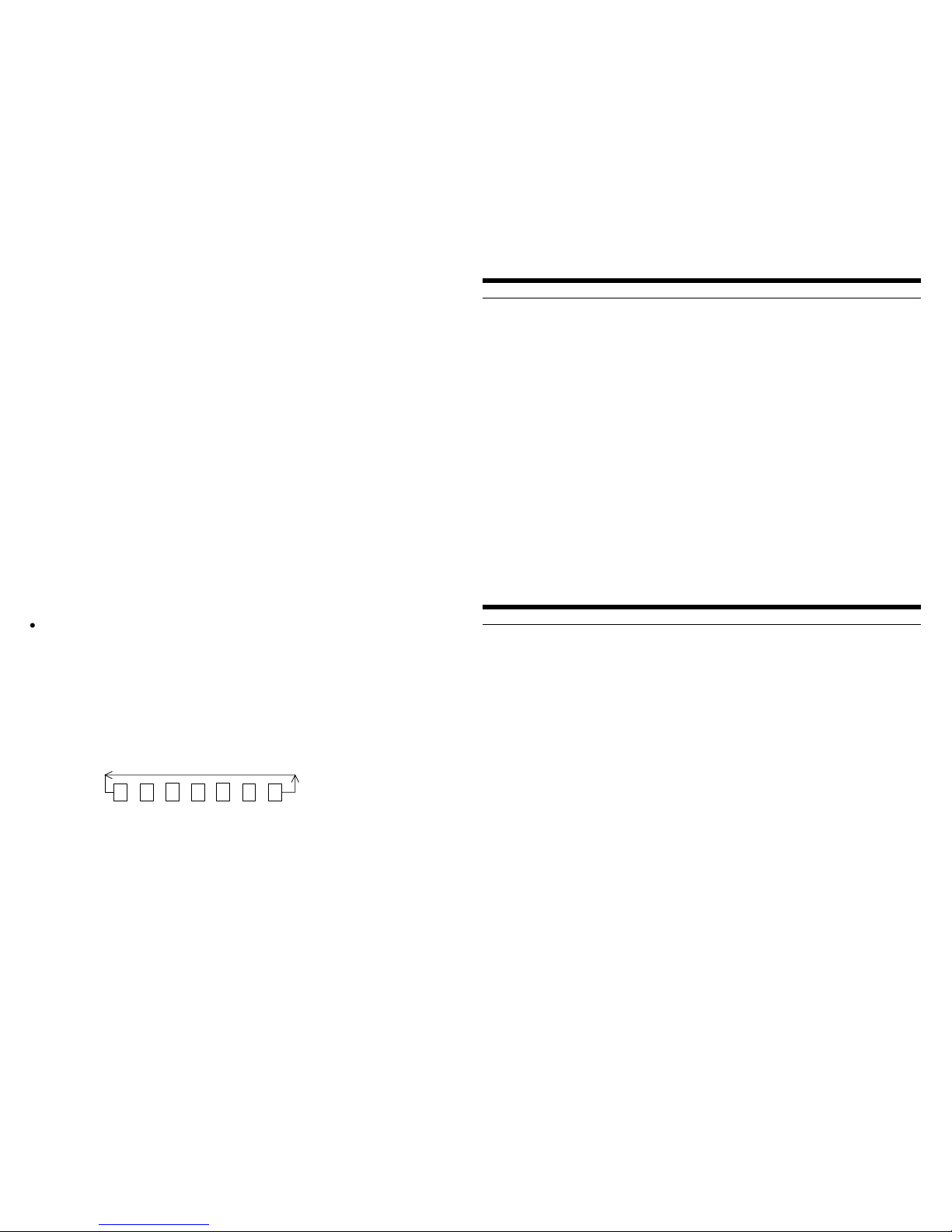
To exit edit mode, use the right button to scroll through a note's settings until you reach the
end and the display is blank. Then press the left button.
20
Quick Reference for Editing A Temperament
1.Press both MODE buttons to enter edit mode, and make sure the LED for the preset
you wish to edit is flashing
2.If the display reads opress the right button so it reads t.
3.Press the left button. The display will now show the letter C, the first note in the
temperament. You can scroll through the notes using the left MODE button.
4.Press the right button to scroll through the current offset for the note. The sequence
will be the note followed by the cents offset in the format +/-nn.n For example, if the
note C is offset by +15.6 cents, the values displayed will be:
C + 1 5 . 6
ààà à à à
5.Use the left button to change any of the values.
6.At the end of the sequence the display will be blank. Pressing the right button again
will bring you back to the note name. Pressing the left button when the display is blank
exits program mode and returns to normal operation.
21
Capturing a Custom Tuning
If you have a certain way of tuning your guitar that offsets the open strings, you can easily
capture the tuning of the open strings and store it as an open tuning. You are in effect
tuning the tuner to the guitar, and saving the tuning for future use.
1.Enter edit mode. (Refer to page 14 on how to enter edit mode and change the note and
offsets.)
2.Set the tuner to the string you wish to capture, then use the right button to scroll
through the offset and make sure it's set to 00.0 cents.
3.Set the note and octave, then advance to the sign.
4.Setting the sign: First, play the note. If the pattern rotates to the right, set the sign to +,
if to the left, set the sign to -. Use the left button to change the sign, the right button to
advance to the cents offset.
5.Advance to the 10's position of the cents offset by pressing the right button. Increase it
(by pressing the left button) until the rotation changes direction. Note the number, then
push the left button until the number is one less. You want to stop on the number just
before the rotation changes directions.
6.Advance to the 1's and .1's position and repeat step 4. You have now recorded the
cents offset for that string.
22
Appendix A - Pre-Programmed Temperaments
The five tuning modes of the ST-200 can be set to a temperament or open tuning. By
default they are set to the open tunings shown on page 7.
You can set a tuning mode to a temperament as described on page 14-15. Upon entering
edit mode the note display will read either o("o" for open tuning) or t("t" for
temperament). If it is set to 'o', use the left button to select 't', then turn the power off and
back on. You can switch back to an open tuning using the same method only selecting 'o'.
The 5 temperaments pre-programmed into the ST-200 are completely independent of the 5
open tunings. The are fully editable and any changes made to a temperament will have not
effect on an open tuning.
The following tables show the temperaments that come pre-programmed into the ST-200:
23
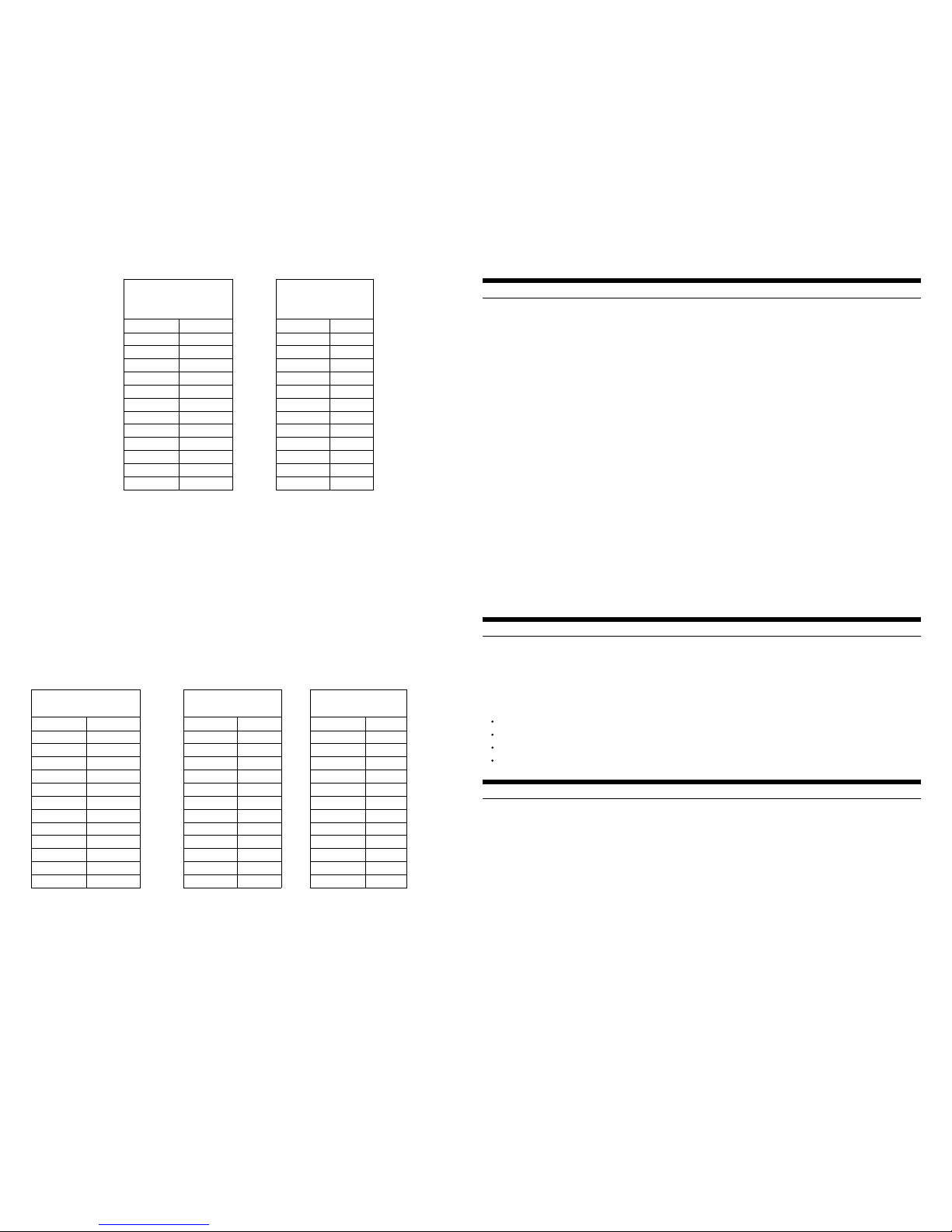
GUIT
Just Intonation BASS
(Equal
Temperament)
Note Offset Note Offset
C 15.6 C 0
C# -13.7 C# 0
D 19.6 D 0
D# 31.3 D# 0
E 2.0 E 0
F 13.7 F 0
F# 5.9 F# 0
G 17.6 G 0
G# -11.7 G# 0
A 0.0 A 0
A# 33.2 A# 0
B 3.9 B 0
24
The temperaments in CST1 - CST3 are for True Temperament™ necks. For more
information, please visit their website at www.truetemperament.com.
CST1
Thidell Formula 1 CST2
D.W.G. CST3
Meantone Blues
Note Offset Note Offset Note Offset
C +2.0 C +5.9 C 0.0
C# -4.0 C# +1.4 C# 0.0
D +2.0 D +2.0 D 4.8
D# -4.0 D# +0.6 D# 0.0
E -2.0 E -2.0 E -2.6
F 0.0 F +7.8 F 0.0
F# -4.0 F# -1.4 F# 0.0
G +4.0 G +3.9 G 7.2
G# -4.0 G# +0.2 G# 0.0
A 0.0 A 0.0 A 0.0
A# -4.0 A# +3.9 A# 0.0
B -1.0 B 0.0 B -4.0
25
Warranty
Sonic Research Inc. (SRI) warrants the ST-200 to be free from defects in materials or
workmanship for a period of one year from the date of purchase. If, during this period, any
device in normal use fails to function due to a fault in materials or workmanship, Sonic
Research will, at its sole discretion, either repair or replace the device, and will ship the
repaired original or reconditioned replacement device back to the original purchaser, free
of charge. The cost of shipping any merchandise to Sonic Research for warranty service is
the responsibility of the buyer. All returns must be accompanied by a return authorization
number. Please contact Sonic Research at 1-800-811-0272 for assistance. This warranty
does not cover damage caused by accident, misuse, attempted alterations or repairs, or
defective batteries.
SRI reserves the right to make changes in design or make additions to or improvement
upon this product without any obligation to install the same on products previously
manufactured.
SRI shall not be liable for any consequential damages, including without limitation
damages resulting from loss of use. Some sates do not allow limitation of incidental or
consequential damage, so the above limitation or exclusion may not apply to you. This
warranty gives you specific legal rights, and you may have other rights which vary from
state to state.
26
FCC Statement of Conformity
This equipment has been tested and found to comply with the limits for a Class B digital device, pursuant to Part
15 of the FCC Rules. These limits are designed to provide reasonable protection against harmful interference in a
residential installation. This equipment generates, uses, and can radiate radio frequency energy and, if not
installed and used in accordance with the instructions, may cause harmful interference to radio communications.
However, there is no guarantee that interference will not occur in a particular installation. If this equipment does
cause harmful interference to radio or television reception, which can be determined by turning the equipment
off and on, the user is encouraged to try to correct the interference by one or more of the following measures:
Reorient or relocate the receiving antenna.
Increase the separation between the equipment and receiver.
Connect the equipment into an outlet on a circuit different from that to which the receiver is connected.
Consult the dealer or an experienced radio/TV technician for help.
Contact Information
The Turbo Tuner is manufactured in the USA by:
Sonic Research Inc.
711 S. Carson Street, Suite 6
Carson City, Nevada 89701
(775) 883-4831
www.sonic-research.com ©2008 Sonic Research Inc.
27
Table of contents

















