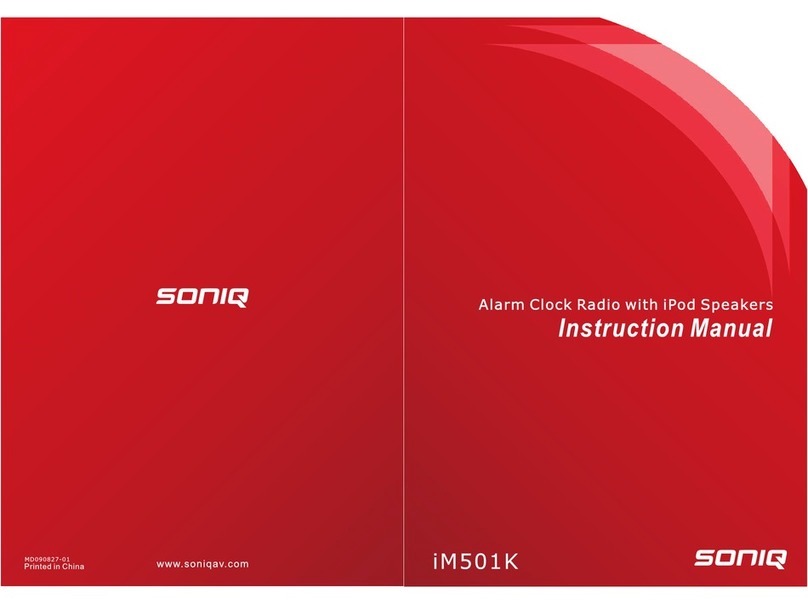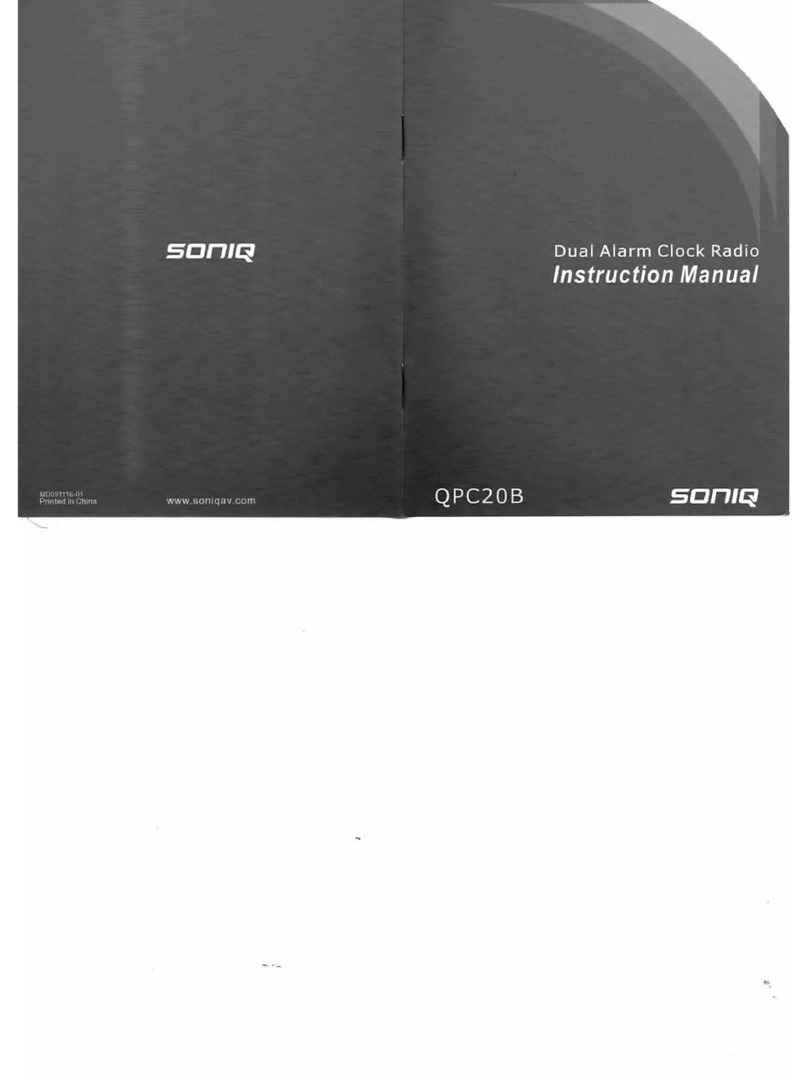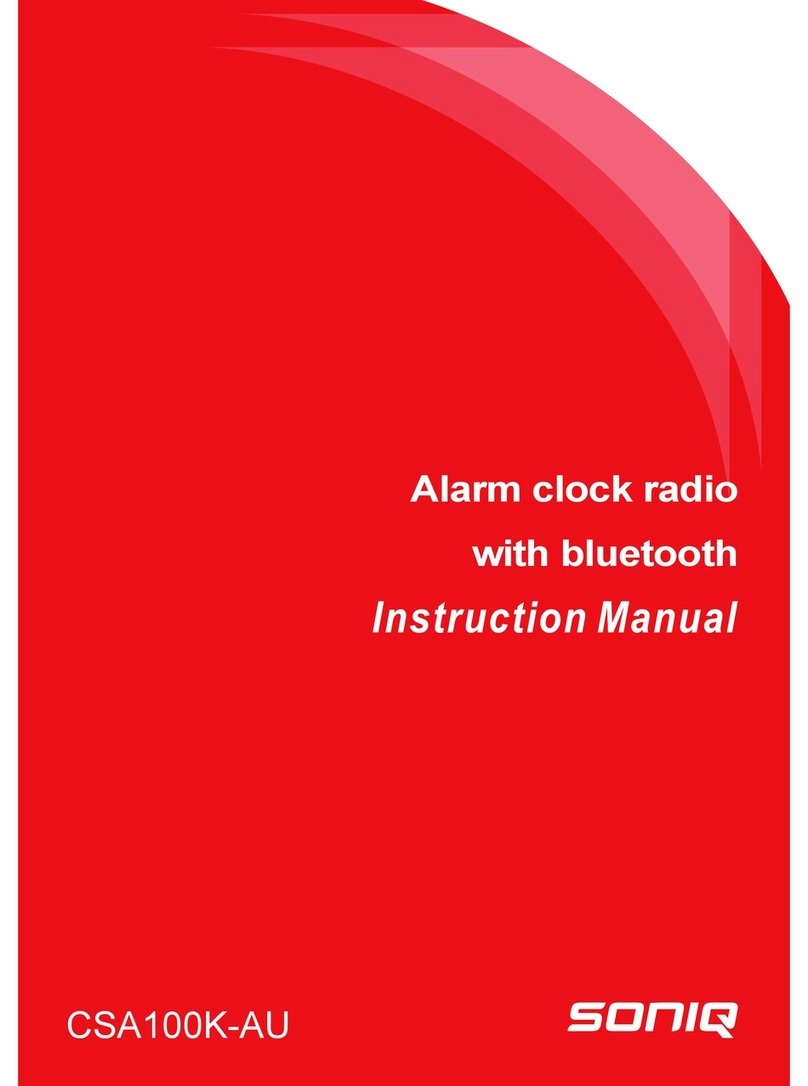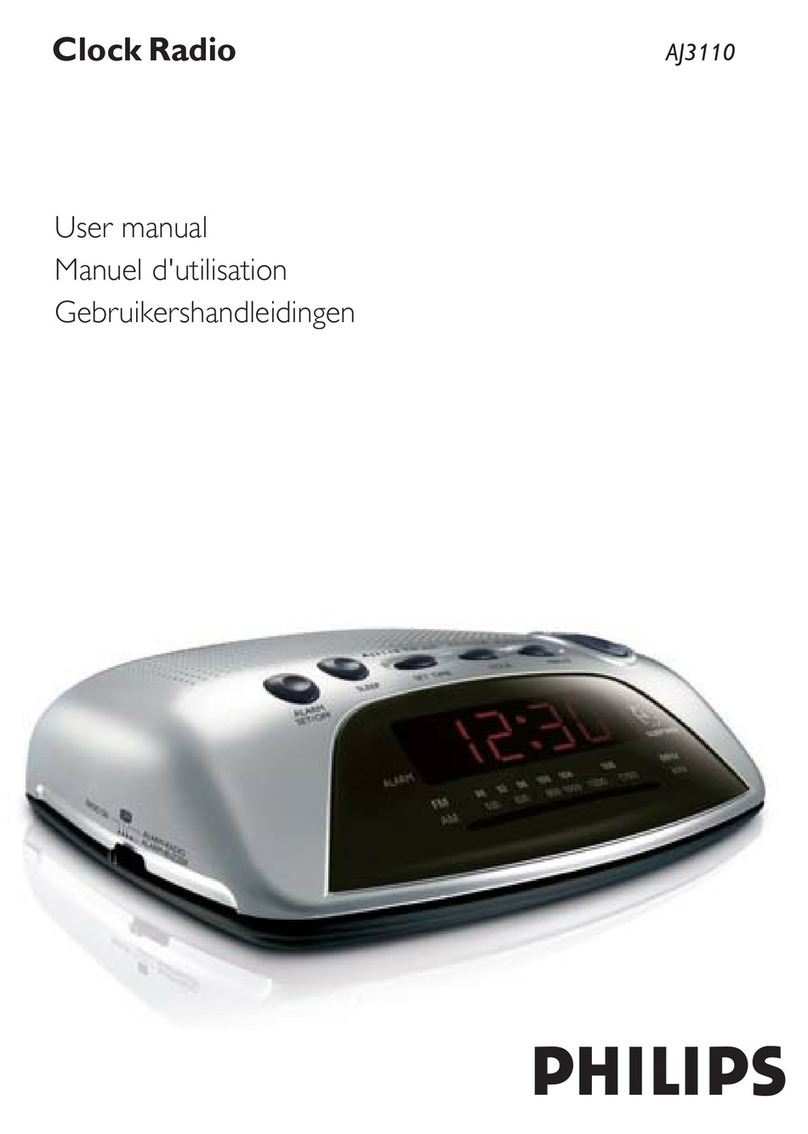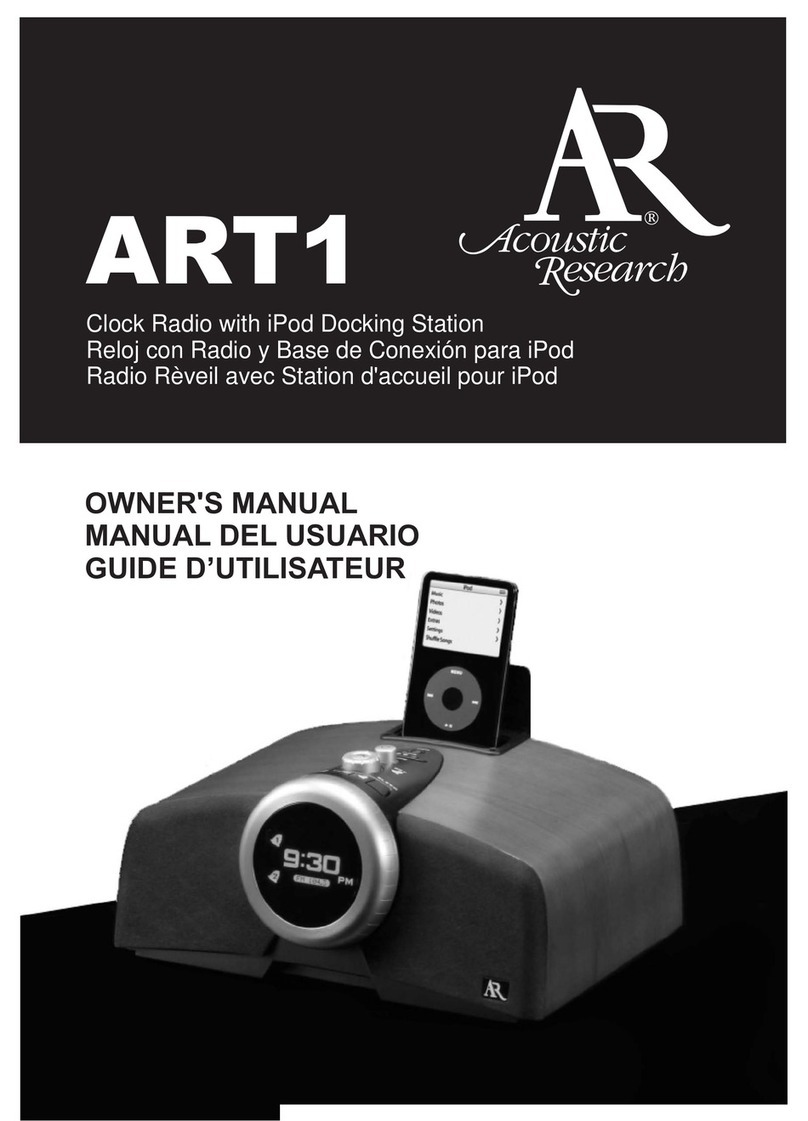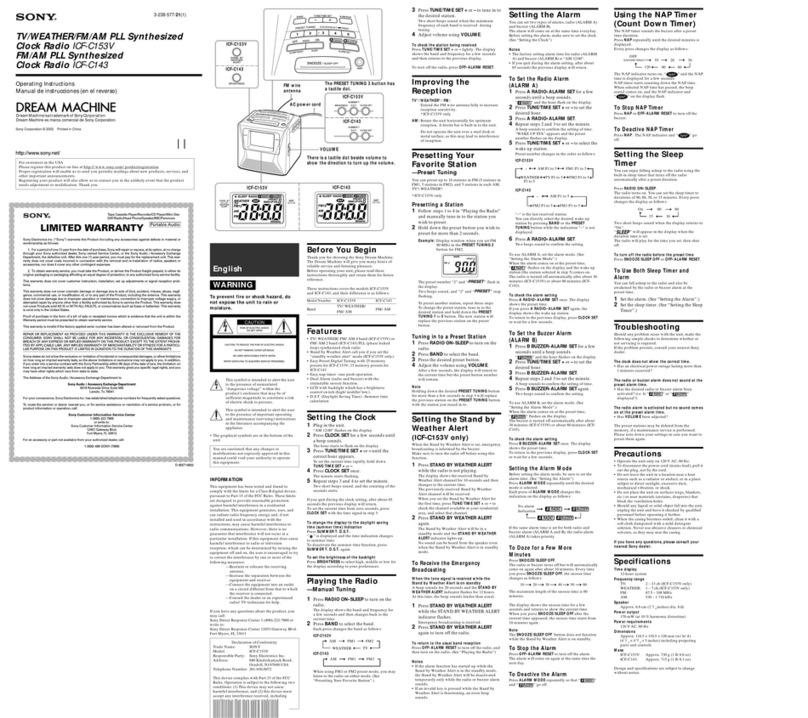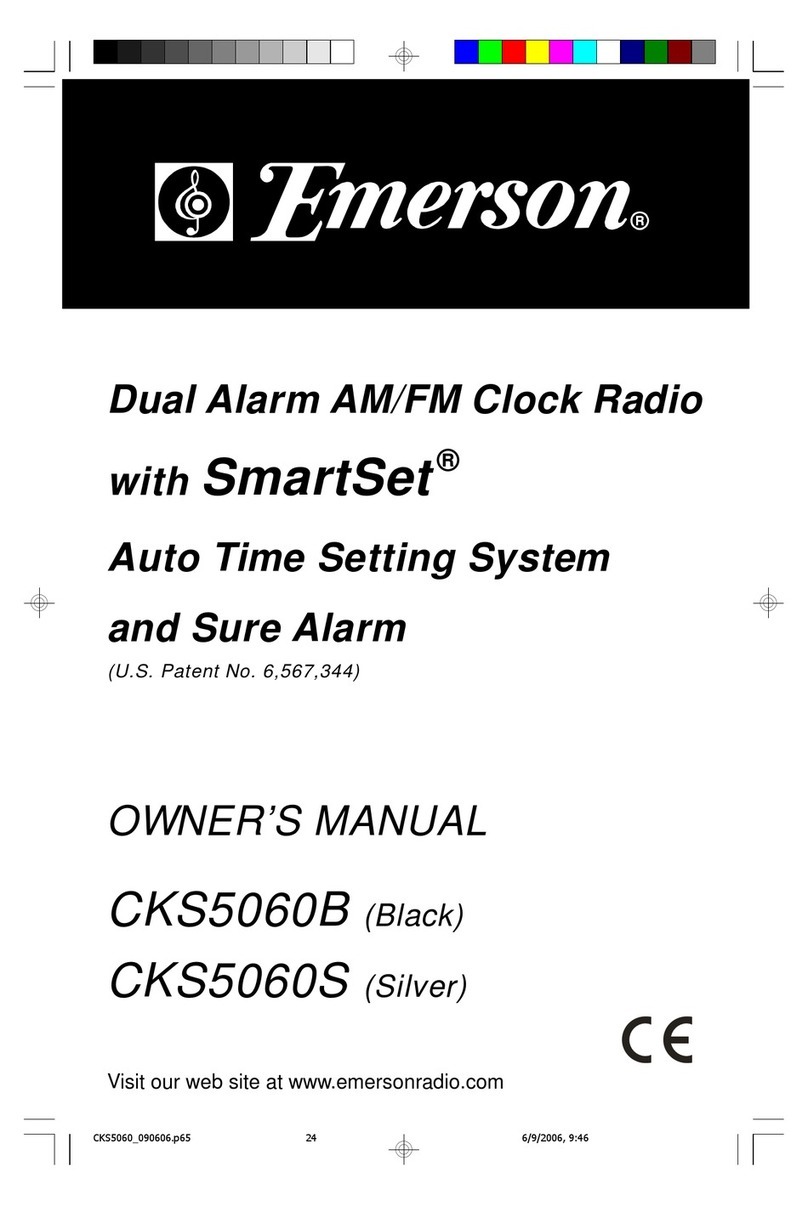SONIQ IM350GK User manual

iM350GK
Thanks for choosing Cube Clock Radio
Please keep this instruction manual for future reference.
Enhance Your Enjoyment of the Music stored on Your iPod :
* Powerful built-in 2.0, 1W * 2 Speakers system
* Docking station for your iPod
* FM Radio
* Digital clock display with dual alarm function
* Wak e to i Po d, r ad io , or b uz ze r
* User-friendly backlit LCD screen
* Integrated universal dock for your iPod
* Charges your iPod
* Aux In allow your listen to music from other Audio devices.
Product Accessories
* Stereo Audio * AC Adapter * Instruction Manual * War ra nt y Ca rd
* Hotline Card
* Made for iPod Classic, iPod Nano 3G, iPod Touch, iPod Nano 2G,
iPod Nano, iPod 5G (Video), iPod Photo only.
Installing the AC a da pt er
Locate the AC adapter jack on the back of the unit. Insert the AC
adapter cable into this jack, and then plug the AC adapter into the
wall outlet.
Installing the Backup Battery for Clock and Alarm Settings
In order to offer consistent clock settings and alarm functions, the
unit uses a backup battery system. This means that in the event of a
power failure, all the settings of unit will remain saved. For example,
after the installation of the Backup Battery, the AC cord is
disconnected or a power failure occurs, the display will NOT remain
lit, but the time and date settings will be temporarily maintained. The
alarm, however, will not sound when the unit is powered only by the
Backup Battery. To ins ta ll B ac ku p Ba tt er y, follow the instructions
below.
1. Make sure the connection between the DC adapter and the unit is
secure. This is important because during battery replacement it is
possible for all settings to be lost if clock and alarm have already
been set.
2. Locate the battery compartment on the bottom of the unit and
open.
3. Insert 2 "AAA" batteries, following the correct polarity(+/-)
drawings inside the battery compartment. For longer battery life,
alkaline batteries are suggested. Please note that new and used
batteries should not be mixed. Likewise, alkaline, standard (carbon-
zinc) or rechargeable (nickel-cadmium) batteries should not be used
together.
The Cute Cube has Three modes: iPod, AUX, Radio. You can choose
the mode you need by pressing the Standby/Source button,
accordingly the LCD screen will light the indicator. To adjust Cute
Cube into Standby, by pressing and holding Standby/Source .
Caution: Please put battery into the battery compartment, batteries
are used for keeping setting memory in your Cute Cube.
Setting Clock
1. Under standby, press /time/mem button until Time display
flashes.
2. Press Up/Tun e- t o in cr ea se H ou r, pr es s Do wn /Tune+ to increase
Minute.
3. Please wait for seconds to secure the time setting.
Setting Ala rm
This unit supports two alarm settings for dual alarm feature.
1. To set alarm1, press /time/mem button two times under standby,
until the display begins to flash and alarm1 indicator displayed,
press Up/Tu ne - to i nc re as e Ho ur, p re ss D ow n/ Tune+ to increase
Minute.
3. To choose the alarm method, after choosing alarm time, press vol-
/al1 to light the indicator of each alarming method such as Radio,
iPod Dock, Buzzer.
4. To set alarm2, press /time/mem button three times under
standby, until the display begins to flash and alarm2 indicator
displayed, press Up/Tun e- t o in cr ea se H ou r, pr es s Do wn /Tune+ to
increase Minute.
5. To choose the alarm method, after choosing alarm time, press
vol+/al2 to light the indicator of each alarming method such as
Radio, iPod Dock, Buzzer.
6. To exit setting alarm, press /time/mem botton until the display
stop flashing.
7. Alarm1 and Alarm2 indicator displayed on LCD screen means
alarm is ready.
8. To preset the volume level when the alarms are activated, use the
volume “+" "-" buttons to adjust the volume level.
1. Standby/Source
2. Vol+ / Alarm 2
3. Down / Tune+
4. Play / Pause / Time setting / Mem
5. Vol- / alarm 1
1. Alarm 1 armed
2. Alarm 2 armed
3. Wa ke t o ra di o
4. Wa ke t o bu zz er
5. Wa ke t o ip od
6. Aux mode
7. Ipod dock mode
8. Radio mode
Listening to You r Fa vo ri te S on gs o n iP od
1. To listen to music, make sure that your iPod is playing and inserted
into the built-in universal dock correctly. It will then automatically
turn ON and music will begin to play.
2. To pause music, press the /time/mem button during the play
mode. To resume playback, press it again.
3. To adjust volume, press Volume+ and Volume- button on Cute
Cube.
4. To go to the Next or Previous track, use the Up or Down button on
Cute Cube. To search the current track using high speed forward or
rewind, press and hold Up or Down while track is playing.
5. To turn the unit off , pr es s an d ho ld t he S ta nd by /S ou rc e bu tt on . If
GETTING STARTED
GETTING STARTED
GETTING STARTED
OPERATIONAL INSTRUCTIONS
OPERATIONAL INSTRUCTIONS
6. Up / Tune -
7. Ipod dock station
8. Snooze / Sleep
9. DC 5V IN
10. AUX IN
11. Battery compartment
Locations On the Main Unit
Location On LCD screen
9. ST indicator
10. Time / alarm indicator
11. FM indicator
12. MHZ indicator
13. FM freqency
14. CH indicator
15. MEM indicator
16. Volume indicator

4. To save it the station, press and hold /time/mem botton until
MEM icon flashes on the screen, then press Tune+ or Tune- to save it
into Channel from 0 to 9.
5. To listen to the radio from memory, pre ss S ta nd by /S ou rc e bu tt on
to get into radio mode, then press /time/mem until flashing icon
"CH" appears, choose channel by pressing Tune+ or Tune-.
Setting the Sleep Time
1. To enter into sleep mode, press Sleep button on the top of Cute
Cube while listening to your iPod or the Radio. The unit will
automatically turn off after the selected time. When selection
expired, the Sleep icon will appear on the screen.
2. To adjust the sleep time, press the Sleep button again and choose
from 10 to 90 minutes.
3. To cancel the sleep time, press the Sleep button under sleep
mode.
4. To stop listening at any time, press and hold the Standby/Source
button.
automatically. Thi s cy cl e wi ll r ep ea t ev er y 24 h ou rs u nl es s th e
control are changed.
5. To prevent the alarm from coming on daily, pr es s th e /t im e/ me m
button and set to off. Th e al ar m ic on w il l di sa pp ea r to s ig na l th at t he
alarm is deactivated.
Notes on Al ar m Fu nc ti on :
* Set your iPod to the repeat mode if you selected Wa ke t o iP od , an d
your iPod has less than one hour of songs.
* In order to wake to your iPod, it must be appropriately placed in the
built-in universal dock and powered off. If it is in the play mode, no
alarm will sound.
your iPod is left in the built-in universal dock, it will continue to
charge.
Charging You r iP od
Your i Po d wi ll a lw ay s be C HA RG IN G, u nt il l re ac hi ng t he F UL L
CHARGE mode while it is in the built-in universal dock. Please note
that this unit cannot charge your iPod without 30-pin connector.
Listening to Other Au di o De vi ce s
You ca n st il l li st en t o th e fi rs t an d se co nd g en er at io ns o f iP od , or a ny
other audio player that is not an iPod, with Cute Cube using the AUX-
IN jack, located on the rear of Cute Cube.
1. Insert the plug of a 3.5mm audio cable into the HEADPHONE or
LINE-OUT jack on your audio device, and then insert the other end of
the cable into the AUX IN jack, located on the rear of Cute Cube.
2. To put the cube into the AUX mode, press the Standby/Source
button on Cute Cube, until the AUX icon appears.
3. At this point it is safe to turn ON your device and enjoy the music.
4. Use the VOL+ or VOL- buttons to adjust the volume level. You may
also need to adjust the volume on the device.
5. To power OFF the unit, press and hold the Standby/Source button.
Please don’t forget to power off your audio device too.
Listening to You r Fa vo ri te R ad io S ta ti on
For the best FM radio clarity, fully extend the wire antenna, located
on the rear of the Cute Cube. It is important not to alter, obstruct or
attach other antennas to this wire antenna.
1. To turn the radio on, press Standby/Source button on the Cute
Cube. Until Radio icon appears on the LCD screen, meanwhile you
can see the radio frequency displayed on the screen.
2. To tune in a desired station, press Tune+ or Tune- button to search
manually.
3. Press and hold Tune+ or Tune- to scan next clear radio station.
Using Ala rm F un ct io n
1. To preview the alarm time and setting, press al1 or al2 buttons
once.
2. To activate or deactivate the alarm, go to alarm setting and choose
the alarm method by pressing al1 or al2, while no alarm method icon
appears, alarm is deactivated, otherwise it is activated.
3. To snooze, press the SNOOZE/SLEEP bu tt on o n th e Cu te C ub e.
The alarm will then shut off and will sound again in approximately 8
minutes. You will have the opportunity to repeat this cycle many
times.
4. To turn off th e al ar m, p re ss S no oz e bu tt on t wi ce o n th e Cu te C ub e.
If all settings remain the same, the alarm will turn on the following
day at the same time. When the alarm is not turned off after it
sounds, it will then play for approximately 60 minutes and turn off
OPERATIONAL INSTRUCTIONS
OPERATIONAL INSTRUCTIONS
Other SONIQ Clock Radio manuals