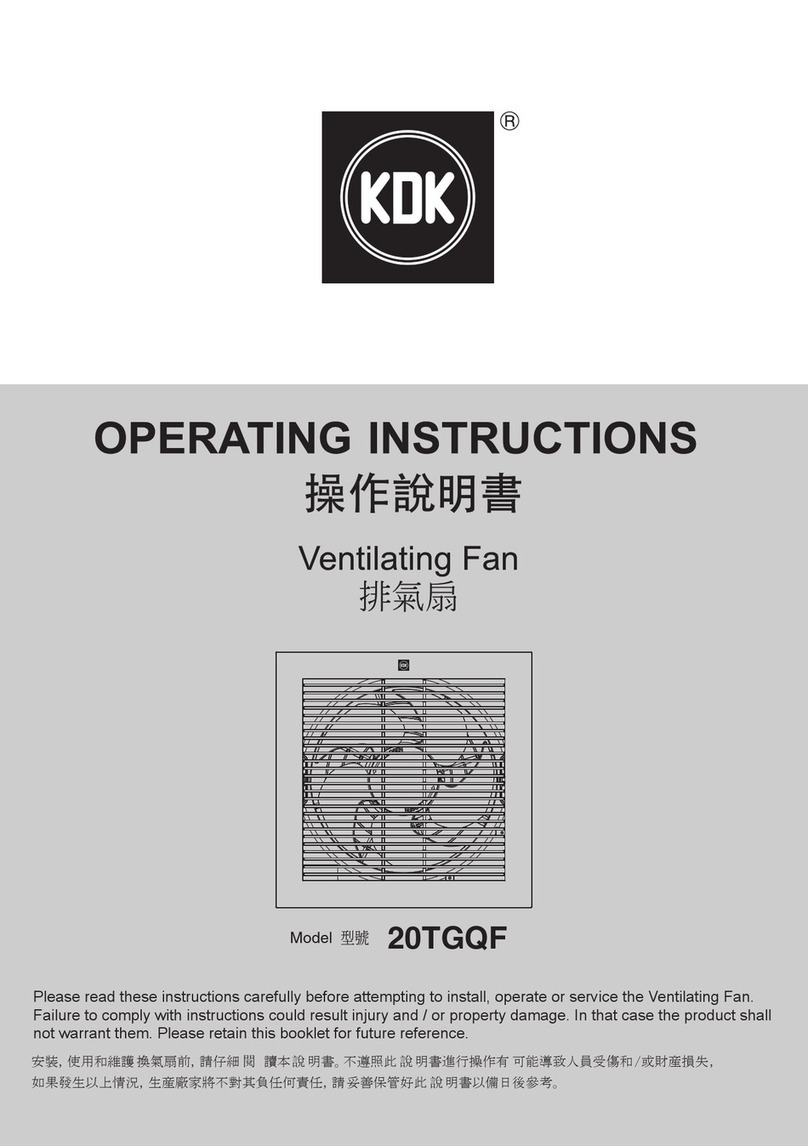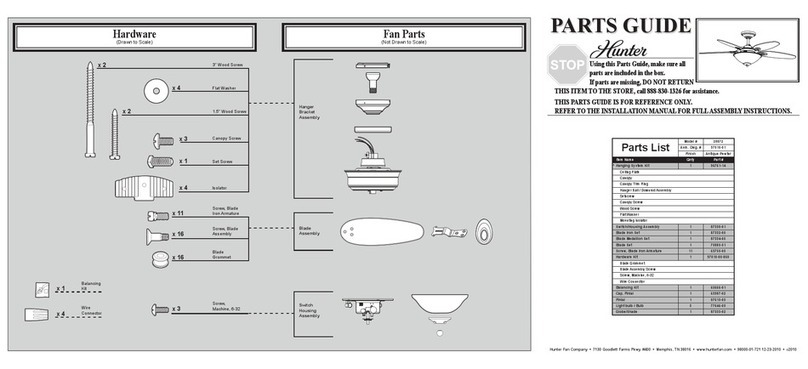Sonniger HEATER ONE Installation guide

Technical Documentation waterfan HEATER v201905
OPERATION AND MAINTENANCE DOCUMENTATION
1. INTRODUCTION
SONNIGER Polska Sp. z o.o. Sp.K.
ul. Śląska 35/37, 81-310 Gdynia, Poland, tel. + 48 58 785 34 80, www.sonniger.com
Sąd Rejonowy Gdańsk-Północ, VIII Wydział Gospodarczy Krajowego Rejestru Sądowego, KRS 0000504509,
NIP 586 227 35 14,Regon 22154369 kapitał zakładowy: 1.655.000 PLN

Technical Documentation waterfan HEATER v201905
1.OVERALL INFORMATION
HEATER heating and ventilation devices are designed to be applied in the buildings of small and medium capacity, especially such as:
production and warehouse halls, car showrooms and service stations, sports halls and stadiums, sacral buildings and churches, retail stores
and wholesales outlets, agricultural facilities, exhibition surfaces.
2. DIMENSION AND BASIC TECHNICAL PARAMETERS HEATER R1, R2, R3, MIX
DIMENSION AND BASIC TECHNICAL PARAMETERS HEATER ONE

Technical Documentation waterfan HEATER v201905
Elements of HEATER devices :
Casing made of highly resistant EPP (expended polyprophylene) material
Regulated air–conduits
Installation bracket
3 step axial fan 450 mm dimension; fan is protected from direct access to revolving elements with safety netting
Heat exchanger – (Cu/AL) made of copper tubes placed in an aluminum lamellar exchanger /block with stub connection ½’, ¾”.Stub
connections are equipped with air-release valves and heat outlet vent.
3. GENERAL INFORMATION
HEATER heating and ventilation devices are manufactured in compliance with standards concerning quality, ecology, utility and work comfort.
HEATER devices are delivered ready-to-use in a cardboard package that is to protect from mechanical damages. The package consists of: the
device, the Manual (Operation and Maintenance Documentation) and Guarantee. If the optional automatic control ordered, it shall be delivered in
a separate package. Make sure all the aforementioned elements are in the package immediately after the delivery. In the absence of any element,
please fill in the suitable carrier document.
4. ASSEMBLY
Prior to any installation procedures, take the following aspects into consideration: easy access for maintenance works, access to water and
electrical installation, appropriate air distribution in a room.
Every HEATER unit is equipped with a set of 3 interchangeable color inserts; in order to change the color, remove the insert from the front panel
and place the desired one back in place.
*It is advisable to mount the device to the wall or the ceiling on original mounting brackets, supporting mount pins (not delivered with the device)
or supporting constructions (shapes and dimensions of the supporting construction may be individually designed in compliance with durability and
strength requirements).
In case of mounting to the ceiling, pay attention to the fact that air-release/venting of the device may be difficult so it is advisable to place vent at
the highest point of the pipework.
The device may be mounted to the wall with the use of a mounting bracket at the angle of 0°, 30° or 60 °. A mounting bracket holder is made of
curved profile. It has two holes for vertical assembly. Assembly to the wall and/or to the ceiling is possible at different angles but it requires making
necessary holes in the holder.
ATTENTION !
Przed Before mounting read the manual carefully and adhere to the rules concerning the mounting procedures. Not
applying may result in inappropriate functioning of the device and the loss of the guarantee rights.
Pay special attention when working with electrical elements of the device.
Any installation operations must be carried out by qualified persons with appropriate authorizations

Technical Documentation waterfan HEATER v201905
Mounting bracket to the heater
The bracket set consist of: a holder, two
sleeves, two M8 screws and washers. In
order to mount the bracket, drill two Ø12-
13mm holes in places visibly marked on
the casing. Insert sleeves into drilled
holes and place the bracket in. The
included holder must be screwed with M8
screws with washers.
Installation of mounting pins
To mount the heater to the ceiling, use
M8 mounting pins. Drill two Ø8-9mm
holes in places visibly marked on the
casing. Mounting pins may be screwed
into the frame not deeper than 20 mm.
.

Technical Documentation waterfan HEATER v201905
5. ELECTRICAL INSTALLATION
The electrical installation and connection to power supply must be done in compliance with the existing regulations and standards for building
industry.
The fan’s engine is equipped with the internal temperature limit fuse protecting the engine from its overheating.
The unit set does not consist of: a feeding cable, a master switch (see diagram)
The electrical installation must be done by an authorized person, acquainted with the Manual. The connection of the feeding cable and master
switch must be done in compliance with electrical diagram (with or without the automatic control, depending on the option chosen). Any and all
damages incurred as a result of the aforementioned causes are not provided with the Guarantee and the user will be charged with any costs of
the device exchange. The connection of the automatic control should be carried out in accordance with the electrical diagram.
In case of any doubts or problems, unplug the device and contact the device’s installer or SONNIGER Authorized Service.
6. WATER INSTALLATION
The installation of the unit should be done in a way enabling maintenance service; on both stub pipes manual closing valves should be installed in
order to cut off the device. Feeding cables of the heater shall be connected in accordance with the symbols/marking on the casing (inlet/outlet). In
case of electromagnetic valve (with the option of the automatic control) it should be installed on the outlet as it may be damaged otherwise. When
the pipework is being connected to the exchanger, secure the connections of the heater from oscillating torque (see figure) that may cause
leakage in the exchanger.
NOTICE !
To sustain proper functioning of the device keep a safe distance– 200mm from its sides and 300 mm from its
backside (from the fan)
Heating medium
The connector pipes are at the back of the
device. When connecting the hydraulic
pipes/connections, make sure you secure the
connector pipes against rotational torque.
Notice that the connector pipes are not
strained by the pipes. The valve of heating
medium is on the supply pipe and the vent is
on the return pipe.
Use flexible connections to allow the heater to
be turned to the sides. Depending on the
flexible connections, the maximum turn
is 78° - HEATER R1, R2, R3,
68° - HEATER ONE , to both sides. Figure
shows maximum angle to one side and 50° to
the other with minimal distance left for
connections.
Assembly of HEATERMIX air mixer
To mount HEATERMIX air mixer to the
ceiling, use M8 mounting pins. Drill two
Ø8-9mm holes in places visibly marked
on the casing. Mounting pins may be
screwed into the frame of a heat
exchanger to the maximum depth of
20mm. Mounting pins and connecting
elements are not included with the unit.

Technical Documentation waterfan HEATER v201905
7. AUTOMATIC CONTROL – INSTALLATION
A set of automatic control may be used (powered 230V) that consists of the following:
COMFORT panel – including room thermostat and switch for regulation of 3 speeds of fan. One COMFORT panel may
regulate up to 3 pcs of HEATER units
2-way water valve with actuator; valve should be installed on a return stub of the heater
INTELLIGENT electronic control panel with an automatic speed controller, weekly program and BMS communication. One
INTELLIGENT panel may regulate up to 2 pcs of HEATER units
Splitter MULTI 6 - control up to 6 pcs of HEATER units from one COMFORT or INTELLIGENT Panel
The system is ready to start once the connections between the thermostat and the valve actuator are done, 230V power is supplied to the
thermostat and the fan’s motor is powered by the revs controller.
8. FIRST START
Do all the connections (electrical, water and automatic control), check for tightness of all connections done by an installer and air-release/vent the
device then start the device in the following sequence:
1. Switch on the mains,
2. Set requested speed of fan on revs controller,
3. Set requested temperature on thermostat,
The fan operates continuously irrespective of whether the heater’s valve is opened or not.
9. TURNING OFF
To switch the device off do the following:
1. Set minimum temperature on thermostat – after 7 seconds valve will be closed and heating switched off.
2. Set main switch to the “0” position (off); fan will be switched off and the thermostat will be off the power.
10. OPERATION
The engine and fan used in HEATER units are maintenance-free devices but regular check-ups are advised, especially motor and bearing (fan’s
rotor should rotate freely, free from any axial and radial throws and undesired knocks/rattles).
11. MAINTENANCE
The heat exchanger requires systematical cleaning all dirts /impurities off. Before the start of the heating period the heat exchanger is advised to
be cleaned with compressed air directed to the air outlets; there is no need for dismantling of the device. Pay special attention when cleaning the
exchanger’s fin due to high possibility of damaging them. If fins are bent use a tool specifically designated to carry out such repairs. If the device
has not been used for a longer period of time, unplug it before the next use.
The heat exchanger is not equipped with any fire protection device. The heat exchanger may be damaged if the room temperature goes below 0
C.
Anti-freeze liquid must be added to the water circulation/system. Anti-freeze liquid must be appropriate for the material the exchanger is made of
(copper) as well as other elements of the hydraulic system/circulation. The liquid must be diluted with water according to the solution
recommended by the anti-freeze manufacturer.
NOTICE !
In case of any metallic knocks, vibration or increase in sound level check if the fan mounting/fixing does not work loose
contact the installer or SONNIGER Authorized Service
COMFORT panel description
ON/OFF – turning ON/OFF a unit
I-II-III – switch for fan speed regulation
HEAT - thermostat sends signal for valve and actuator and fan, fan turns off when temperature in room is
achieved, valve/actuator closes water supply.
FAN – function not active, unit will not operate when FAN switch is selected
COOL – termostat sends signal only to fan, fan begins operation starting from temperature which is set on
thermostat (function used to air mixer HEATER MIX or for room ventilation in summer season)

Technical Documentation waterfan HEATER v201905
12. TECHNICAL PARAMETERS HEATER

Technical Documentation waterfan HEATER v201905
13. ELECTRICAL CONNECTION DIAGRAMS
1. Connecting HEATER with no automatic control
* The unit set does not consist of: a master switch, a fuse, a feeding cable
2. Connecting a few HEATER units with COMFORT panel, valves and actuators.
* The unit set does not consist of: a master switch, a fuse, a feeding cable
* One COMFORT panel may regulate up to 3 pcs of HEATER units
HEAT - thermostat sends signal for valve/actuator and fan, fan turns off when temperature in room is achieved,
valve/actuator closes water supply.
FAN – function not active, unit will not operate when FAN switch is selected
COOL – termostat sends signal only to fan, fan begins operation starting from temperature which is set on thermostat
(function used to air mixer HEATER MIX or for room ventilation in summer season)
Attention! You can use additional jumper on the contacts 4-5 of COMFORT Panel, in this case you may only use function of
changing speed of fan I-II-III and ON / OFF. The thermostat and switches HEAT / FAN / COOL remain not active.
Additional jumper on terminals 4-5 might be applied when for ex different (supplied by user) thermostat is used to control the
system.
Fan wiring description
U1 high speed – brown
U2 middle speed – grey
U3 low speed – red
N neutral – blue
PE protection - yellow/green

Technical Documentation waterfan HEATER v201905
3. Connecting HEATER units with INTELLIGENT panel.
Panel Intelligent controls actuators/valves and automatically regulates fans’ speed depending on the required room temperature. Fans speed
changs automatically for lower rate, when temperature in a room gets closer to desired one.
Additional functions – weekly thermostat, availability of BMS communication signals
Possibility to connect outside temperature sensor NTC, supplied with cable lenght 5 m, max cable length 20 m.
* One INTELLIGENT panel may regulate up to 2 pcs of HEATER units
* The unit set does not consist of: a master switch, a fuse, a feeding cable
4. Splitter MULTI 6 - control up to 6 pieces of HEATERs from one COMFORT or INTELLIGENT Panel
MULTI 6 Splitter allows to connect and control more fan heaters (up to 6 pcs.) and valves with actuators (up to 6 pcs.). Control of fans
and valves is done using COMFORT or INTELLIGENT panel.
To connect more than 6 fans and valves, it is possible to connect Splitter MULTI 6 with each other (maximum extension of up to 10
MULTI 6 splitters). In such case, in the first Splitter MULTI 6 there should be connector DS-N left open, in other Splitters MULTI 6
(2..10) connector DS-N must be closed.
Fan wiring description
U1 high speed – brown
U2 middle speed – grey
U3 low speed – red
N neutral – blue
PE protection - yellow/green

Technical Documentation waterfan HEATER v201905
5. Connection of HEATER unit with transformer speed regulator.
* When using transformer speed regulator please use only maximum speed connector on a fan - U1 high speed

Technical Documentation waterfan HEATER v201905
14. PANEL INTELLIGENT – programmable controller manual
Panel Intelligent controls actuators/valves and automatically regulates fan’s speed depending on the required room temperature. Fans speed
changes automatically for lower rate, when temperature in a room gets closer to desired one. Additional functions of Panel Intelligent:
Weekly thermostat
Automatic or manual 3-step fan speed adjustment.
Control room temperature ( by opening/closing the vale, or by adjusting air volume automatically).
Antifreeze mode- protection against dropping room temperature below critical level.
Possibility to connect external NTC temperature sensor.
BMS communication by MODBUS protocol
Panel Intelligent can be connected to BMS (Building Management System) and allows to set up and read performance parameters on local site in
below areas: ON/OFF of a system, Fan speed manual mode, Temperature mode, HEATING/VENATILATION mode. Exact protocol addresses
are available in dedicated Panel Intellingent BMS manual
BMS Communication data
DESCRIPTION of PANEL INTELLIGENT
FUNCTION MODES
MANUAL MODE- Fan is operating with chosen speed
(LOW, MED or HI). There are three additional modes: Heating, Cooling and Ventilation. According to set temperature, valve is opened/
closed. In programmable mode is possible to set weekly programmer.
AUTOMATIC PROGRAMMABLE MODE- air volume V is regulated automatically depending on differential between pre-set Set
Temperature (3) and measured Room Temperature (2) ( there is no possibility to change fan speed manually).
In this mode there is possibility to resign from the valve, heating source will control flow and proper temperature of water.
FAN FUNCTION
Continuous- after reaching pre-set temperature (3) valve is closed, fan operating with pre-set speed V(1)
Thermostatic- after reaching pre-set temperature (3) valve is closed, fan stops operating.
WORKING MODE
Heating - valve is open and fan is on when Room Temp. < Set Temp.
Cooling- valve is open and fan is on when Room Temp. > Set Temp.
Ventilation
-
fan is turned ON and operate with pre
-
set speed.
Communication type
RS485
Protocol
MODBUS
-
RTU
Transmission speed [bps]
2400
Parity
Even
Number of data bits
8
Number of stop bits
1
1. Fan Speed: LOW, MED, HI and AUTO
2. ROOM TEMP. or NTC EXTERNAL SENSOR TEMP.
(measured temperature)
3. Anti-freeze indication
4. Automatic programable mode
5. Manual mode
6. 6 Time Zones for each day
7. Cooling Mode
8. Heating Mode
9. Ventilation Mode
10. Buttons Lock
11. SET TEMP. (desired room temperature)
12. ON/OFF status of time zones
13 MODE
Press shortly to select manual or automatic mode
Press for 3 s and select colling, heating or ventilation mode
14 FAN
Press shortly and select fan speed: Low, Med, High lub Auto
15 ON/OFF INTELLIGENT Panel

Technical Documentation waterfan HEATER v201905
SETTINGS MENU
When Panel Intelligent is switched off, press and
hold MODE for 3 seconds.
To change option use MODE button.
To change value use +/- buttons.
Setting
menu
Option
Value
1
Temperature
calibration
–9°C ~ +9°C
2 Fan status C1: Thermostatic mode
C2: Continuous mode
3
Temperature
sensor
0: Internal Sensor
1: External Sensor NTC
4
Antifreeze
0: Off
1: On
5
Antifreeze
range +5°C ~ +10°C
6
Modbus ID
1~247 (01~F7)
BUTTON LOCK/UNLOCK
To LOCK buttons press and hold + and then – and
hold both of them for 5 seconds.
To UNLOCK buttons press and hold + and then –
and hold both of them for 5 seconds.
CLOCK SETTING
When controller is turned off, press and hold FAN
button for 3 seconds and enter time clock setting.
Option sequence as follows: hour, minute weekday.
To change option use FAN button
To change value use + and – buttons.
PROGRAMING
Setting mode
Push shortly MODE button (15) to select Manual
Mode or Programmable Mode.
Push MODE button (15) for 3 seconds and select
Cooling Mode, Heating Mode or Ventilation Mode.
Setting of fan speed
Push FAN button (16) for 3 seconds to select fan
speed LOW, MID, HIGH , AUTO
Weekly thermostat
Push FAN button (16) for 3 seconds and program
time, setpoints and time zones accordingly.
Monday to Friday – all settings will be the same for
each day between Monday and Friday
1st time zone setting (Hour and Minute) –> FAN–>
1st time zone status ON or OFF –> FAN–>, 1st
time zone temperature setting –> FAN–> …..6th
time setting (Hour and Minute) –> FAN–>, .. the
same procedure for each time zone (max 6 zones)
It is possible to set up individual time zone setting
separately for Saturday and Sunday on basis of above
procedure.
EXAMPLE SETTINGS of WEEKLY THERMOSTAT
Mon-Fri
Saturday
Sunday
S
N
S
N
S
N
1
06:00 ~ 08:00
ON
17°C
ON
17°C
ON
17°C
2
08:00 ~ 11:30
ON
20°C
ON
17°C
ON
17°C
3
11:30 ~ 13:30
ON
20°C
ON
17°C
ON
17°C
4
13:30 ~ 17:00
ON
20°C
ON
17°C
ON
17°C
5
17:00 ~ 22:00
ON
17°C
ON
17°C
ON
17°C
6
22:00 ~ 06:00
ON
15°C
ON
15°C
ON
15°C
1-6 available time zones
S1 : Status; N: Setpoint
Remarks
During setting, displays can be set while they are flickering.
When the beginning time is flickering, it is able to be set (10
mins each step) via scrolling +/- buttons. The time setting is
the beginning of current time zone, also the end time of last
time zone
When ON/OFF is flickering, it is able to be set via scrolling +/ -
buttons. When status in ON, thermostat will run according to
setpoint ; when status is OFF, thermostat will be switch off.
When the setpoint is flickering , it is able to be set via scrolling
+/ - buttons. Even choosing OFF status, setpoint is able to
set. And this setpoint will be the working if someone switch
thermostat ON manually this time; however in next time zone,
it will run according to automatic programmable setting.
ELECTRICAL CONNECTION SCHEME
WARNING!
RISK OF ELECRICAL SHOCK. Disconnect power supply
before making any electrical connections. Contact with
components carrying hazardous voltage can cause
electrical shock and may result in severe personal injury

Technical Documentation waterfan HEATER v201905
GUARANTEE TERMS AND CONDITIONS
§1 Guarantee Scope
1. The Guarantee entitles the Buyer to have the device or its part replaced with the faultless one only if within the Guarantee period the
Manufacturer claims that a disclosed defective product or part cannot be repaired.
2. The proof of purchase and a correctly completed complaint form must be delivered to demand repairs with no additional costs.
3. This Guarantee covers material defects of the device which make its functioning impossible. This Warranty does not extend to the
installation and maintenance works.
4. The Guarantee for the product sold by the Seller covers 24 months. The guarantee period commences upon delivery of the device to
the Buyer specified in the sales invoice. The warranty covers any and all parts/components specified in the scope of the delivery.
5. Products delivered by third persons are guaranteed by this supplier.
6. Devices may be started and serviced only by qualified persons trained in the areas of maintenance and operation of the device. Any
and all operations related to start, maintenance and repairs must be noted that such operations have occurred in the Guarantee Card.
7. The precondition for issuing the Guarantee by the manufacturer is the assembly and activation of the device in accordance with the
Operation and Maintenance Documentation not later than 6 months after the date of purchase.
8. The product is guaranteed for a full period of warranty only if service works implied in the Operation and Maintenance Documentation
for the device specified in the ‘Maintenance’ section are carried out. All services related to the maintenance of the device are carried out
at the User’s cost and expenses.
9. The provision of warranty services does not cease or suspend the duration of the Warranty. The warranty for replaced or repaired
parts/elements shall end with the expiry of the Guarantee for the device.
§2 Warranty Exclusions/Disclaimers
1. The Warranty does not extend to the mechanical damages and damages to electrical parts caused by improper use, transport,
abnormal voltage or other damages arising from a product defect. For the above reasons, the Warranty is solely limited to the
replacement of parts/components having construction defects that shall be delivered without any additional costs only if the defective
part/component has been returned.
2. The Warranty for devices does not apply to when technical mistakes occurred during the procedures concerning installation, regulation
and controlling including any of the following:
a) Defects caused by connecting a device to an inappropriately designed ventilation system that allows additional heat loads that do
not meet any standards and decrease the efficiency of heat exchanger.
b) Defects caused by connecting to the components or parts that are part of the heating system but have not been delivered by the
Seller and whose inappropriate functioning has a negative impact on the device’s functioning.
c) Defects caused by connecting to the components that are not original spare parts
d) Defects incurred by reselling of the product by the first buyer/user to another buyer who dismantles/installs the device that was
previously installed and operated in a specific building and its conditions.
e) Defects caused by an improper expertise and insufficient knowledge of the installer and technical staff who, in an improper way
carry out after-sale service of the device
f) Defects caused by special conditions of use that differ from typical/standard applications unless the parties (the Seller and
customer’s technical staff) have previously agreed otherwise in writing.
g) Defects incurred by natural disasters such as fire, explosions and other incidents that may result in damages to mechanical,
electrical and protection devices
h) Defects caused by inappropriate cleaning of the technical facility or place where the device has been installed; cleaning must take
place periodically to suit the specific working conditions and the amount of dust.
i) Defects arising from the absence or improper cleaning of heat exchangers; cleaning must be done periodically to suit the specific
working conditions and the amount of dust.
j) Defects incurred by the inappropriate installation inadequate for low outside temperature of working conditions.
k) Defects incurred by low temperature if no protection device is installed by the installing contractor to avoid:
- low temperatures on electrical and mechanical parts such as valves, electric and electronic controlling devices,
- water condensation and frost/ice near the device,
- thermal shock of the heater and heat exchanger caused by sudden changes of outside temperature.
§3 SONNIGER is not liable to:
1. Current maintenance works, inspections following from Operation and Maintenance Documentation and device programming.
2. Defects caused by banking of a device while waiting for the warranty service.
3. Any and all defects caused to the company’s property.
§4. Complaint Procedure
1. In the event of the complaint under the Warranty conditions the user may make lodge a complaint directly to the Distributor.
2. All repairs covered by the warranty shall be done as part of the activity of an installation company and Factory Service. All repairs
ensuing from the guarantee shall be done in a place where the device is installed.
3. The user with respect to the service activities is obliged to:
- Allow to have full access to the rooms where the devices were installed and provide the necessary facilities allowing direct access
to the device (lift, scaffolding etc.) in order to do all the servicing covered by the guarantee.
- Present the original of the Guarantee Card and VAT invoice recording the purchase,
- Ensure the safety while doing the servicing,
- Allow to start works immediately after the arrival of the Service.
4. In order to make a complaint under the warranty it is necessary to deliver to the Distributor’s address the following documents:
a. a correctly filled-in complaint form that is available at the website of www.SONNIGER.com
b. a copy of the Guarantee Card
c. a copy of the proof-of-purchase - the sales invoice
5. Repair service including the replacement of the parts shall be done free of charge only if the representative of the installing contractor or
the Service claim that the defect or faulty device is caused by fault of the producer.
6. Any and all costs (cost of repair, travel and exchanged components) incurred due to the unjustified complaint especially in the situation
when the representative of the Installing Contractor of the Factory Repair Service claims that defect/damage was caused as a result of
breaching the guidelines provided in the Operation and Maintenance Documentation or notices the exclusions under §2 (Warranty
exclusions) will be requested from the Buyer/Customer who reported the failure.
7. The Claimant is obliged to give a written confirmation of the service provided.
8. SONNIGER is entitled to refuse the warranty service if SONNIGER has not received full payment for the product complained about
under the Guarantee or any previous servicing activities.

Technical Documentation waterfan HEATER v201905
WARRANTY CARD
INVESTMENT NAME………………………………………………………………..
Unit type…………………………………………………………………………………………………
Unit number…………..……………………………………………………………………………….
Purchase date….………………………………………………………………………….................
Startup date……… …………………………………………………………………………………..
Installation company date:
Name of startup Installer:………………………………………………………..
Company name..………………………………………………………………………………………..
…………………………………………………………………………………………………………….
Address:.……………………………………………………………………………..…………………..
Phone..……………………………………………………………………………………………………
Signature of startup installer……………..:……………………………………………………………
Maitanance and repair registration:
date Maitanance and repair description
Stamp and signature
of installation
company
This manual suits for next models
4
Table of contents
Popular Fan manuals by other brands

Faro Barcelona
Faro Barcelona COCOS 33548 installation guide

Craftmade
Craftmade Inspo INS54 installation guide

hawa
hawa FixCool Series operating instructions

Vermont Castings
Vermont Castings 2767/FK26 installation instructions

Greenheck
Greenheck BSQ Installation, operation and maintenance manual

Elenberg
Elenberg FS40-06 instruction manual

ProKlima
ProKlima FN-111375.2 instruction manual
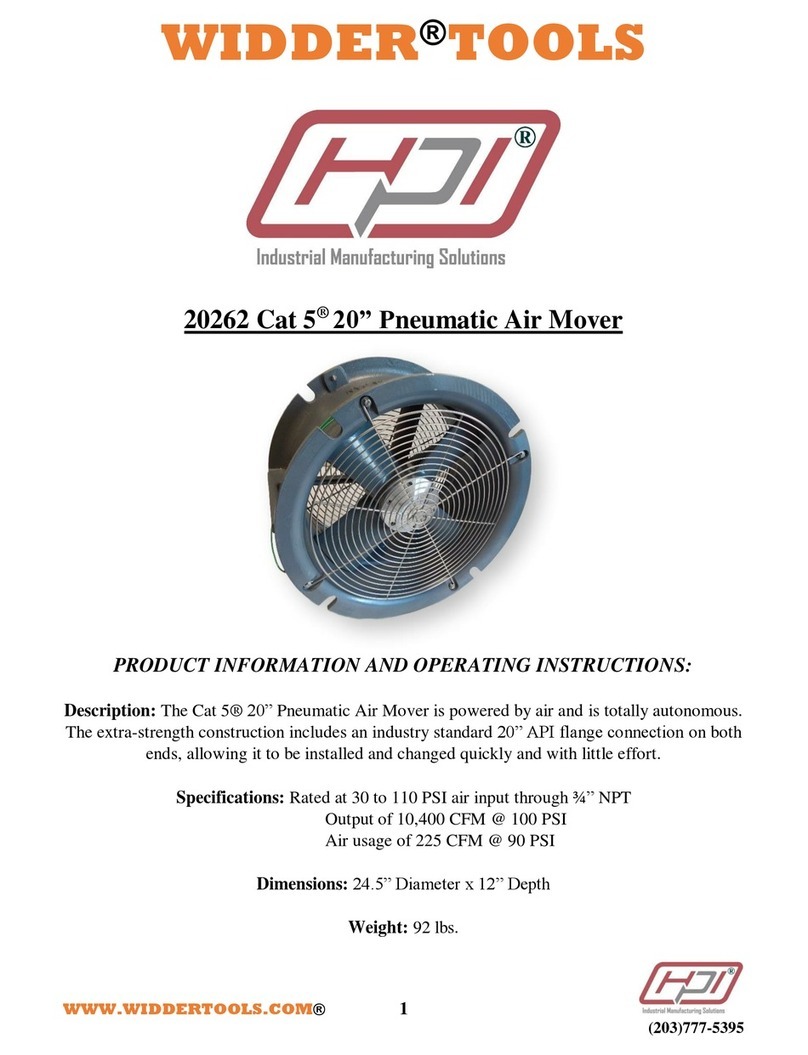
WIDDER TOOLS
WIDDER TOOLS 20262 Cat 5 Product information and operating instructions

S&P
S&P ECO-500 manual

Ruck Ventilatoren
Ruck Ventilatoren KVT 3015 E2 10 Assembly instruction

Meltem
Meltem M-WRG-S/Z-T installation manual

iLiving
iLiving ILG8G14-22ST owner's manual