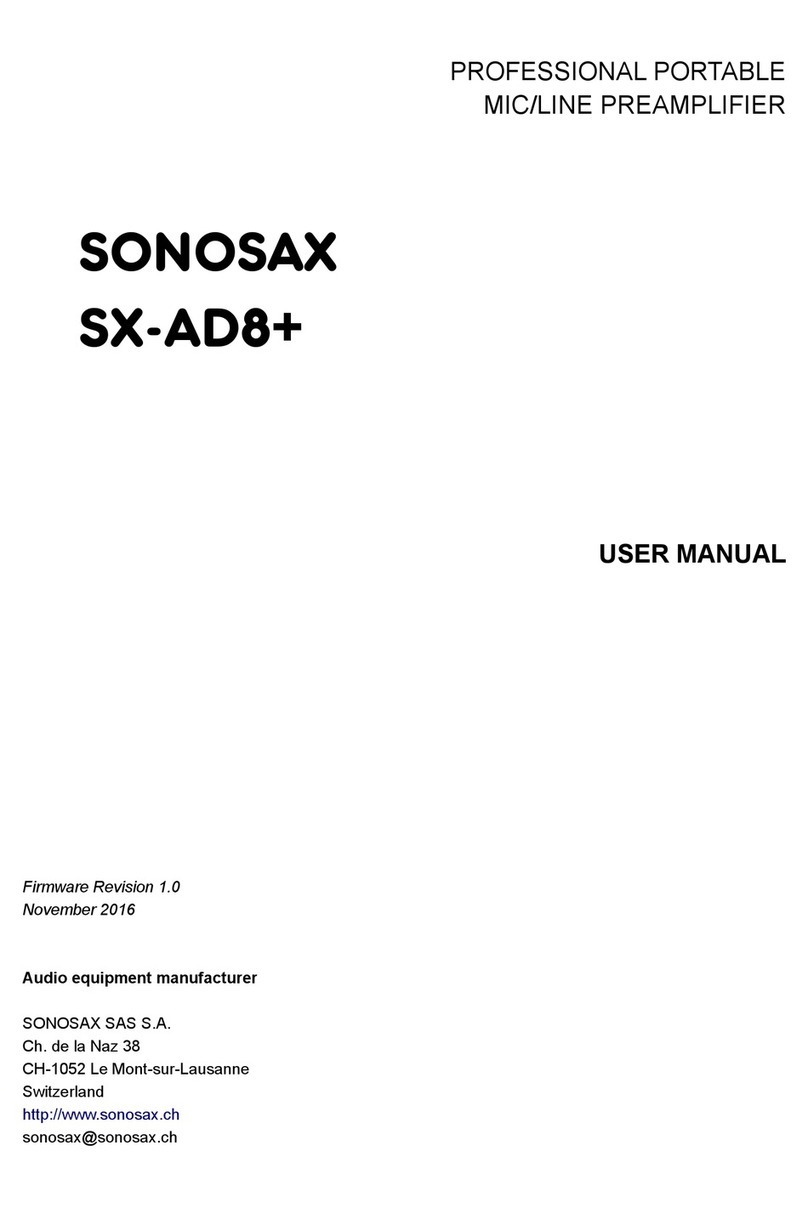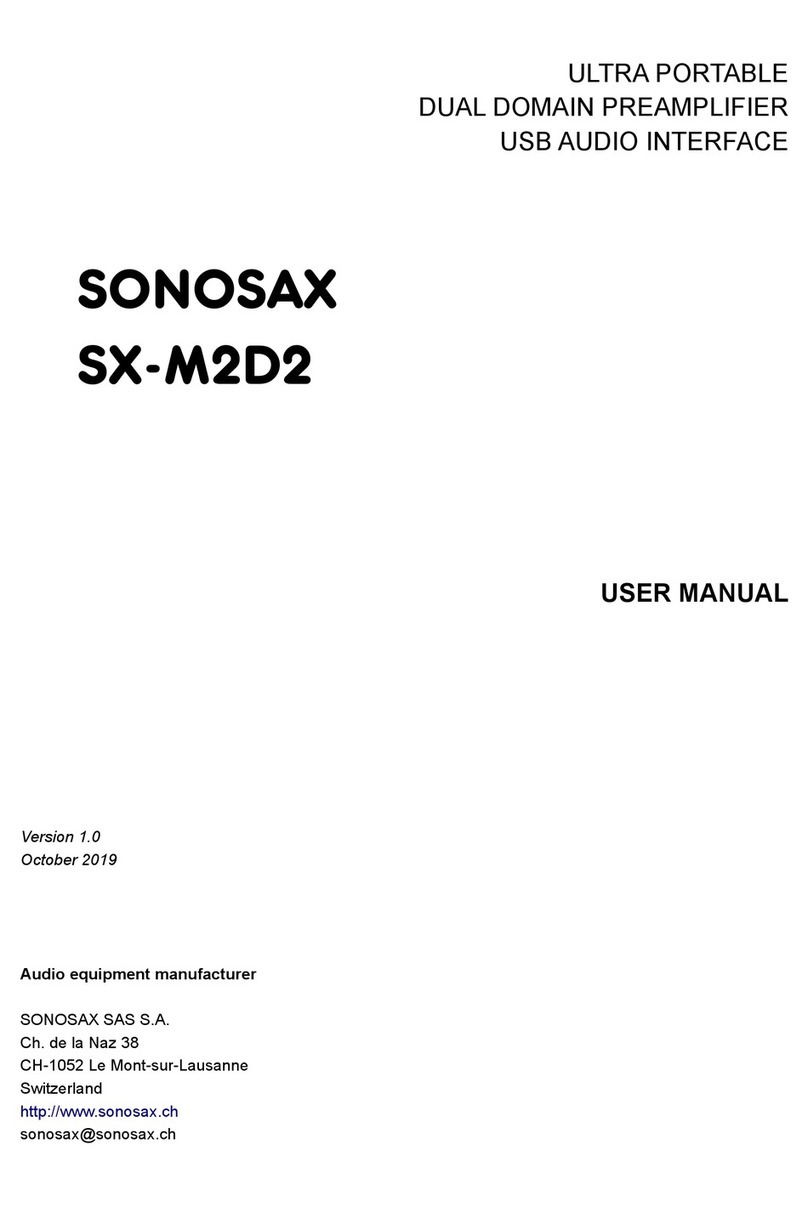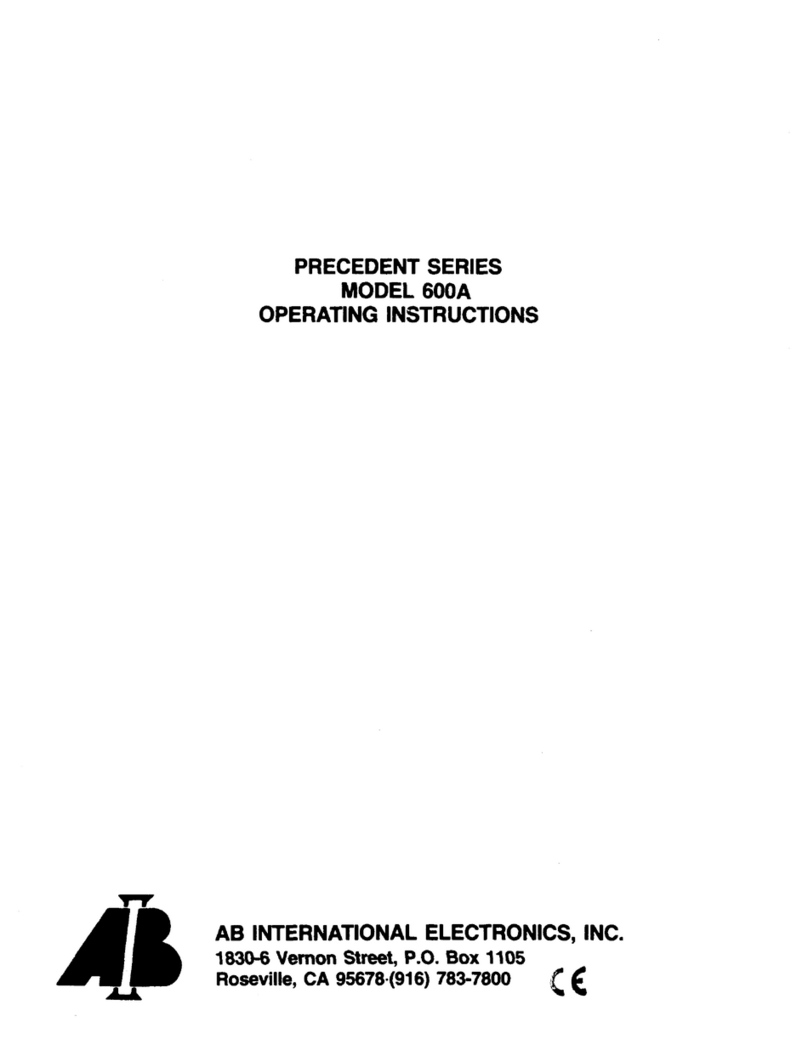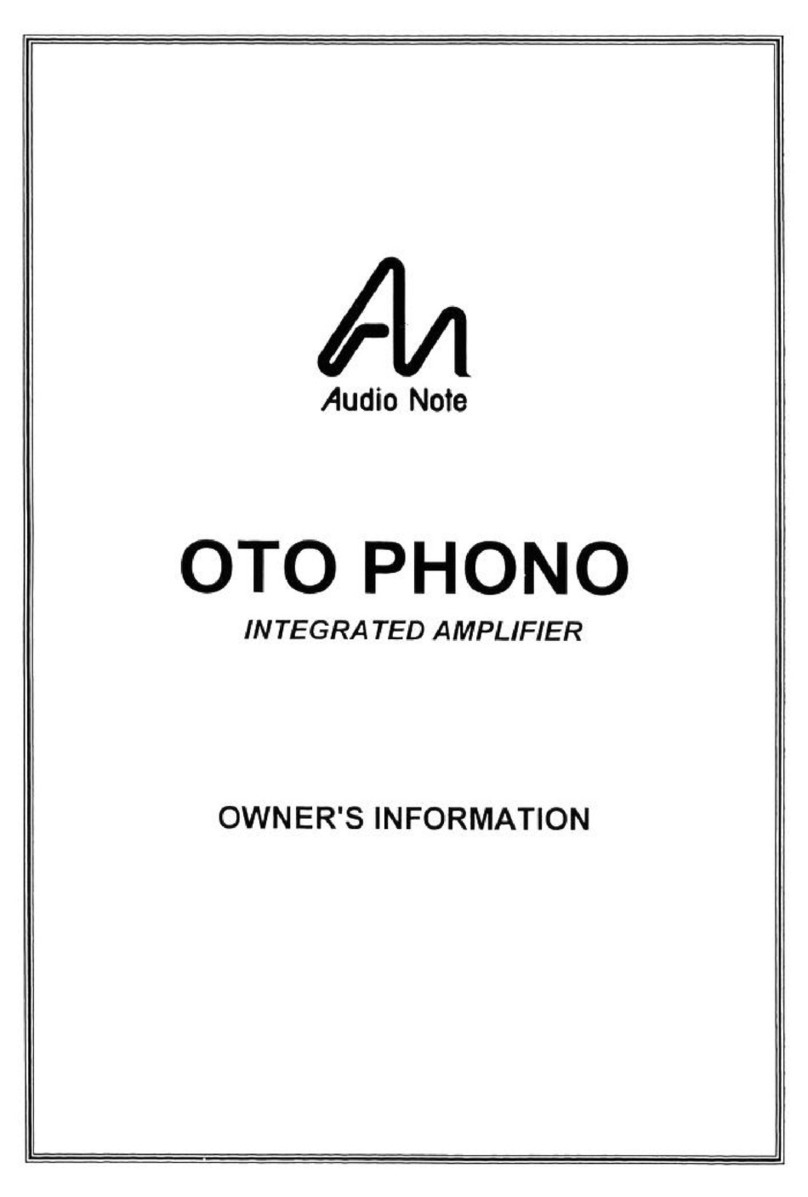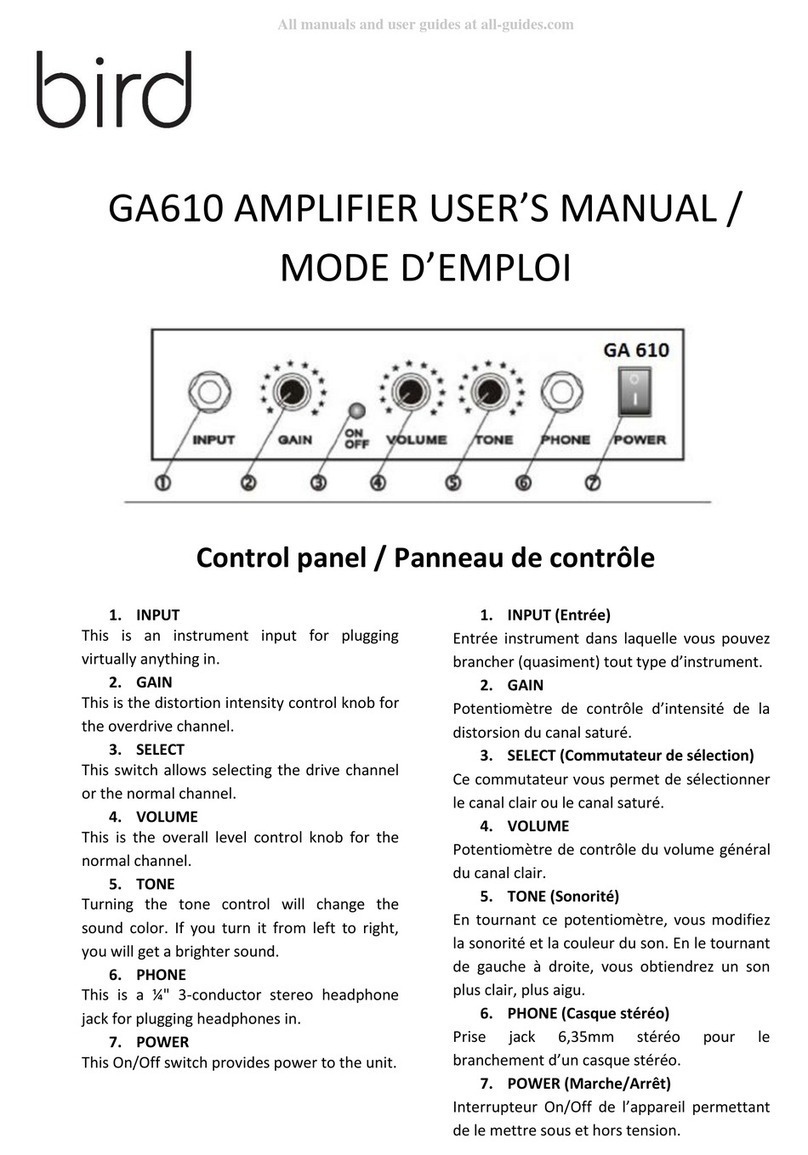Sonosax SX-DD2 User manual

DUAL DOMAIN PREAMPLIFIER AND CONVERTER
SONOSAX
SX-DD2
USER MANUAL
Version 1.0
May 2021
Professional audio manufacturer
SONOSAX SAS S.A.
Ch. de la Naz 38
CH-1052 Le Mont-sur-Lausanne
Suisse
https://www.sonosax.ch
sonosax@sonosax.ch

Table of content
1 Introduction.....................................................................................................................................4
1.1 Key Features................................................................................................................5
1.2 Configuration example.................................................................................................6
1.3 Powering up the SX-DD2.............................................................................................6
1.4 Bloc diagram.................................................................................................................7
2 Panels description...........................................................................................................................8
2.1 Front panel...................................................................................................................8
2.2 Rear panel....................................................................................................................8
3 User interface..................................................................................................................................9
3.1 Interface overview........................................................................................................9
3.2 Menu navigation...........................................................................................................9
3.3 Menu navigation with the remote control.....................................................................9
3.4 Menu Tree..................................................................................................................10
3.5 Main screen................................................................................................................10
3.6 Main menu..................................................................................................................11
3.7 Inputs Menu................................................................................................................11
3.8 AUDIO menu..............................................................................................................13
3.9 SYSTEM Menu...........................................................................................................14
3.10 Service Mode...........................................................................................................16
4 Audio USB interface......................................................................................................................17
5 Specifications................................................................................................................................18
5.1 Inputs / Outputs..........................................................................................................18
5.2 Digital to Analog.........................................................................................................18
5.3 Analog to Digital.........................................................................................................18
5.4 Analog to analog.........................................................................................................19
5.5 Power Supply.............................................................................................................19
5.6 Mechanical dimensions..............................................................................................19
SX-DD2 User manual 2/19

Revision History
Version Date Description
1.0 March 2021 Initial release
Legal Notices
Product specifications and features are subject to change without prior notification.
Notes / Warnings
NOTE
A NOTE provides additional or special information to assist operation
and maintenance personnel
WARNING
A WARNING indicates material specificity to which the reader should
play close attention
Compliance
WEEE Statement
This product is classed as electrical or electronic equipment
within the meaning of the Waste Electrical and Electronic
Equipment (WEEE) Directive 2002 / 96 / EC and must not
be disposed of in domestic household waste..
RoHS
Sonosax complies fully with Restriction of the Use of Certain
Hazardous Substances in Electrical and Electronic
Equipment (RoHS)
SX-DD2 User manual 3/19

1 Introduction
Congratulations! By choosing the SX-DD2, you have acquired a very high quality
Preamplifier / Converter, the result of the hard work of a renowned engineers team.
For more than forty years, Sonosax recorders and mixers have been recognized by
professionals around the world for their outstanding technical features and unmatched
musicality.
The first preamplifier/converter of the range you are proudly installing concentrates all
the know-how of the brand in an ultra powerful device. It is at the same time:
•A very high quality preamplifier
•An analog-to-digital and digital-to-analog converter
•A headphone amplifier
•A control system for the different sources
A built-in matrix allows any input to be routed to any analog or digital output(s). The
controls are fully digital, allowing access to all menu features with just two rotary
encoders. A high-brightness graphic display shows the available options and settings.
An infrared cell allows the control of the preamplifier with a remote control.
Note that, unlike many devices of this kind, the signal remains completely analog
when used in analog input/output mode.
As with all SONOSAX products, the SX-DD2 is built without any compromise in
quality, using only the best components available and passes stringent quality
controls.
The information and instructions contained in this manual are necessary to ensure
safe operation of your equipment and to maintain it in good working condition; please
read it carefully.
SX-DD2 User manual 4/19

1.1 Key Features
AUDIO INPUTS
•1x unbalanced stereo input Phono MM/MC
•1x unbalanced stereo input Auxiliary
•1x balanced stereo input XLR (Left / Right)
•1x 3.5mm jack stereo analog input (on the front)
•3x Optical digital inputs (TOSLINK)
•3x COAX digital inputs (SPDIF)
•1x AES3 digital input XLR
•1x Ethernet audio DLNA (option)
•1x Bluetooth input(option)
•1x USB C stereo input / output USB 2.0 (sound card) (option)
AUDIO OUTPUTS
•1x unbalanced stereo with variable level
•1x unbalanced stereo with fixed level
•1x unbalanced mono with variable level (summing Left / Right)
•1x unbalanced mono with fixed level (summing Left / Right)
•1x Balanced XLR output (Left / Right)
•1x 6.35mm jack stereo headphone output (on the front)
•1x Optical digital output (TOSLINK)
•1x COAX digital output (SPDIF)
•1x AES3 digital output, XLR
•1x USB C stereo input / output USB 2.0 (sound card) (option)
CONTROLS
•2x encoders (INPUTS / VOLUME) to navigate in the menu
•1x OLED screen
•1x Cell for infrared remote control
•1x standby LED
•1x USB A for the software update, and which can supply a device with 5V (at
the back)
•1x Trig IN (switching on / off controlled by an external source)
•1x Trig OUT (control on / off of another device)
•1x Earth connection by a hand screw, for the Phono input
SX-DD2 User manual 5/19

1.2 Configuration example
1.3 Powering up the SX-DD2
To power-up the SX-DD2, press and hold the left rotary encoder until the splash
screen appears (2-3 seconds).
DUAL DOMAIN PREAMPLIFIER
VOLUME
PHONES
INPUT
IN
SX-DD2 User manual 6/19

1.4 Bloc diagram
The SX-DD2 is based of an internal hybrid analog / digital architecture which includes
the following elements:
•Analog inputs with gains
•Digital inputs with digital audio receiver
•Option card inputs (Bluetooth, DLNA and USB C)
•Power supply unit (PSU)
•ADC / DAC converter
•Audio routing and CPLD
•Analog outputs and gains / Digital outputs
•"Trig" interface composed of a Trig IN and a Trig OUT to couple the on and off
switching with other devices
•User Interface (UI) consists of two rotary encoders with push buttons, an
OLED display and an infrared remote control system.
SX-DD2 User manual 7/19

2 Panels description
2.1 Front panel
DUAL DOMAIN PREAMPLIFIER
VOLUME
PHONES
INPUT
IN
PL PRDIN L IR PH
IN
Jack 3.5 stereo input
L
Standby LED
IR
IR cell for remote control
PL
Left rotary encoder with push-button: inputs
selector
D
OLED display
PR
Right rotary encoder with push-
button for level control
PH
Headphone jack 6.35mm
2.2 Rear panel
SX-DD2 User manual 8/19

3 User interface
3.1 Interface overview
The user interface of the SX-DD2 consists of two rotary encoders and a 256x64 pixel
OLED display. Both rotary encoders feature a push button function.
The left rotary encoder selects the input. This choice is made among the active inputs,
those which are disabled will not by shown.
The right rotary encoder controls the volume.
3.2 Menu navigation
The left rotary encoder (INPUT) is used to enter menus, select parameters and
change parameter values. The right encoder (VOLUME) is used to exit from menus.
3.3 Menu navigation with the remote control
Remote control Apple TV first generation :
•Turn ON the SX-DD2 : press and hold (2-3 seconds) the central button until
the splash screen appears.
On the main screen :
•the key "play/pause" cut the audio signal (muting)
•Left and Right keys change the input selection
•Up and Down keys adjust the output level
Acces to the Main menu with the MENU key
•Left and Right keys : navigate on the menu
•Center key : confirm
•Menu key : go back to the main menu
SX-DD2 User manual 9/19

3.4 Menu Tree
The following figure summarizes the SX-DD2 menu tree :
3.5 Main screen
The main screen allows to select one of the inputs made visible in the input
parameters
SX-DD2 User manual 10/19

3.6 Main menu
The main menu allows to select the following actions :
STANDBY
Set the SX-DD2 in stand by mode
INPUTS
Configuration of the inputs
parameters
AUDIO
Configuration of the audio
parameters
SYSTEM
Configuration of the system
parameters
3.7 Inputs Menu
The inputs menu lists the available inputs and indicates if the input is visible in the
choice of sources. (main screen)
The available inputs are:
Aux / Balanced / Front Jack / Phono / 3x Coax / 3x Optical / AES / Bluetooth / USB /
DLNA
The pictogram indicates if the corresponding input is enabled or disable :
Input enabled, appears on the main screen
Input disabled, do not appear on the main screen
SX-DD2 User manual 11/19

Input parameters
The parameters of each input can be changed by pressing the INPUT encoder. The
following menu allows you to change the settings for each source individually.
INPUT ENABLE
Enable / disable the selected
input
INPUT NAME
To rename the Input
INPUT TRIM
Adjust the selected Input
CARTRIDGE TYPE
Choice between MC (moving coil)
and MM (moving magnet)
Naming the Inputs
To change the name of a source, the INPUT encoder is used to change the letter at
the current cursor location, and the VOLUME encoder moves the cursor from letter to
letter. The name of a source can contain up to 10 characters.
Trimming the Inputs level
The "TRIM" adjusts the gain of the selected input, so that the level of different sources
can be equal. This adjustment prevents sudden volume changes when switching the
sources.
For example, the Phono source comes in with a much lower signal than the Aux
source, so we can match it with the other sources.
SX-DD2 User manual 12/19

3.8 AUDIO menu
The audio menu controls the BALANCE of output signals and the sampling
frequency .
Balance control
The balance setting affects all analog outputs.
Adjusting the sampling frequency
The sampling frequency of the digital outputs is set in the SAMPLING FREQUENCY
menu. Three sample rates are available: 48kHz, 96kHz and 192kHz.
NOTE
The sample rate is only valid for an analog input to digital output.
For a digital input to digital output the input sampling frequency is kept.
SX-DD2 User manual 13/19

3.9 SYSTEM Menu
The SYSTEM menu is used to mofiy the screen parameters, to reset the device to
factory settings, to enter the software update menu and to show the current software
version.
DISPLAY INTENSITY
Adjust the brightness of the
screen.
DISPLAY AUTO OFF
Setting the screen standby mode
FACTORY DEFAULTS
Restore Default Settings
FIRMWARE UPDATE
SYSTEM INFO
System information, firmware
version, presence of the option
card
Screen brightness
The brightness can be adjusted in four stages: 25 % - 50 % - 75 % - 100 %.
Setting the screen saver
A screen saver can be enabled or disabled. When enabled, the screen turns off 4
seconds after the last manipulation of the interface. If disabled, the screen remain ON
as long as the unit is in operation.
SX-DD2 User manual 14/19

Restoring Default Settings
All software settings can be restored to factory default. The name of the sources,
gains setting and all variables will then revert to their initial values.
Firmware Update
Activate the SERVICE MODE to update the firmware of your SX-DD2.
Latest firmware can be downloaded from our website: www.sonosax.ch
then must be copied on a USB stick.
System Information
This menu displays the software version and the hardware status.
SX-DD2 User manual 15/19

3.10 Service Mode
The Service Mode allows to update the firmware of your SX-DD2 with the latest
version. Once in the service mode, follow the procedure described below.
NOTE
A conventional USB stick is necessary.
Format the USB stick, copy the firmware from your computer on the
USB stick
Enter the service Mode
(SYSTEM → FIRMWARE
UPDATE)
Select the firmware icon
Insert the USB stick containing
the new firmware
The SX-DD2 proceed with the
update(ERASING → UPDATING
→ SUCCESS)
If the update failed, reformat your
USB stick, copy the file from your
computer then proceed with the
procedure again.
Once completed, remove the USB
stick et reboot the SX-DD2
SX-DD2 User manual 16/19

4 Audio USB interface
The Audio USB interface of the SX-DD2 supports Audio USB Class 2.0 of the USB 2.0
with sample frequencies up to 192kHz and supports the asynchronous mode.
Most of recent mobile phones, tabets and notebooks (iPhone, iPad, Android) and
workstations (Apple Osx, Windows10, Linux) support Audio USB Class 2.0
These USB interface allows to play audio files from a mobile device or a computer and
also to record audio onto a computer, a smartphone or a tablet.
Very usefull for digitizing vinlyl records for example.
SX-DD2 User manual 17/19

5 Specifications
5.1 Inputs / Outputs
Volume setting -80dB to +20dB in 0.5dB steps
Level References 0dBFS = 4Vrms (14.2dBu) on balanced XLR outputs
0dBFS = 2Vrms (8.2dBu) on unbalanced RCA outputs
Maximum Input levels XLR Balanced input : 8.7Vrms (+21dBu)
AUX unbalanced input on RCA: 3.2Vrms (+12dBu)
Front Input on Mini-jack : 2.8Vrms (+11dBu)
MM phono input on RCA : 90mV 1kHz
MC phono input on RCA : 9mVrms 1kHz
Maximum Output levels XLR Balanced output : 7.1Vrms (+19dBu)
RCA outputs VAR, FIX, MONO : 3.8Vrms (+14dBu)
5.2 Digital to Analog
Balanced XLR ouput Output level : 4Vrms @ 0dBFS
THD + N, 20Hz to 20kHz @ 0dBFS 1kHz : 0.0005%
THD + N, 20Hz to 20kHz @ -3dBFS 1kHz : 0.0003%
Bandwidth 0.5 Hz to 90kHz : +-0.2dB
Dynamic unweighted 20Hz to 20kHz : 124dB
Dynamic weighted ASA A : 126dB
Crosstalk 20Hz to 20kHz : > 120dB
Variables (VAR) and fixed
(FIX) outputs
Output level : 2Vrms @ 0dBFS
THD + N, 20Hz to 20kHz @ 0dBFS 1kHz : 0.0005%
Bandwidth 0.5 Hz to 90kHz : +-0.2dB
Dynamic unweighted 20Hz to 20kHz : 120dB
Dynamic weighted ASA A : 122dB
Crosstalk 20Hz to 20kHz : > 110dB
5.3 Analog to Digital
Balanced XLR input 4Vrms (14.2dBu) => 0dbFS
THD + N 20Hz to 20kHz @ 2Vrms, 1kHz : < 0.0008%
Dynamic unweighted 20Hz to 20kHz : 123dB
Dynamic weighted ASA A : 125dB
Crosstalk 20Hz to 20kHz : > 100dB
AUX input 2Vrms (8.2dBu) => 0dbFS
THD + N, 20Hz to 20kHz @ 1Vrms 1kHz : < 0.0005%
Dynamic unweighted 20Hz to 20kHz : 123dB
Dynamic weighted ASA A : 125dB
Crosstalk 20Hz to 20kHz : > 110dB
Front mini-jack 0.775Vrms (0dBu) => 0dBFS
THD + N, 20Hz to 20kHz @ -6dBu, 1kHz : < 0.0005%
Dynamic unweighted 20Hz to 20kHz : 120dB
Dynamic weighted ASA A : 122dB
Crosstalk 20Hz to 20kHz : > 100dB
Phono Equalization error in respect to the RIAA curve :
+/- 0.5dB from 20Hz to 20kHz
MM MM Phono input : 44mV = 0dBFS :
THD + N, 20Hz to 20kHz, 1kHz < 0.001% @ 44mV,
20Hz < 0.001% @ 4.4mV
SX-DD2 User manual 18/19

Dynamic unweighted 20Hz to 20kHz : 106dB
Dynamic weighted ASA A : 112dB
Crosstalk 20Hz to 20kHz : > 106dB
MC MC Phono input : 4.4mV 1kHz => 0dBFS
THD + N, 20Hz to 20kHz, 1kHz < 0.005% @ 4.4mV
20Hz < 0.05% @ 440uV
Dynamic unweighted 20Hz to 20kHz : 86dB
Dynamic weighted ASA A : 92dB
Crosstalk 20Hz to 20kHz : > 96dB
5.4 Analog to analog
Balanced inputs to
balanced outputs
4Vrms (14.2dBu)
THD + N, 20Hz to 20kHz @ 4Vrms, 1kHz : 0.0005%
@ 2Vrms, 1kHz : 0.0003%
Bandwidth, 2Hz – 300kHz : +0 / -0.5dB
Dynamic unweighted 20Hz to 20kHz : 124dB
Dynamic weighted ASA A : 126dB
Crosstalk 20Hz to 20kHz : < 105dB
Phone output Max. output level @ 300 Ohms load = 6.7Vrms
(+18dBu) 150mW
Max. output level @ 33 Ohms load = 6.7Vrms
(+18dBu) 1.1W
Ouput impedance : < 0.15Ohms
THD + N, 20Hz to 20kHz, 1kHz < 0.002%
Bandwidth : 10Hz to 200kHz +/- 0.2dB
Dynamic unweighted 20Hz à 20kHz : 110dB
Dynamic weighted ASA A : 113dB
Crosstalk 20Hz to 20kHz : < 100dB
5.5 Power Supply
Main voltage 85-264VAC, 47-63Hz
Power consumption in standby 0.5W
Power consumption in use Approx. 10W
Max.output current USB A 1A
5.6 Mechanical dimensions
Standard version (L x H x P) 434 x 230 x 44 mm
17.08 x 9.05 x 1.74 ‘’
19’’ rack version (L x H x P) 482.6 x 230 x 44 mm
19 x 9.05 x 1.74 ‘’
Weight 5.1kg
11.25 lbs
SX-DD2 User manual 19/19
Table of contents
Other Sonosax Amplifier manuals
Popular Amplifier manuals by other brands
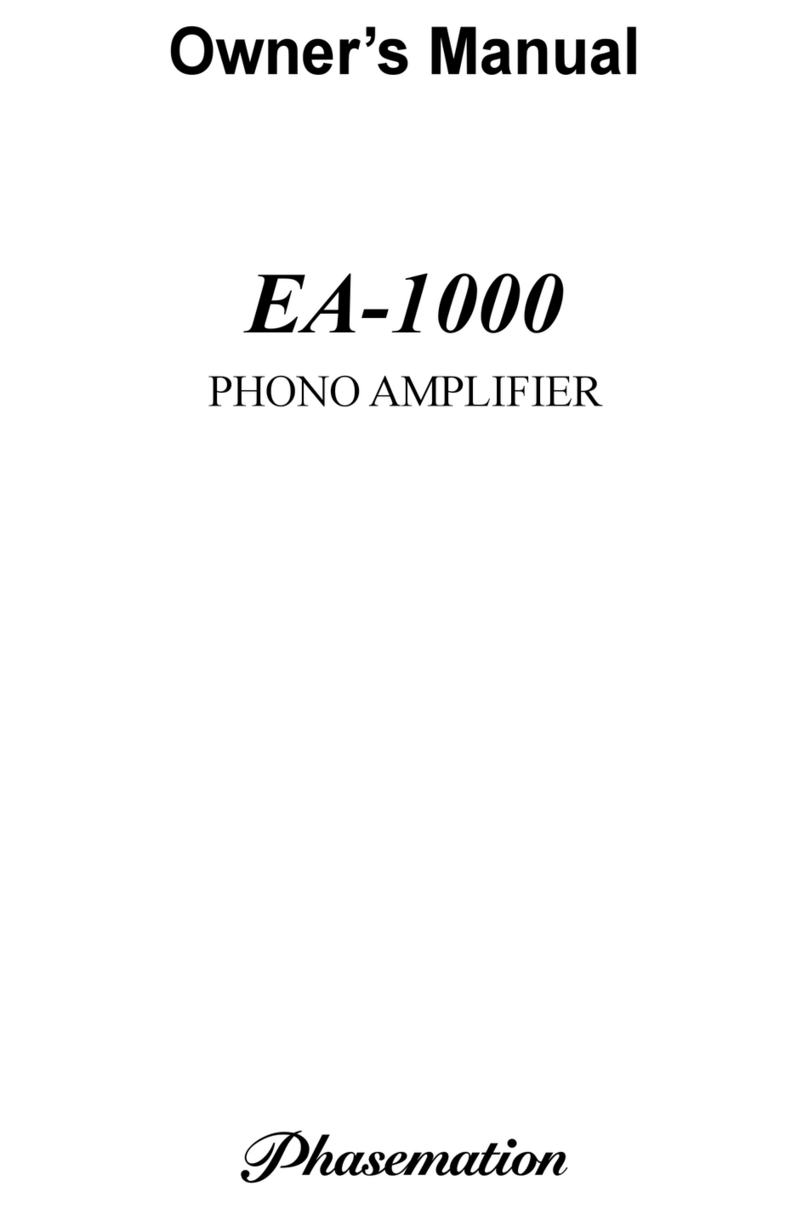
Phasemation
Phasemation EA-1000 owner's manual

Ashly
Ashly TRA-2075 Technical notes & specifications

Kenwood
Kenwood KAC-6203 instruction manual

Plinius
Plinius Integrated Amplifier Hiato instruction manual

Fender
Fender MUSTANG GT Series quick start guide
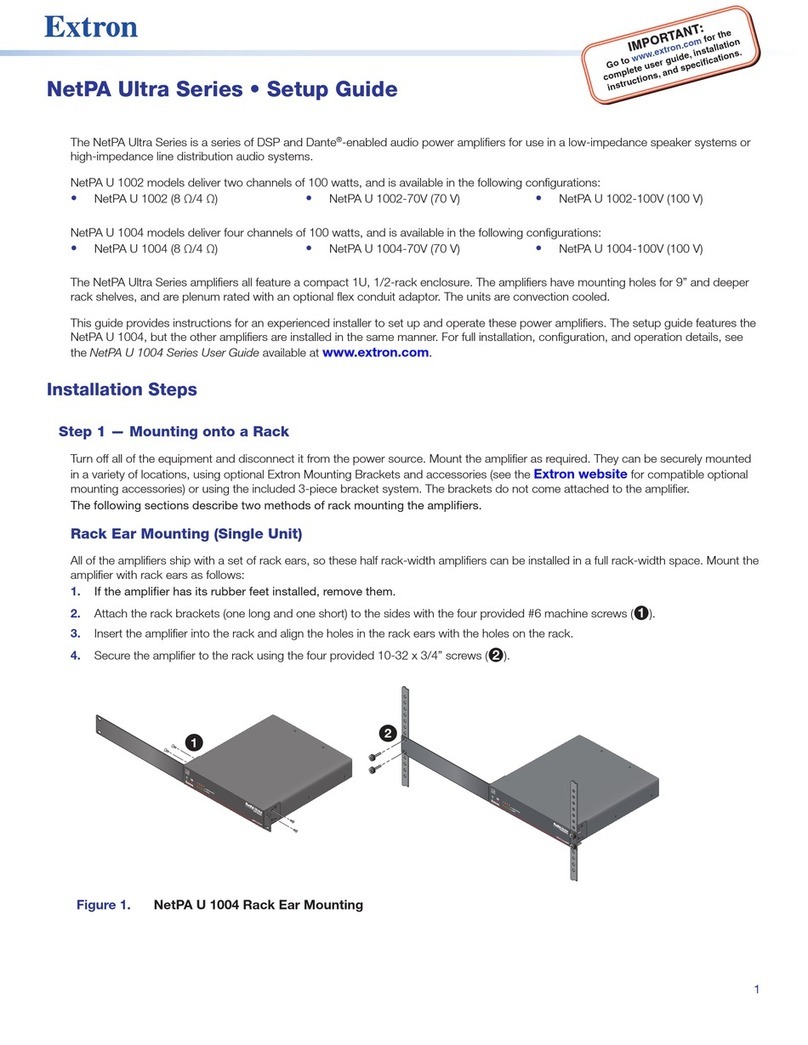
Extron electronics
Extron electronics NetPA Ultra Series Setup guide