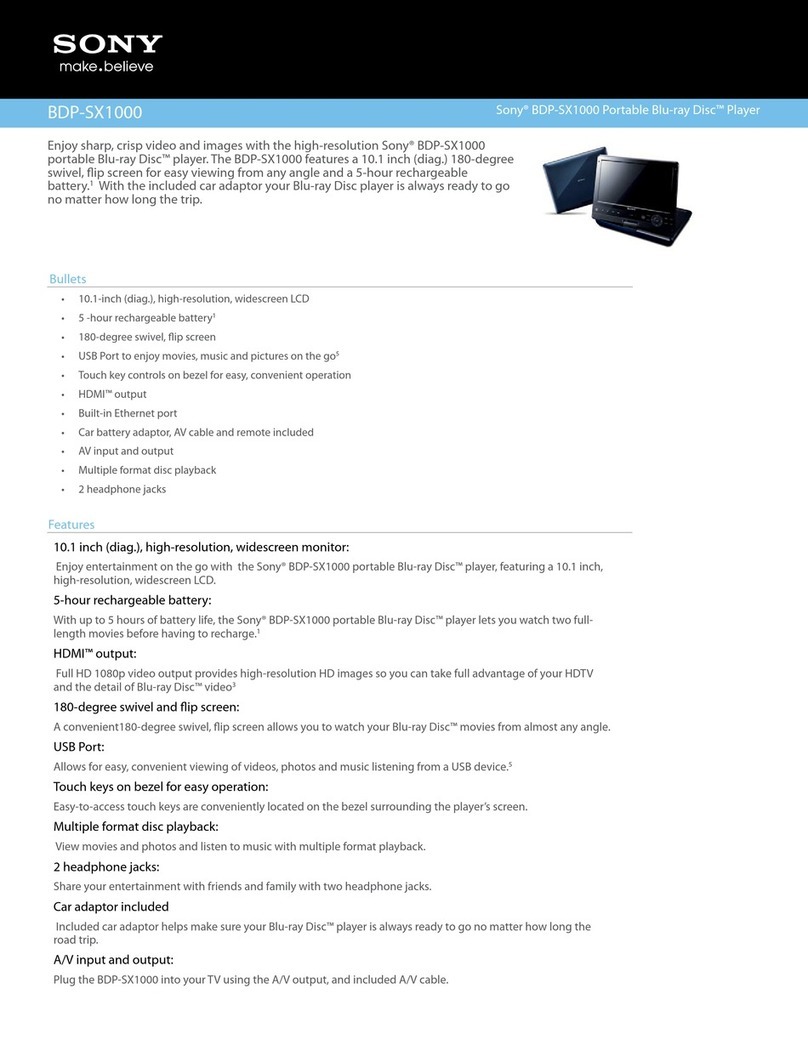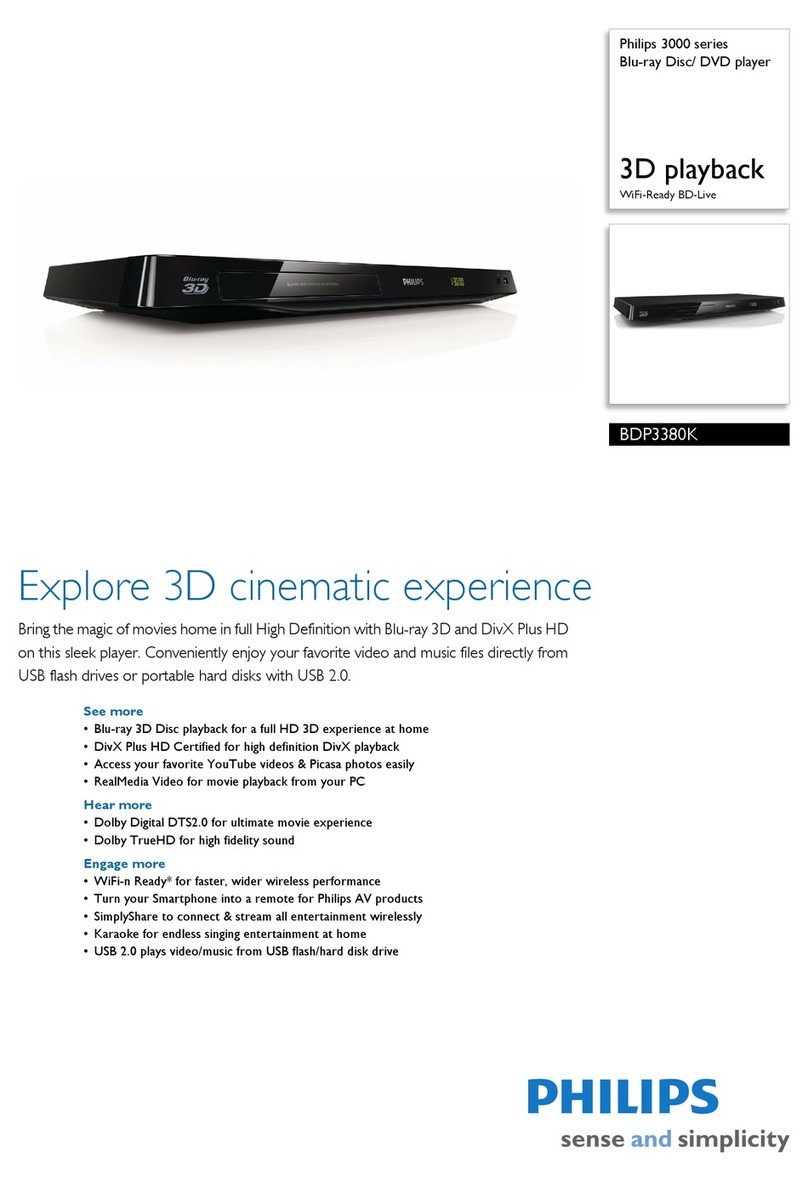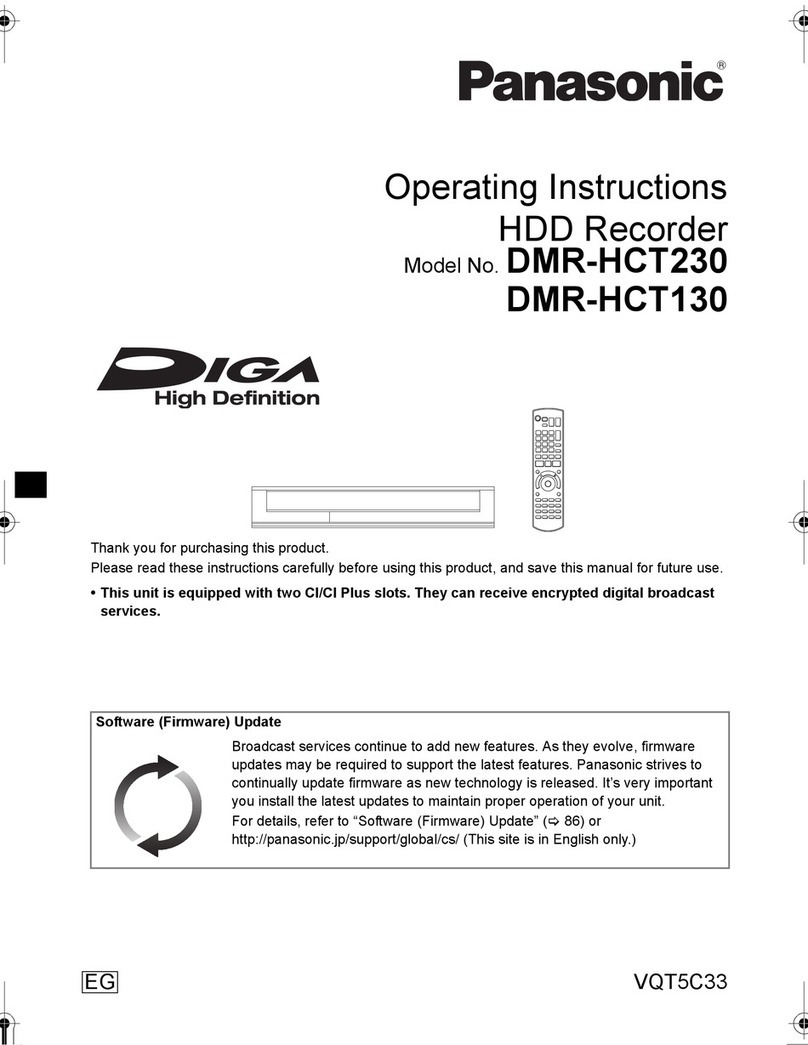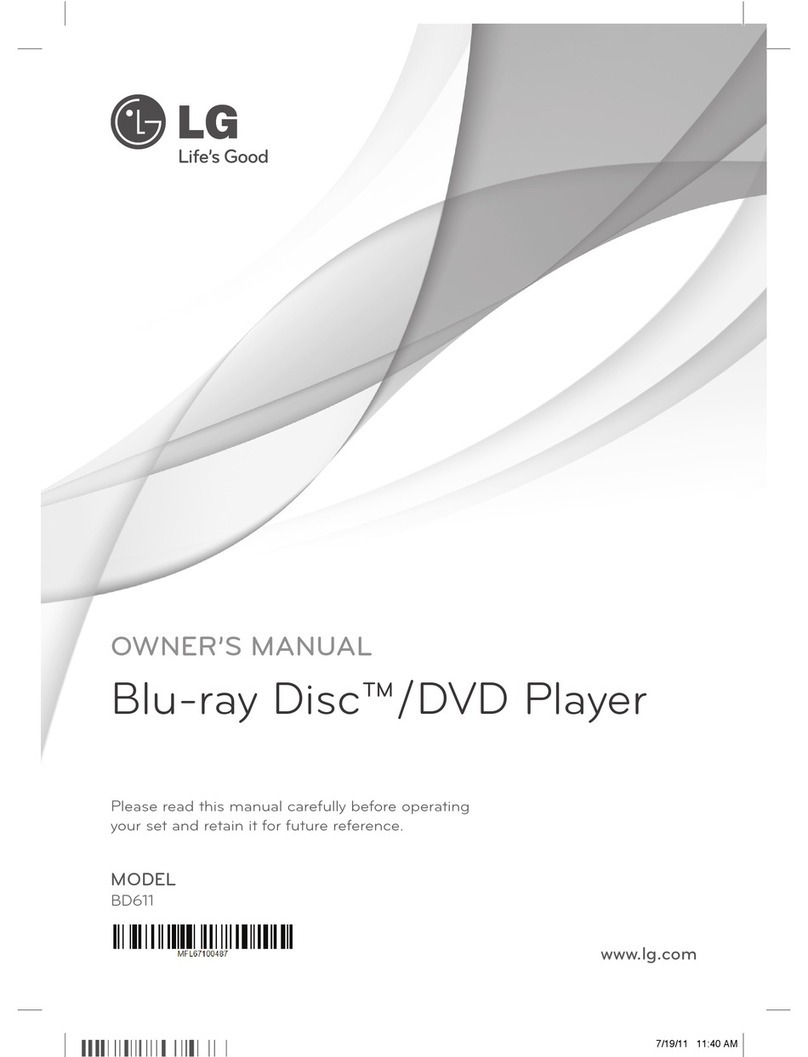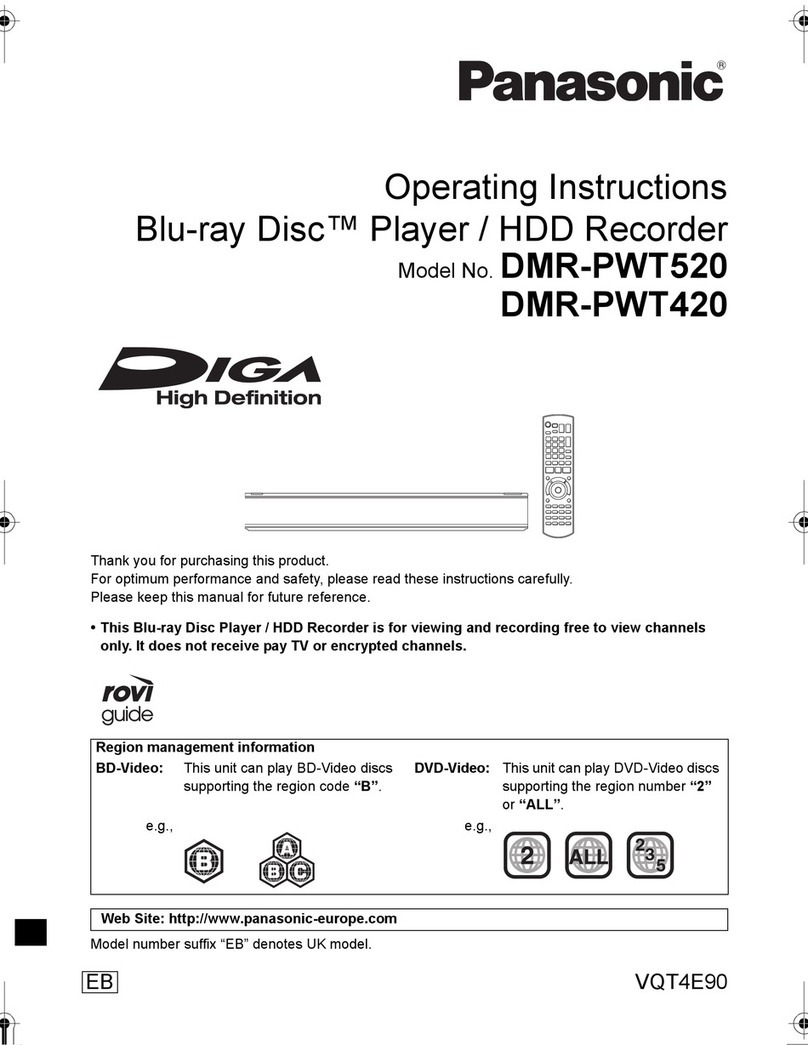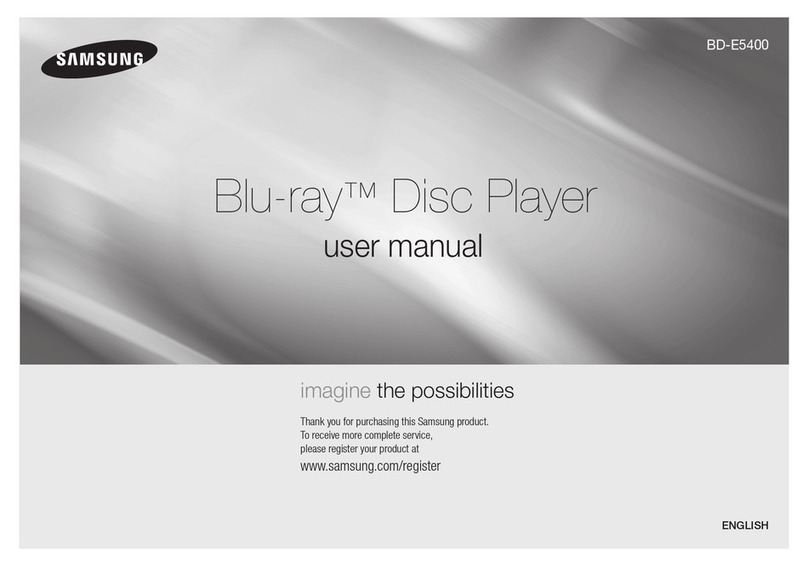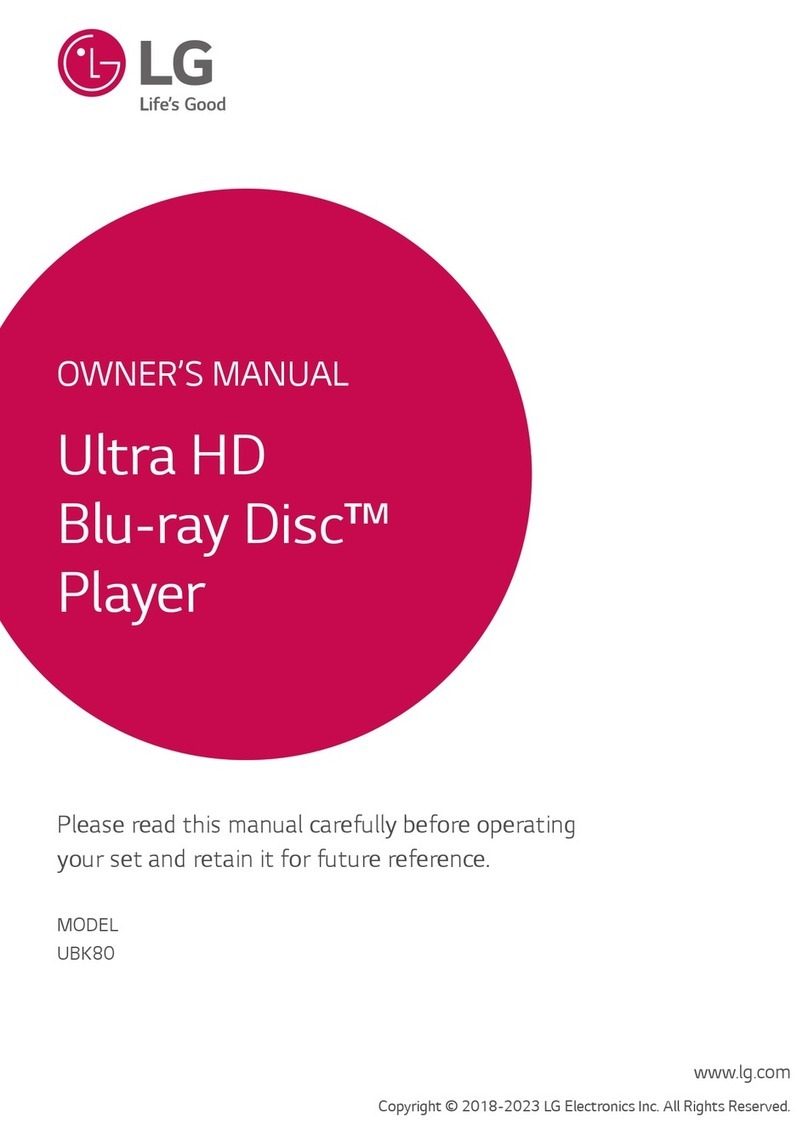Sony UBP-X700 Installation guide
Other Sony Blu-ray Player manuals

Sony
Sony UBP-X700 User manual

Sony
Sony BDP-S2200 User manual
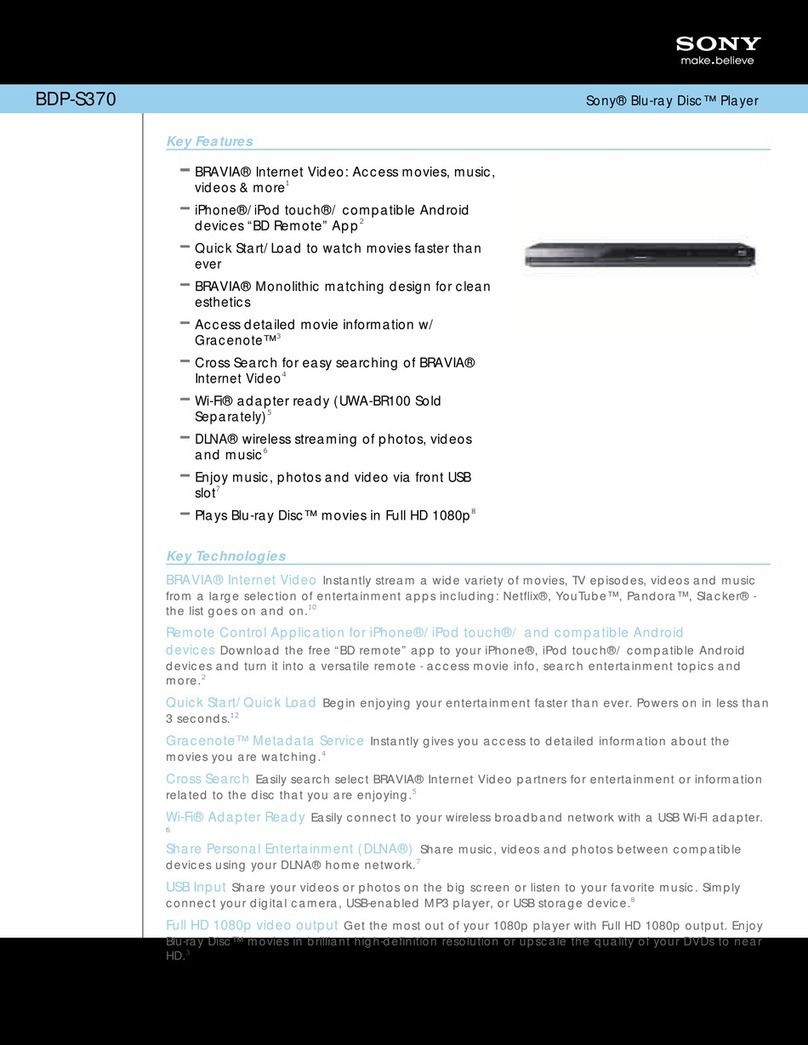
Sony
Sony BDP-S370 - Blu-ray Disc™ Player User manual
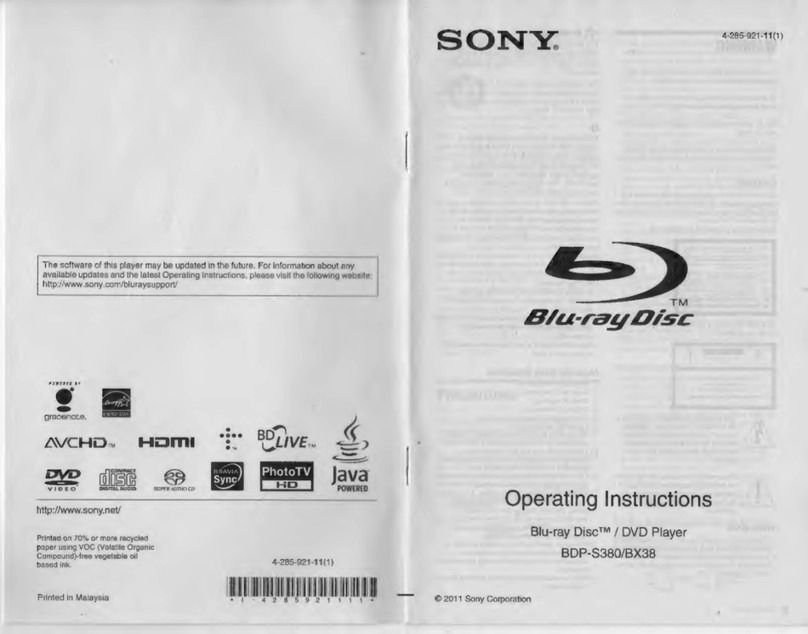
Sony
Sony BDP-S380 - Blu-ray Disc™ Player User manual

Sony
Sony BDP-S185 User manual

Sony
Sony BDP-S380 - Blu-ray Disc™ Player User manual

Sony
Sony BDP-S770 - Blu-ray Disc™ Player User manual

Sony
Sony BDP-S5500 User manual

Sony
Sony BDP-S790 User manual

Sony
Sony BDP-S380/S383 User manual

Sony
Sony BDP-S270 Marketing Specifications (BDP-S270) User manual

Sony
Sony BDP-S490 User manual

Sony
Sony BDP-BX38 User manual
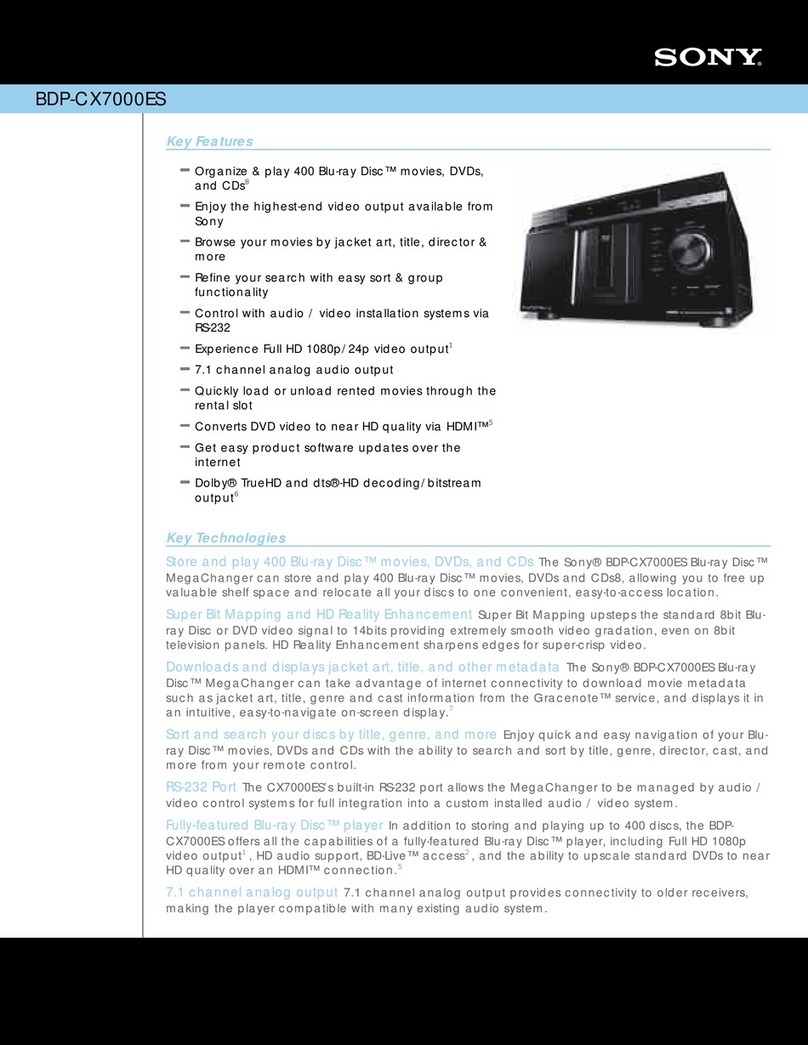
Sony
Sony BDP-CX7000ES - 400 Blu-ray Disc Mega Changer User manual

Sony
Sony UBP-X800 User manual
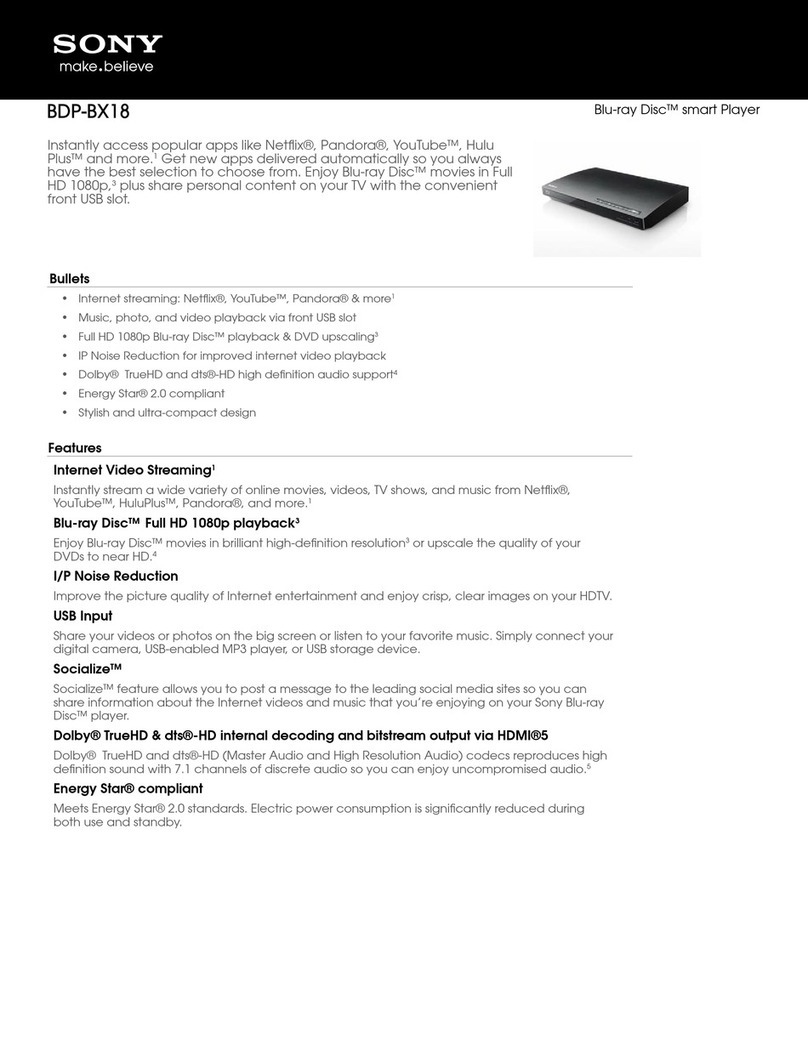
Sony
Sony BDP-BX18 User manual

Sony
Sony BDP-S780 User manual

Sony
Sony BDP-S6700E User manual

Sony
Sony BDPS360 - Blu-Ray Disc Player User manual
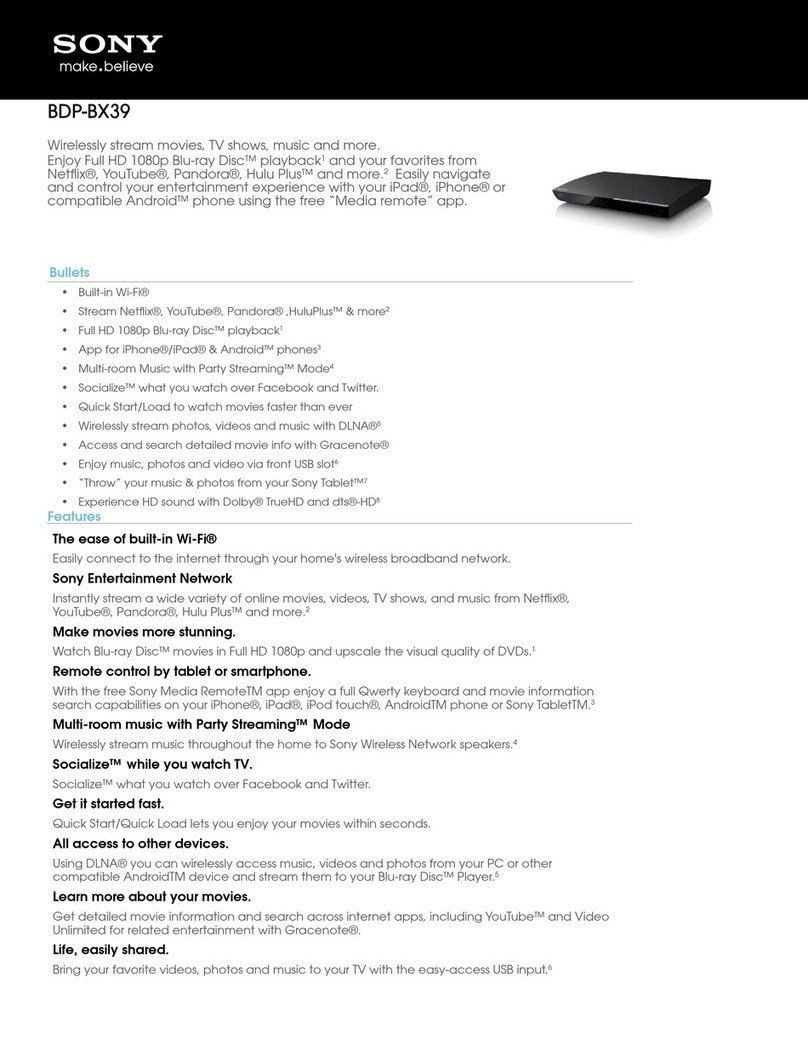
Sony
Sony BDP-BX39 User manual