Sony DCR-PC7 User manual
Other Sony Camcorder manuals
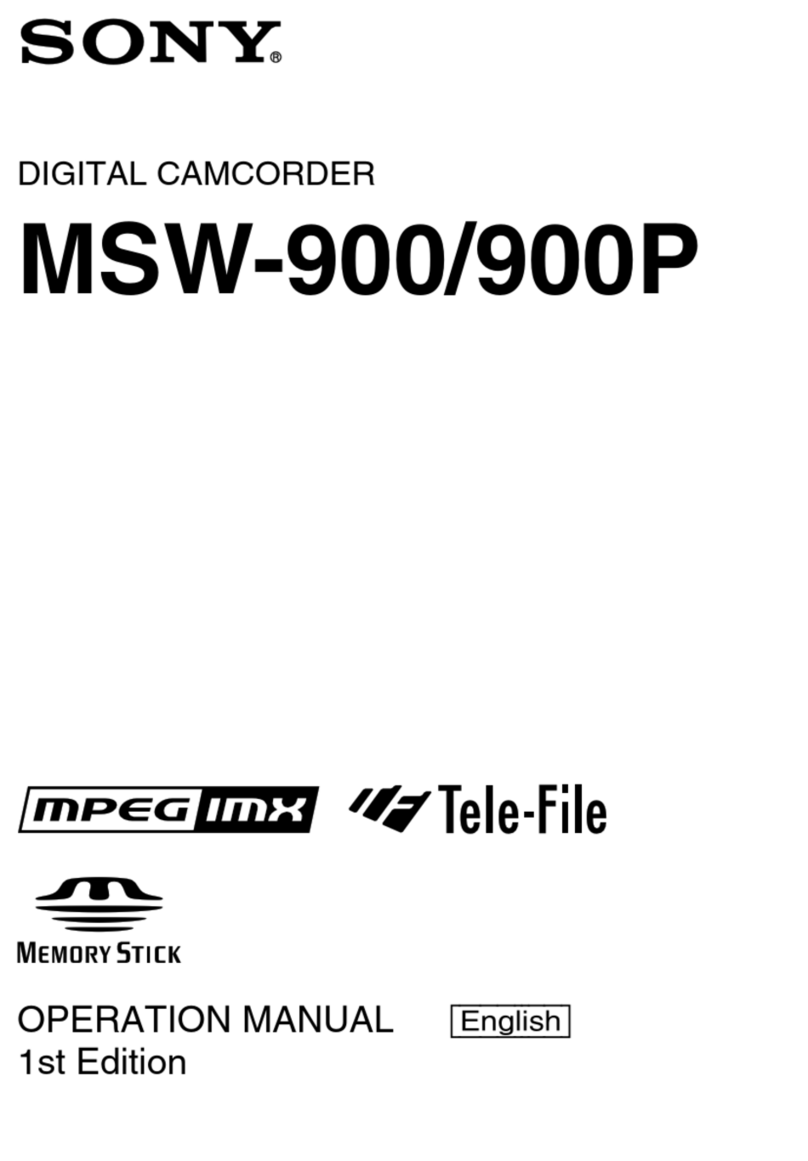
Sony
Sony MSW-900P User manual
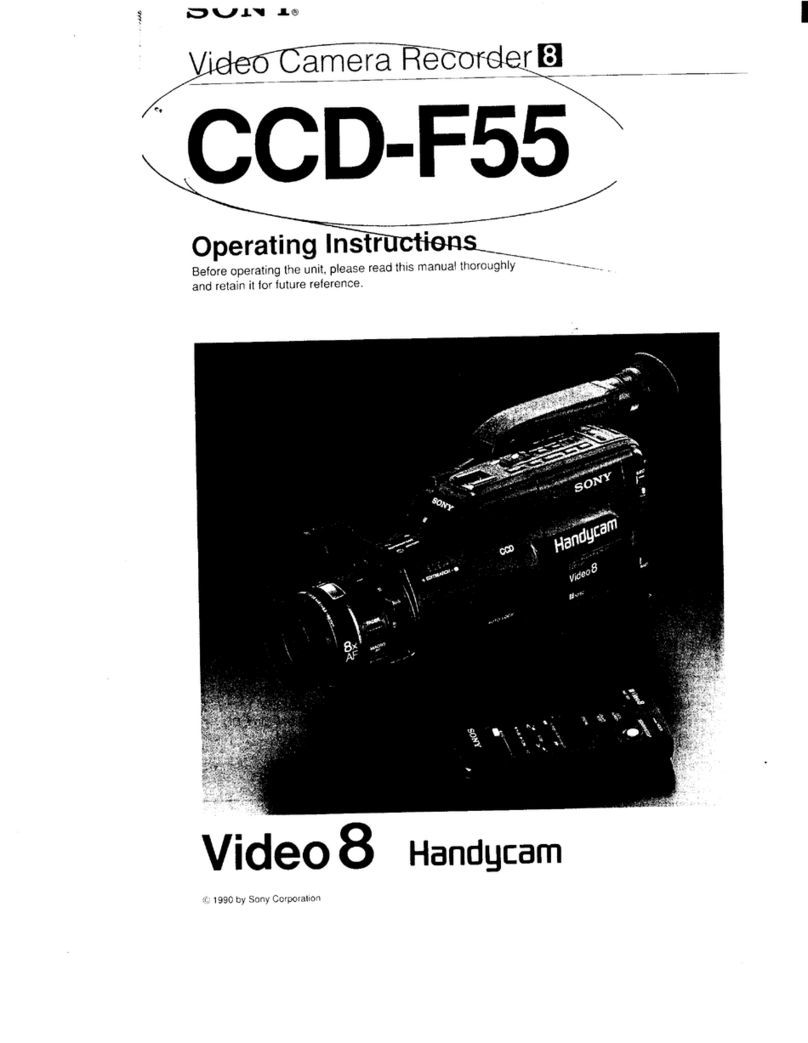
Sony
Sony Handycam CCD-F55 User manual
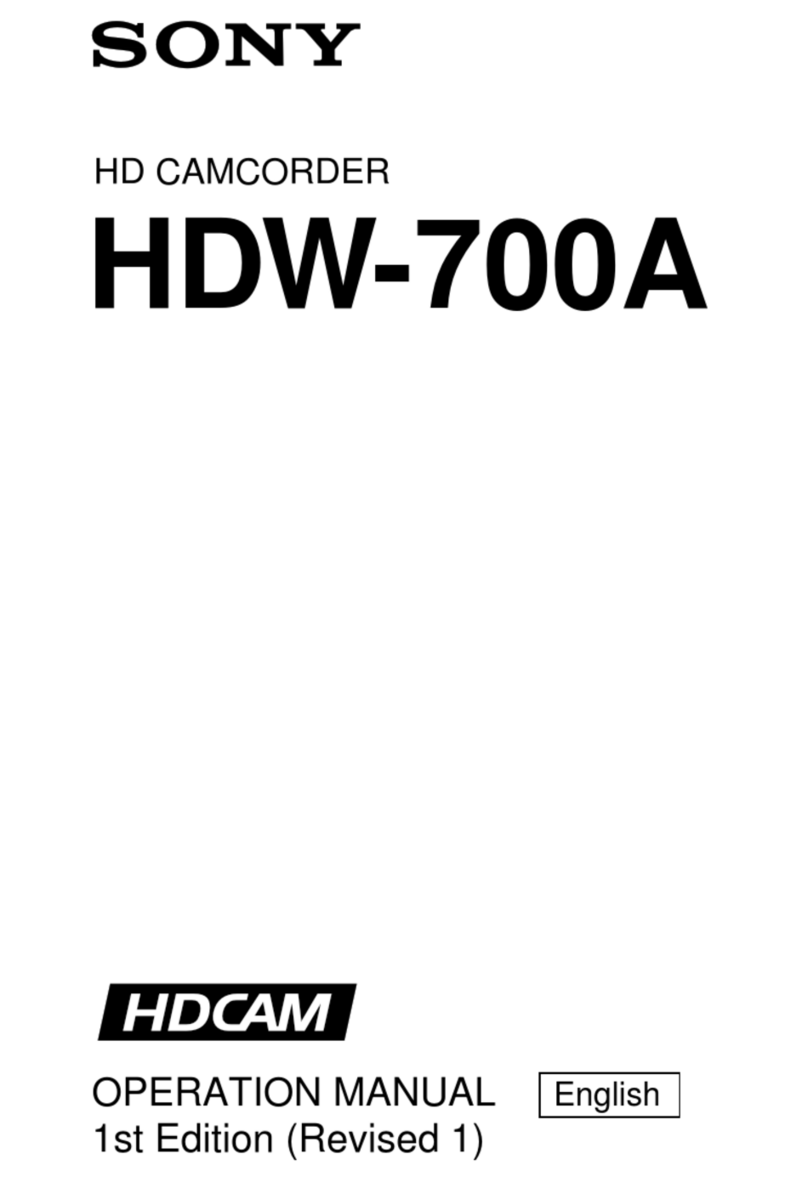
Sony
Sony HDCAM HDW-700A User manual

Sony
Sony Handycam DCR-DVD301 User manual

Sony
Sony SRG-120DS User manual
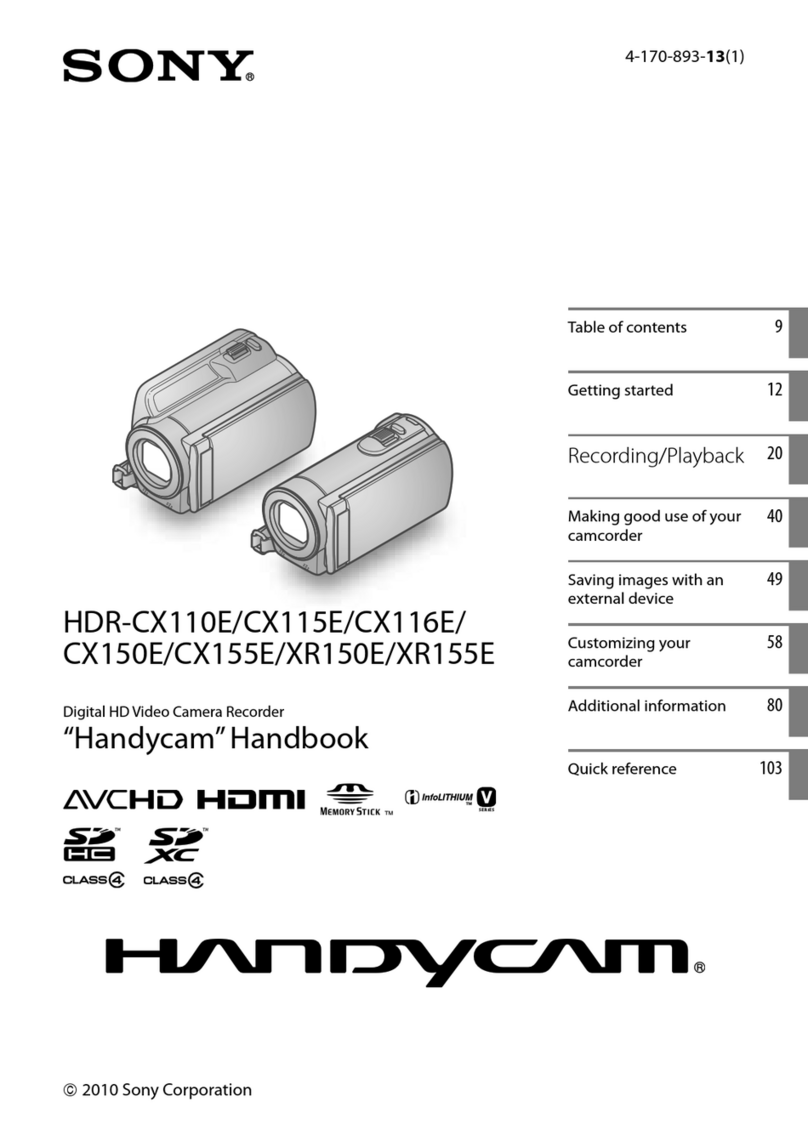
Sony
Sony Handycam 4-170-893-13(1) User manual

Sony
Sony Handycam DCR-VX1000 User manual

Sony
Sony Handycam DCR-TRV730E User manual

Sony
Sony CCD-TRV65E, CCD-TRV3E, CCD-TRV15E, CCD-TRV23E,... User manual
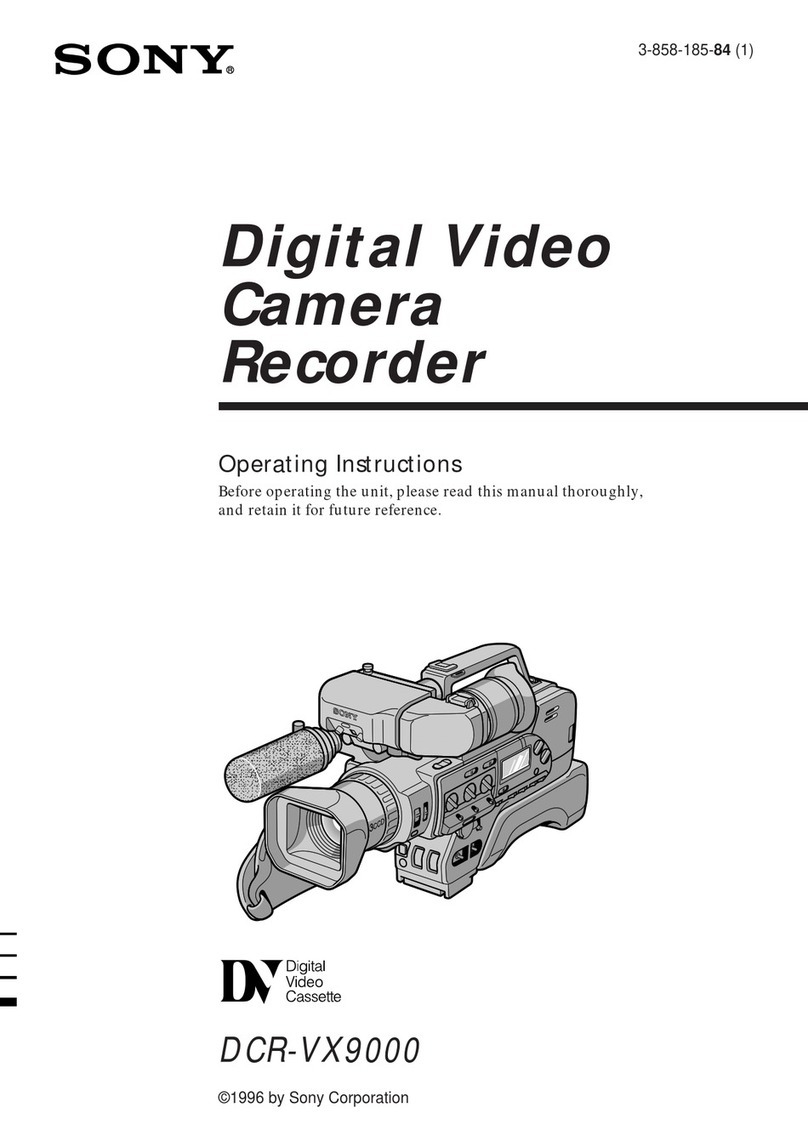
Sony
Sony DCR-VX9000 User manual
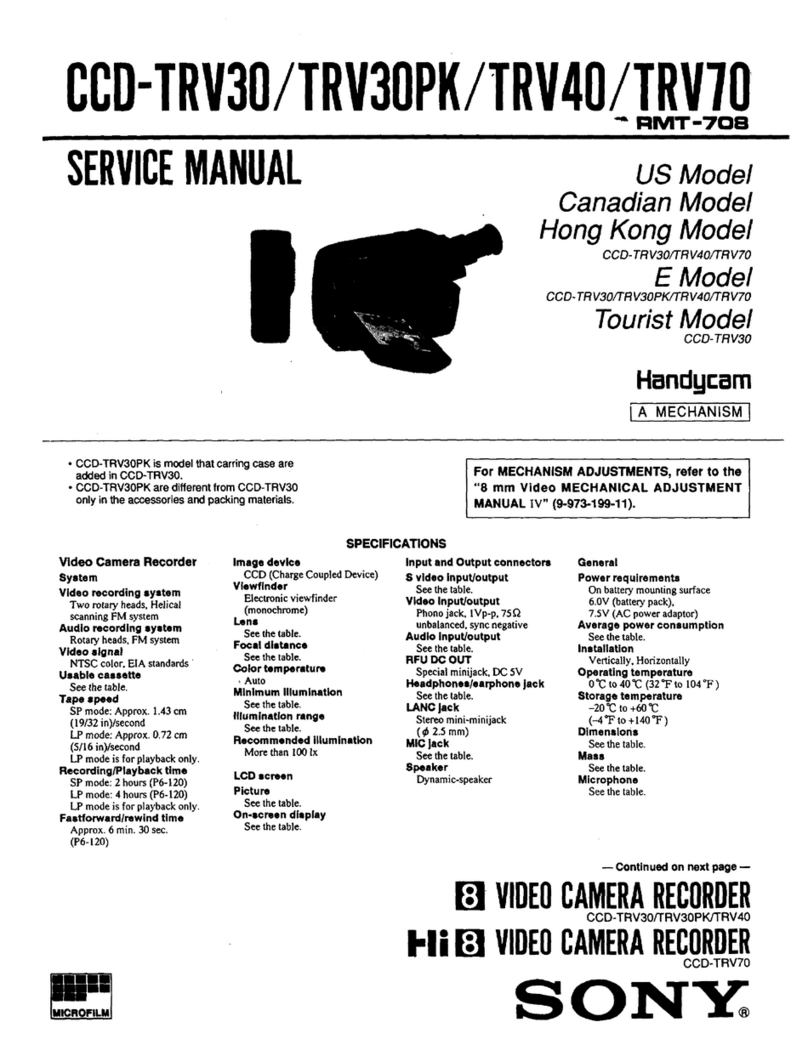
Sony
Sony CCD-TRV70 User manual

Sony
Sony Handycam DCR-TRV340E User manual

Sony
Sony Handycam HDR-TG5VE Operating instructions

Sony
Sony Handycam HDR-AX2000E User manual
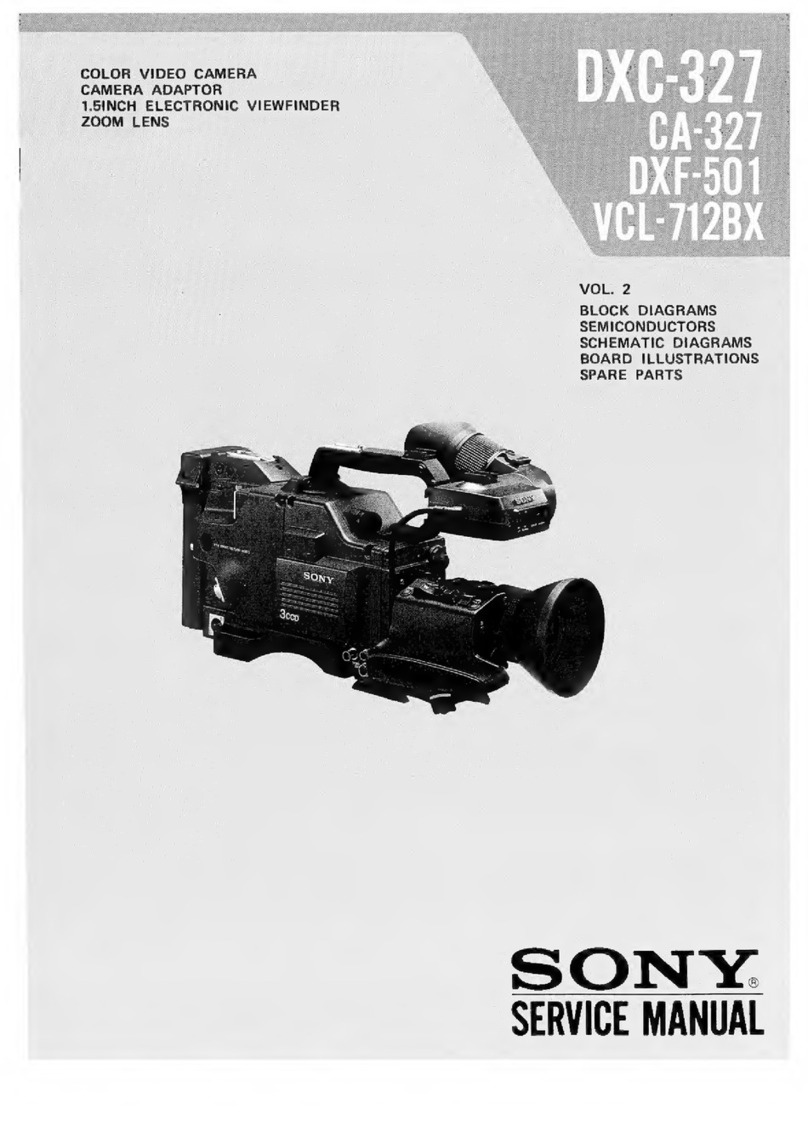
Sony
Sony DXC-327 User manual
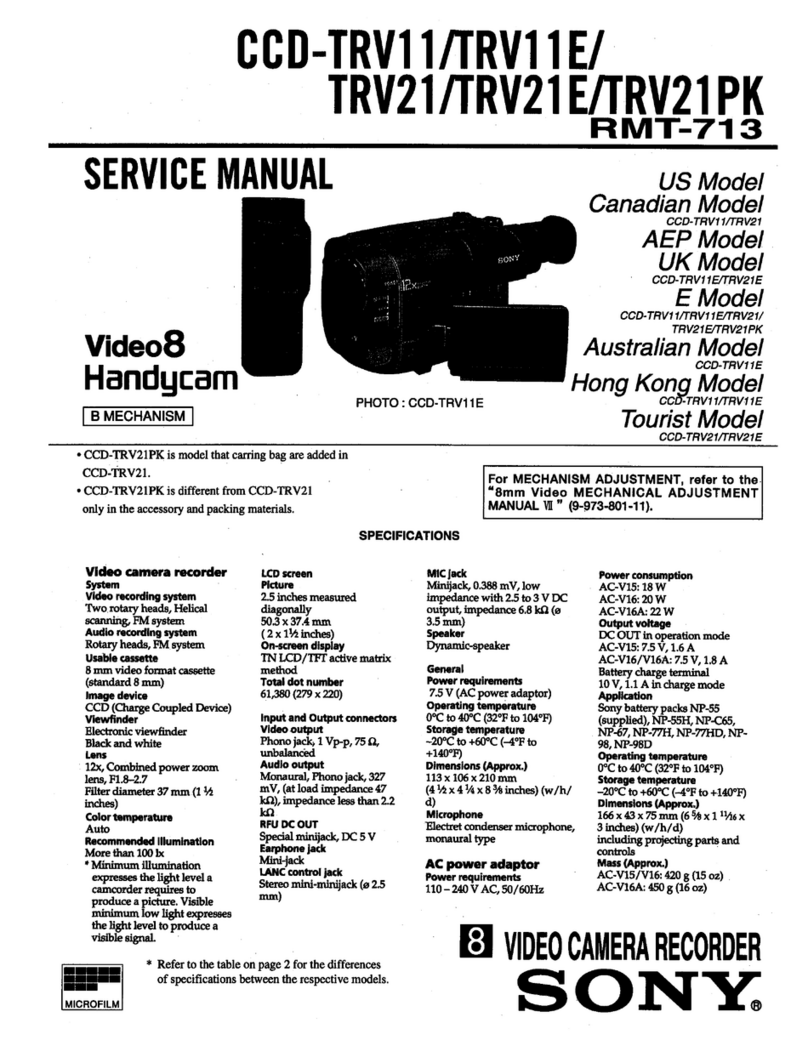
Sony
Sony CCD-TRV11 - Video Camera Recorder 8mm User manual

Sony
Sony HANDYCAM DCR-SR40 User manual

Sony
Sony HDR-CX360 User manual

Sony
Sony DVCAM DSR-PD100A User manual

Sony
Sony HXR-MC1500C User manual































