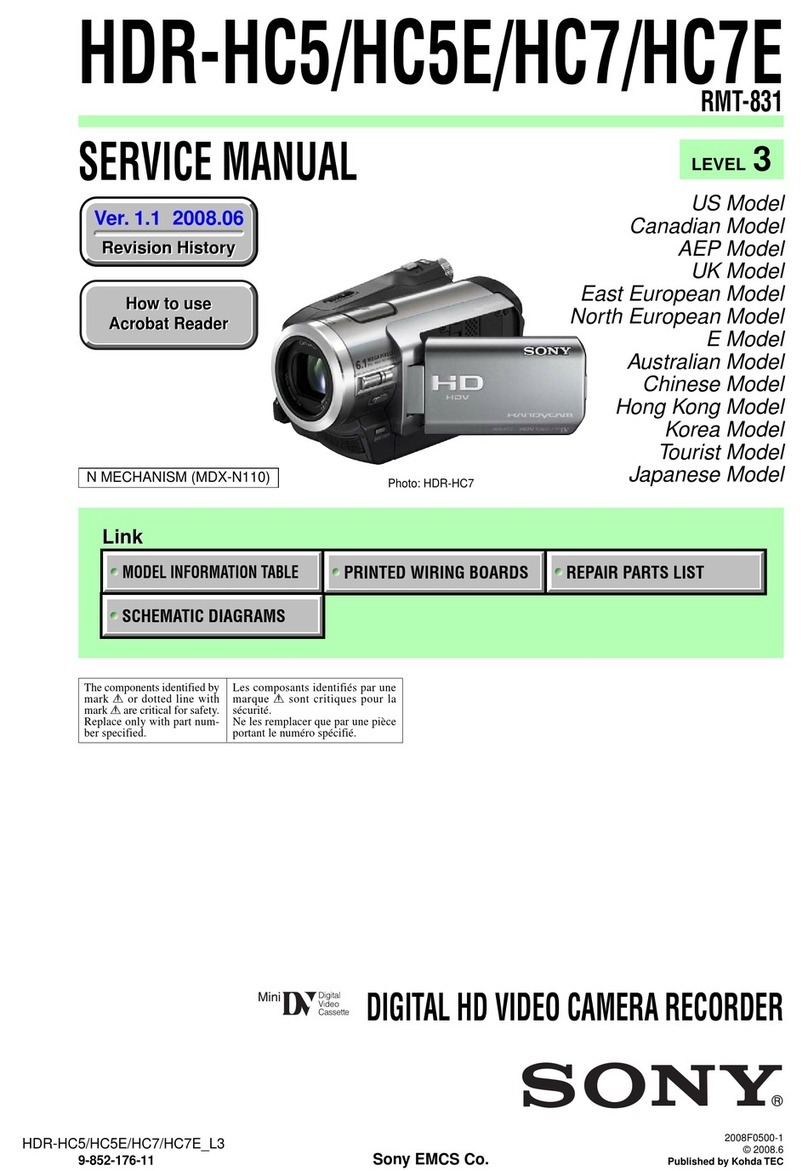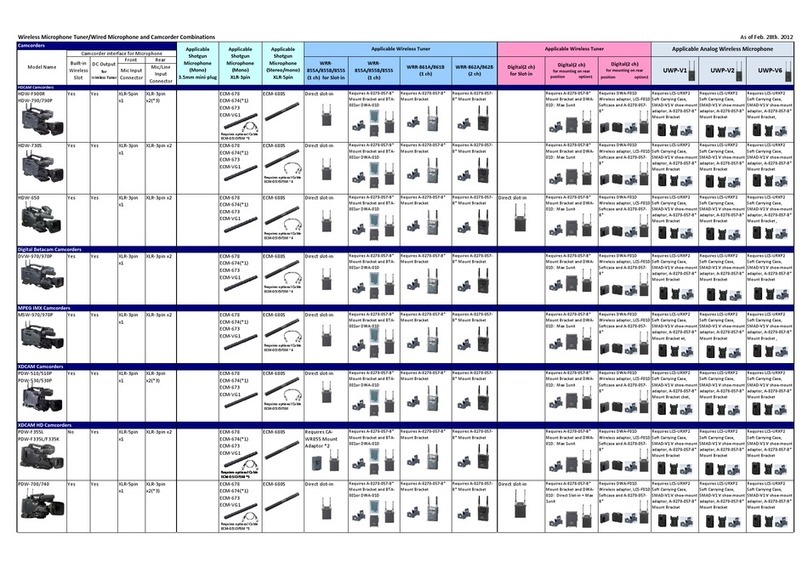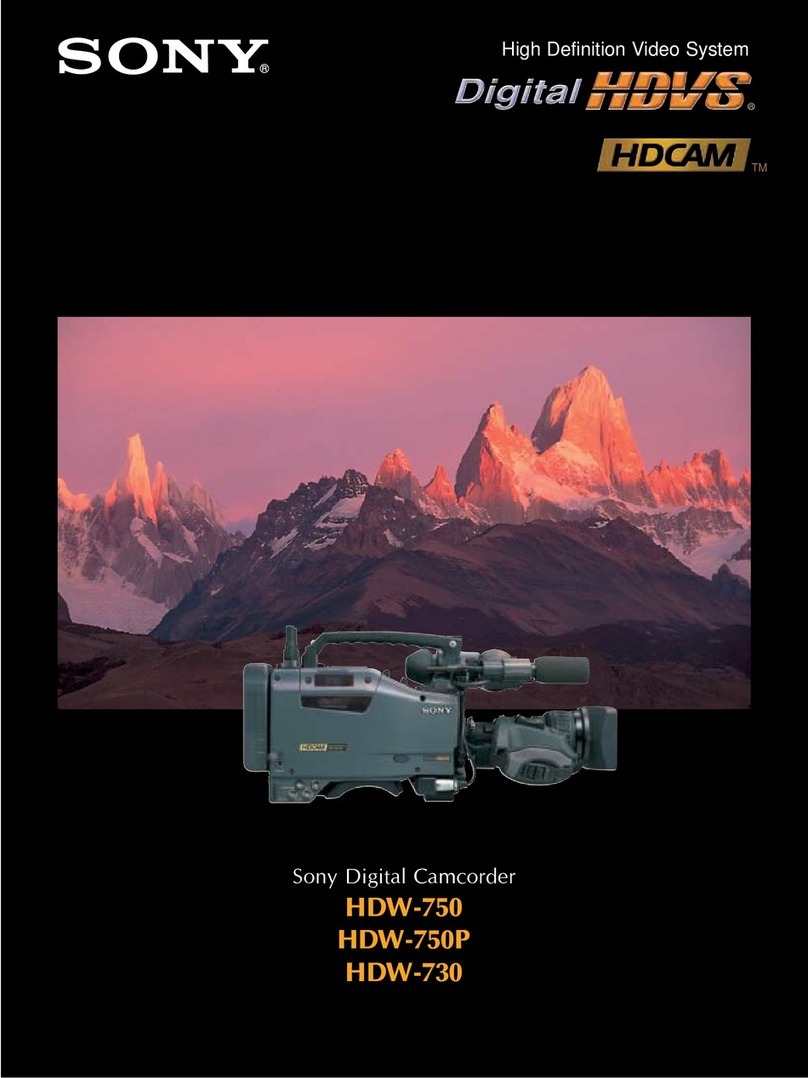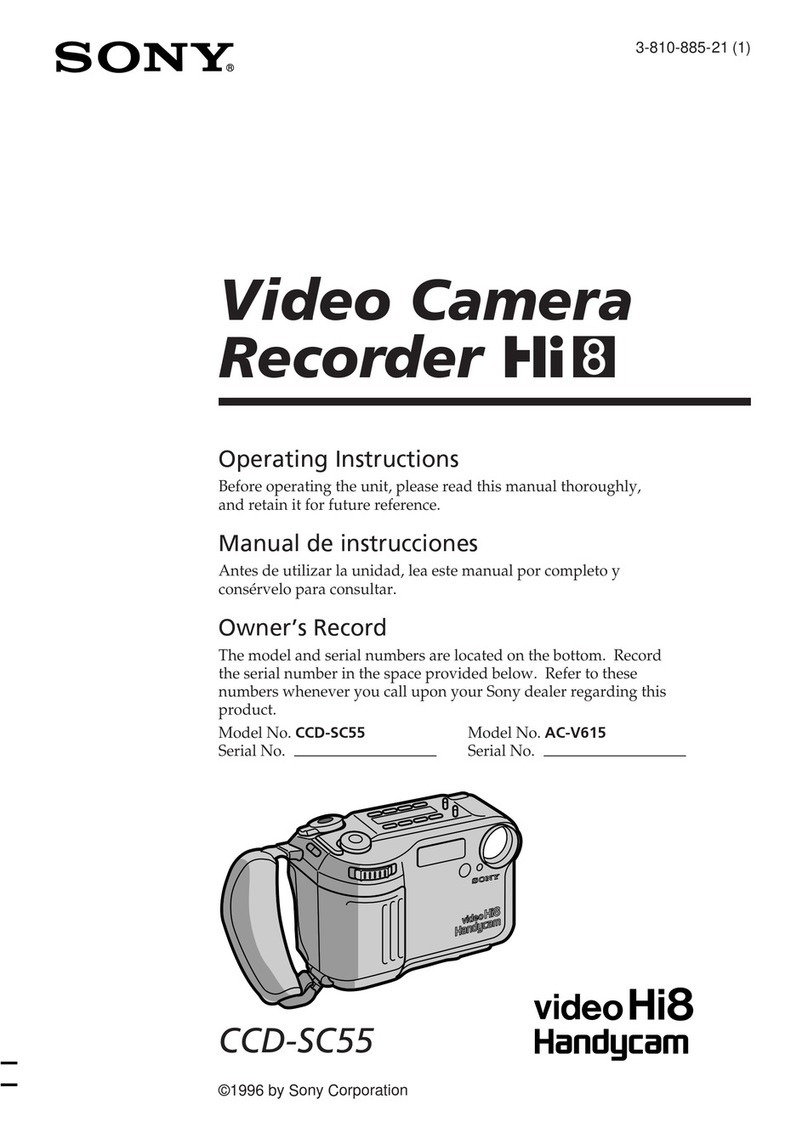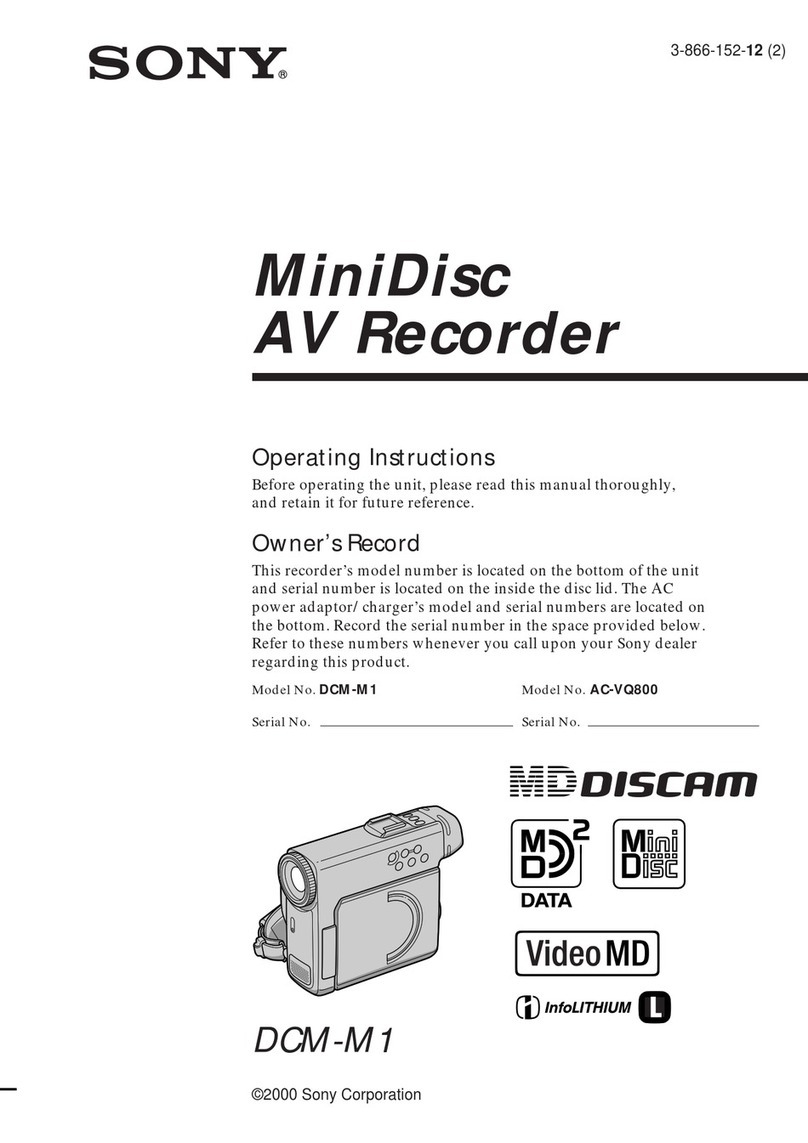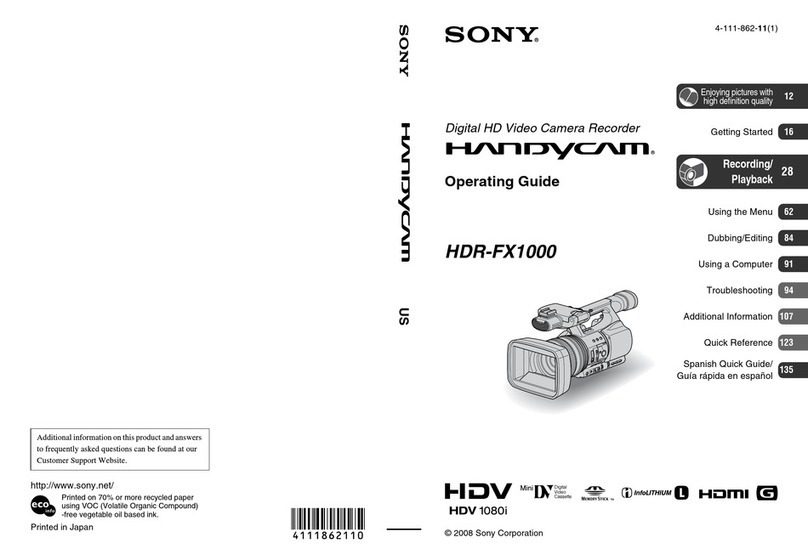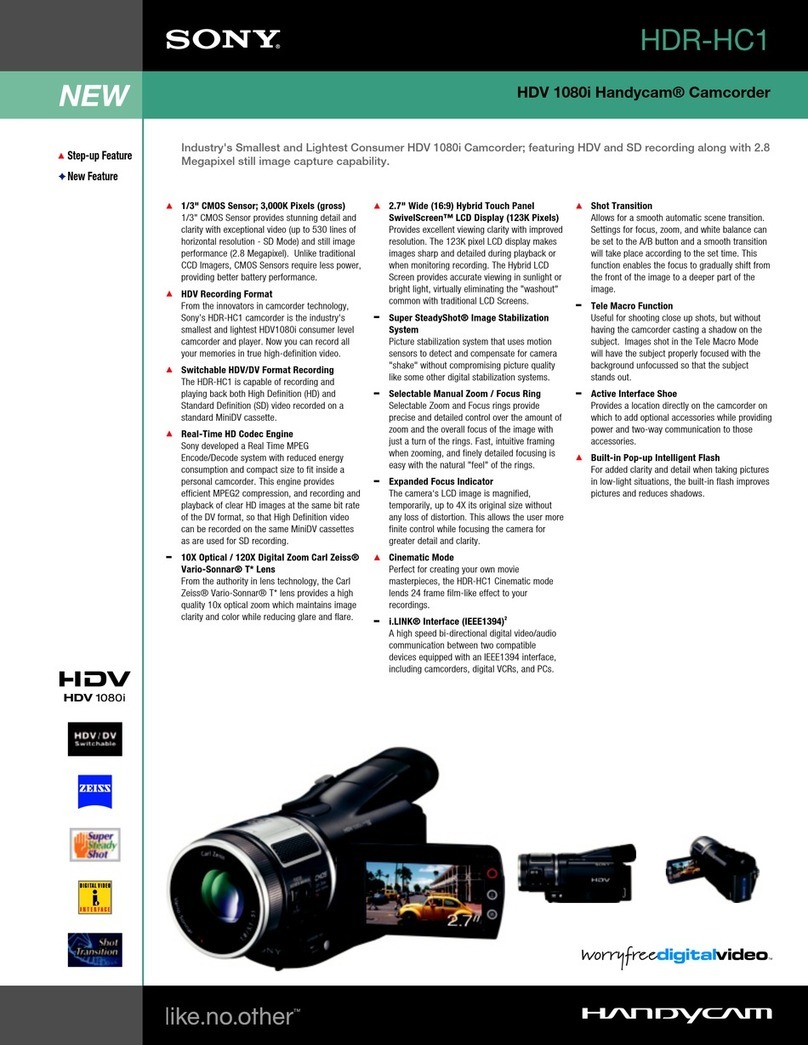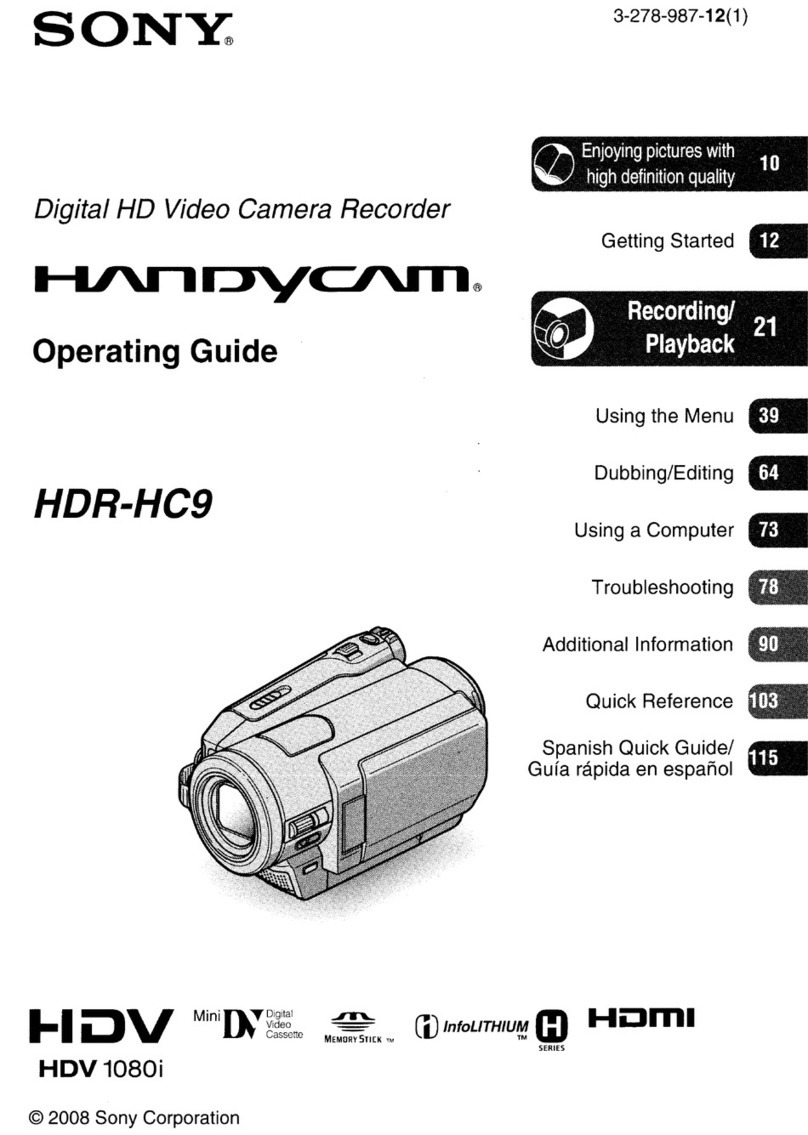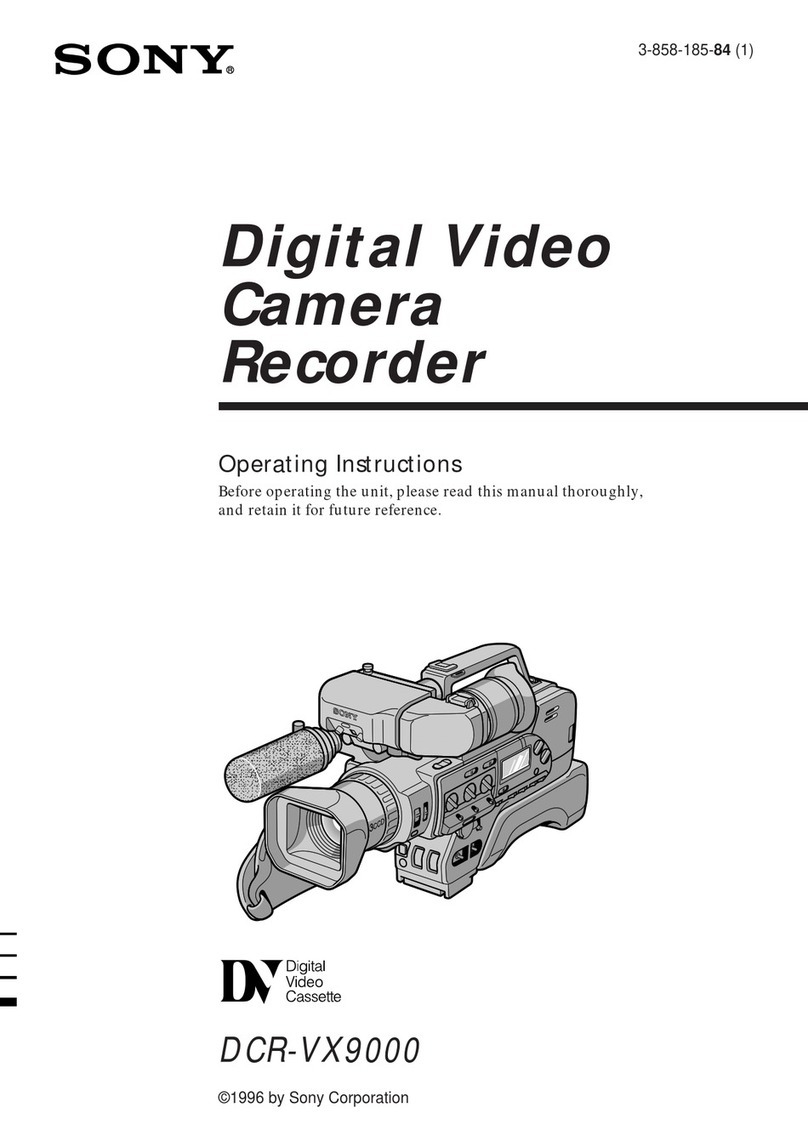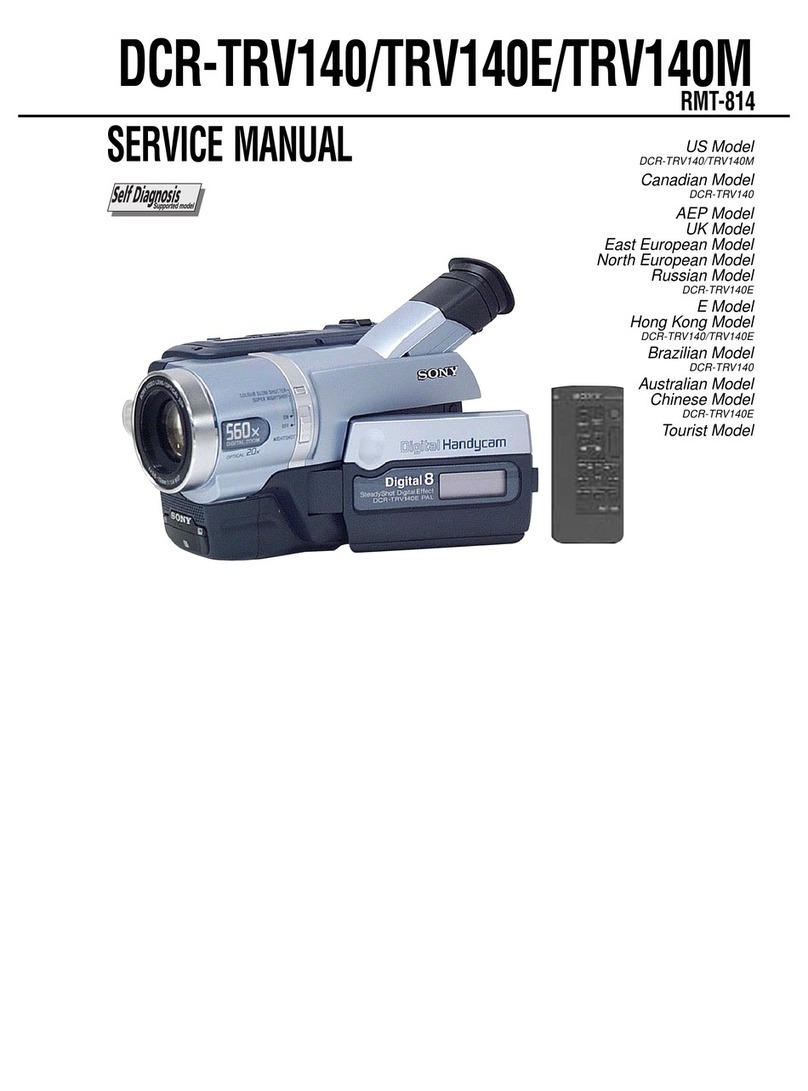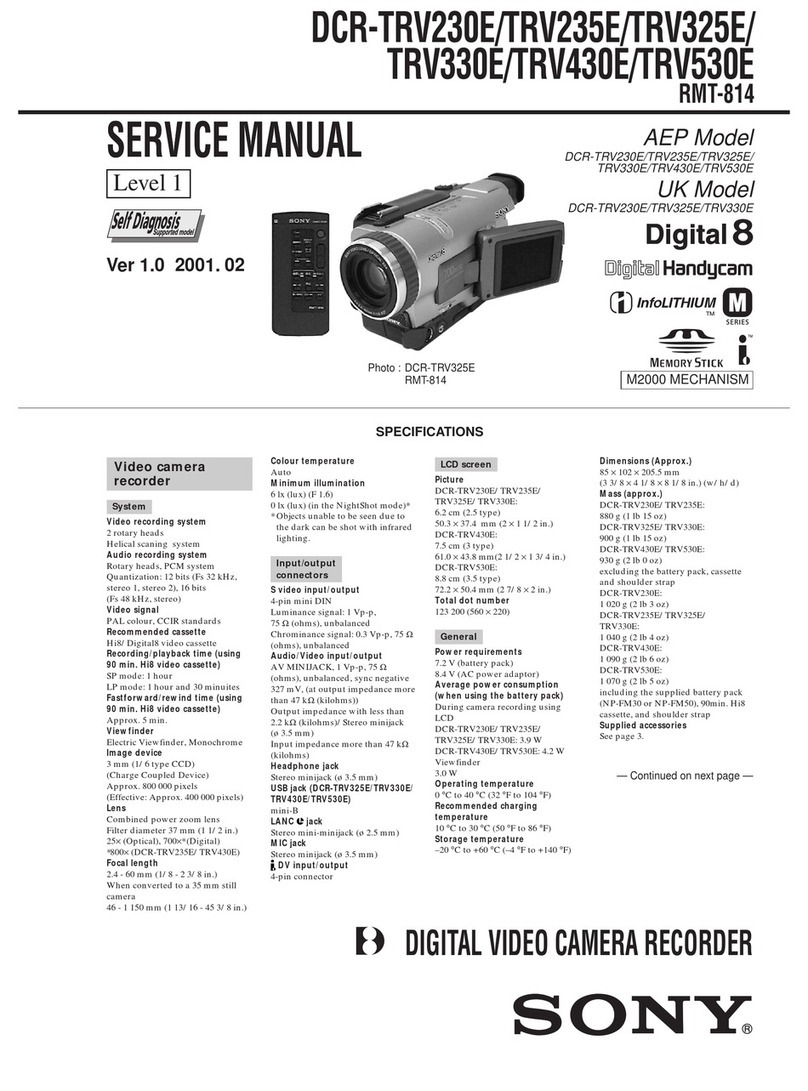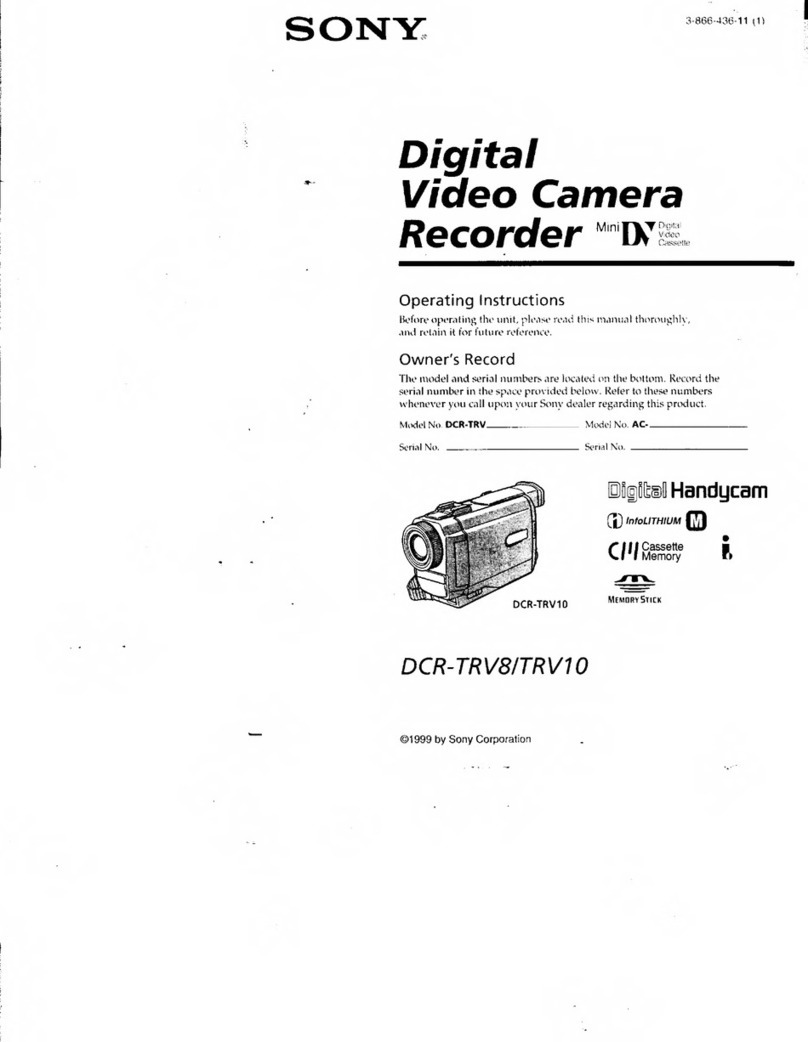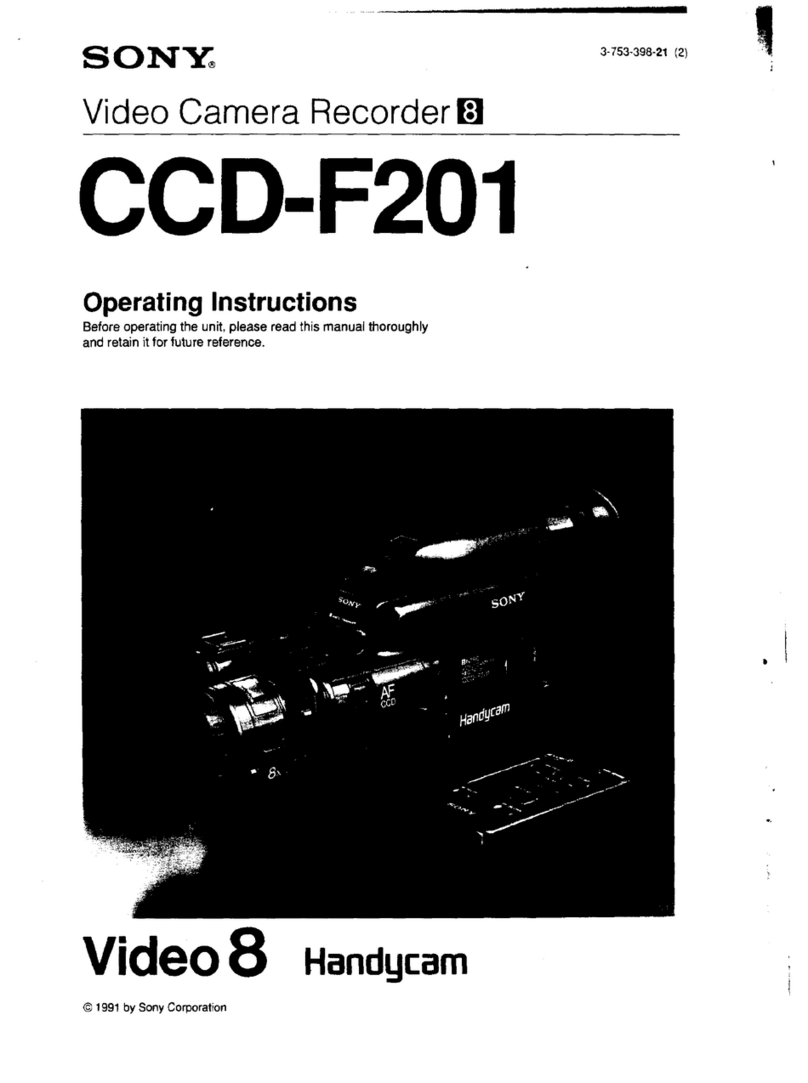Save all your recorded image data
• To prevent your image data f)com being lost,
save all },our recorded images on external media
periodically. It is recommended that you save
the image data on a disc such as a DVD-R using
},our computer. Also, you can save your image
data using a VCR or a DVD/HDD recorder,
etc. (p. 41).
Notes on battery pack/AC Adaptor
• Be sure to remove the battery pack or the AC
Adaptor after turning off the camcorder.
• Disconnect the AC Adaptor fl'om the
camcorder, holding both the camcorder and the
DC plug.
Note on the camcorder/battery pack
tem peratu re
• When the temperature of the camcorder
or battery pack becomes extremely high or
extremely low, you may not be able to record
or play back on the camcorder, due to the
protection fi.,atures of the camcorder being
activated in such situations. In this case, an
indicator appears on the LCD screen.
Carl Zeiss lens
• _ur camcorder is equipped with a Carl Zeiss
lens, which was developed jointly by Carl
Zeiss, in Germany, and Sony Corporation, and
produces superior images. It adopts the MTF
measurement system lor video cameras and
offbrs a quality typical of a Carl Zeiss lens.
MTF- Modulation Transfer Function. The
number value indicates the amount of light
fl'om a subject coming into the lens.
When the camcorder is connected to a
computer or accessories
• Do not try to lbrmat the recording media of the
camcorder using a computer. If you do so, },our
camcorder may not operate correctly.
• When connecting },our camcorder to another
device with a cable, be sure to insert the
connector plug in the correct way. Pushing the
plug fbrcibly into the terminal will damage the
terminal and may result in a malfunction of
},our camcorder.
If you cannot record/play back images,
perform [MEDIA FORMAT]
• Ifyou repeat recording/deleting images fbr
a long time, f)cagmentation of data occurs on
the recording media. Images cannot be saved
or recorded. In such a case, save },our images
on some type of external media first, and then
peribrm ]MEDIA FORMAT] by touching
(MENU) _ [Show others] _ [MEDIA
FORMAT] (under _"_ [MANAGE MEDIA]
category) _ the desired medium _ [YES]
[YES] _ El.
Notes on optional accessories
• We recommend using genuine Sony accessories.
• Availability of such products is subject to
country/region.
About images, illustrations, and screen
displays of this manual
• Tile example images used in this manual for
illustration purposes are captured using a
digital still camera, and therefure may appear
diffbrent fl'om images and screen indicators that
actually appear on },our camcorder. And, tile
illustrations of },our camcorder and its screen
indication are exaggerated or simplified fur
understandabilit>
• In this manual, the internal memory of your
camcorder and memory card are called
"recording media2
• Design and specifications of your camcorder
and accessories are subject to change without
notice.
Confirm the model name of your
camcorder
• Confirm tile model name on the bottom of your
canlcorder.