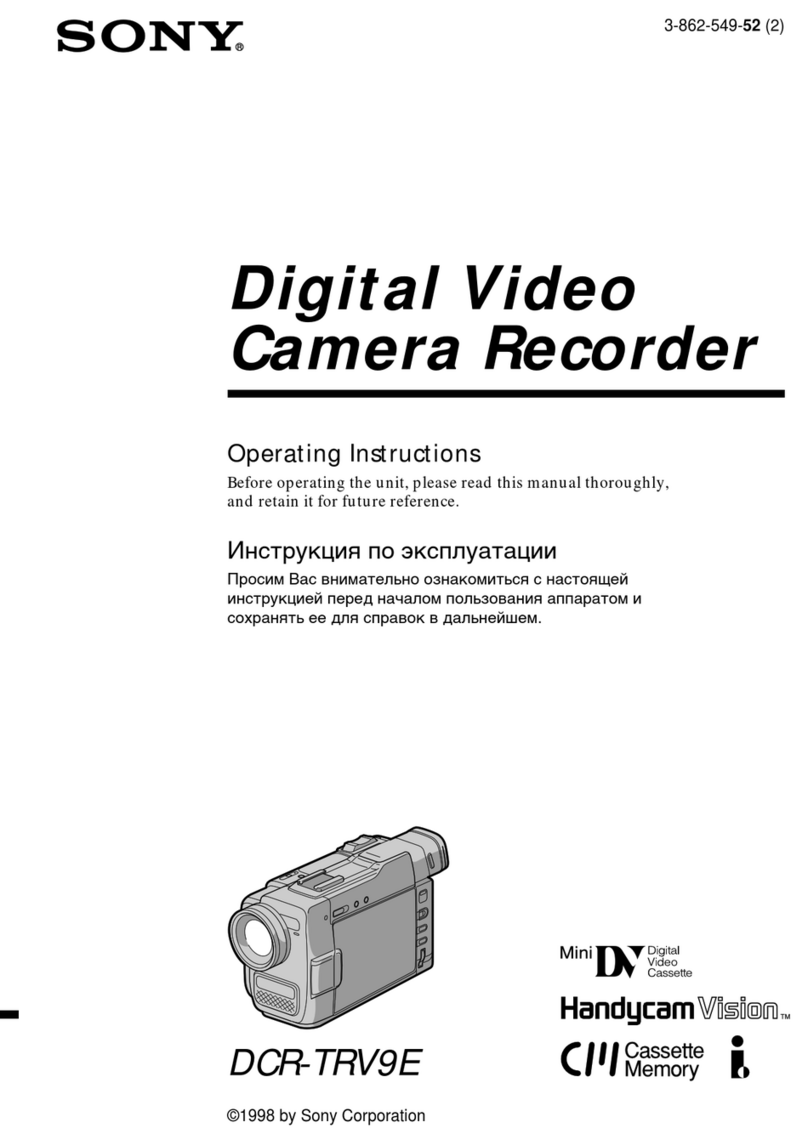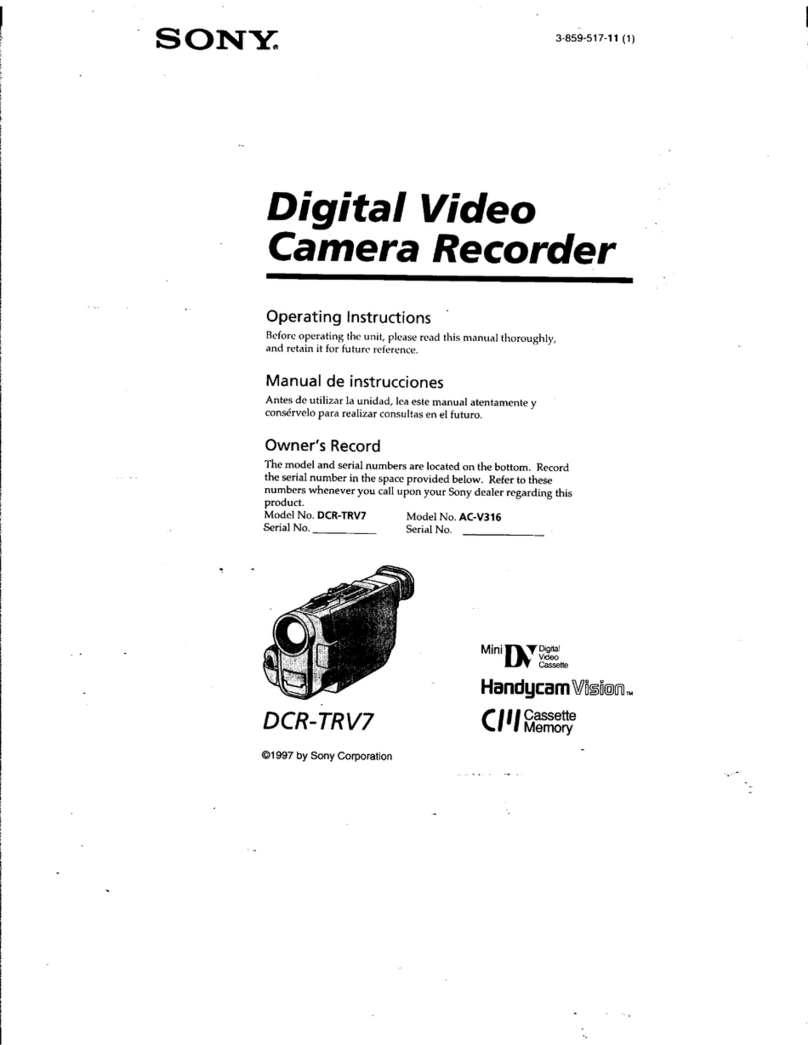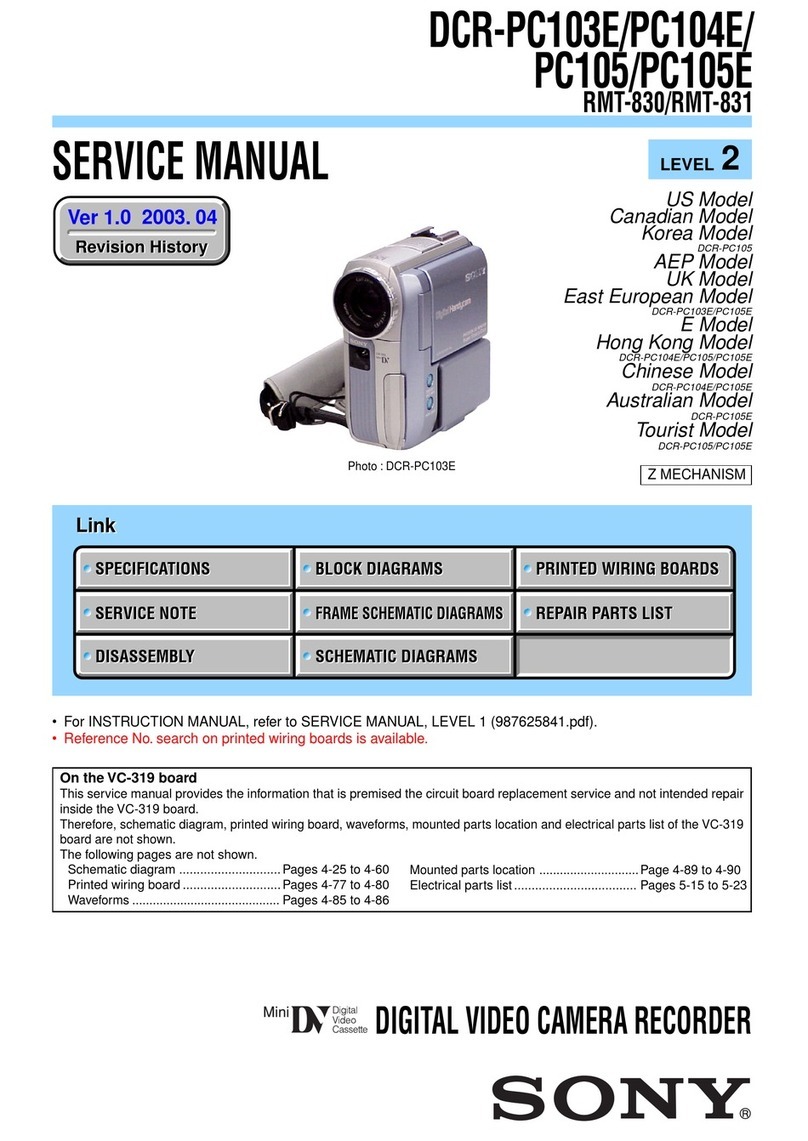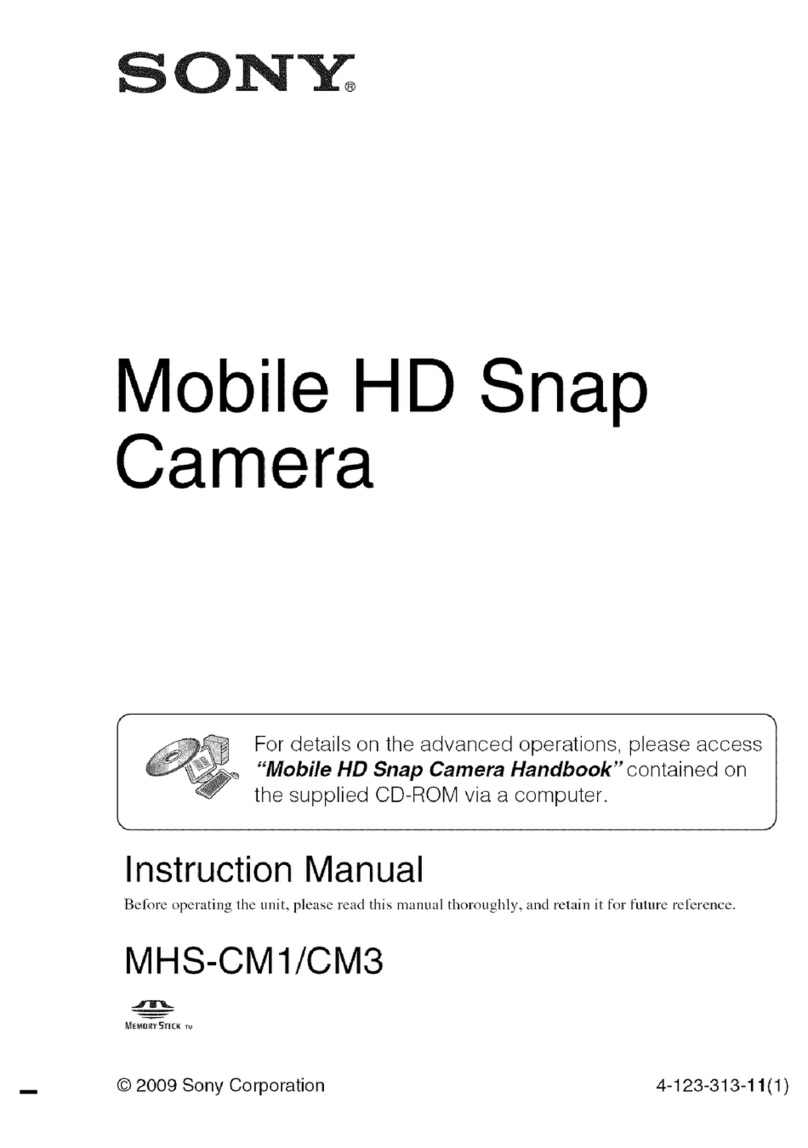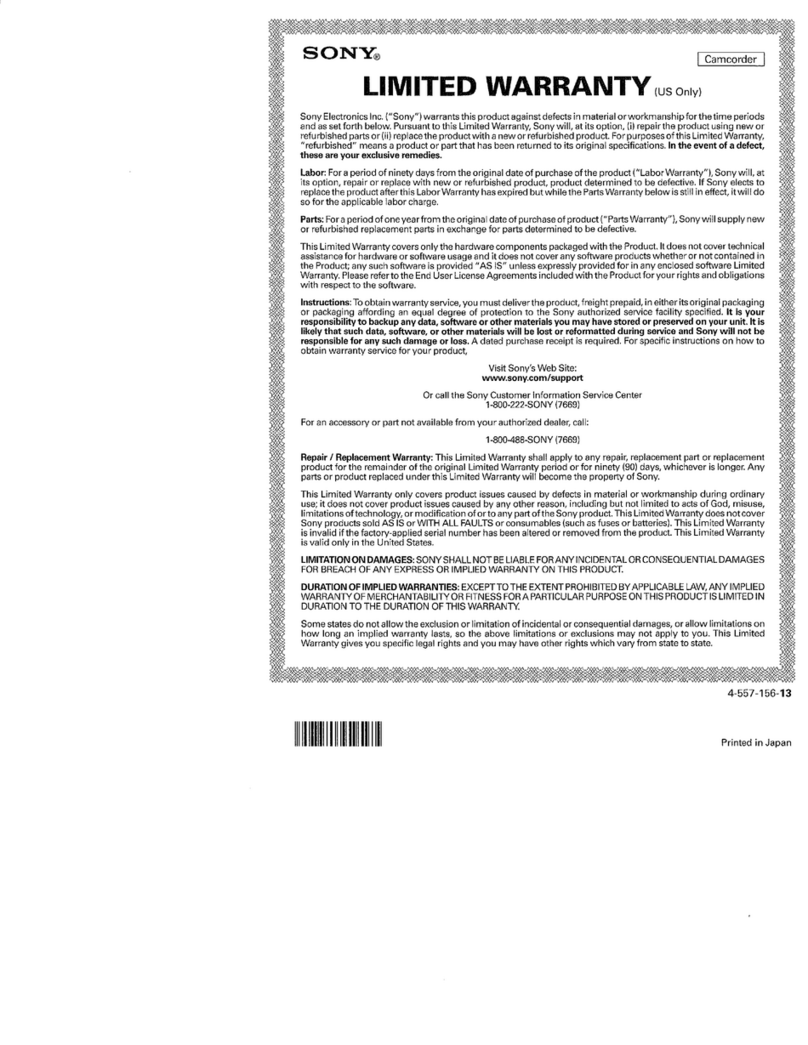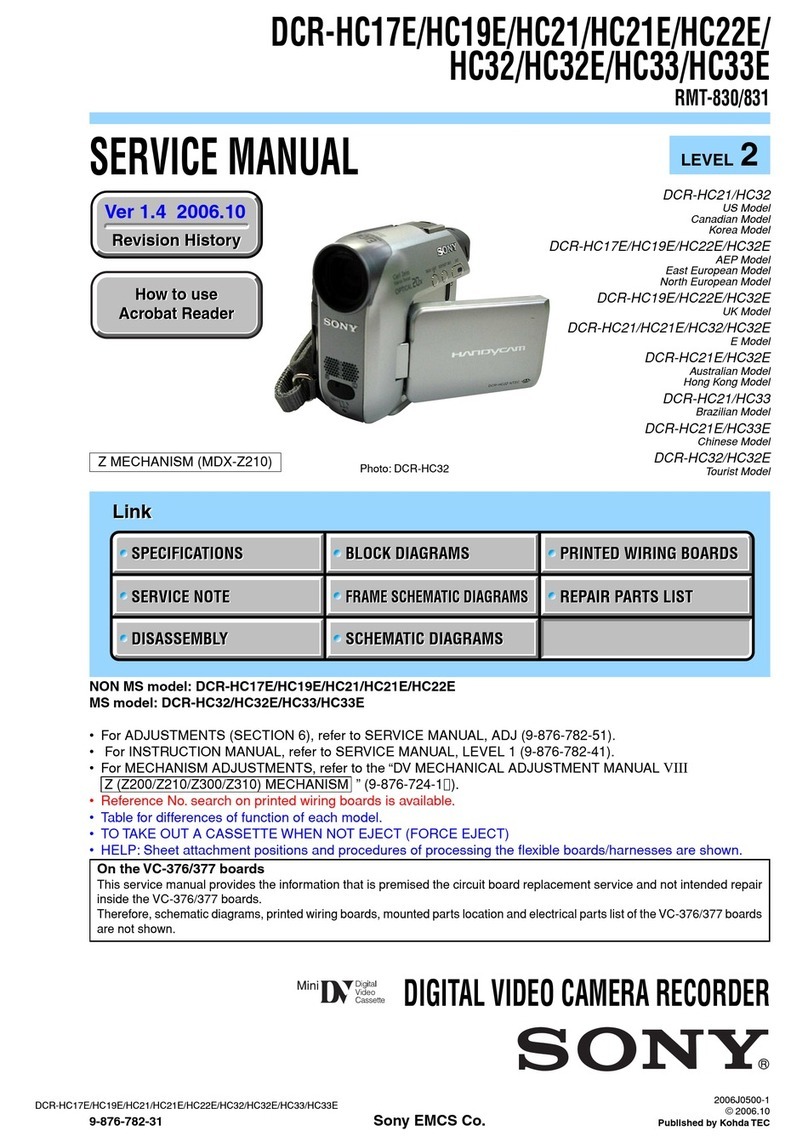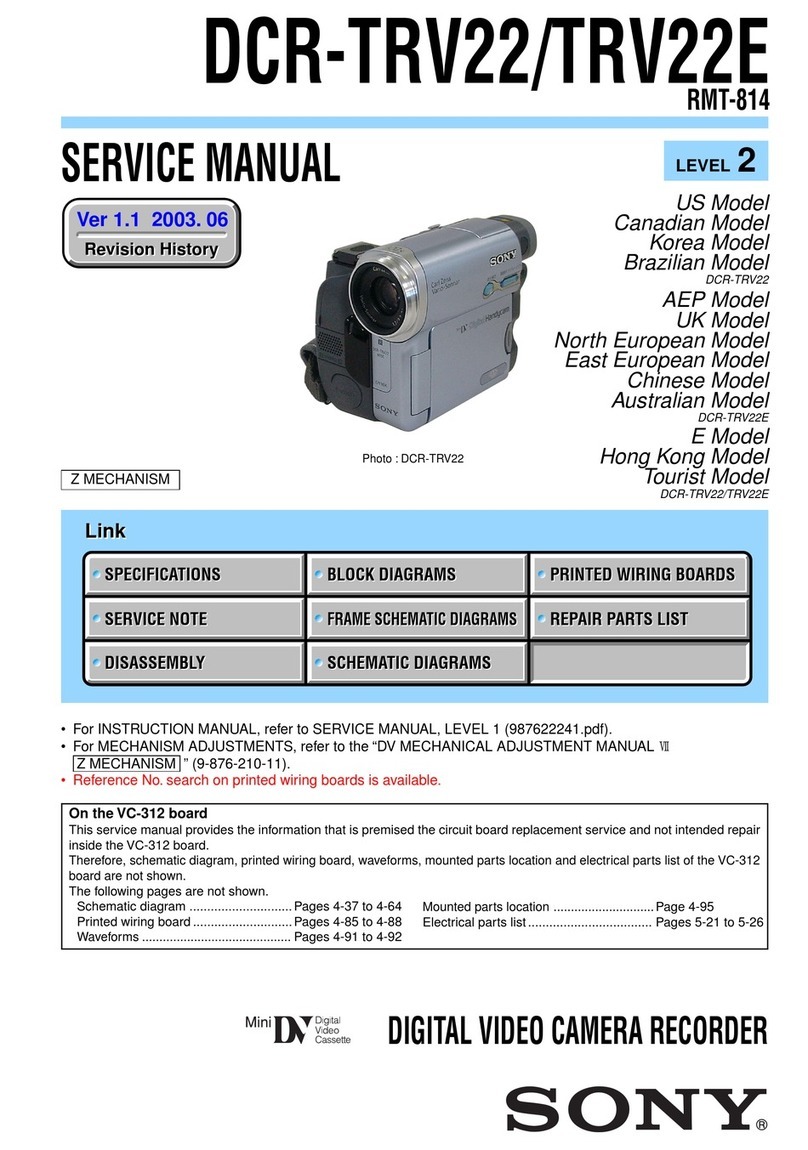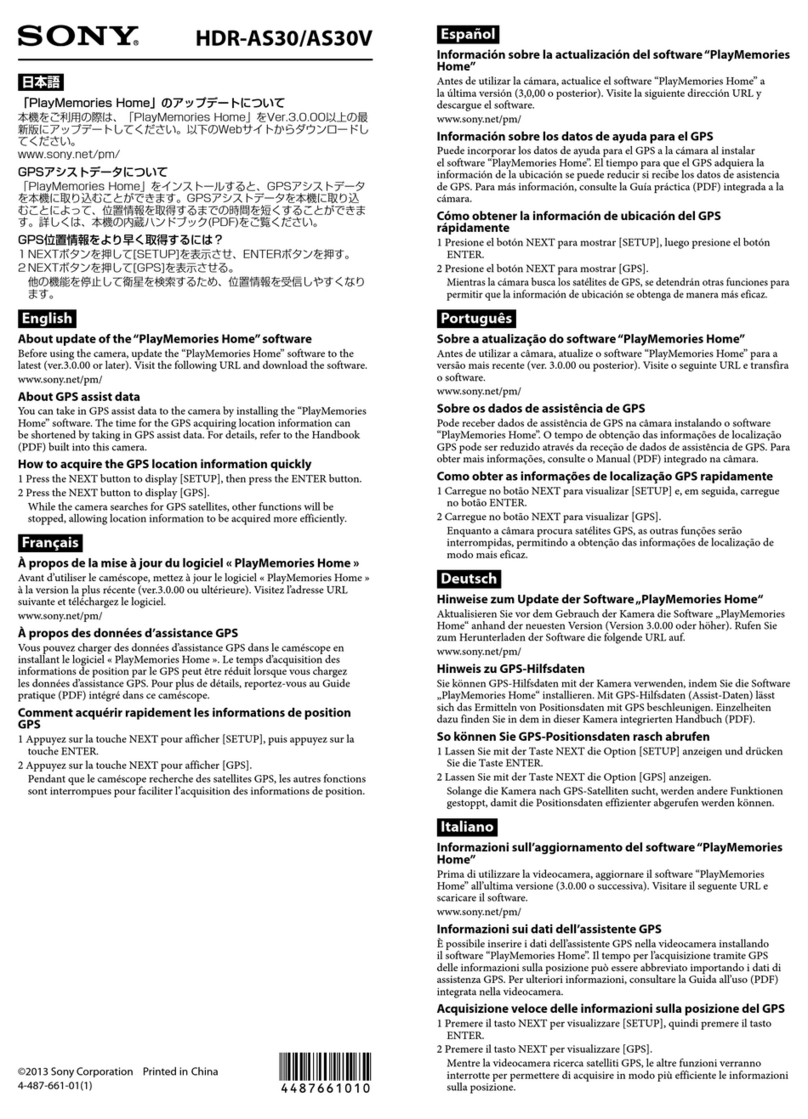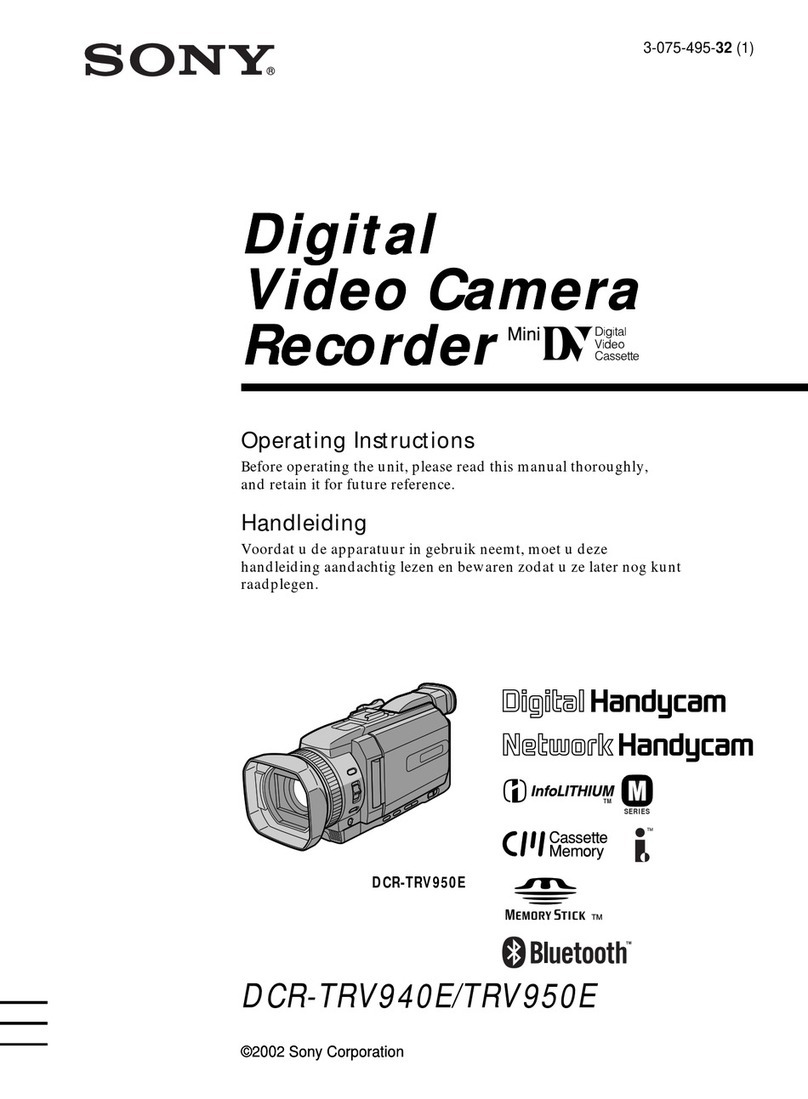- Recording on a “Memory Stick”
(except DCR-TRV16) ......................10
Using this manual .................................12
Checking supplied accessories............ 15
Step 1 Preparing the power supply.. .14
Installing the battery pack ............ 16
Charging the battery pack.. ........... 17
connectirlg to awall outlet ........... 22
Step 2 Setting the date and time .......
.23
Step 3 Inserting a cassette ...................25
Recording apicture ............................... 26
Shooting backlit subjects
- BACK LIGI-IT .,......................33
Shooting in the dark
- NightShot/Super Night-Shot/
Color Slow Shutter ......t........... 34
Self-timer recording
(except DCR-TRVl4) ....... .... 36
Checking recordings
-END SEARCH/BDITSEARCH/
Ret Review ...................................... 37
Playing back a tape ,..............................38
To display the
screen indicators
- Display function ................... 39
Viewing the recording on TV .............. 42
Recording still images on a “Memory
Sticic” during recording on a tape
(except DCR-TRV16) .............. ...... 43
Recording still images on a tape
L - Tape Photo recording ................. 46
Adjusting the white balance manually
.... ....I......... I... ....I.... .. . I.. ........ 48
Using the wide mode ........................... 49
Using the fader function ...................... 51
Using special effects
- Pictme effect .......,.,................. ..... 54
Using special effects - Digital effect.. .55
Using the PROGRAM AE function.. ..58
Adjusting the
exposure
manually ...... 60
Focusing manually ................................ 61
Interval recording .................................62
Framebyframerecording
- Frame recordinOb ..........................44
Playing back tapes with picture effect
...........................................................
45
Playing back tapes with digital effect
...........................................................
66
Enlarging images recorded on a tape
- Tape PB ZOOM ...........................67
Quickly locating a scene
- ZERO SETMEMORY .................69
Searching
the
boundaries of recorded
tape by title -TITLE SEARCH ..... 70
Searching arecording by date
- DATE
SEARCH ........................... 71
Searching for a photo - PHCXO
SEARCH/I?IIOTO SCAN ............. 73
Dubbing a tape ......................................
75
Dubbing only desired scenes
- Digital program editing
(on tapes) .........................................
78
Recording video or TV programs.. .....89
Inserting a scenefrom a
VCR
- Insert Editing ...............................
92
Audio dubbing ......................................
94
Superimposing a title ...........................9%
Making your own titles ......................101
Labeling a cassette ..............................203
Using a “Memory Stick”
- Introduction ...............................105
Recording still images on a “Memory
Stick”
- Memory Photo recording ......... 112
Recording an image from a tape as a
still image ......................................117
Superimposing a still image in the
“Memory Stick” on an image
- MEMORY MIX .......................... 120