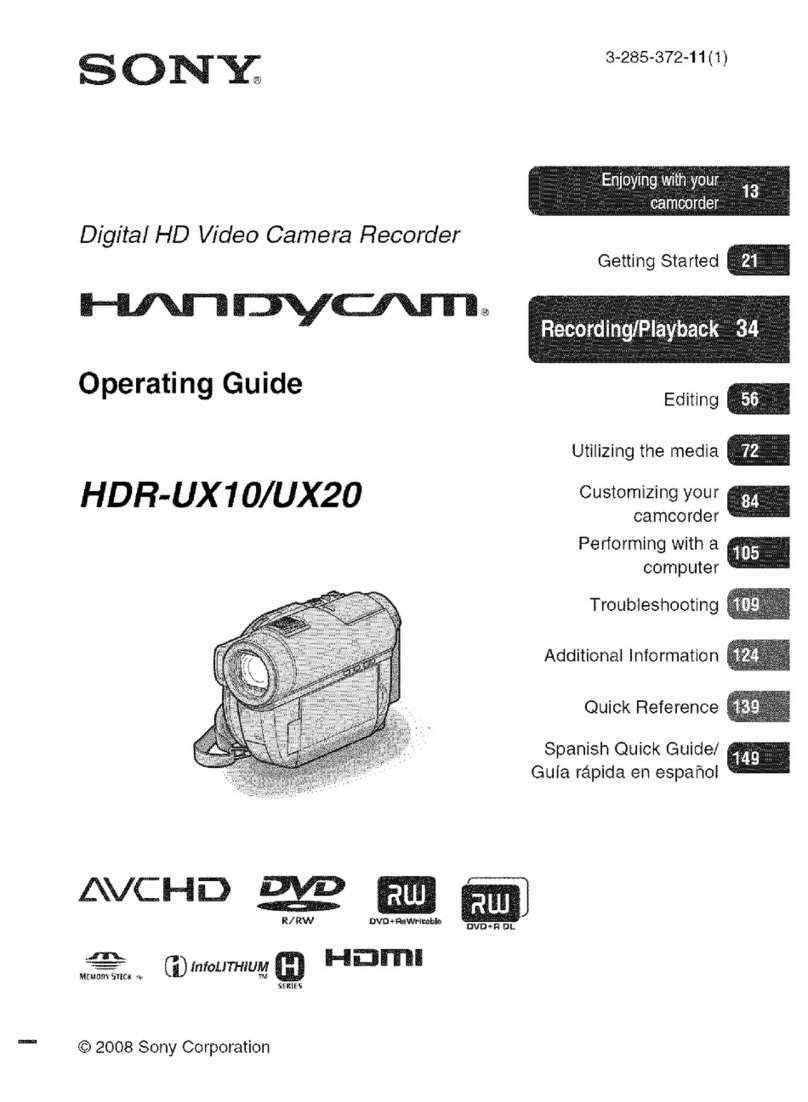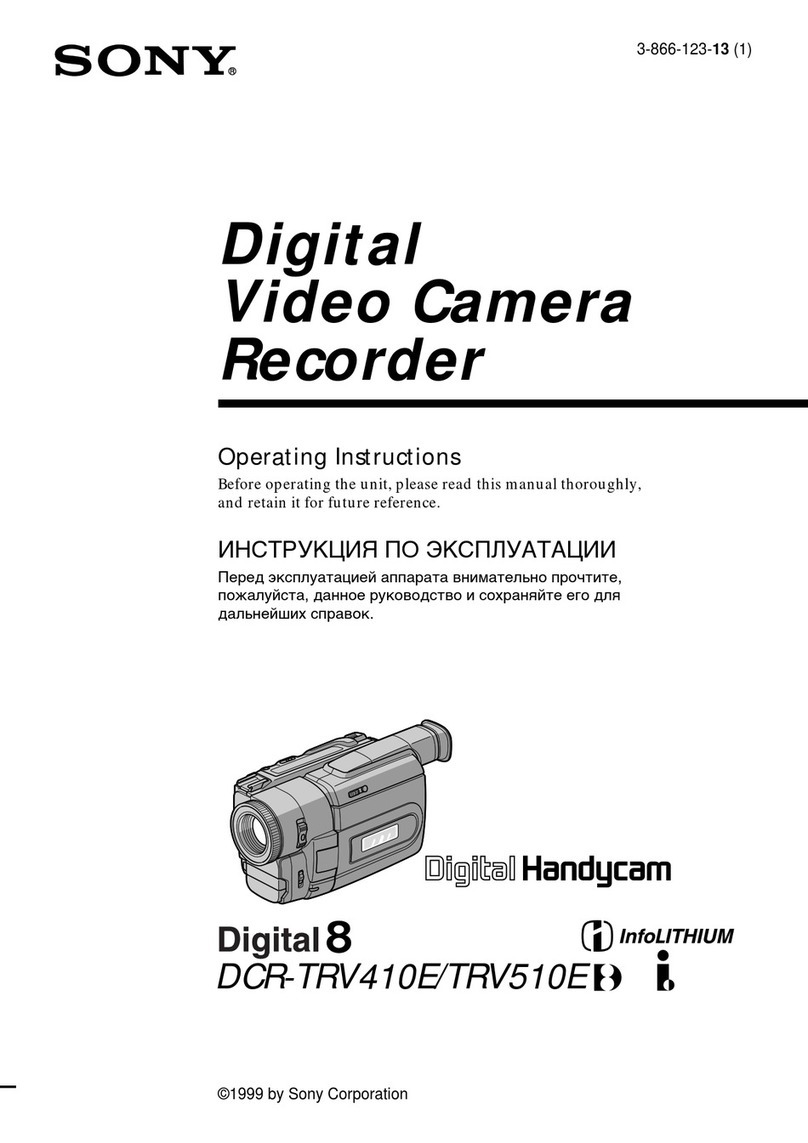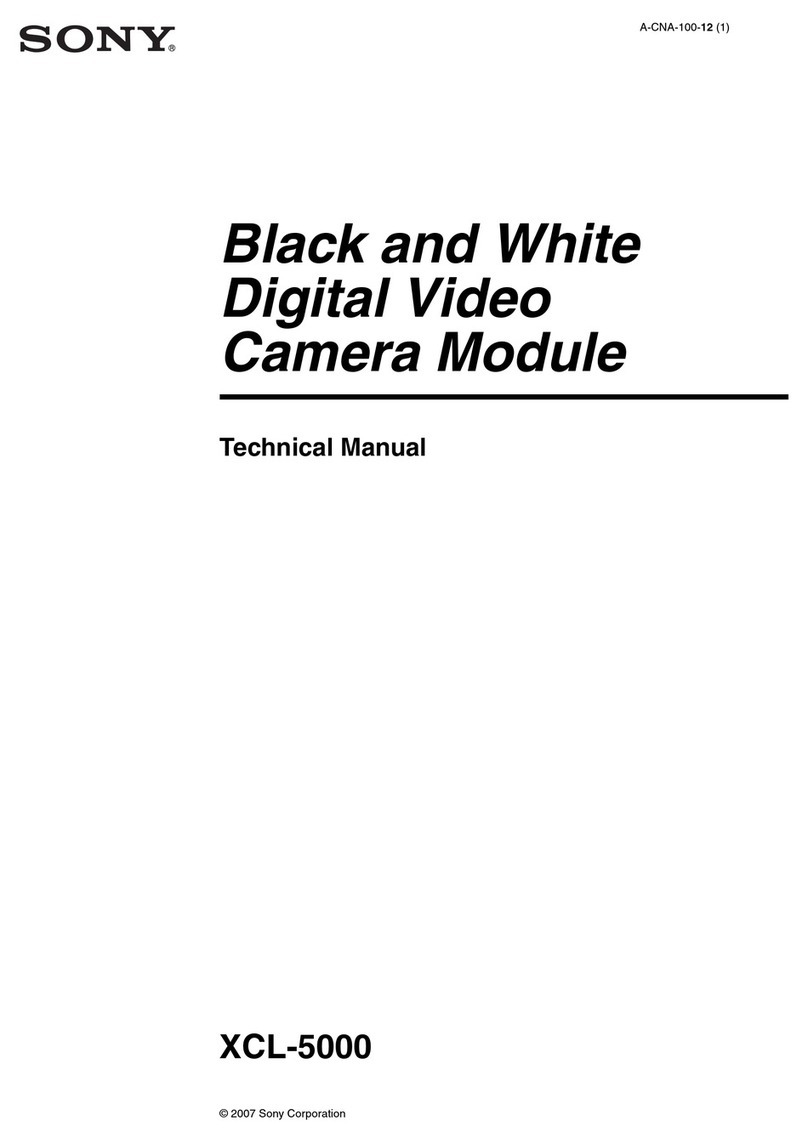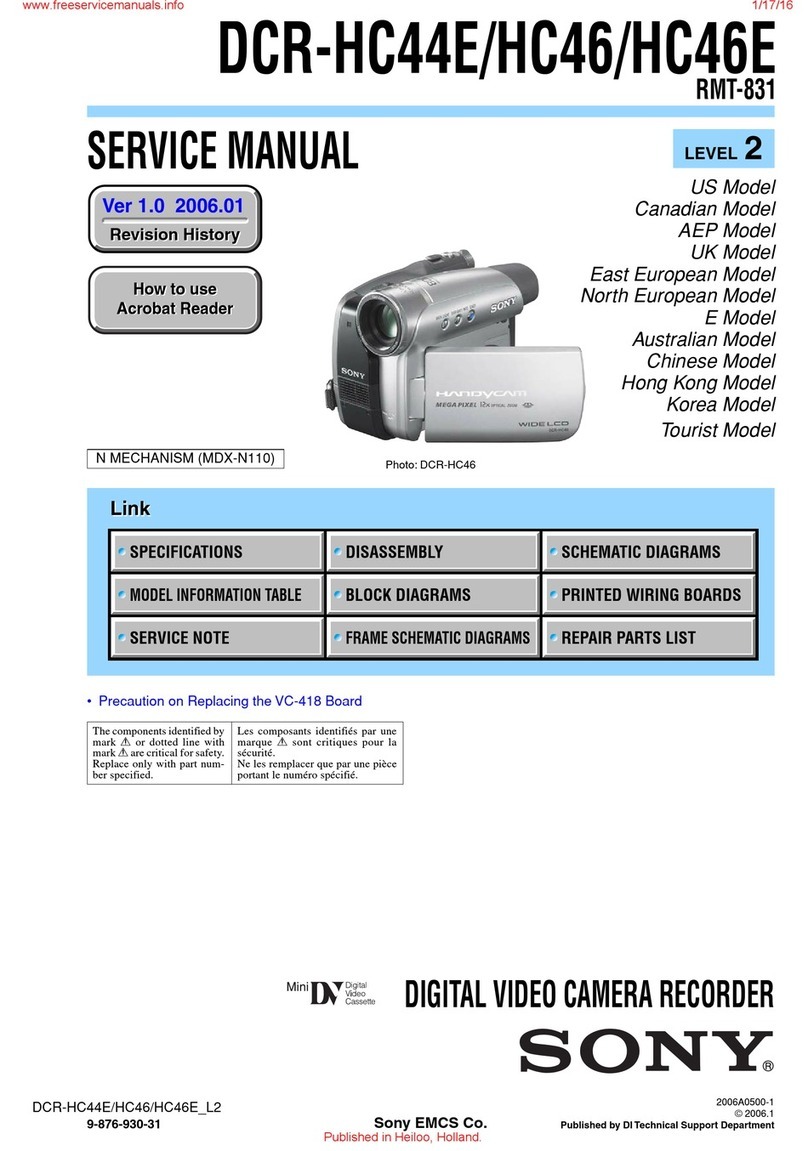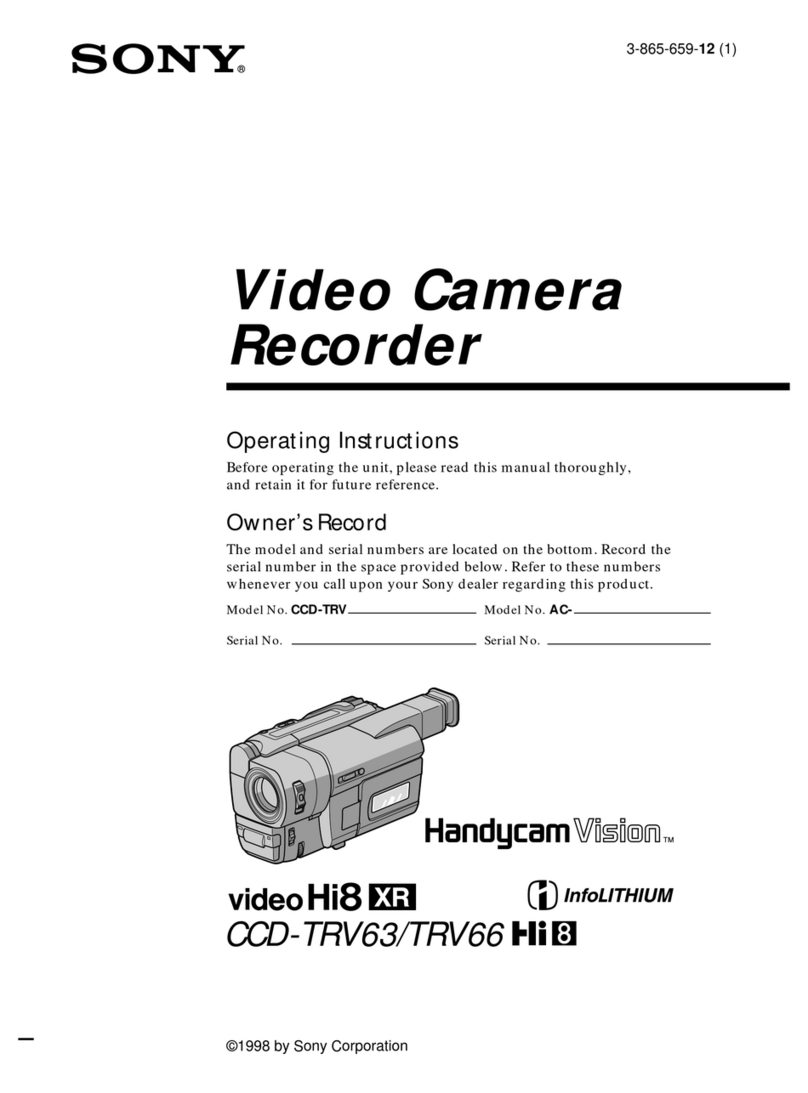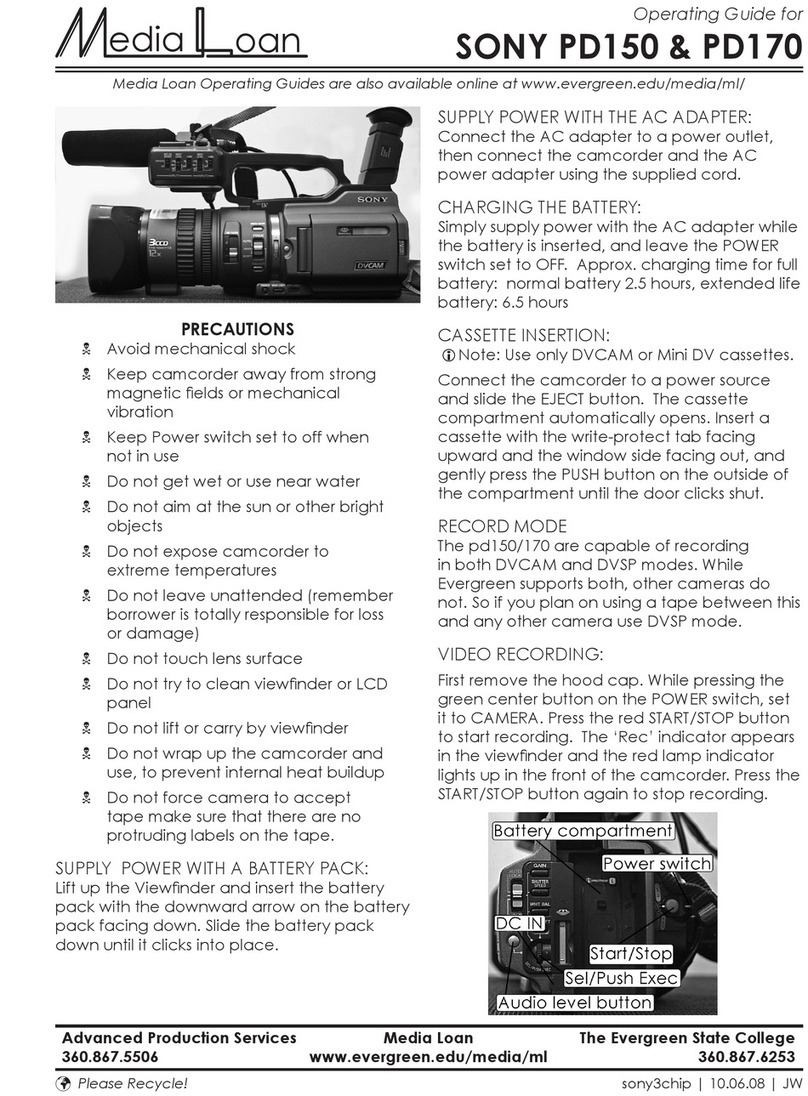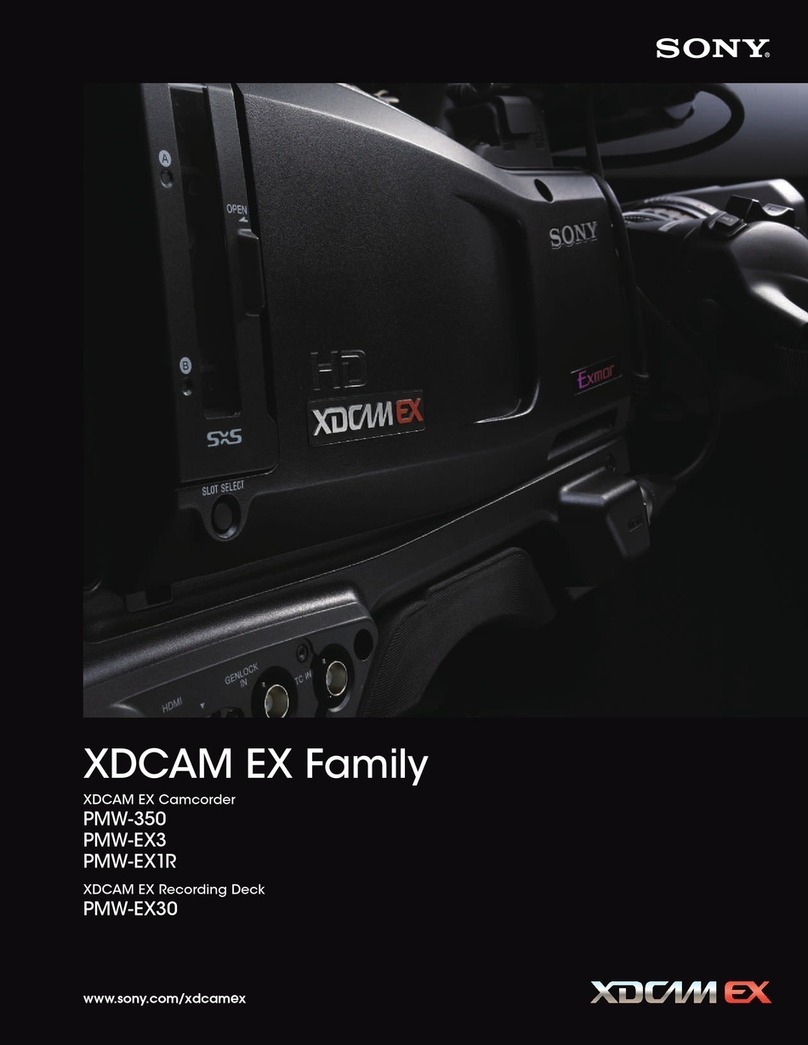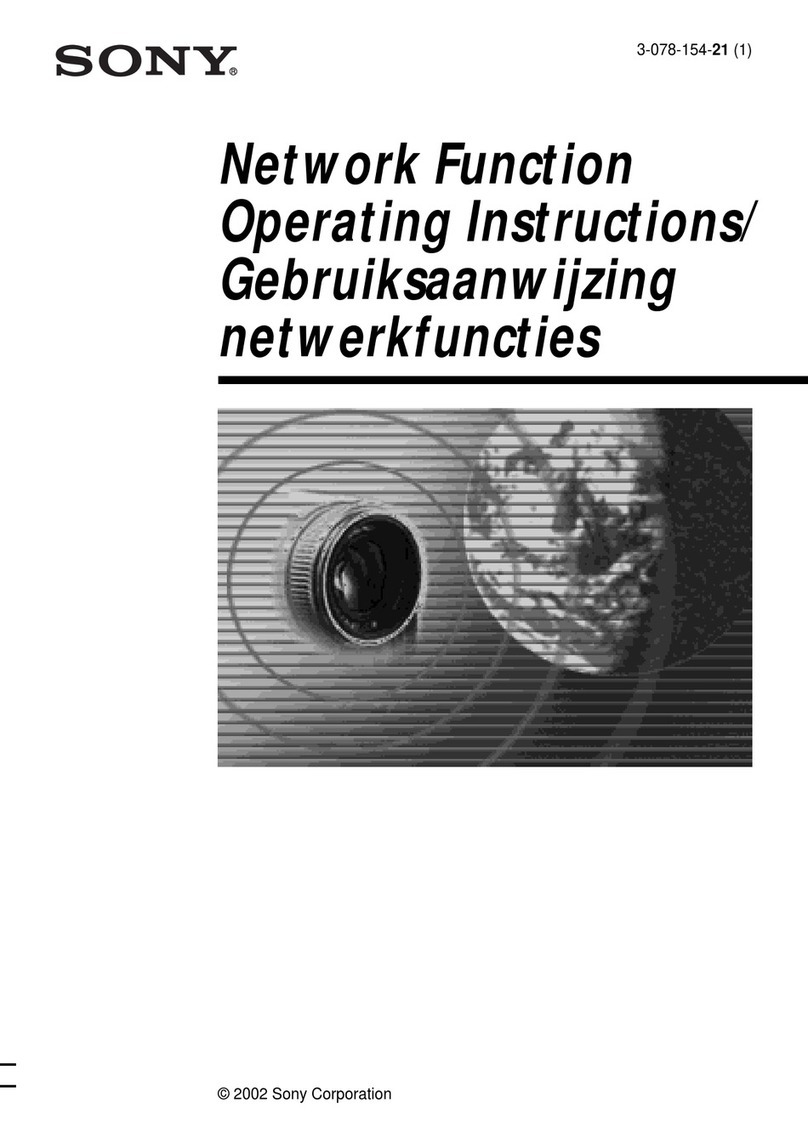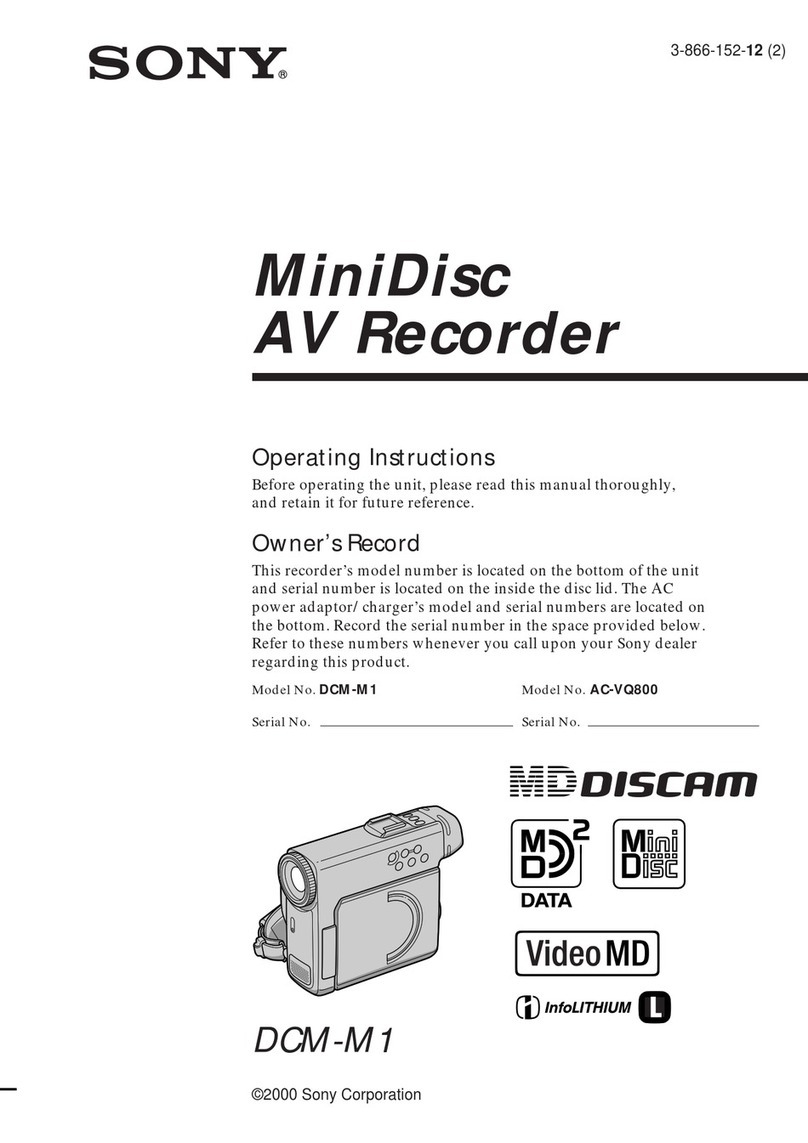r-"[,l','i (;in _il:.] ,_ lL:]I i;'_J ; F-J_Jil':-IL, r:.P:-I a] F_II:y:"l| (.:.]avl ;.P-'I_:e
I
I
Have sufficient battery pack power to do 2 or 3 times as much
recording than you have planned,
"Battery life" indicated in this mamjal is measured by the
continuous recording time of the camcorder, placed at room
temperature using a fully-charged battery.
Battery life is shorter in cold climates.
Battery efficiency is decreased and the battery wilt b_ u_,ed
up more quickly.
Set the STANDBY switch of the camcorder down when not
recording to save battery power.
A smooth transition between scenes can be made even if
recording is stopped and started again.
While positioning the subject or selecting an angle, or
looking through the viewfinder lens. the lens moves
automatically inside the camcorder and the battery is used.
The battery is also used when a tape is inserted or removed.
When the _.-\-_indicator and red lamp in the view'finder change from
slow blinking to rapid blinking while you are recording.
Turn offthe power switch of the camcorder and replace the
battery pack.
I_,r_J (:.],.lO] i I11] ii_. iI[oLL_ i
Before using the battery pack, charge it sufficiently.
A brand-new battery pack is not charged.
Make sure you usa up the battery before recharging.
•Ifrecording is completed before the f..\'_ indicator appears in
the viewfinder it is recommended ha you remove the tape,
set the POWER switchto CAMERA, turnthe STANDBY
switch up, and leave the camcorder on until the r..-\'-3indicator
blinks rapidly.
• When you use the AC-SlO AC power adaptor, the DC-StO
car battery charger or BC-SIO portable battery charger, you
can discharge the battery with their discharging function.
•Repeated chsrglng without using up the battery may
cause lowering of batte.jrycapacity. However, the original
battery capacity can be recovered if you fully discharge
(use up) and charge the battery again.
Recharge the battery pack after long storage.
Ifthe battery pack is fully charged but not used for a long time (about 1 year), it becomes discharged.
Charge it again but inthis case the battery life will be shorter than normal. Afterseveral charging and
dischargingcycles, the battery lifewill recover its original capacity,
iL_['-I:_,It| IT:if [:1, ,,t i, P.ti_l[q 1_I Ii
If the terminals (metal parts on the back) are not clean,
the battery duration will be shortened.
When the terminals are not clean or when the
battery pack has not been used for a long time,
install and remove the battery pack from time to
time. This will improve the contact condition. Also,
wipe the + and - terminals with a soft cloth or
paper.
i_.r;1 (_1,], n iiF41=r4"4,_.1|, t_l ,] FJI:_'i, (=]e-, b[,_ :i
Why the battery pack heats up? .:': :
:":... ,..
During charging or recording, the battery pack f ._
heats up. This means energy has been "l '_"':
generated and chemical change has occurred
inside the battery pack, and this is not
dangerous.
How to care for the battery pack
• Remove the battery pack from the camcorder after using it, and keep it in acool place.
When the battery pack is in the camcorder, a small amount of current flows to the
camcorder even if it's turned off. This gradual discharge shortens battery life,
• The battery pack is always discharging even when it is not in use after charging.
Thus, it is recommended you charge the battery right before using.
How to use the switch on the battery pack A
This switch is provided so that you can remember ,_
the charging condition. Set the switch to the "no
mark" position when charging is completed. Set
the switch to the "red mark" position when the
battery is used up.
How many times can the battery pack be recharged?
The battery pack can be fully charged and discharged about 500 times under normal
temperatures.
If the _\-3 indicator blinks rapidly just after turning on the camcorder with a fully charged
battery pack, the battery pack should be replaced with a new fully charged one.
Recommended temperatures during charging
Charging under temperatures ranging from 10°C to 30°C (50°F to 85°F) is recommended.
Lower temperatures require a longer charging time,
Be sure to observe the following
•To prevent an accident caused by a short circuit, do not allow metal objects such
as a necklace to touch the battery terminals. Carry the battery pack attaching to
the terminal cover.
•Keep the battery pack away from fire,
•Keep the battery pack dry,
•Do not open nor convert the battery pack,
• Do not expose the battery pack to any mechanical shock.
20 Basic Camera Operation Basic Camera Operation 21