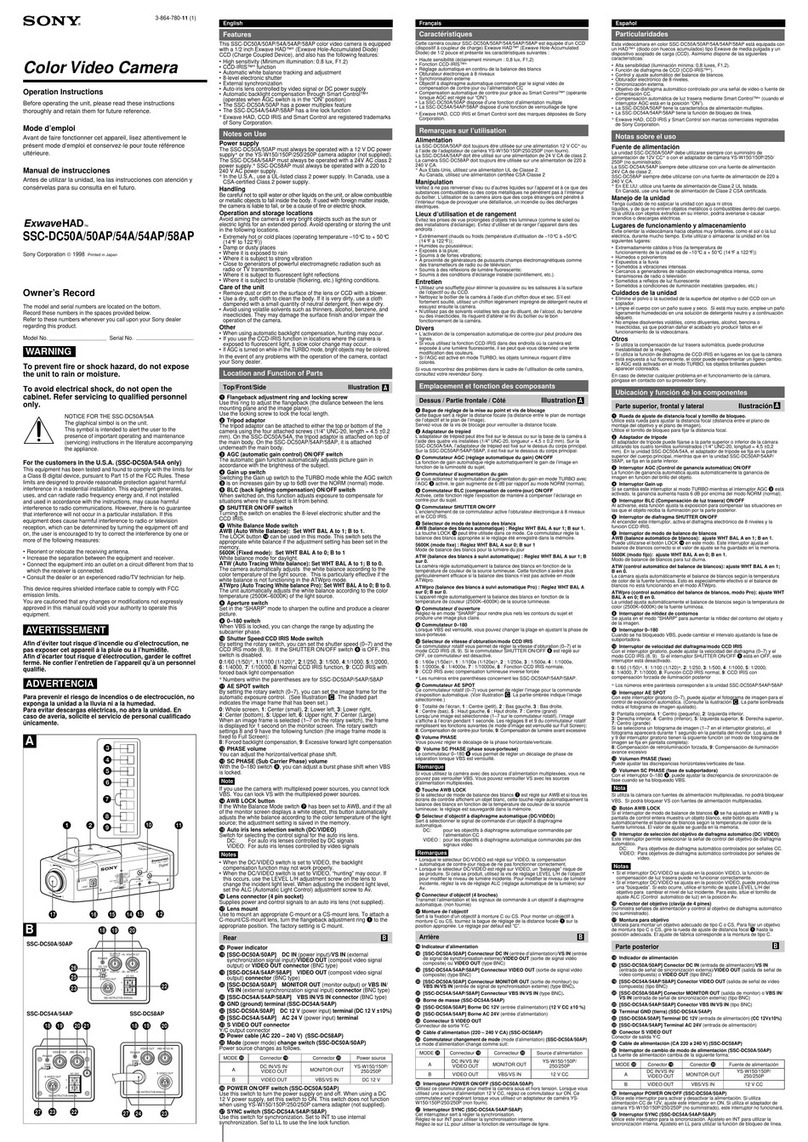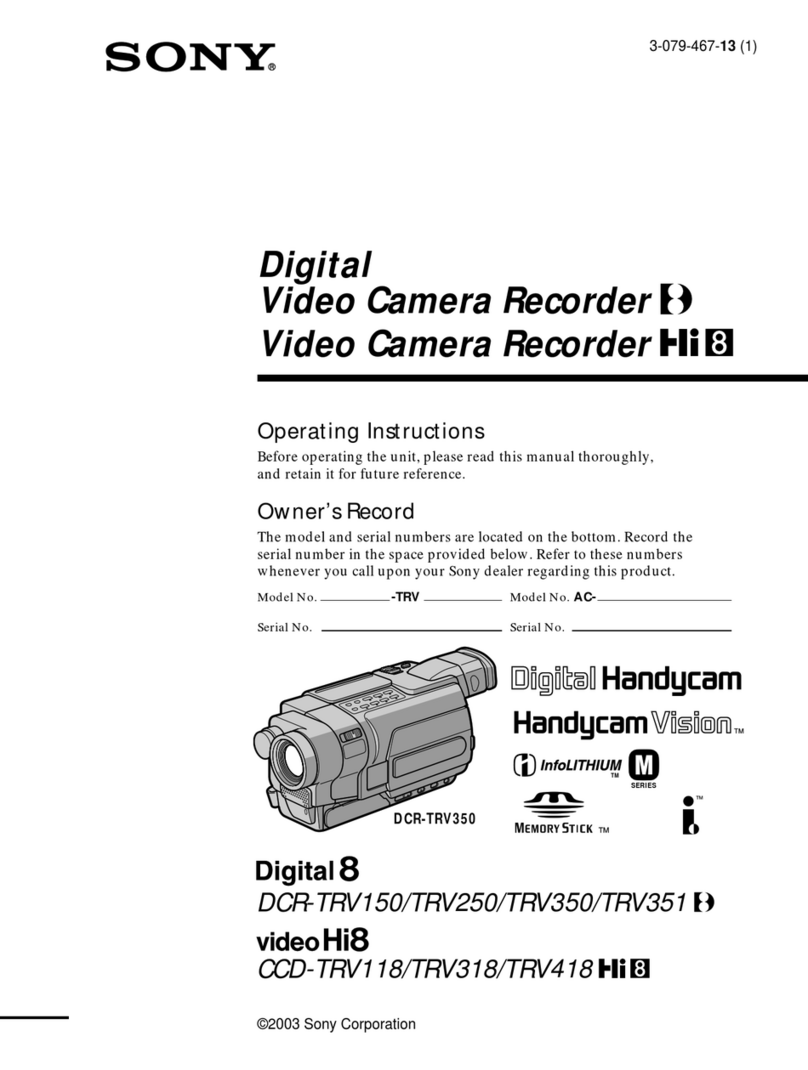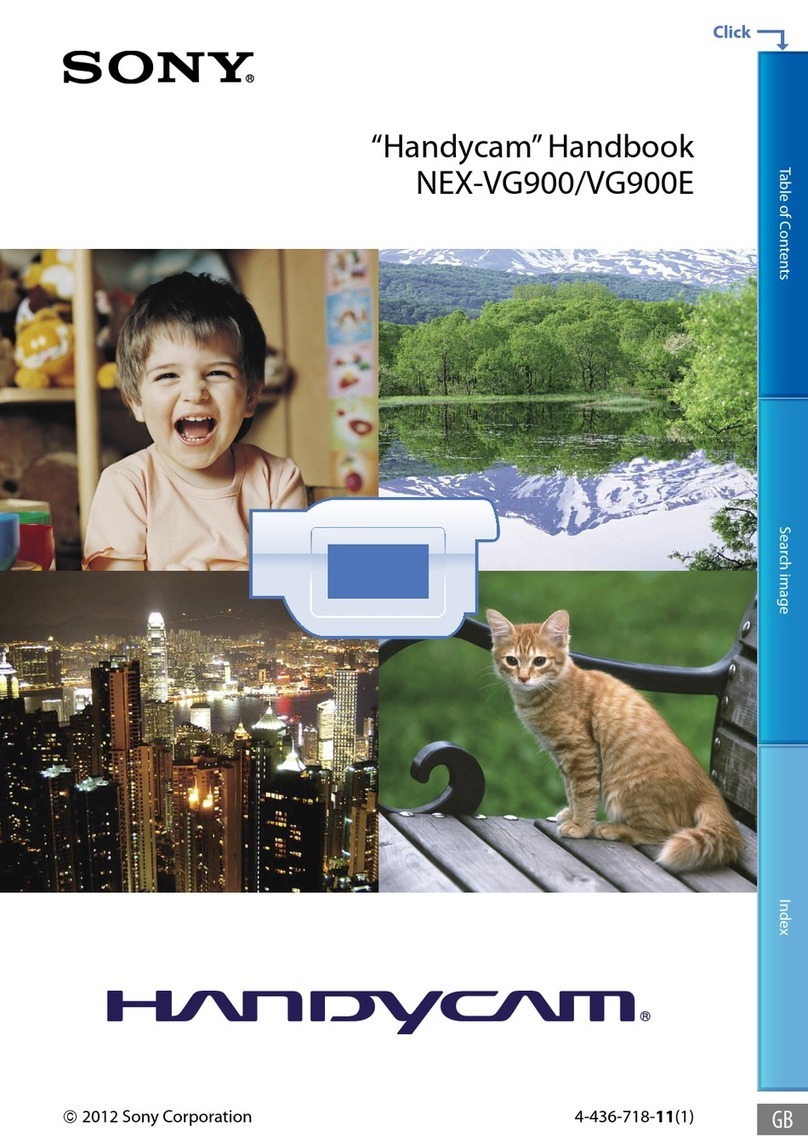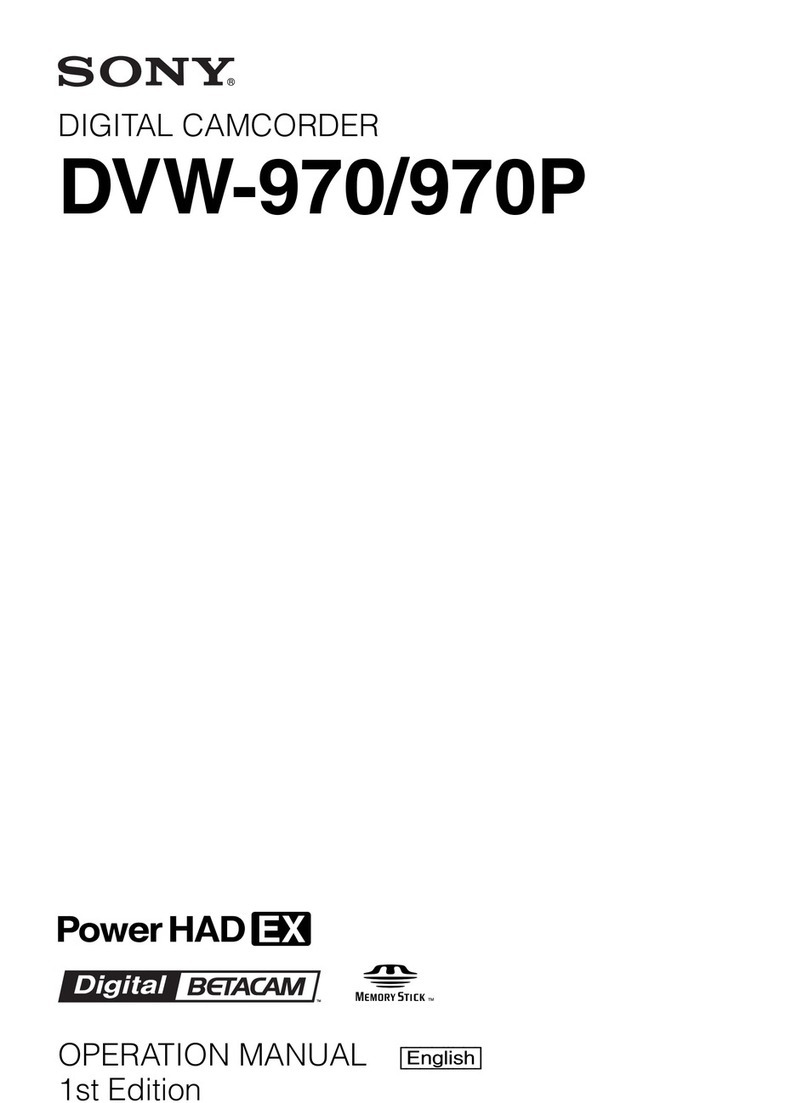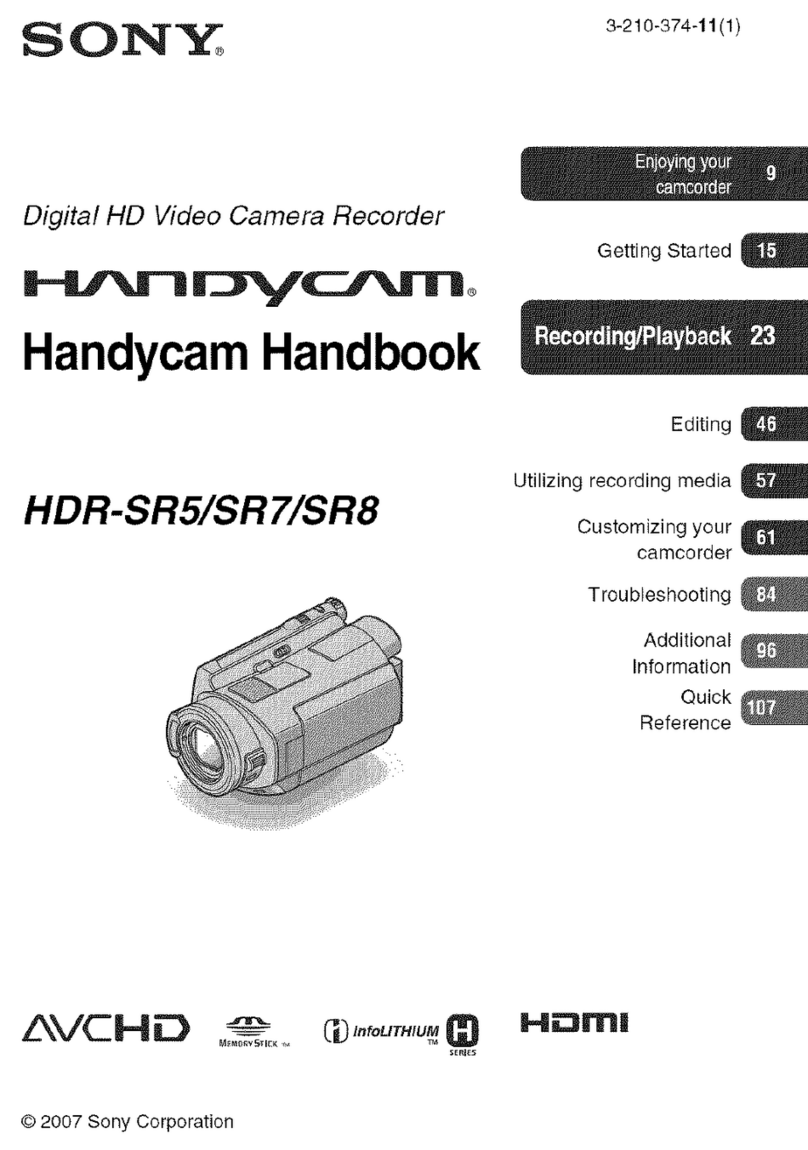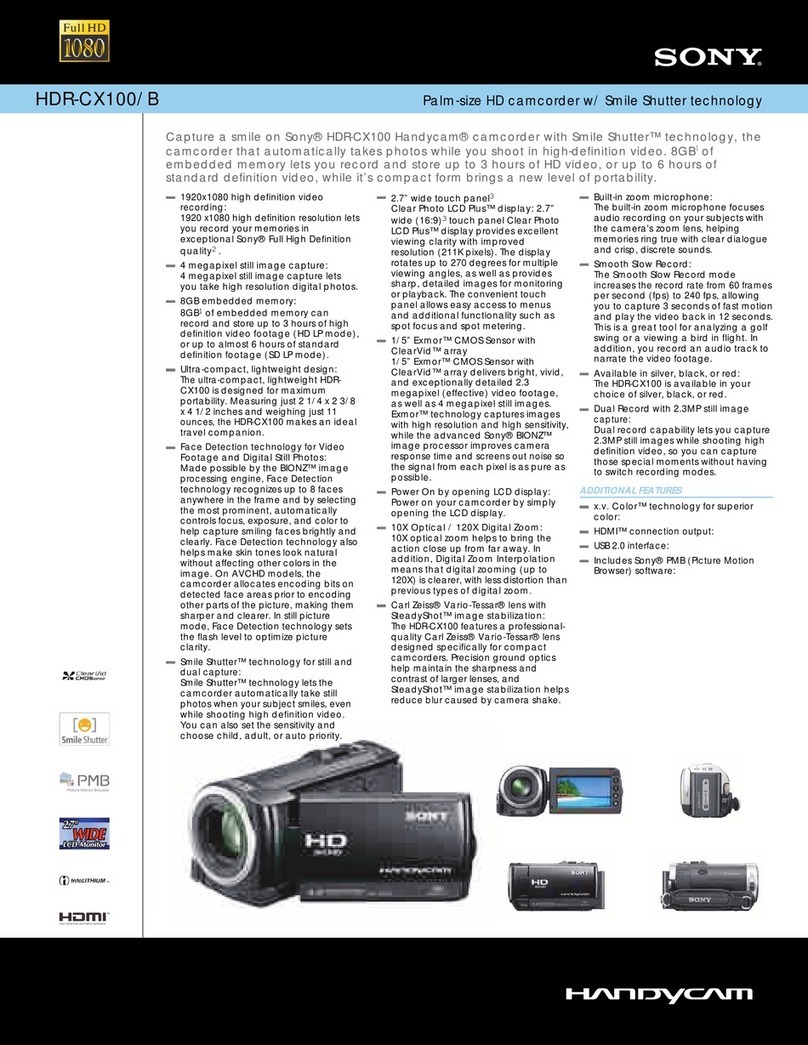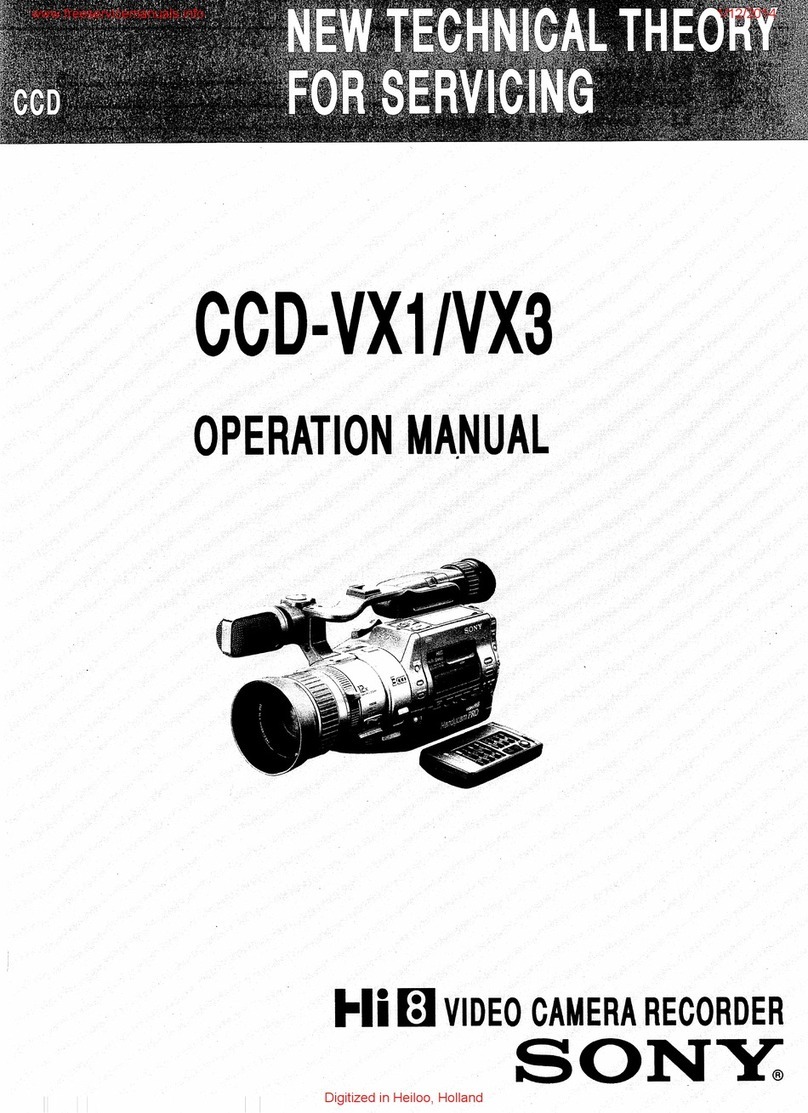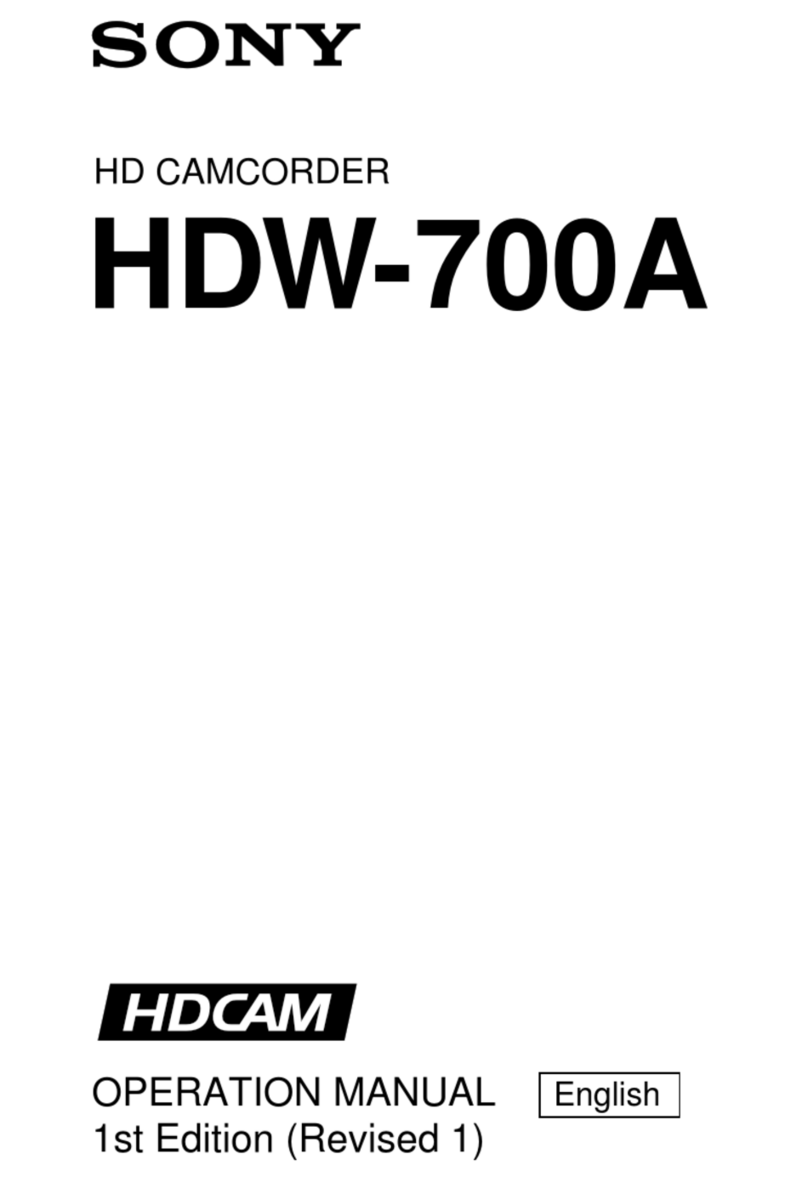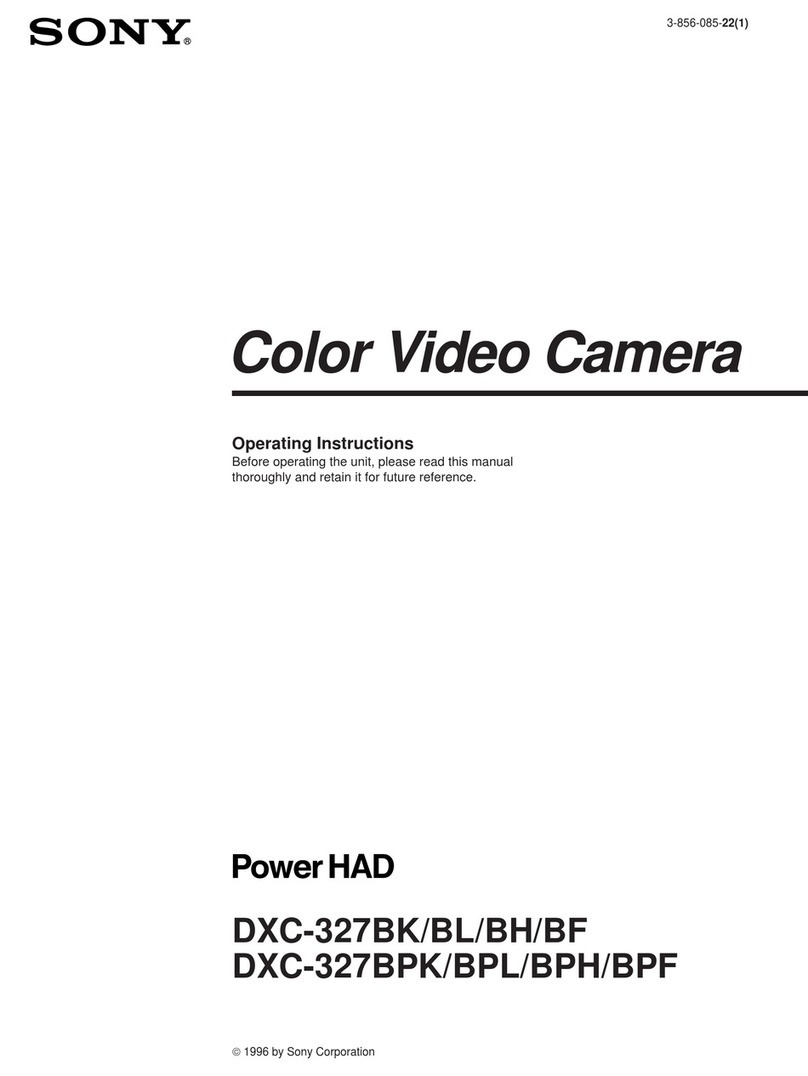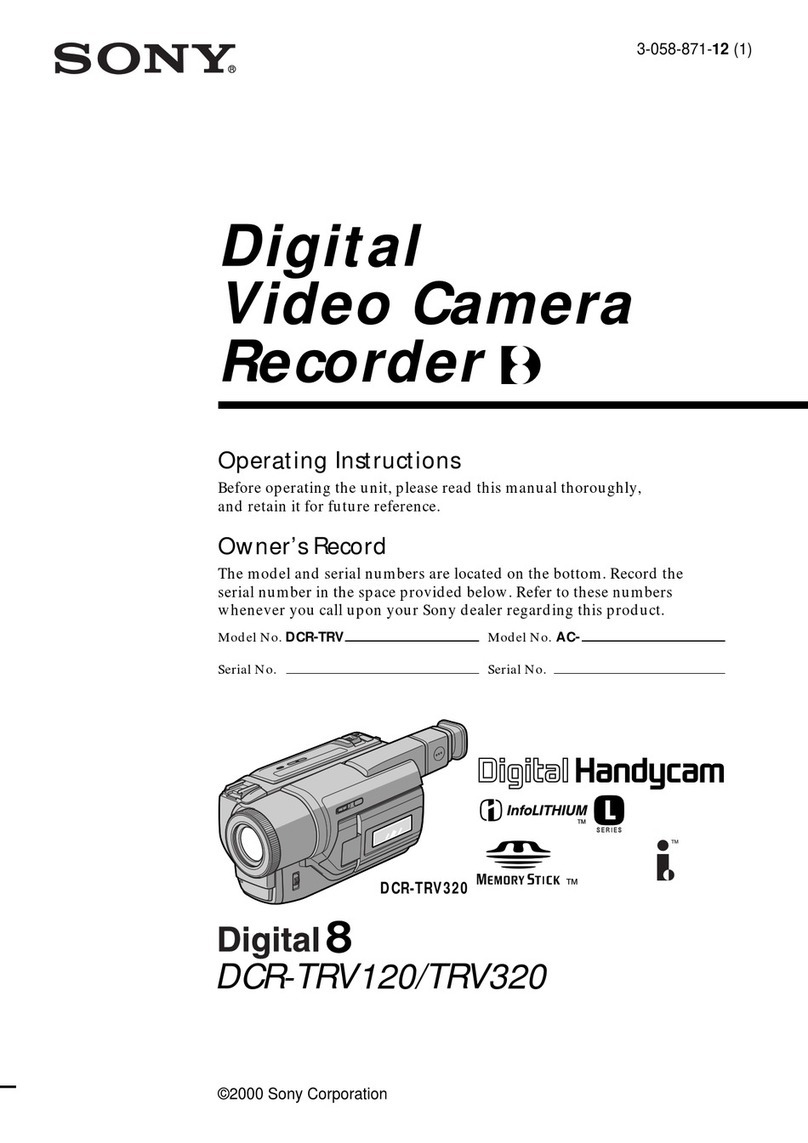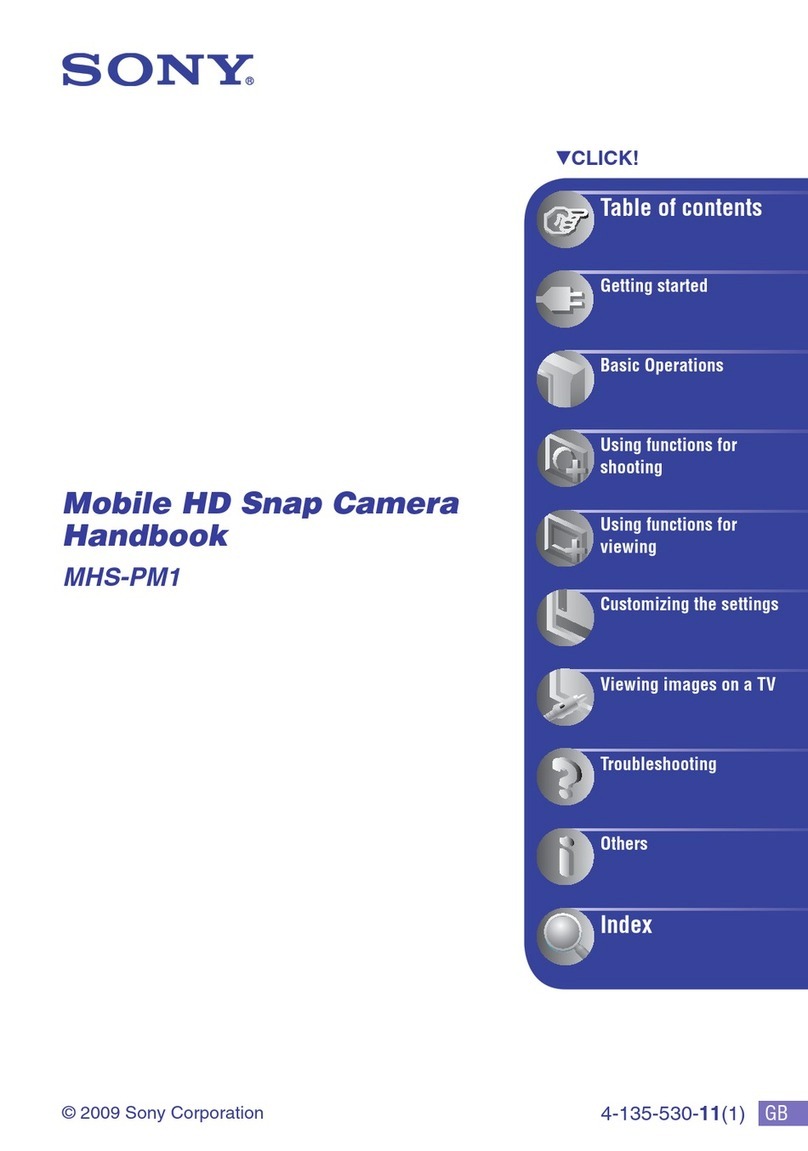– 7 –
SERVICE NOTE
1. Power Supply During Repairs ......................................... 4
2. To Take out a Cassette when not Eject (Force Eject)....... 4
Self-Diagnosis Function
1. Self-diagnosis function ....................................................5
2. Self-diagnosis Display ..................................................... 5
3. Service Mode Display...................................................... 5
3-1. Display Method................................................................ 5
3-2. Switching of Backup No.................................................. 5
3-3. End of Display ................................................................. 5
4. Self-diagnosis Code Table ............................................... 6
1. GENERAL
Using this manual ......................................................................1-1
Checking supplied accessories ..................................................1-1
Installing and Charging the battery pack ...................................1-1
Inserting a cassette.....................................................................1-2
Camera recording ......................................................................1-3
Hints for better Shooting ...........................................................1-4
Checking the recorded picture ...................................................1-4
Connections for playback ..........................................................1-5
Playing back a tape ....................................................................1-5
Using alternative power sources ................................................1-6
Changing the mode settings ......................................................1-7
Using the FADER function .......................................................1-8
Photo recording .........................................................................1-9
Using the wide mode function...................................................1-9
Superimposing a still picture on a moving picture ..................1-10
Recording still pictures successively .......................................1-10
Replasing a brighter portion of a still picture with
a moving picture ......................................................................1-10
Adding an incidental image to pictures ...................................1-11
Adding an old movie type atmosphere to pictures ..................1-11
Enjoying picture effect ............................................................1-11
Superimposing a title ...............................................................1-12
Making your own titles............................................................1-12
Re-recording a picture in the middle of a recorded tape .........1-12
Recording with the date/time...................................................1-13
Optimizing the recording condition.........................................1-13
Releasing the STEADY SHOT function .................................1-13
Selecting automatic/manual adjustment modes.......................1-14
Focusing manually...................................................................1-14
Using the PROGRAM AE function.........................................1-14
Using manual mode .................................................................1-16
Using slow shutter ...................................................................1-16
Tips for manual adjustment .....................................................1-17
Shooting with backlighting .....................................................1-17
Adjusting the brightness of the picture....................................1-17
Adjusting the white balance ....................................................1-18
Enjoying digital effect during playback ..................................1-19
Searching the boundaries of recorded date..............................1-19
Returning to a pre-registered position .....................................1-19
Locating the marking position .................................................1-20
Writing the RC time code on a recorded tape .........................1-21
Editing onto another tape.........................................................1-21
Charging the lithium battery in the camcoder .........................1-22
Resetting the date and time......................................................1-22
Simple setting of clock by time difference..............................1-22
Usable cassettes and playback modes .....................................1-23
Tips for using the battery pack ................................................1-23
Maintenance information and precautions ..............................1-24
Using your camcorder abroad .................................................1-25
Self-diagnosis display..............................................................1-26
Identifying the parts.................................................................1-26
Warning Indicators ..................................................................1-28
TABLE OF CONTENTS
2. DISASSEMBLY
2-1. Removal of Front Panel Block .........................................2-1
2-2. Removal of Cabinet (R) Block.........................................2-2
2-3. Removal of EVF Block-1.................................................2-2
2-4. Removal of TR Cover, CF-53 Board and LCD Block .....2-2
2-5. Removal of EVF Block-2.................................................2-3
2-6. Removal of Cabinet (L) Block and Battery Panel Block .2-3
2-7. Removal of Cassette LidAssembly .................................2-4
2-8. Removal of Control Switch Block (FK-8500) .................2-4
2-9. Removal of Zoom Lens Block .........................................2-4
2-10. Removal of DD-105 and PJ-86 Boards............................2-4
2-11. Removal of VC-195 and HP-103 Boards.........................2-5
2-12. Service Position ...............................................................2-5
2-13. Circuit Boards Location ...................................................2-6
3. BLOCK DIAGRAMS
3-1. Overall Block Diagram ....................................................3-1
3-2. Camera/Video Block Diagram .........................................3-5
3-3. VTR/Camera Control Block Diagram .............................3-9
3-4. Servo Block Diagram.....................................................3-12
3-5. Mode Control Block Diagram........................................3-15
3-6. Audio Block Diagram ....................................................3-19
3-7. B/W EVF Block Diagram ..............................................3-23
3-8. Power Block Diagram ....................................................3-27
4. PRINTED WIRING BOARDS AND SCHEMATIC
DIAGRAMS
4-1. Frame Schematic Diagram.................................................4-1
4-2. Printed Wiring Boards and Schematic Diagrams...............4-6
• CD-199 (CCD Imager) Board .........................................4-7
• PJ-86 (AV OUT) Board ...................................................4-9
• VC-195 (Camera,Y/C Processor, IN/OUT,
REC/PB Head Amp, Servo/System Control, Servo,
Audio, Mode Control) Board ........................................4-13
• VC-195 (Camera 1) Board ............................................4-18
• VC-195 (Camera 2) Board ............................................4-21
• VC-195 (Y/C Processor) Board ....................................4-25
• VC-195 (IN/OUT) Board ..............................................4-29
• VC-195 (REC/PB Head Amp) Board ............................4-33
• VC-195 (Servo/System Control) Board ........................4-37
• VC-195 (Servo) Board ..................................................4-40
• VC-195 (Audio) Board ..................................................4-43
• VC-195 (Mode Control) Board .....................................4-47
• VP-47 (STEADY SHOT) Board ...................................4-51
• Control Switch Block (FK-8500/SS-8500) ...................4-55
• HP-103 (HEADPHONE JACK) Board .........................4-56
• MA-320 (Stereo Mic) Board .........................................4-57
• CF-53 (PANEL SWITCH) Board .................................4-62
• DD-105 (Power) Board .................................................4-69
• VF-104 (B/W EVF) Board ............................................4-76