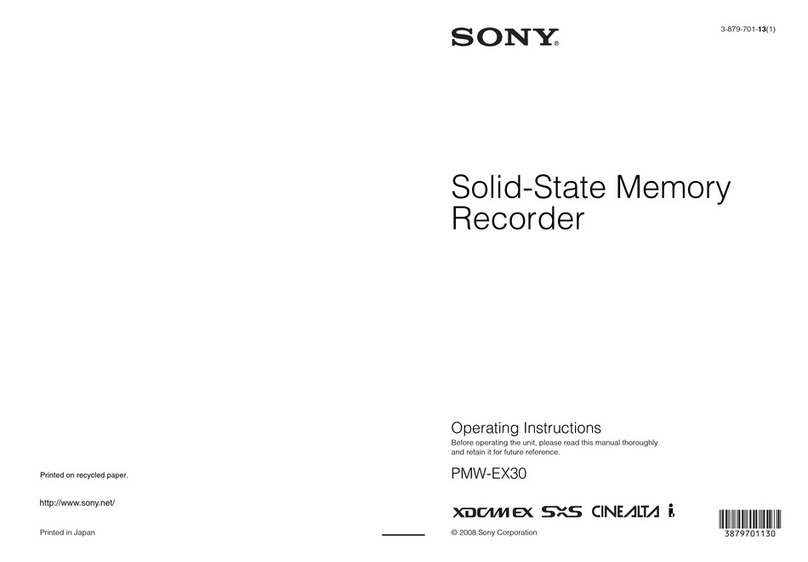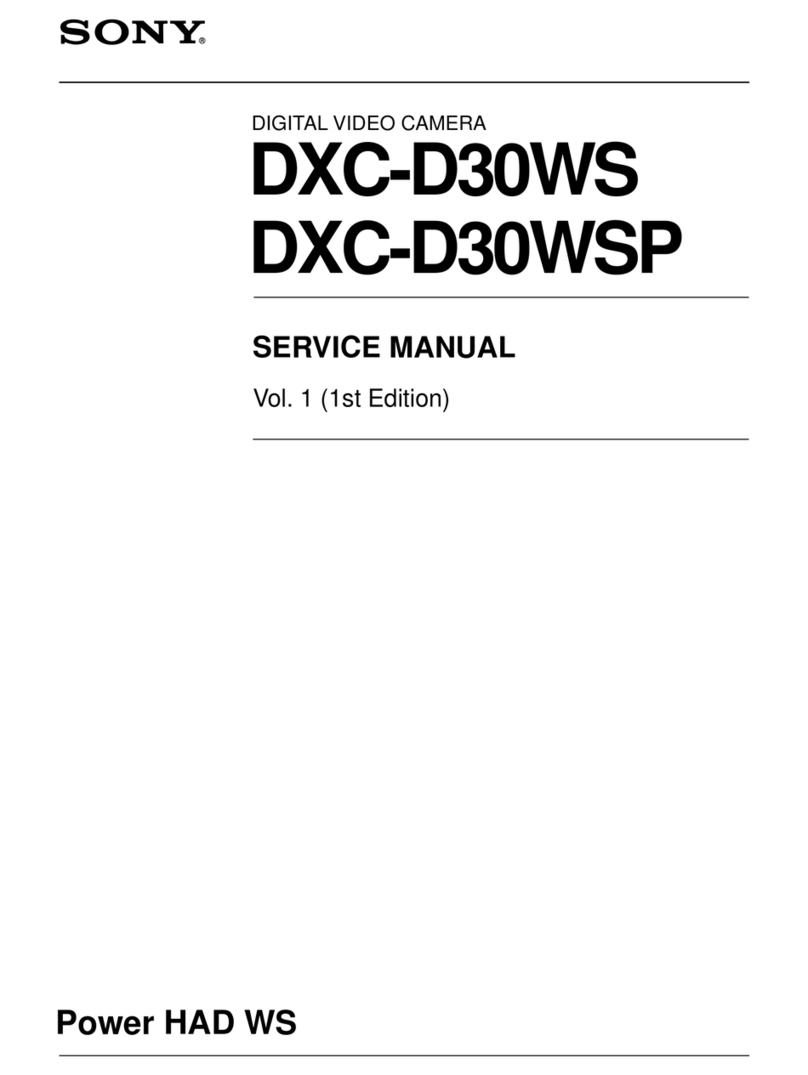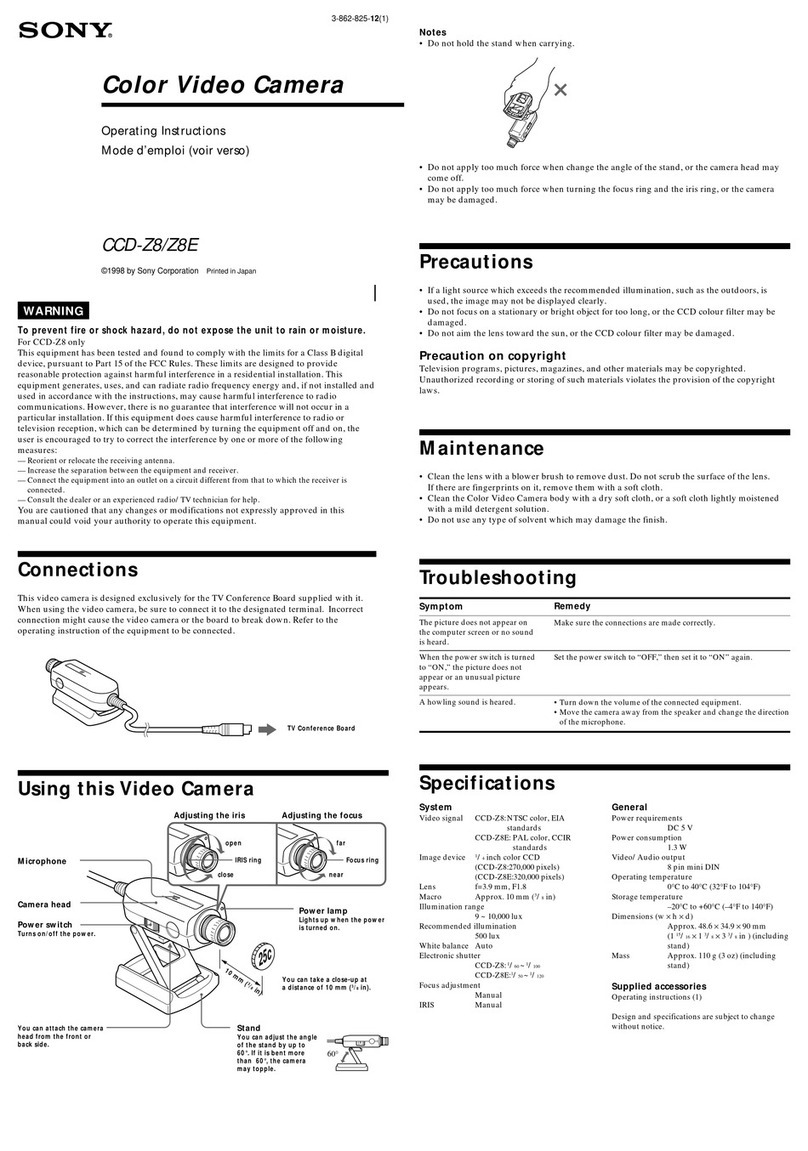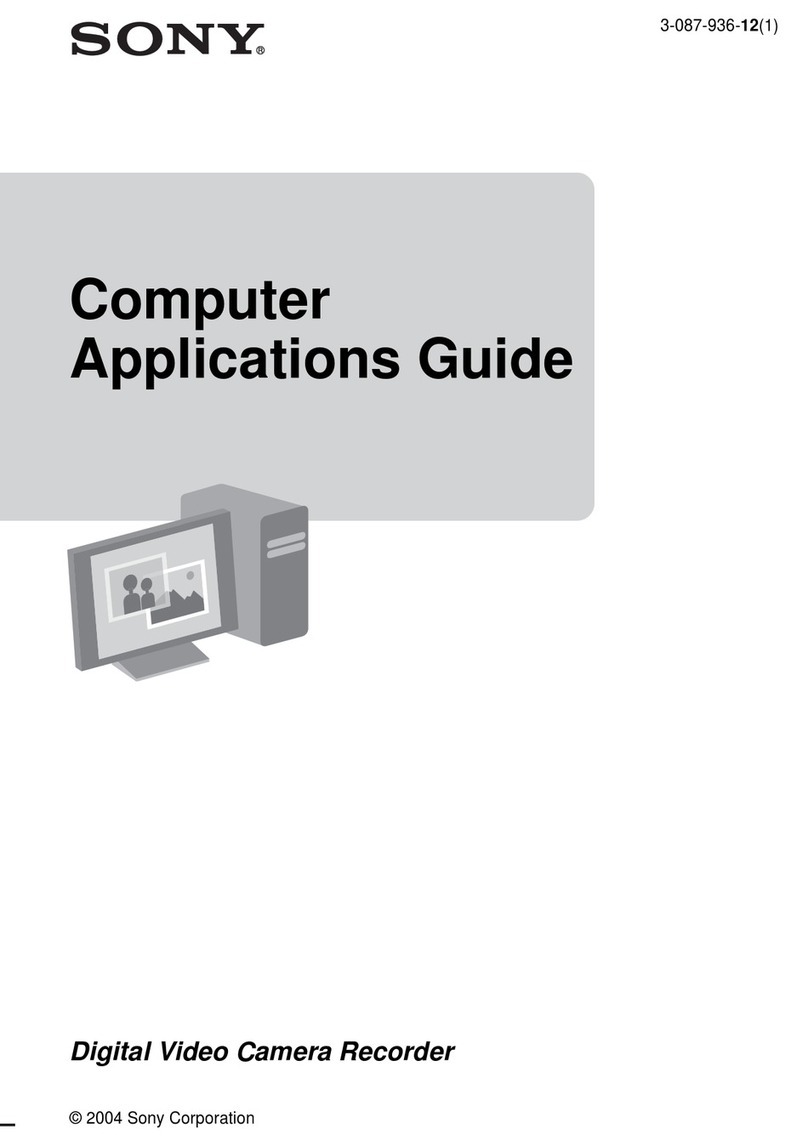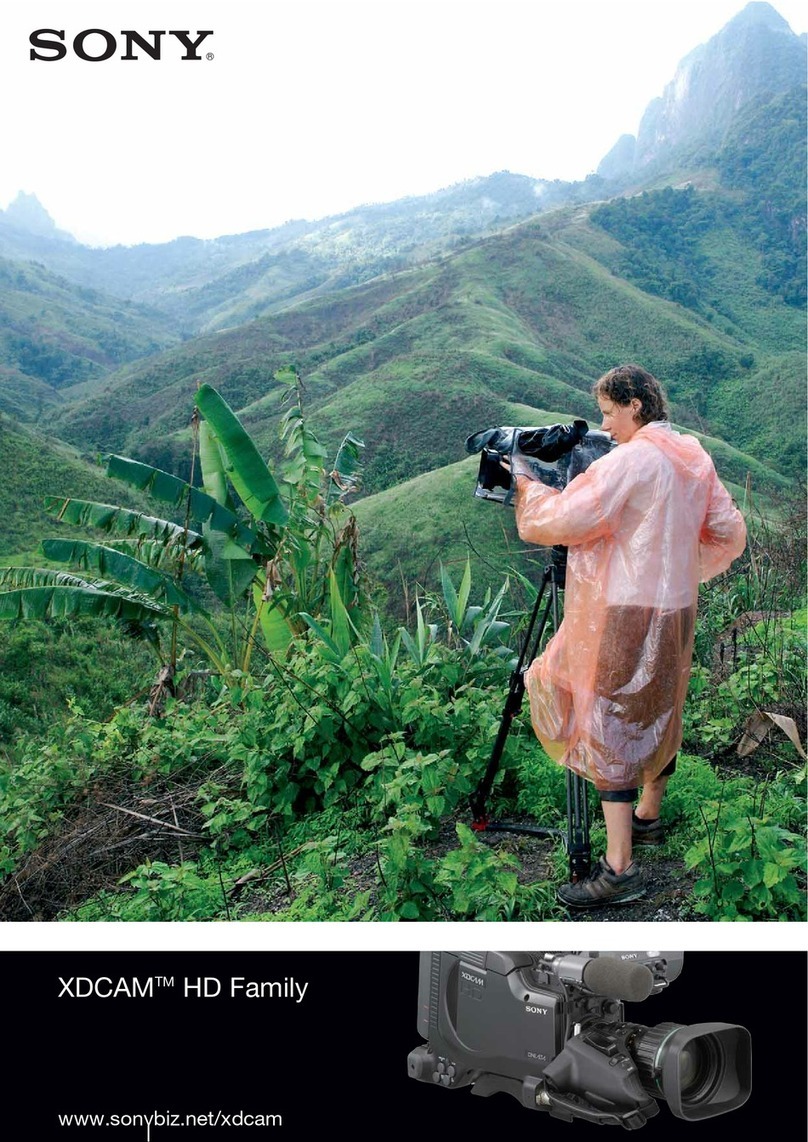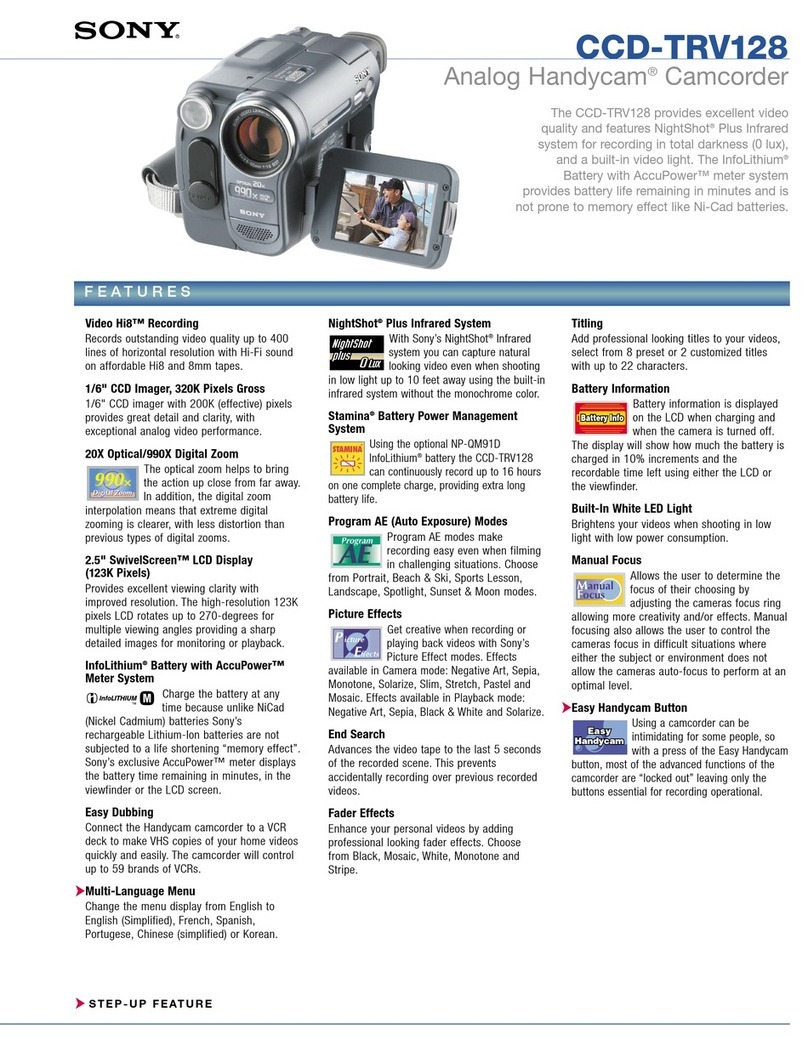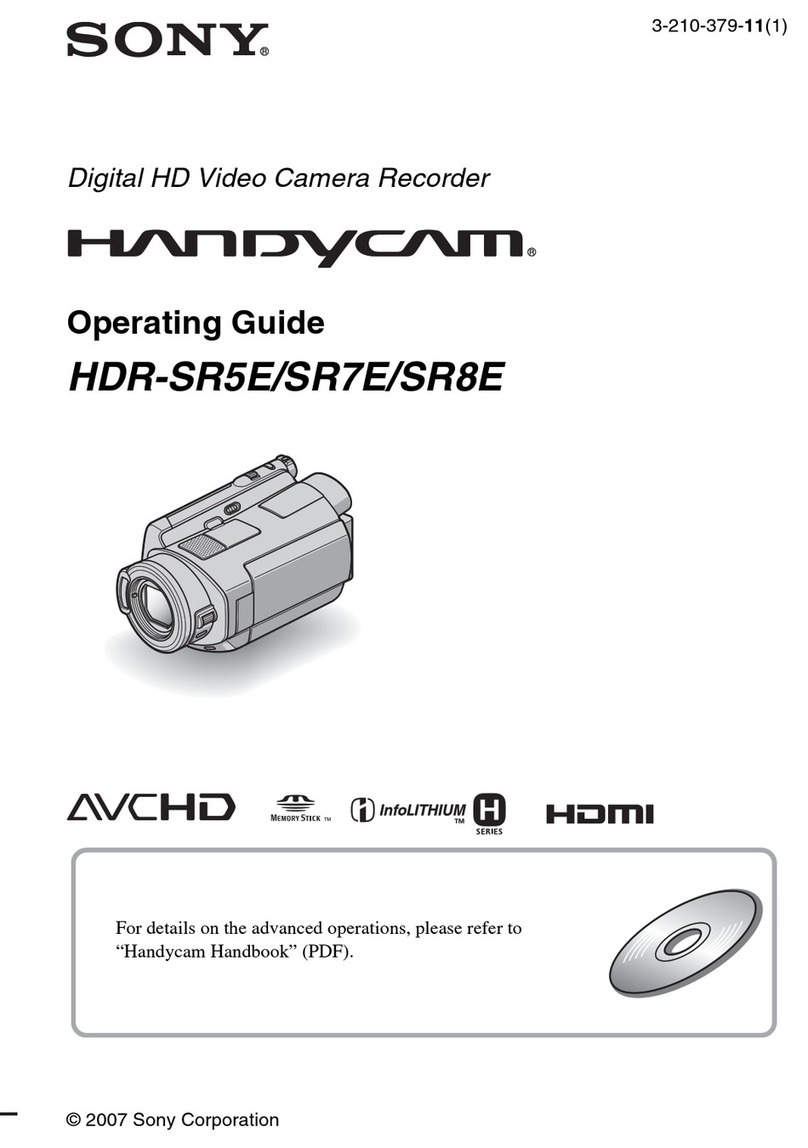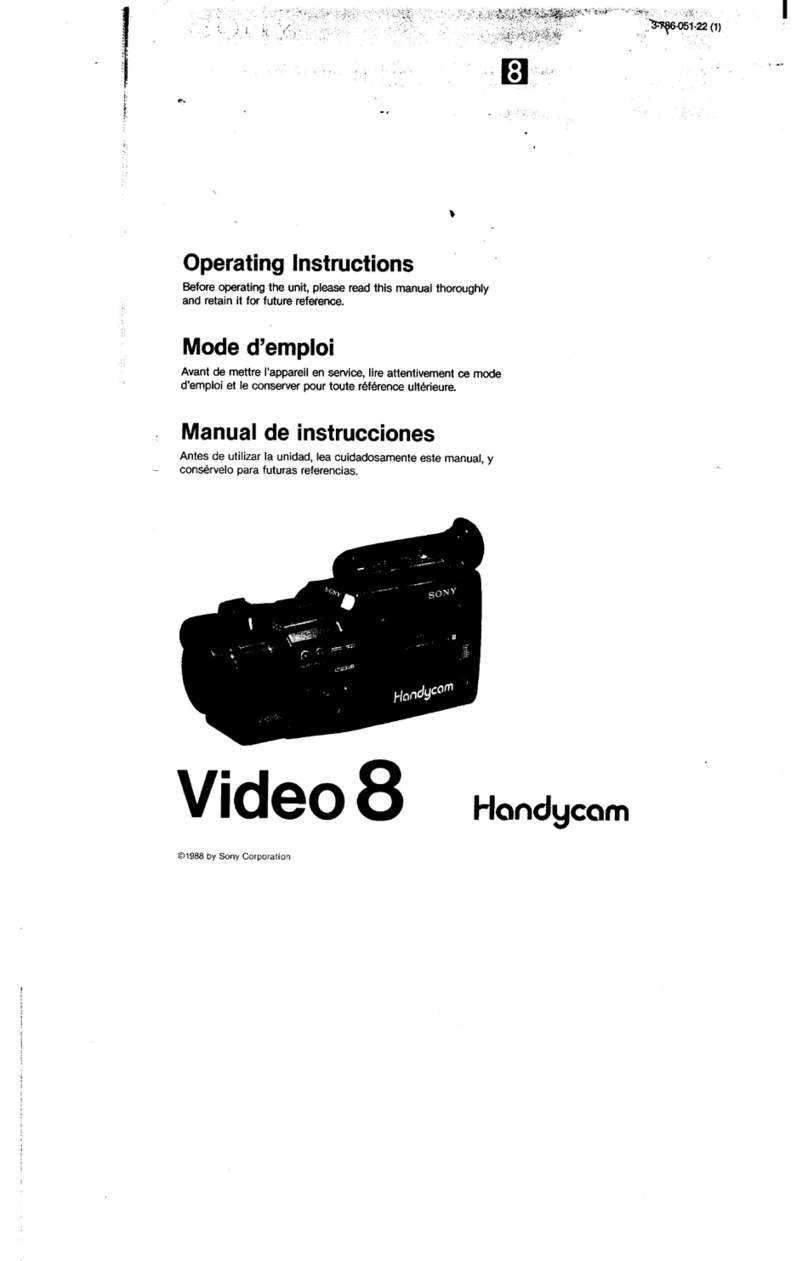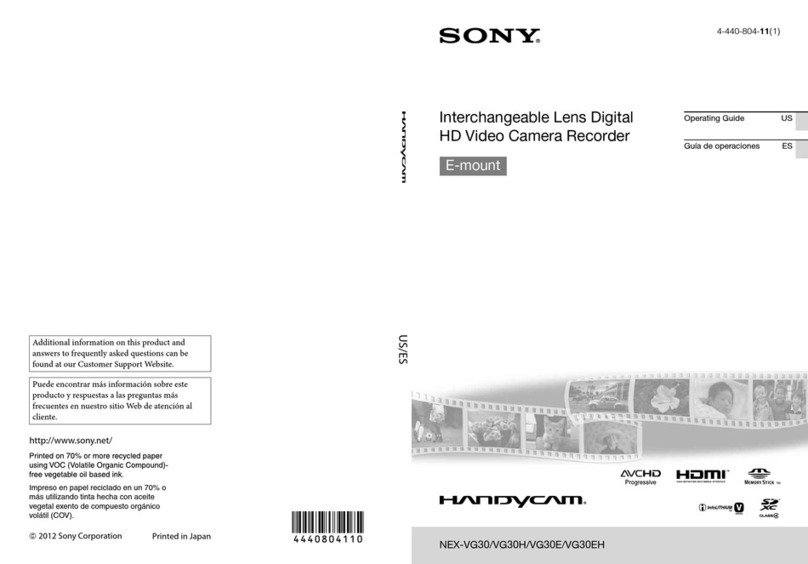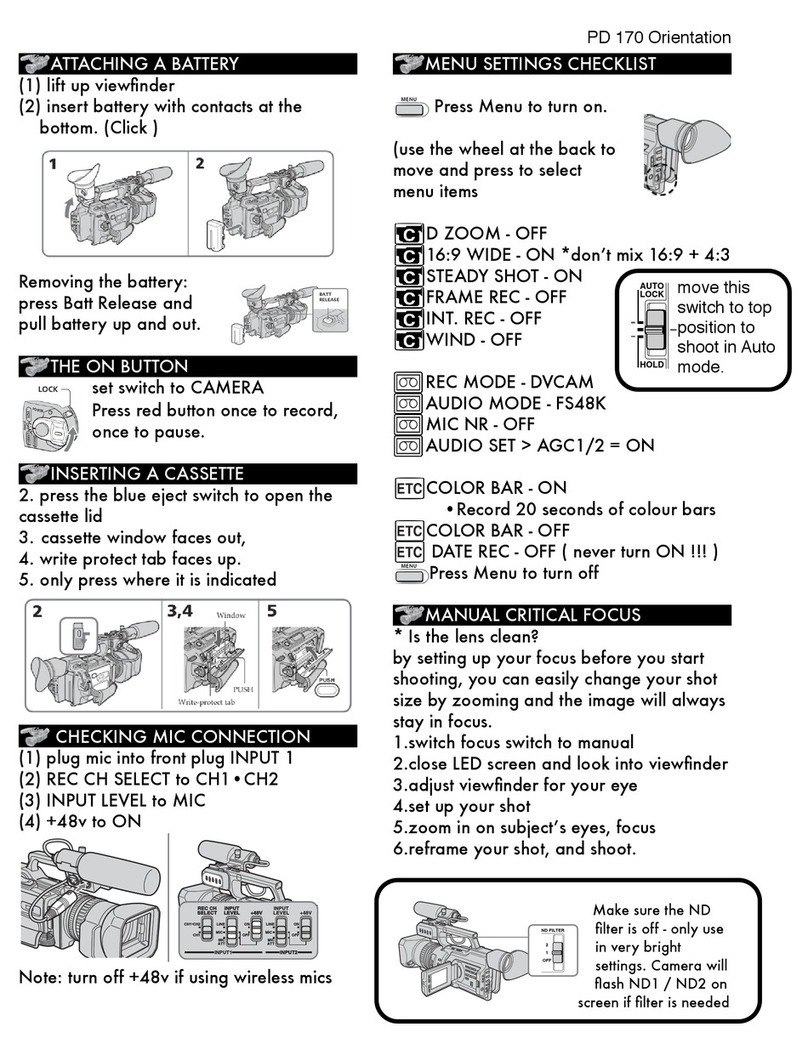Key Features
Capture 4K/60p video that far exceeds HD resolution
Playback 4K content captured on the AX1 on a compatible14K TV by simply connecting the two devices with supplied
HDMI cable. Thanks to original Sony technology, Sony BRAVIA TVs especially bring out the full quality of 4K/60p recordings.
Full HD monitors can also be used to enjoy this content by simply changing the menu HDMI output settings to 1920 x 1080.
XAVC-S codec allows extended 4K/HD video recording
The FDR-AX1 records 4K/HD movies in the XAVC-S format, which was developed for consumer usage based on the
professional XAVC 4K/HD format. XAVC-S uses MPEG-4 AVC/H.264 Long GOP for video and linear PCM for audio
compression, while saving les in an MP4 wrapper. The XAVC-S codec allows longer recording times within a given media
capacity than XAVC, making 4K recording easier and more convenient.
1/2.3” 8.3MP Exmor R®CMOS image sensor
Sony’s unique Exmor R®CMOS sensor is essential to the stunning image quality that the FDR-AX1 achieves. Its back-
illuminated structure featuring wiring layers on the back of a photodiode (light receiving element) dramatically boosts
low-light sensitivity for shooting better, more lifelike images even in dim lighting. Sony’s cutting-edge technology also
makes the camera nimble at reading massive 4K data at 60 fps.
Professional image processor for real-time 4K / 60 fps recording
An extraordinary image processor, identical to those in 4K camcorders used by professionals, rapidly processes signals
transmitted from the CMOS sensor and nalizes images. In processing the vast 4K data in real time at 60p, the processor
achieves four times the resolution of the HD format. This processor not only features high-performance noise reduction
technology for better image quality, it is also specically tuned for the AX1 so it delivers image processing performance
that accelerates the evolution of camcorders.
Sony G-lens with 20X (31.5-630mm eq.) smooth servo zoom
The “G Lens” advances the Sony heritage of image processing innovation by redening what an aspheric lens and
special low-dispersion glass together can faithfully reproduce. Accordingly, the “G Lens” is specially tuned to capture
qualities of denition and color that put these groundbreaking Handycam®camcorders in a class of their own. In addition,
the high-quality lens oers a broad zooming range from wide-angle to 20x optical zoom (31.5-630mm 35mm equivalent),
enabling an amazing range of video expression.
3 ND lters and 5 paint functions for expressive cinematic looks
The AX1 features three ND lters for adjusting the amount of light entering the image sensor from the lens. There are
four lter settings: O (Clear), ¼ lter, 1/16 lter and 1/64 lter. These lter settings give users the ability to adjust to light
conditions, while maintaining desired shutter angle and aperture even on bright and sunny days. Six paint functions
(white, oset white, gamma, detail, skin detail and matrix) can be combined and adjusted in the paint menu to create
expressive movie styling and cinematic looks.
Built-in mic w/2x additional Pro XLR jacks for external inputs
In addition to a high-performance internal microphone, the AX1 features two external XLR jacks for connecting external
microphones that can also be used to record superior-quality balanced audio synchronized to the video. You can also
mix audio from recordings made using the internal microphone and externally connected microphones, respectively.
7x assignable buttons and 3x control rings (focus/iris/zoom)
FDR-AX1 Sony’s First 4K/60p Consumer Camcorder
Tell your story in four times the resolution of Full HD with the 4K camera that’s
made for everyone. Shoot with the breathtaking quality of XAVC-S 4K/60p
and capture professional audio with XLR mic inputs. Even take direct,
manual control with zoom, focus and iris rings, plus 7 assignable buttons. The
groundbreaking power of 4K is ready to capture your imagination—experience
it with Sony. Let the revolution begin.