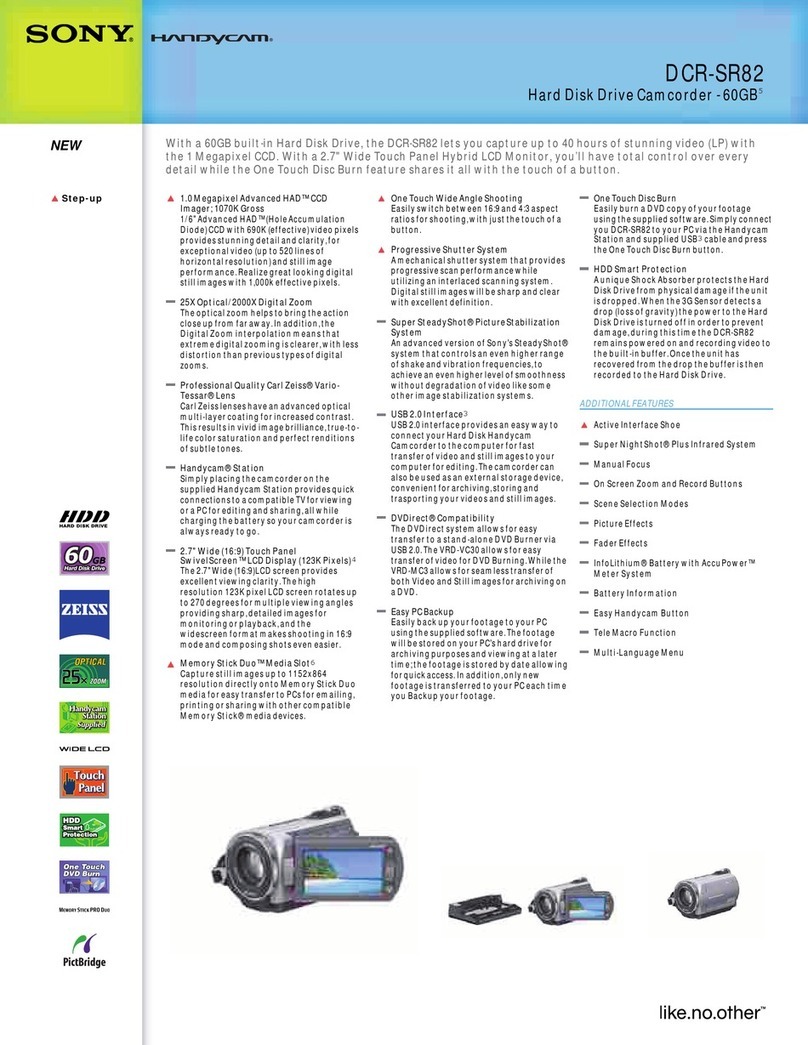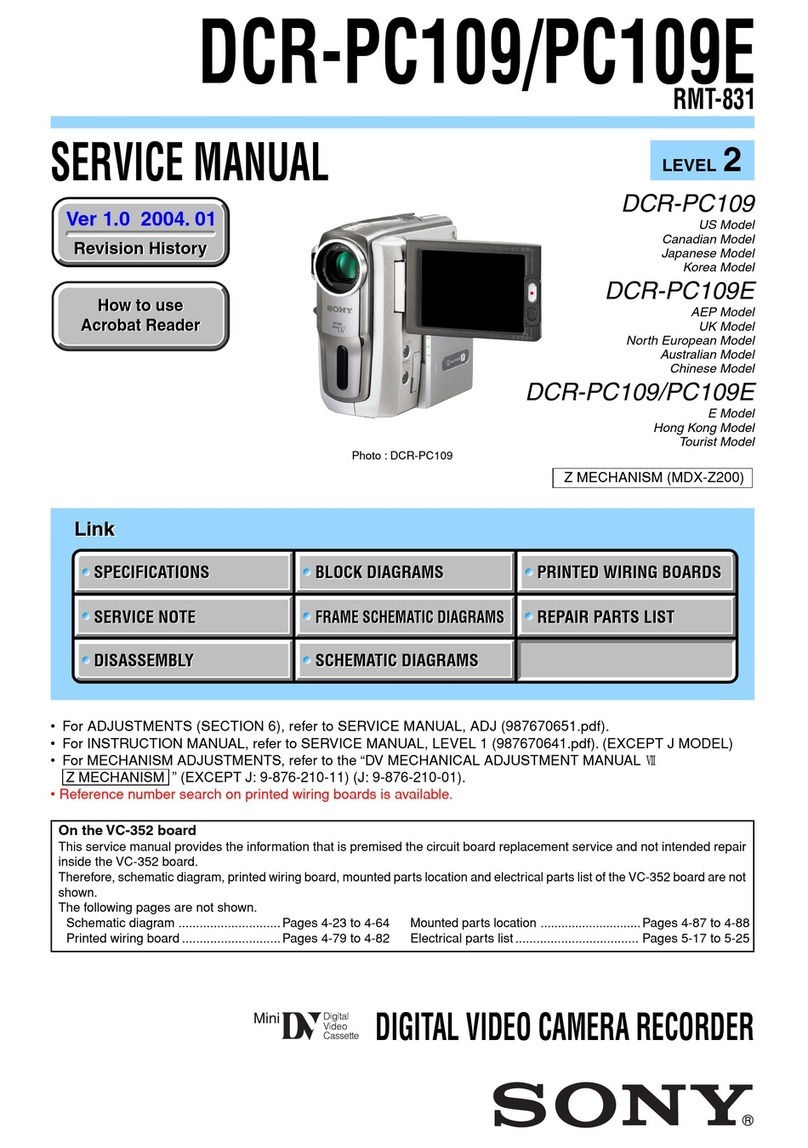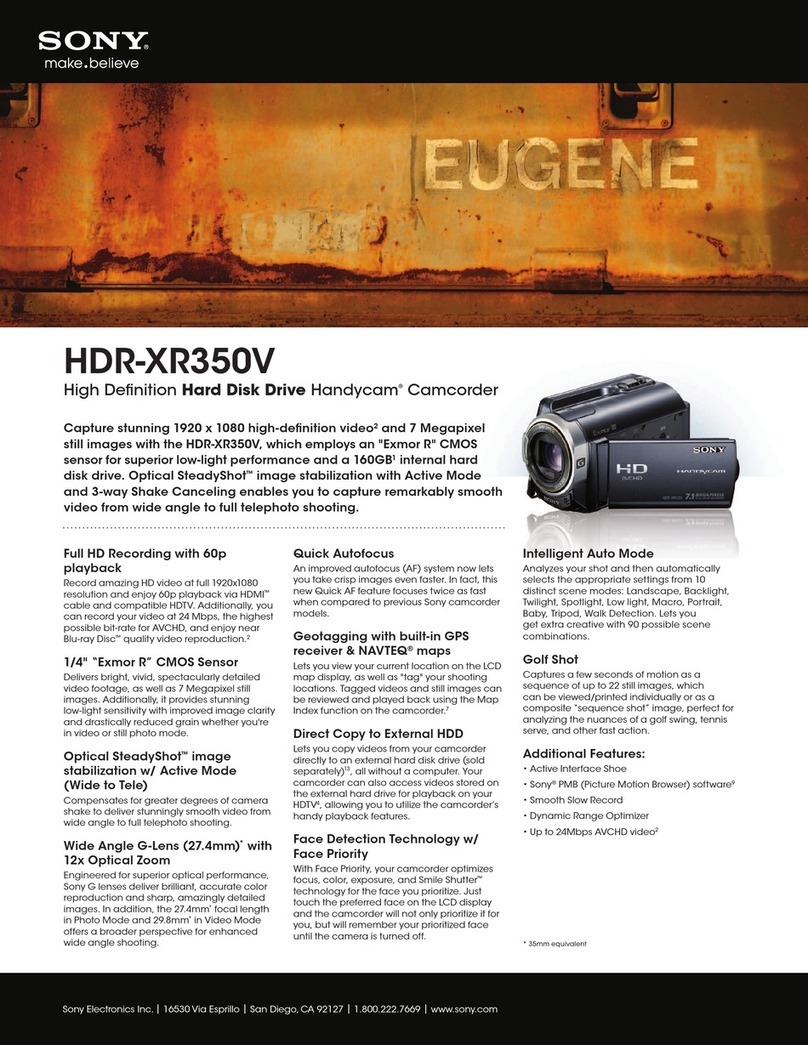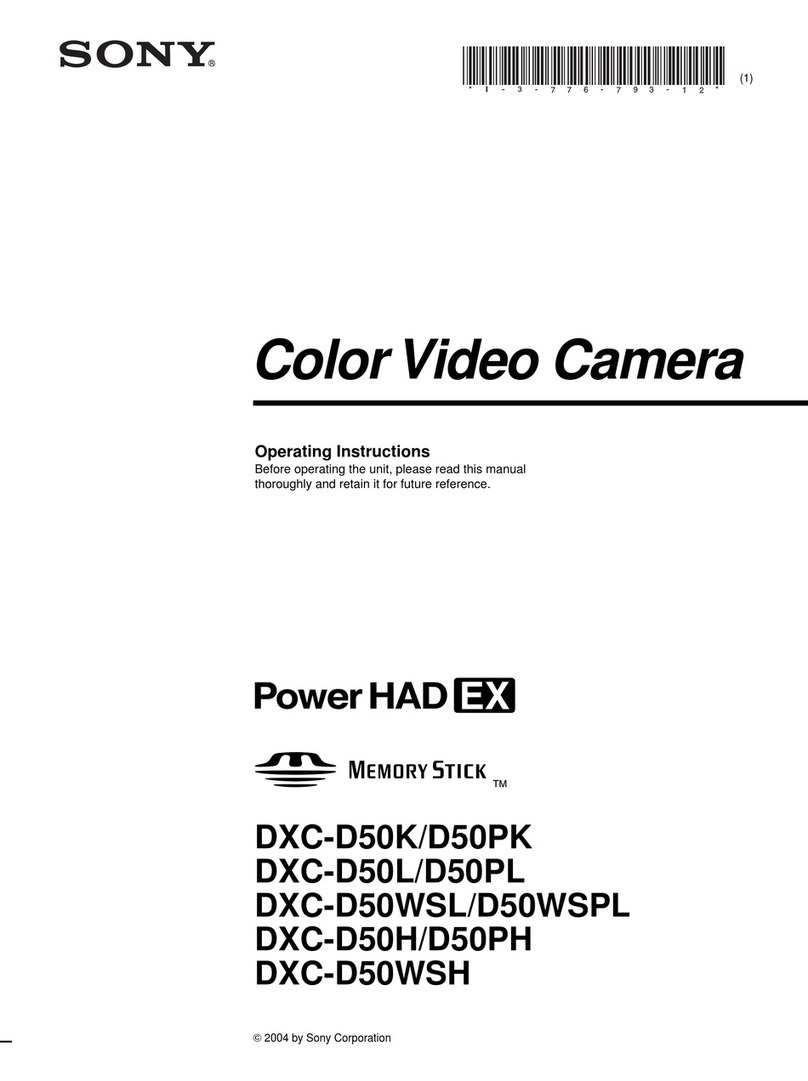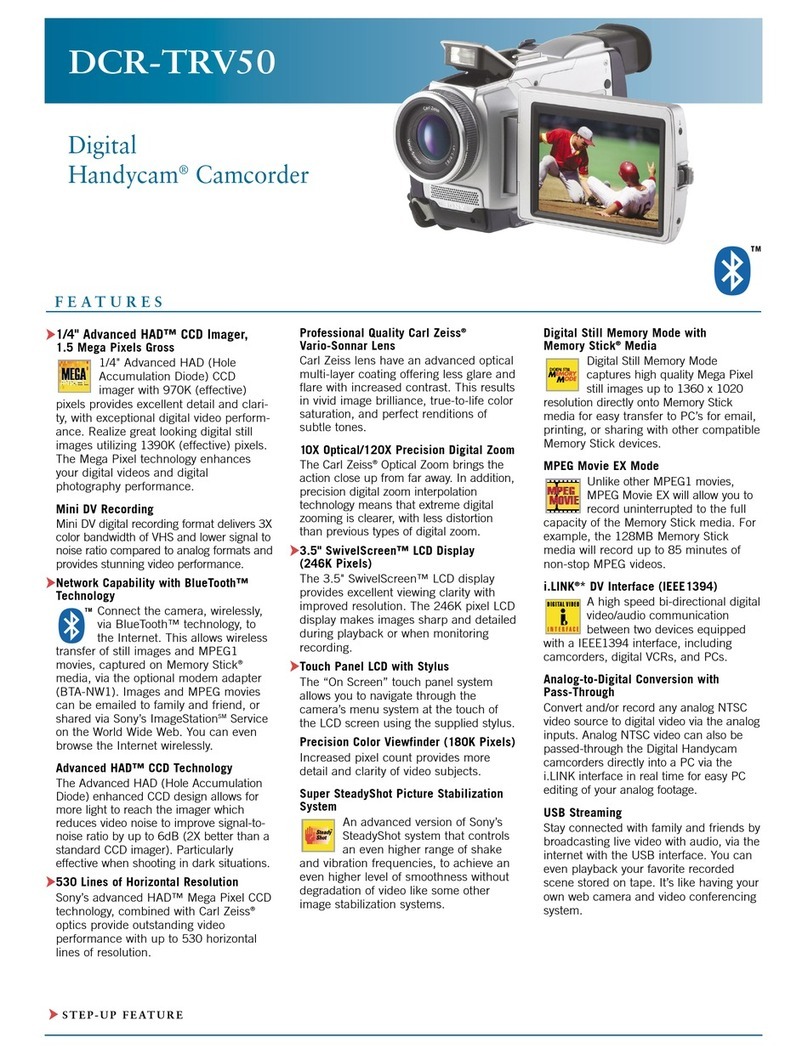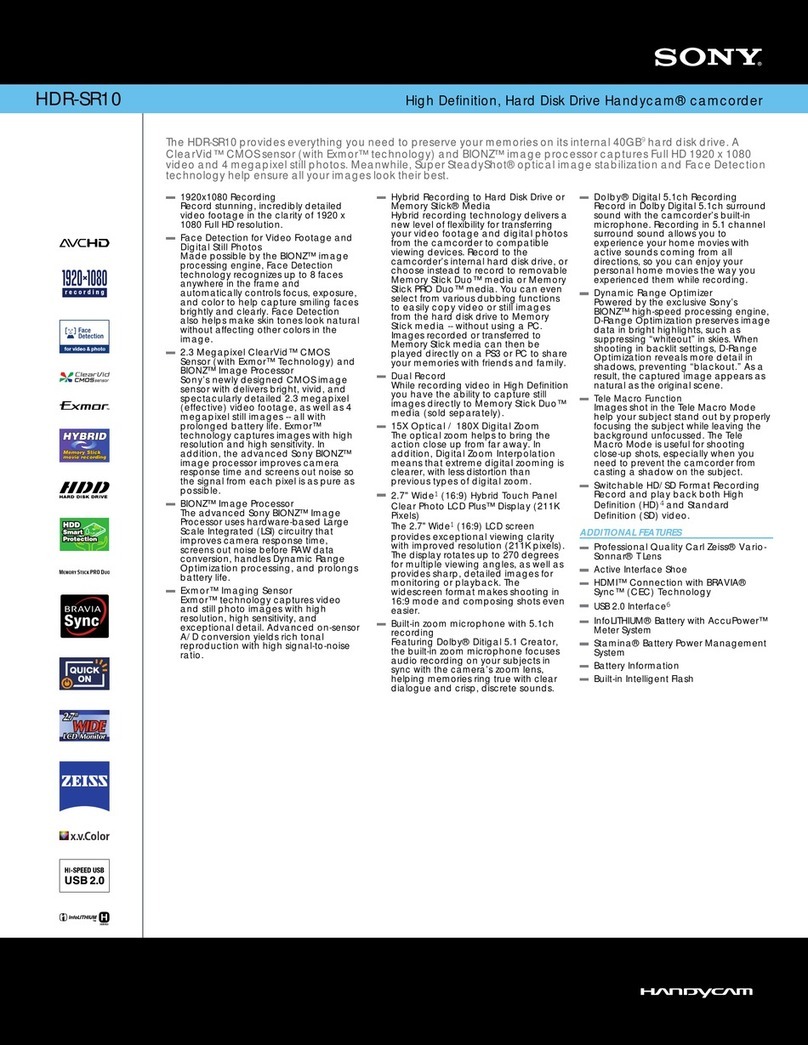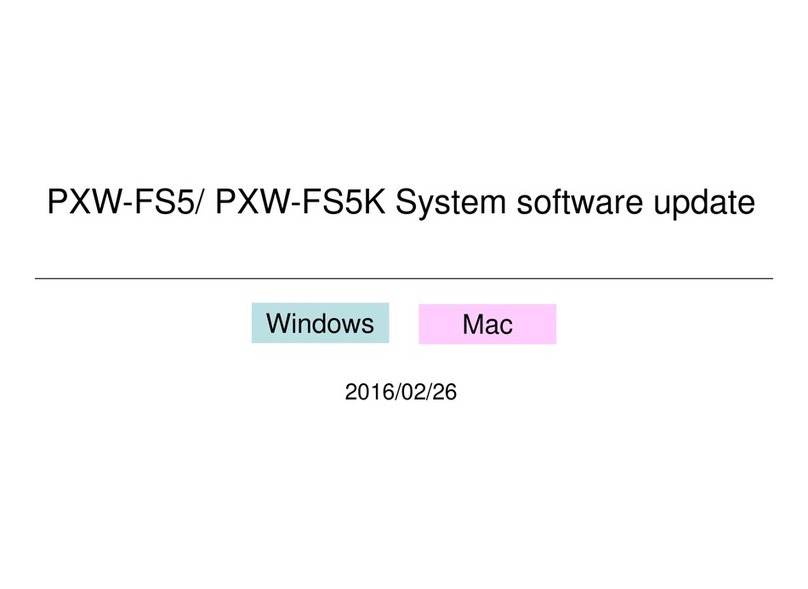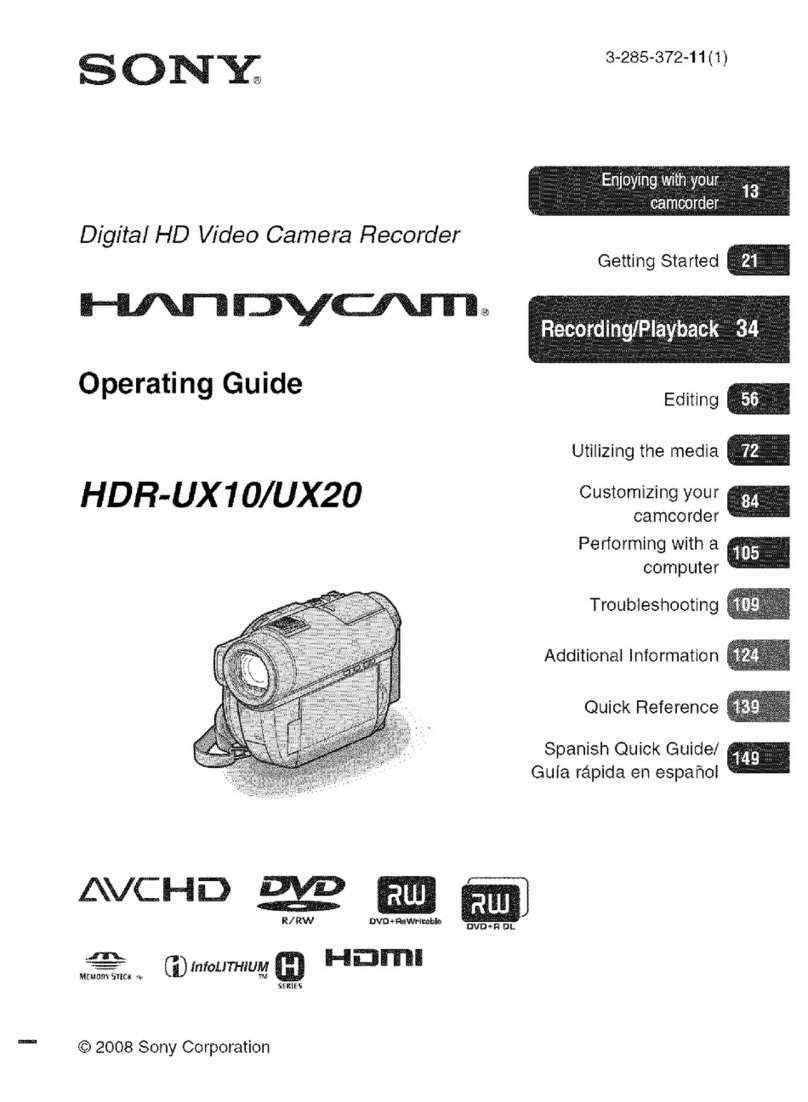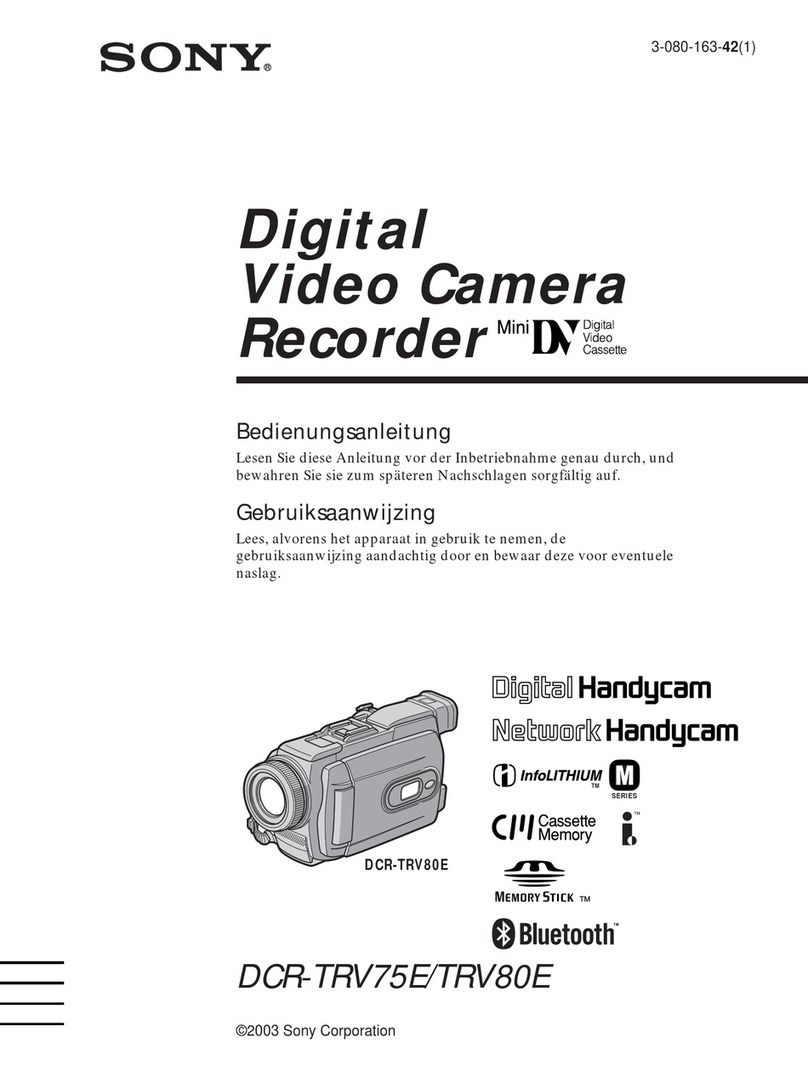canradiateradiofrequencyenergyand,
ifnotinstalledandusedinaccordance
withtheinstructions,maycauseharmful
interfk,rencetoradiocomnmnications.
Howew,r,thereisnoguaranteethat
interfk,rencewillnotoccurinaparticular
installation.Ifthisequipmentdoescause
harmfulinterfk,rencetoradioortelevision
reception,whichcanbedeterminedby
turningtheequipmentoffandon,the
userisencouragedtotrytocorrectthe
interferencebyoneormoreofthefollowing
measures:
- Reorientorrelocatethereceivingantenna.
- Increasetheseparationbetweenthe
equipmentandreceiver.
- Connecttheequipmentintoanoutleton
acircuitdifferentt)comthattowhichthe
receiverisconnected.
- Consultthedealeroranexperiencedradio/
TVtechnicianforhelp.
The supplied interface cable must be used
with the equipment in order to comply with
the limits for a digital device pursuant to
Subpart B of Part 15 of FCC Rules.
Forthe Stateof California,USAonly
Perchlorate Material - special handling may
appl);
See
www.dtsc.ca.gov/hazardouswaste/perchlorate
Perchlorate Material: Lithium battery
contains perchlorate.
This device complies with RSS-310 of
Industry Canada. Operation is subject to
the condition that this device does not
cause harmful interfk,rence.
About language setting
• The on-screen displays in each local language
are used fbr illustrating the operating
procedures. Change the screen language befbre
using the camcorder if necessary (p. 23).
On recording
• Befbre starting to record, test the recording
function to make sure the image and sound are
recorded without any problems.
• Compensation for the contents of recordings
cannot be provided, even if recording or
playback is not possible due to a mal_hnction of
the camcorder, recording media, etc.
• TV color systems difli.,r depending on the
country/region. To view your recordings on a
T'v; you need a NTSC system based T'_(
• Television programs, fihns, video tapes,
and other materials may be copyrighted.
Unauthorized recording of such materials may
be contrary to the copyright laws.
Notes on use
• Do not do any of the fbllowing. Otherwise, the
recording media may be damaged, recorded
images may be impossible to play back or may
be lost, or other malfunctions could occur.
- ejecting the memory card when the access
lamp (p. 25) is lit or flashing
- removing the battery pack or AC Adaptor
from the camcorder, or applying mechanical
shock or vibration to the camcorder when the
]lZlt(Movie)/I_ (Photo) lamps (p. 27) or the
access lamp (p. 25) are lit or flashing
- Do not use your camcorder in very loud areas
(HDR PI600/PJ600V/XR260V).
• When the camcorder is connected to other
devices through a USB connection and the
power of the camcorder is turned on, do not
close the LCD panel. The image data that has
been recorded maybe lost.
• Use the camcorder in accordance with local
regulations.