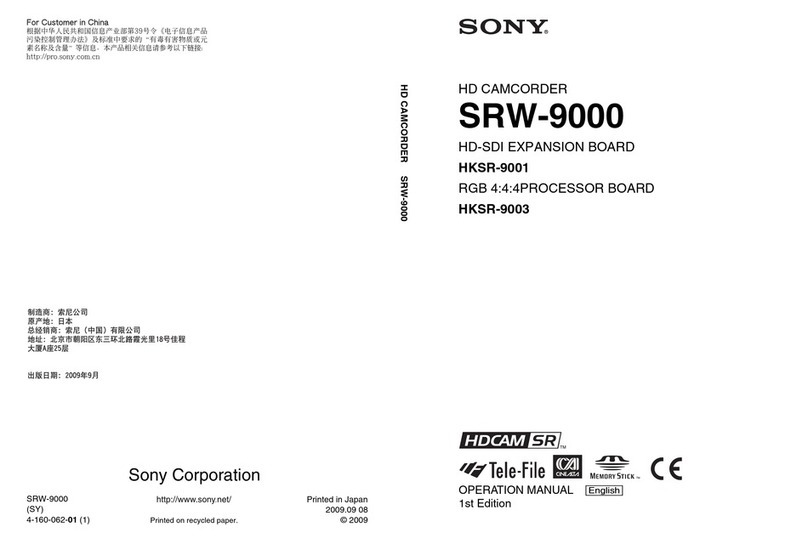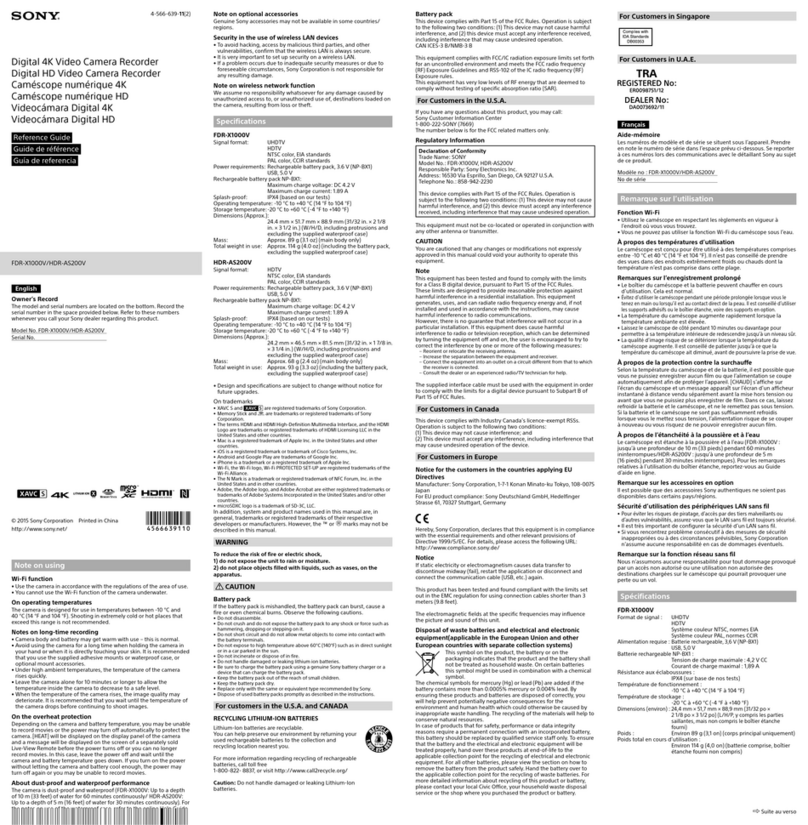Sony NXCAM NX-3 User manual
Other Sony Camcorder manuals

Sony
Sony PMW500/HD02 Owner's manual

Sony
Sony Handycam CCD-TR100 User manual

Sony
Sony HDR-CX190 User manual
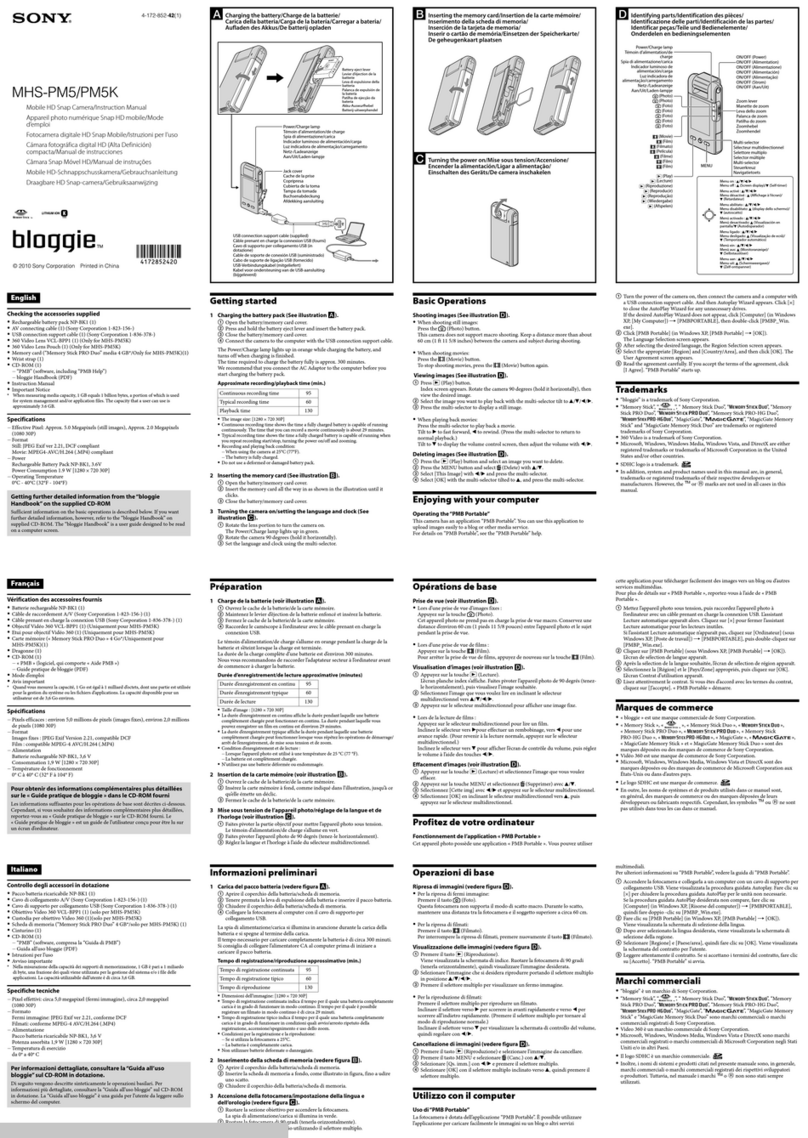
Sony
Sony bloggie MHS-PM5 User manual
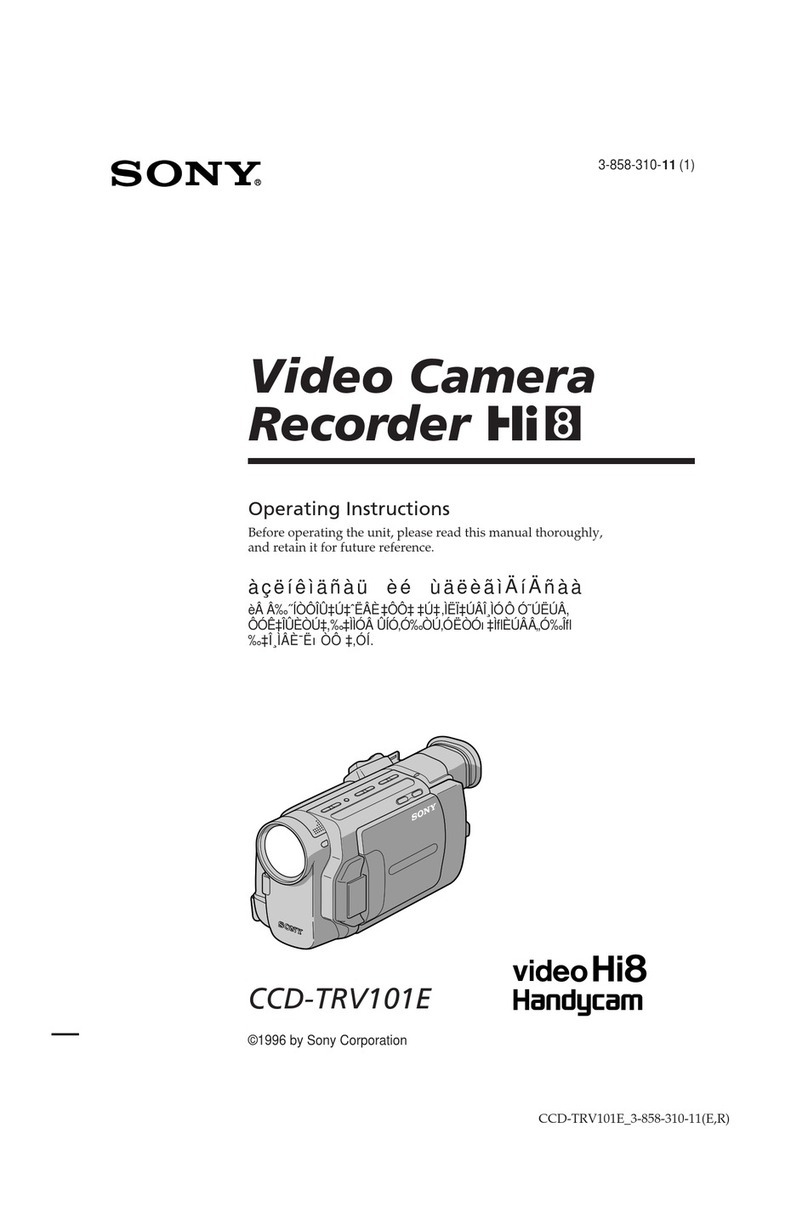
Sony
Sony Handycam CCD-TRV101E User manual

Sony
Sony HANDYCAM DCR-HC51E User manual

Sony
Sony HVR-Z7J User manual

Sony
Sony Handycam HDR-UX5 User manual
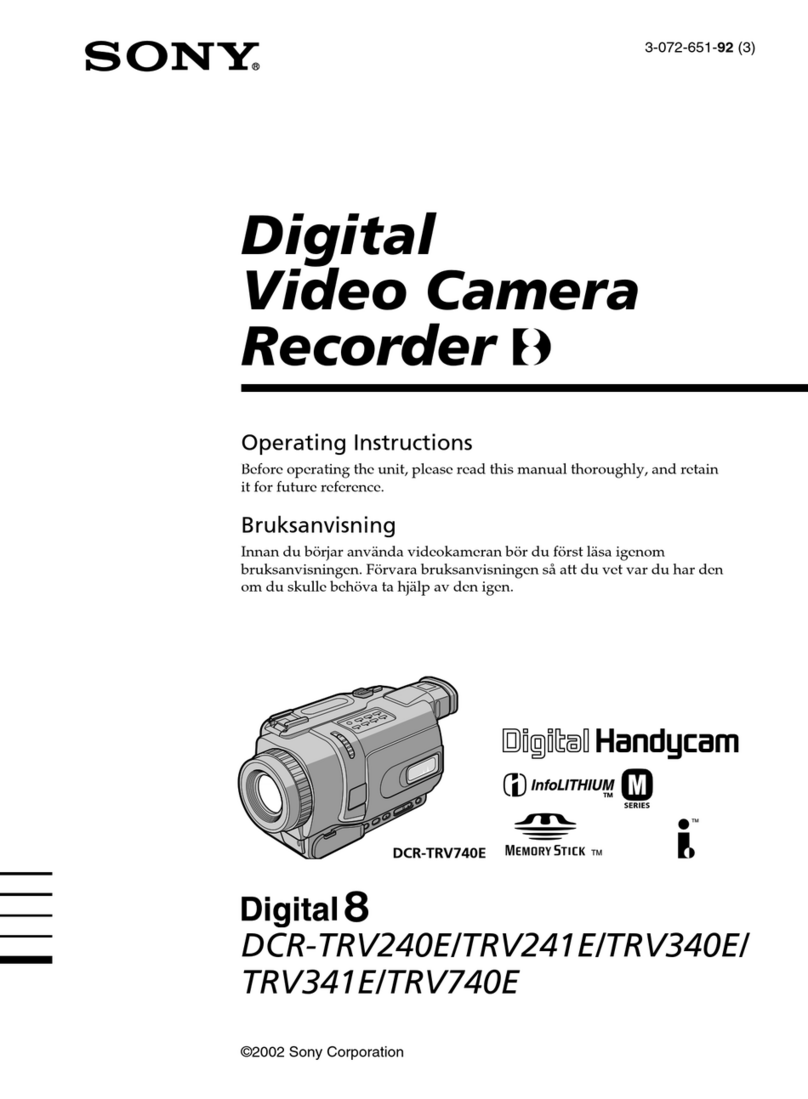
Sony
Sony Handycam DCR-TRV240E User manual

Sony
Sony Handycam CCD-TR83 User manual
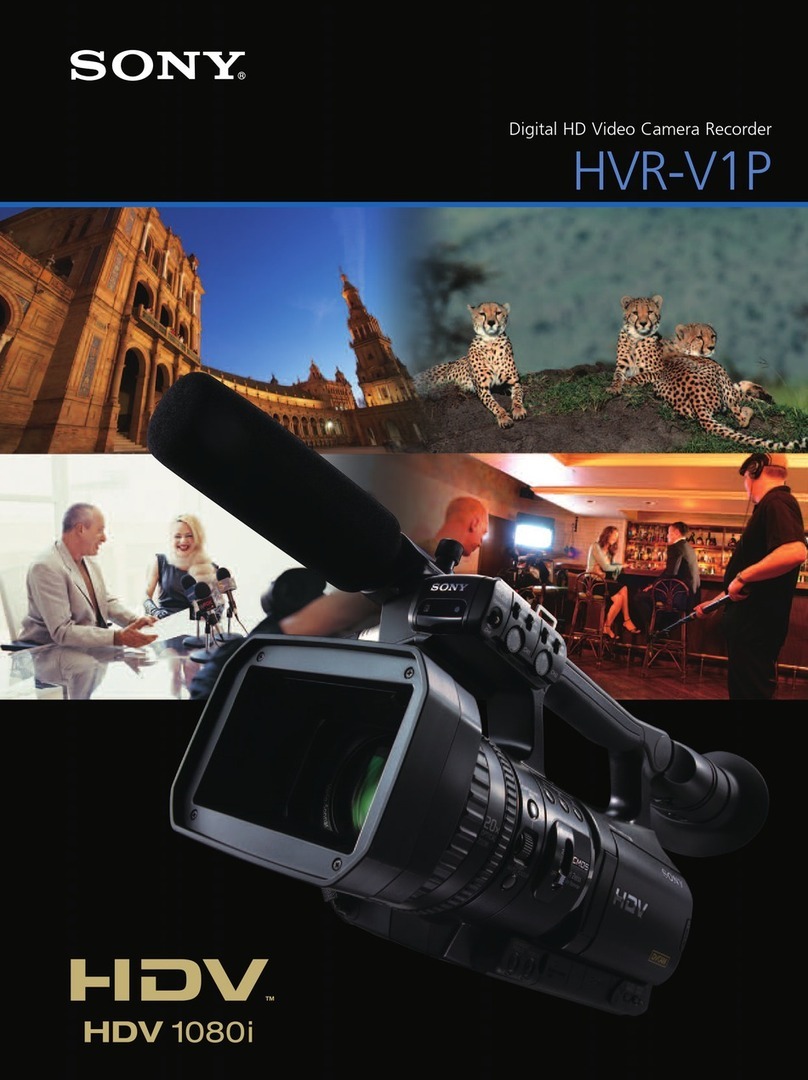
Sony
Sony HVR-V1P User manual
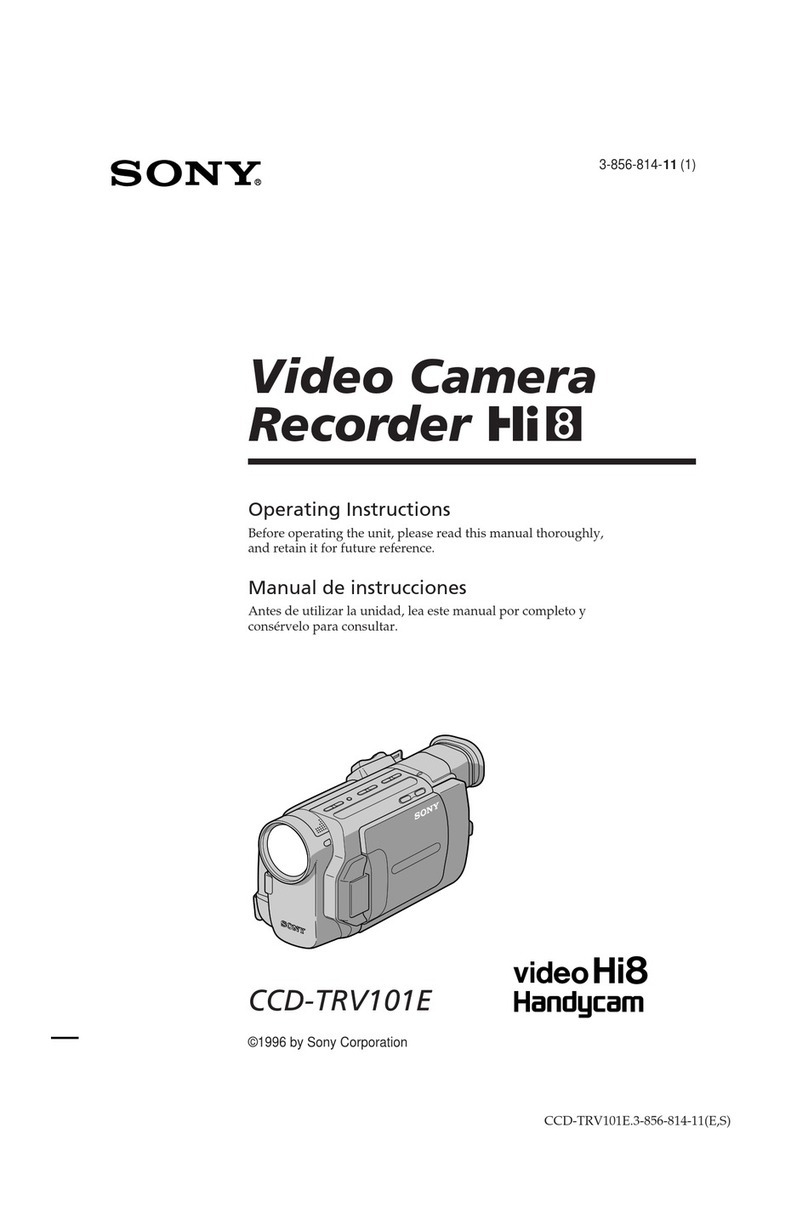
Sony
Sony Handycam CCD-TRV101E User manual
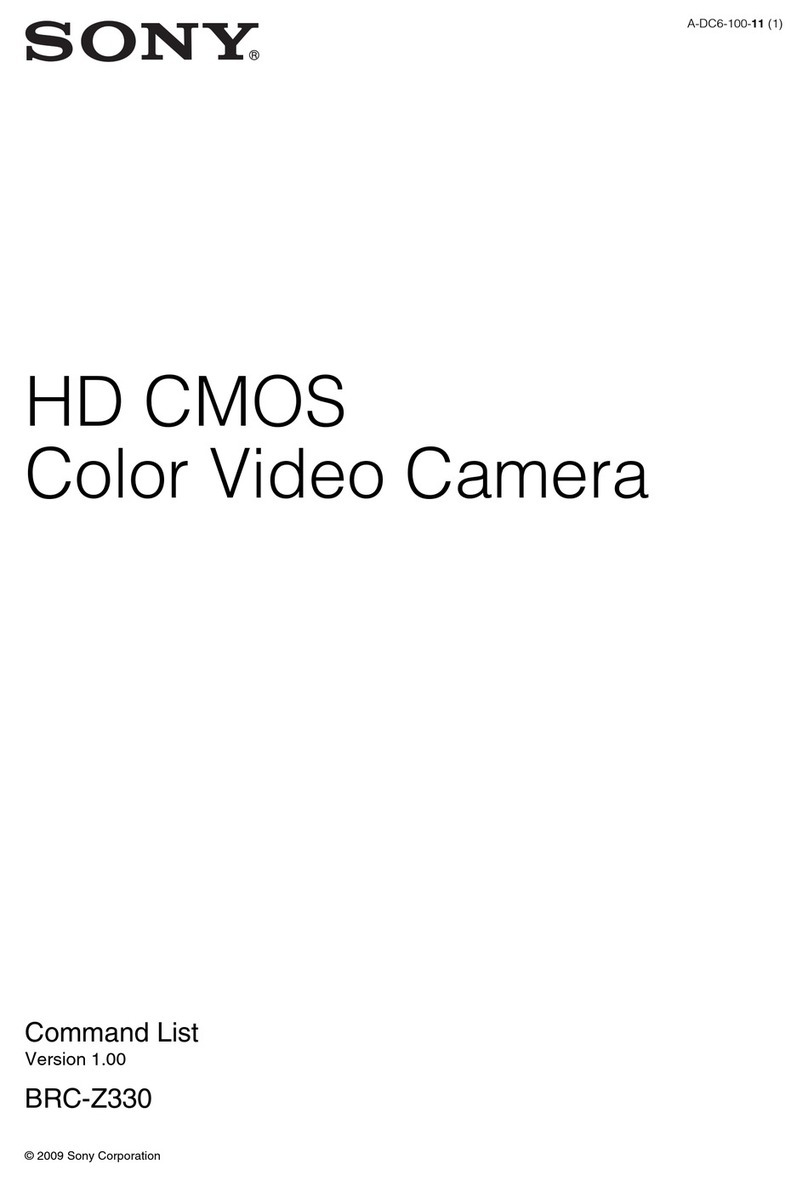
Sony
Sony BRC-Z330 Installation manual

Sony
Sony Handycam DCR-VX2000 User manual

Sony
Sony DCR-PJ5 User manual

Sony
Sony HANDYCAM PMW-320K Manual
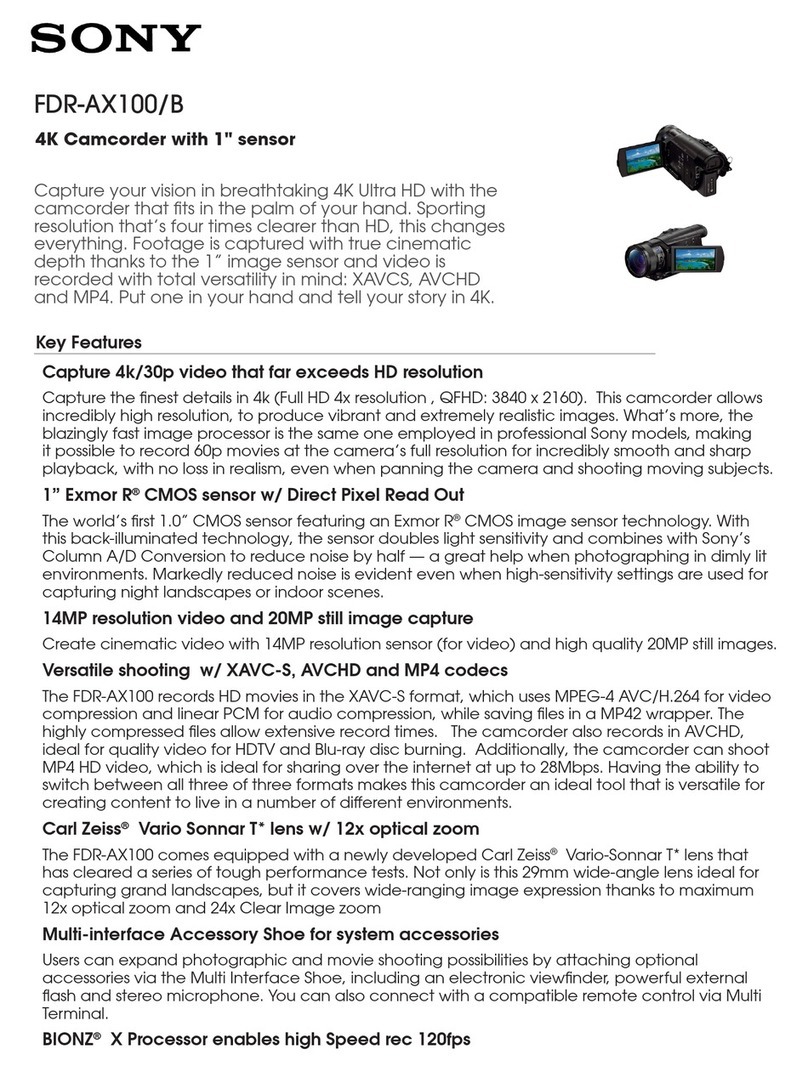
Sony
Sony Handycam FDR-AX100 User manual

Sony
Sony Handycam HDR-CX300 User manual

Sony
Sony FDR-X1000V User guide

Sony
Sony DCR-SX45 Handycam® User manual