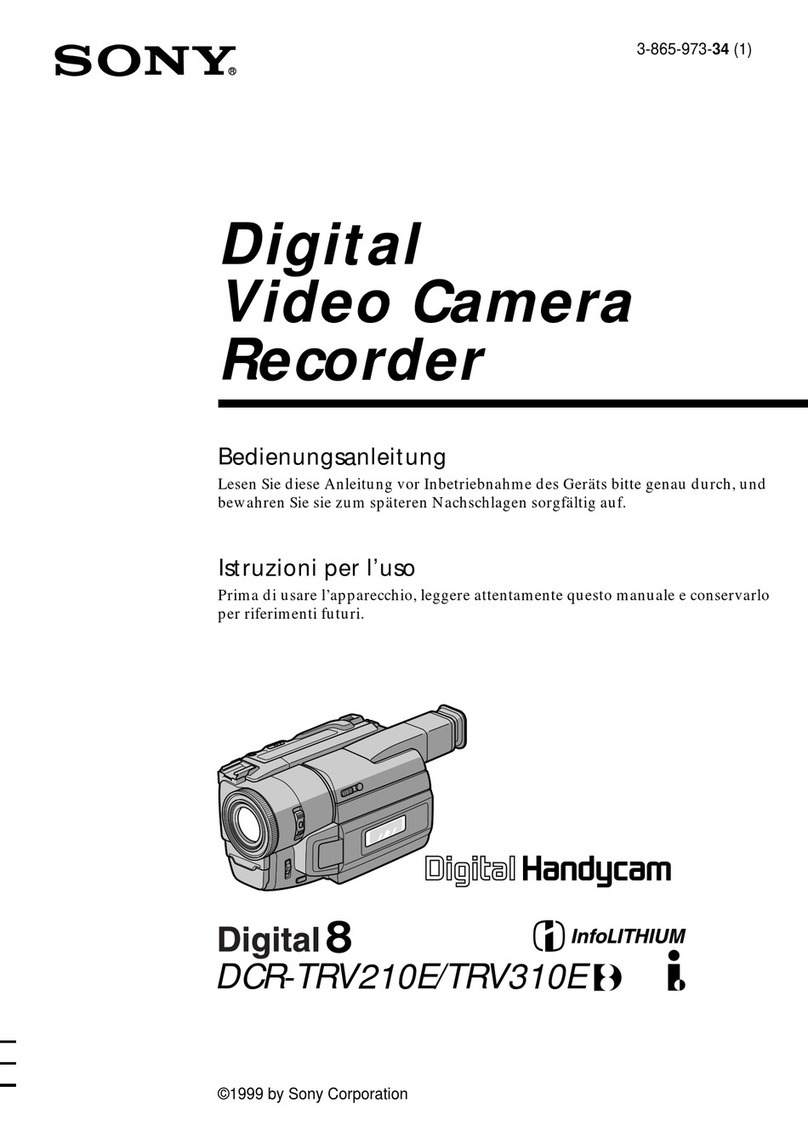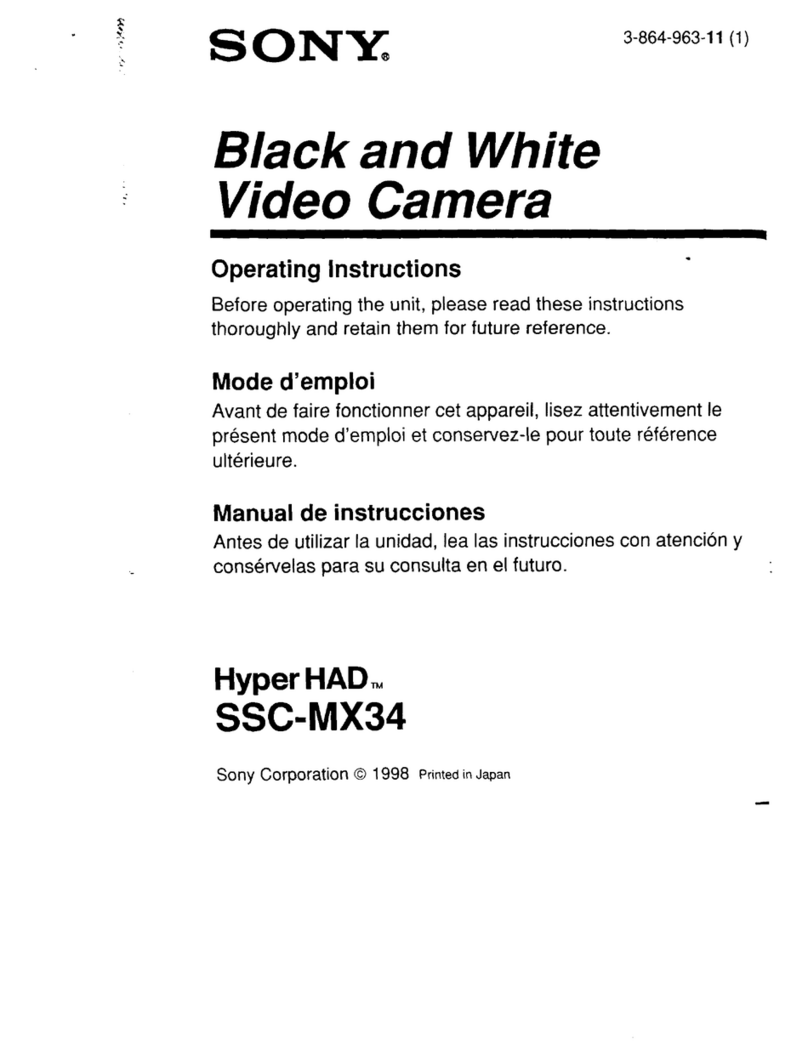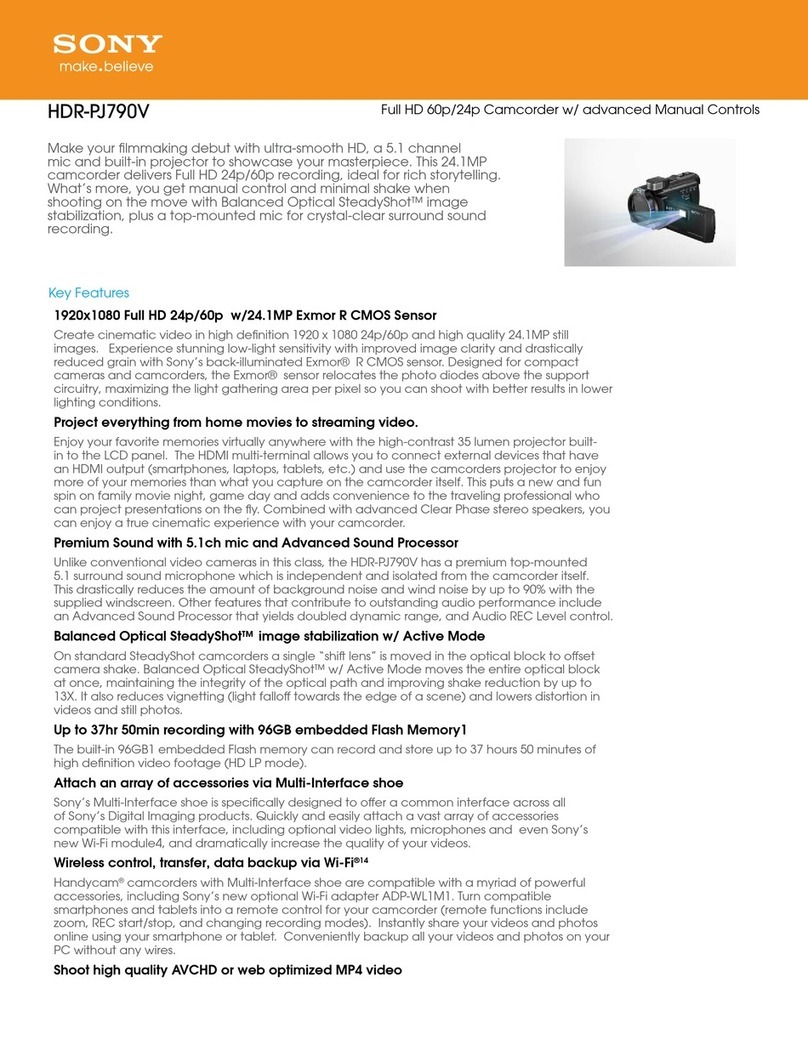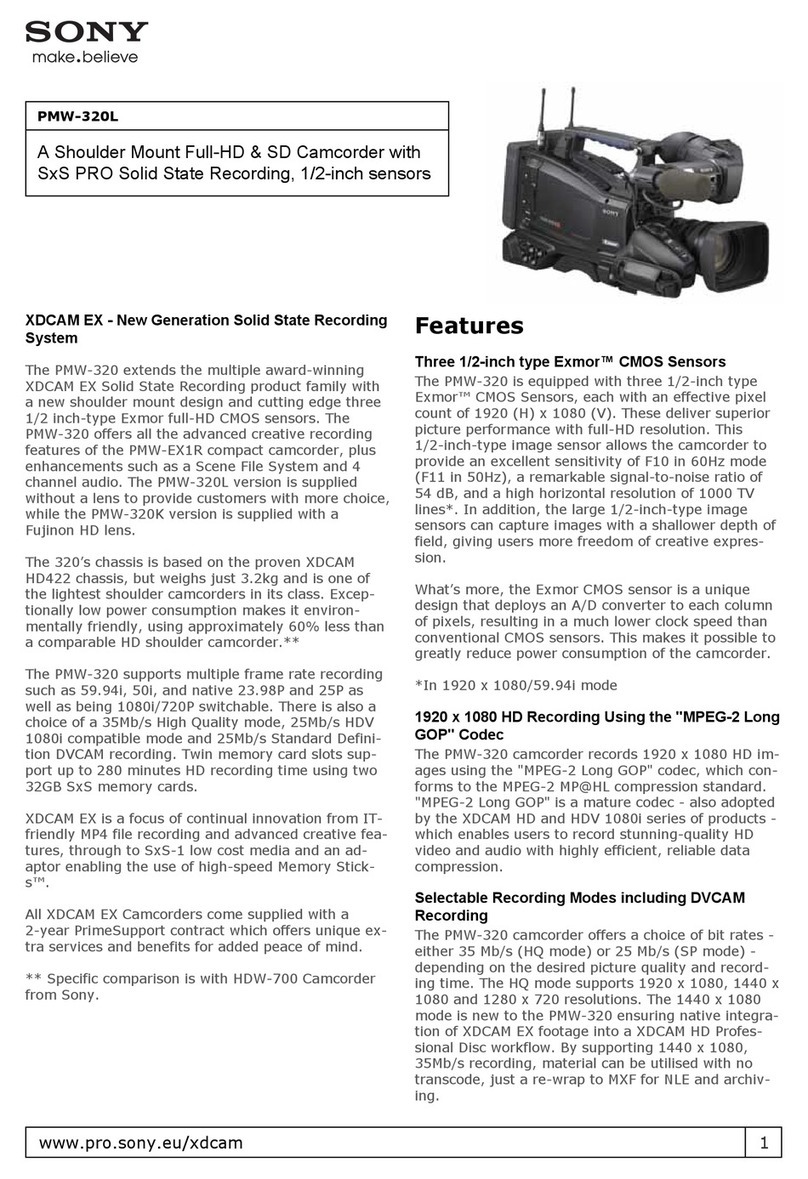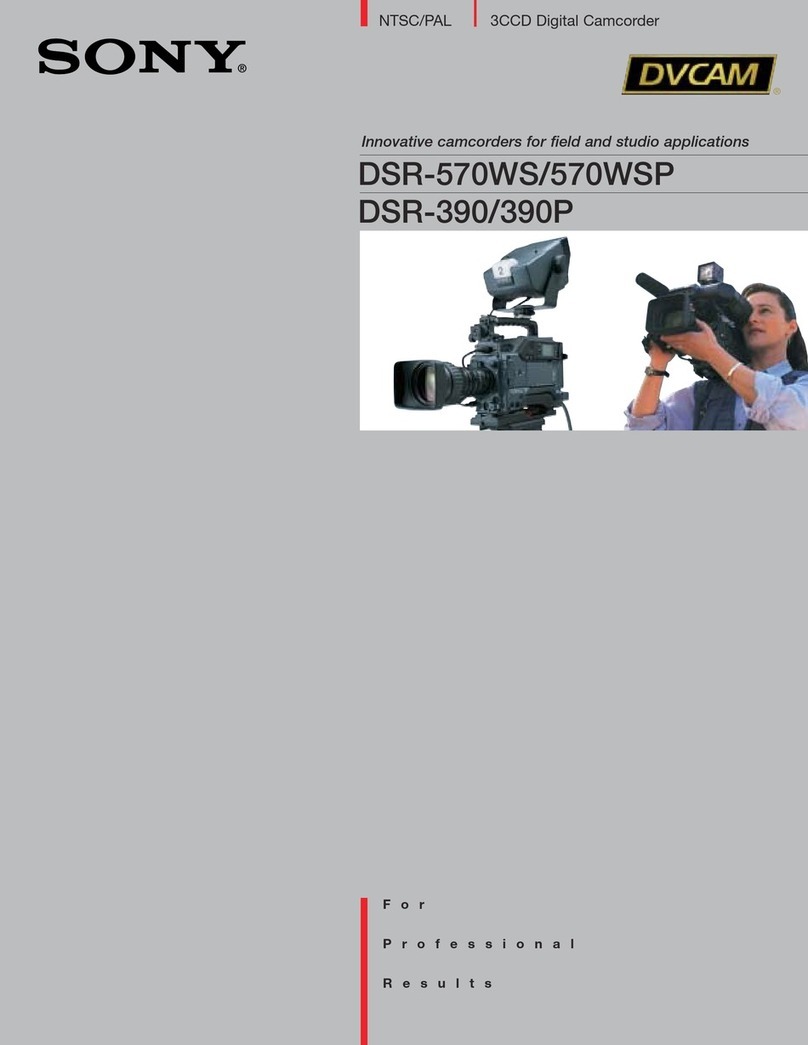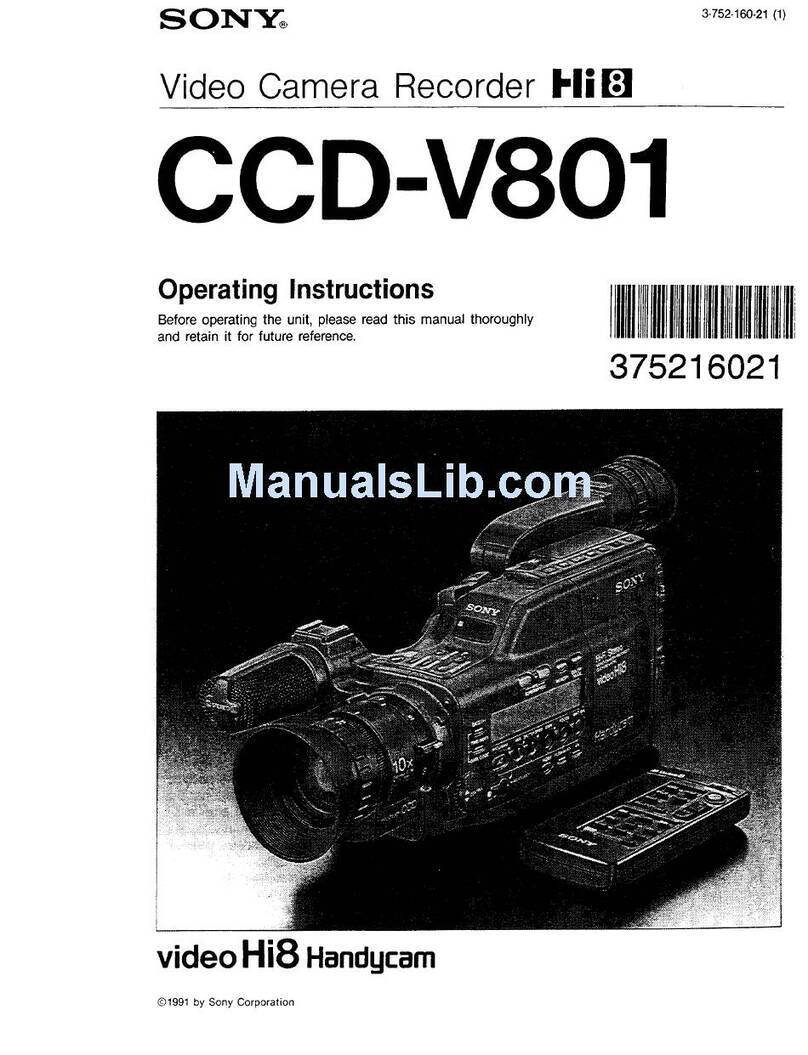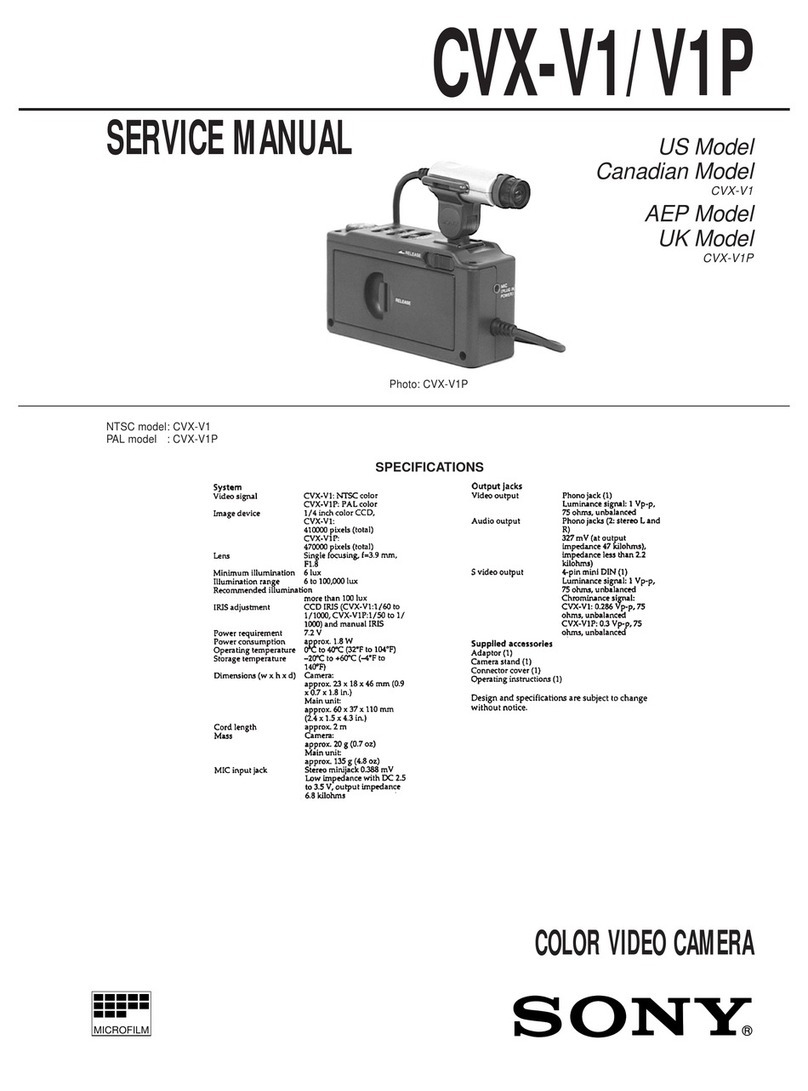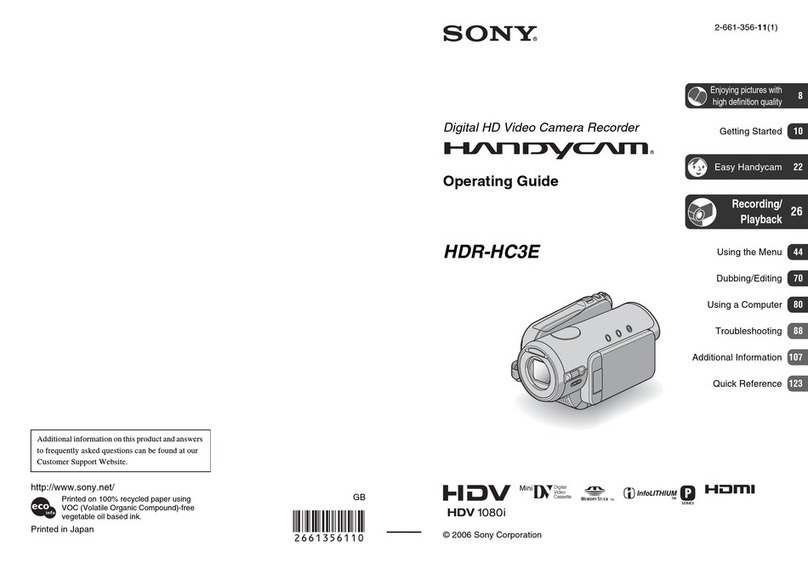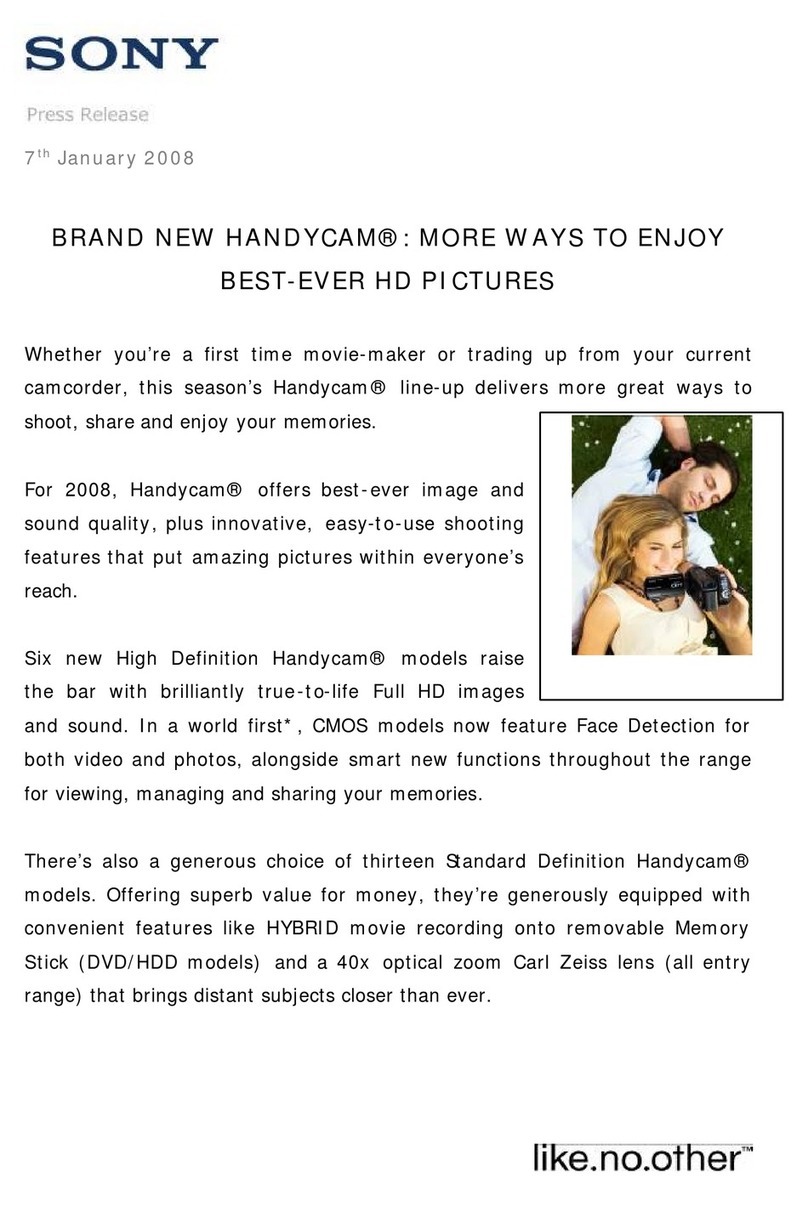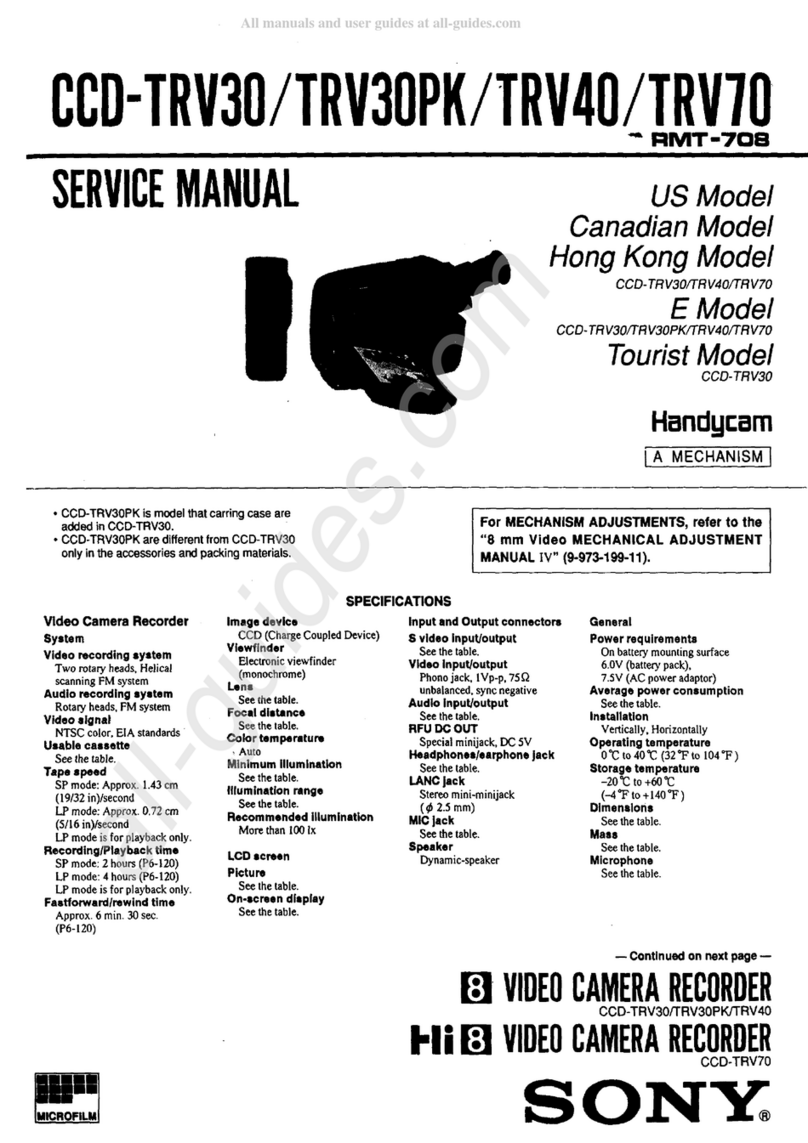• TheOPERATION>DisplayOn/Off>WirelessStatusmenuitem
allowsyoutoturnthesignalstatusdisplayforthewireless
adapter On and Off.
• TheOPERATION>DisplayOn/Off>ExtMediaRemainallowsyou
toturntheremainingrecordingtimedisplayfortheSDcard
inserted in the wireless adapter On and Off.
• TheOPERATION>DisplayOn/Off>SendingClipInfomenuitem
allowsyoutoturnthetransferstatusdisplayforclipssentvia
the wireless adapter On and Off.
Notes
• Whenawirelessadapterisconnected,theWi-Fifunctionsofthe
CBK-WA01Wi-FiadapterandtheIFU-WLM3USBwirelessLAN
modulecannotbeused.
• ParallelReccannotbeconfiguredforspecialrecordingmodes.
ParallelReccanbeconfiguredforthefollowingvideoformats.
1920 1080/59.94i,50i,29.97P,25P,23.98P
14401080/59.94i,50i,29.97P,25P,23.98P
1280 720/59.94P,50P
USB wireless LAN module
YoucannowuseWi-FiconnectionswiththeIFU-WLM3USB
wirelessLANmodule(notsupplied)mounted.
Notes
• OnlySSIDandChwillappearintheNETWORKSCANlist
displayedviaoperationoftheMAINTENANCE>Wi-FiSetting
>ScanNetworksmenuitem.Afterselectingtheconnection
target,reconfiguretheMAINTENANCE>Wi-FiSetting>Network
Typemenuitem.
• IftheNetworkTypemenuitemissettoAdhoc,the
MAINTENANCE>Wi-FiSetting>Wi-FiStatusmenuitemwill
begrayedout,andthecommunicationstatuswillnotbe
displayed.
Video format
TheUDF(MXF)HD42035Mbps1920 1080recordingformatis
now supported.
TheHD420HQ1920settingvaluehasbeenaddedtothe
OPERATION>Format>RecFormatmenuitemduringHD/
UDF/1080mode.
ALAC (Auto Lens Aberration Compensation)
TheALACfunctioncannowbeturnedoff,anditsoffstatuscan
bedisplayed.
• YoucansettheaberrationcompensationfunctiontoAuto
orOff(i.e.,enabledordisabledwhenacompatiblelensis
connected)usingtheMAINTENANCE>CameraConfig>ALAC
menuitem.Youcanalsoperformremotecontrolsviathe
REMOTEconnecter.
• TheOPERATION>DisplayOn/Off>ALACmenuitemallows
youtoturnthestatusdisplayfortheaberrationcompensation
functionOnandOff.WhenthestatusdisplayissettoOn,
theaberrationcompensationfunctionissettoAuto,and
compensationisbeingperformedbyacompatiblelens,“ALAC”
will appear in the VF screen.
Note
Evenifacompatiblelensisconnected,thestatuswillnotappear
ifcompensationisnotbeingperformed.Insuchcases,perform
lenscalibration,forexample.
Lens operation
ThelenssuppliedwiththePMW-400isnowsupported.
Major functions updated with V1.5
ATW Mode
• PerformanceofATWoperationhasbeenimproved.
• WhenATWmodeissetto“Pure,”automaticadjustmentcanbe
performedfasterforawiderrangeofbrightness.
Major functions updated with V1.4
Wi-Fi remote control
YoucanuseabrowseronadevicewithWi-Ficonnection
capabilitytoremotelycontrolthiscamcorderforlenscontrol,
whitebalanceadjustment,andrecordingandplayback
operations.
TheMAINTENANCE>Wi-FiSetting>Wi-FiRemotemenuitem
allowsyoutoturnthisfunctionOnandOff.
Notes
• Tousethisfunction,itisnecessarytomounttheCBK-WA01
Wi-FiAdapteronthiscamcorder.Lenscontrolbythisfunction
isonlypossiblewhenthecamcorderisequippedwiththelens
suppliedwiththePMK-350K.
• Thisfunctionisnotguaranteedtobeusablewithanydevice
withWi-Ficonnectioncapability.Formodelsofdevicewith
whichthefunctioncanbeused,contactyourSonydealer.
• WhenyouareusingaWi-Fidevicetoremotelycontrolthis
camcorder,thespeedofoperationanddisplayoftheWi-Fi
devicemaybecomeextremelyslow.Insuchcase,refresh
thebrowserdisplayontheWi-Fidevice.Ifneverthelessthe
conditiondoesnotimprove,tryagainsettingupaWi-Fi
connectionbetweenthedeviceandthiscamcorder.
• RemotecontrolviatheREMOTEconnectordisablesWi-Fi
remotecontrol.Disconnecttheremotecontrolunitfromthe
REMOTEconnector.
ATW Mode
PerformanceofATWoperationhasbeenimproved.
Major functions updated with V1.35
CBK-DCB01 Demand Converter Box
Focus/zoomoperationfromcommerciallyavailablefocus
demand/zoomdemanddevicesisavailablethroughthe
(optional)CBK-DCB01DemandConverterBox(whenusinglens
suppliedwithPMW-350K).
• Supporteddemanddevices
CanonFocusDemandFR-35orequivalent,ZoomDemandZSD-
15MII
FUJIFILMFocusDemandEPD-21A-A01,ZoomDemandERD-
20A-A02
• Recordingstart/stopisalsopossiblewiththeRECswitchonthe
demanddeviceconnectedtotheCBK-DCB01.
• SonyRM-B170orRM-B750RemoteControlUnitcanbe
connectedtotheCBK-DCB01.
Restrictions
• WhentheCBK-DCB01isconnectedtothecamcorder,the
operationofthePUSHAFbuttonandFOCUSAUTO/MANUAL
switchonthelens,andzoomoperationwithassignablebuttons
onthiscamcorderarenotpossible.
• Inadditiontotheaboverestriction,thefollowingcontrolson
thecamcorderbecomeinoperativewhenaremotecontrolunit
isconnectedtotheCBK-DCB01:GAINswitch,WHITEBALswitch,
AUTOW/BBALswitch,SHUTTERswitchandOUTPUTswitch.