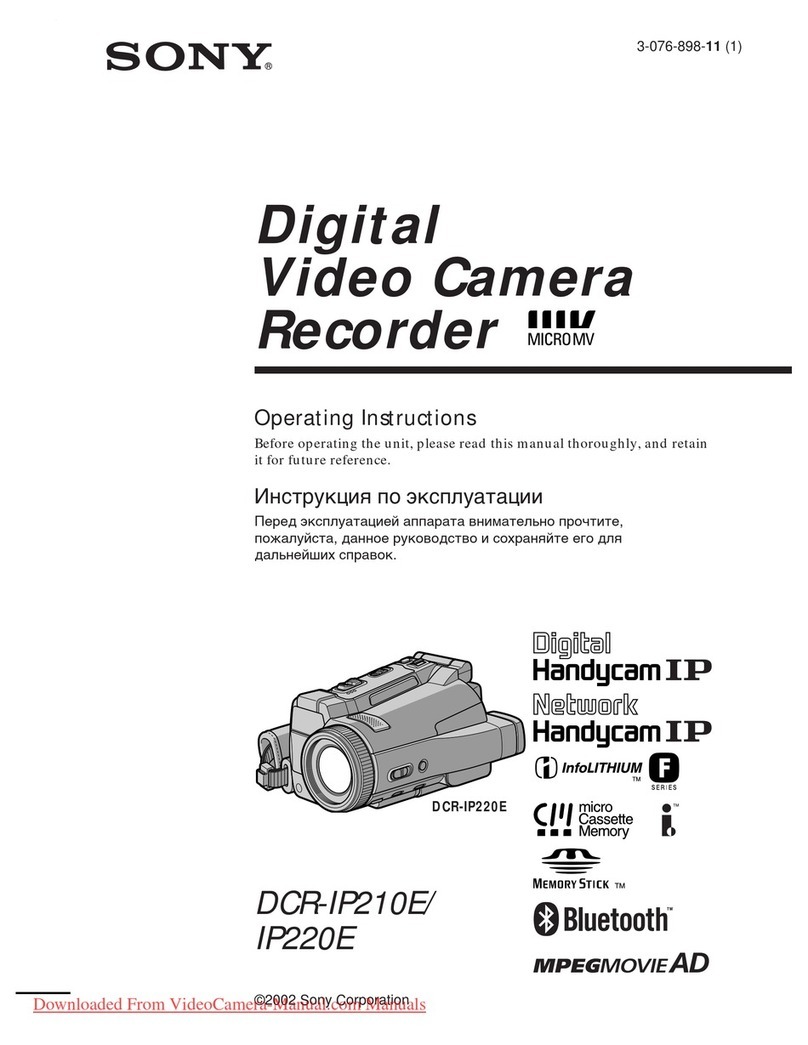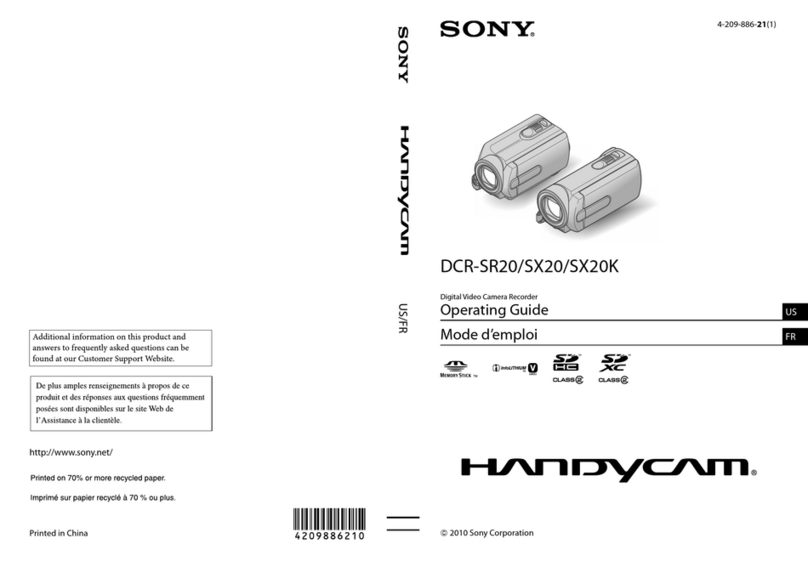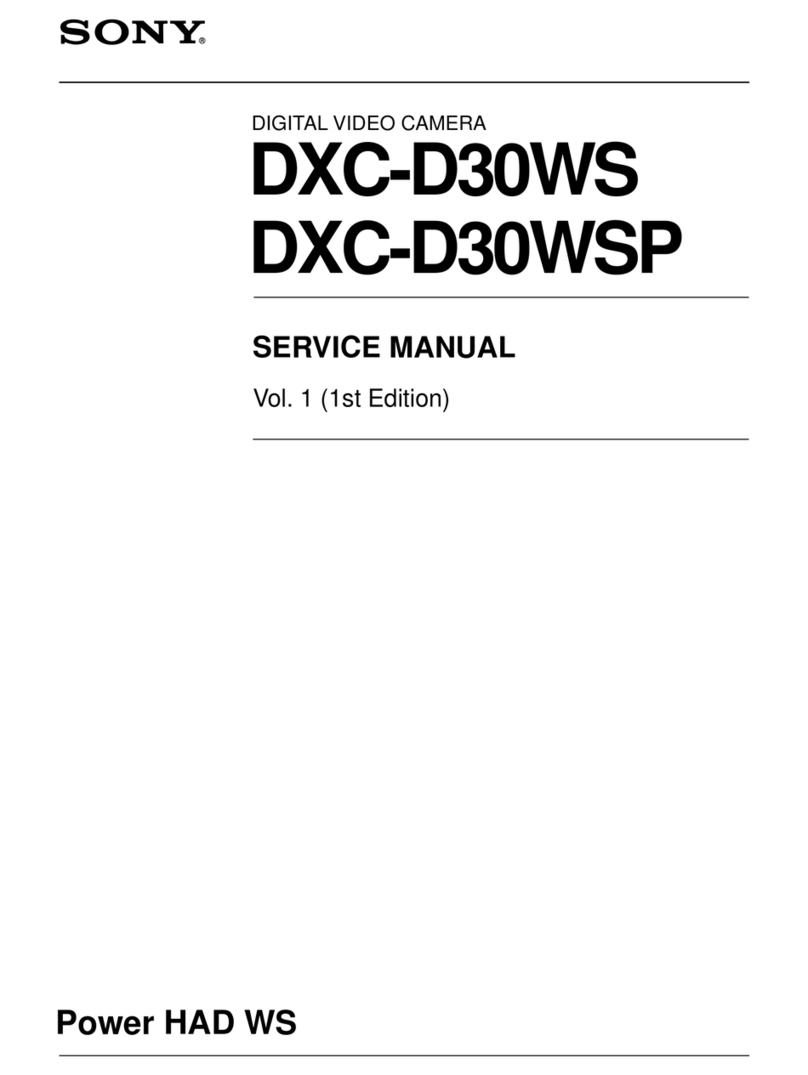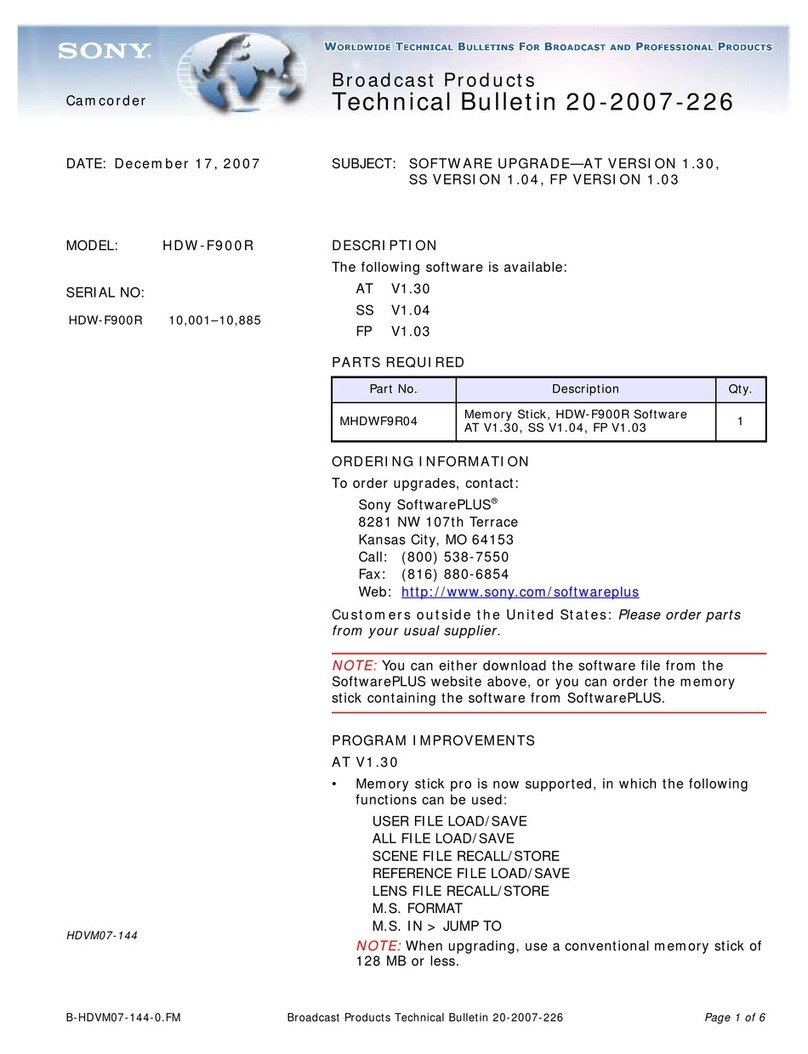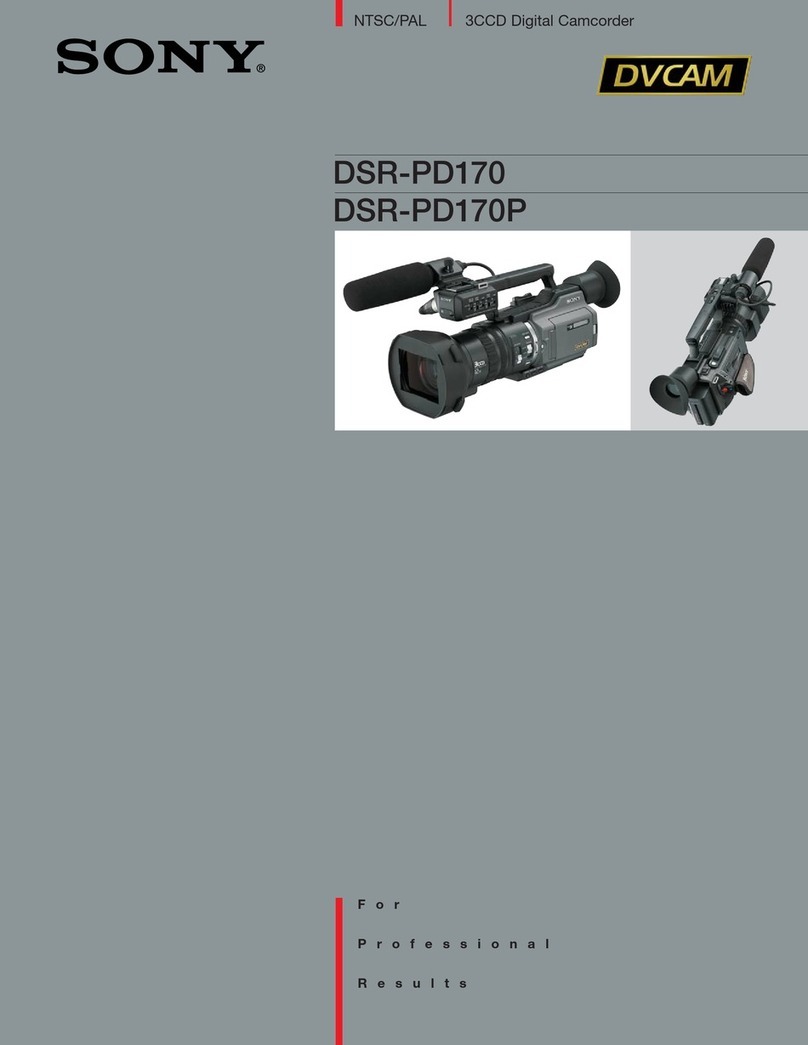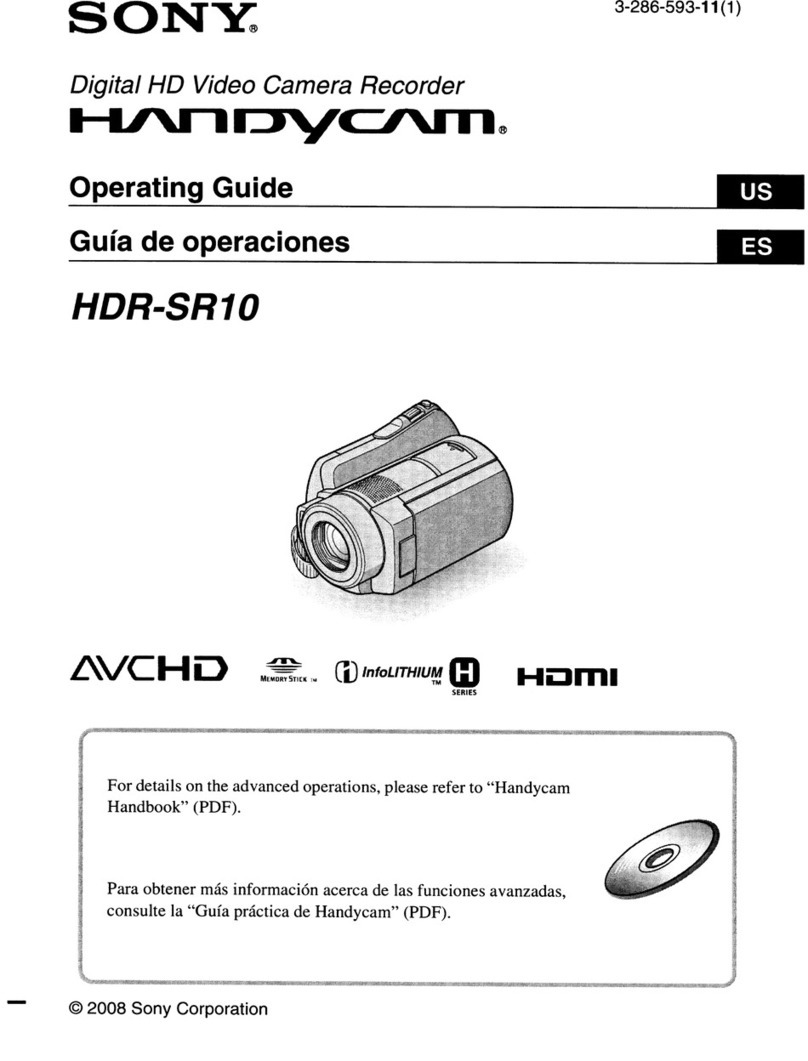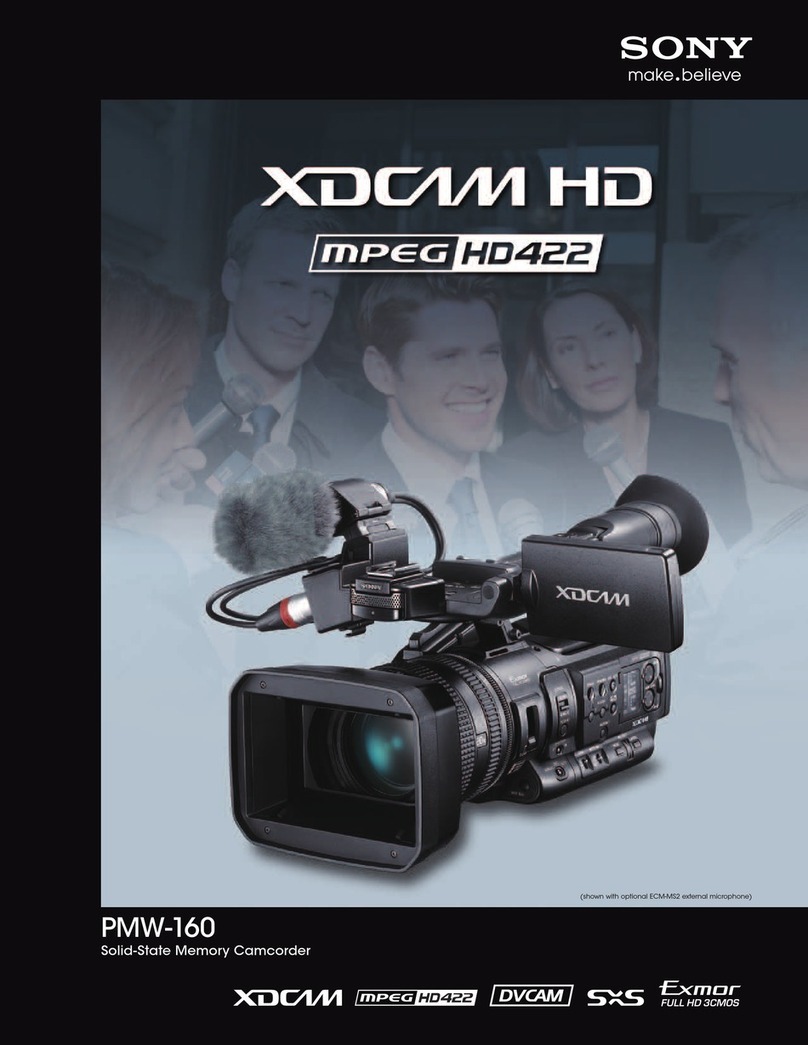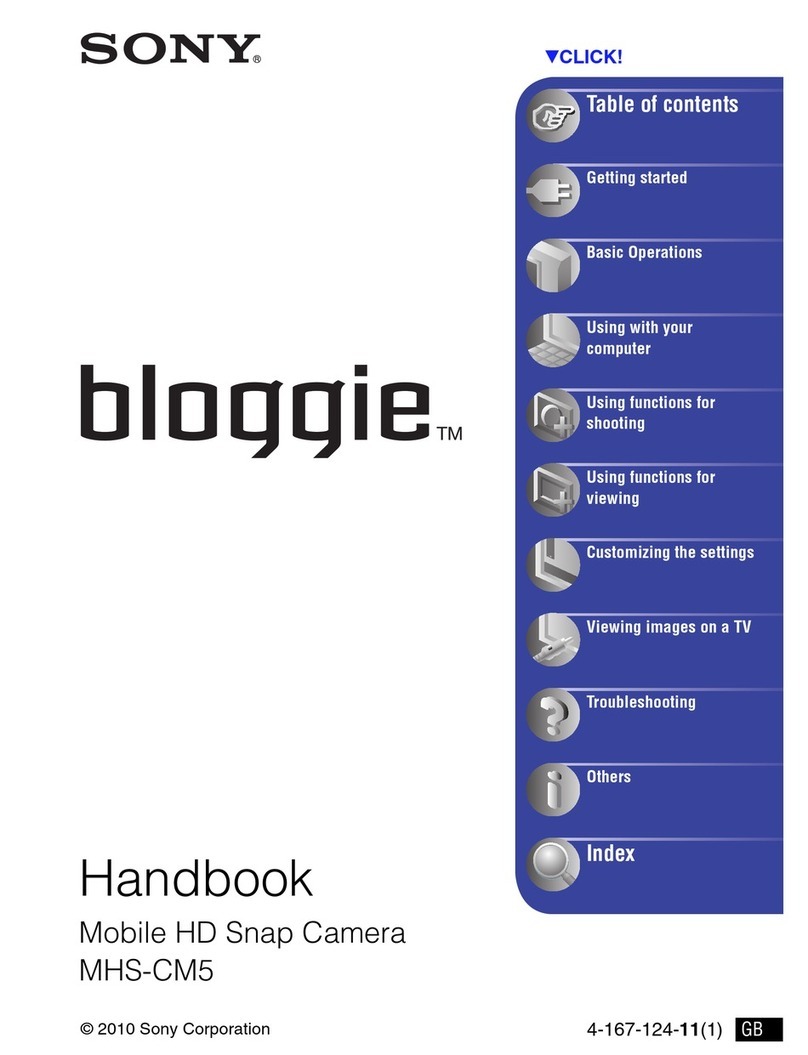Performing the Upgrade
Do not do any of the following while performing the
upgrade. Doing so could interrupt the upgrade process, and
cause malfunctions.
• Eject or insert an SxS memory card
• Turn the power off
For details on using each camcorder, refer to the
Operating Instructions for the camcorder.
1
Insert the SxS memory card containing the update data
into the camcorder.
Do not insert another SxS memory card in the other
slot.
2
To upgrade the PMW-EX1R/F3: Select “Version
Up” from the OTHERS menu, and then select
“Execute”.
Do not rotate the camcorder’s LCD monitor
toward the lens during the upgrade process.
(Video reversing is disabled during the upgrade
process.)
To upgrade the PMW-580/500/400/350/320/EX350/
EX330: Select “Version” >“Version Up” from
the MAINTENANCE menu, and then select
“Execute”.
During the upgrade process, leave the camcorder’s
viewfinder eyepiece in the flipped-up position.
(Video reversing is disabled during the upgrade
process.)
The following message appears: “Connect DC Power
to DC IN Upgrade Version?”
3
Select “Execute”.
The message “Searching Package File” appears, and
the camcorder starts searching for the update data.
When the update data is found, the message “Version
VX.XX > VY.YY Upgrade” appears (X.XX: current
version number, Y.YY: latest version number).
If the update data is not found:
The message “Version Upgrade No File” appears.
The following are the possible causes.
• The update data is not saved to the location on the
SxS memory card described in step 5 of “Saving the
Update Data to an SxS Memory Card.”
• The update data for a different model is saved.
• The data could not be decoded correctly.
• The header information is incorrect.
Save the correct update data to an SxS memory card,
and restart the upgrade from step 1.
4
Select “Execute”.
The upgrade begins.
There are three phases to the upgrade, labeled “Phase
1” to “Phase 3”. Below are shown the messages
displayed during each phase, and the approximate time
they will take.
No message will appear during Phase 2 of the upgrade,
but the upgrade process is still continuing. Do not turn
off the power.
When the upgrade is complete, the following message
appears: “Version Upgrade OK: Turn Power Off”.
If the upgrade was interrupted:
If there was an error in the update data, the following
message appears: “Version Upgrade NG: Cannot
Read. Power Off”. Restart the camcorder, save the
correct update data to an SxS memory card, and then
restart the upgrade from step 1.
Note
Note
Note
Note
Message Approximate time
Version Upgrade Phase1
Executing… xxxx Secs
Elapsed
PMW-580/500/
400
About 6
minutes
PMW-350/320/
EX350/EX330
About 5
minutes
PMW-EX1R About 3
minutes
PMW-F3 About 5
minutes
None PMW-580/400 About 1
minute
PMW-500 About 12
minutes
PMW-350/320/
EX350/EX330
About 4
minutes
PMW-EX1R About 2
minutes
PMW-F3 About 9
minutes
Version Upgrade Phase3
Executing… xxxx Secs
Elapsed
PMW-580/400 About 24
minutes
PMW-500 About 14
minutes
PMW-350/320/
EX350/EX330
About 12
minutes
PMW-EX1R About 11
minutes
PMW-F3 About 10
minutes
Note