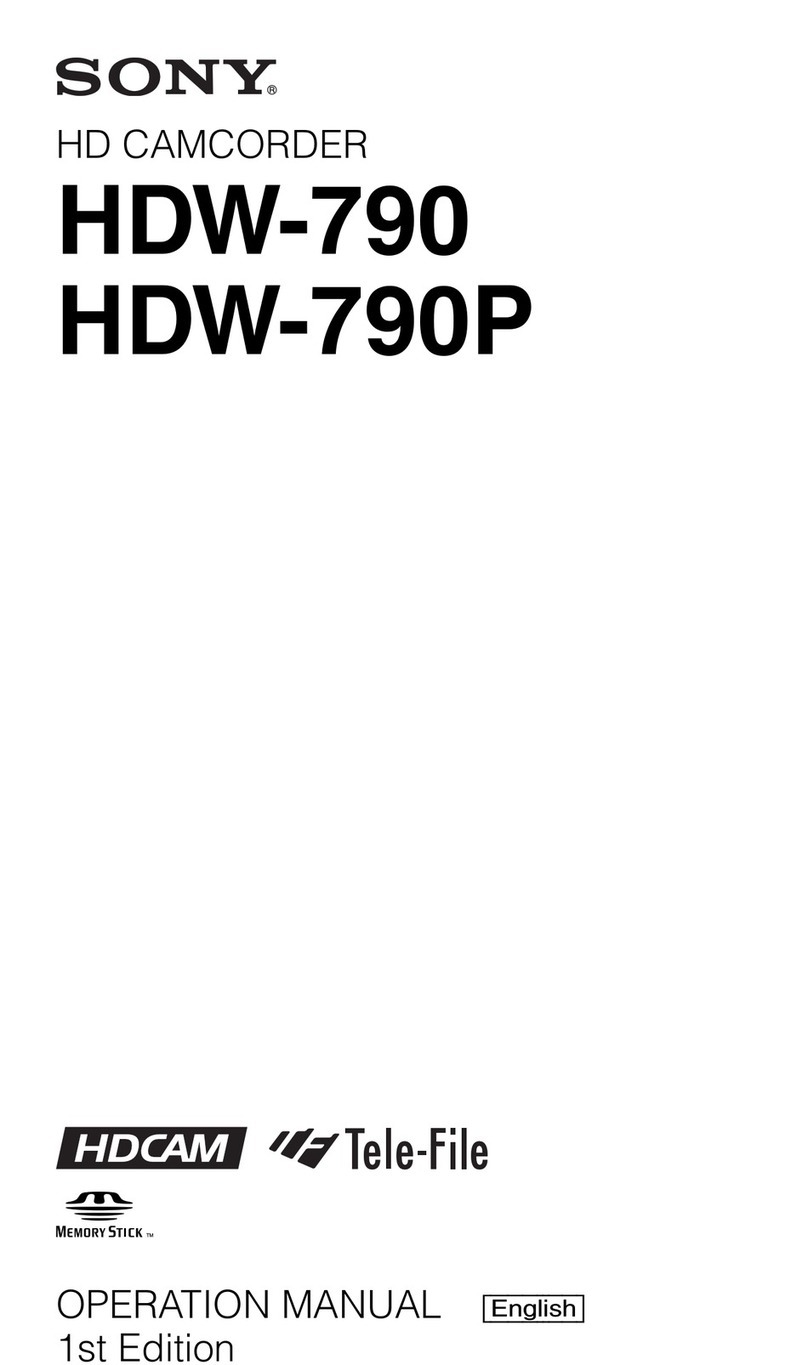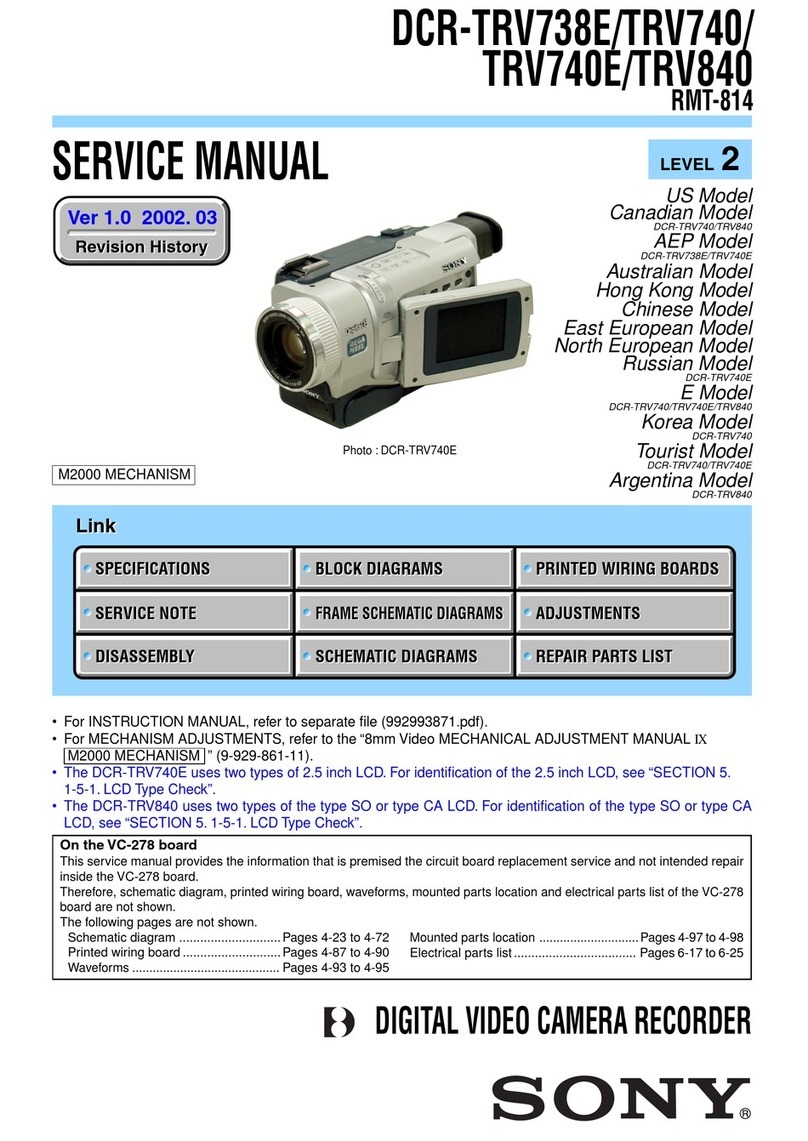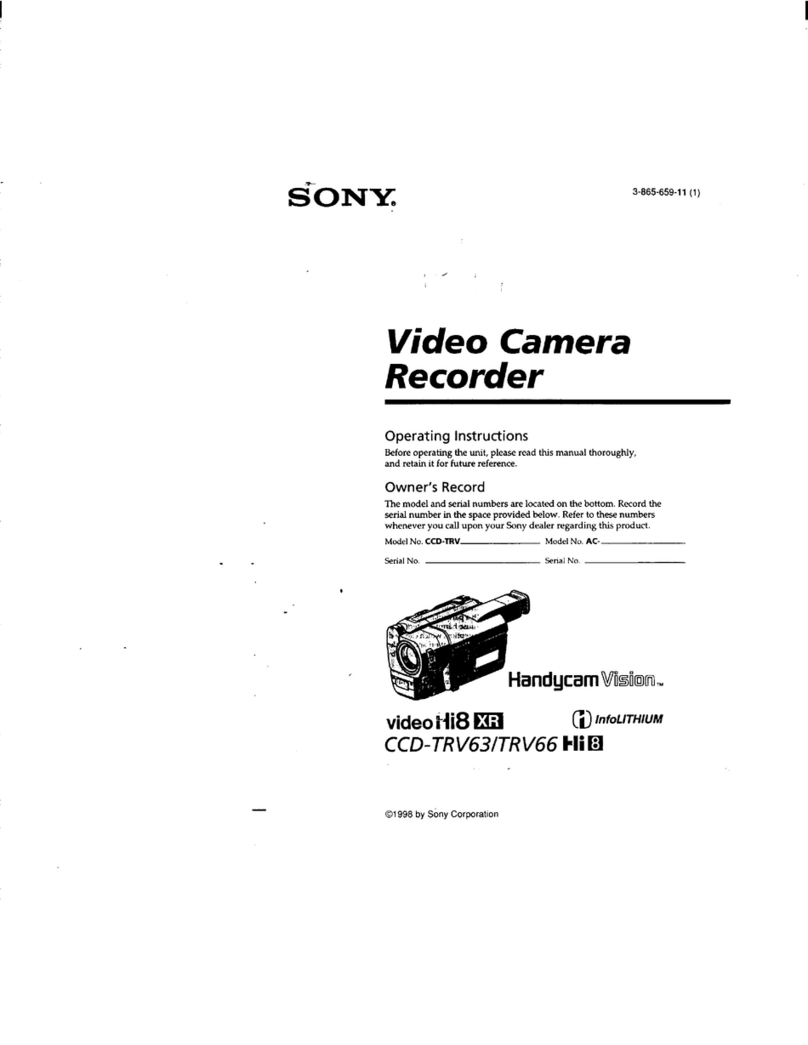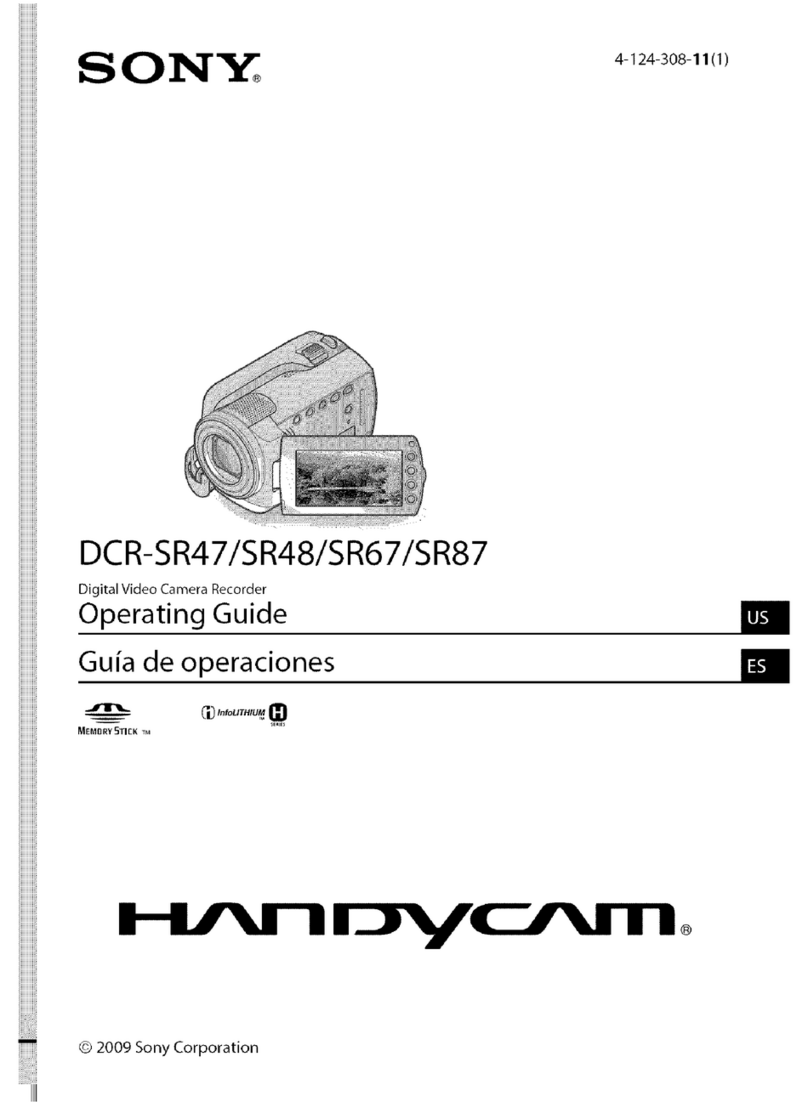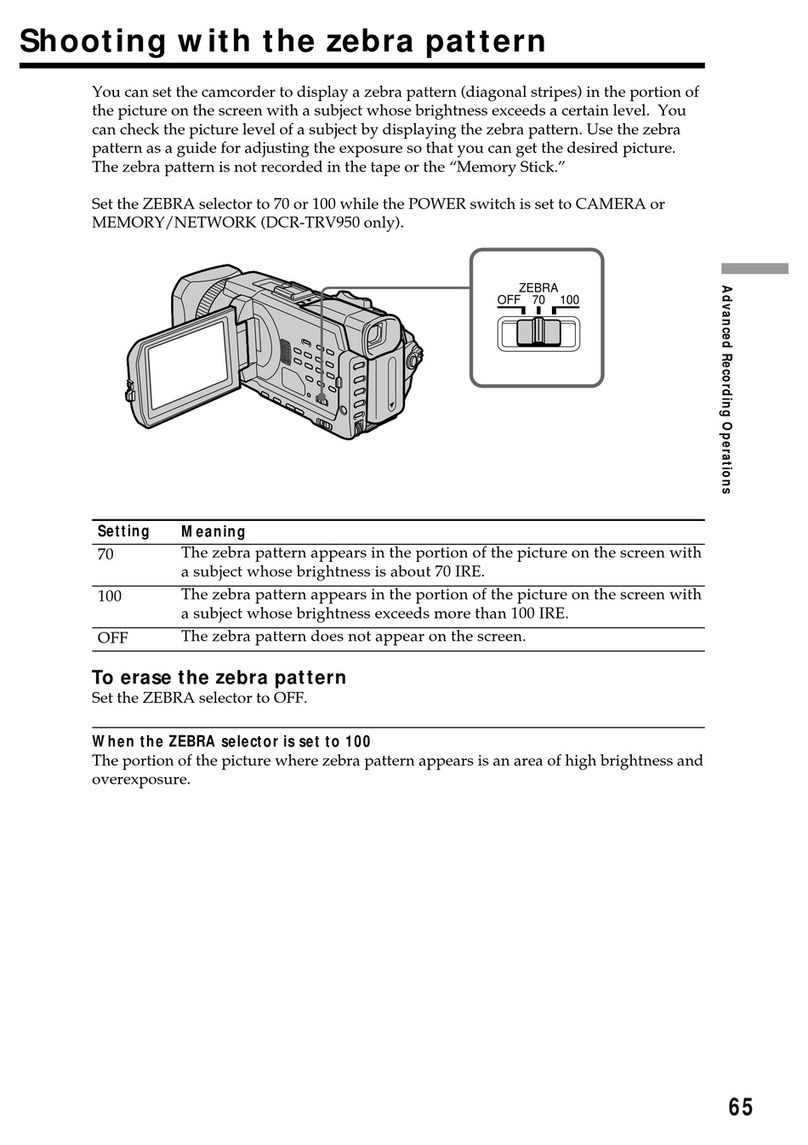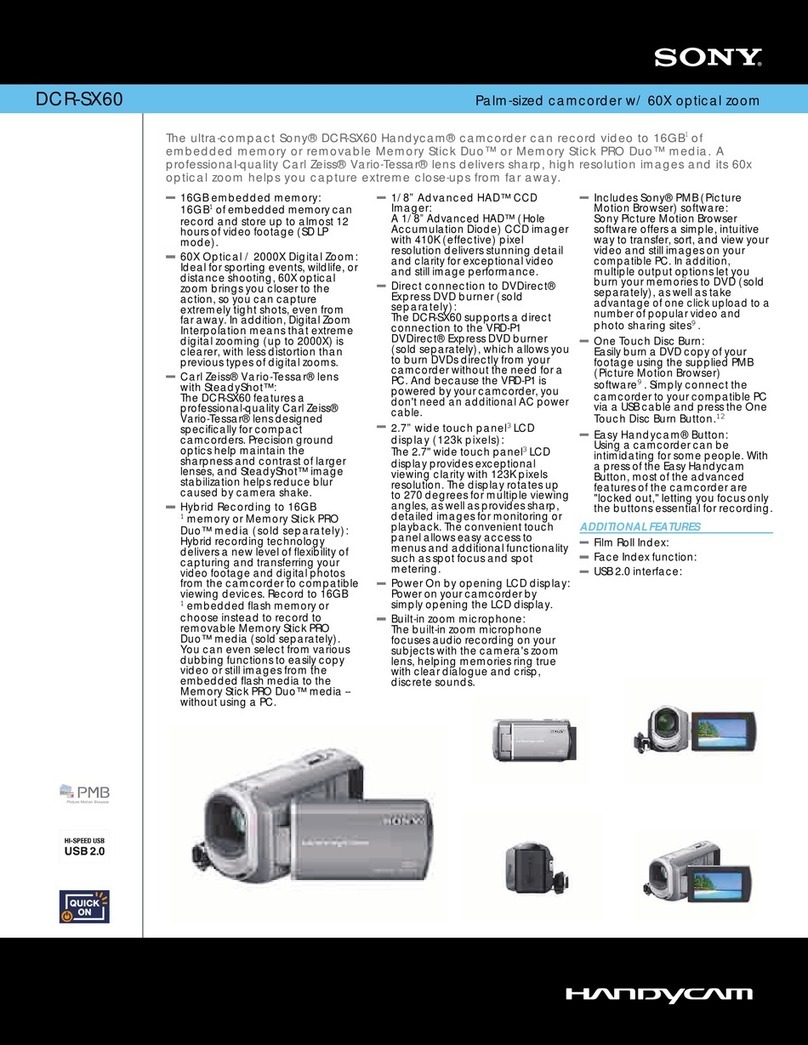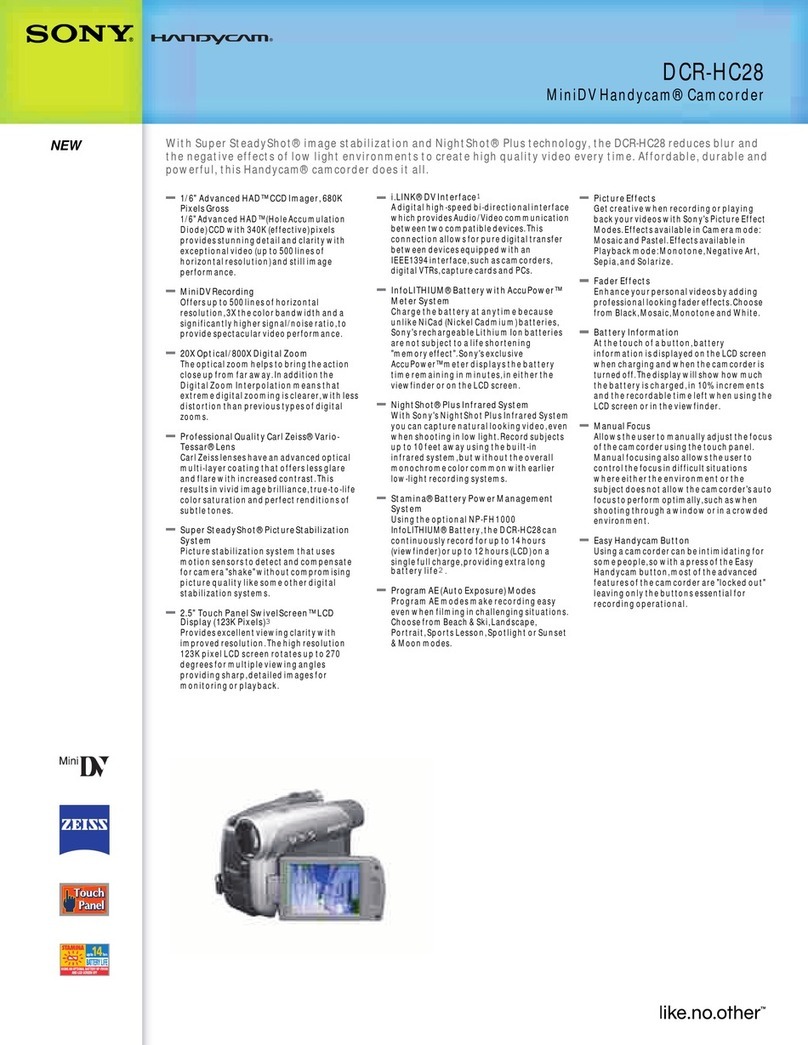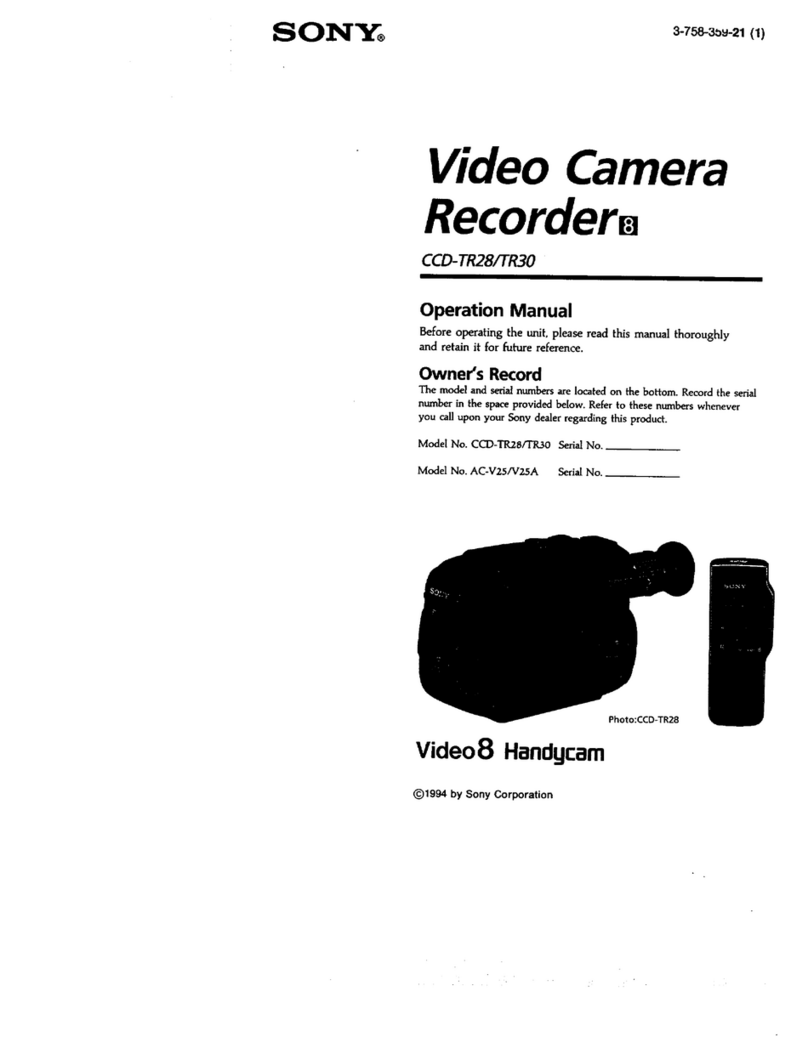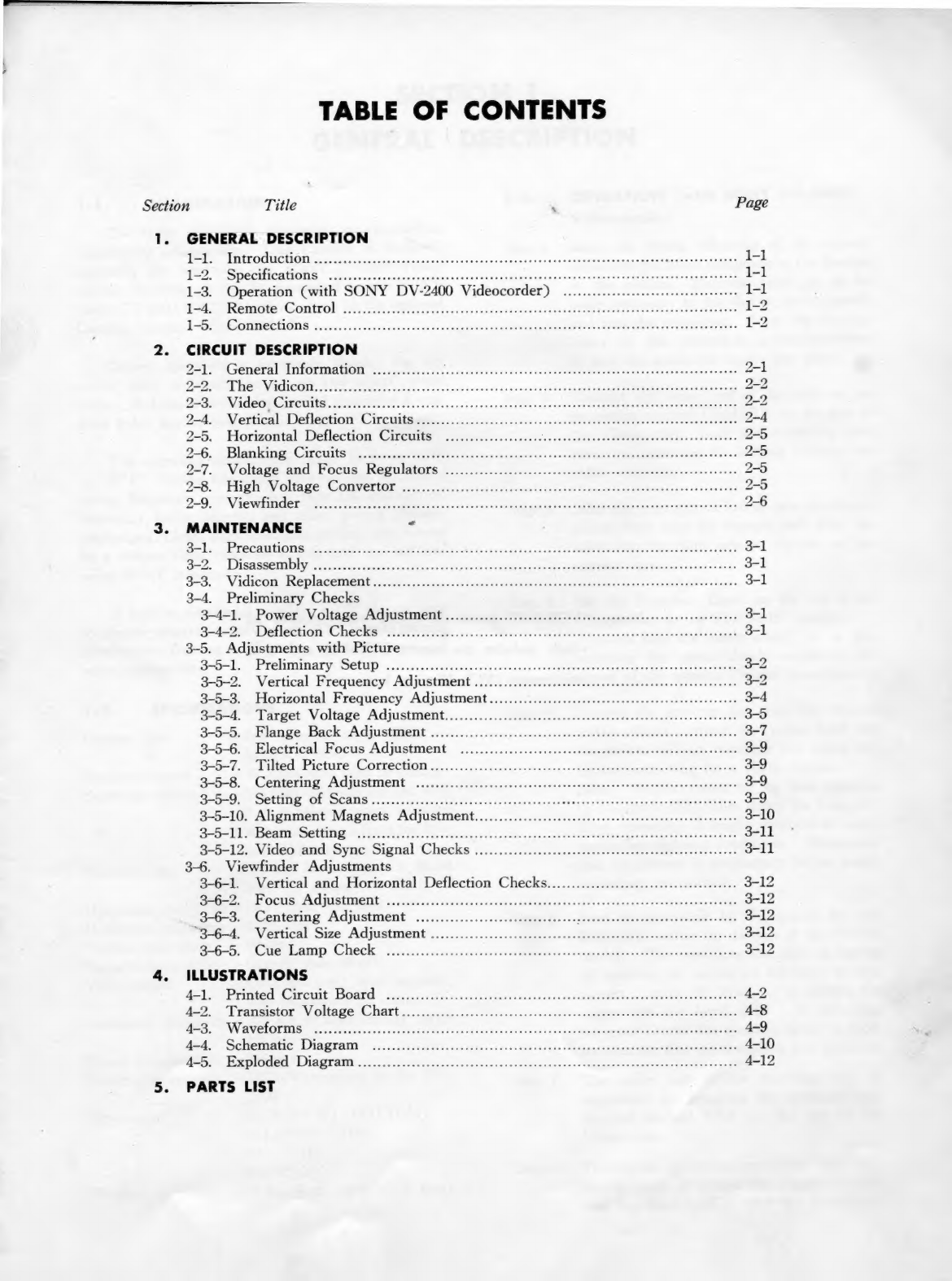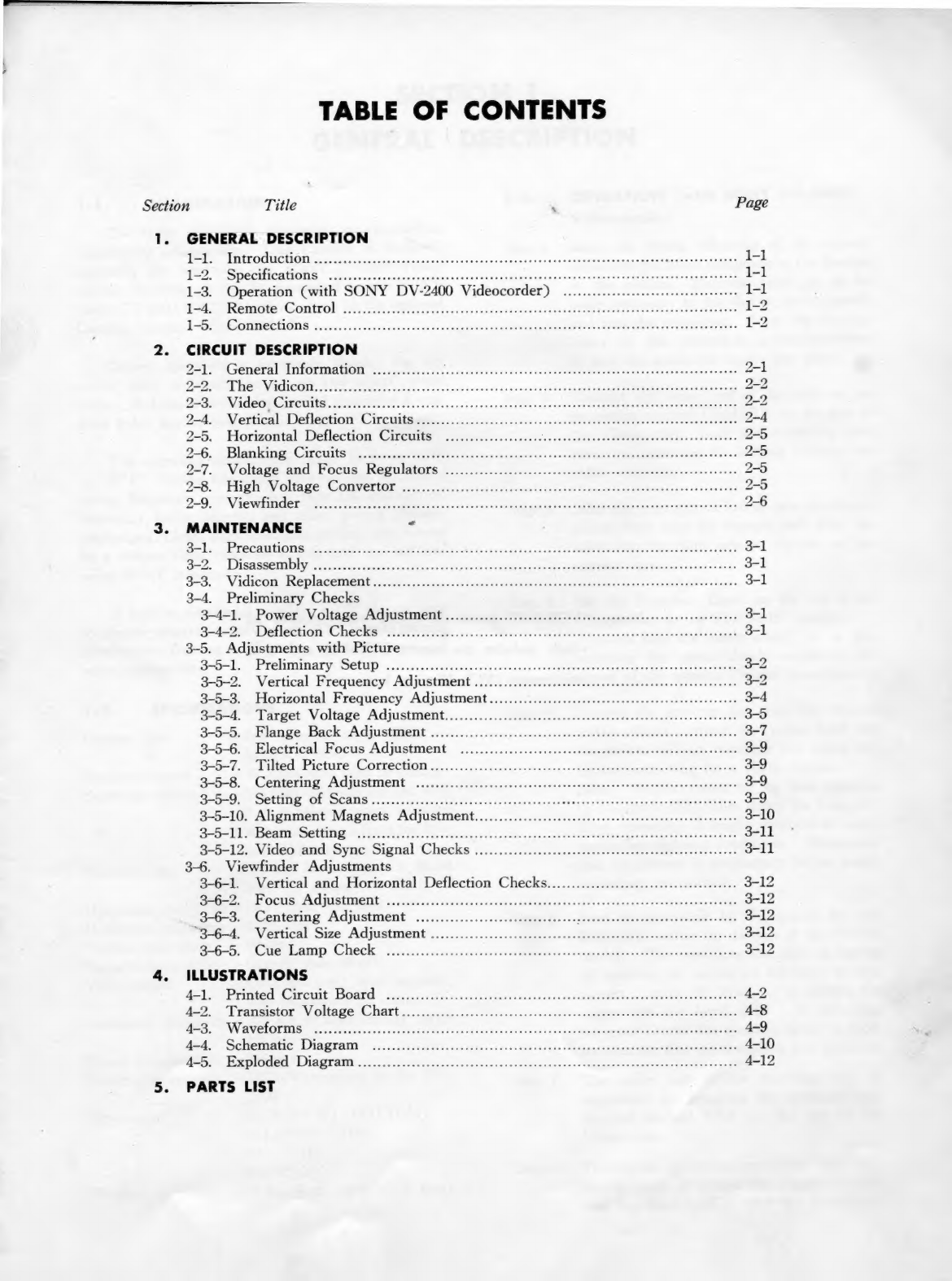
TABLE
OF
CONTENTS
Section
Title
1.
GENERAL
DESCRIPTION
j
2Eas
ppesal
§
2)
Race
a
[Ee
aT oy
a
oe
pn
ea
eee
eee
pope
CN
Serer
ree
Te?
a
SIE
CHITRA
TIONS
eo
caccsa
sie
suse
nadoicens
+See tena
sides
vas
gaeMeraave
gases
Teemeesr
os
1-3.
Operation
(with
SONY
DV-2400
Videocorder)
...................05
Aarne
OLE
OUMIELONy
545
eerste
oes
tase
oa
nanny
sides
Sai
dea
ssaseeemnsctot
evenness
beste
Boye
helo
210)
\
gape
te
nei
arn
SOTO
ery
Mire
ay
ry
or
Sha
eer
CIRCUIT
DESCRIPTION
DEP
UGeneralil
NLOrma
Ol
<5
sca
sise
es
heen
ane
cok
aa
SVE
OER
MERE
CURE
ee
aes
«
DEEL
BOP
HOON
oe
eee
ee
ne
Coc
oo
kv
de
Dawe
has
n0
8
daE
GOR
SIR
OE
DESHMVECeORE
EOUIES
aiayes
is
cses
as
co
ook
cou
snus
covdedouseesnecsouncts
ovpemeasEareset:
2-45,
<
Vertes
a
Derection
Gr
CU
teeiiics
si
oncc
cose:
«fesse
sssacsecd
Puy
meee
2-5.
Horizontal
Deflection.
Circuits:
......06...6..06s00cc0s
0a
ctevesesdsdadvesaens
9-6.
Blanking
Circuits
22,
-sepnsacc
toe
teas
cick
Shcecudecss
00s
pCa
see
rae
2-7.
Voltage
and
Focus
Regulators
..................c.ccceececssceeeceeeeeeeees
2=8.-
High
Voltage:
Convector
nye.
oss
ae
cet
cass
ens
santas
senna
cdnimaevecntepaauscs
D=Q:-
Wiegand
etme
yan
say
rs
cas
a
eee
Fs
a
cess
MAINTENANCE
#
Be).
PRECRUEOIS
access
iaae
Fo
as
oe
con
sao
ov
acdc
ta
oe
ses
B-2."
—
PISASSRN
DEY
cadass
casa
y
Satcher
oo
ak
PE
3-35
Vidieom:
Replacementc--.
e.c.
sccncia
fos
Sonos
stevie
oto
cease
iaeos
nese
3-4.
Preliminary
Checks
3421.~
Power.
Voltage-Adjustment
«.
.,..scsase.
542i
RL
Tas
concen
Sno
324-97
Deflection
becker:
errr
sitet
clive
oes
ows
sav
ak
dan
eeb
el
cats
sade
dezeas
3-5.
Adjustments
with
Picture
Baha
le
Pre
umunary
sOCtUD
©
xa
cceyesoseias
once
+
tess
ceeiaassse
sa
Seteaeesetwoeeneae
geen
3-5-2.
Vertical
Frequency
Adjustment
..................0ccccceceeceeeeeeeeees
3-5-3.
Horizontal
Frequency
Adjustment...................0.ccceceeceee
seuss
3-5-4.
Target
Voltage
Adjustment..............ccccccceccscssscvscseedscecceses
3-5-5,
UBlange,
Back
<A
djustment=.6i:civciois
vc
soc
ios
0
sccs
.coees
av
aneeee
3-5-6.
sbleeiricalsPoctis
Adjustment
—c...cz..00..31<ss.01
See
Oe
8-5-7...
Pilted
Picture
n
OFFECHON
s-5.2c2ssces
nase
sch
icassa
pipe
Been
3-6-8.
Centering
AGiMistient
—
sicccagscceteeacehsivelite.a+scagepecsanteaeeraues
By
Be
02
Fay
m6
SMT
0)
eg
bY
a
a
ee
er
er
ere
3-5-10.
Alignment
Magnets
Adjustment...................0.0cccceeceeeeeeeeees
Sapa
Dea
Tr
SUT
N
c
eee
aotoe
ooo
oe
ose
Sy
sia
bus
Abas
oceesdke
den
raphaaesieeee
3-5-12=Videovand<Syne:
Signal
‘Checks
+s...
3..di..
sans.
eatereeerereetcees
3-6.
Viewfinder
Adjustments
3-6-1.
Vertical
and
Horizontal
Deflection
Checks.........................
ete
OC
IIe
PUT
TRGELIGIIES
oy
astra
sex
atc
soeeok
voce
caak
ries
Ce
ns
eee
3-6-3.
Centering
Adjustment
..............0....6...00ccec
eee
Sere.
Saas
ae
3-6-4.
“Vertical
Size
Adjustment
<......<..<.....:sseecases.
so
dee
mgaseeeee.
ses
6-6-5:
Cue
Ieamp
Cheek),
siis.ascecs
ccs
250k
eas
a
ILLUSTRATIONS
Bio
eewmite
eit
euits
DOALE
\.
Sosco-
cise
rec
wk
Cc
ce
se
a
A=.
Veransistor
Voltage:
Chart
2c
ceccco.csicissas
sass
tse
ee
Meare
TMV
BMCUOEIUS®
cose
ien
das
Sacks
Sate
hoe
AGN
Es
pV
aRL
a
woo
TaD
ces
Favs
eT
Apa
|
SOheMANe
SIN
@CAM
-.
<
oc2053
coasts
cages
avcsi
sAeE
cas
POS
75
lO
fs}
(0.
acte
had
BY
Ca
gs
0
ee
opera
rere
re
or
rete
Cpe
eer
re
PARTS
LIST
a
Ret
é
oil
WwW
Ree
i
|
ee
ccecencecces
2
se
eceeeccecres
rrr:
2-4
BeRottyss
ddee
3
2-5
PrevTarerer
rere
s