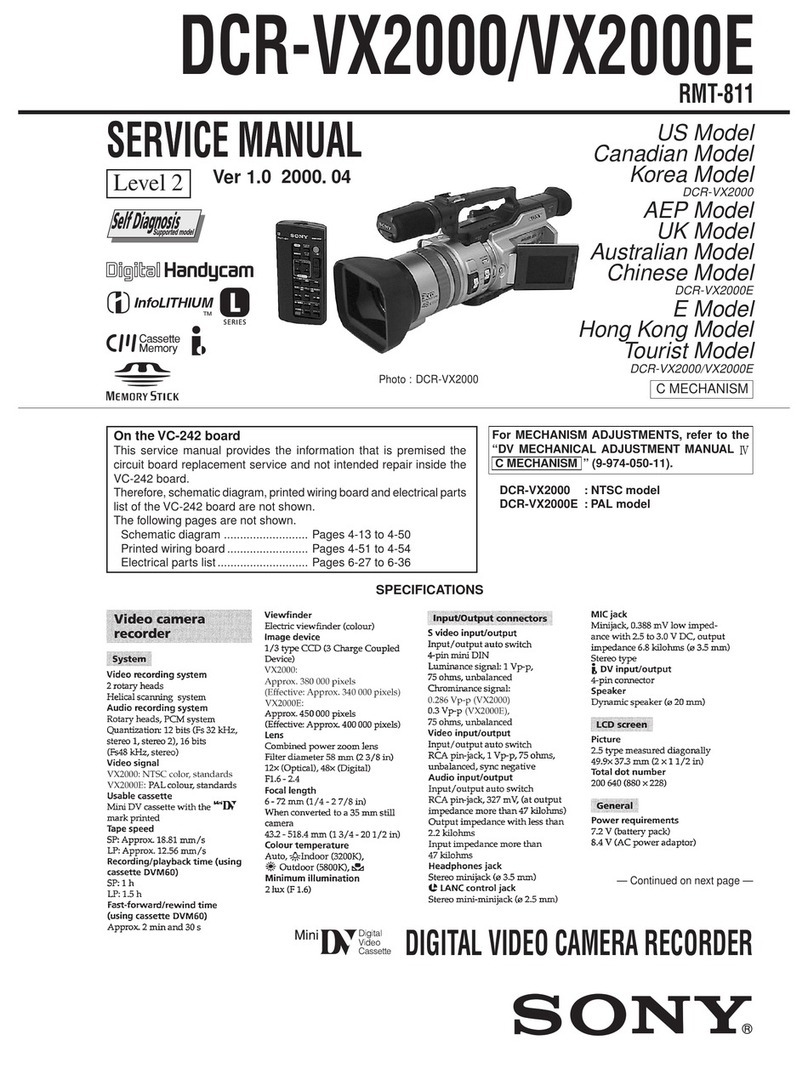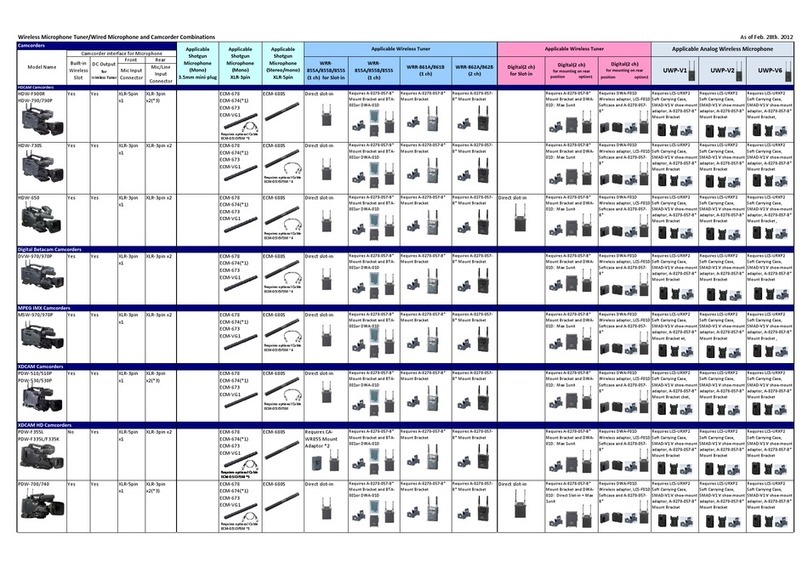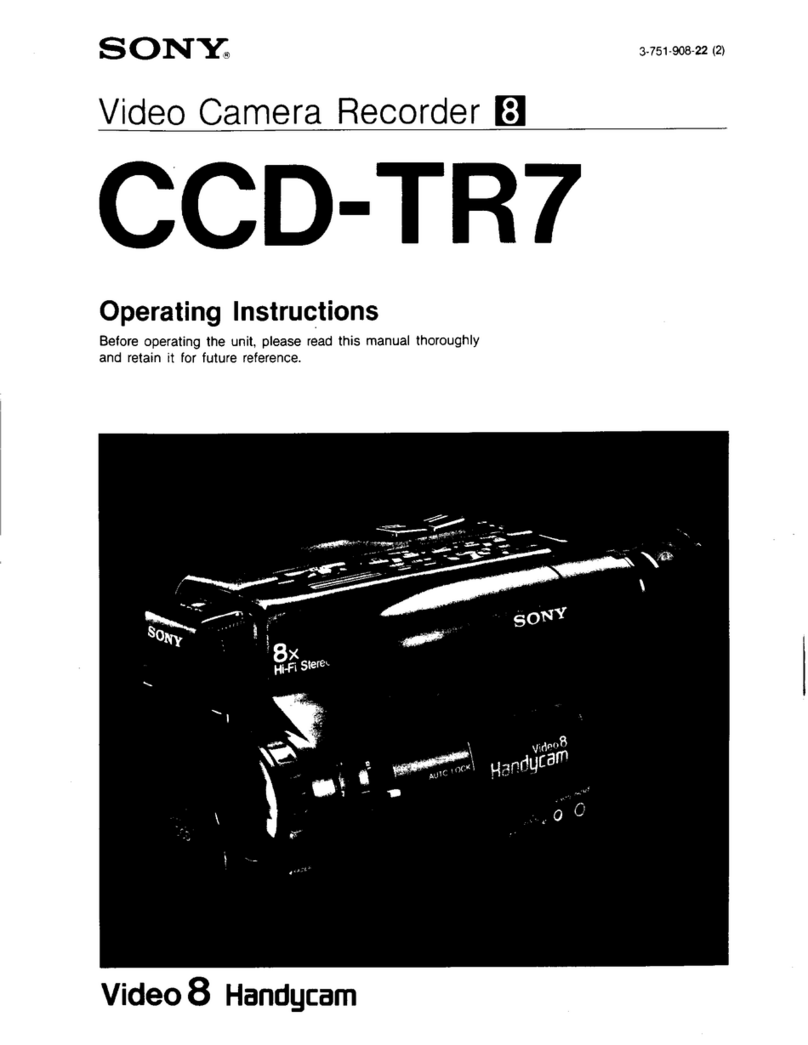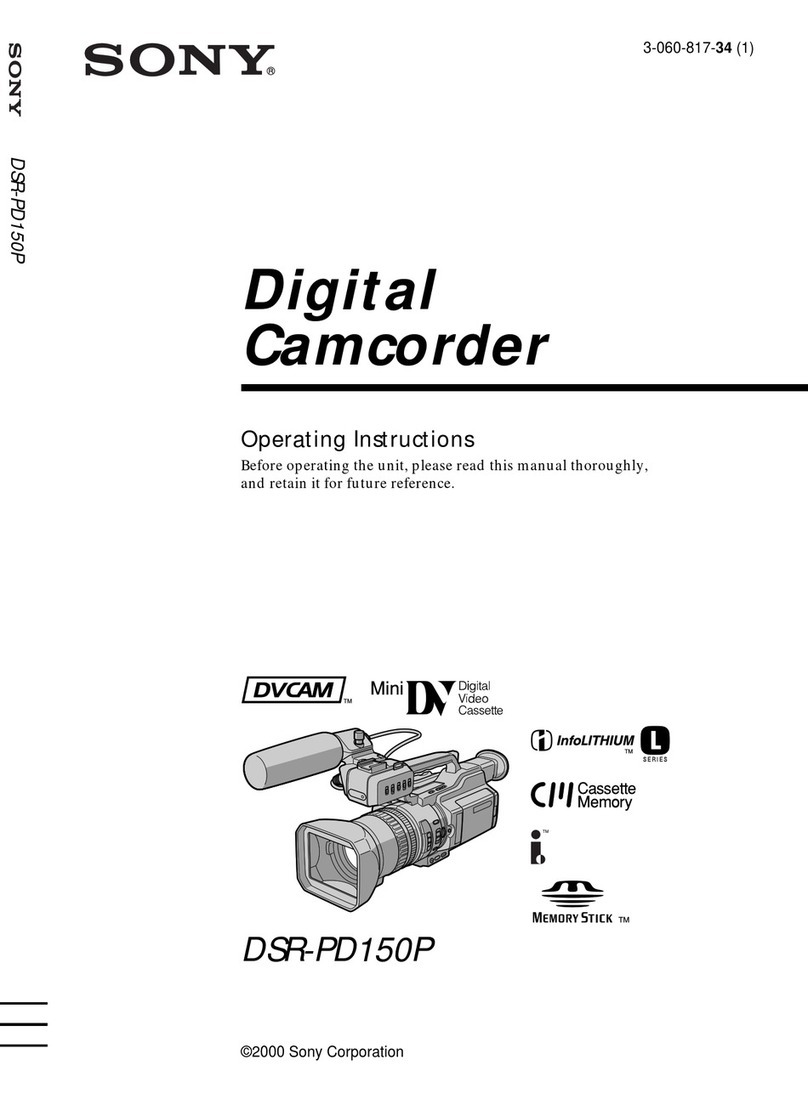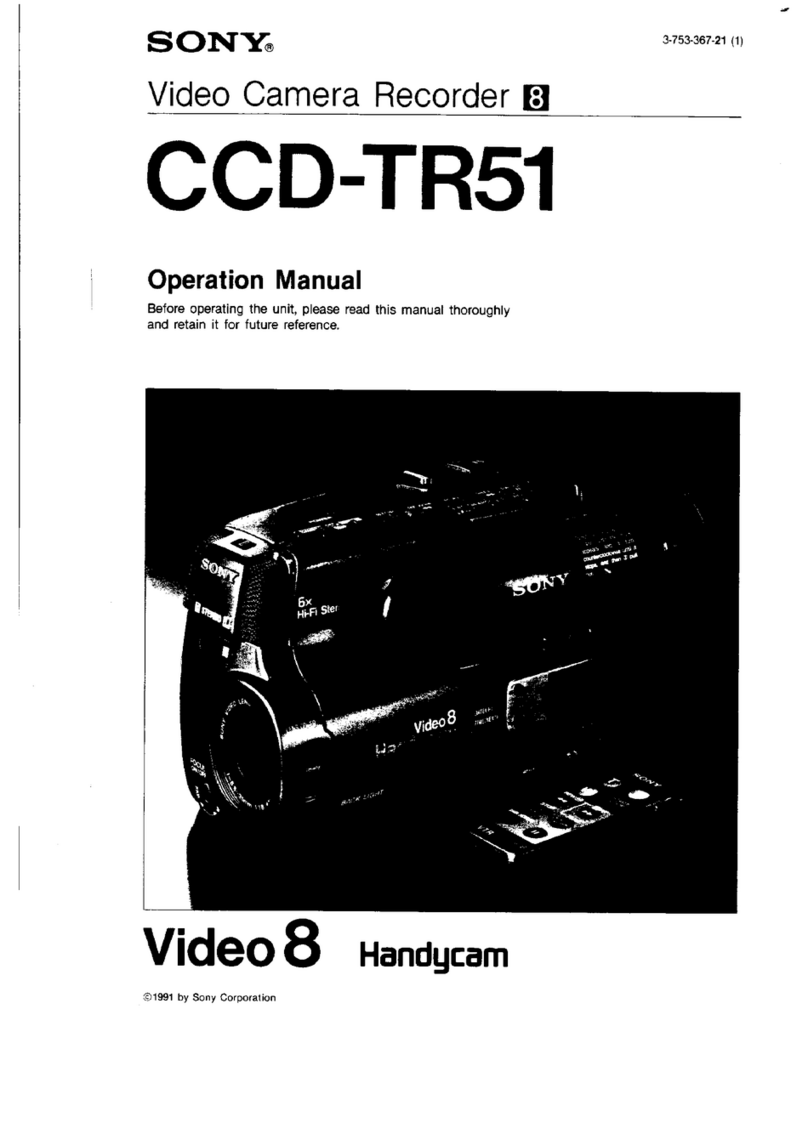Sony VX-1000
Page 3
Releasing S eadysho Fea ure:
1. Slide OPEN and open the batte y doo cove .
2. Set the STEADYSHOT MODE on the ea of the batte y cove
to OFF so that the “hand” indicato disappea s.
To Activate Steadyshot Featu e:
1. Set to Steadyshot to ON to display the “hand” indicato in the
viewfinde .
Note: the Steadyshot featu e detects and compensates fo no mal
came a- shake, but this wont co ect fo excessive came a-shake.
Using he Overlap Func ion:
1. Slide OPEN and open the batte y cove .
2. Set DIGITAL MODE on the ea of batte y cove to OVERLAP.
3. P ess FADER/OVERLAP epeatedly until “OVERLAP” appea s
in the viewfinde . The sto ed last scene ove laps the scene being
shot.
4. P ess START/START to sta t eco ding.
The scene being shot g adually fades in ove the still pictu e of the
last eco ded scene.
Notes on ove lap function:
* You cannot set D ZOOM to ON. Once you set DIGITAL MODE
to OVERLAP, D ZOOM settings a e changed to OFF automati-
cally.
Using he Fading Func ion:
1. Follow the steps in “Using the Ove lap Function.”
2. In step 3, p ess FADER/OVERLAP epeatedly until “FADER”
appea s in the viewfinde .
To use the fading function epeatedly, sta t f om step 1 each time.
Notes on the fading and ove lap function
* You cannot fade in, fade out, o use the ove lap function while
you eco d with inte val eco ding, cut eco ding o photo eco d-
ing.
* The last scene fo ove lap is sto ed only when you eco d and
p ess START/STOP again ( eco ding standby/pause mode) befo e
using ove lap. In othe cases, this camco de sta ts Rec Review
automatically to sto e the pictu e on the tape befo e it ove laps the
scene being shot.
Focusing Manually:
1. Set FOCUS to MANUAL while the
camco de is eco ding o in Standby
mode. A “ ☞ ” appea s in the
viewfinde .
2. Keep pushing the “ T ” (telephoto) side
of the zoom button until the zooming stops.
3. Tu n the focus ing to achieve a sha p
focus. Tu n the focus ing until
appea s in the viewfinde in focus.
4. Set the desi ed shot length using the
zoom button.
Using he PROGRAM AE Func ion:
1. Set HOLD/AUTO LOCK selecto to the cente (auto lock
elease) position.
2. P ess PROGRAM AE epeatedly to
select the desi ed mode.
The modes changes AE A (P io ity to
i is) AE S (P io ity to shutte speed),
(Twilight) o No indication (Manual),
cyclically in the viewfinde .
* Tu n the CONTROL dial to select the
desi ed exposu e (i is) o shutte speed.
Two Ways of
Adjus ing he
Whi e
Balance:
1. Set HOLD/AUTO
LOCK selecto to the
cente (auto lock
elease) position
while the camco de
is in Standby mode.
2. P ess WHT BAL
epeatedly to select
the app op iate white
balance mode.
Each time you p ess the button, the indicato inside the viewfinde
changes: No indicato (auto), "sun" (outdoo ), "bulb" (indoo ).
One-push White Balance Mode:
1. Set HOLD/AUTO LOCK selecto to the cente (auto lock
elease) position.
2. P ess WHT BAL twice to display in the viewfinde .
3. Shoot a white object such as pape fully in the viewfinde .
4. P ess The indicato flashes apidly. When the
white balance has been adjusted and sto ed in memo y, the
indicato stops flashing.
➮
➮
Charging he Ba ery Pack:
1. Connect the AC powe adapte to a
wall outlet.
2. Align the su face of the batte y pack
indicated by the ( ma k with the edge of
the te minal shutte of the AC powe
adapte . Then fit and slide the batte y
pack in the di ection of the a ow. The
CHARGE lamp (o ange) lights up.
Cha ging begins.
When cha ging is completed, the
CHARGE lamp goes out. Unplug the
unit f om the wall outlet.
Cha ging Time: 190 minutes
Batte y Life:
*Typical recording time: 40 minutes
*Continuous using time: 80 minutes