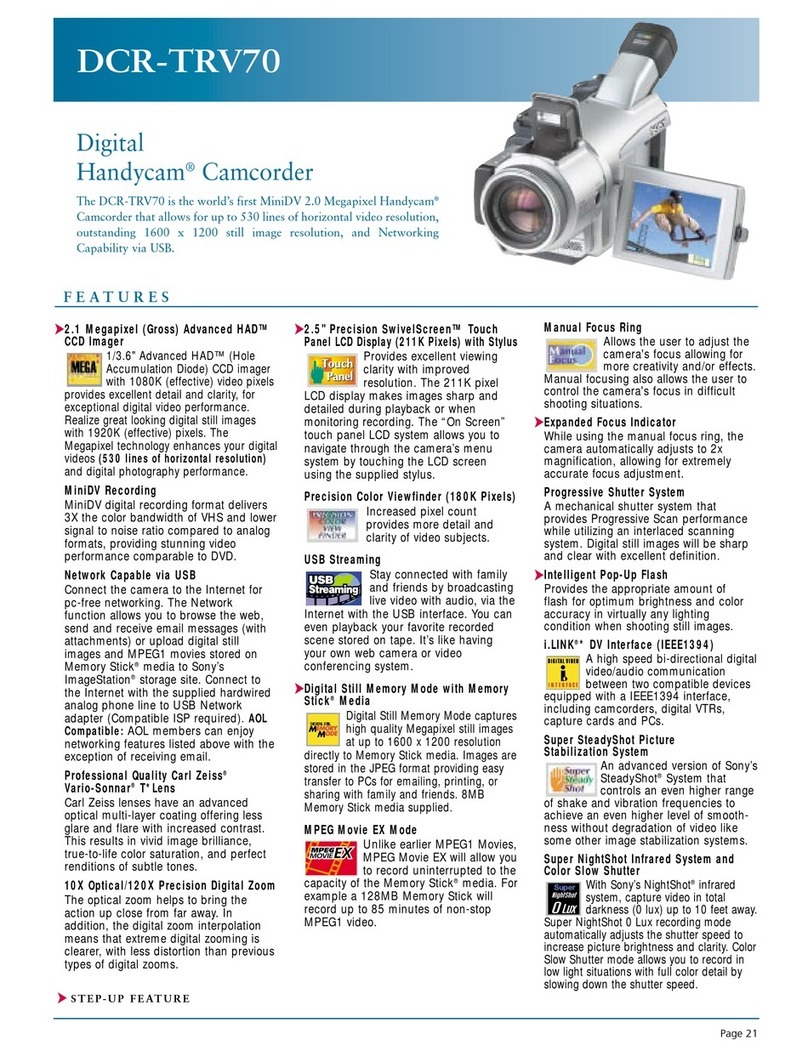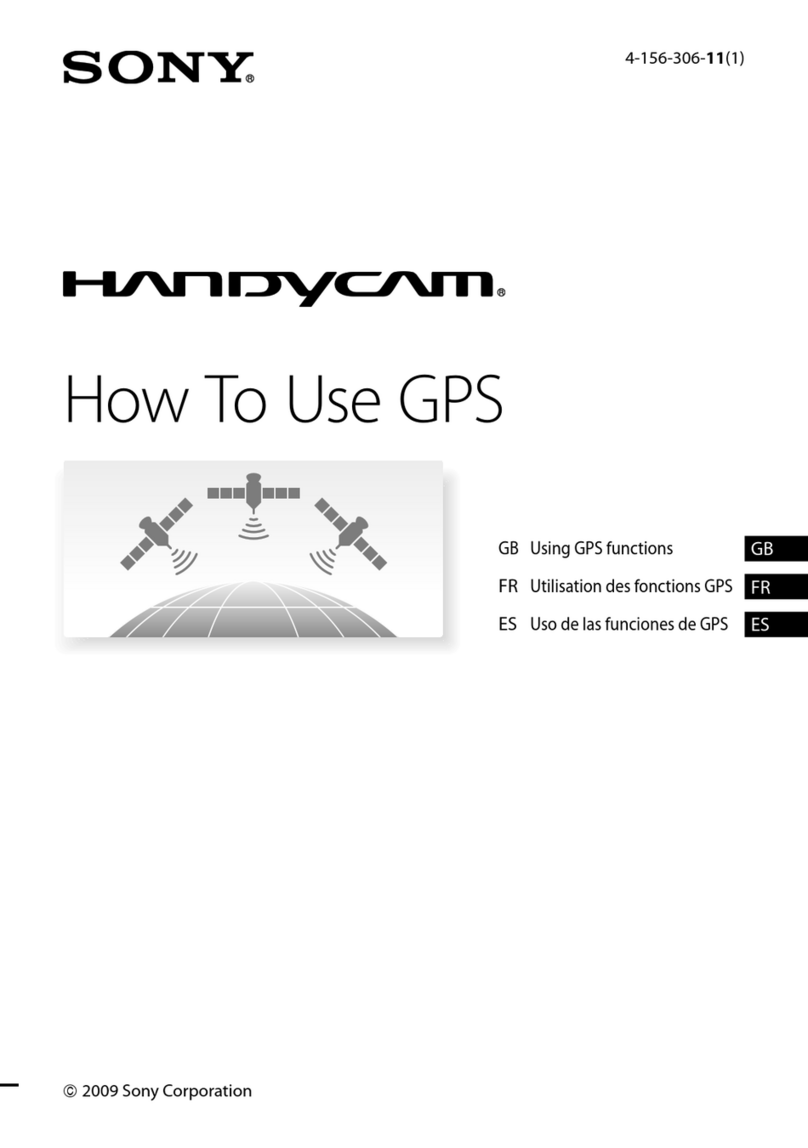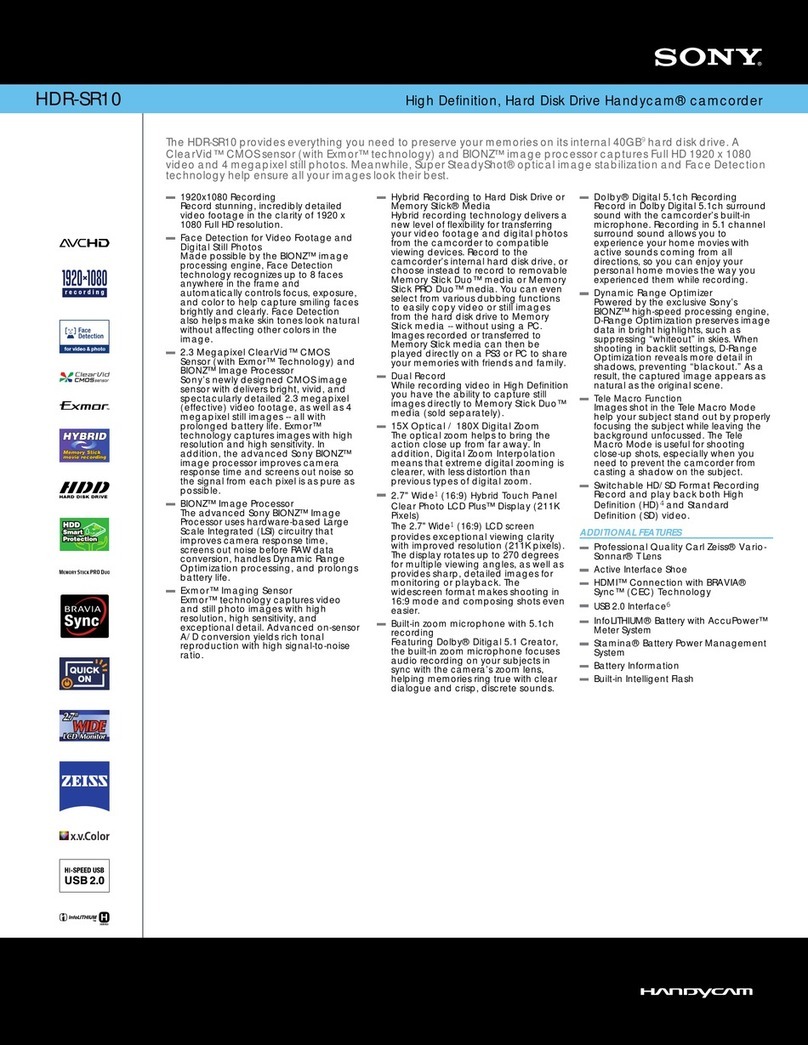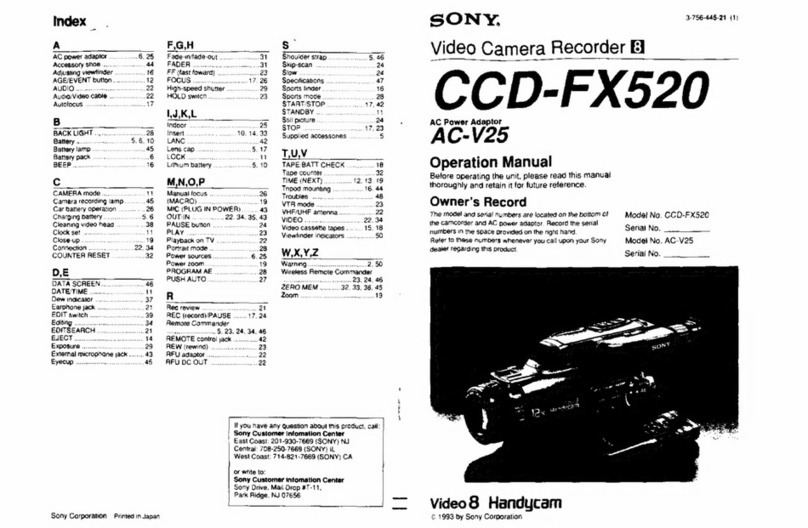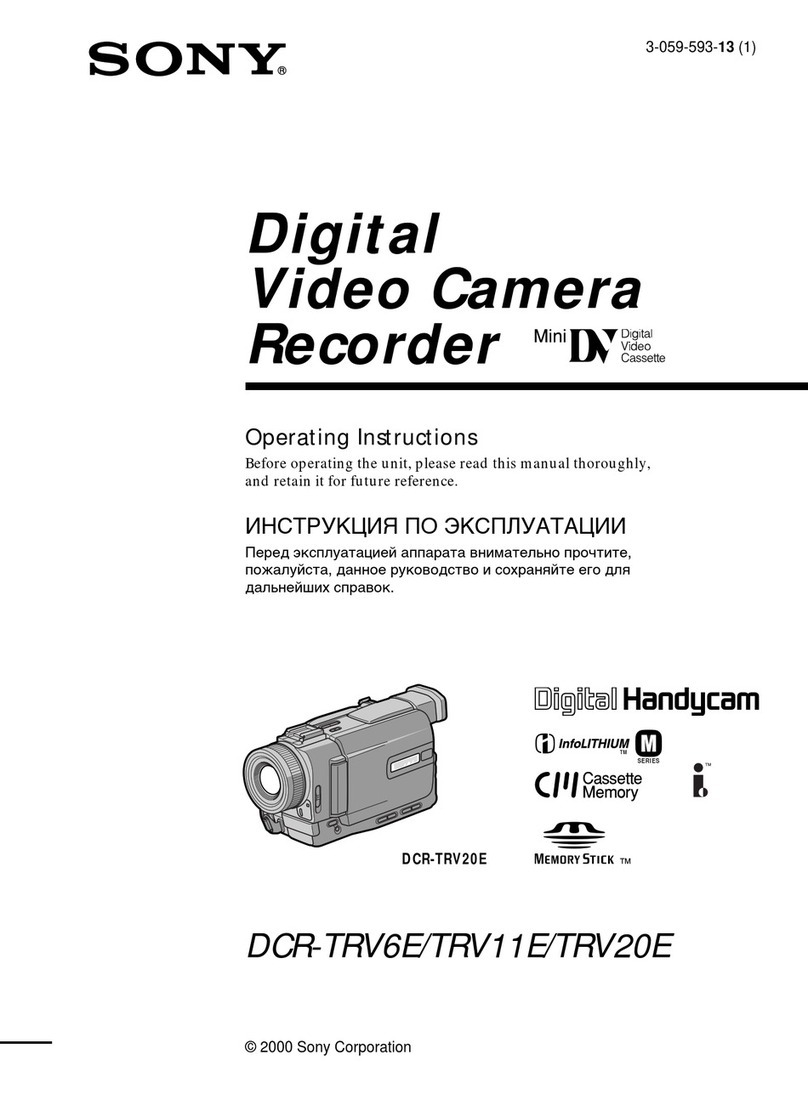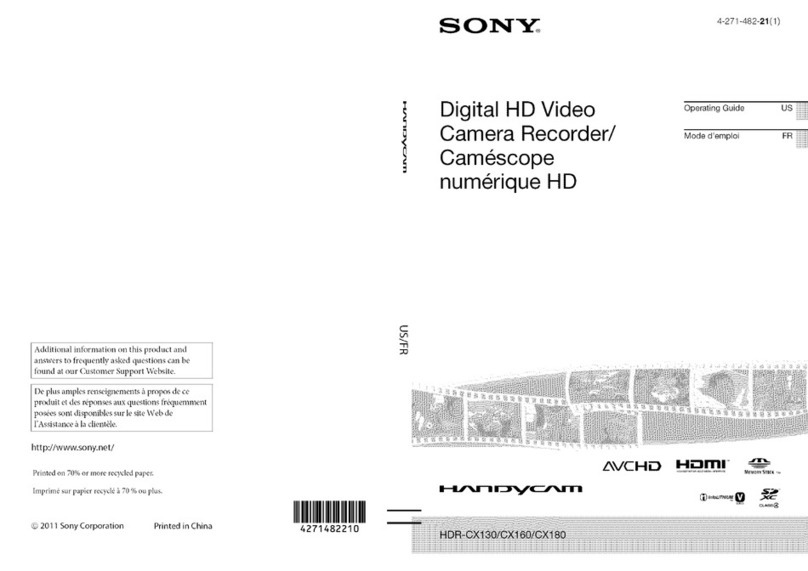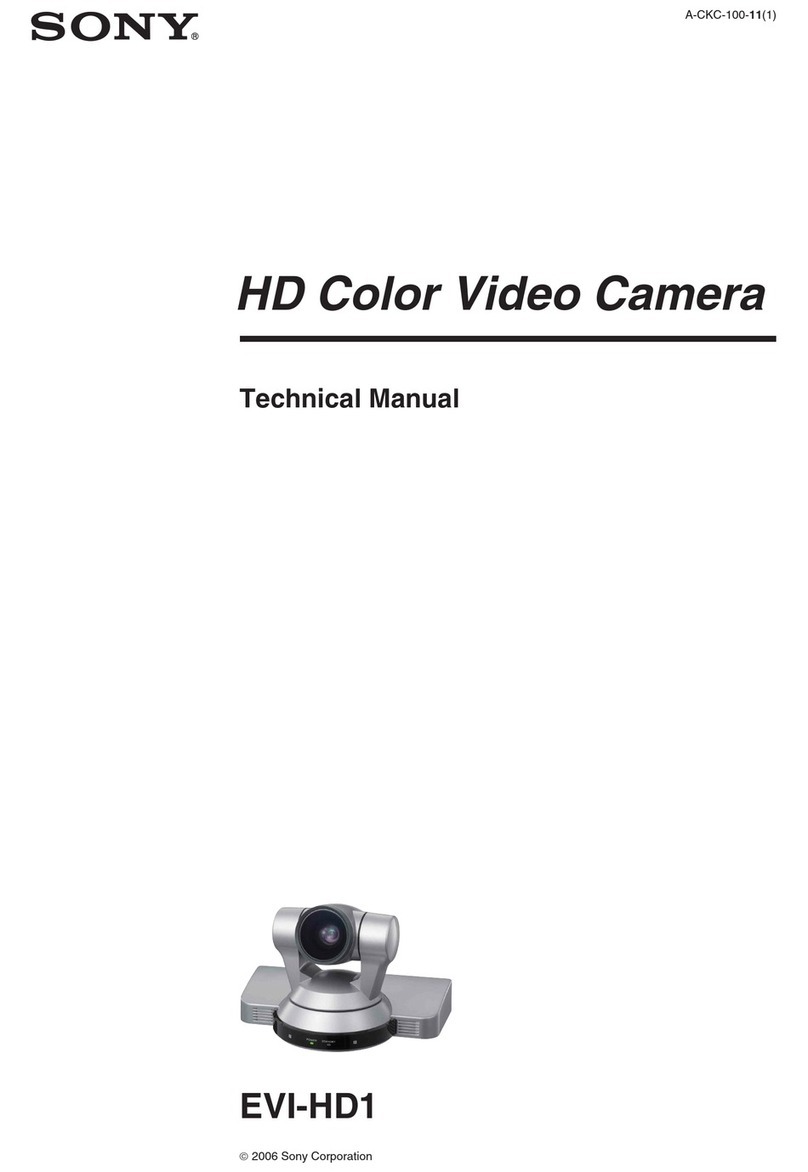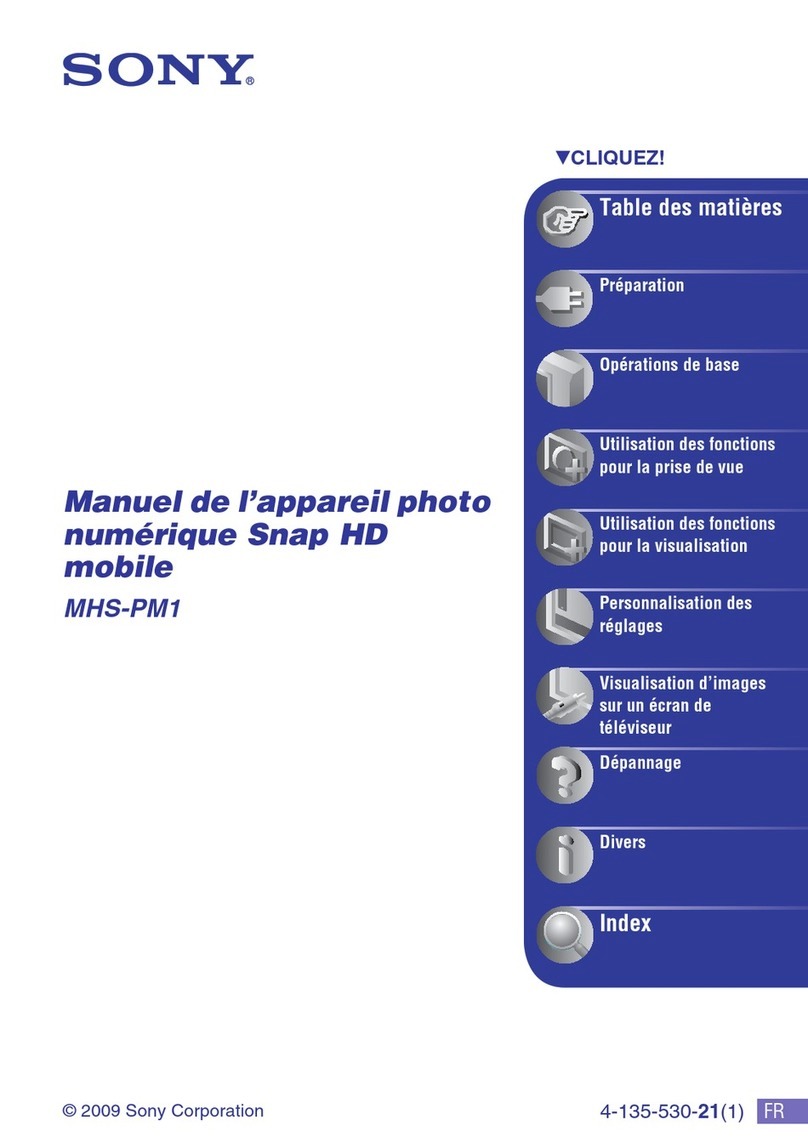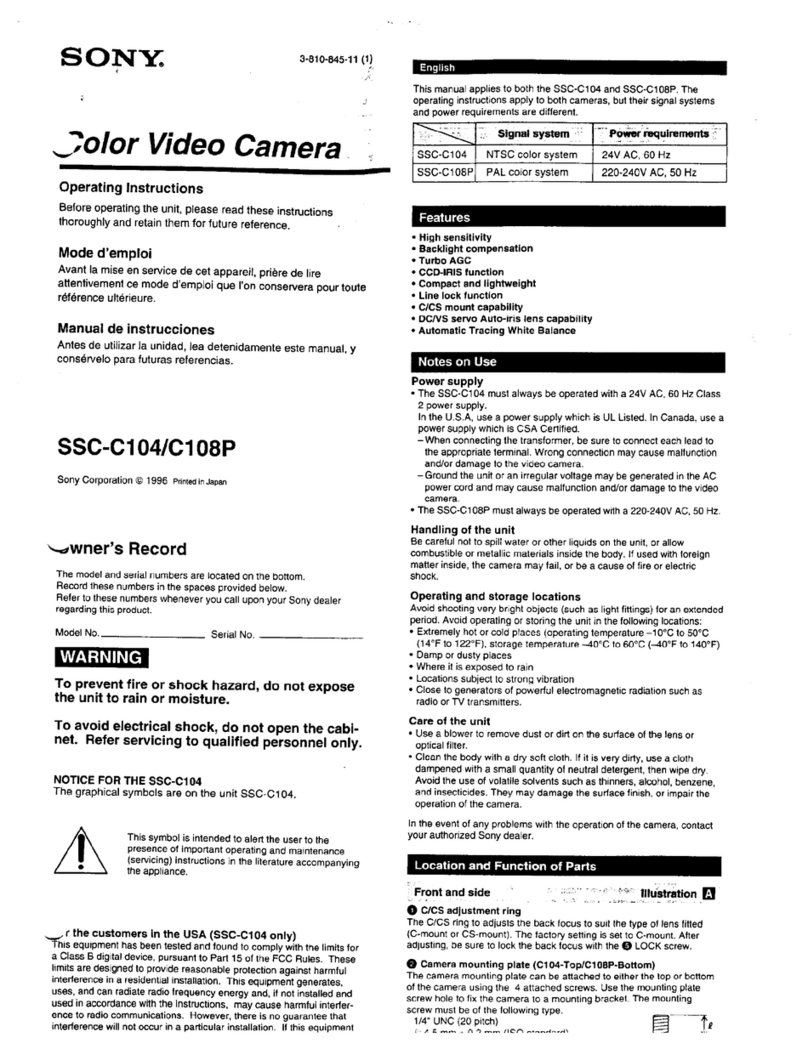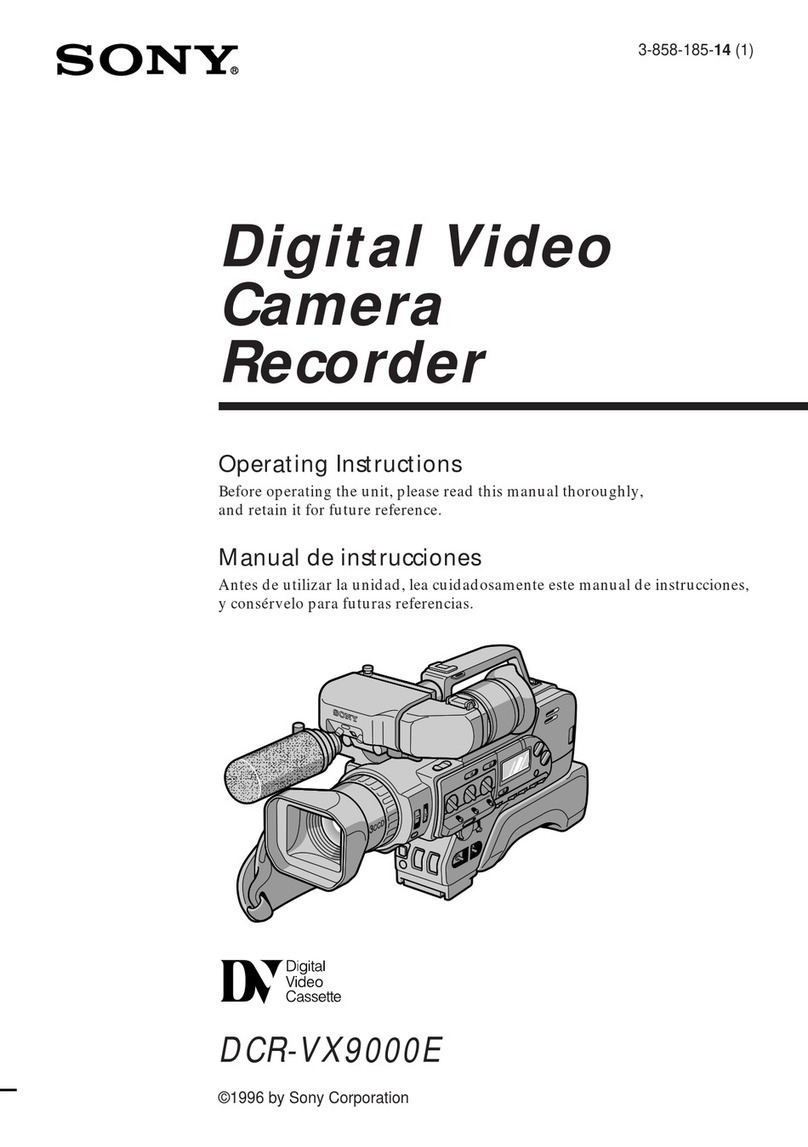33/4(94)
115/16 (48.6)
(C mount lens)
13/16 (29.6)
(CS mount lens)
13/8(34.6)
(C mount lens)
13/8(34.6)(C mount lens)
33/4(93)
55/8(140)
57/8(143)
4-M3 depth4
Tripod screw depth5
Tripod screw depth5
13/4(43.6)
(CS mount lens)
27/8(70)
111/16
(41.4)
111/16
(41.4)
115/16 (48.6)
13/16 (29.6)(CS mount lens)
11/32 (8) 5/16 (7.3)
33/4(93)
Specifications
Dimensions PIN Assignment (Rear Panel)
XCI-SX100/XP XCI-SX100C/XP XCI-V100/XP XCI-V100C/XP
Sensor Block
Image device 1/3-type IT progressive scan CCD
Effective picture elements (H x V)
1,280 x 960 (SXGA) 640 x 480 (VGA)
Cell size (H x V) 3.75 x 3.75 μm 7.4 x 7.4 μm
Resolution depth
Frame rate 30 fps (SXGA) 90 fps (VGA)
Sensitivity 400 lx at F5.6 (0 dB) 2000 lx at F5.6 (0 dB) 400 lx at F5.6 (0 dB) 2000 lx at F5.6 (0 dB)
Gain control Manual (0 to +18 dB,0.1 dB steps)
Readout modes
Normal shutter speed 2 to 1/100,000 s
External trigger shutter Trigger start (shutter speed: 2 to 1/50,000 s ),Trigger start and exposure duration (4 s Max),Trigger inhibit function,Trigger delay function: 0 to 4 s,1 ms step
Strobe delay function Delay function: 0 to 4 ms,1μs step
Auto features AGC,AWB,Auto Iris Control
Processor
CPU x86 1GHz,VIA Eden ULV (L1 caches 64 KB x 2, L2 caches 128 KB)
Memory 512 MB DDR2 SDRAM
Interface
Ethernet 1000 Base-T/100 Base-TX/10 Base-T
Monitor output D-sub 15 pin for multi scan monitor
USB Hi-Speed USB (USB 2.0) x 2
Serial communication RS-232C
Iris control DC
Trigger input Low:0 to +0.5 V, High: +4.5 V to +24.0 V
Strobe output Low:0 to +1.0 V, High: +4.0 V to + 5.0 V
Digital I/Os Isolated IN (4),Isolated OUT (8)
General
Lens mount C mount/ CS mount switchable (C mount at the shipment)
Power requirements DC 10.5 to 26.4 V
Power consumption 17.4 W (Max.) 18.2 W (Max.) 17.4 W (Max.) 18.2 W (Max.)
Dimensions (W x H x D) 3 3/4x 2 7/8x 4 1/2inches (94 x 70 x 139.5 mm)
Weight 1.7 oz (760 g)
Operating temperature 23 to 113 °F (-5 to +45 °C)
Storage temperature -22 to 140 °F (-30 to +60 °C )
Operating humidity 20 to 80 % non condensing
Storage humidity 20 to 95 % non condensing
Vibration resistance 10 G (20 to 200 Hz)
Shock resistance 70 G
Regulations FCC/ IC/CE/ VCCI Class A, MIC
Supplied Accessories Lens mount cap,C mount conversion adopter (installed), Fall-prevention wire rope, Screw, Operating instructions
Raw 8: 8 bits/pixel Raw 16: 10 bits/pixels
Y 8: 8 bits/pixels Y 16: 10 bits/pixels
BGRi: 8 bits B/G/R, Interleave RGBp: 8 bits R/G/B, Plane
YUVi: 8 bits Y/ U/ V, Interleace YUVp: 8 bits Y/ U/ V, Plane
Y+BGRi:Y8 bits+8 bits B/G/R, Interleave
Y+RGBp:Y8 bits+8 bits R/G/B, Plane
Normal, Binning (1 x 2, 2 x 2),
Partial scanning (H/ V 16 division),
LUT, 5 x 5 filter
Mono 8: 8 bits/pixel
Mono 16: 10 bits/pixels
Mono 8: 8 bits/pixel
Mono 16: 10 bits/pixels
Raw 8: 8 bits/pixel Raw 16: 10 bits/pixels
Y 8: 8 bits/pixels Y 16: 10 bits/pixels
BGRi: 8 bits B/G/R, Interleave RGBp: 8 bits R/G/B, Plane
YUVi: 8 bits Y/ U/ V, Interleace YUVp: 8 bits Y/ U/ V, Plane
Y+BGRi:Y8 bits+8 bits B/G/R, Interleave
Y+RGBp:Y8 bits+8 bits R/G/B, Plane
Normal, Binning (1 x 2, 2 x 2),
Partial scanning (H/ V 16 division),
LUT, 5 x 5 filter
Normal,
Partial scanning (H/V 16 division),
LUT, 5 x 5 filter
Normal,
Partial scanning (H/ V 16 division),
LUT, 5 x 5 filter
Unit: inches (mm)
D-Sub 15-pin Male Connector
Pin No. Signal name
1 ISO_IN1
2 ISO_IN2
3 ISO_IN3
4 ISO_IN4
5 ISO_IN_COM
6 ISO_OUT1
7 ISO_OUT2
8 ISO_OUT3
9 ISO_OUT4
10 ISO_OUT_COM1
11 ISO_OUT5
12 ISO_OUT6
13 ISO_OUT7
14 ISO_OUT8
15 ISO_OUT_COM2
6-pin Male Connector
Pin No. Signal name
1 TXD
2 RXD
3 GND
4 IRIS_CONT-
5 IRIS_CONT+
6 IRIS_DRV+
12-pin Male Connector
Pin No. Signal name
1 GND
2 VCC
3 GND
4 NC
5 GND
6 NC
7 NC
8 GND
9 VCC
10 EXPOSURE_OUT
11 TRIG_IN
12 GND
Sony Electronics Inc.
1 Sony Drive
Park Ridge, NJ 07656
201-930-7000
www.sony.com/videocameras
IS-1212 (MK10502V1)
© 2008 Sony Electronics Inc. Reproduction in whole or in part without
written permission is prohibited. All rights reserved. Features and
specifications are subject to change without notice.
Sony is a trademark of Sony Electronics. Microsoft, Windows, and
Windows XPe are trademarks of Microsoft Corporation.
Printed in USA (8/08)
SONY54605_XCI 4SONY54605_XCI 4 8/21/08 9:39:32 AM8/21/08 9:39:32 AM