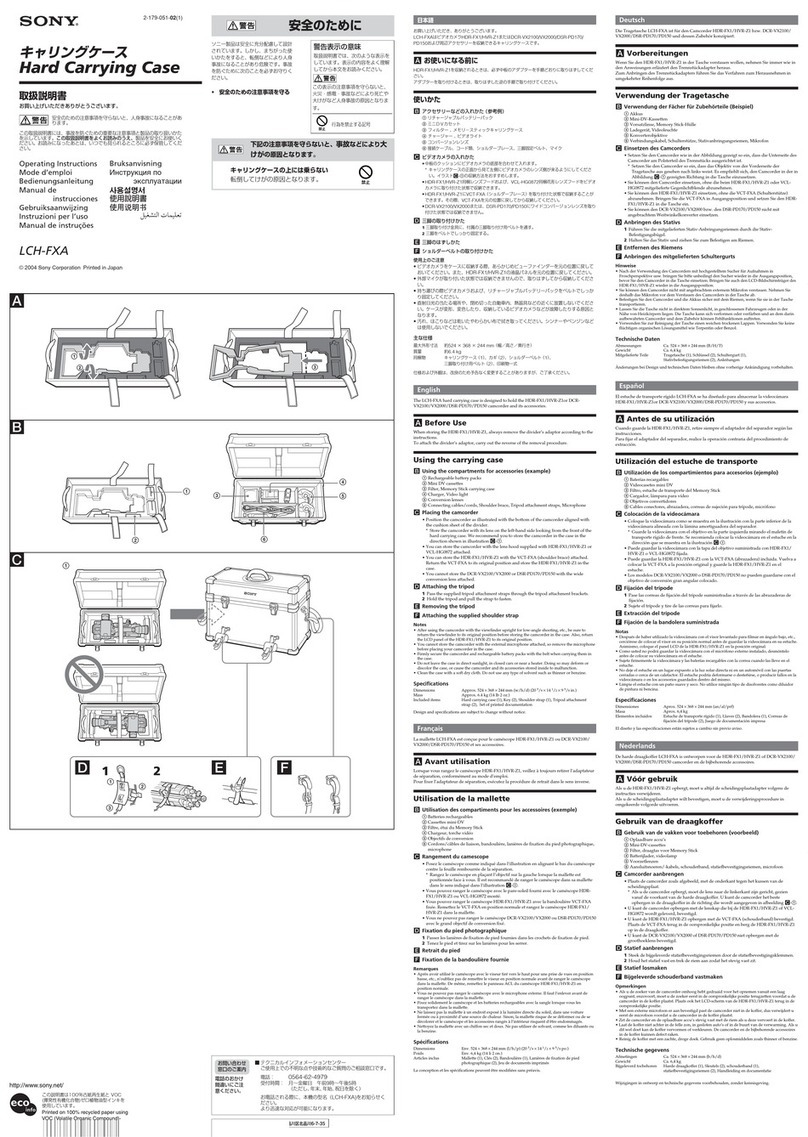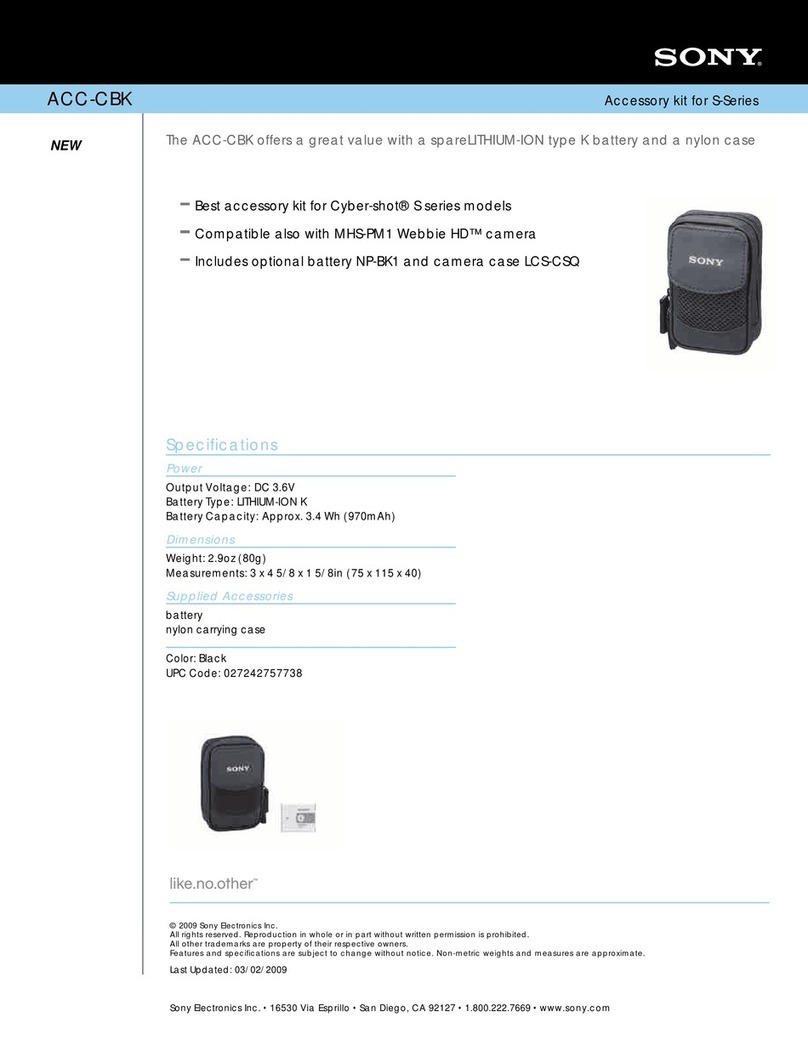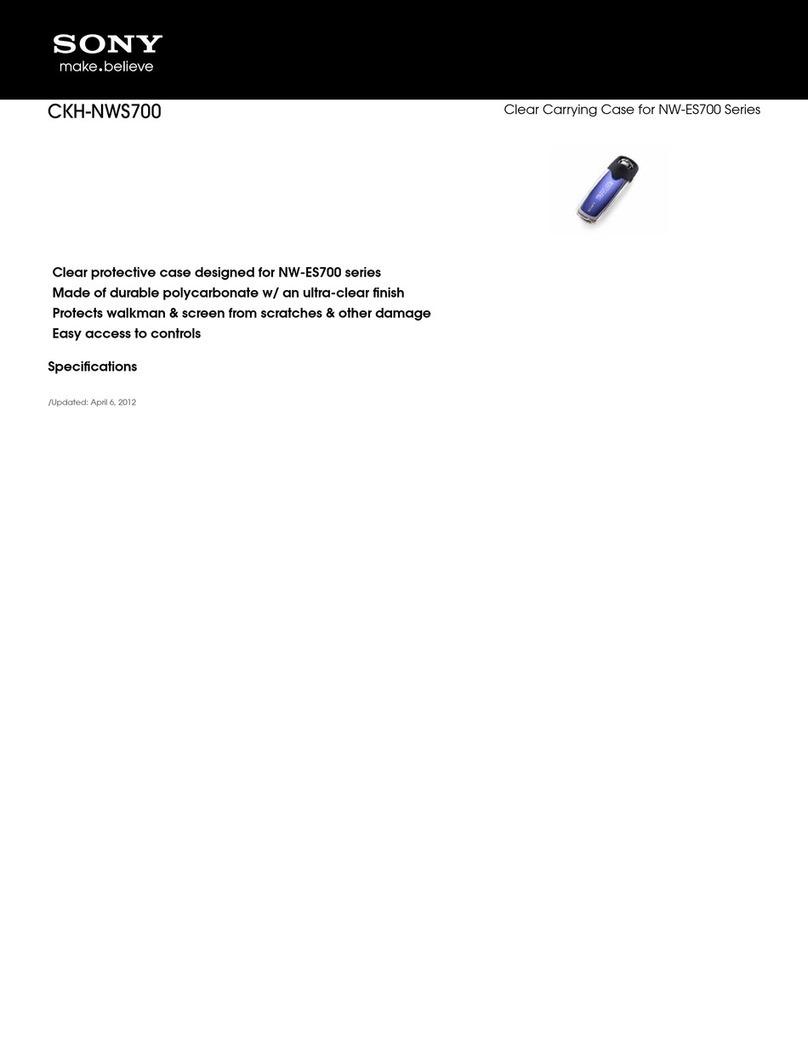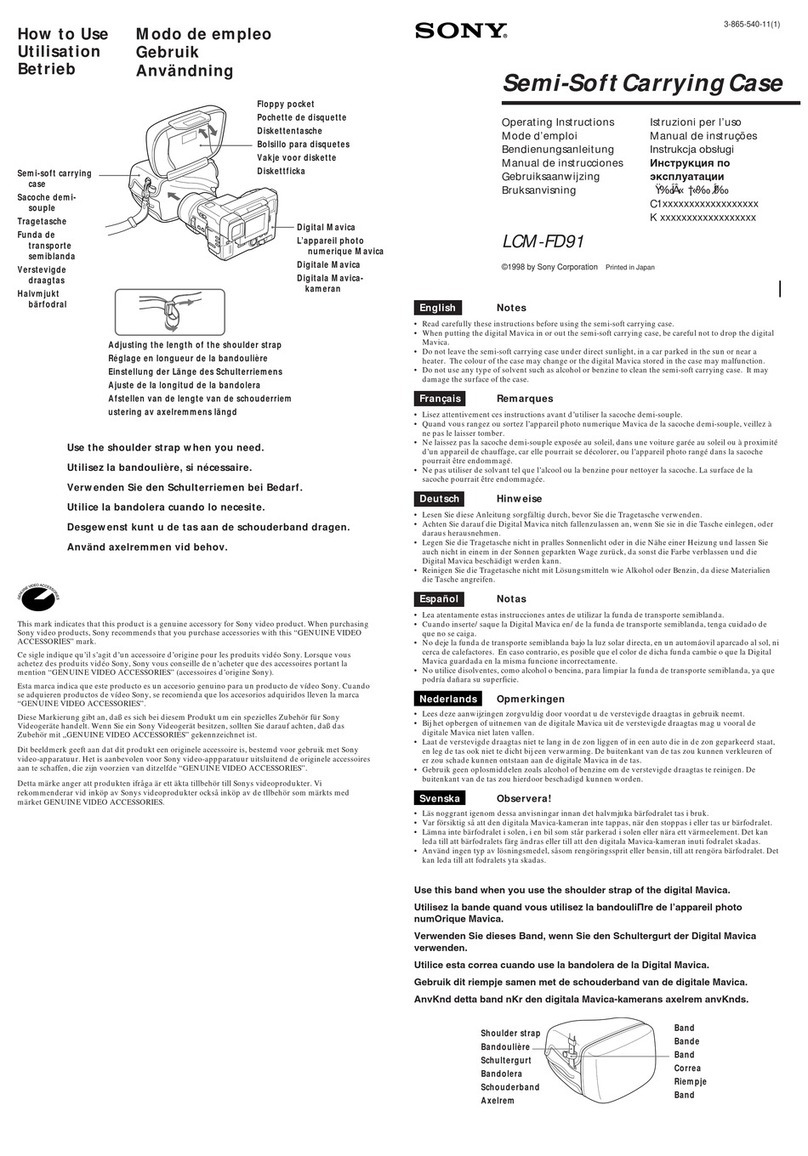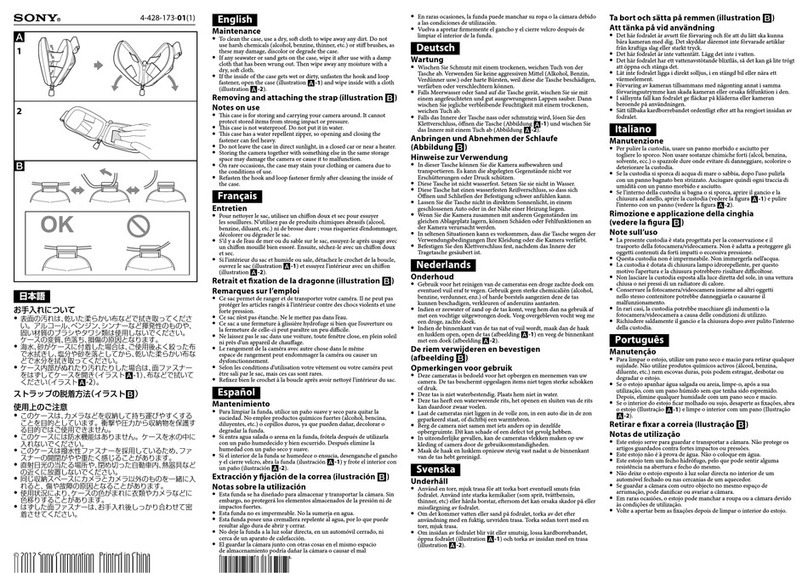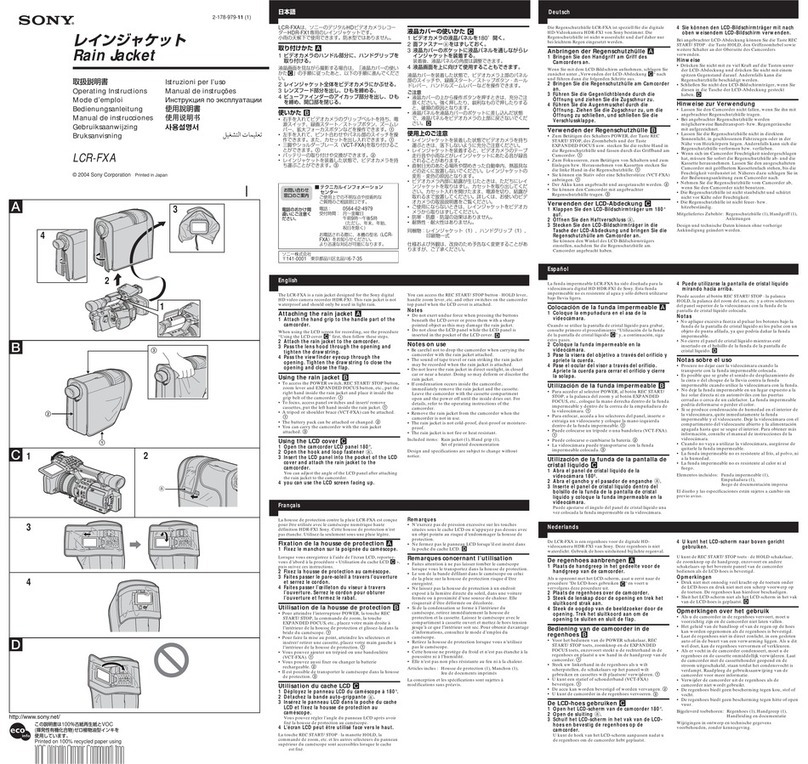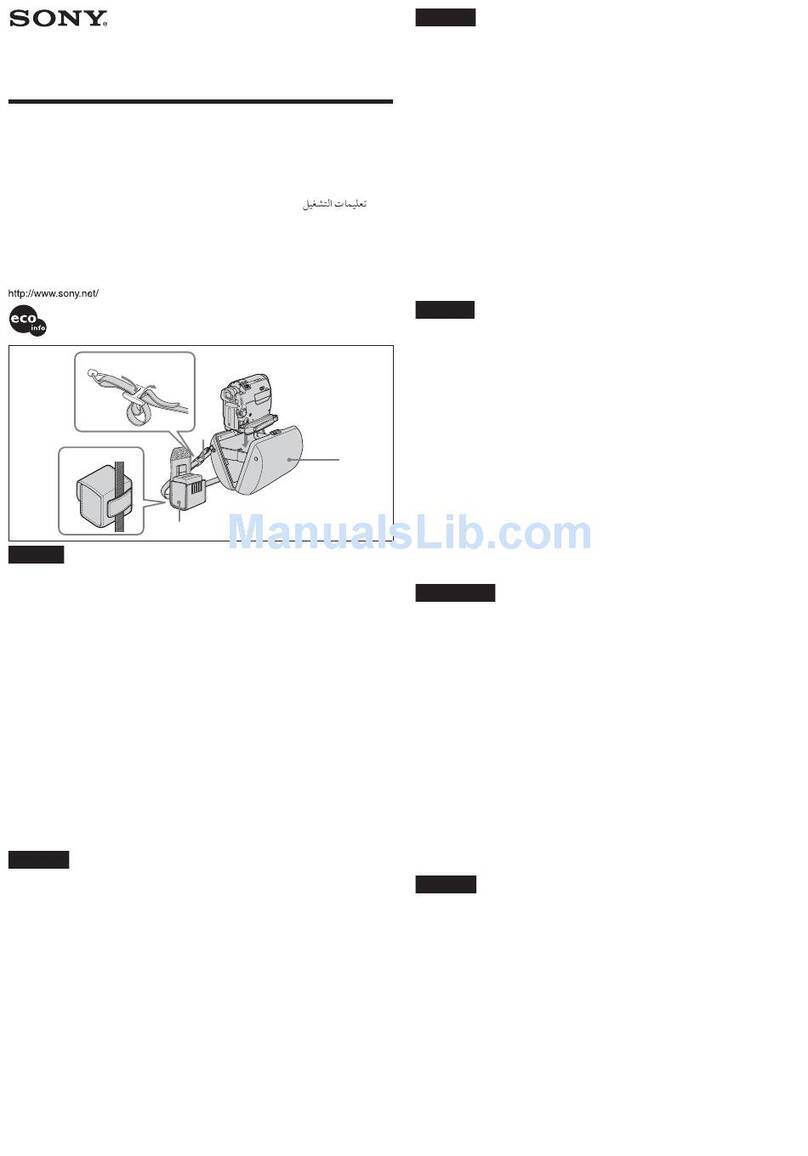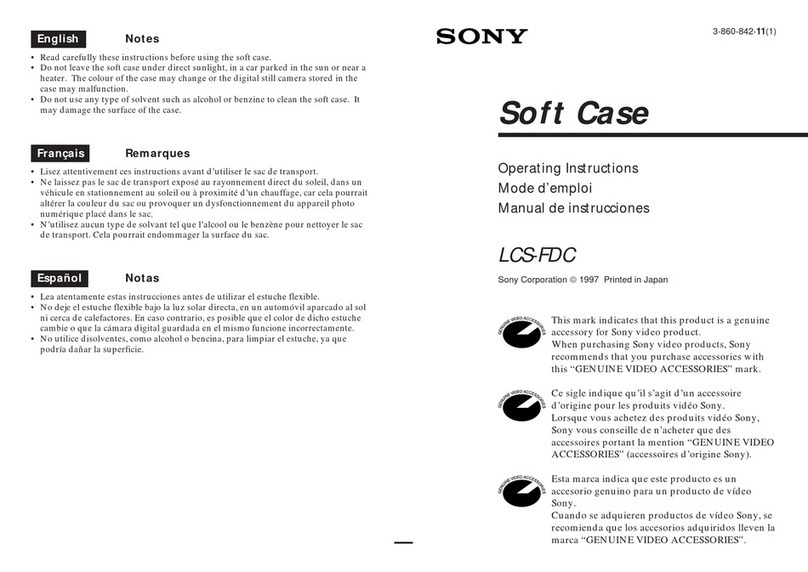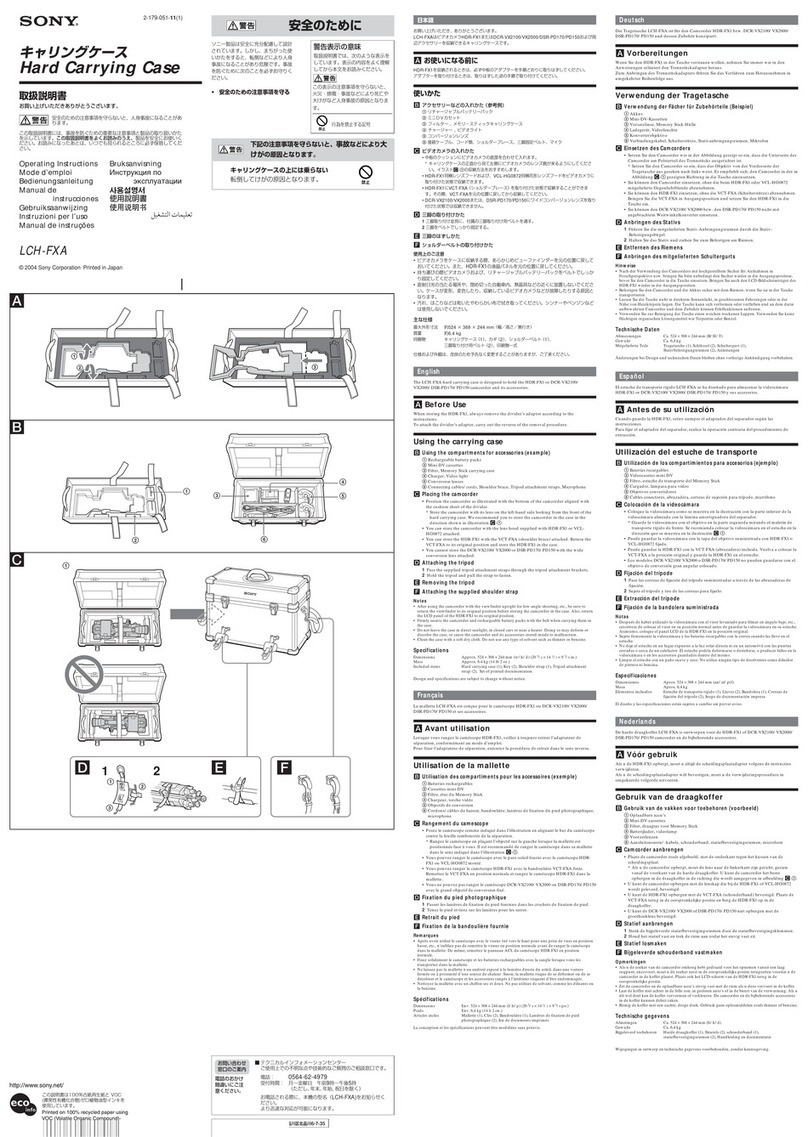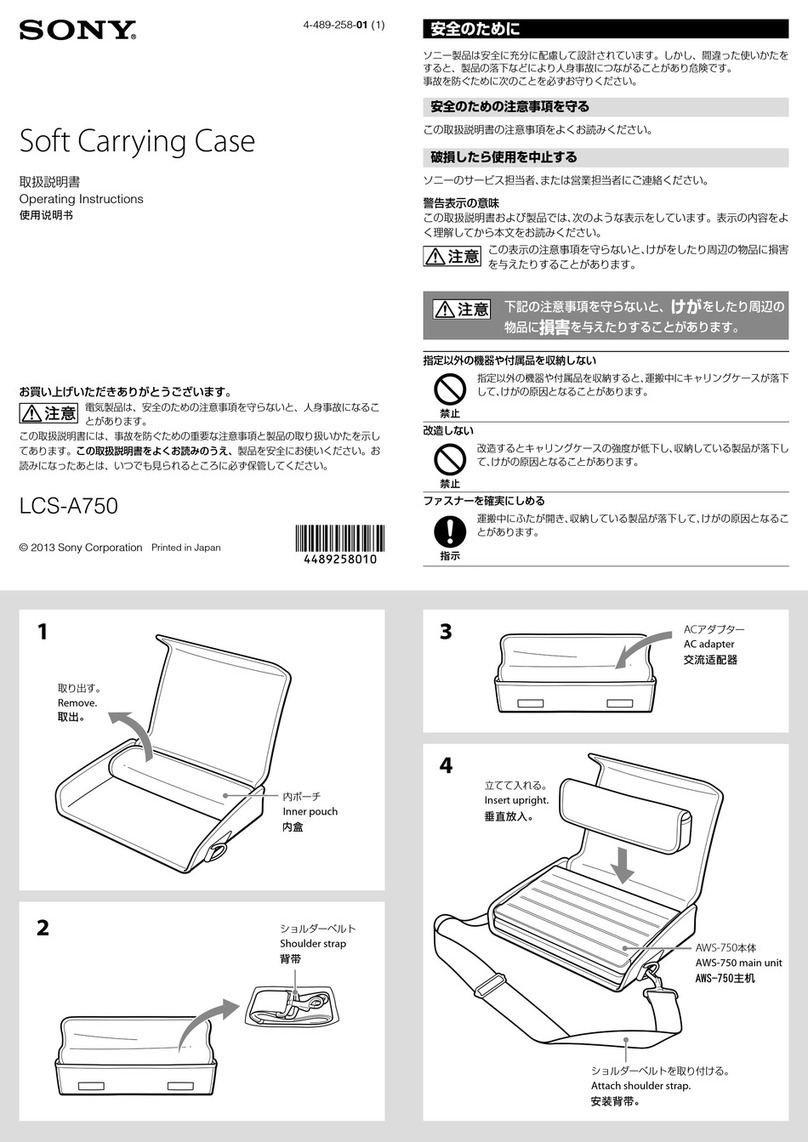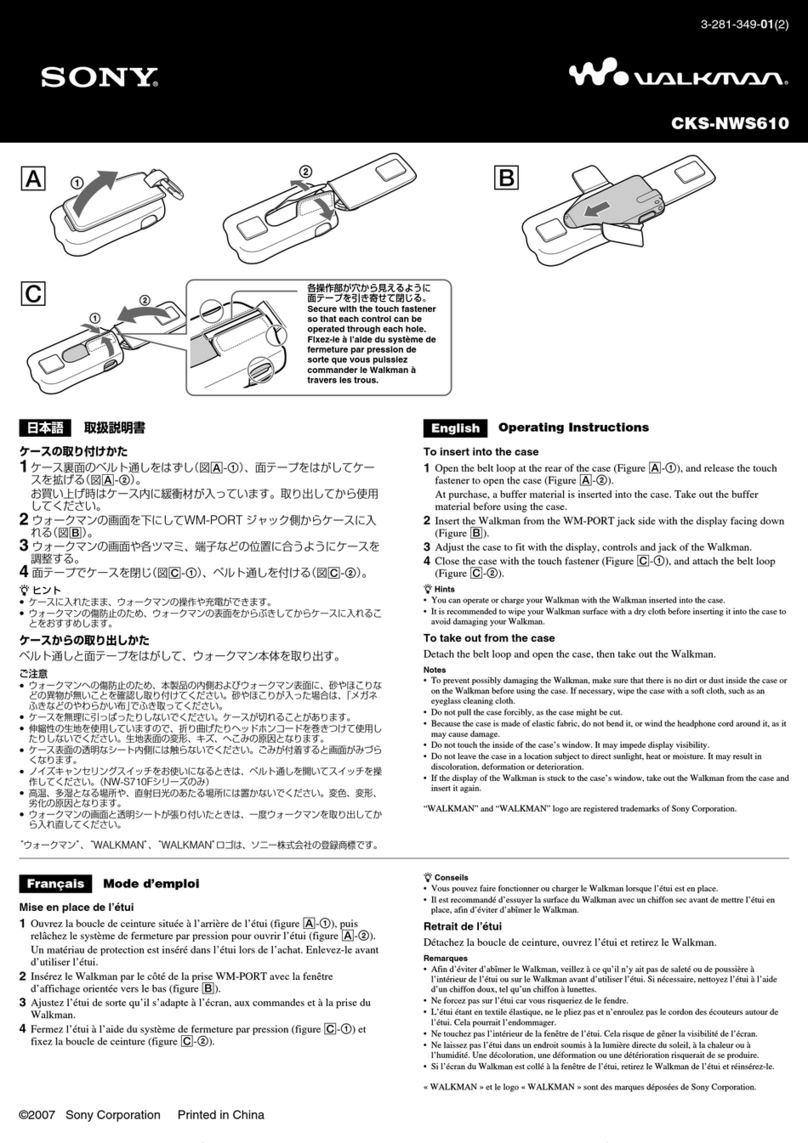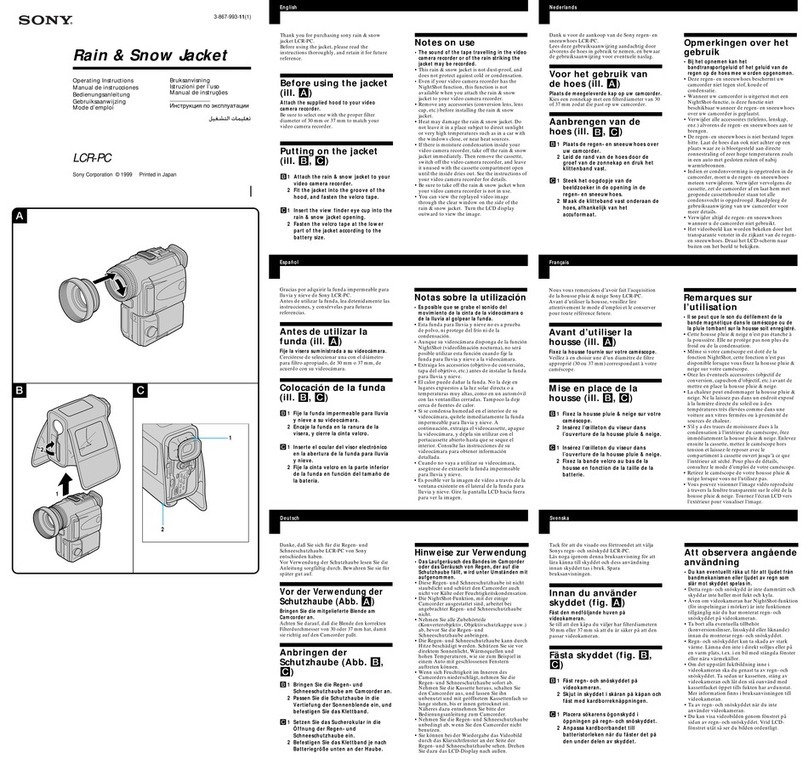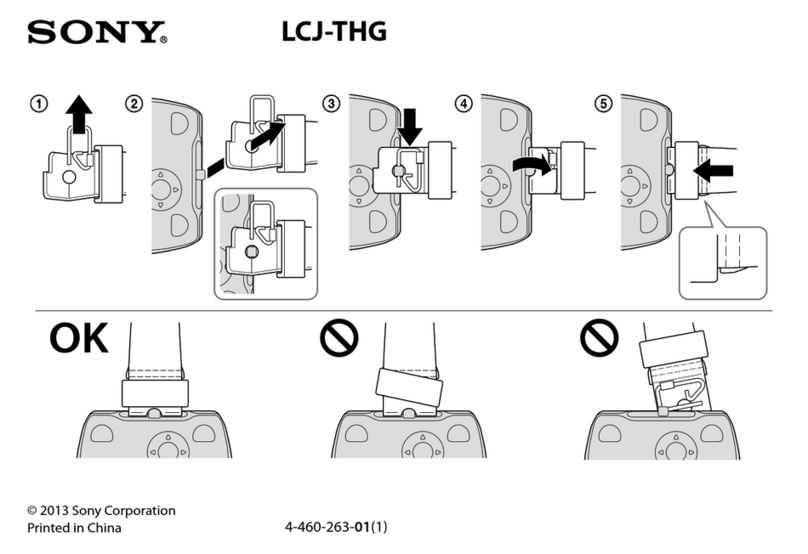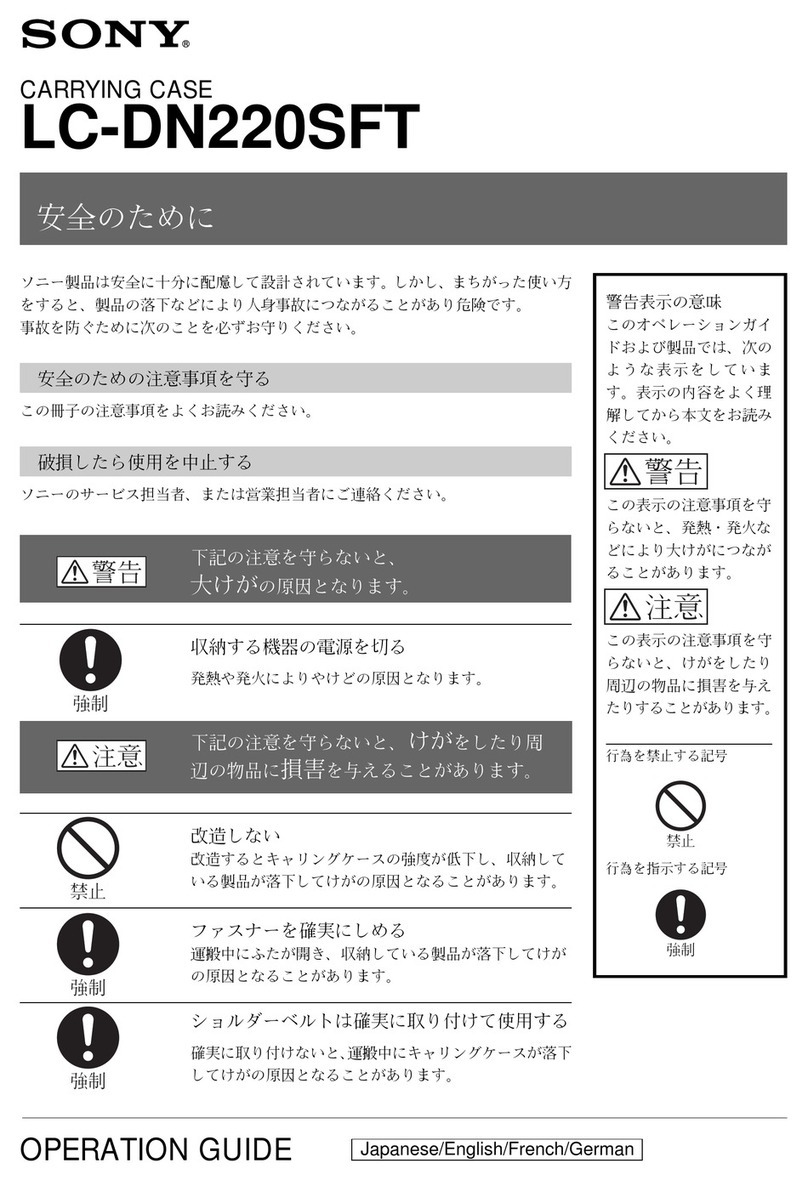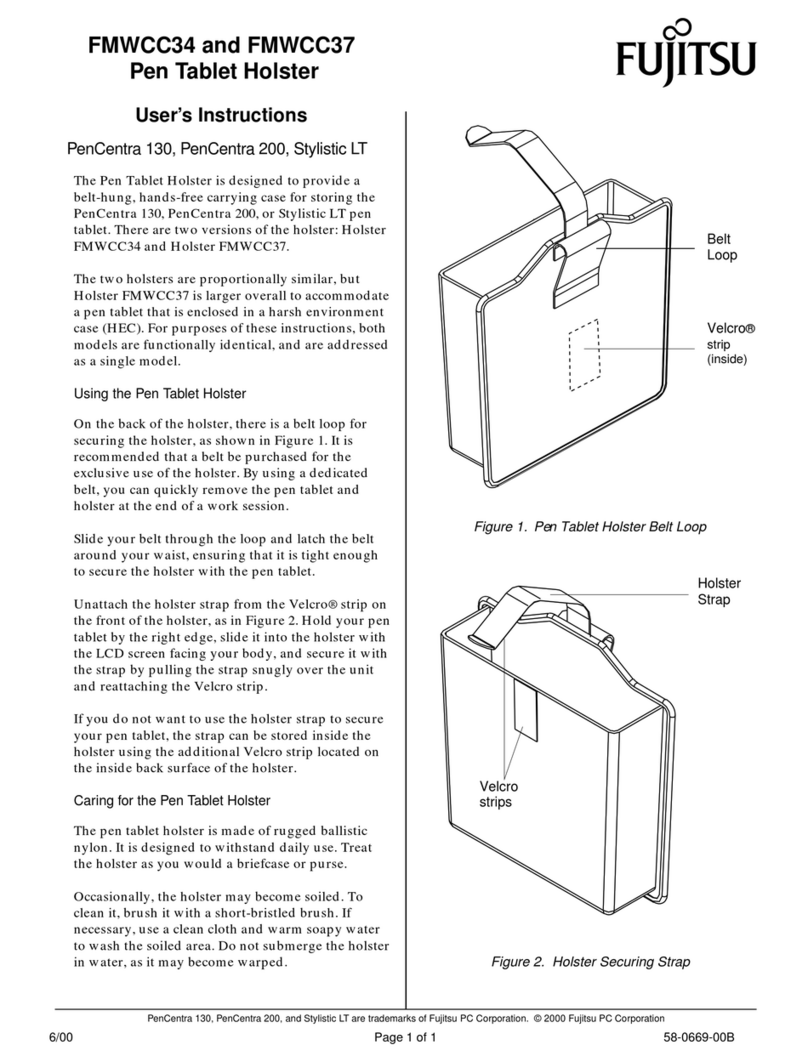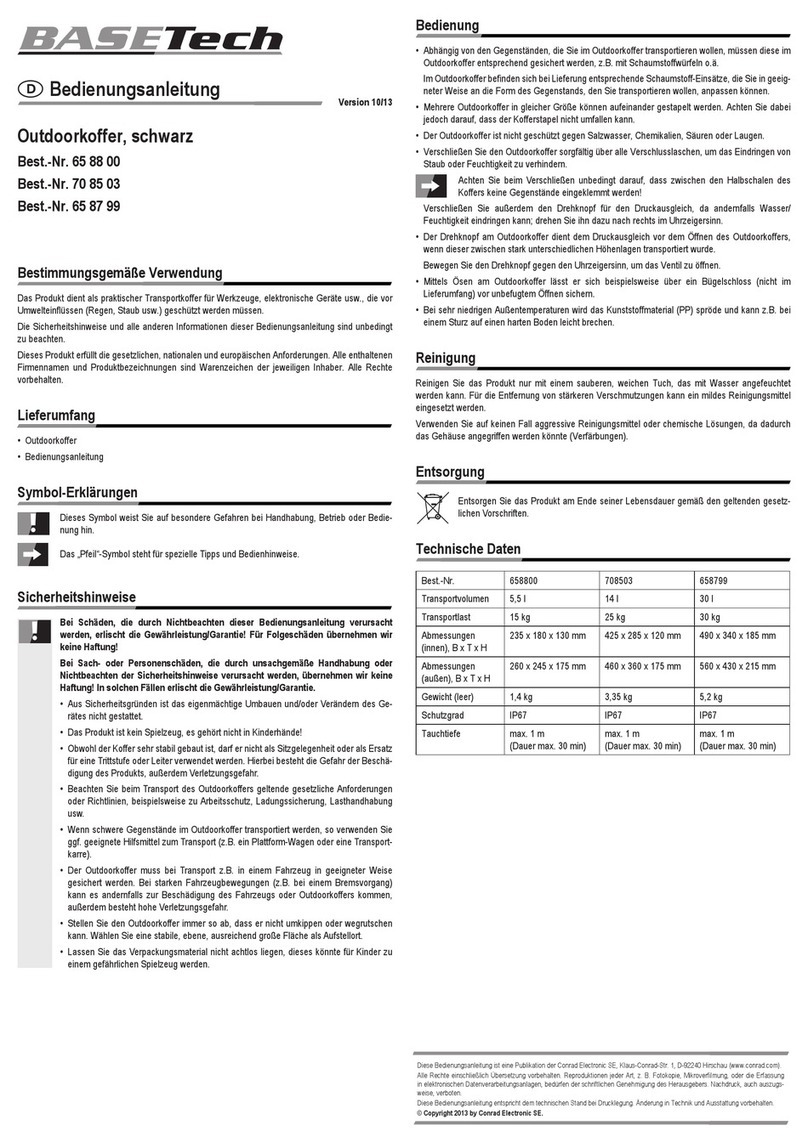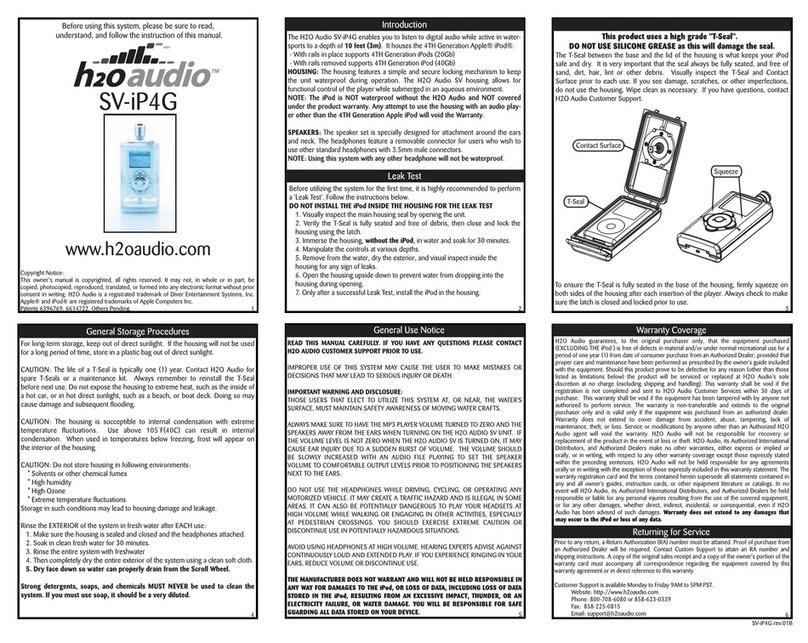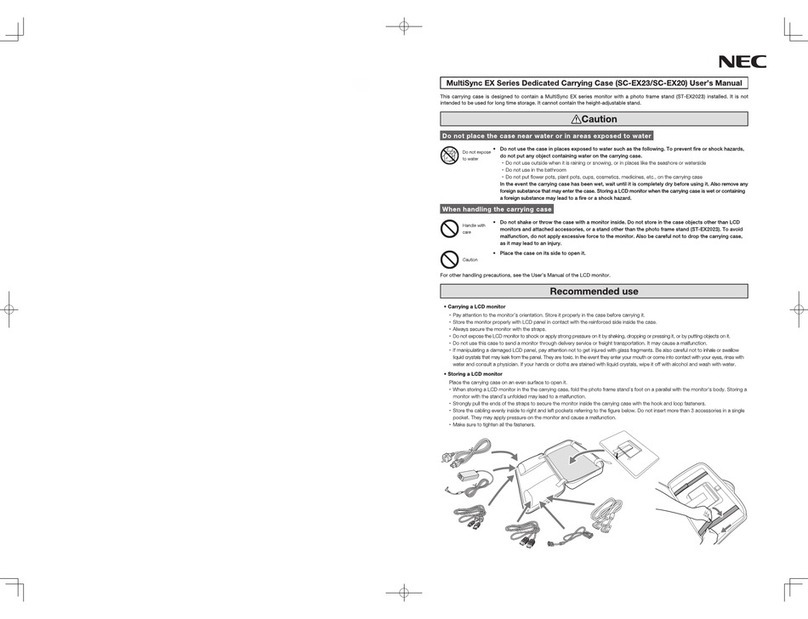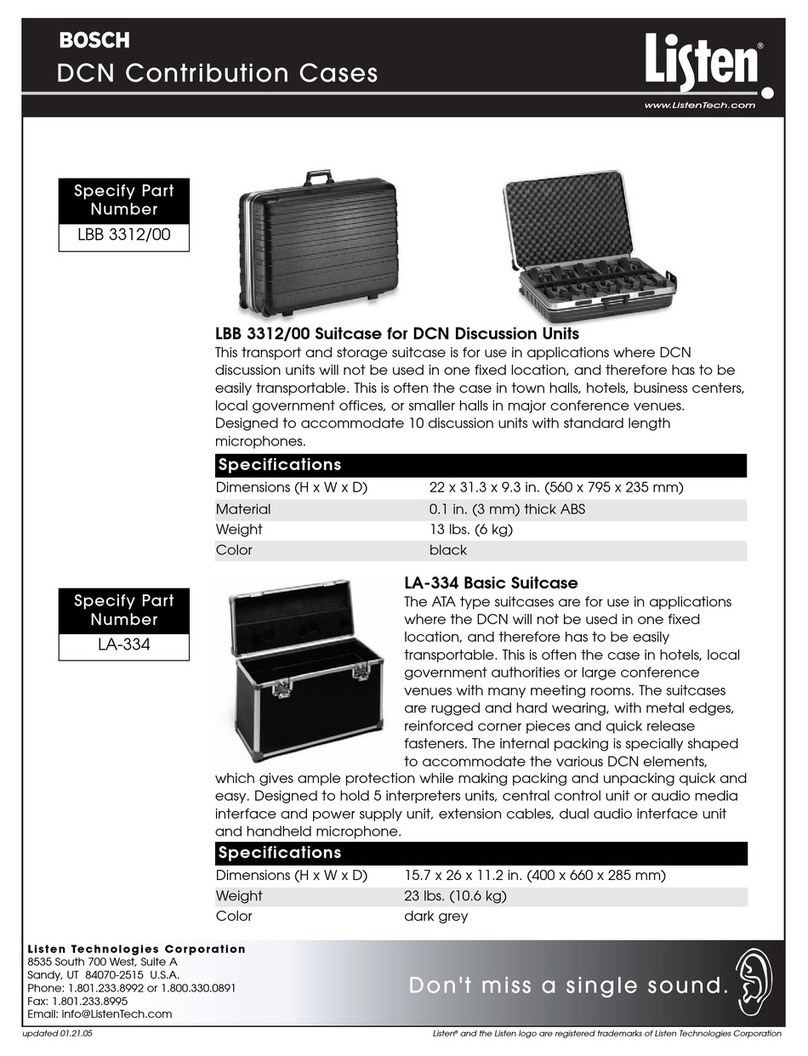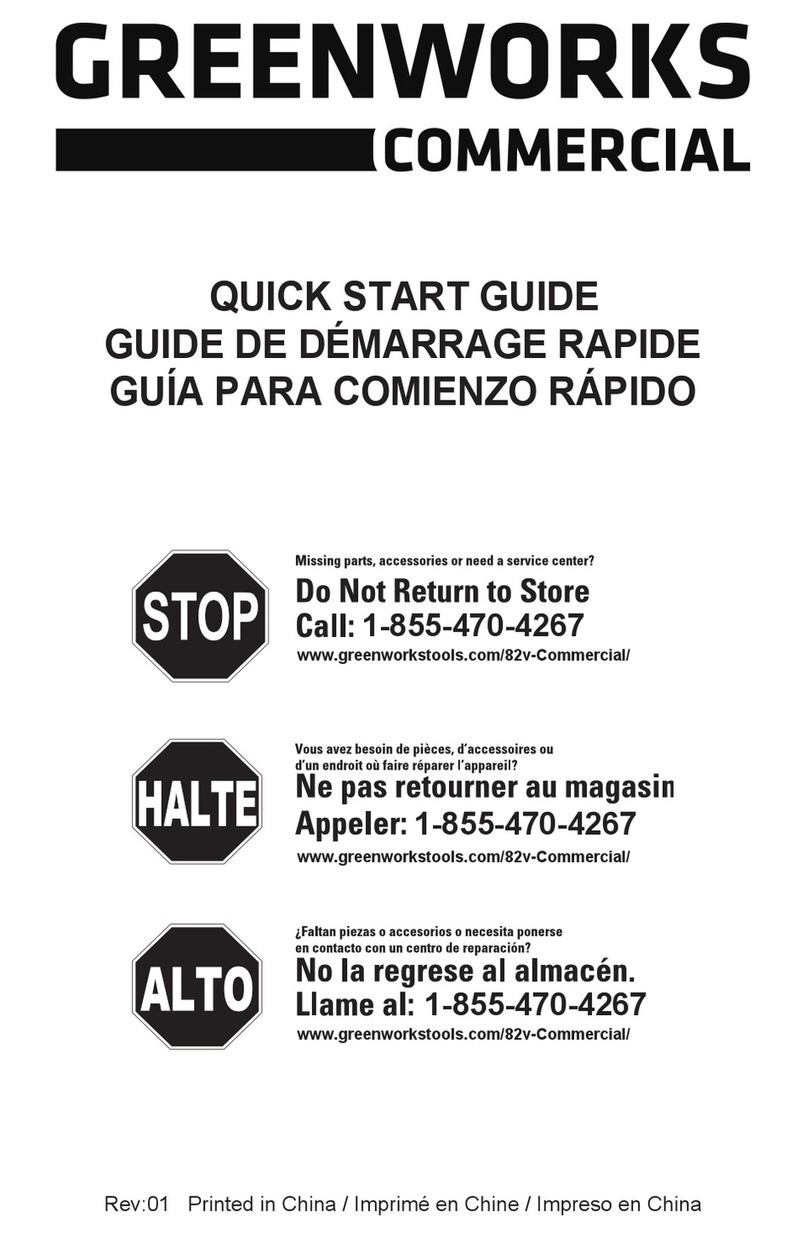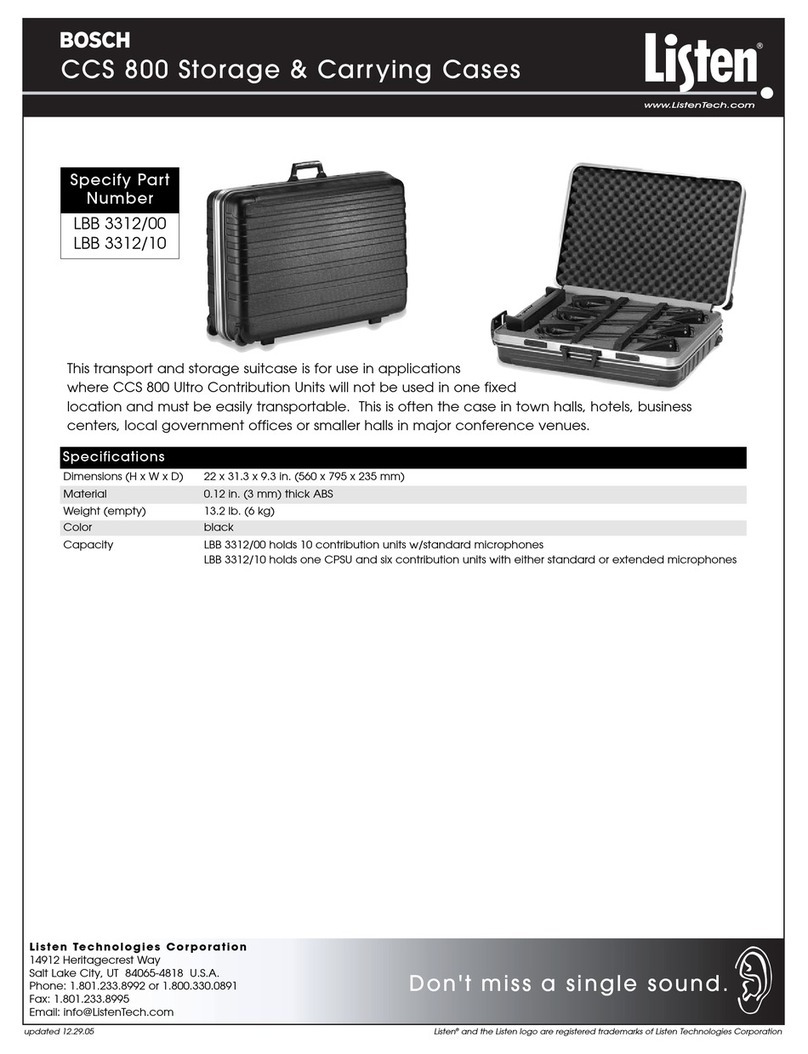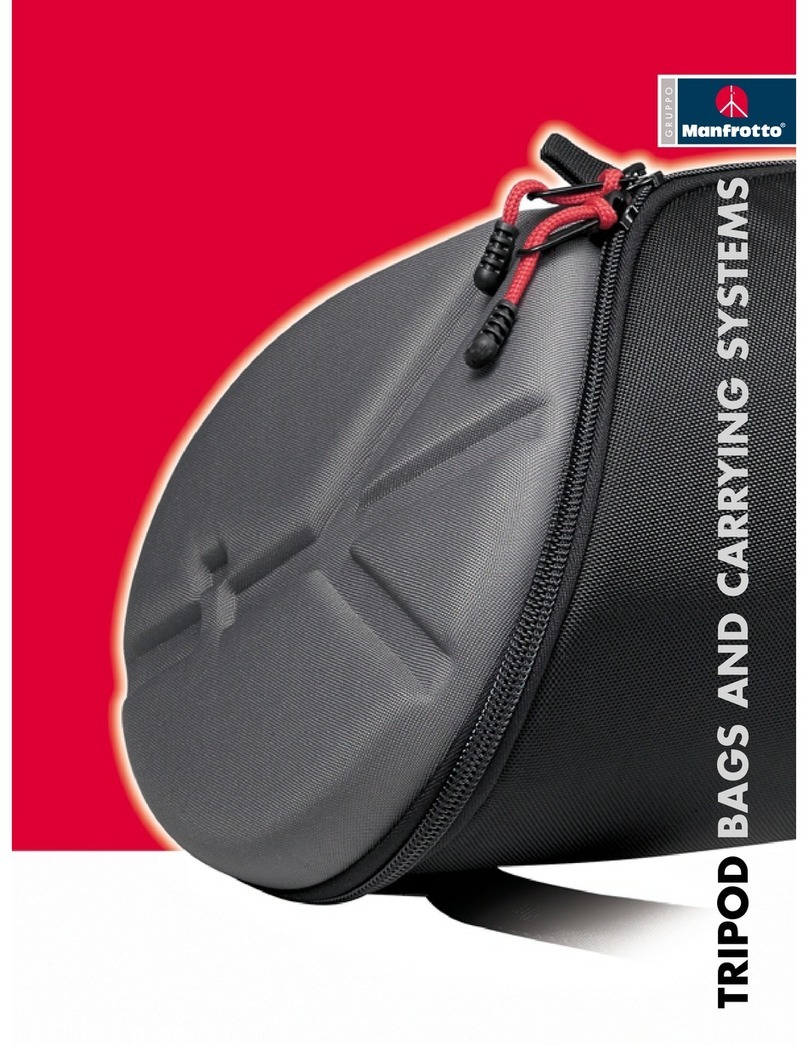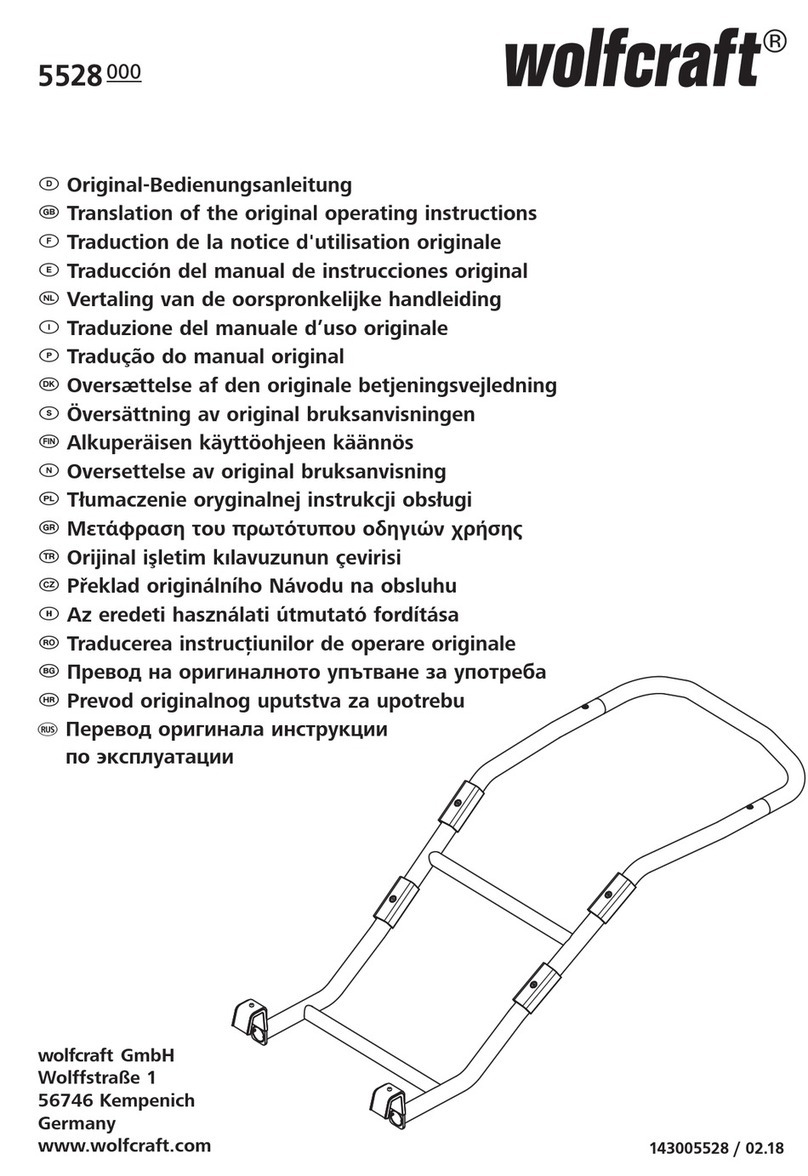3-075-893-02(1)
スポーツジャケット
Sports Jacket
SJK-P71
Sony Corporation © 2002 Printed in Japan
取扱説明書
Operating Instructions
Mode d’emploi
Manual de instrucciones
Bendienungsanleitung
Gebruiksaanwijzing
Bruksanvisning
Istruzioni per l’uso
Manual de instruções
Instrukcja obsługi
Инструкция по эксплуатации
使用說明書
사용설명서
日本語
お買い上げいただきありがとうございます。
この取扱説明書には、事故を防ぐための重要な
注意事項と製品の取り扱いかたを示していま
す。この取扱説明書をよくお読みのうえ、製品
を安全にお使いください。お読みになったあと
はいつでも見られるところに必ず保管してくだ
さい。
特長
お使いのデジタルスチルカメラDSC-P71を小雨
や小雪から守ります。
付属品
透明板(2、保護袋入り)
使いかたA
1蛇腹を引き出す(1-a)。
2デジタルスチルカメラに充電池と“メモリース
ティック”を入れ、モードダイヤルを「 」、
「SCN」または「 」に切り換える。
スポーツジャケットに入れた後は、モードダイ
ヤルの切り換えはできません。
詳しくはデジタルスチルカメラの取扱説明書を
ご覧ください。
3デジタルスチルカメラをスポーツジャケットに
入れる。
4スポーツジャケットのファスナーを閉める。
ストラップをスポーツジャ
ケットから出すB
透明板の交換C
スポーツジャケットについているレンズ部の透明
板に傷などがついてしまった場合は、付属の透明
板と交換してください。
使用上のご注意
・デジタルスチルカメラのファインダーは使用で
きません。液晶画面のみお使いいただけます。
・スポーツジャケットには防寒・防塵・防湿の効
果はありません。
・デジタルスチルカメラを出し入れする際は、落
下しないよう充分にご注意ください。
・直射日光のあたる場所や閉め切った自動車内、
熱器具の近くなどに放置しないでください。
スポーツジャケットの変形・変色の原因となり
ます。
・デジタルスチルカメラ内部に結露が生じたとき
は、スポーツジャケットから出して、デジタル
スチルカメラの電源を切り、結露がなくなるま
で放置してください。詳しくはデジタルスチル
カメラの取扱説明書をご覧ください。
・ご使用にならないときは、スポーツジャケット
からデジタルスチルカメラを出しておいてくだ
さい。
・表面が汚れたときは、水かぬるま湯を少し含ま
せた柔らかい布で軽く拭いたあと、から拭きし
てください。シンナー、ベンジン、アルコール
などは表面を傷めますので使わないでくださ
い。
A
English
Before using this sports jacket, please read this
operating instructions thoroughly and retain it for
future reference.
Feature
The sports jacket SJK-P71 protects the Sony digital
still camera DSC-P71/P51 from light rain and light
snow.
Accessory supplied
Transparent panels (2, in the protection bag)
How to Use A
1When using the DSC-P71, open out the
bellows (1-a).
Note
When using the DSC-P51, leave the bellows
closed (1-b).
If you open out the bellows, there is a risk of
shading (deteriorating at the four corners of the
screen).
2Insert the rechargeable batteries and
“Memory Stick” into the digital still
camera, and turn the mode dial to “ ”,
“SCN” or “ ”.
You cannot change the mode dial after putting
the camera into the sports jacket.
For details, refer to the operating instructions of
your digital still camera.
3Put the digital still camera into the sports
jacket.
4Zip the sports jacket shut.
Pulling the camera strap
out of the sports jacket
B
Replacing the
Transparent Panel C
If the transparent panel of the lens portion of the
sports jacket is damaged, replace it with the spare
transparent panel supplied.
Precautions on Use
•You cannot use the digital still camera’s finder.
You can only use the LCD screen.
•The sports jacket does not protect the digital still
camera against cold, dust or moisture.
•Be careful not to drop the digital still camera
when putting it onto or removing it from the
sports jacket.
•When using the DSC-P51, there may be shading
(deteriorating at the four corners of the screen)
depending on the method of use. In this case, set
the zoom to T (telephoto) until the shading
disappears.
•Do not leave the sports jacket under direct
sunlight, in a car parked in the sun, or near a
heater. Doing so could cause it to lose its shape
or color.
•If condensation forms inside the digital still
camera, remove it from the sports jacket, turn off
the power and leave it until it is dry. For details,
refer to the operating instructions of your digital
still camera.
•Remove the digital still camera from the sports
jacket when not in use.
•If the surface of the sports jacket is dirty, wipe it
with a soft damp cloth and then wipe it dry. Do
not use thinners, benzene or alcohol, which will
damage the surface.
Français
Avant d’utiliser cette housse, veuillez lire ce mode
d’emploi attentivement et le conserver pour toute
référence future.
Caractéristique
La housse étanche SJK-P71 protège les appareils
photo numériques Sony DSC-P71/P51de la pluie
et de la neige.
Accessoires fournis
Rondelles transparentes (2, dans la housse)
Utilisation A
1Si vous utilisez le DSC-P71 ouvrez les
soufflets (1-a).
Remarque
Si vous utilisez le DSC-P51 laissez les soufflets
fermés (1-b).
Si vous les ouvrez, ils peuvent causer de
l’ombre (dans les quatre coins de l’écran).
1-a
1-b
2
3
この説明書は再生紙を使用しています。
C
B
2Insérez les piles rechargeables et le
“Memory Stick” dans l’appareil photo
numérique et réglez la molette de
sélection de mode sur “ ”, “SCN ou “ ”.
La position de la molette ne peut pas être
changée lorsque l’appareil photo est dans la
housse.
Pour le détail, voir le mode d’emploi de
l’appareil photo numérique.
3Mettez l’appareil photo numérique dans
la housse étanche.
4Fermez la housse.
Retrait de la lanière de
l’appareil photo de la
housse étanche B
Remplacement de la
rondelle transparente C
Si la rondelle transparente de la housse est
endommagée, remplacez-la par la rondelle de
rechange fournie.
Précautions d’emploi
•Vous ne pouvez pas utiliser le viseur de
l’appareil photo. Vous ne pouvez utiliser que
l’écran LCD.
•La housse étanche ne protège pas l’appareil
photo numérique du froid, de la poussière ni de
l’humidité.
•Veillez à ne pas laisser tomber l’appareil photo
numérique lorsque vous le mettez ou le sortez de
la housse étanche.
•Lorsque vous utilisez le DSC-P51, de l’ombre
peut apparaître sur l’image (aux quatre coins de
l’écran) dans certaines situations. Dans ce cas,
réglez le zoom sur T (téléobjectif) jusqu’à ce que
l’ombre disparaisse.
•Ne laissez pas la housse étanche en plein soleil,
dans une voiture garée au soleil ou près d’un
appareil de chauffage. Elle peut se déformer et se
décolorer.
•Si de la condensation se forme à l’intérieur de
l’appareil photo numérique, retirez-le de la
housse, éteignez l’appareil photo et attendez
qu’il soit sec. Pour le détail, voir le mode
d’emploi de l’appareil photo numérique.
•Sortez l’appareil photo numérique de la housse
lorsque vous ne l’utilisez pas.
•Si la surface de la housse est sale, nettoyez-la
avec un chiffon humide et séchez-la. Ne pas
utiliser de diluants, benzène ou alcool, qui
puissent endommager la matière de la housse.
Español
Antes de utilizar esta funda deportiva, lea
detenidamente este manual de instrucciones, y
consérvelo para futuras referencias.
Característica
La funda deportiva SJK-P71 protege la cámara
digital DSC-P71/P51 Sony contra la llovizna y la
nieve.
Accesorios suministrados
Paneles transparentes (2, en la bolsa de protección)
Forma de utilización A
1Cuando utilice la DSC-P71, abra el fuelle
(1-a).
Nota
Cuando utilice la DSC-P51, deje el fuelle
cerrado (1-b).
Si abriese el fuelle, existiría el riesgo de sombra
(deterioro de las cuatro esquinas de la
pantalla).
2Inserte las baterías y el “Memory Stick”
en la cámara digital, y gire el dial de
modo hasta “”, “SCN”, o “ ”.
Usted no podrá cambiar el dial de modo
después de haber colocado la cámara en la
funda deportiva.
Con respecto a los detalles, consulte el manual
de instrucciones de su cámara digital.
3Coloque la cámara digital en la funda
deportiva.
4Cierre la cremallera de la funda deportiva.
Extracción de la correa
de la cámara de la funda
deportiva B
Reemplazo del panel
transparente C
Si el panel transparente de la parte del objetivo de
la funda deportiva está dañado, reemplácelo por el
otro de repuesto suministrado.
Precauciones sobre la
utilización
•Usted no podrá utilizar el visor de la cámara
digital. Solamente podrá usar la pantalla de
cristal líquido.
•La funda deportiva no protege la cámara digital
contra el frío, el polvo, ni la humedad.
•Tenga cuidado de no dejar caer la cámara digital
cuando la meta o la extraiga de la funda
deportiva.
•Cuando utilice la DSC-P51, es posible que se
produzca sombra (deterioro de las cuatro
esquinas de la pantalla) dependiendo del método
de utilización. En este caso, ajuste el zoom a T
(telefoto) hasta que desaparezca la sombra.
•No deje la funda deportiva bajo la luz solar
directa, en un automóvil aparcado al sol, ni cerca
de un aparato calefactor. Si lo hiciese, podría
perder su forma o color.
•Si se condensa humedad dentro de la cámara,
extráigala de la cámara, desconecte la
alimentación, y déjela así hasta que se seque.
Con respecto a oso detalles, consulte el manual
de instrucciones de su cámara digital.
•Cuando no vaya a utilizar su cámara digital,
extráigala de la funda deportiva.
•Si la superficie de la cámara deportiva se ensucia,
frótela con un paño suave humedecido y después
con otro seco. No utilice diluidor de pintura,
bencina, ni alcohol, ya que podría dañar la
superficie.
Deutsch
Lesen Sie diese Anleitung vor der Inbetriebnahme
genau durch, und bewahren Sie sie zum späteren
Nachschlagen sorgfältig auf.
Merkmale
Die Sporthülle SJK-P71 schützt die Sony Digital-
Standbildkamera DSC-P71/P51 vor leichtem
Regen und Schnee.
Mitgeliefertes Zubehör
Klarsichtscheibe (2, in Schutztasche)
Verwendung A
1Wenn Sie die DSC-P71 einsetzen, ziehen
Sie den Balg heraus (1-a).
Hinweis
Wenn Sie die DSC-P51 einsetzen, lassen Sie den
Balg geschlossen (1-b).
Wenn Sie den Balg herausziehen, besteht die
Gefahr einer Abschattung (der vier Bildecken).
2Setzen Sie die Akkubatterien und den
„Memory Stick”in die Digitalkamera ein,
und drehen Sie das Modusrad auf „”,
„SCN”oder „”.
Nachdem Sie die Digitalkamera in die
Sporthülle eingesetzt haben, können Sie das
Modusrad nicht mehr umstellen.
Weitere Einzelheiten entnehmen Sie bitte der
Bedienungsanleitung der Digitalkamera.
3Setzen Sie die Digitalkamera in die
Sporthülle ein.
4Schließen Sie die Sporthülle.
Herausziehen des
Halteriemens aus der
Sporthülle B
Auswechseln der
Klarsichtscheibe C
Wenn die Klarsichtscheibe der Sporthülle
beschädigt ist, wechseln Sie sie gegen die
mitgelieferte Ersatzscheibe aus.
Vorsichtshinweise
•Das Bild kann nur auf dem LCD-Schirm
kontrolliert werden. Eine Kontrolle im Sucher ist
nicht möglich.
•Die Sporthülle schützt die Digitalkamera nicht
gegen Kälte, Staub und Feuchtigkeit.
•Achten Sie beim Einsetzen und Herausnehmen
darauf, dass die Digitalkamera nicht
herunterfällt.
•Bei Verwendung der DSC-P51, kann es je nach
Einstellung zu einer Abschattung (der vier
Bildecken) kommen. Stellen Sie das Zoom in
Richtung T (Tele), bis die Abschattung
verschwindet.
•Legen Sie die Sporthülle nicht in pralles
Sonnenlicht, nicht in die Nähe einer Heizung
und lassen Sie sie auch nicht in einem in der
Sonne geparkten Auto zurück. Ansonsten kann
sich die Hülle verformen oder verfärben.
•Wenn Feuchtigkeit in der Digitalkamera
kondensiert ist, nehmen sie heraus, schalten Sie
sie aus, und warten Sie ab, bis sie trocken ist.
Einzelheiten entnehmen Sie bitte der
Bedienungsanleitung der Digitalkamera.
•Nehmen Sie die Digitalkamera bei
Nichtverwendung aus der Sporthülle heraus.
•Wenn die Sporthülle verschmutzt ist, wischen Sie
sie mit einem feuchten Tuch ab und wischen Sie
sie dann trocken. Verdünner, Benzin und
Alkohol dürfen nicht verwendet werden, da
diese Materialien die Hülle angreifen.
Nederlands
Lees deze gebruiksaanwijzing aandachtig door
voordat u de sport-camerahoes in gebruik neemt
en bewaar de gebruiksaanwijzing zorgvuldig voor
latere naslag.
Toepassing
De SJK-P71 sport-camerahoes dient om de digitale
fotocamera DSC-P71/P51 van Sony te beschermen
tegen lichte regenval en sneeuw.
Bijgeleverd toebehoren
Doorzichtige lensglaasjes (2, in een
beschermhoesje)
Bediening A
1Wanneer u de sport-camerahoes gebruikt
voor de DSC-P71, trekt u het balgje
geheel naar voren (1-a).
Opmerking
Bij gebruik van de DSC-P51 camera kunt u het
balgje beter ingedrukt laten (1-b).
Wanneer u het balgje uitschuift, bestaat er kans
op vignettering (schaduwen in de hoeken van
het beeld).
2Plaats de oplaadbare batterijen en een
“Memory Stick” in de digitale fotocamera
en draai de instelknop in de “ ”, “SCN”
of “ ” stand.
Nadat de camera in de sport-camerahoes is
geplaatst, zult u de instelknop niet meer
kunnen verstellen.
Zie voor nadere bijzonderheden tevens de
gebruiksaanwijzing van uw digitale
fotocamera.
3Plaats de digitale fotocamera in de sport-
camerahoes.
4Rits de sport-camerahoes dicht.
Het polsriempje van de
camera uit de sport-
camerahoes trekken B
Het doorzichtige
lensglaasje vervangen
C
Als het doorzichtige lensglaasje van de sport-
camerahoes beschadigd is, kunt u het vervangen
door een van de bijgeleverde reserve-lensglaasjes.
Voorzorgsmaatregelen
•In de sport-camerahoes kunt u de beeldzoeker
van de camera niet gebruiken. Kijk bij het
fotograferen naar het LCD scherm.
•De sport-camerahoes kan uw digitale fotocamera
niet beschermen tegen hevige kou, stof of vocht.
•Pas goed op de digitale fotocamera niet te laten
vallen wanneer u deze in de sport-camerahoes
aanbrengt of er uit neemt.
•Bij gebruik van de DSC-P51 camera bestaat er in
sommige gevallen kans op vignettering
(schaduwen in de hoeken van het beeld). Dat
kunt u vermijden door verder op uw onderwerp
in te zoomen, naar de T (telefoto) stand, totdat de
schaduwen verdwijnen.
•Laat de sport-camerahoes niet liggen in direct
zonlicht, in een afgesloten auto in de volle zon, of
in de buurt van een warmtebron. Door de hitte
zou de sport-camerahoes kunnen verkleuren of
verschrompelen.
•Als er vocht uit de lucht is gecondenseerd
binnenin de digitale fotocamera, neemt u die dan
uit de sport-camerahoes, schakel de camera uit
en laat hem liggen totdat alle condensvocht is
verdampt. Zie voor nadere bijzonderheden
tevens de gebruiksaanwijzing van uw digitale
fotocamera.
•Verwijder de digitale fotocamera uit de sport-
camerahoes wanneer u die niet gebruikt.
•Als het oppervlak van de sport-camerahoes vuil
is, kunt u die schoonvegen met een zacht vochtig
doekje en daarna goed afdrogen. Gebruik geen
vluchtige stoffen zoals thinner, benzeen of
spiritus, want dergelijke middelen kunnen de
afwerking van de camerahoes aantasten.
Svenska
Läs noga igenom denna bruksanvisning, innan
skyddsfodralet tas i bruk. Spara bruksanvisningen.
Egenskap
Skyddsfodralet SJK-P71 är till för att skydda den
digitala stillbildskameran Sony DSC-P71/P51 från
lätt regn och snö.
Medföljande tillbehör
Objektivfönster (2, inuti skyddspåsen)
Förberedelser för
användning A
1Dra ut bälgen, när kameran DSC-P71 ska
användas (1-a).
Notera
Lämna bälgen intryckt, när kameran DSC-P51
ska användas (1-b).
Om bälgen dras ut kan det hända att den
skuggar delar av bilden (de fyra hörnen på
skärmen).
2Sätt i de laddningsbara batterierna och
Memory Stick i den digitala
stillbildskameran och ställ lägesväljaren i
läget , SCN eller .
Lägesväljaren kan inte manövreras sedan
kameran placerats i skyddsfodralet.
Vi hänvisar till kamerans bruksanvisning
angående detaljer.
3Stoppa in den digitala stillbildskameran i
skyddsfodralet.
4Stäng skyddsfodralet med dragkedjan.
Hur kamerans bärrem
dras ut genom
skyddsfodralet B
Byte av objektivfönster
C
Om objektivfönstret på skyddsfodralets framsida
skadas, så byt ut det mot det medföljande extra
objektivfönstret.
Att observera angående
användning
•Det går inte att använda den digitala
stillbildskamerans sökare utan endast dess LCD-
bildskärm, när skyddsfodralet avänds.
•Skyddsfodralet skyddar inte kameran mot kyla,
damm och fukt.
•Var noga med att inte tappa den digitala
stillbildskameran, när den stoppas in i eller tas ut
ur skyddsfodralet.
•Vid användning av kameran DSC-P51 kan det
hända att delar av bilden (de fyra hörnen på
skärmen) skuggas beroende på hur kameran
används. Ändra i så fall zoominställningen mot
läget T (telefoto) tills skuggningen försvinner.
•Lämna inte skyddsfodralet i solen, i en bil som
står parkerad i solen eller i närheten av en
värmekälla, eftersom det då finns risk för att
skyddsfodralet deformeras eller missfärgas.
•Om kondens har bildats inuti den digitala
stillbildskameran, så ta ut kameran ur
skyddsfodralet, slå av strömmen och låt kameran
vila tills den är torr. Vi hänvisar till kamerans
bruksanvisning angående detaljer.
•Ta ut kameran ur skyddsfodralet, när
skyddsfodralet inte ska användas.
•Använd en mjuk, fuktig trasa till att torka rent
skyddsfodralet, om det blivit smutsigt. Torka
torrt efteråt. Använd varken thinner, bensen eller
rengöringssprit, eftersom det skadar
skyddsfodralets yta.