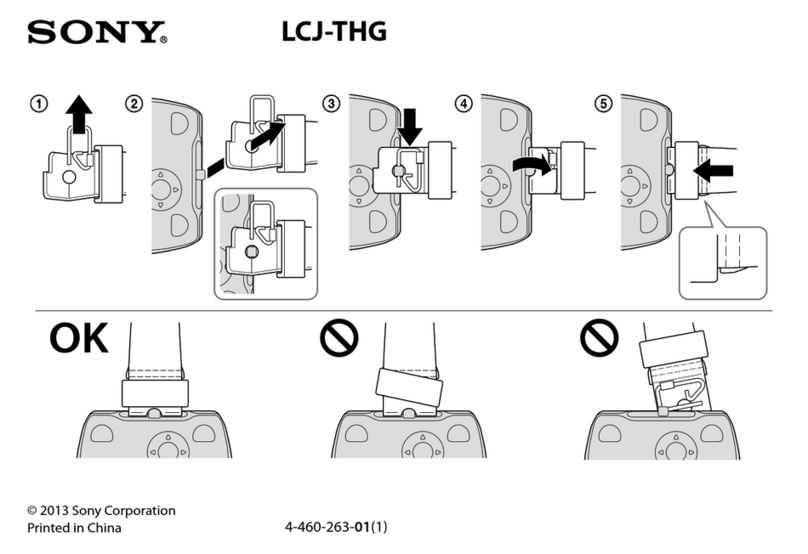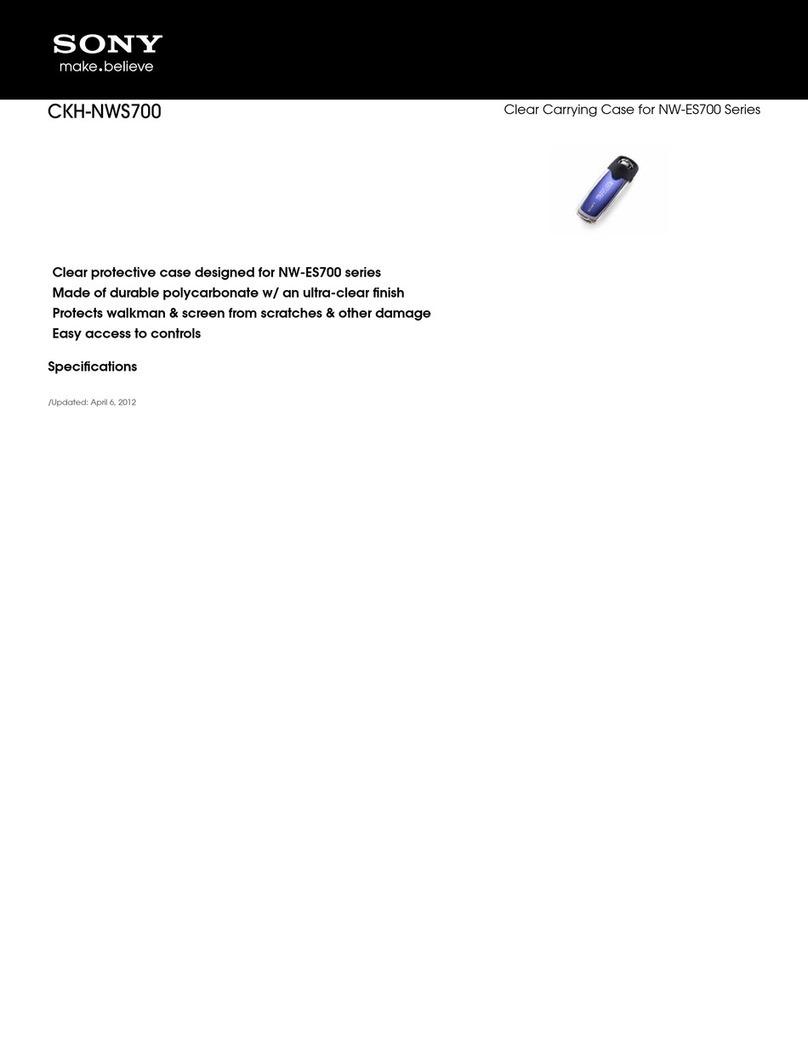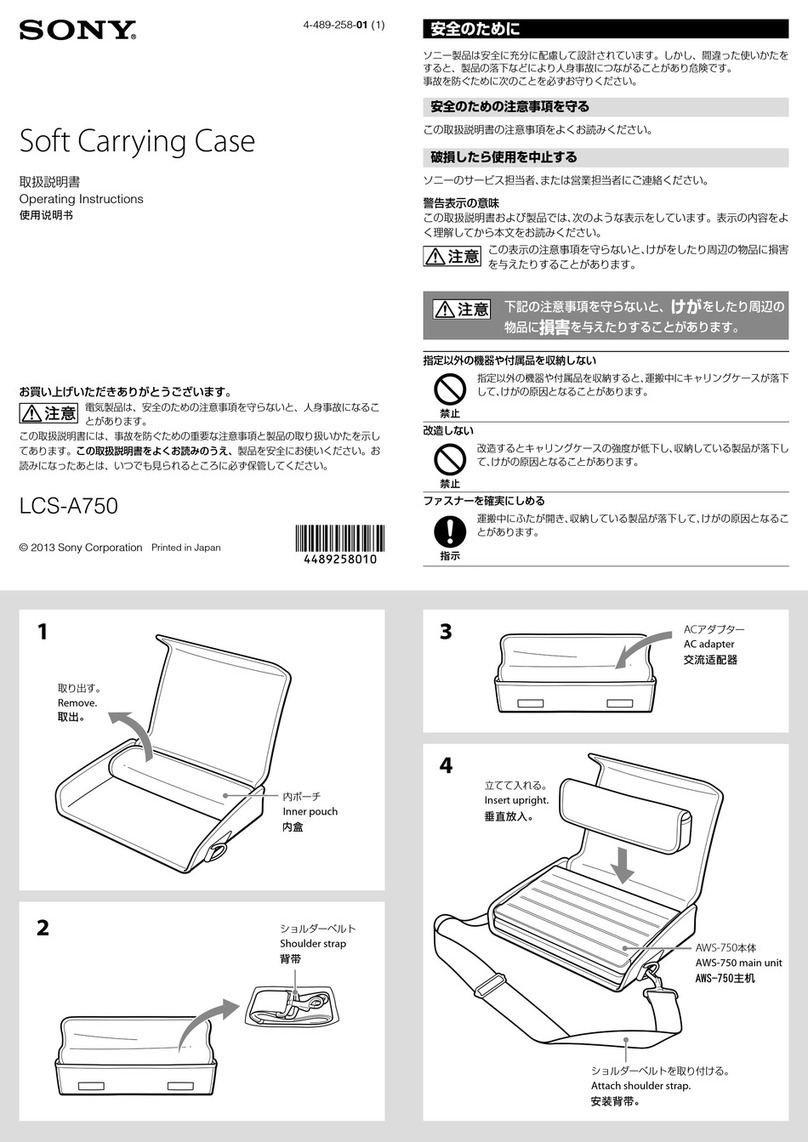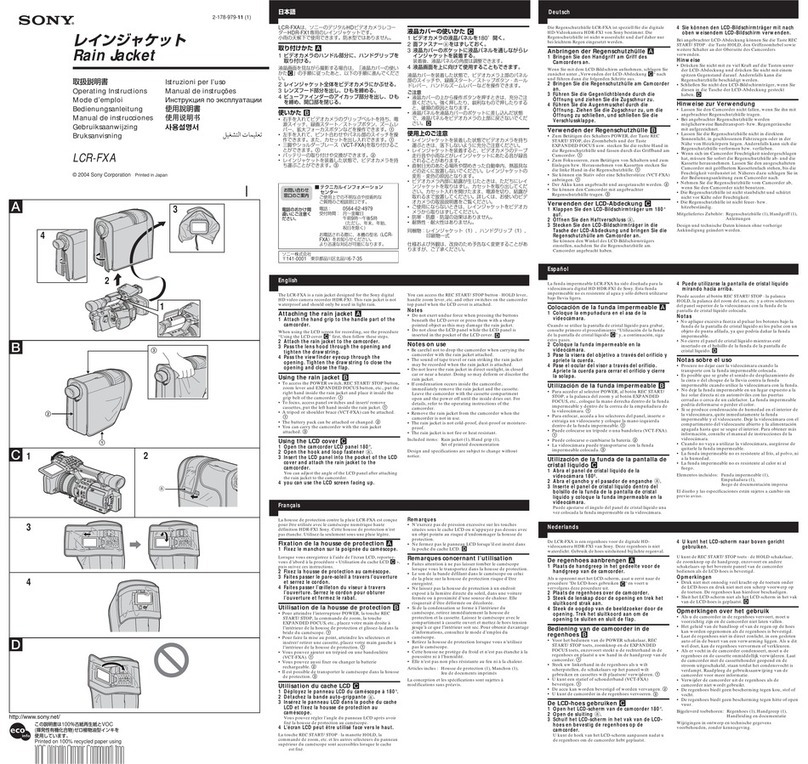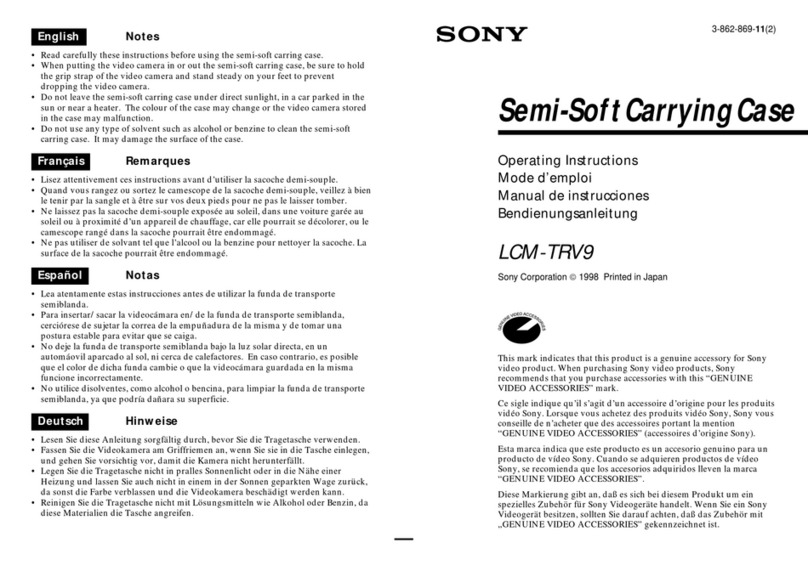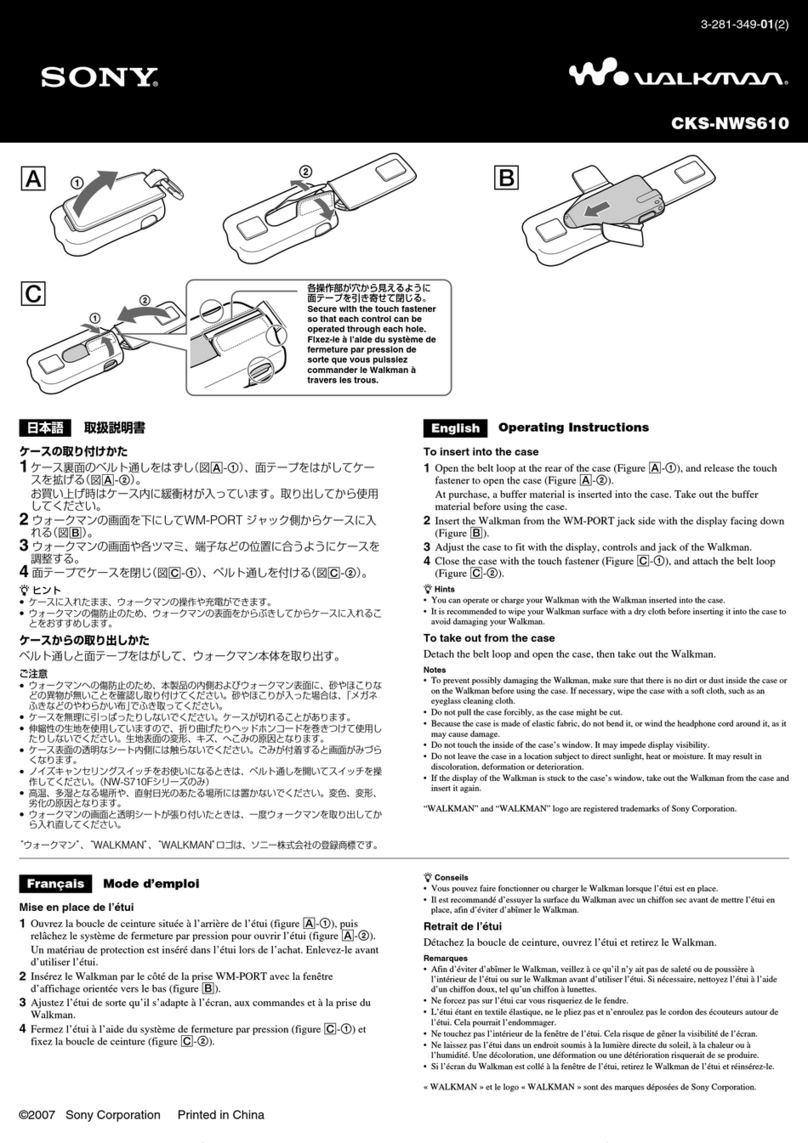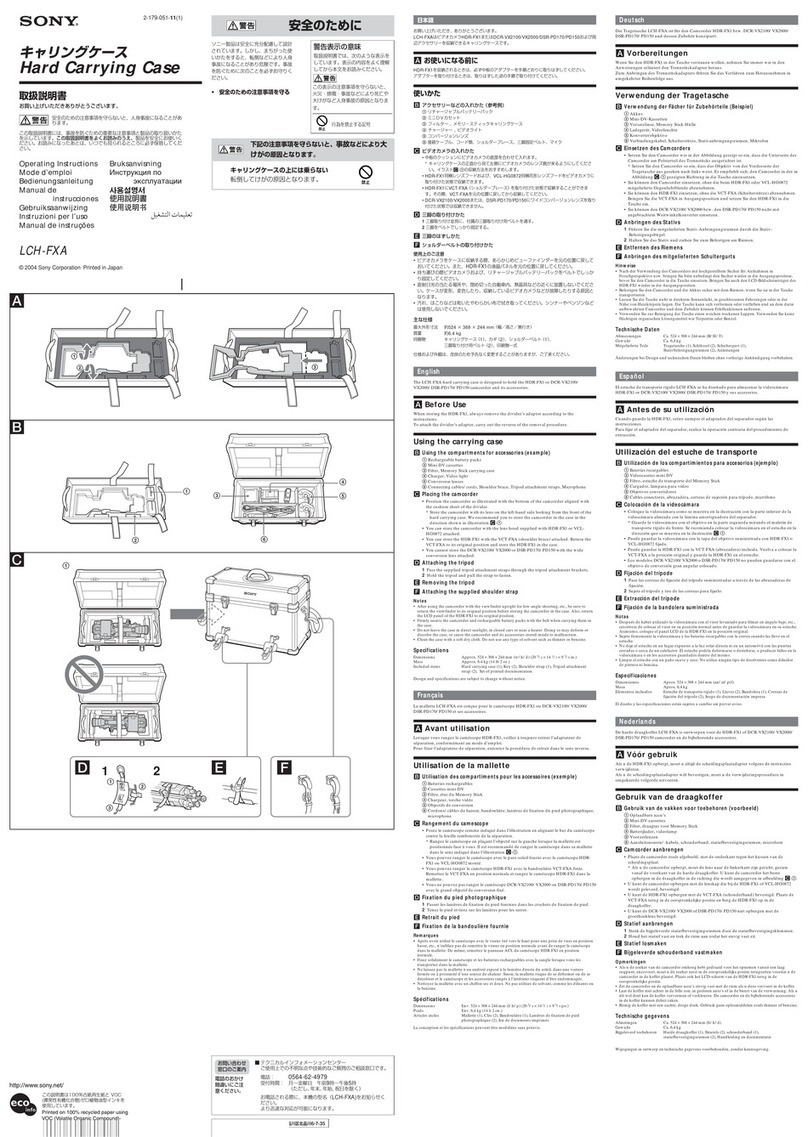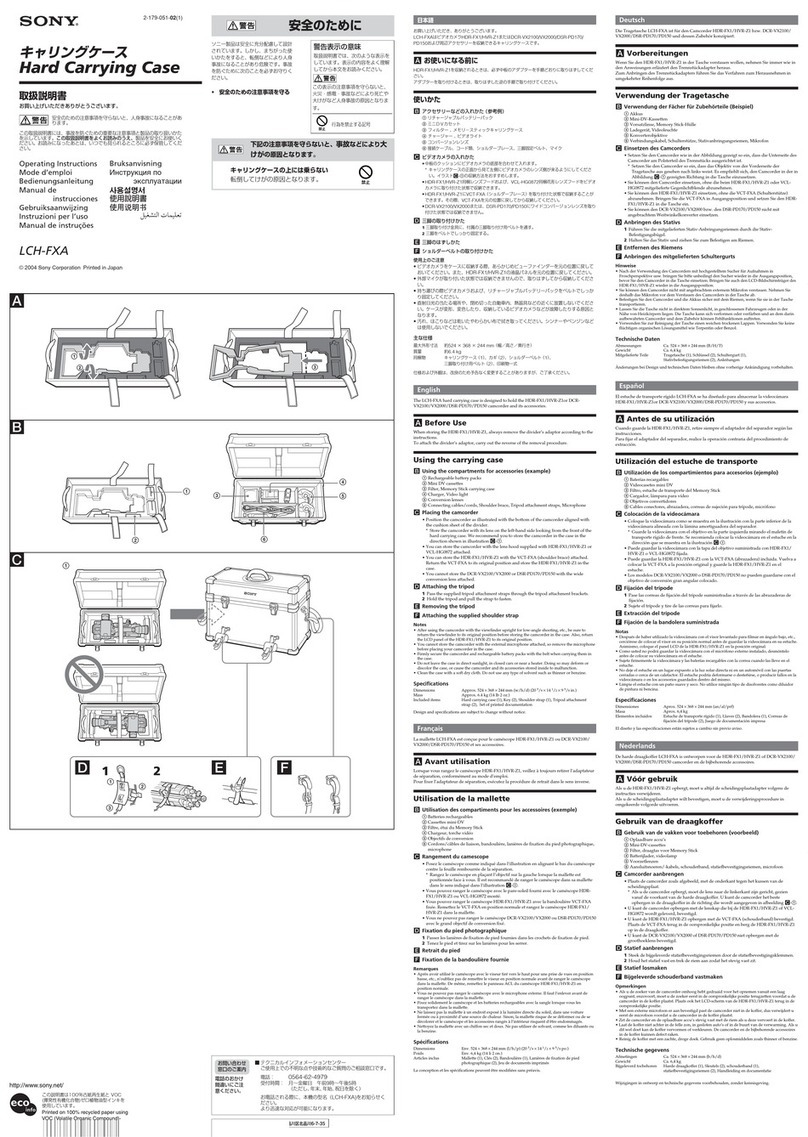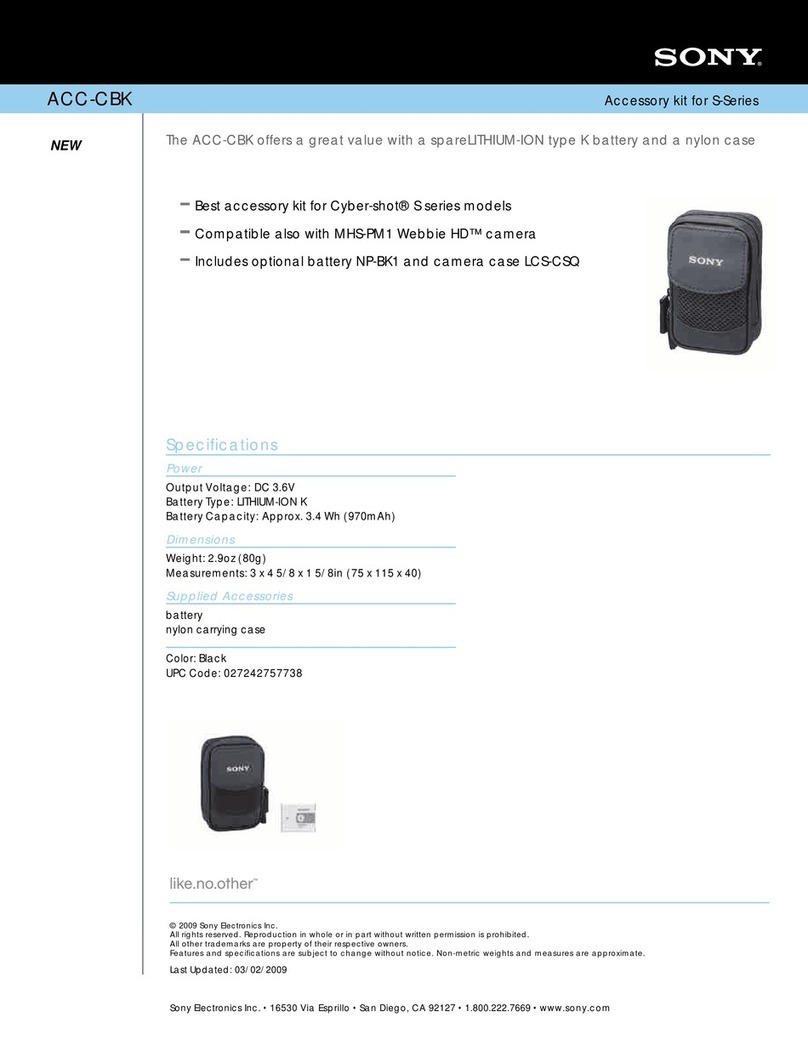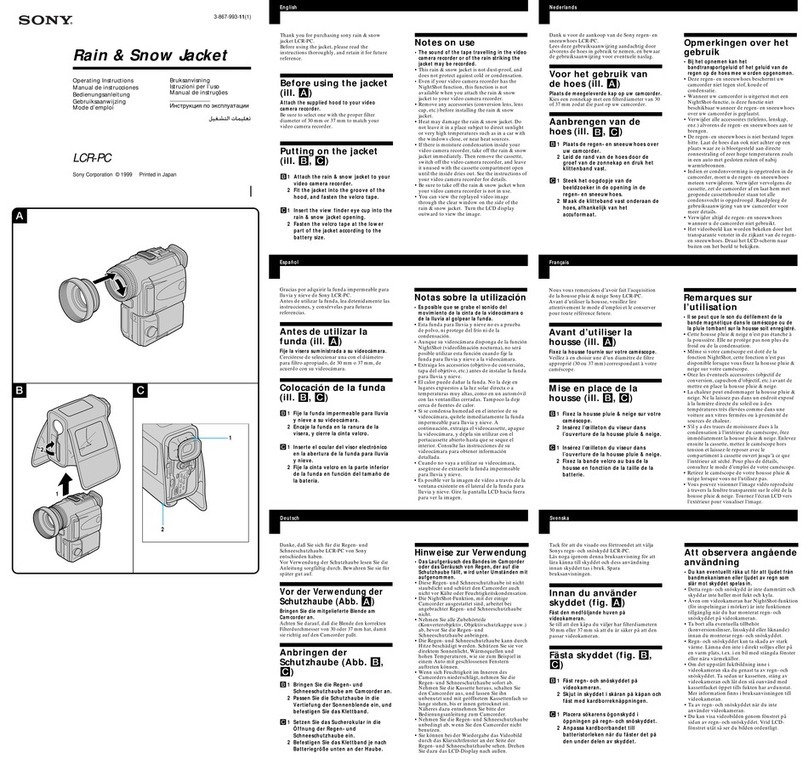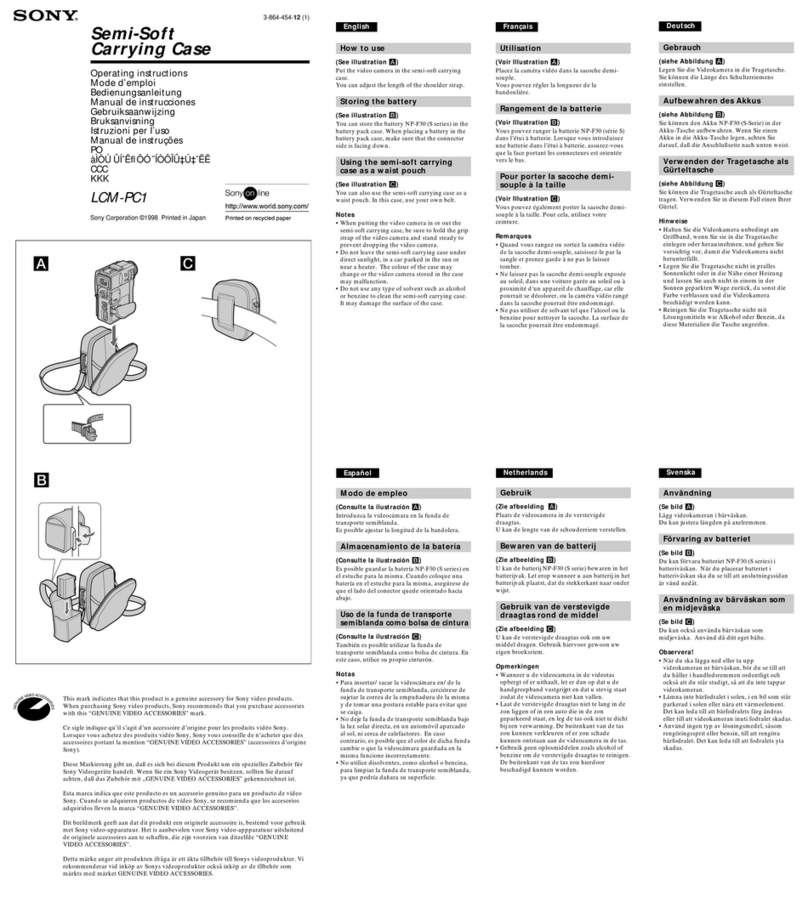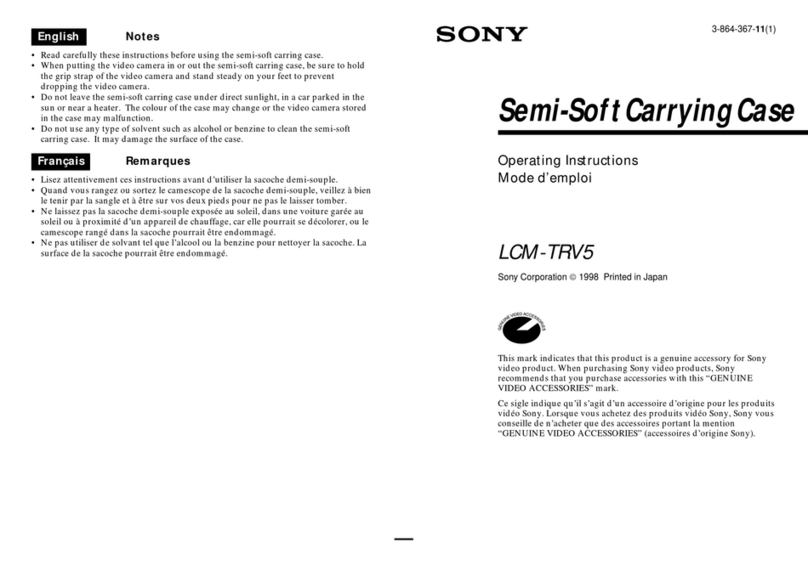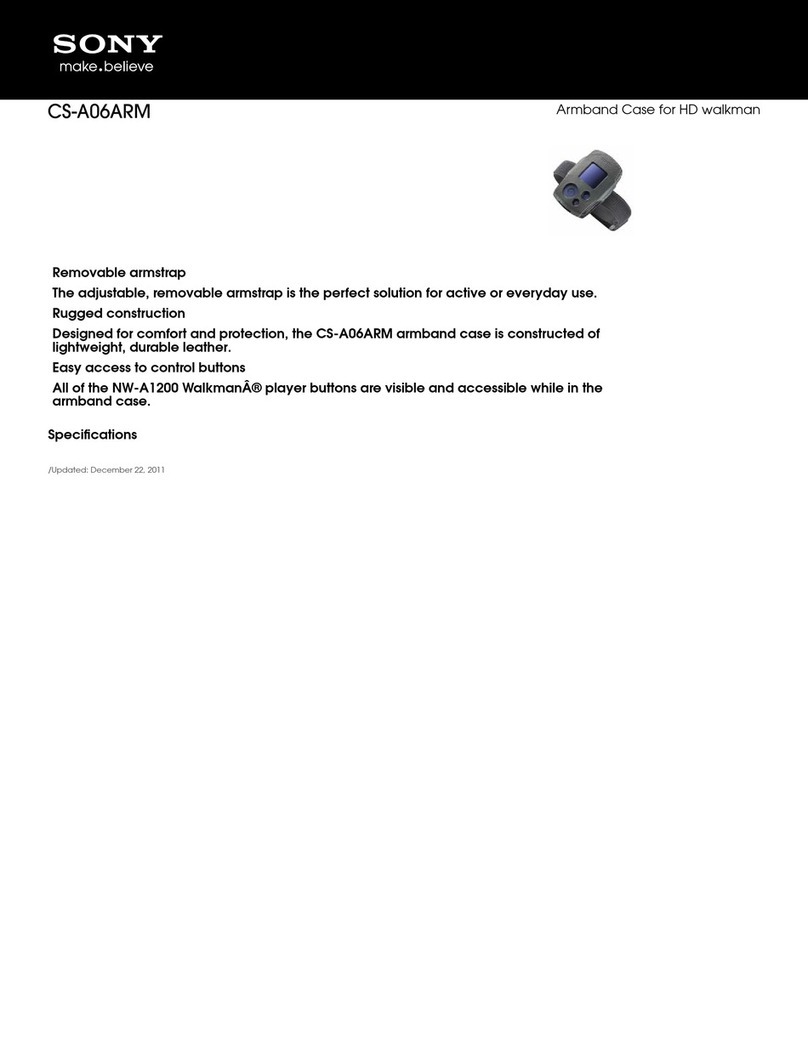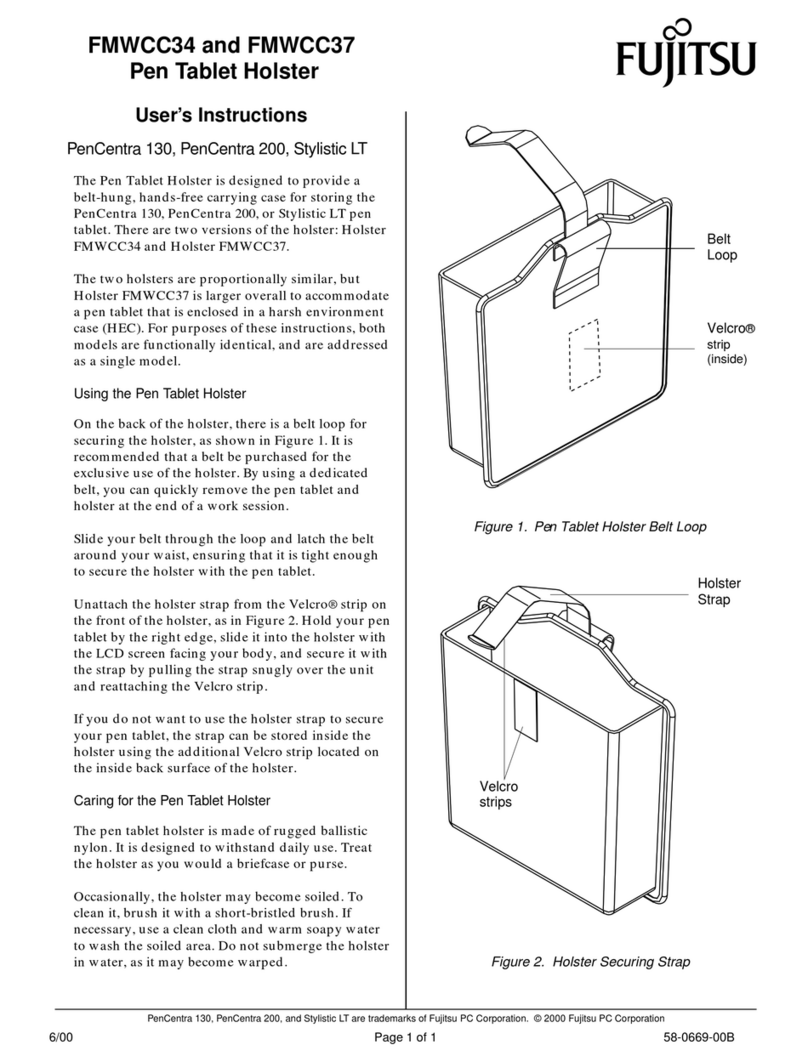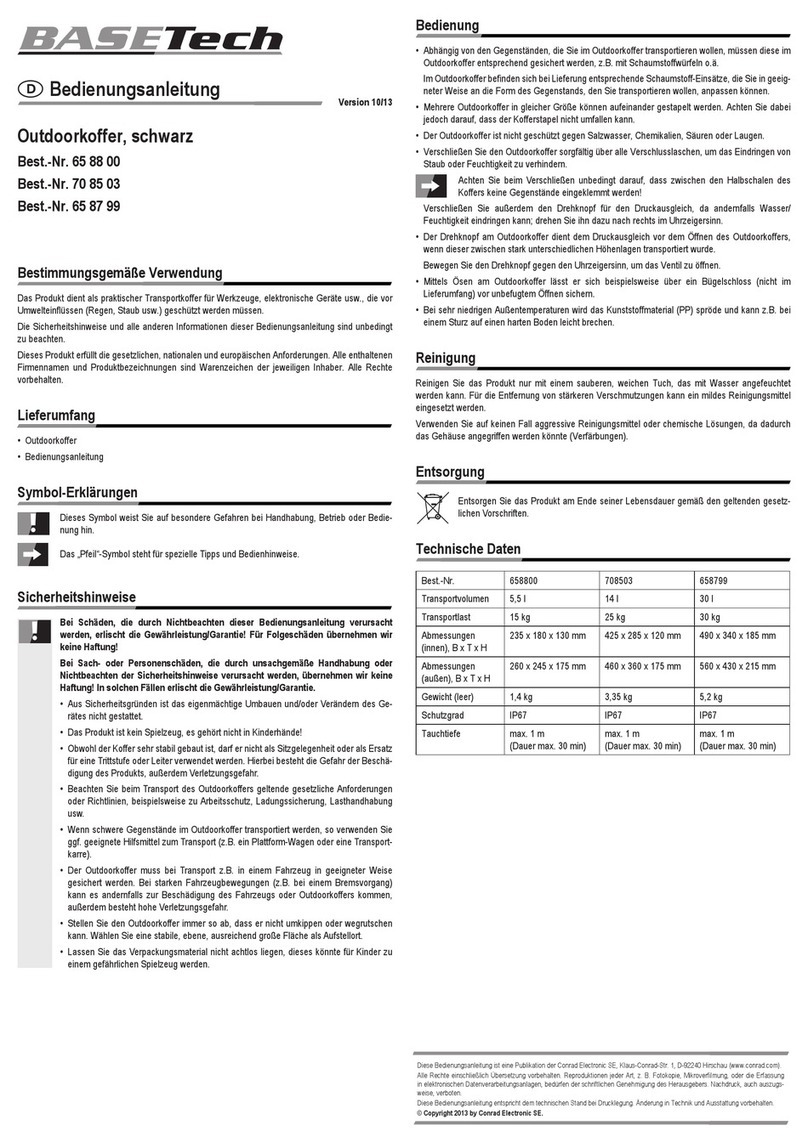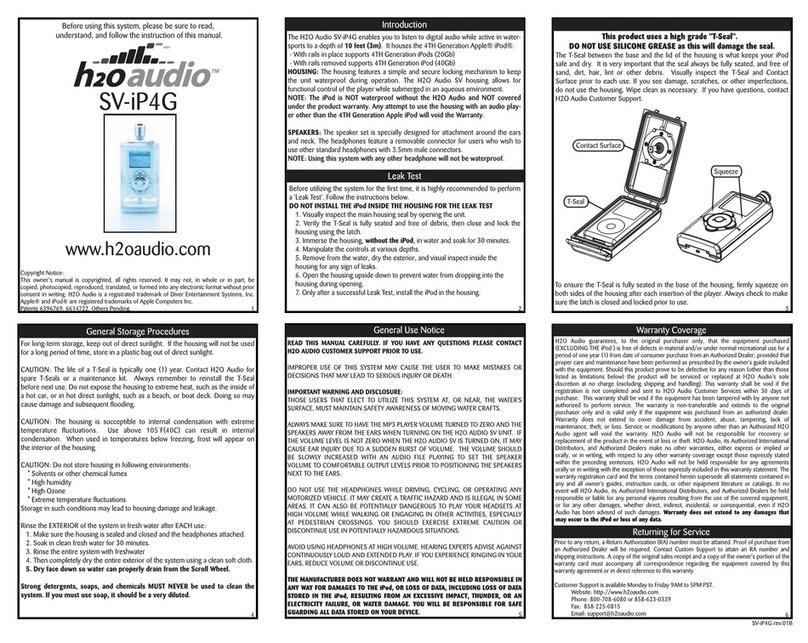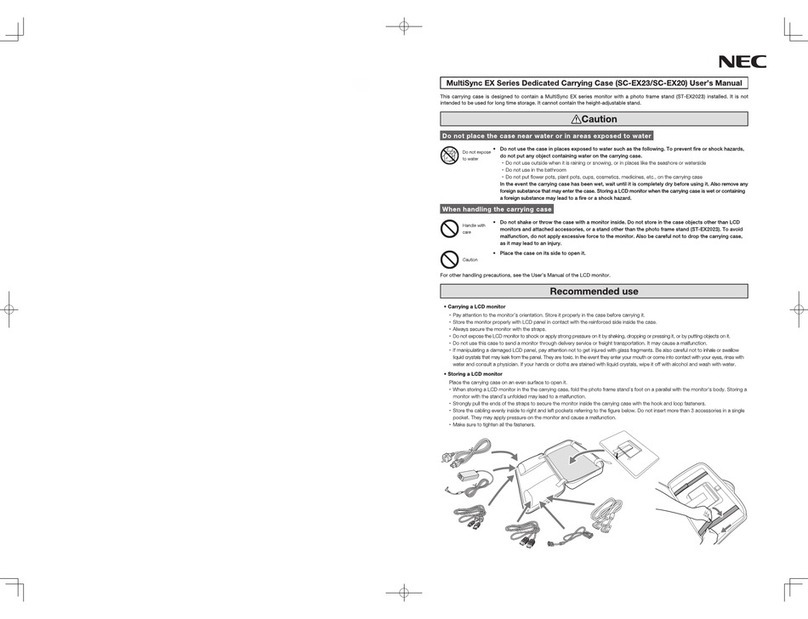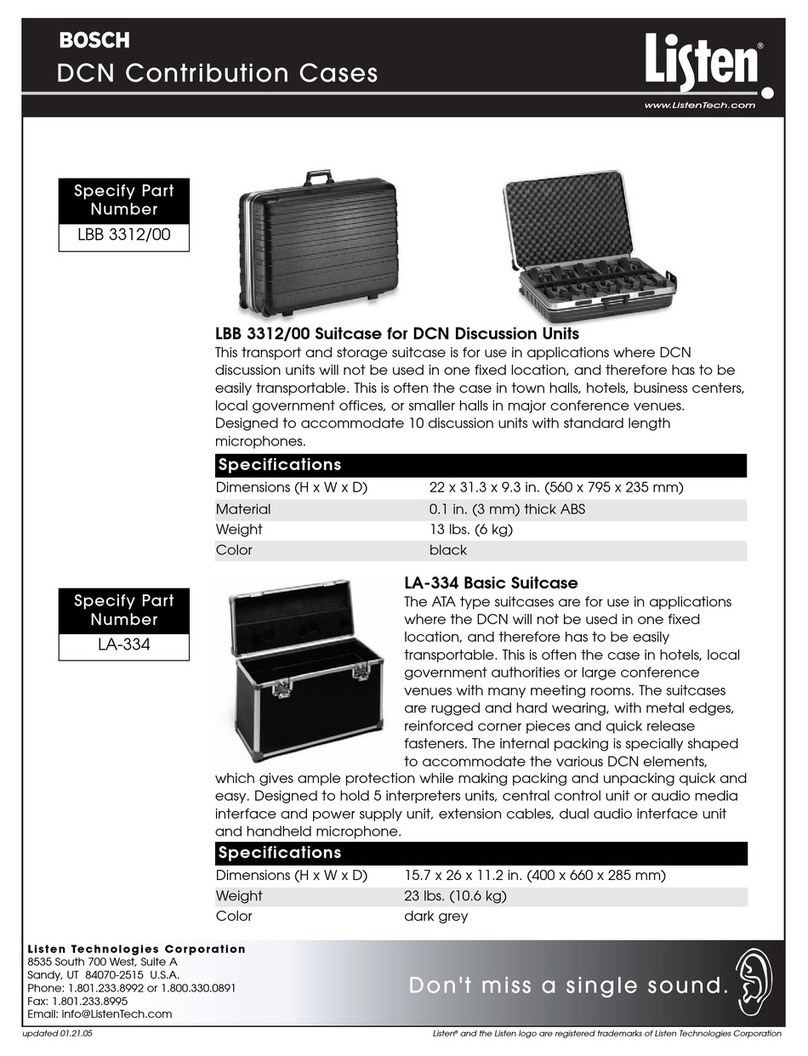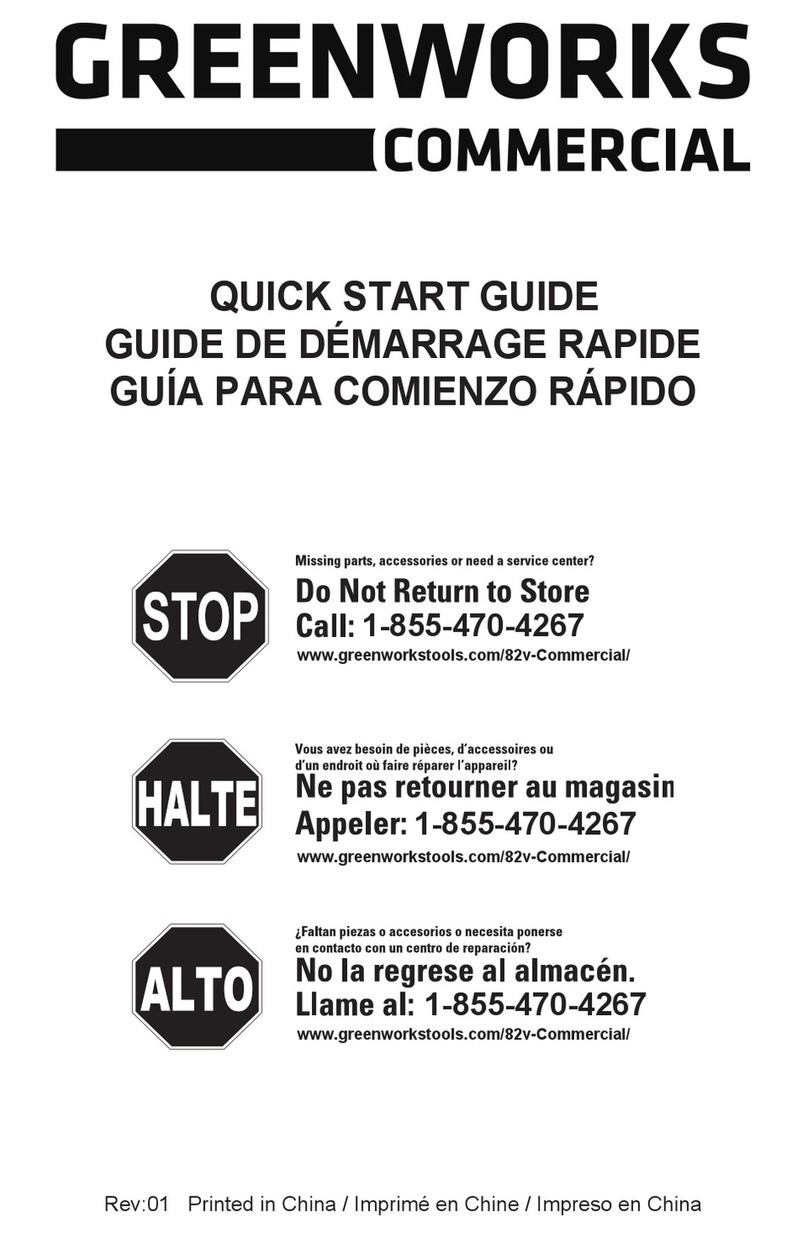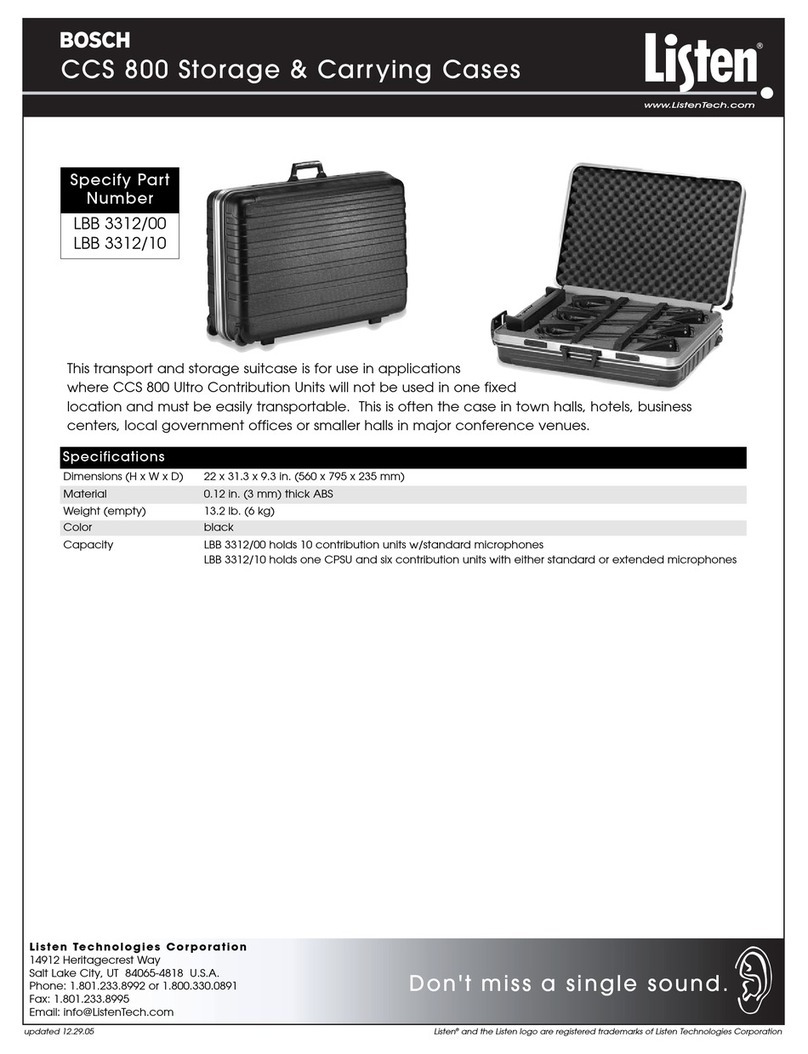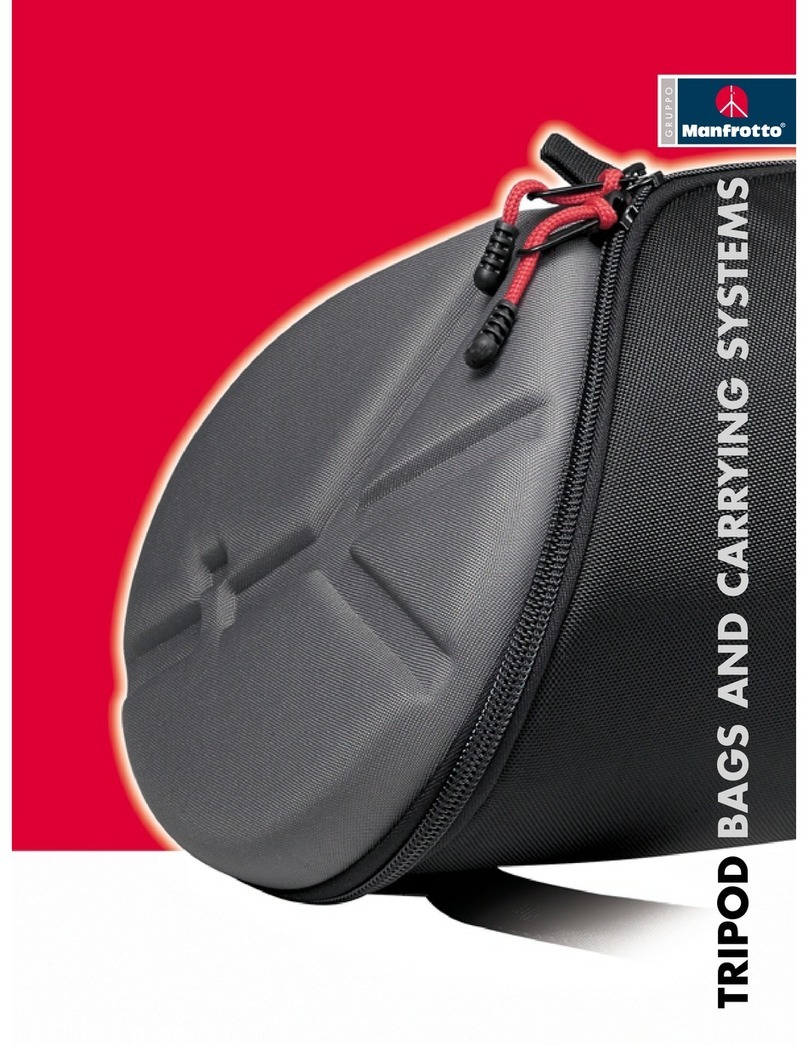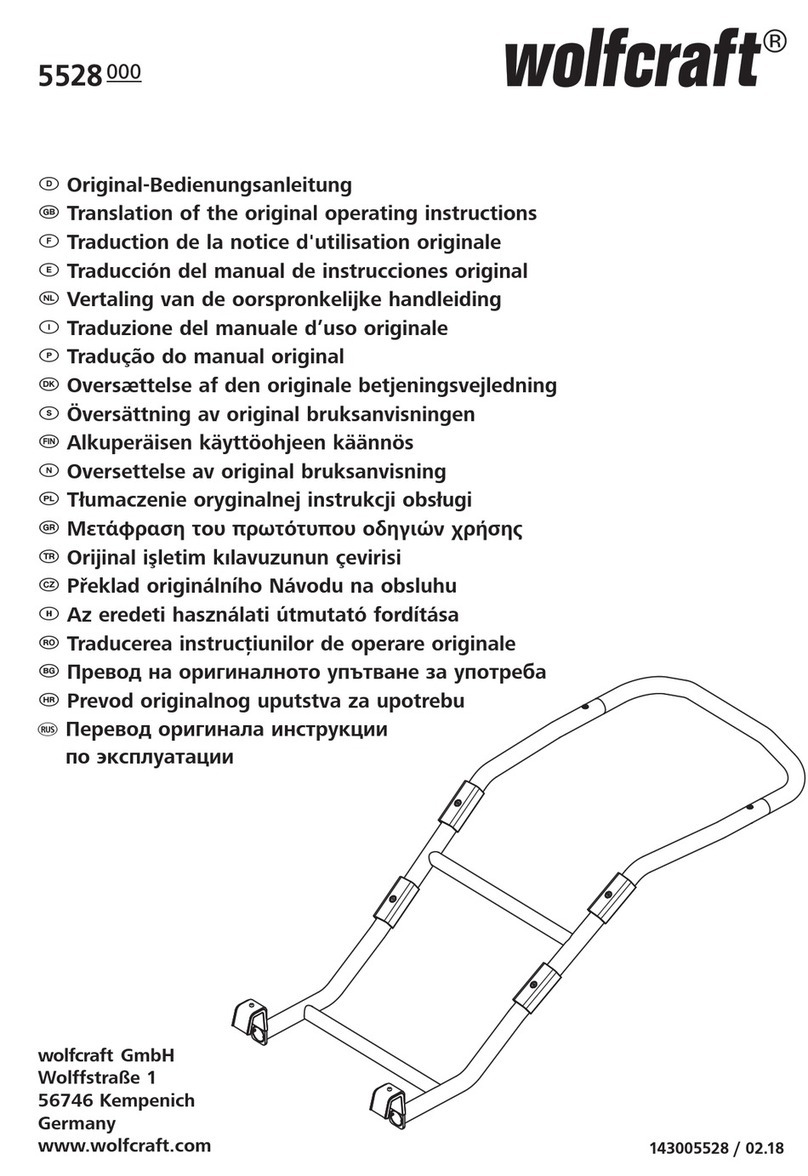Deutsch
So bringen Sie den Clip an
1Entriegeln Sie den Stopper (Abbildung A-1).
Drücken Sie den Stopper nach oben (Abbildung A-2).
Beim Kauf des Clips ist der Stopper verriegelt.
2Führen Sie den Walkman von der Seite mit dem Stopper aus vollständig in den
Clip ein (Abbildung C).
3Drücken Sie den Stopper nach unten (Abbildung B-1).
Verriegeln Sie den Stopper (Abbildung B-2).
zTipp
Die Grundfunktionen stehen auch dann noch zur Verfügung, wenn der Walkman in den Clip eingesetzt
ist.
Hinweise
•Verriegeln Sie den Stopper unbedingt, damit der Walkman nicht aus dem Clip fallen kann.
•Vergewissern Sie sich vor der Verwendung des Clips, dass sich im Clip und auf dem Walkman kein
Staub oder Schmutz befindet, um eine Beschädigung des Walkman zu verhindern. Reinigen Sie den
Clip gegebenenfalls mit einem weichen Tuch, wie z. B. einem Brillenreinigungstuch.
•Zubehör wie eine Anschlussstation können Sie nicht verwenden, solange sich der Walkman im Clip
befindet. Nehmen Sie den Clip ab, wenn Sie die Anschlussstation verwenden wollen.
So nehmen Sie den Clip ab
1Entriegeln Sie den Stopper (Abbildung A-1).
Drücken Sie den Stopper nach oben (Abbildung A-2).
2Halten Sie den Walkman und den Clip fest und ziehen Sie den Walkman heraus
(Abbildung D).
„WALKMAN“ und das „WALKMAN“-Logo sind eingetragene Warenzeichen der Sony
Corporation.
Bedienungsanleitung Español
Colocación del soporte
1Desbloquee el tope (figura A-1).
Presione el tope hacia arriba (figura A-2).
En el momento de la adquisición del soporte, éste se suministra bloqueado.
2Inserte el Walkman completamente por el lado del tope del soporte (figura C).
3Presione el tope hacia abajo (figura B-1).
Bloquee el tope (figura B-2).
zSugerencia
Es posible utilizar el Walkman con éste introducido en el soporte.
Notas
•Asegúrese de bloquear el tope para evitar que el Walkman se caiga del soporte.
•Para evitar posibles daños en el Walkman, asegúrese de que no haya suciedad ni polvo en el interior
del soporte ni en el Walkman antes de utilizar el soporte. Si es necesario, limpie el soporte con un
paño suave, como un paño de limpieza de cristales.
•No es posible utilizar accesorios como, por ejemplo, una base, con el soporte instalado. Extraiga el
soporte antes de utilizar la base.
Extracción del soporte
1Desbloquee el tope (figura A-1).
Presione el tope hacia arriba (figura A-2).
2Sujete el Walkman y el soporte firmemente y, a continuación, extraiga el
Walkman (figura D).
“WALKMAN” y el logotipo de “WALKMAN” son marcas comerciales registradas de Sony
Corporation.
简体中文
如何套上夹套
1解锁卡钩(图A-1)。
向上推卡钩(图A-2)。
当您购买夹套时,卡钩处于锁定状态。
2从夹套的卡钩侧将Walkman完全插入(图C)。
3向下推卡钩(图B-1)。
锁定卡钩(图B-2)。
z 提示
在夹套中的Walkman仍然可以进行基本操作。
注意
•请务必锁住卡钩以防止Walkman从夹套中滑落。
•若要防止对Walkman可能的损害,在使用夹套前,请确保夹套中或Walkman上没有污物
或灰尘。如有必要,请用诸如眼镜清洁布等软布擦拭夹套。
•您不可以在套着夹套的Walkman上使用诸如充电座等附件。使用充电座前,请取下夹
套。
使用说明书
Manual de instrucciones
CD
A
B
如何取下夹套
1解锁卡钩(图A-1)。
向上推卡钩(图A-2)。
2握住Walkman和夹套,然后将Walkman推出(图D)。
“WALKMAN” 和 “WALKMAN” 标志是 Sony Corporation 的注册商标。
Stopper
Tope
卡钩
Silikon und Gummi
Pieza de goma de silicona
硅橡胶部件