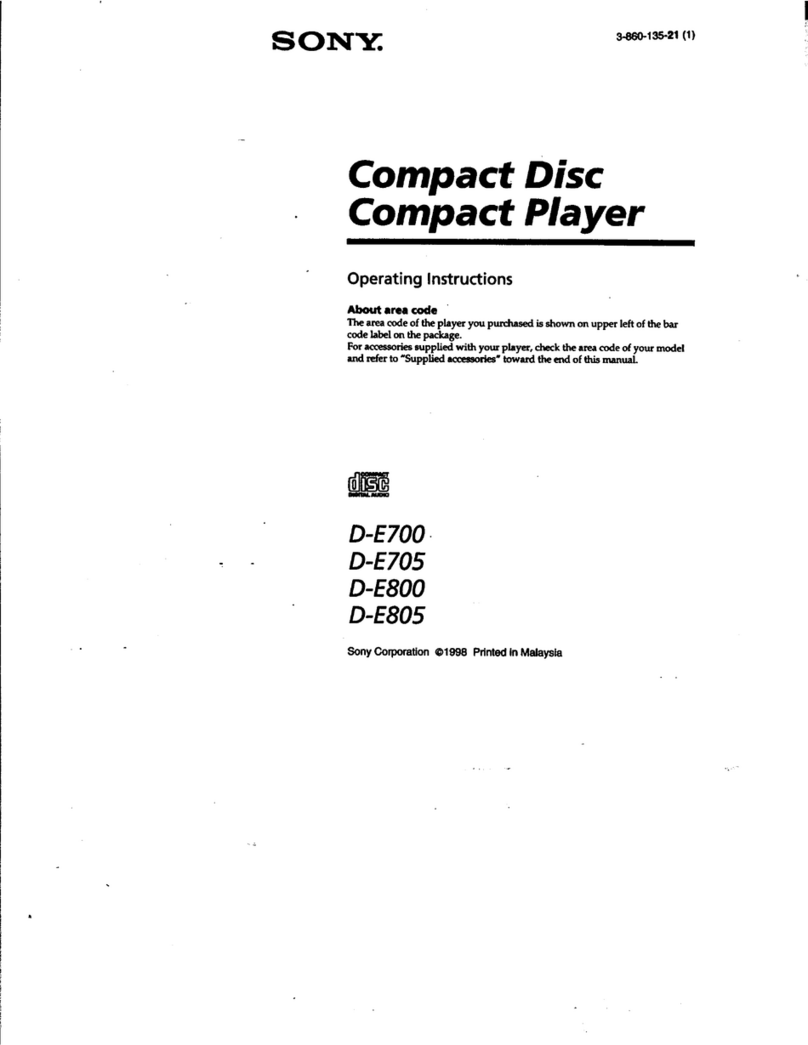Sony CDP-557ESD User manual
Other Sony CD Player manuals
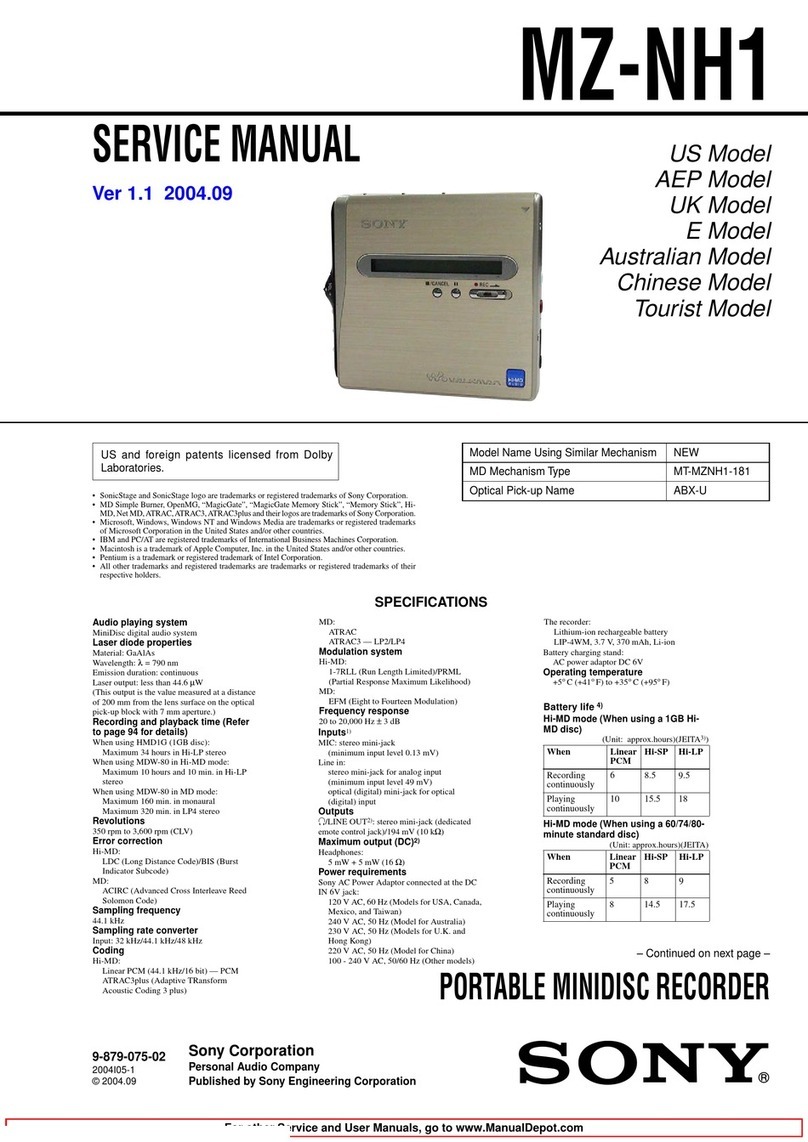
Sony
Sony Hi-MD Walkman MZ-NH1 User manual
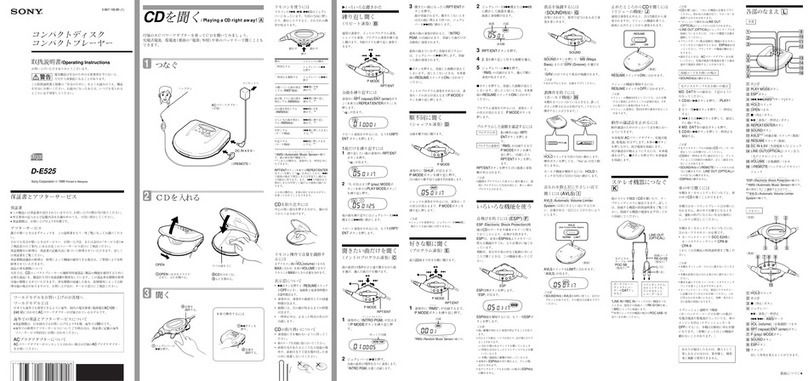
Sony
Sony D-E525 User manual
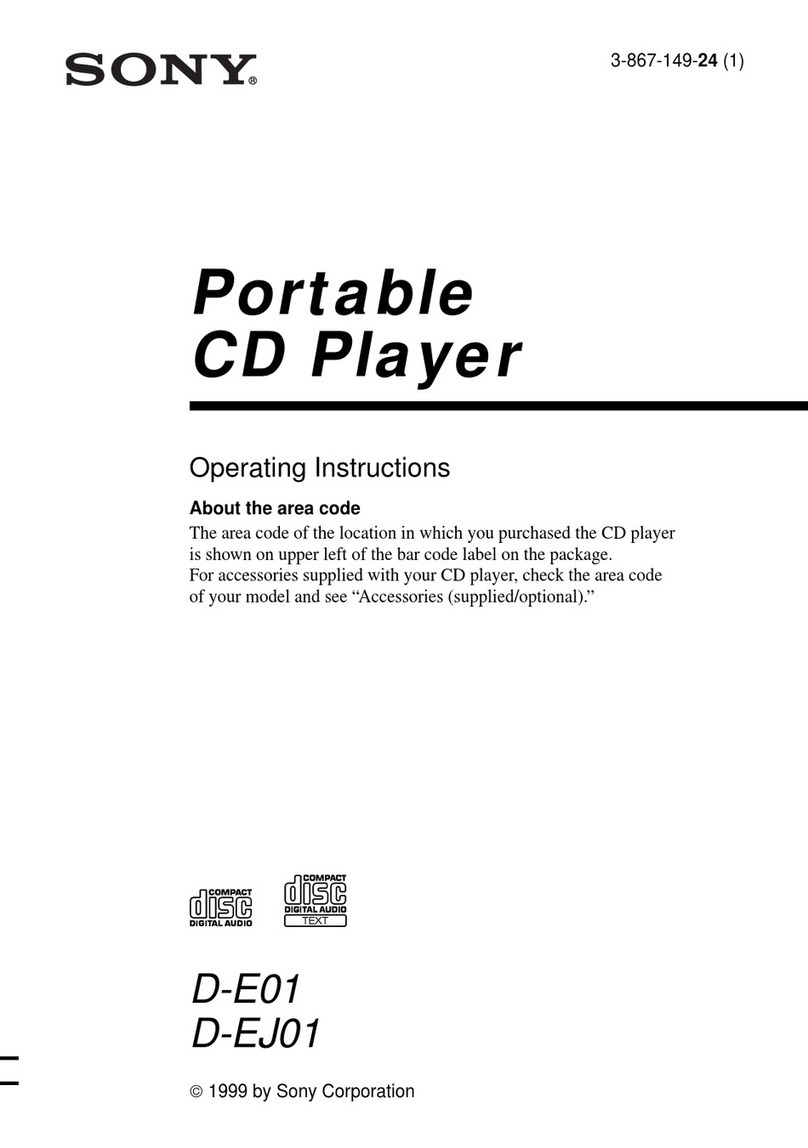
Sony
Sony D-E01 User manual
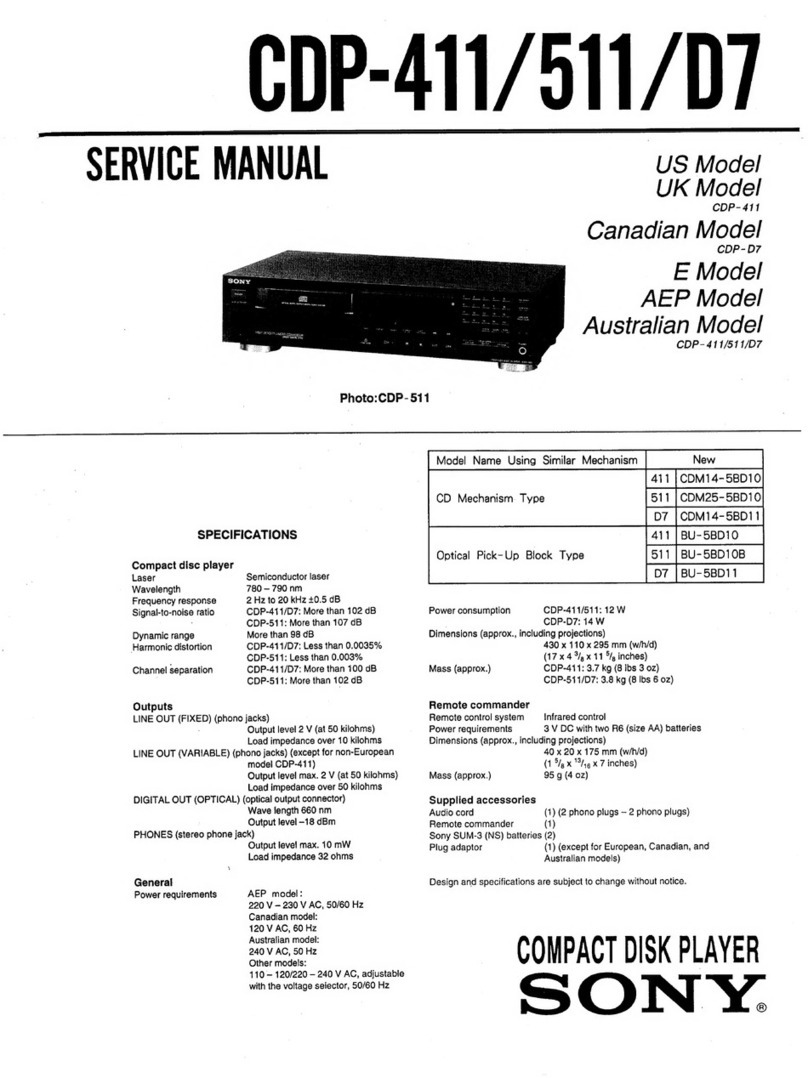
Sony
Sony CDP-411 User manual
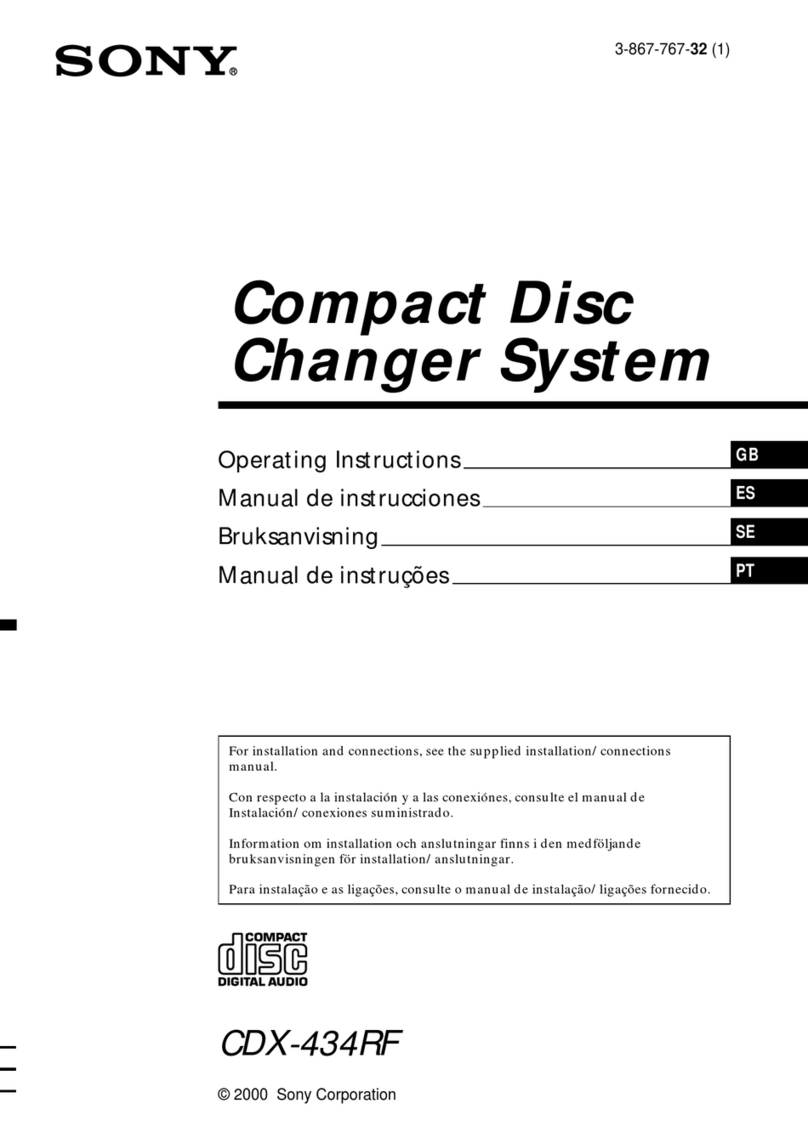
Sony
Sony CDX-434RF - Compact Disc Changer System User manual
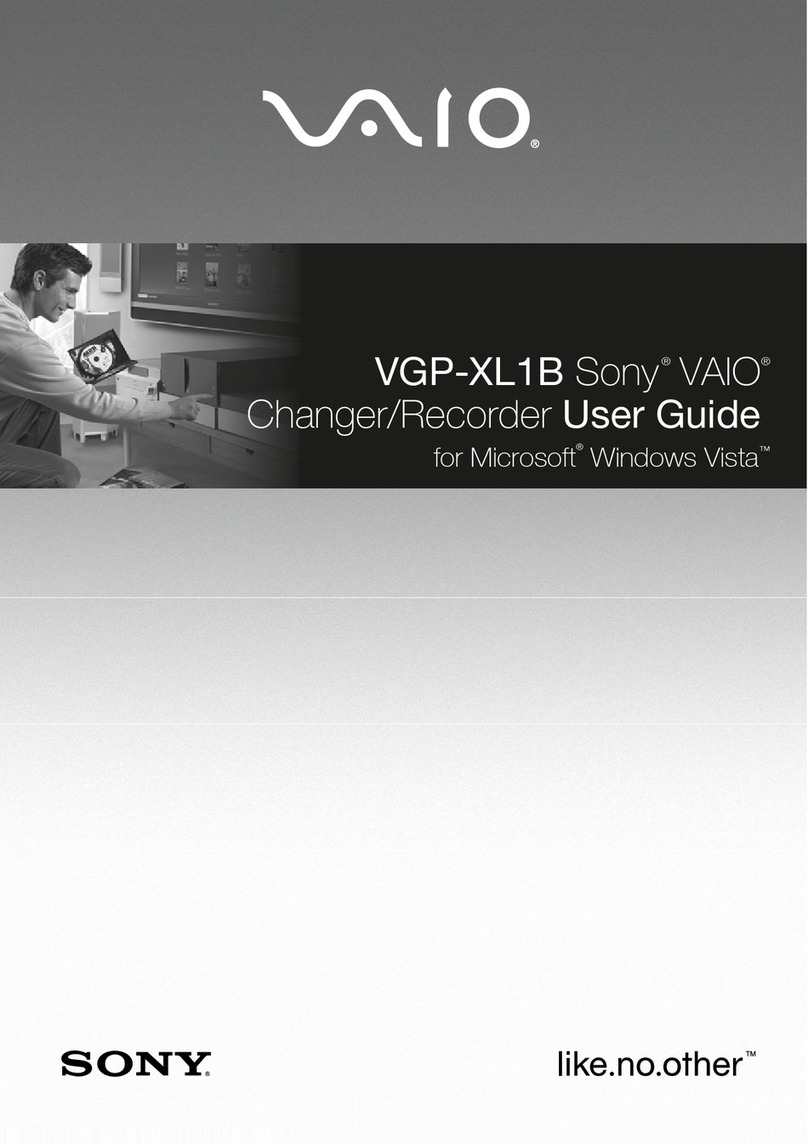
Sony
Sony VGP-XL1B - Vaio Digital Living System Media... User manual
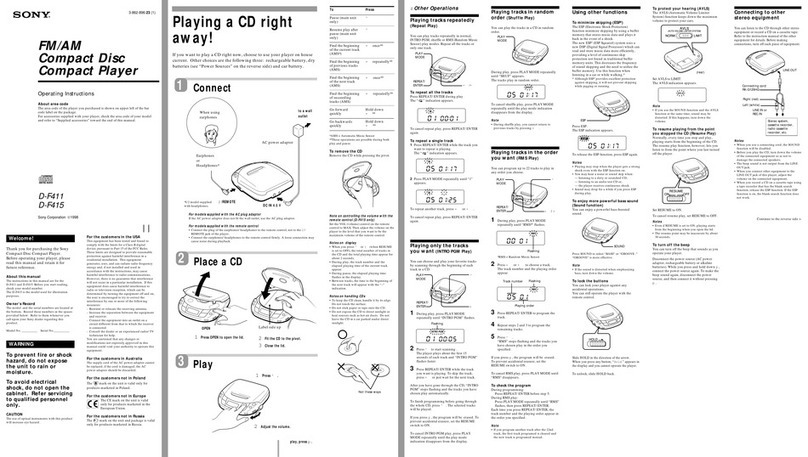
Sony
Sony Discman D-F411 User manual
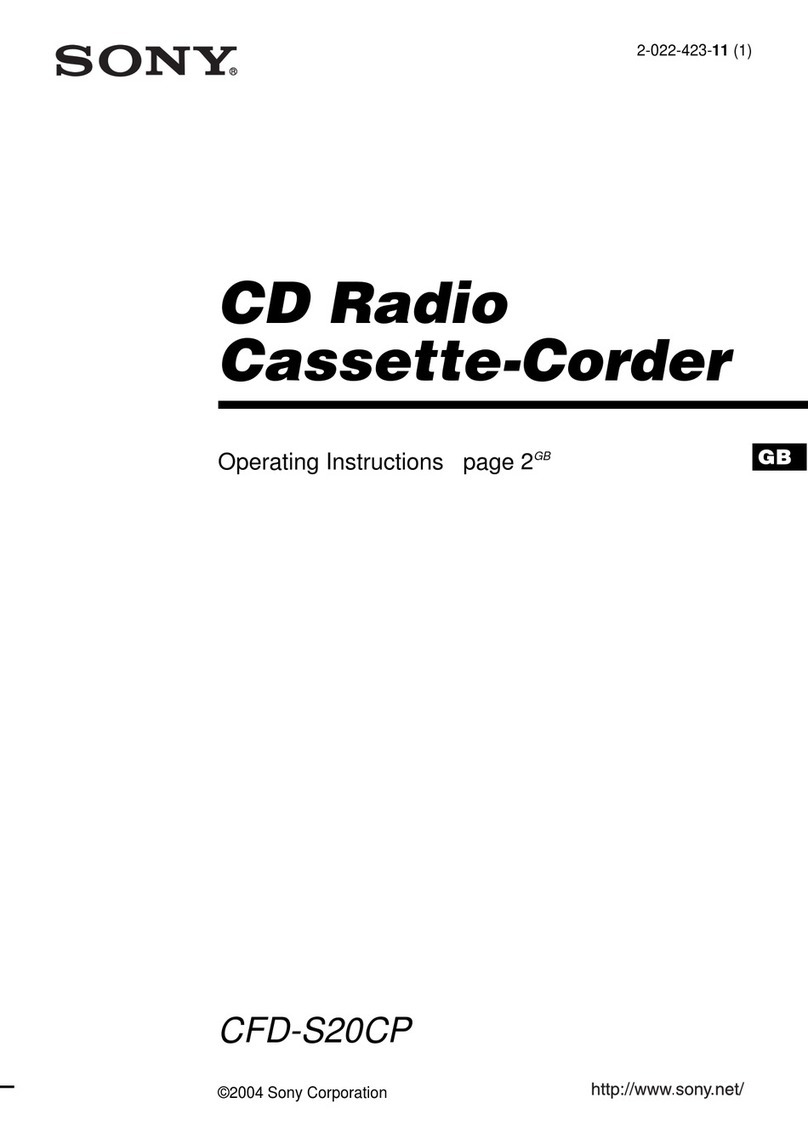
Sony
Sony CFD-S20CP - Cd Radio Cassette-corder User manual
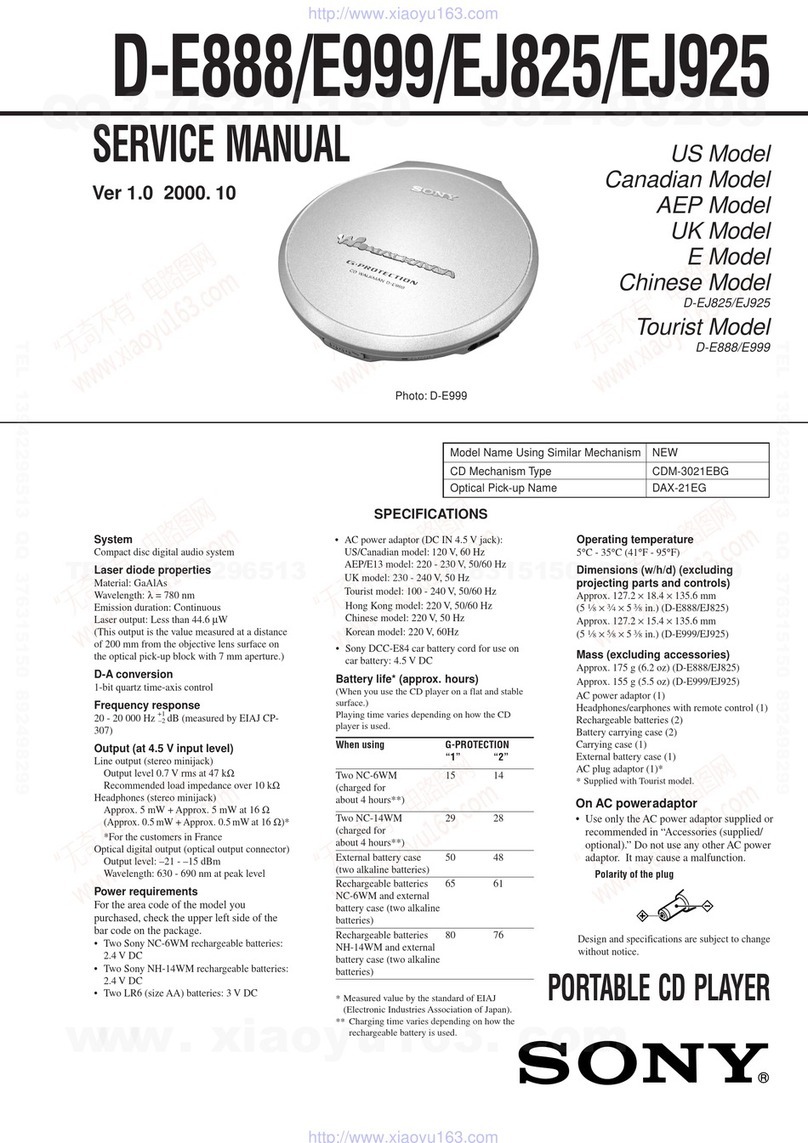
Sony
Sony Walkman D-E888 User manual

Sony
Sony CDX-GT615UV User manual

Sony
Sony Walkman D-FS601 User manual
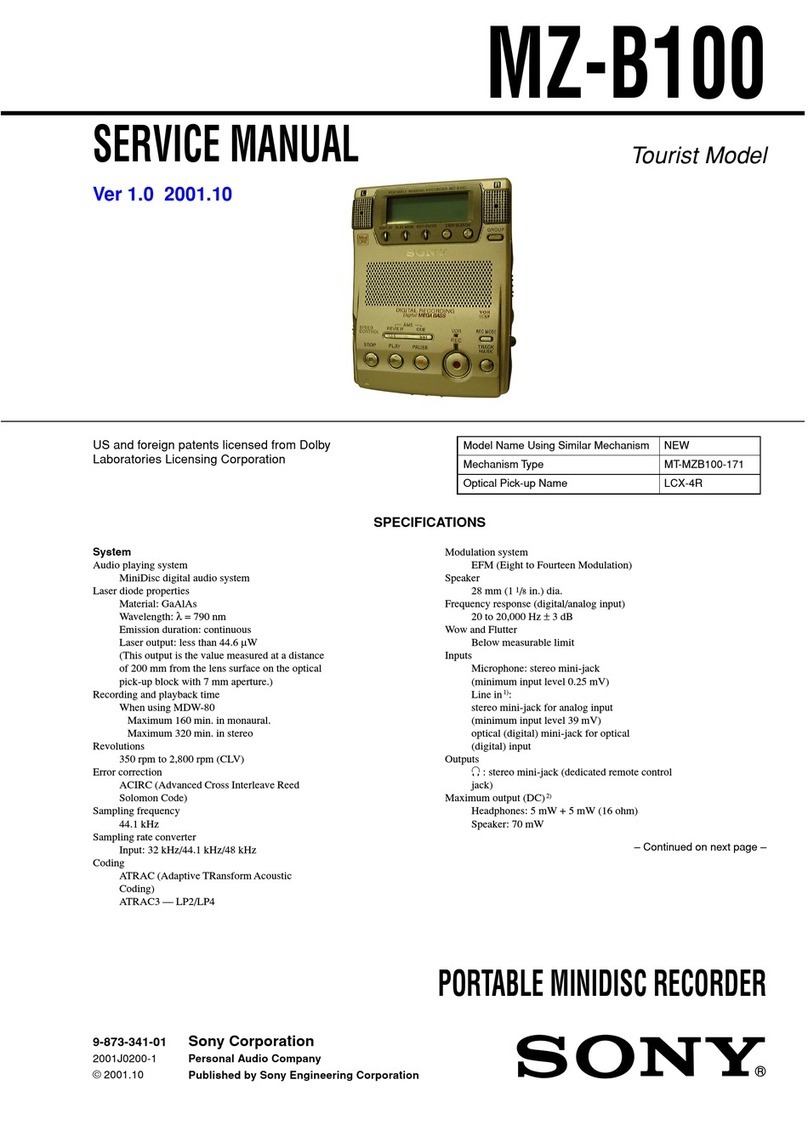
Sony
Sony MZ-B100 - Minidisc Business Product Recorder User manual
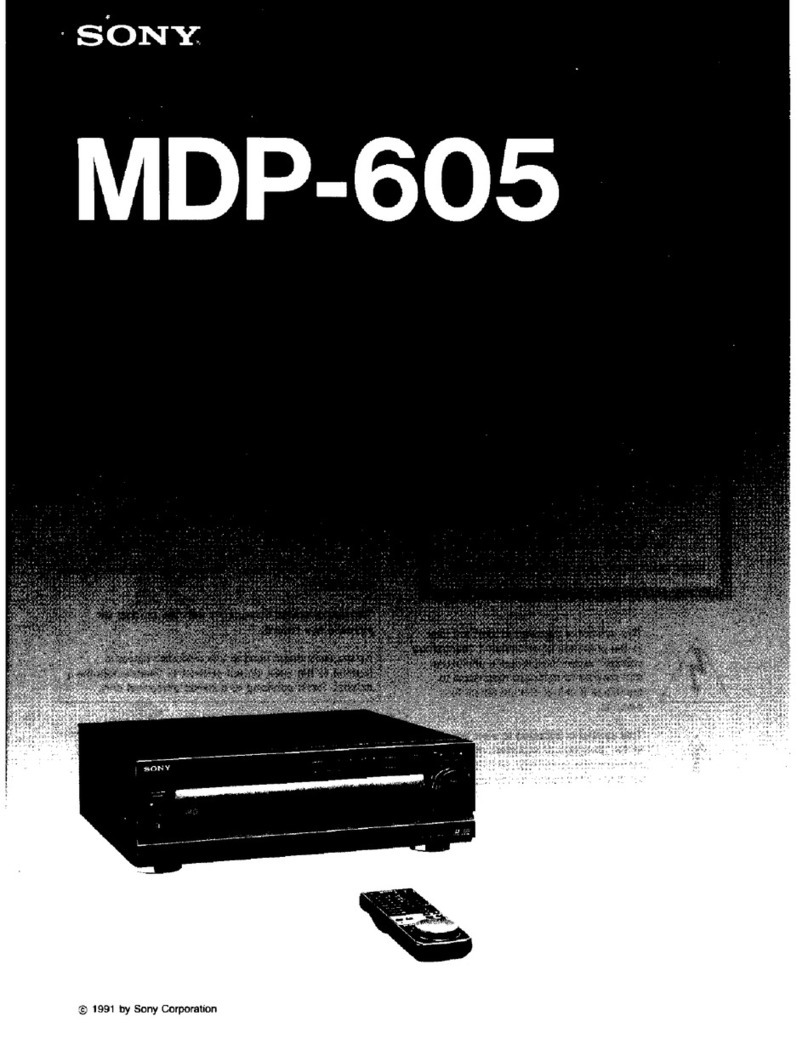
Sony
Sony MDP-605 User manual

Sony
Sony MXD-D5C User manual

Sony
Sony WX-800UI User manual
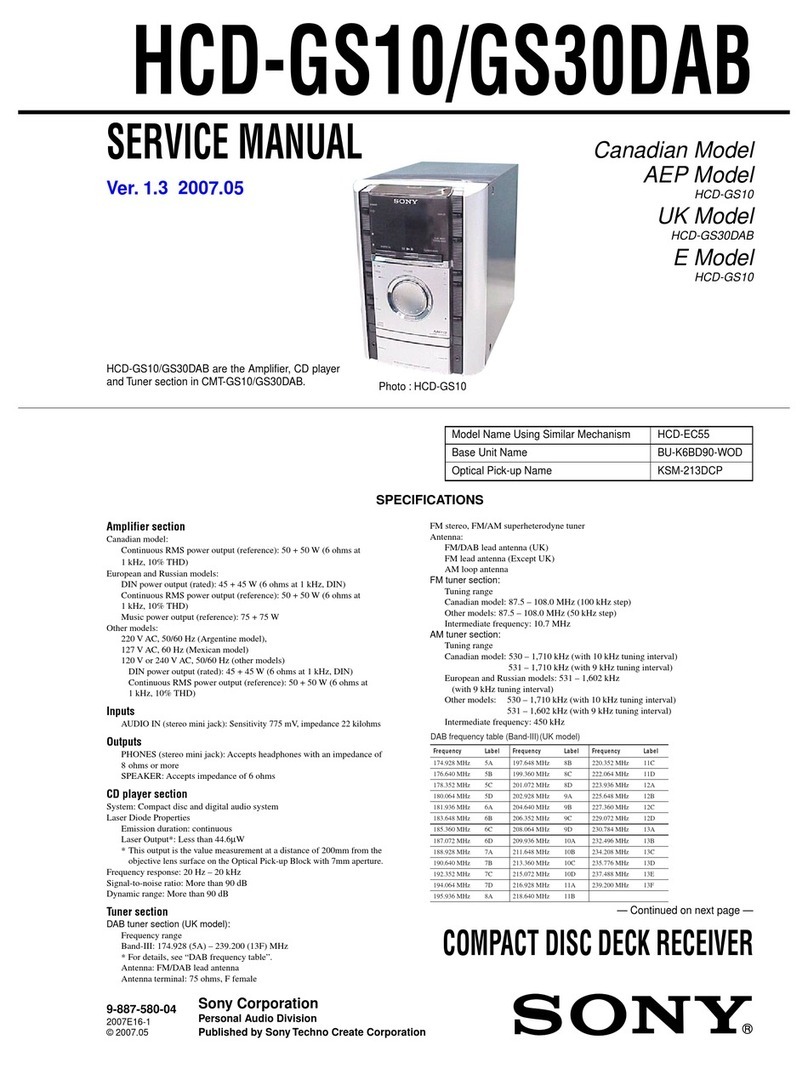
Sony
Sony HCD-GS10 User manual

Sony
Sony MegaStorage CDP-CX355 User manual

Sony
Sony CFD-V77S User manual
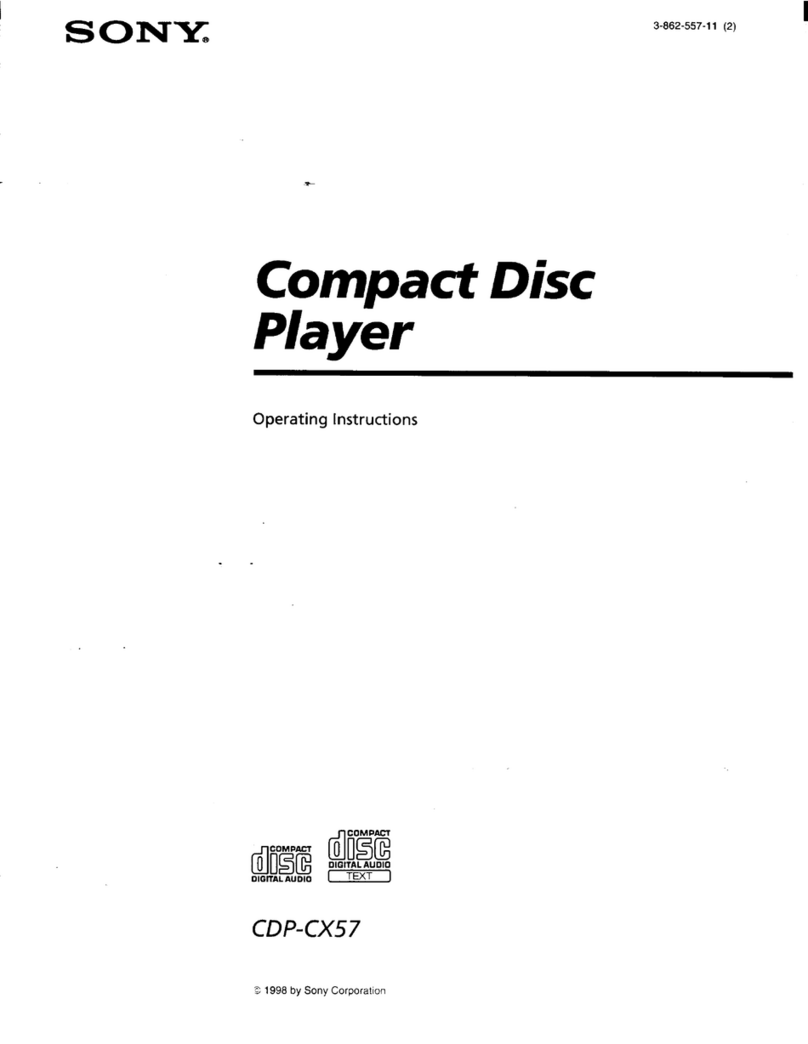
Sony
Sony CDP-CX57 - 50 Disc Cd Changer User manual

Sony
Sony CFD-S39 - Cd Radio Cassette-corder User manual