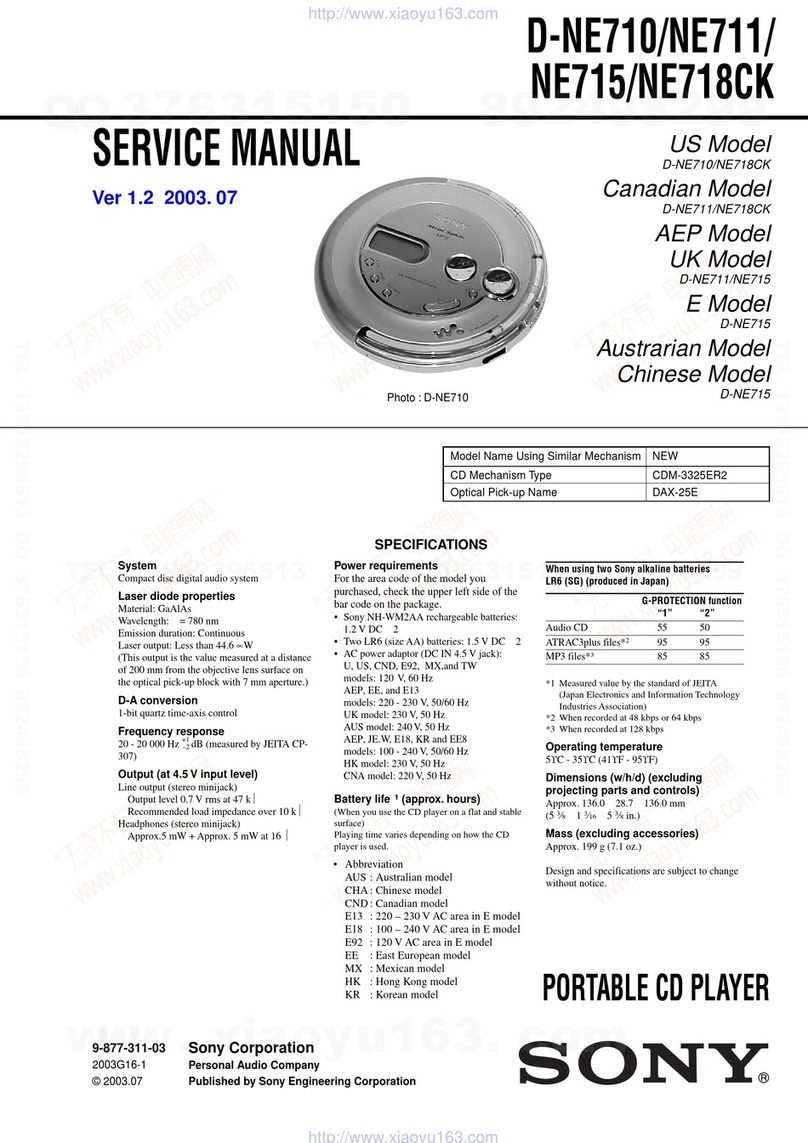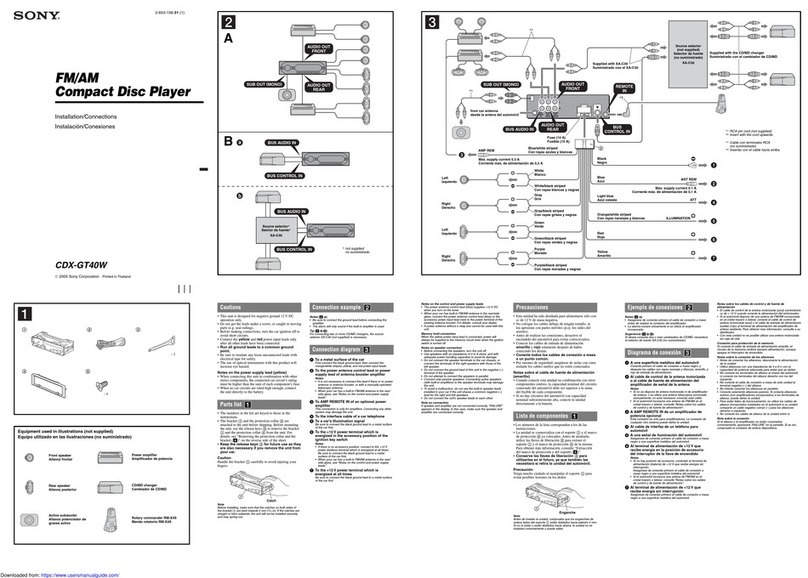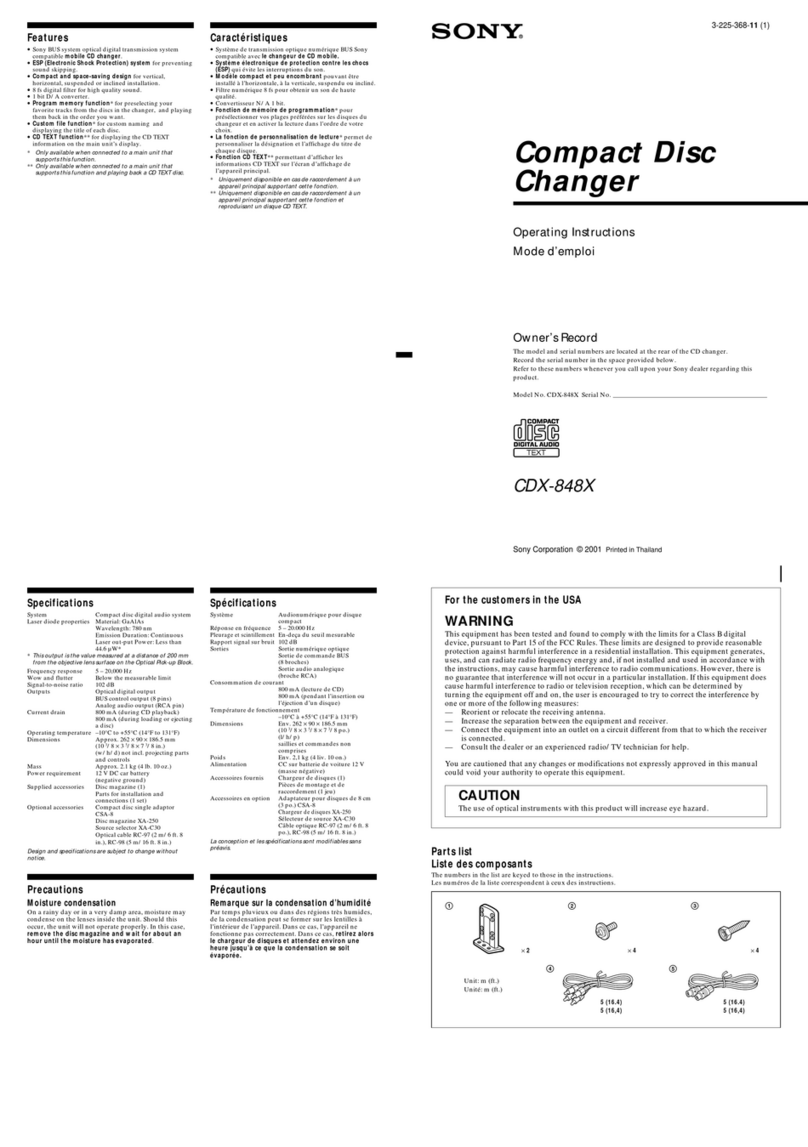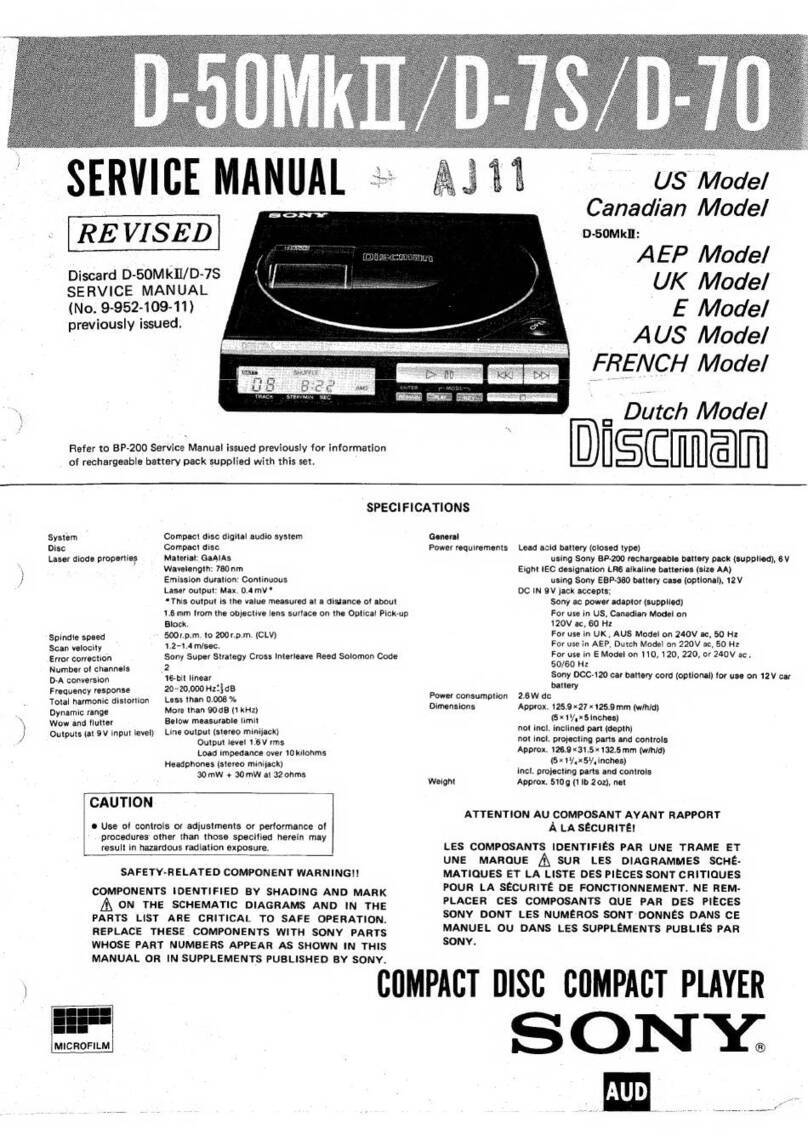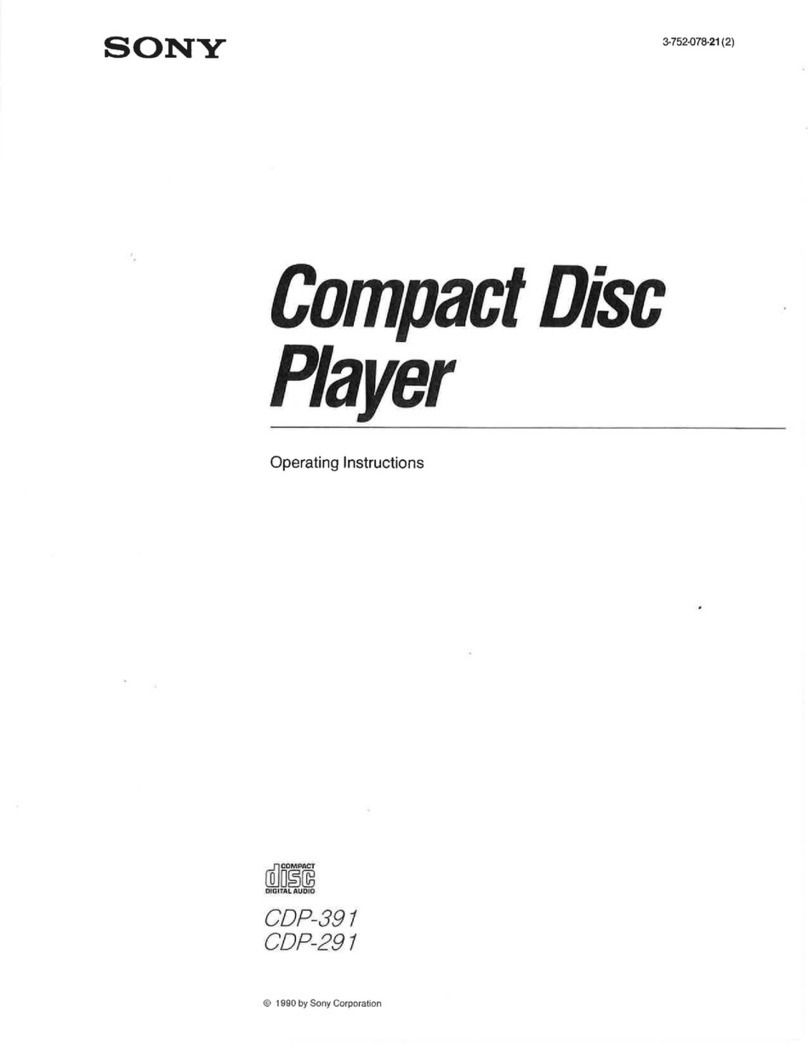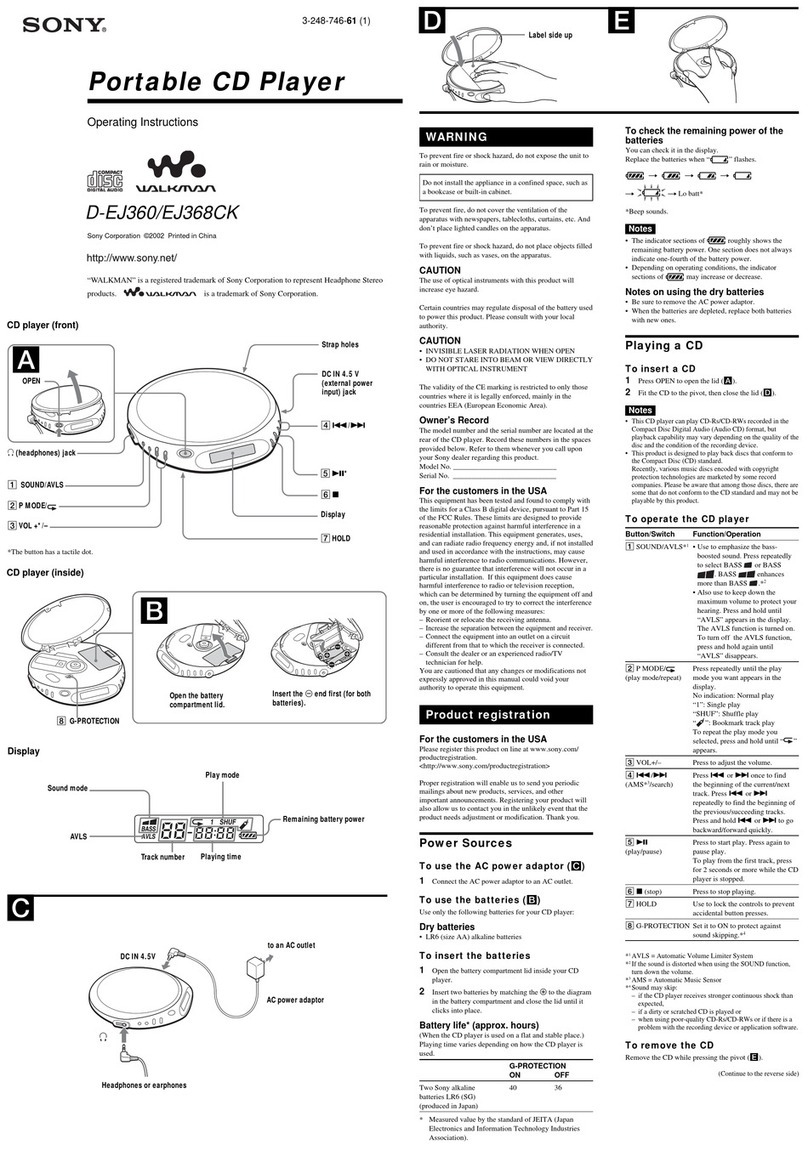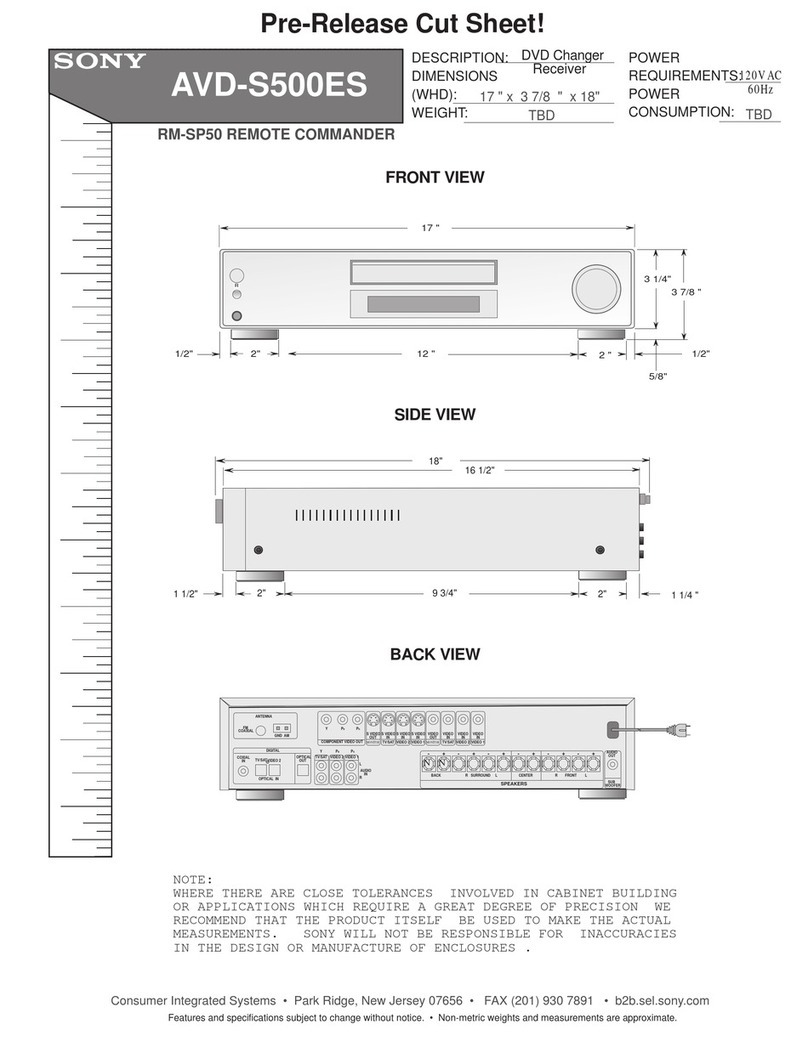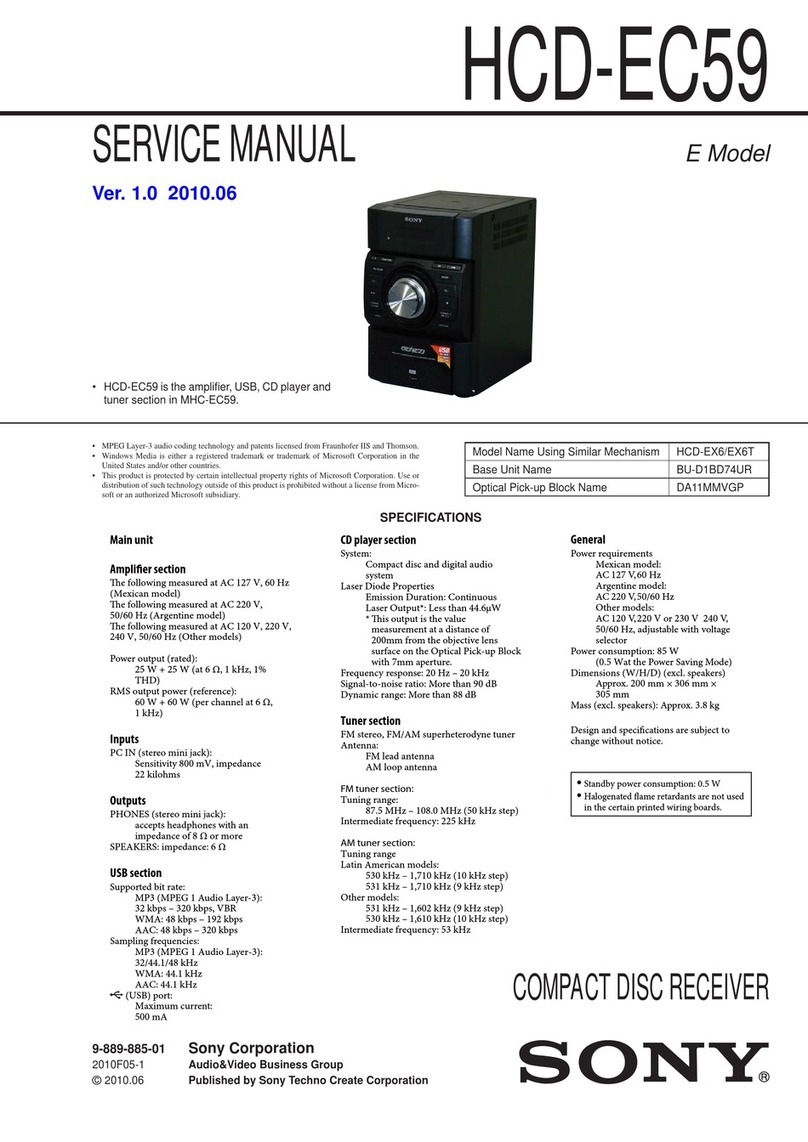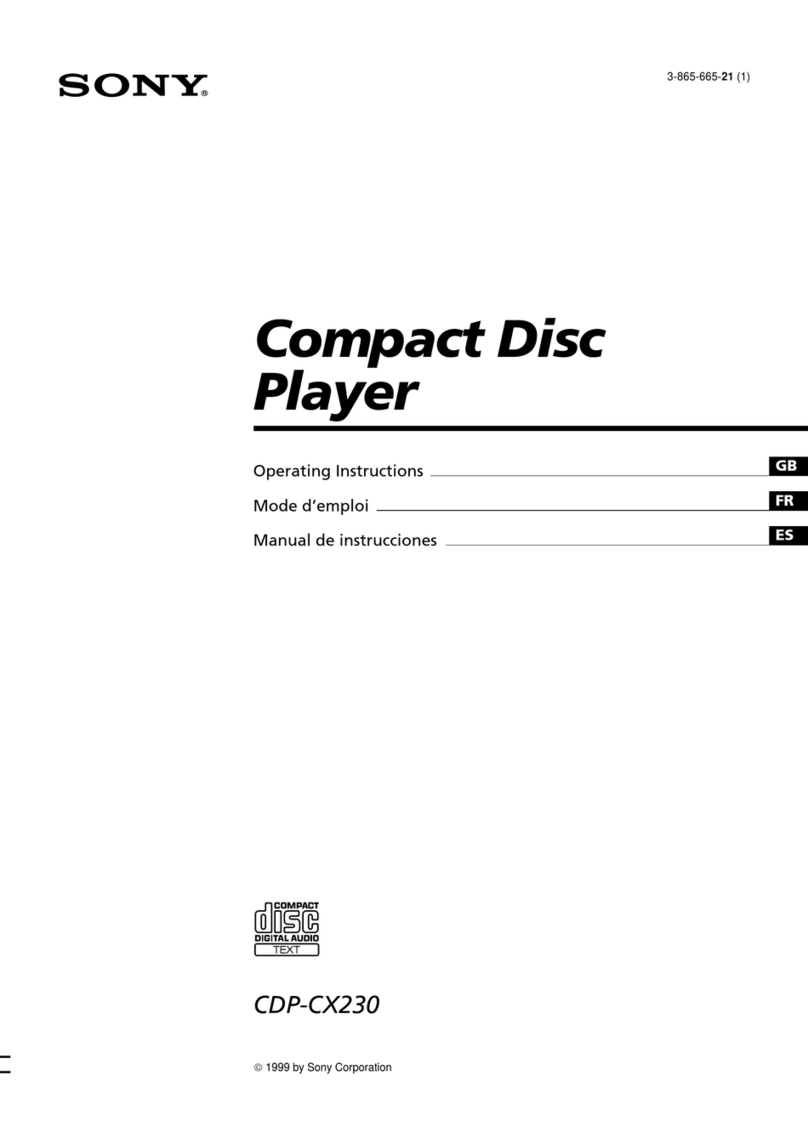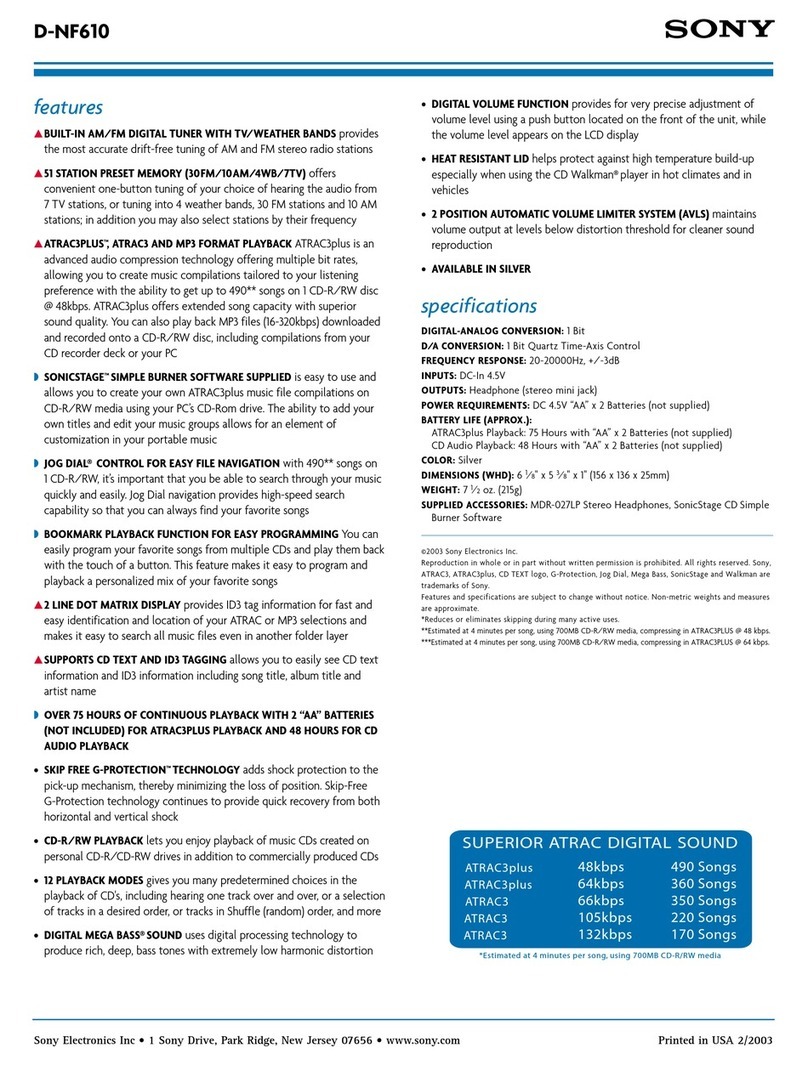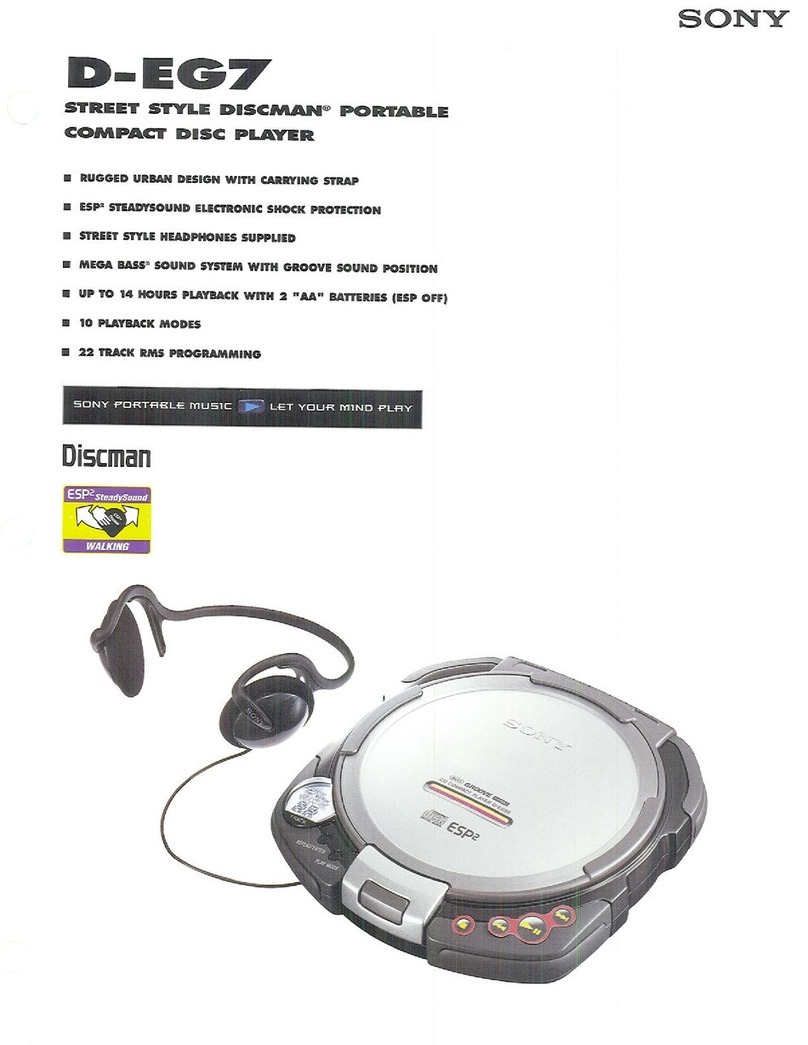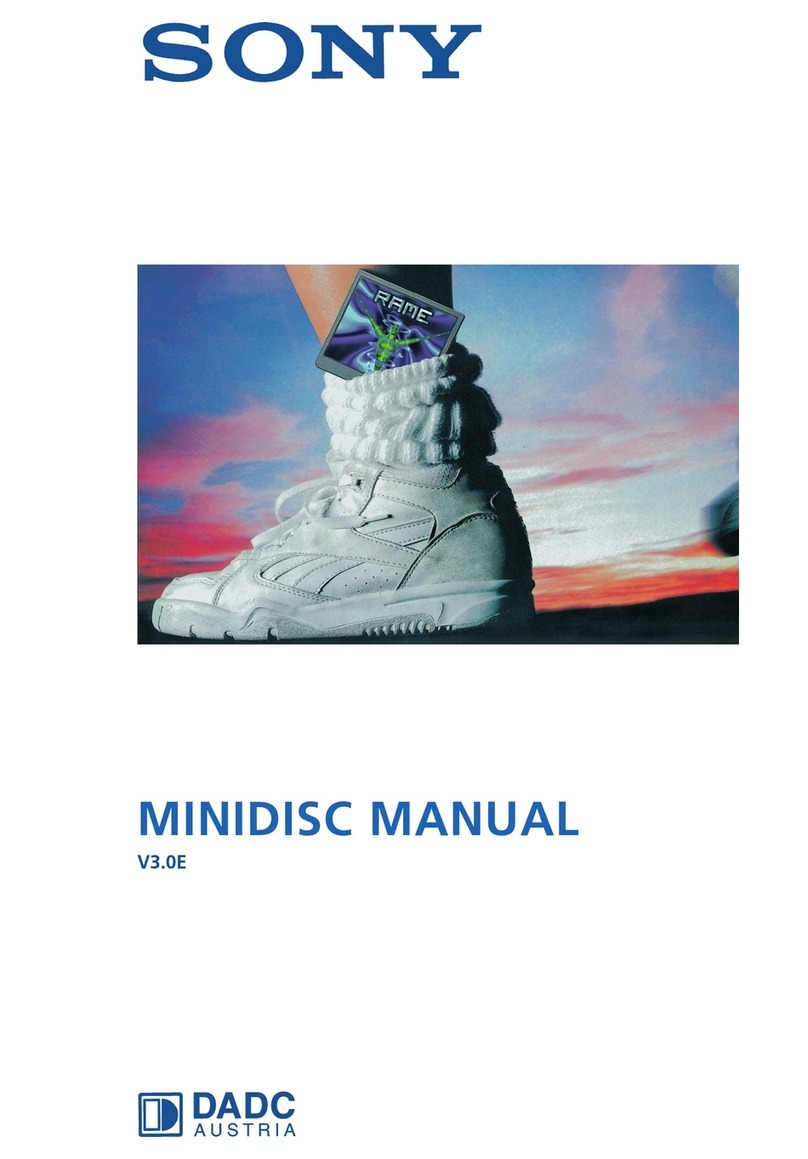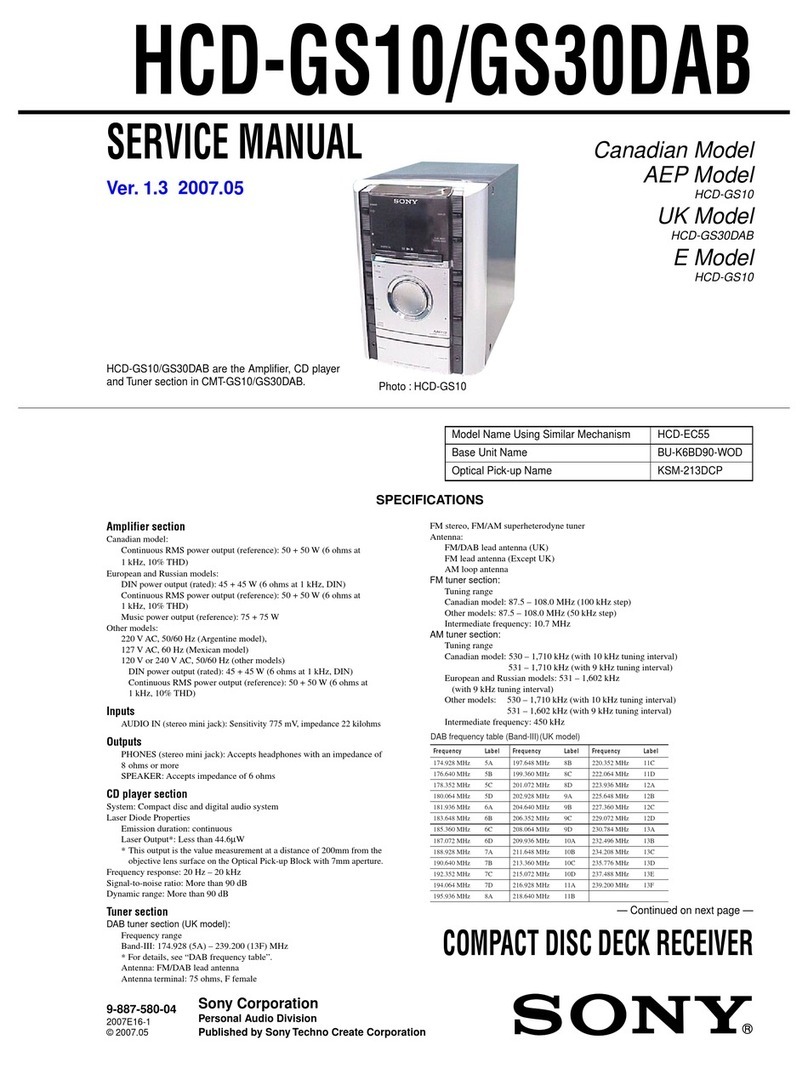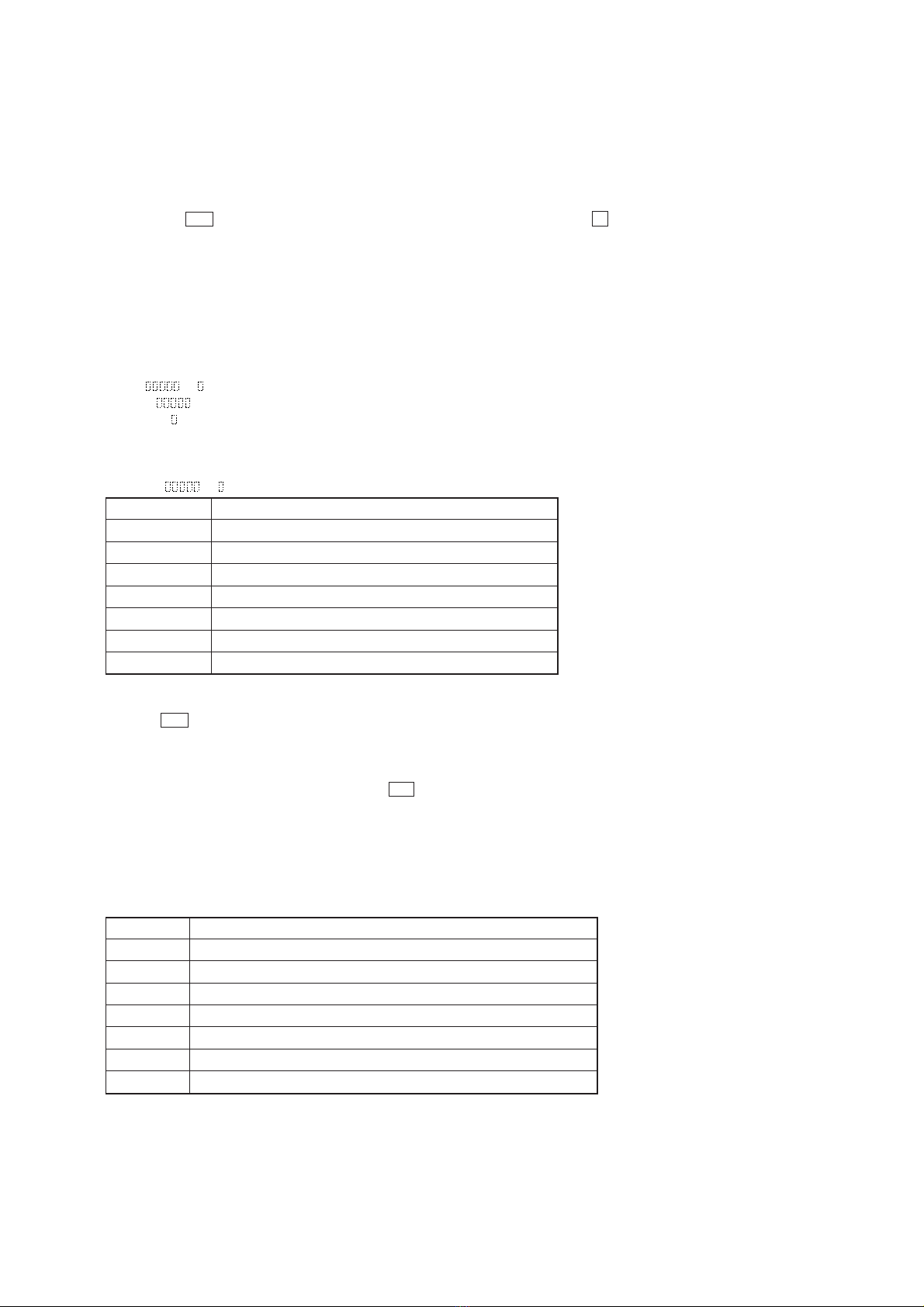– 9 –
Error Message Contents
NG TOCWRITE Disagree count of aging cycle and TOC.
NG CHACKING Time over (20 seconds) , when tried chucking
NG RELEAS Time over (20 seconds) , when tried eject.
MECHA ERR Mechanical error, after retry two times.
NG RECPAUSE Did not REC pause condition. (Head did not down, or etc.)
NG REC 5s Could not start recording.
NG BLANK Could not all erase.
AGING MODE
Record 5 seconds repeat to each five discs.
Note: Aging mode can not perform, if disconnect to the pre-main amplifier and tuner unit (STR-MD777) of DHC-MD777.
Setting the Aging Mode
1. Insert recordable discs in all MD disc slots.
2. Press the )and [RECMODE] buttons simultaneously for a moment, then πand [REC] buttons simultaneously for a few
seconds.
3. Enter the Aging Mode and start loading DISC1.
Exiting the Aging Mode
Press the [MENU/NO] button.
However exiting the aging mode, it continues performing action.
Display during the Aging Mode
Normal displays in recording, but displays as follow when change the disc.
D- :*
Note: •“ ” indicates the count of complete cycle.
•“D- ” indicates disc slot No. of active disc.
•“:*” indicates that loading is on.
Display of error happened
Displays “ D- :*” and error message alternately when error happened.
*1) Can not operation, when head is down (S6: off).
*2) Make it sure to perform these operations after pressing the MD1 to 5 button and elevator up/down to each MD slot position.
*3) Make it sure to perform these operations are after elevator downs to home position (bottom). Because, these operations no have
relation to with the elevator position.
LED Indication
LEDs of MD1 to 5 turn on (green) when press MD1 to 5 button and elevator up/down to each MD slot position. (Once turned on LED does
not turn off until exit the changer test mode)
When insert disc in the disc slot and disc1 to 5 switch (S1 to 5) turn on, change the color to amber.
Function Contents
)Elevator up. Stop when reset switch (S571) is turned on (*1)
CLEAR Elevator down. Stop when home switch (S570) is turned on (*1)
REC Loading in. Stop when loading in switch (S573) is turned on (*1, 2)
πLoading out. Stop when loading out switch (S572) is turned on (*1, 2)
NAME EDIT Head down. Stop when head down switch (S7) is turned on (*3)
1/ALL Head up. Stop when head up switch (S6) is turned on (*3)
MD1 to 5 Elevator up/down to each MD slot (slit) position (*1)
Clear the error
Press the 0or [CLEAR] button to clear the error, and restart the aging mode.
CHANGERTEST MODE
Setting ChangerTest Mode
1. While pressing the both [ENTER/YES] and flbuttons, turn the power ON.
2. Display “CHANGER TEST!!” and enter the changer test mode.
Exiting the ChangerTest Mode
Press the [ENTER/YES] button to normal mode.
Operation for ChangerTest Mode
Refer to the following operations, and each button except MD1 to 5 is active while it is pressed.